LinkedIn. You’ve probably heard the name countless times. Or maybe you even have an account on the platform but you can’t figure out what is LinkedIn and how to use it for your professional or business growth.
LinkedIn is a professional social network where users may share, connect, and learn. It is the most prominent business networking site where you can market your abilities and connect with professionals. LinkedIn may help you find the perfect internship or job and connect with prospective clients.
Moreover, it strengthens professional ties and keeps up with recent developments and trends.
We’ll walk you through LinkedIn basics to how to leverage the platform using advanced strategies.
What Is LinkedIn?
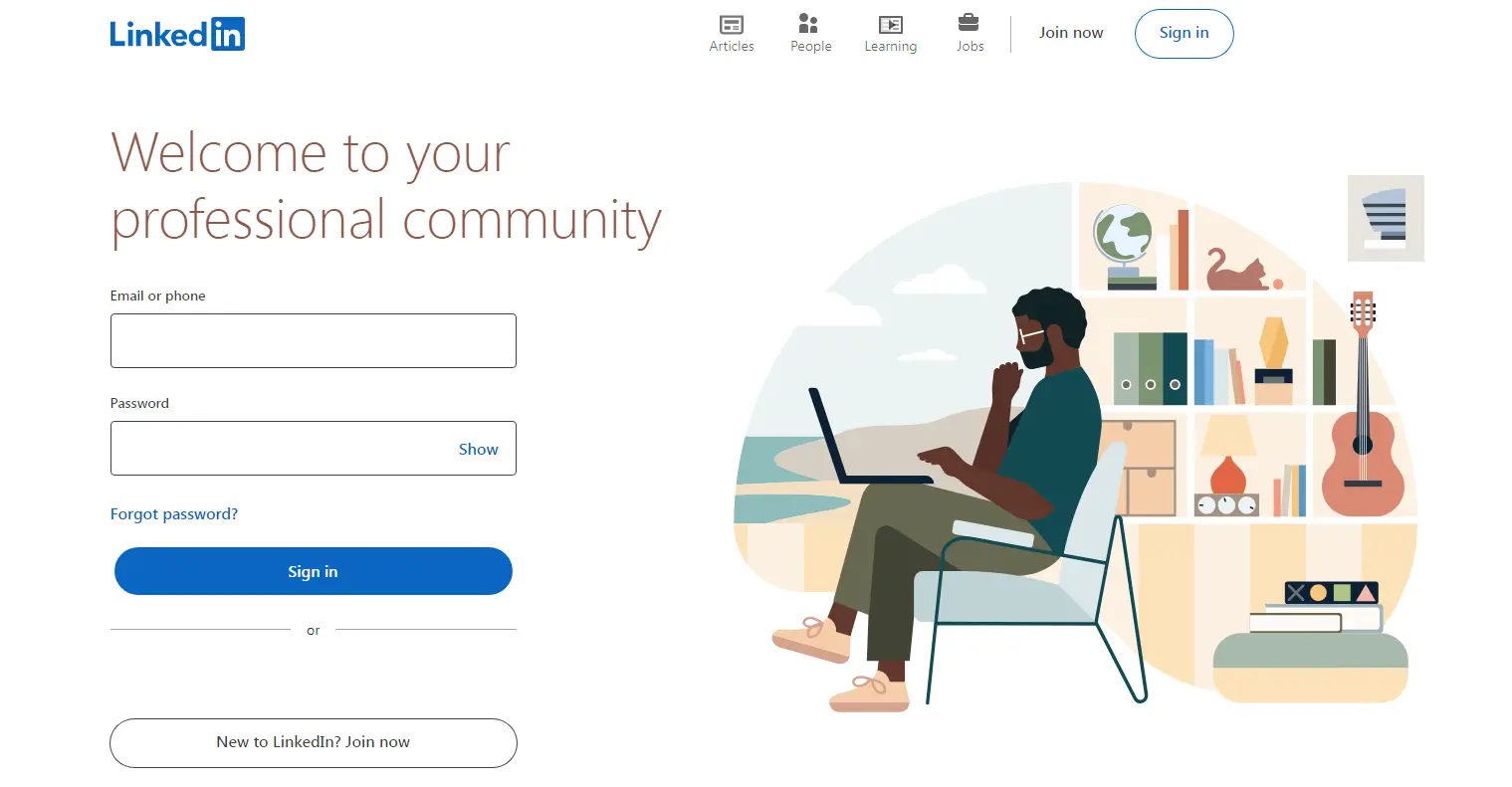
LinkedIn is a social media platform specifically for professionals. Yes, that’s what LinkedIn is. It’s a platform where you can connect with colleagues, industry leaders, potential clients, and candidates.
LinkedIn is for people who want to excel in their professional life. The platform allows users to search for new opportunities to progress their careers and to interact with fellow professionals. This includes business owners, entrepreneurs, small-business owners, and even first-year college students looking for their first job after graduating.
Consider LinkedIn as the advanced version of attending a conventional networking event. It is a perfect place to meet fellow professionals in person, engage in brief conversations about your work, and trade business cards. It resembles a sizable online networking gathering.
Similar to adding people as friends on Facebook, you network with individuals on LinkedIn by adding them as “connections”. You communicate with other members through private messages and display your work experience in a well-organized profile.
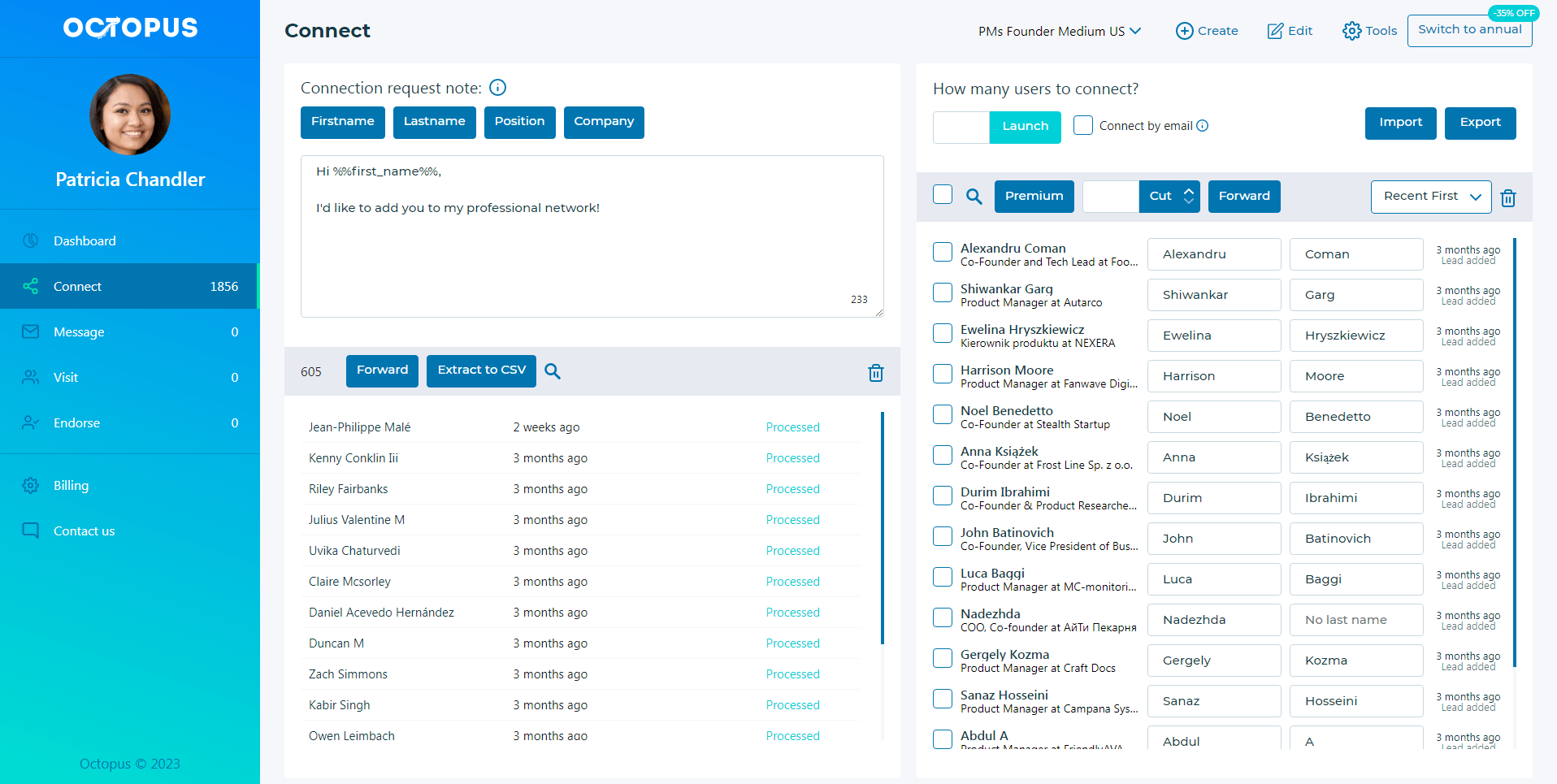
In terms of design and the variety of features it offers, LinkedIn is comparable to Facebook. Although these features seem more specific because they target professionals, LinkedIn is generally equivalent if you are familiar with Facebook or other similar social networks. Moreover, using Octopus CRM LinkedIn automation makes it easier for users to search and connect with clients, endorsing skills, and sending invitations on autopilot.
If you’re a job seeker, think of LinkedIn as your online professional portfolio, a place to showcase your skills, experience, and accomplishments. It helps you find job opportunities, connect with companies and recruiters, and access career development resources.
For business people, LinkedIn is a great place to connect with potential leads and clients, find qualified candidates for your company, and establish yourself as an industry thought leader – all in one place.
When it comes to marketing, LinkedIn offers advanced targeting options to reach B2B decision-makers and influencers in specific industries, companies, and niches. Plus, you can use the network to share valuable content and engage in insightful discussions.
Who Created LinkedIn?
In the early days of the internet, Reid Hoffman, a tech whiz who’d helped build the online payment giant PayPal, noticed something missing in the digital space.
While the internet was booming with social connections, there wasn’t a dedicated space for professionals to connect, network, and collaborate. Think about a talented young marketer with brilliant ideas but with no way to find the perfect mentor or land that dream job.
That’s what sparked the idea for LinkedIn.
In 2002, Hoffman set out to build a platform that would connect professionals across industries and continents. He envisioned a network where people could share their experiences, find qualified candidates, and build lasting business relationships.
This led to the creation of LinkedIn in 2003. LinkedIn wasn’t an overnight success, but it quickly became the largest global platform for professional networking.
Fast forward to 2016, and LinkedIn became part of the Microsoft family. This led to the integration of familiar Microsoft Office tools into LinkedIn’s rich network, creating a one-stop shop for professionals to thrive.
Today, LinkedIn has over 1 billion users from across 200 countries worldwide. This is a testament to Hoffman’s vision and the ever-growing need for a strong professional network in our digital age.
What Is LinkedIn Profile?
Now that you know the LinkedIn basics, are you ready to use this platform to supercharge your career?
The first step is creating your profile. But what is a LinkedIn profile?
Well, to use LinkedIn, you need to first create a profile on the platform. The profile is basically a page that lays out your skills, accomplishments, education, work history, and much more.
But it’s more than just a resume dump. Think of it as your personal brand elevator pitch!
It is a good idea to highlight your skills, values, and interests in your LinkedIn profile so that potential employers and collaborators get a well-rounded picture of who you are and what makes you tick.
You can also add recommendations from colleagues and showcase projects you’ve been involved in.
Remember, your profile is often the first impression you make on potential clients, employers, or candidates. As such, you should invest time in creating a profile that accurately reflects your expertise and professionalism.
What Is LinkedIn Used For?
What exactly is LinkedIn used for? As stated previously, LinkedIn is so much more than just an online resume.
It helps connect professionals and facilitate business opportunities. LinkedIn helps you build your career, grow your business, and stay informed about your industry. A LinkedIn Premium subscription offer even provides access to more amazing features, such as advanced search filters, InMail messaging, and access to LinkedIn Learning courses.
LinkedIn is the perfect place to connect with professionals. It offers numerous benefits to its users. Many people use LinkedIn for B2B marketing. It has become a widely used platform worldwide with multiple features and services. However, many people delete LinkedIn accounts later because they are unsure how to use LinkedIn. If you are new to LinkedIn and unsure of its uses, here are a few pointers.
Here are our tips on how to use LinkedIn for beginners and pros:
Reconnect with Former Coworkers
At its core, LinkedIn is a social network designed for professionals. It allows you to connect with colleagues, industry leaders, and potential clients. Plus, you can use it to stay updated with industry news and trends besides engaging in meaningful conversation with peers and colleagues.
You can utilize the My Network to locate former coworkers, instructors, classmates, and others you may believe are valuable to have in your professional circle. Login or connect via email to LinkedIn to sync your connections.
Make Use of Your Profile as a Resume
In essence, your LinkedIn page serves as an expanded resume. When applying for jobs, you may link to them in a cover letter or email. Some job application websites even let you connect to the LinkedIn page and import your resume. Tools are available if you need to create a resume outside of LinkedIn. The best LinkedIn automation tools can help to optimize your profile to help you find relevant jobs.
Job Searching and Recruitment
For job seekers, LinkedIn is an excellent place to showcase their skills, experiences, and accomplishments. On top of that, here are some key LinkedIn features for job seekers:
- Job Listings: Access job postings tailored to your profile and interests;
- Easy Apply: A quick application process for many job listings directly through LinkedIn;
- Company Insights: In-depth information about potential employers, including company culture, recent updates, and employee reviews.
For recruiters, LinkedIn provides a treasure trove of talent.
Advanced search filters and LinkedIn Recruiter tools make it easier to find candidates that fit specific criteria, saving time and improving the quality of hires.
What’s more, LinkedIn automation tools make your job search or recruitment drive more efficient. You can use them to automate tasks like profile visits, sending connection requests, sending messages and responding to messages, and much more.
Keep in mind that LinkedIn is among the top websites to search for online job openings. Although LinkedIn will always provide recommendations for jobs you might be interested in, you can also utilize the search box to search for particular vacancies.
Sales and Lead Generation
For sales professionals, LinkedIn is a great place to find and nurture leads.
For example, LinkedIn Sales Navigator, a premium feature, enhances the prospecting process by providing advanced search capabilities and personalized recommendations. It also allows you to reach out to decision-makers directly with personalized messages, bypassing traditional gatekeepers. Moreover, you can use a LinkedIn lead generation tool to find and convert leads and prospects even more efficiently.
Locate and Contact Fresh Professionals
LinkedIn provides greater chances of locating new professionals locally or globally who can support your professional endeavors. Moreover, it allows users to find potential job opportunities and expand their network by connecting with professionals and thought leaders. Don’t waste time on manual tasks, use Octopus CRM for business. This LinkedIn automation software can help you connect with professionals quickly.
Business Development
LinkedIn isn’t just for individuals; it’s also a powerful tool for businesses.
Companies use LinkedIn to:
- Promote Their Brand: Share company updates, culture, and achievements to attract both talent and customers;
- Network with Partners: Connect with other businesses and potential partners to explore collaborative opportunities;
- Market Research: Gain insights into industry trends, competitor activities, and market demands.
Personal Branding
LinkedIn is also a perfect platform for building and managing your personal brand.
You can use it to share articles, insights, your expertise, achievements, and professional journey, which, in turn, can help establish you as a thought leader in your industry.
Users can write blog entries on LinkedIn’s publishing platform and have thousands of people read their material. Your credibility in linked industries related to your work history will rise due to published content on your profile.
Take Part in Relevant Groups
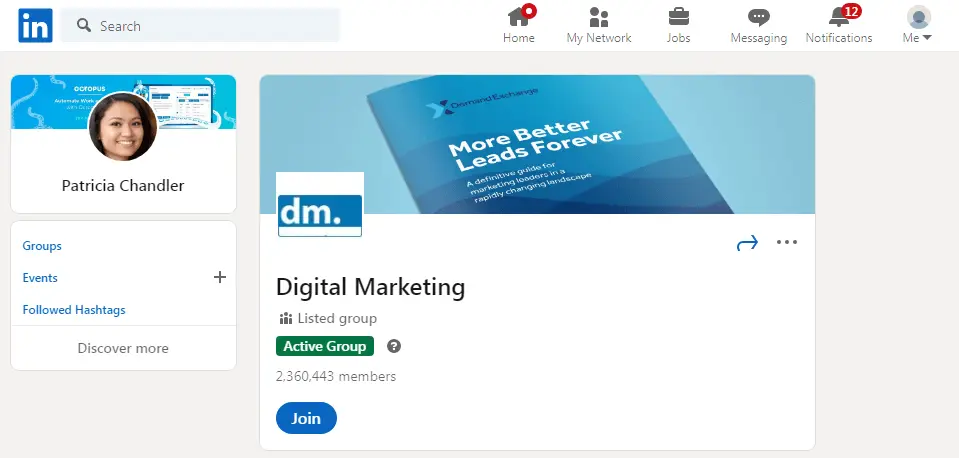
Joining LinkedIn Groups based on your interests or line of work and engaging are excellent ways to interact with new professionals. You may attract the attention of other group members who wish to interact with you.
Educational Opportunities
LinkedIn Learning offers a plethora of courses on various topics, ranging from technical skills to soft skills. Users can:
- Take courses to improve or acquire new skills;
- Get certifications upon course completion to showcase on their profiles;
- Keep up with industry developments and maintain a competitive edge.
What Are the Main LinkedIn Features?
Here are a few of the critical features that LinkedIn provides:
Your Resume
Your profile is the first step in growing your LinkedIn network, just like the profiles you’ll construct on most social networking platforms. While profiles on other websites might emphasize personality, your resume is how you set yourself apart from the numerous other users on LinkedIn. Thanks to the professional profile linked to user IDs, LinkedIn’s user population has a platform to communicate their professional accomplishments, prior employment, and current interests.
Professional Search Engine
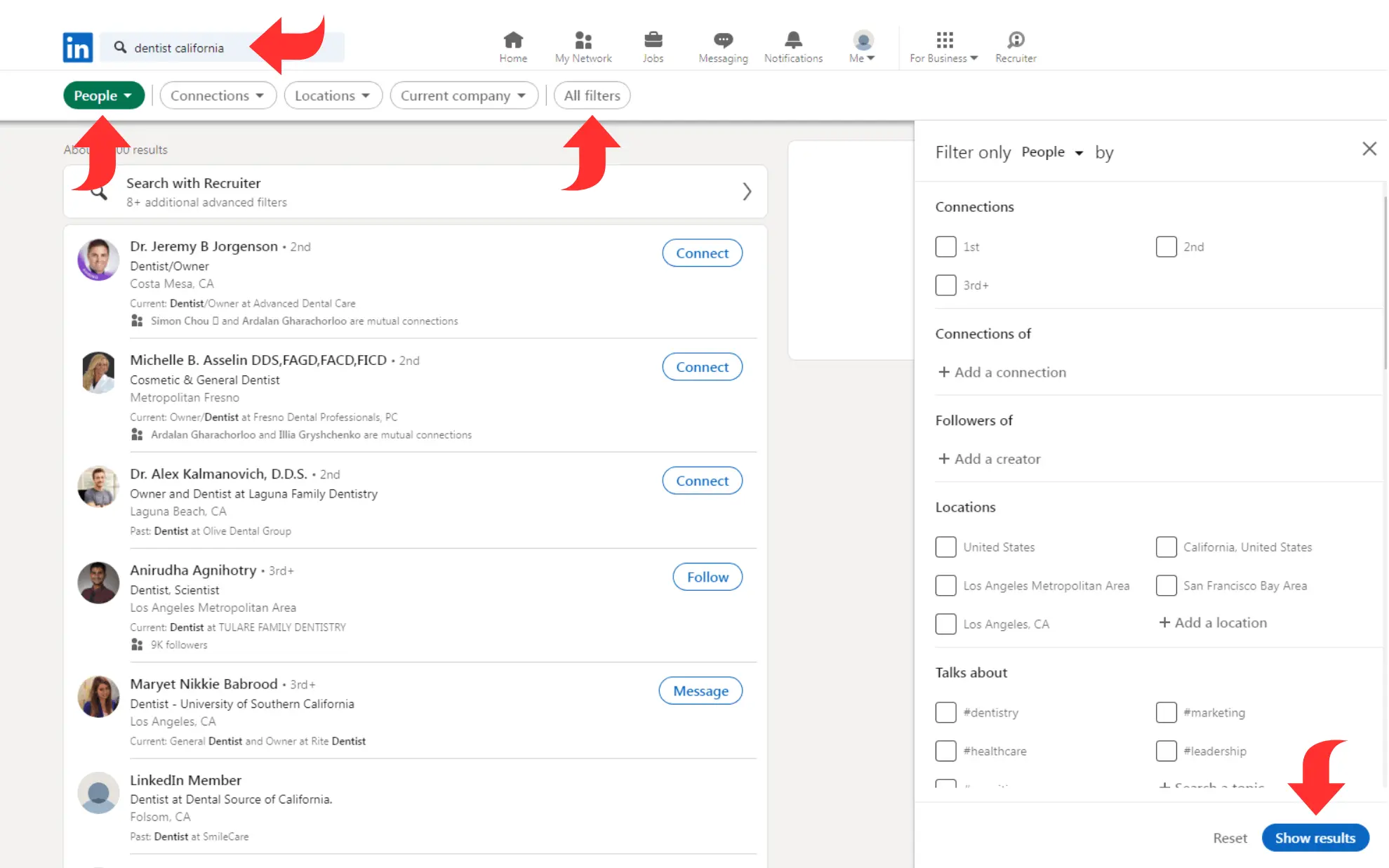
Based on other LinkedIn users’ professional interests, past and present employment, and other factors, you can find and connect with them using the professional search tool on LinkedIn. User searches help you find and create second and third-degree relationships from LI’s user base and discover how other professionals in your sector use the platform.
Businesspeople can use the search tool to find potential employees, while job seekers can network and generate leads on LinkedIn. This search engine feature is much more helpful for networking than social media.
Your Newsfeed
Like other social networking sites, your newsfeed will inform you of the most recent information. This includes job prospects from your contacts, people in your network, and networks further away.
Your newsfeed will include updates from the companies you follow, your connections, people and events that might interest you, possible jobs, and more. Depending on your interests, your newsfeed might include posts from the LinkedIn blog.
This aims to keep you informed and engaged with LinkedIn to retain interest and expand your network. It may also offer guidance and information from prominent LinkedIn firms, among other things.
InMails
There is a bit of a learning curve with LinkedIn, mainly when it involves chatting. Business owners, young entrepreneurs, hiring managers, and job seekers may interact with others using in-app messaging. The feature works like email, except that messaging between public and private profiles is equal.
Unless you are actively looking for an audience and are sending a different kind of message to establish a connection, you cannot send or view messages to people who are not group members or first-degree connections. As you get more familiar with proper messaging etiquette, the learning curve on LinkedIn may become quite steep.
Your Content
The information you share serves as an advertisement for who you are. However, it can also serve a purpose similar to that of an email platform in that it can assist you in publishing information related to your professional life.
You can create a robust LinkedIn content strategy and post blog entries, newsletters, and status updates from your profile. However, since it is still a business social network, the material you post shouldn’t be overly personal. You can share content you’ve already published elsewhere, inform readers of your most recent work, and more.
Your material allows you to differentiate yourself from other executives and from the numerous false profiles across social media.

Why Should You Use LinkedIn?
Here are five significant reasons to use LinkedIn:
Learn about Recruiters and Hiring Managers
Ninety-three percent of recruiters look for candidates on LinkedIn. You may build an online identity on LinkedIn to attract the attention of hiring managers and critical decision-makers. This implies that you will appear in the search results if LinkedIn users search for your name on Google since you have a personal online brand. For this reason, you must guarantee that you handle your LinkedIn profile similarly to your resume and that everything on it serves to represent you best.
Utilize LinkedIn For Research Purposes
A LinkedIn account also gives you access to the site’s resources for studying businesses, recruiters, interviewers, and hiring managers. This is beneficial before submitting applications, learning who will conduct your interview, and completing interview research.
Join Organizations that Offer Support
LinkedIn has professional and interest-based groups, which is an excellent way to meet people. You can start a conversation, share your opinions, or ask for assistance.
You may expand your network and connect with people you might not otherwise have the opportunity to meet by joining groups.
Find Posts that Are Educational and Beneficial
LinkedIn strongly emphasizes the professional, while the others tend to be more personal. You can learn much about professional themes and business news with a quick daily scroll. It also includes pieces that are inspirational or informative.
Establish Yourself as an Expert Professional
You can identify yourself as an informed and engaged professional in your field by sharing articles or insights.
Utilize endorsements and suggestions to assist in supporting that perception. These characteristics aid in proving that you are regarded as an accomplished expert in the subject by other respectable experts.
The Difference Between a Free and Paid LinkedIn Account

As you may already know, LinkedIn is the top social media site for establishing business contacts. You may develop your business, expand your professional network, and get leads and clients there. It’s a terrific place to do all of these things.
For users, LinkedIn offers a wide range of packages and account types. Choosing the best account for you may be difficult if you don’t know the specifics and advantages and disadvantages. Here are some types of LinkedIn accounts:
Free LinkedIn Account
The best LinkedIn account for new users is the free one. A basic LinkedIn account is free to use. The primary, cost-free LinkedIn account offers many valuable options for expanding your network of contacts.
You can create a professional network of first and second-degree contacts by connecting with leads and coworkers. You can also send and receive InMail messages, look up profiles, send connection requests, and message your contacts.
However, you do not receive credits for sending messages using a free account. You are also only able to store a certain number of searches.
LinkedIn Premium Account
The premium account is unique because the basic edition of LinkedIn does not provide many intriguing features. The best option for you is this one if you’re trying to expand your network actively. If you’ve tried the free account and wish to maximize LinkedIn and grow your network, you should consider buying a LinkedIn account to enjoy additional benefits. This bundle is ideal for you if you want to expand your network aggressively. So, is LinkedIn Premium worth the money?
You might be reluctant to make the first move when switching to a Premium account. Or perhaps you’re curious about the value of LinkedIn Premium. LinkedIn provides a one-month free trial period for paid plans, including a Premium account. Before upgrading, you can try out the free trial option.
You may learn more about jobs, salaries, and who sees your profile with a premium account. It offers five InMail monthly credits; advanced searches can only return up to 1000 results.
The Premium plan has two versions: The Premium business plan and the Premium career plan.
Premium Career Account
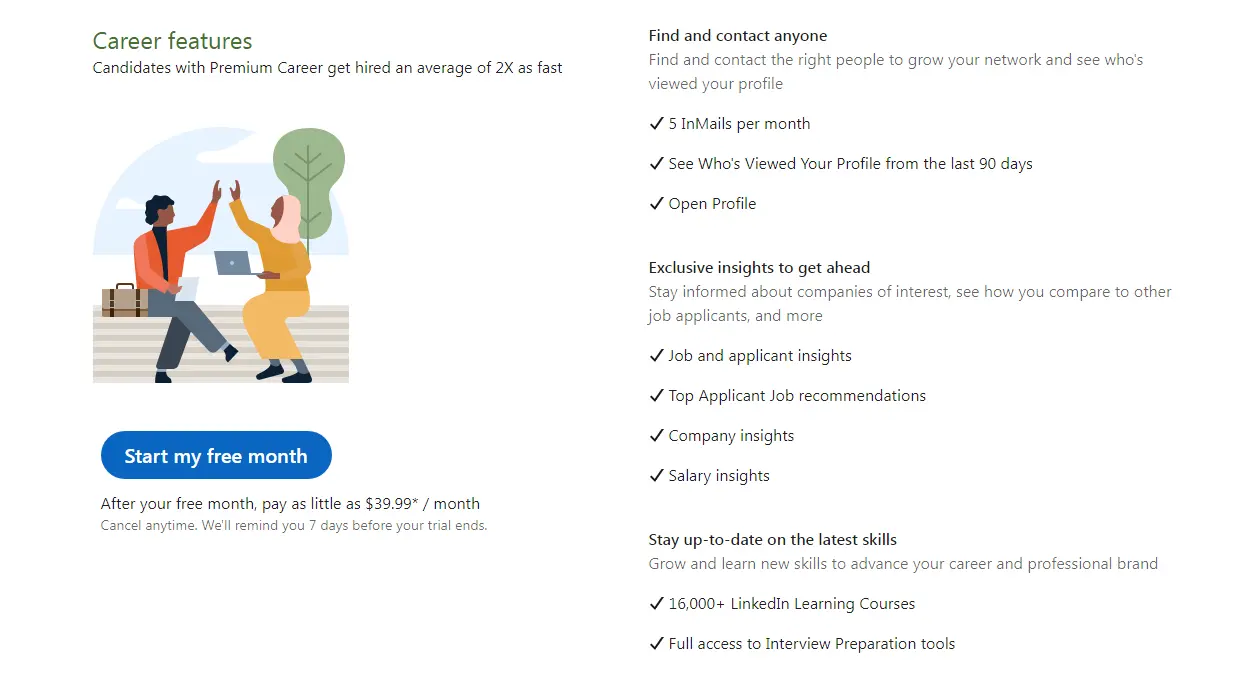
Career-focused individuals, such as those looking for work or to enhance their professions, may consider the LinkedIn Premium career plan. Having this account enables them to network with others in the business and gain visibility on the network.
The best aspect is that you can stick with this strategy and attract hiring managers’ attention. Additionally, it will let you evaluate where you stand compared to other applications. The objective is to make the job application and research processes simpler. The career plan helps you identify the areas you should focus on to gain a competitive advantage.
Premium Business Account
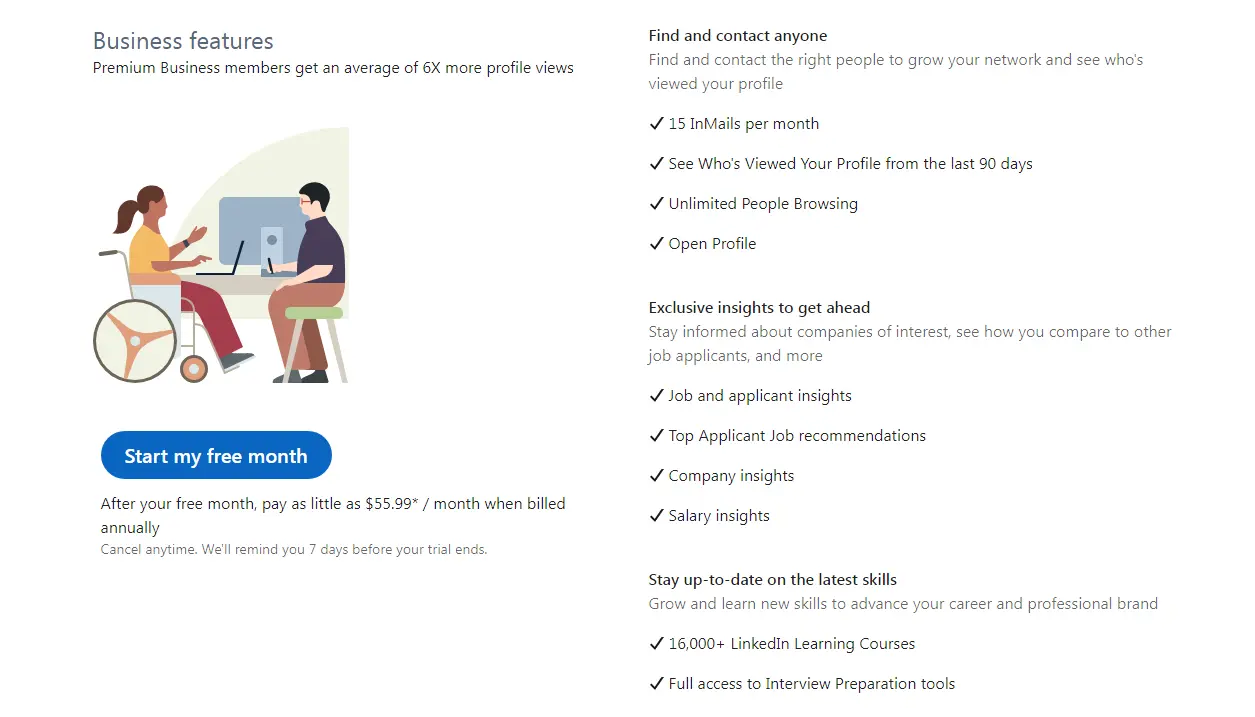
As the name suggests, the LinkedIn business account is ideal for company owners and marketers who want to advertise their enterprises more widely. It aims to connect with your target market, leads, and possible collaborators who may advance your business.
You can build the proper connections and be sure to communicate effectively with the Premium business plan. So, a LinkedIn business account is a great place to start if you’re a business owner trying to expand.
Why Use Octopus CRM for LinkedIn?
While LinkedIn is a great networking platform, managing your connections and outreach efforts can be time-consuming. Here’s where Octopus CRM LinkedIn automation tool has you covered.
When you integrate Octopus CRM with LinkedIn, you can:
- Improve your outreach on LinkedIn by automating tasks like visiting profiles, sending connection requests, sending personalized messages, following up with leads, and endorsing skills;
- Monitor the performance of your outreach campaigns and identify areas for improvement;
- Keep all your prospect information organized in one central location, making it easy to manage your relationships;
- Conduct mass messaging on LinkedIn, contacting hundreds of your 1st degree-connections in a single go;
- Set up your LinkedIn marketing funnel and achieve excellent results with lead generation and prospecting.
The Differences Between LinkedIn and Other Social Media
Unlike other social media platforms, such as Facebook or Twitter, LinkedIn is specifically designed for professional networking. The tone and content are more formal, and the focus is on building business relationships rather than sharing personal updates.
Users on LinkedIn create detailed profiles that highlight their work experience, skills, and accomplishments, aiming to connect with colleagues, industry leaders, and potential employers. Also, the content shared on LinkedIn typically centers around business news, industry insights, and professional advice.
In contrast, other social media platforms emphasize personal connections, entertainment, and casual communication.
For instance, Facebook and Instagram are more focused on sharing personal photos, life updates, and social events, while Twitter is a hub for real-time news and public discourse on a wide variety of topics.
Conclusion
LinkedIn may be helpful to anyone trying to expand their network or acquire information about the employment market. You must be careful how you use it and avoid being drawn into constantly scrolling your feed, as you would with any social network.
By now, you should have a clear understanding of what LinkedIn is and how it can benefit you as a professional who wants to network or as a B2B marketer or recruiter. Remember, achieving success with LinkedIn requires consistent effort and engagement. This means you should regularly update your profile, share valuable content, and actively participate in discussions.
Many automation tools can help you optimize your LinkedIn account, but if you are still wondering why you need Octopus CRM for lead generation, check an article to understand its use cases.
