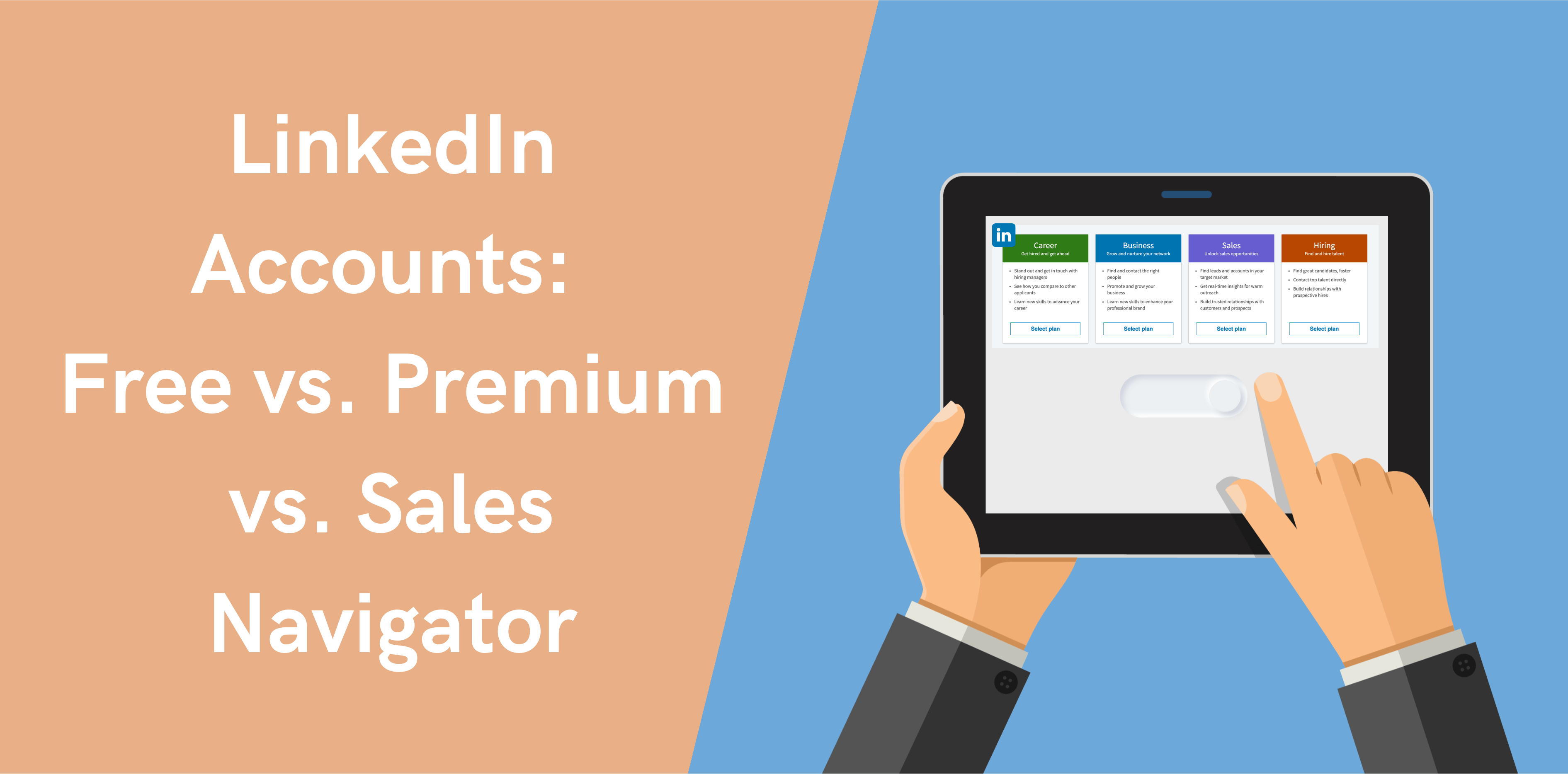You came here looking for the difference between LinkedIn account types and LinkedIn pricing. You’re at the right place! After reading this post, you’ll have enough information about LinkedIn prices based on the differ account types. This will help you choose a suitable LinkedIn account.
LinkedIn Pricing by Account Type
LinkedIn pricing is different for different account types. LinkedIn premium cost depends on the subscription type, whether you want to pay monthly or yearly, and other factors.
Take a look at the following LinkedIn account price comparison table for monthly and annual billing and core features of the different types of accounts. You can use these LinkedIn pricing tiers to choose an account that suits your needs and budget.
| FREE (BASIC) | PREMIUM CAREER | PREMIUM BUSINESS | SALES NAVIGATOR CORE | SALES NAVIGATOR ADVANCED | SALES NAVIGATOR ADVANCED PLUS | RECRUITER LITE | RECRUITER (CORPORATE) | LINKEDIN LEARNING | |
| Monthly Cost (USD) | $0 | $29.99 | $59.99 | $99.99 | $149.99 | Custom Pricing | $170 | $900/seat | $29.99 |
| Annual Cost (USD) on Annual Billing | $0 | $239 | $575.88 | $959.88 | $1,440 | Custom Pricing | $1,680 | $10,800/seat | $239.88 |
| Who It’s For | General users | Job seekers | Professionals | Sales professionals | Enterprise sales teams | Large-scale enterprise teams | Recruiters (basic) | Corporate recruiters | Learners and professionals |
| InMail Messages/Month | 0 | 5 | 15 | 50 | 50 | Unlimited | 30 | 150 | N/A |
| Profile Views | Limited | Unlimited | Unlimited | Unlimited | Unlimited | Unlimited | Unlimited | Unlimited | N/A |
| Who Viewed Your Profile | Basic insights | Full insights | Full insights | Full insights | Full insights | Full insights | Full insights | Full insights | N/A |
| Salary Insights | No | Yes | Yes | Yes | Yes | Yes | Yes | Yes | N/A |
| Job Seeker Tools | No | Yes | No | No | No | No | No | No | N/A |
| Learning Courses | No | Yes | Yes | No | No | No | No | No | Unlimited access |
| CRM Integration | No | No | No | Yes | Yes | Yes | No | Yes | N/A |
| Advanced Search Filters | Basic | Enhanced | Enhanced | Advanced | Advanced | Advanced | Advanced | Advanced | N/A |
| Lead Recommendations | No | No | No | Yes | Yes | Yes | No | No | N/A |
| Talent Pool Access | No | No | No | No | No | No | Yes | Yes | N/A |
| Candidate Tracking | No | No | No | No | No | No | Yes | Yes | N/A |
| Custom Recruiting Workflow | No | No | No | No | No | No | No | Yes | N/A |
However, keep in mind that LinkedIn subscription prices vary depending on various factors.
For example, LinkedIn premium pricing can be different for users in different countries. That’s because LinkedIn pricing plans differ according to the local economic conditions, user demand, forex rates, and other factors.
LinkedIn Account Types
As you know, LinkedIn is the world’s leading social media platform that forges professional connections. It is a great place to advance your career, grow your business, build your professional network, and find leads and clients.
LinkedIn offers many different packages or account types for users. But without knowing the details and pros and cons, picking the right account for you may be challenging. Not to worry, though, we are here to help!
Here, we will introduce the types of LinkedIn accounts and help you choose the right one for you. Rest assured, Octopus CRM compatibility with LinkedIn accounts is a seamless process, no matter the account type.
Without further ado, let’s have a look at the different types of LinkedIn accounts:
Free LinkedIn Account – Free of Cost
The free LinkedIn account is best for those who want to get started on the network. You don’t pay any fees for using a basic LinkedIn account. The good news is that even the free LinkedIn account comes with many rich and powerful features to grow an extensive network of connections.
It allows you to connect with leads and colleagues and build a professional network from your 1st and 2nd-degree connections. Plus, you can message your contacts, search for and visit profiles, send out connection requests, and receive InMail messages.
But with a free account, you earn no credits for outgoing messages. And you can save only a limited number of searches. Other than that, the LinkedIn free account is a steal.
LinkedIn Premium Account
LinkedIn Premium account is unique because it comes with many exciting features unavailable in the basic version. If you are looking to grow your network actively, this is the best package for you. A Premium account is best for you if you have already tried the basic account and want to expand your network further and get the most out of LinkedIn. If you are looking to grow your network actively, this is the best package for you.
When deciding to upgrade to a Premium account, you may feel hesitant to take the first step and commit to the package. Or maybe you want to know whether or not the LinkedIn Premium is worth it. Fortunately for you, LinkedIn offers a one-month free trial period for all its paid plans, including a Premium account. You can test the waters with the free trial option before upgrading.
With a paid account, you can get insights into jobs, salaries, or even information on who visits your profile. You get 5 InMail credits per month and a maximum of 1000 results on advanced searches.
The Premium plan has two variants: the Premium career plan and the Premium business plan.
Let’s check out the LinkedIn premium pricing and core features for these two types of accounts.
Related article: LinkedIn Sales Navigator vs LinkedIn Premium
Premium Career Account – $29.99/month
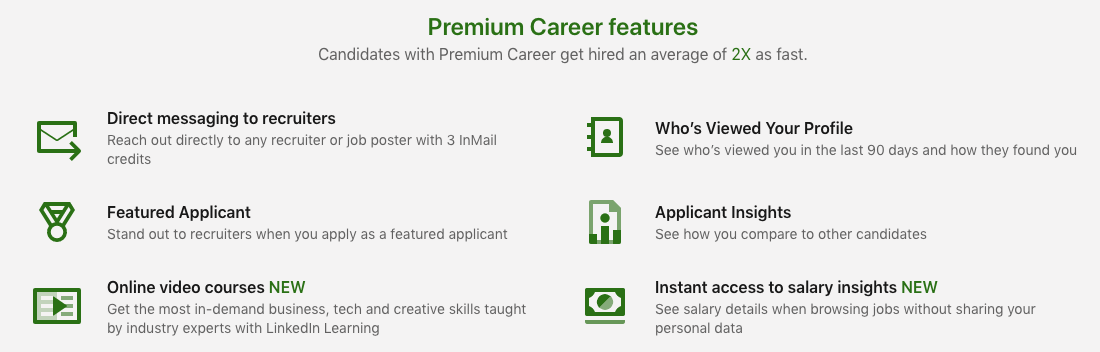
The LinkedIn Premium career plan is priced $29.99 per month ($239 if you want to pay annually). This account is designed for career-oriented individuals, such as job seekers or those looking to advance their careers. This account allows them to get noticed on the network and build a network with people from the industry.
This plan allows you to stay afloat and get noticed by hiring managers. Moreover, it will enable you to assess your position compared to other applicants. The goal is to simplify the research and job application process. Find out what areas you need to work on so you get an edge over others; that is what the career plan does for you.
Premium Business Account – $59.99/month
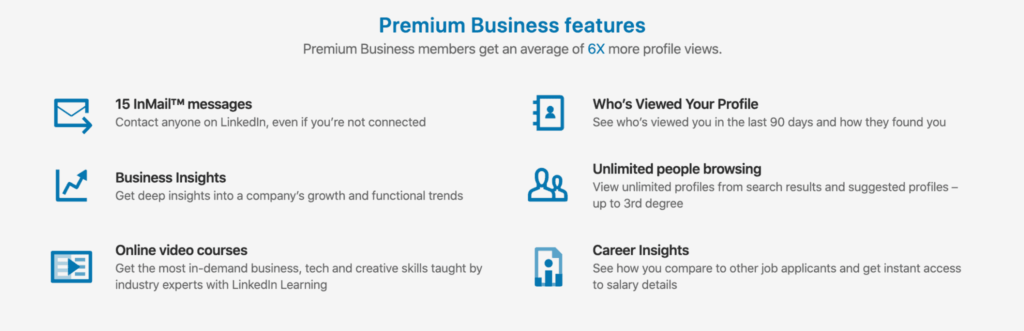
The price of LinkedIn Premium Business Account is $59.99 per month ($575.88 on annual billing).
As the name suggests, LinkedIn business accounts are for those who wish to promote their businesses on a larger scale. The goal of the LinkedIn Premium business account is to help you connect with your target market, leads, and potential collaborators who will help your business grow.
With the Premium business plan, you can connect with the right people and make sure you get your point across. So, if you are a business owner looking to branch out, a LinkedIn business account is an excellent place to start.
LinkedIn Sales Navigator Account
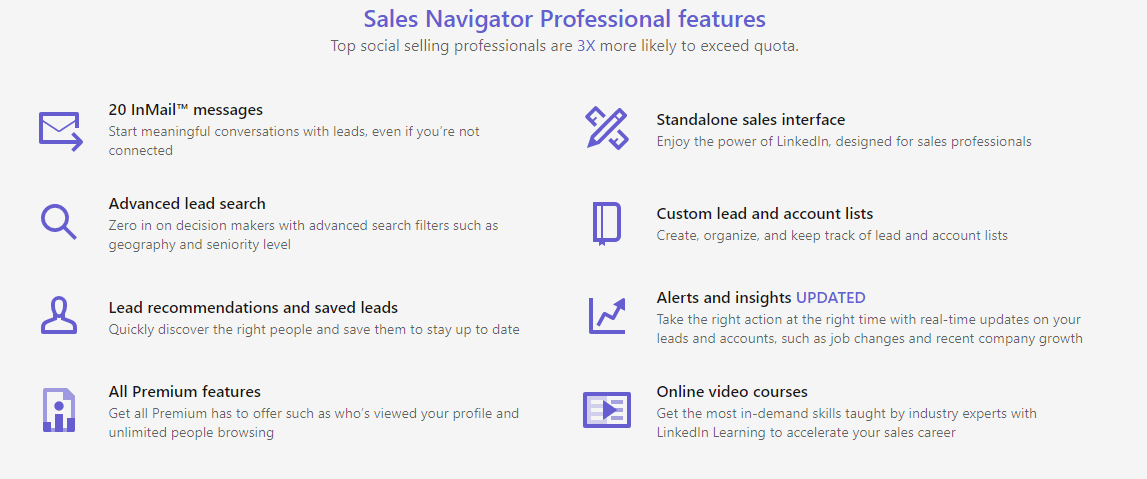
The LinkedIn Sales Navigator account is an automated sales tool. It is no stranger to those already familiar with LinkedIn Automation. It targets the right leads and allows you to forge connections with prospects and clients.
You get 20 InMail credits every month and lead recommendations with the LinkedIn Sales Navigator account. Plus, it allows you to save your searches and leads.
But how much does LinkedIn Sales Navigator cost? And is LinkedIn Sales Navigator worth the money?
Let’s have a look at LinkedIn Sales Navigator prices, features, and worth for the subscriber.
LinkedIn Sales Navigator Core – $99.99/month
The Sales Navigator Core account comes at a price of $99.99 per month or $959.88 on annual billing. It gives you access to a range of features for better prospecting.
- Unlimited searches and advanced search filters, allowing you to quickly find the right leads.
- Access to 2,500 search results and receive 50 InMail credits each month to connect and engage with potential prospects.
- Organize your workflow, such as Lead and Account Lists, saved searches, and personalized lead recommendations.
- Real-time alerts and account insights to stay updated on key developments within your network and target companies.
LinkedIn Sales Navigator Advanced – $149/month
The LinkedIn Sales Navigator Advanced plan is priced at $149 per month or $1300 per year if you choose annual billing.
This account is a step up from the Core plan, meaning it is built for teams and business owners who need more advanced sales tools. With this plan, you get everything in the Core version, except for Job Seeker and LinkedIn Learning subscriptions.
One of the biggest perks is LinkedIn TeamLink, which helps you find warm introduction opportunities by showing if your teammates are already connected to your prospects. Another useful feature is Smart Links, which lets you create trackable sales presentations so you can see how prospects interact with your content. Plus, advanced reporting gives you deeper insights into your sales performance, helping you fine-tune your strategy.
The main drawback?
It doesn’t include CRM integration, which might be a dealbreaker depending on your workflow. But if you’re looking to boost collaboration and improve outreach without relying on a CRM sync, this plan could still be a great fit.
LinkedIn Sales Navigator Advanced Plus – Custom Pricing
LinkedIn Sales Navigator Advanced Plus is the top-tier and most expensive Sales Navigator plan. It is particularly built for large teams and enterprises. While LinkedIn doesn’t publicly list its pricing, estimates suggest it starts at around $1,600 per seat per year.
This plan includes everything from the Core and Advanced versions, plus extra powerful features to help teams scale their outreach and manage sales data more efficiently.
With TeamLink Extend, your entire organization can use shared connections to make warm introductions, even if your teammates aren’t directly connected on LinkedIn. Moreover, you get a CRM synchronization feature to keep your sales data updated automatically, so you don’t have to waste time with manual entries.
Sales Navigator Advanced Plus also provides real-time contact updates. This means you can stay aware of job changes and company moves like never before. On top of that, the Advanced Ads Campaign Manager gives you more control over LinkedIn ad targeting, making it easier to reach the right prospects.
If your team relies on CRM data and needs real-time insights to stay ahead, Sales Navigator Advanced Plus offers the most comprehensive solution LinkedIn has to offer.
LinkedIn Sales Navigator Team Account
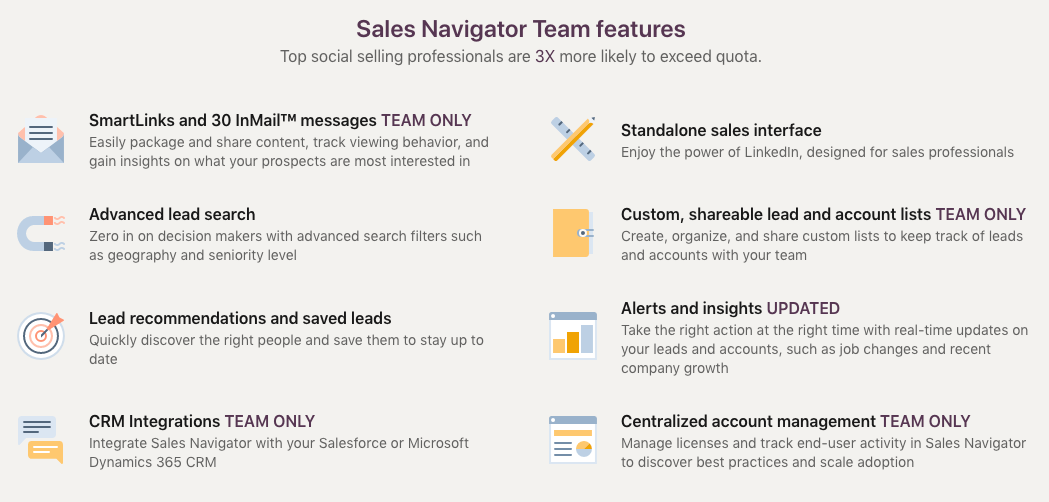
The Sales Navigator Team account comes with many different seats and team-oriented features. It offers additional features that allow multiple members to collaborate using PointDrive presentations, sync CRM integrations, track usage reporting, and more features. Sales Navigator Team account is that you get 50 InMail credits a month and 5000 saved leads.
Related article, if you want to explore more LinkedIn Sales Navigator features, benefits and hacks
LinkedIn Recruiter Lite Account – $170/month
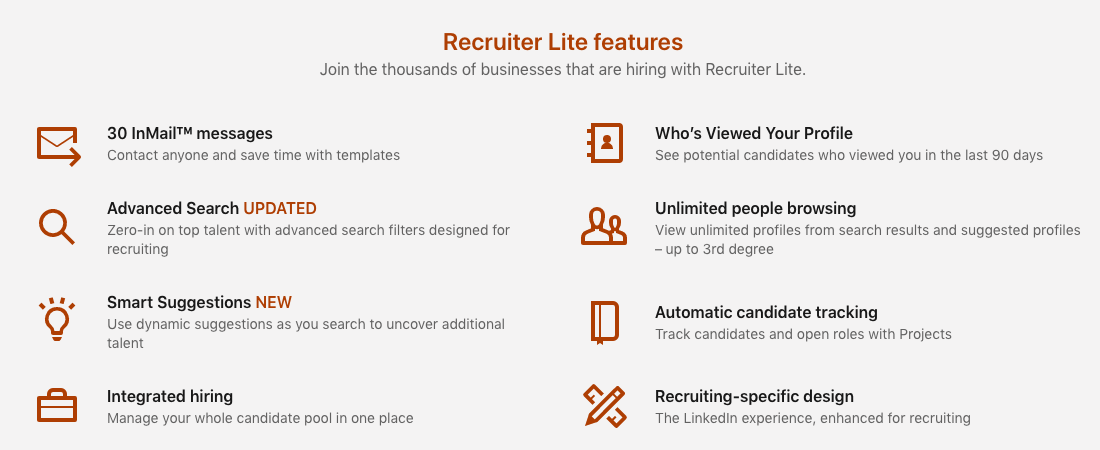
The LinkedIn Recruiter pricing for a lite account is $170 per month and $1,680 per year on annual billing.
The account is perfect for hiring without excessively demanding recruitment needs. LinkedIn Recruiter Lite does an excellent job searching, connecting with, and maintaining a network with potential job candidates. Moreover, it offers many features, such as 30 InMail credits per month, 20+ search saving features, and job and InMail performance reports.
LinkedIn Recruiter Corporate Account – $900/month/seat
A LinkedIn Recruiter Corporate account comes at a price of $900 per month per seat. The LinkedIn recruiter cost for this account type is $10,800/seat/year if you choose annual billing.
The Recruiter Corporate is best for companies and hiring managers who actively search for job candidates on LinkedIn. This account comes equipped with advanced filters and search tools that help you search, find, and filter the top applicants for positions you want to fill. Other features of the LinkedIn Recruiter account include 150 InMail credits a month, 40+ search filters, hiring team collaboration, and insights on recruiter pipeline, performance, and usage.
Related article: LinkedIn Recruiter Lite vs LinkedIn Recruiter
LinkedIn Learning Account – $29.99/month
The LinkedIn Learning account costs $29.99 per month, but if you opt for the annual plan, it comes out to $239.88 per year.
A LinkedIn Learning subscription gives you unlimited access to over 16,000 courses, covering a wide range of topics to sharpen your skills, explore new areas of expertise, or position yourself as a leader in your industry.
Choosing Your LinkedIn Membership
LinkedIn is a go-to platform for anything related to jobs, business growth, lead generation, career development, and professional networking. LinkedIn offers an array of unique account types because it understands that people have different needs and use LinkedIn for various reasons. While some may need it to find new jobs, others may require it to find potential employees or leads.
Related article: How to Buy LinkedIn Accounts
We recommend you get started with a free LinkedIn account and pick a Premium account only after using the full features of the basic account. Also, be sure to try a free trial of a Premium account before you upgrade.