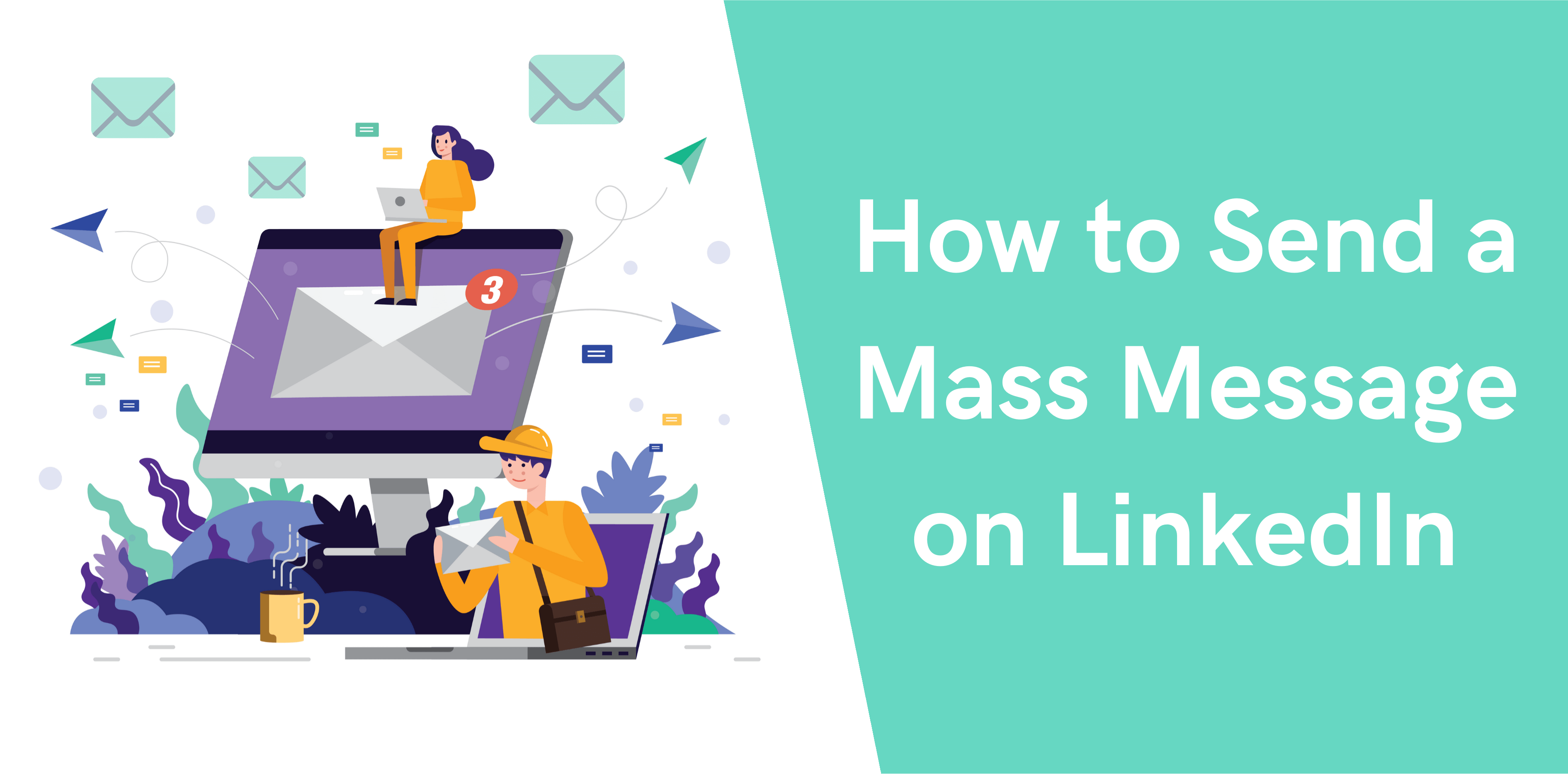LinkedIn is the perfect place for networking and making new business connections. Once your connection requests are accepted you simply realize that sending messages to hundreds of contacts one by one may become a real challenge. It’s time to automate LinkedIn message in just a few clicks.
If you want to find out how to send a mass message on LinkedIn, keep on reading. We have put together a simple LinkedIn step-by-step tutorial that’s easy to follow.
How to Send Mass Message on LinkedIn: Option 1
To begin with, you can send a LinkedIn message to groups of connections without using any third-party software or automation tools.
Before we get into the process of sending a mass message on LinkedIn, it should be noted that you should be careful when using this option. If you overuse it, you might be considered as a spammer, which is not something that anybody wants.
So choose your connections wisely, make sure your LinkedIn message is relevant and valuable to your audience.
Now let’s get straight to the point.
Here is a really simple and straightforward way to send a mass message using your LinkedIn InMail. Just follow these five steps and your message will be sent out to hundreds of 1st level connections.
Step 1: Login to LinkedIn and go to your Inbox.
Step 2: When in your inbox, click “Compose Message”.
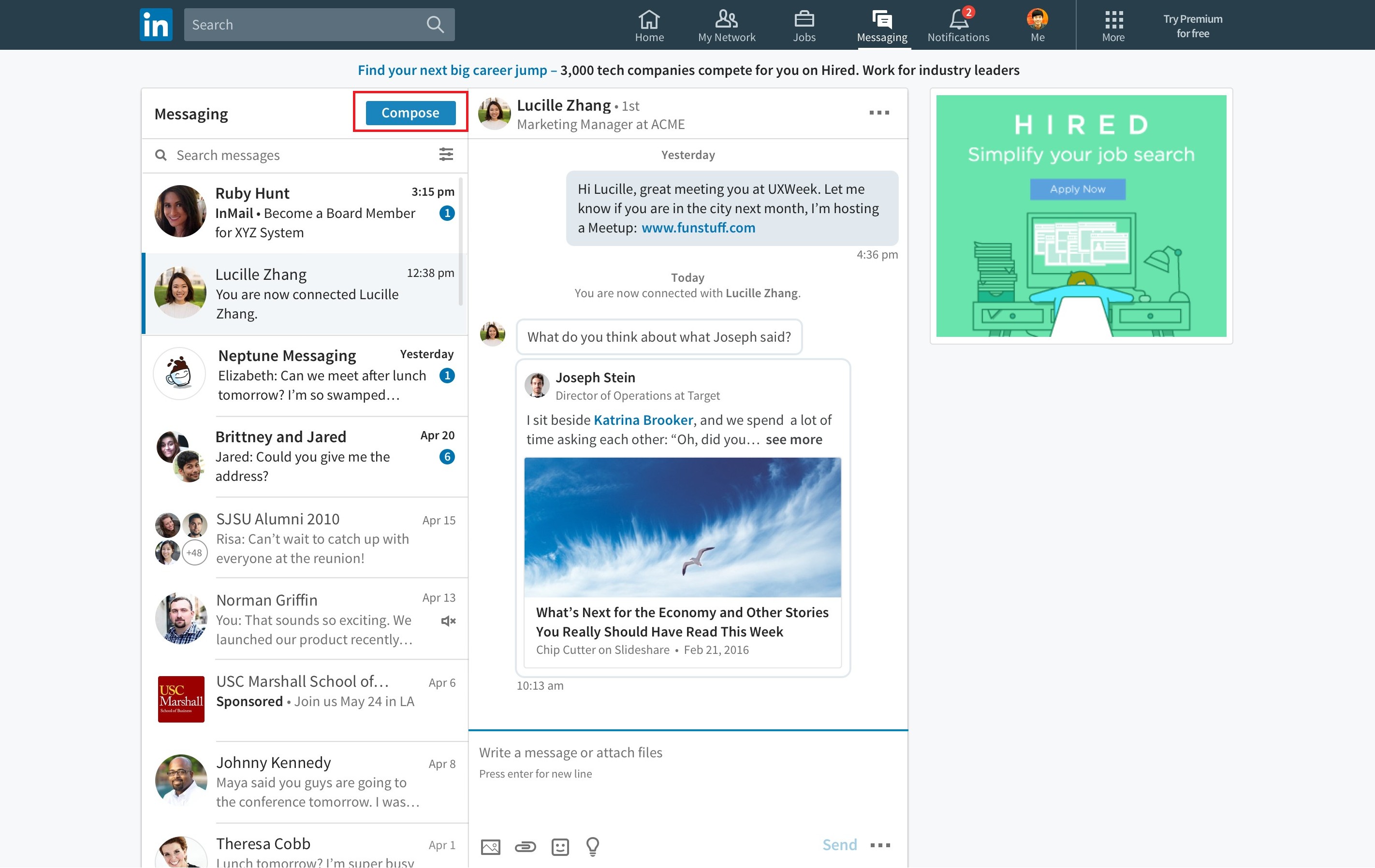
Step 3: Start typing the names of your 1st level connections to add them to the list of recipients here:
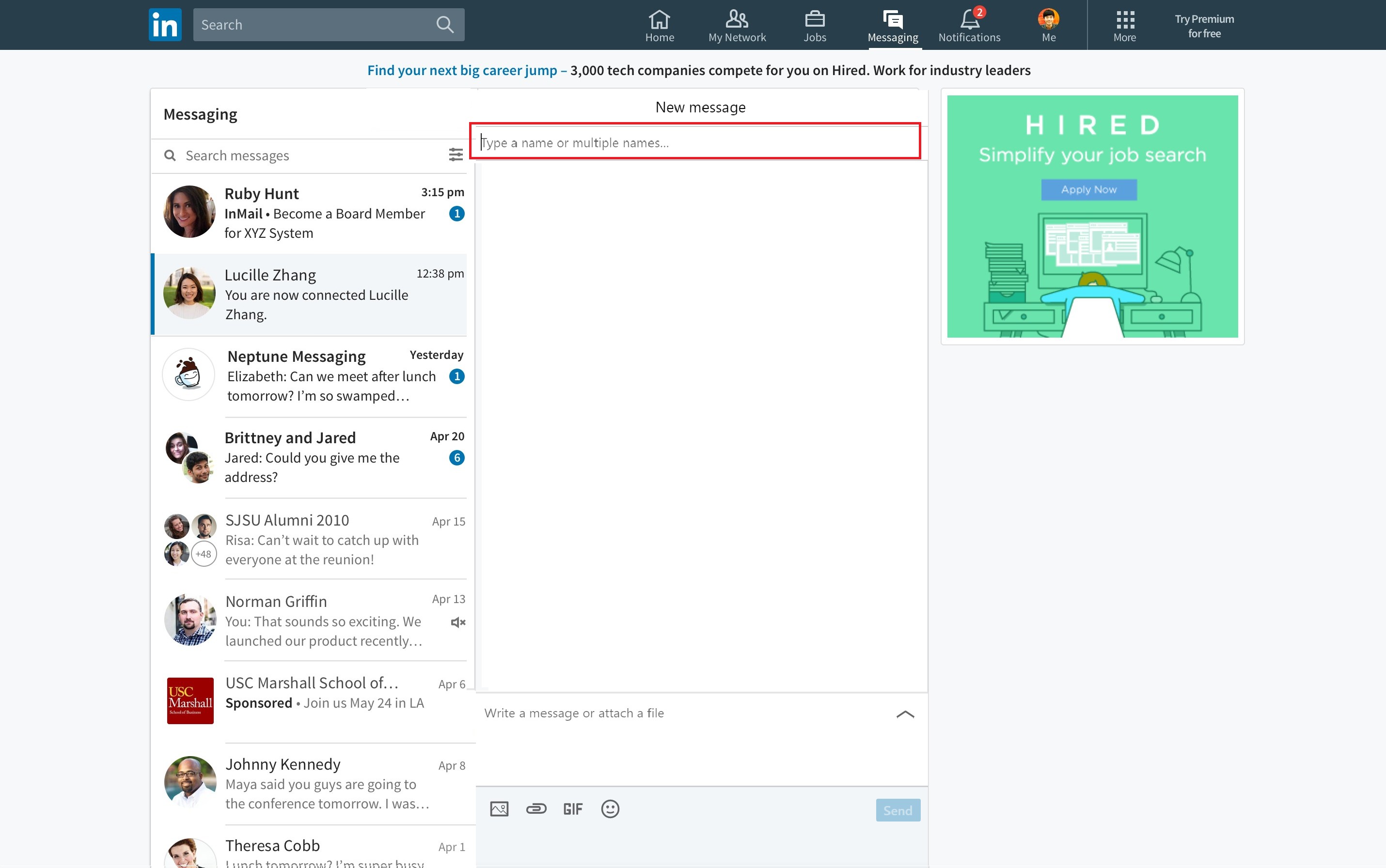
Step 4: Write your LinkedIn mass message and click send.
Sending Mass Messages on LinkedIn: Option 2
If you’re looking for an even simpler and quicker way to send a mass message on LinkedIn, you might want to consider using Octopus CRM LinkedIn automation tool. It is a great all in one marketing software for LinkedIn that’s quite helpful for purposes like this one since the software allows you to import all of your contacts to the CRM and send a bulk message in seconds.
Here’s how you can send a mass message on LinkedIn using Octopus CRM – it’s quite simple, just follow these steps:
Step 1: Transfer your LinkedIn contacts to Octopus CRM. You can do that by either selecting the contacts from the My Network page or by going to the LinkedIn search panel. You need to filter your first level connections and transfer them to the messaging campaign in the Octopus CRM.
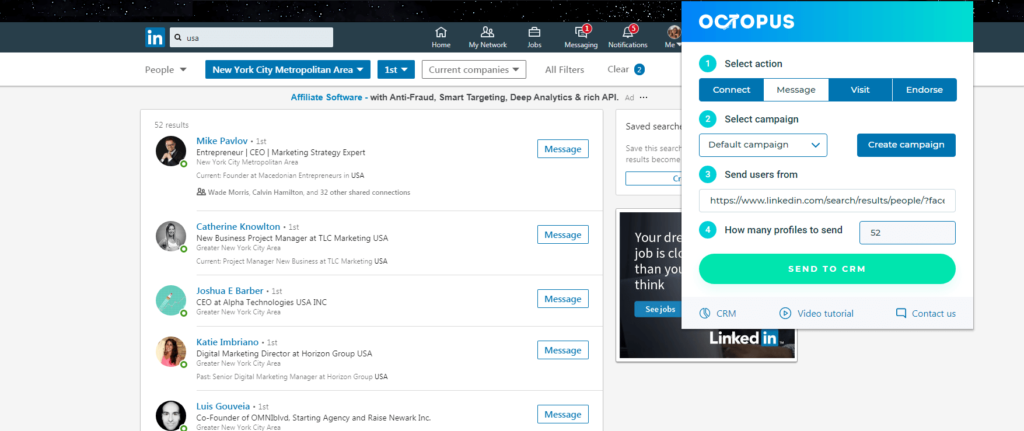
Simple, right?
Step 2: Now when your contacts are imported, you need to compose your message. What’s cool about Octopus CRM is that there are buttons for first name, last name, company and position which you can use to make your message personalized. That’s really important when sending a mass LinkedIn message and makes all the difference to your recipients.
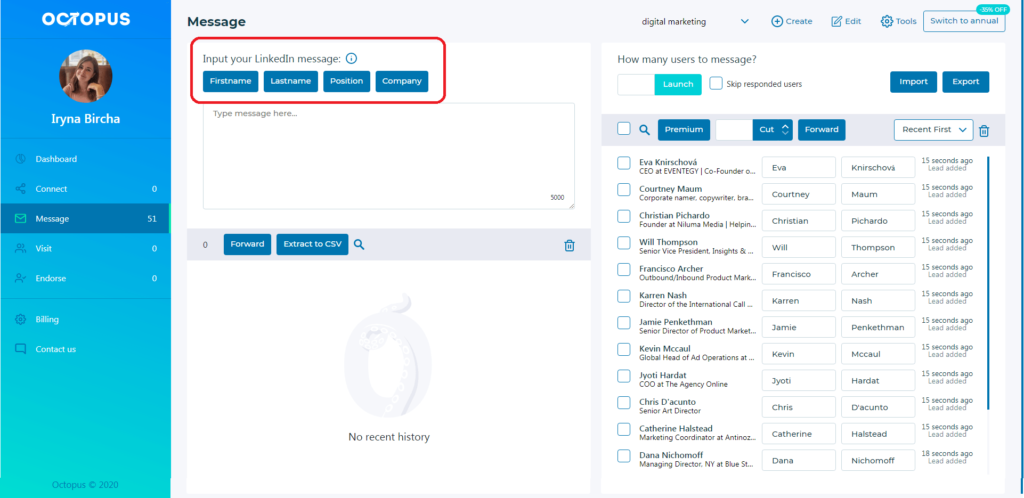
Step 3: Now you need to decide how many contacts you want to message and press Launch. Every user from the list you have selected will receive your message and Octopus CRM will make it completely personalized according to the options you have chosen. If you want to check the messages have been sent, simply go to messaging on LinkedIn. There you will find all of the messages sent by using Octopus CRM.
And that’s it! Sending a mass message on LinkedIn using Octopus CRM is incredibly simple and fast. You can try it yourself by opting for the 7-day free trial.
If you need more help with LinkedIn marketing, you can also try other Octopus CRM features. For example, you can auto connect on LinkedIn by using a personalized request, auto-view hundreds of profiles a day, auto endorse skills, create LinkedIn campaigns, and build funnels.
Since everything is automated with Octopus CRM, you can save yourself hours of work. How cool is that?
All of those features are very simple to use and there’s an awesome Octopus CRM video tutorial for each one that will guide you through this software.
Conclusion
Sending a mass message on LinkedIn is extremely effective and it’s the perfect way to let your audience know about your new product out, sharing an important update, looking for a talent to join your team.
By using software like Octopus CRM, you save yourself a lot of time because the process of sending a mass message is completely automated. That way, you can allow yourself more time for actually writing the message, which is what really matters. Make sure to only send information that’s really important, engaging, and relevant to your audience because the efficiency of your efforts depends on the quality of your message.
Good luck with LinkedIn marketing 😉