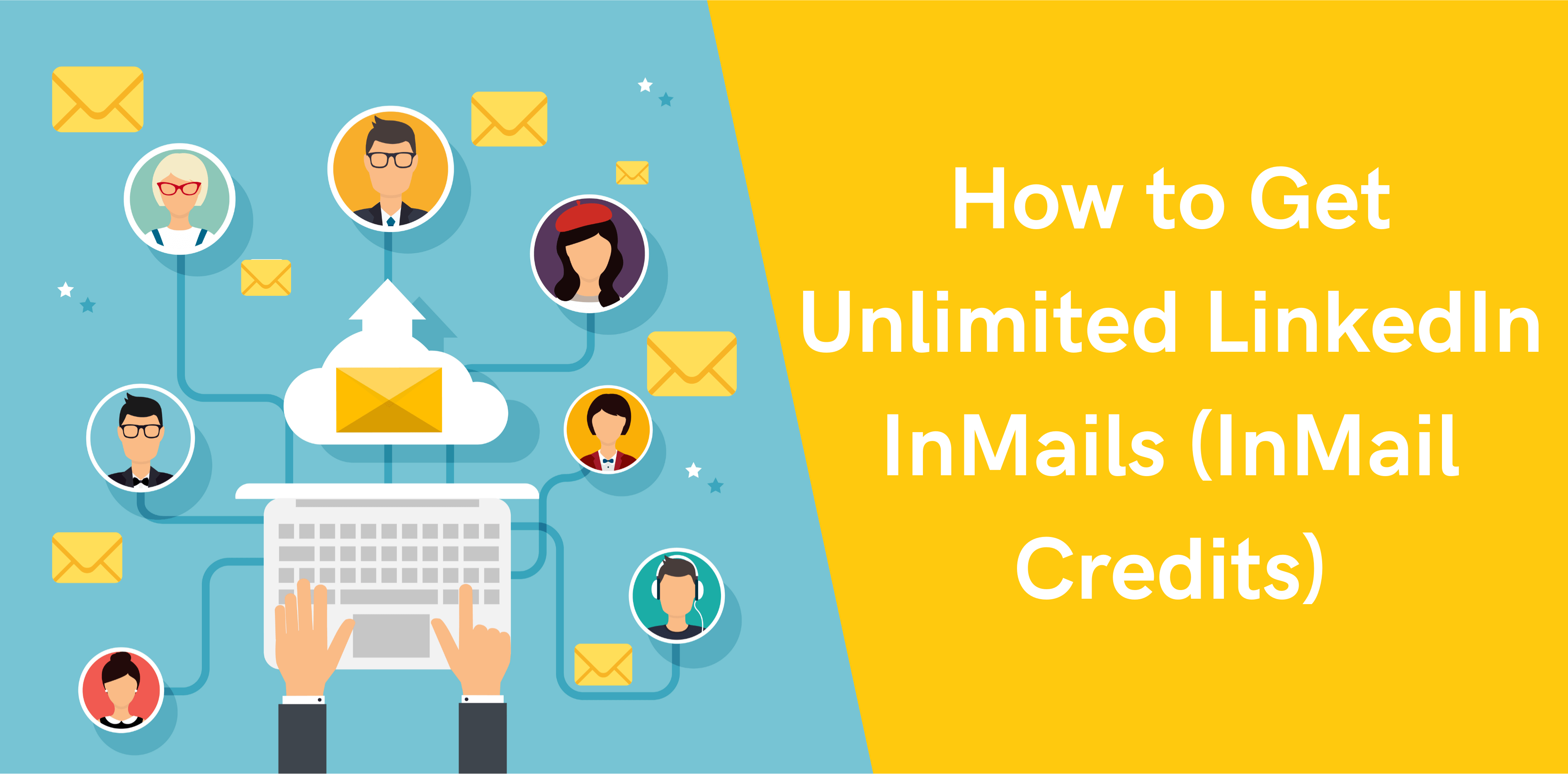LinkedIn InMail can be a great way to reach out to potential clients and build new leads.
And one of the great things about the InMail service is that it gives access to millions of users without needing to add them as a connection first.
Unlike traditional messaging or email, LinkedIn InMail allows you to create new relationships, talk to new contacts, and try and build rapport with influencers, recruiters, clients, and other professionals.
But, unless you’re a premium member, you will only have a limited number of InMail messages available each month. Except you’re willing to pay an eye-watering $10 for InMail credits, chances are, you will be looking for ways to get around LinkedIn’s policies.
In this article, we’ll show you how you can do just that. There are ways you can get a lot more, and even an unlimited amount, of InMails. You just need to know how.
So, let’s take a look at how you can unlimited LinkedIn InMails:
What LinkedIn Says About LinkedIn InMail Credits
If you regularly use LinkedIn InMail, you will probably be aware of the recent policy changes, which have reduced the number of InMails users can send for free.
Under the old InMail policy, users were given free credits after sending an unresponsive message. This would boost the number of free messages they had, sometimes by hundreds. However, this feature has now been removed. Now, users have a set number of free messages monthly, depending on their account type.
This has caused a lot of disappointment among a lot of users. However, you don’t have to miss out, and there are ways that you can still get more credits, or save the ones you already have.
How to Get More InMail Credits?
The first way to save your InMail credits is to take advantage of the fact that, if you send a message to someone and you are a member of a common group, you can do this without it affecting your credits.
To do this, follow these steps:
- Choose one of your connections, and visit their profile page
- Check if you have any groups in common with them by checking the list on their page. If you have a common group, there will be a checkmark next to the word “member”
- Go onto the group page and select “see all members”
- Choose the members you would like to contact
- Click on “send message”, and you will be able to contact them without it affecting your InMail limit
In addition, the new InMail policies allow you to get getting unlimited messages. To get this, however, you would need to get a 100% response rate.
The problem is, it’s almost impossible to get a response every single time. Even if you craft the perfect message, it can still be ignored Also, some users don’t log in to their account that often, or they might choose to respond to your message by email instead.
But that doesn’t mean that you need to give up altogether. If you can achieve a high response rate, it’s still possible that you can get free InMails – and it might even be more than you were getting before.
And here’s how:
Under the old policy, LinkedIn rewarded users for having a low response rate by giving them more free InMails to use.
How Many InMail Credits Do I Get with a Good Response Rate?
Good question.
If someone had a 20% response rate on 100 InMails, they would be given 80 back. And this would continue throughout the month, meaning that users who sent ineffective messages could end up with hundreds of free InMails a month. This has now changed.
Firstly, the number of free InMails users get monthly has changed. There has been a large increase for some types of accounts, including Recruiter and Recruiter Professional Services.
Plus, LinkedIn no longer rewards users that don’t get many responses. Instead, users with higher responses will be given more free InMails to send out. And if you hit 100%, it would mean you having unlimited messages to use every month.
This is great news for users focused on achieving a positive response from their InMails, rather than sending out spam messages or generic templates. It means that the most effective users will be rewarded.
Related article: LinkedIn InMail Best Practices
Conclusion
Despite all the panic over the InMail changes, as you can see, there are still ways that you can get free InMails to use throughout the month.
By focusing on building messages that will encourage a response, you can get more InMails to use so that you can continue to network and connect with other users.