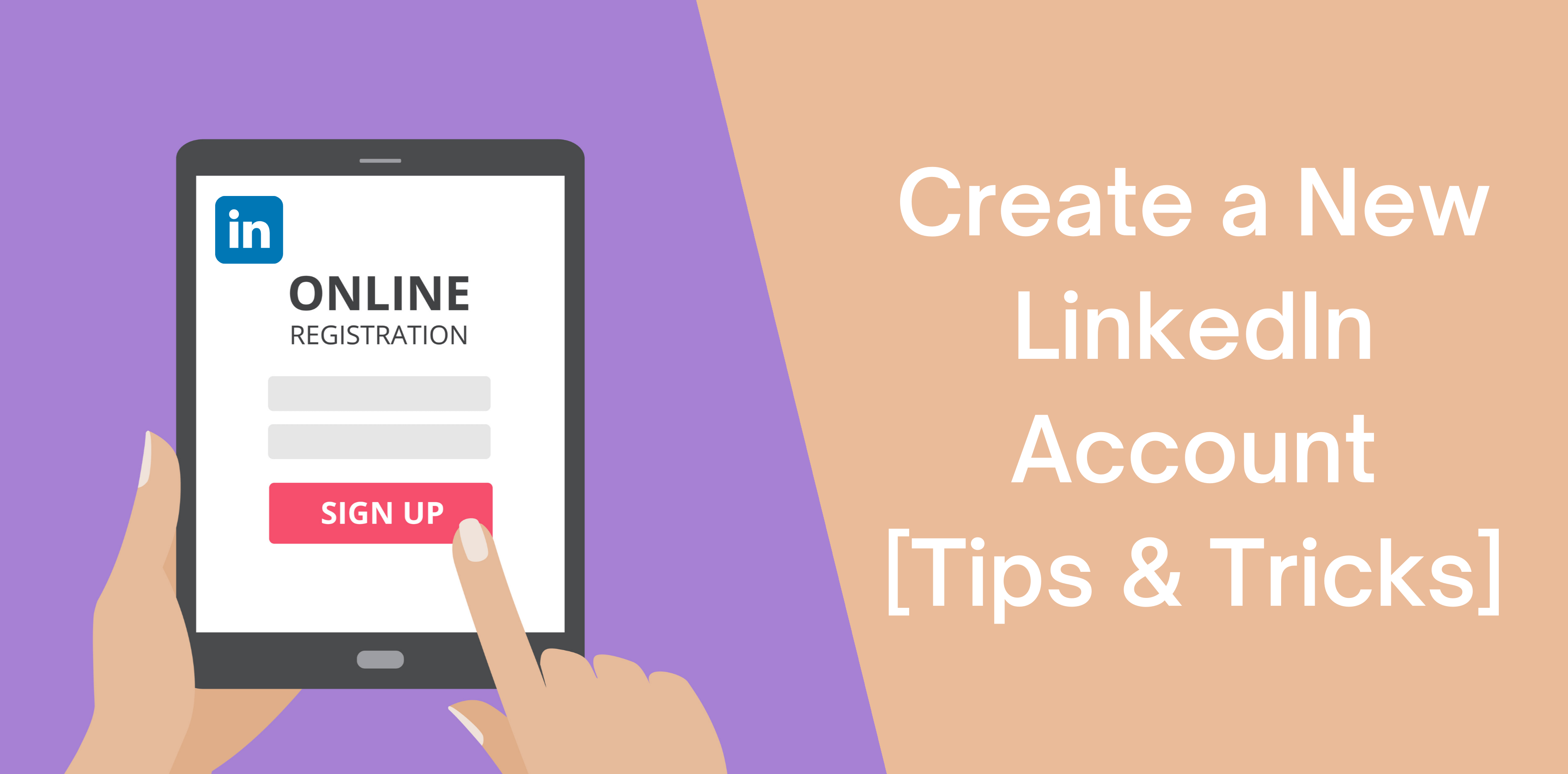Creating a LinkedIn account is not arduous; all you need is your email address, a Wi-Fi connection, and a couple of minutes.
Create a New LinkedIn Account
Here’s how you can create a brand-new account on LinkedIn:
How to Create a LinkedIn Profile on a Web Browser
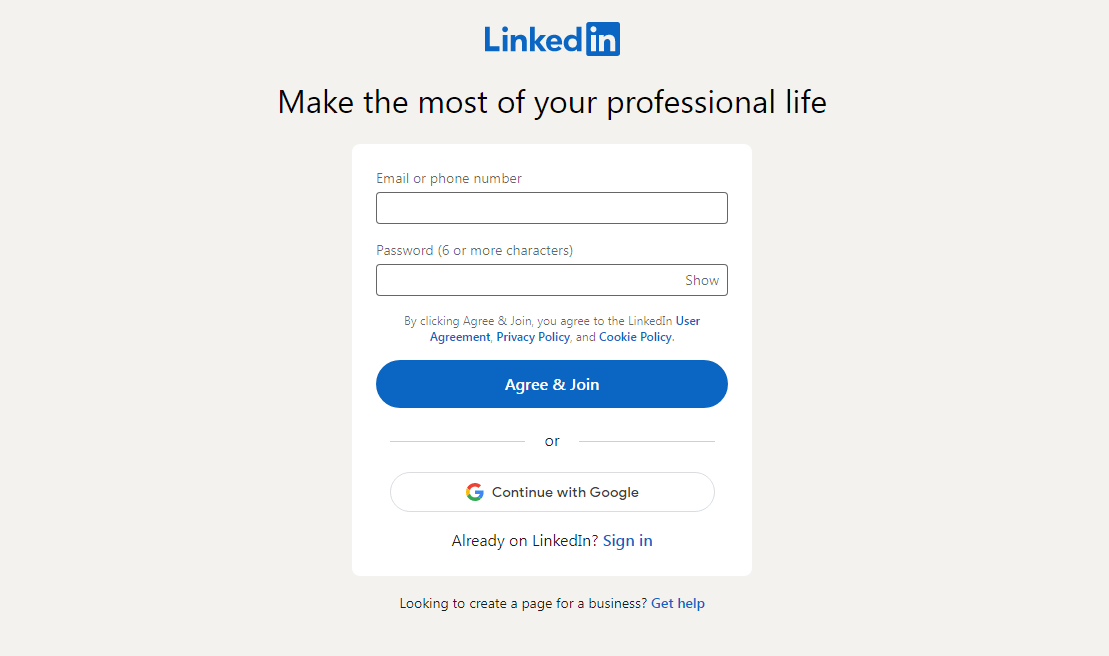
Follow these steps to create a new LinkedIn profile on the web:
- Open a new web browser and visit LinkedIn.com
- Click on the ‘Join now’ page
- Enter the following information:
o Email Address or phone number
o A password
- Select the ‘Join Now’ button to get started
LinkedIn may send you a confirmation email. Once you click on it, you can start creating your profile.
Read also: How to Change Your Email Address on LinkedIn
How to Set Up a New LinkedIn Account on Android or iPhone
If you prefer to use LinkedIn on your Android or iPhone, you may follow these steps to get started:
- Launch the LinkedIn app on your mobile
- Choose the ‘Sign-up’ button
- Enter the following required information:
o First Name
o Last Name
o Email Address
o A password
o Password confirmation
- Follow any prompted steps
Remember to use your real name and avoid pseudo names or company names.
SEO Optimize Your New LinkedIn Profile
LinkedIn SEO is a great way to rank your profile higher. Moreover, it is a beneficial method of creating more connections and expanding your network. Here are a few ways of SEO optimization of your profile on LinkedIn.
Include keywords
Keywords are a great way of optimizing a LinkedIn profile. It helps businesses and brands to reach their audience. Moreover, companies must add commonly used keywords that the audience uses to look for services and products and add these terms throughout their text to optimize their LinkedIn page or profile. Following are the sections where users can easily use keywords:
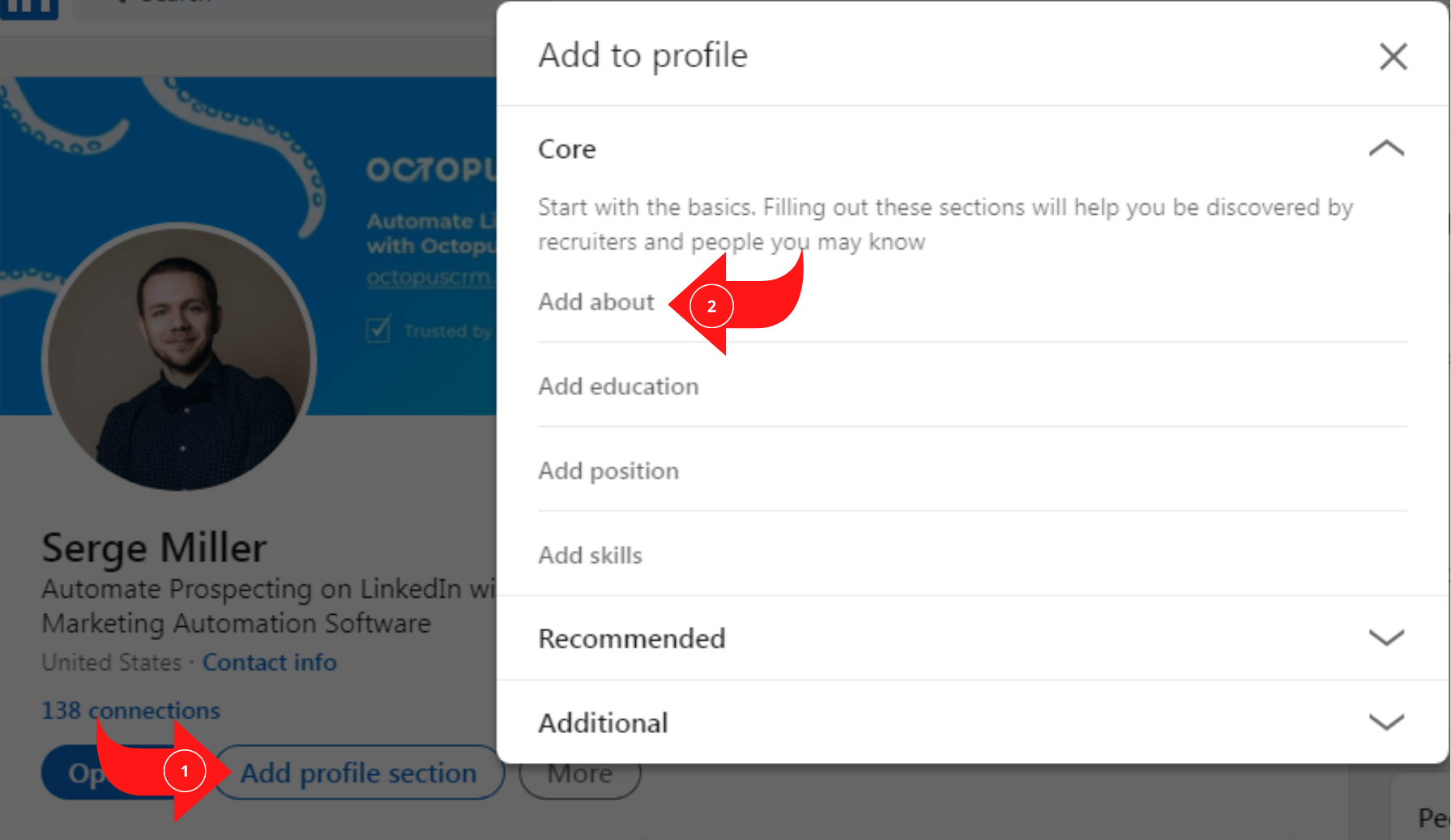
- About
- Tagline
- Skills
- Experience
Name your profile picture
Another way for SEO optimization is to name the banner and profile picture. Use relevant keywords to your image to allow Google to index the photos, so the company logo or your profile picture appears in image search results.
Create backlinks
Businesses can create backlinks to their website or company page through blog posts. It helps them increase their web traffic and optimize their profile.
Benefits of Creating a LinkedIn Account
LinkedIn users talk about the benefits of creating a LinkedIn account. Here, we discuss some of these benefits users enjoy after joining LinkedIn.
Get connected
LinkedIn is a perfect forum to make connections and expand your network. It allows its users to reach out to other users through search features and connect with the people in their industry. Moreover, it lets users cultivate meaningful interactions with people and build relationships with customers and influencers.
Builds up your brand
A LinkedIn profile is a great way to build a brand. It allows LinkedIn users to provide recommendations and endorsements to give recruiters a chance to look at your profile to browse through your expertise and talents.
Related article: How to Use LinkedIn to Build Your Brand
Research tool
A LinkedIn profile allows you to look at your companies, recruiters, interviewers, and hiring managers. It enables users to research the company and people who are a part of it before submitting applications.
Great job board
LinkedIn is an excellent platform for looking for new opportunities. It allows users to connect with managers and employers while increasing their chances of employment. Moreover, users can directly apply for the roles using LinkedIn apply and.
Create LinkedIn Account for Business
A LinkedIn page is the voice of your company. It allows users to know about your business and the services you offer. Moreover, it is a great way to interact with members and create more connections while expanding potential customers. Here is how to create a LinkedIn company page.
How to Create a LinkedIn Business Account on a Web Browser
Follow the steps to create a new LinkedIn account for business on a web browser.
- Click the work icon on your LinkedIn homepage.
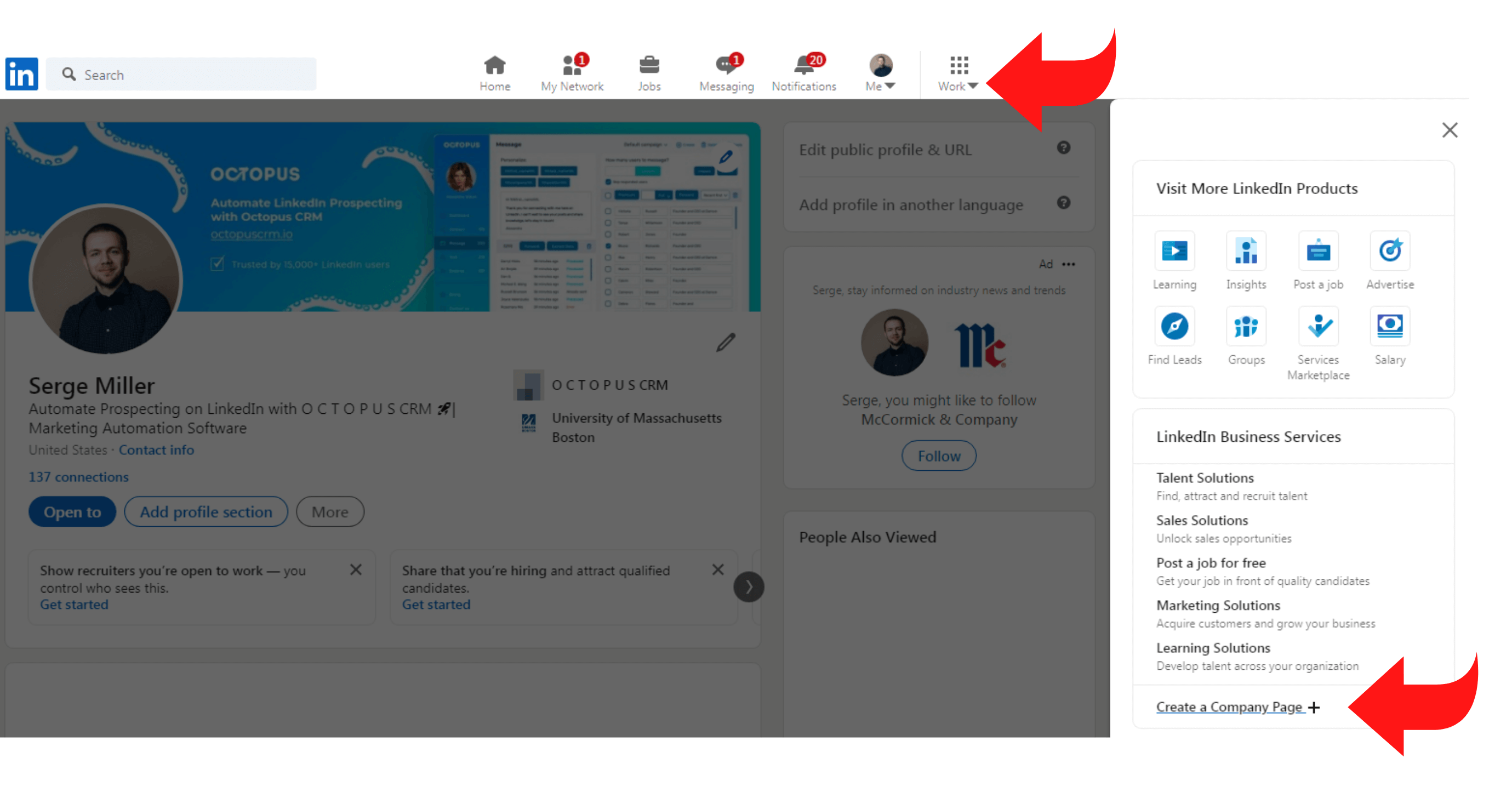
- Click Create a Company Page.
- Select the type of business:
- SME
- Large corporations
- School, college, university, or any other institute
- Enter the details required.
- Check the details for verification to confirm that you can make changes on behalf of the business.
- Click Create Page.
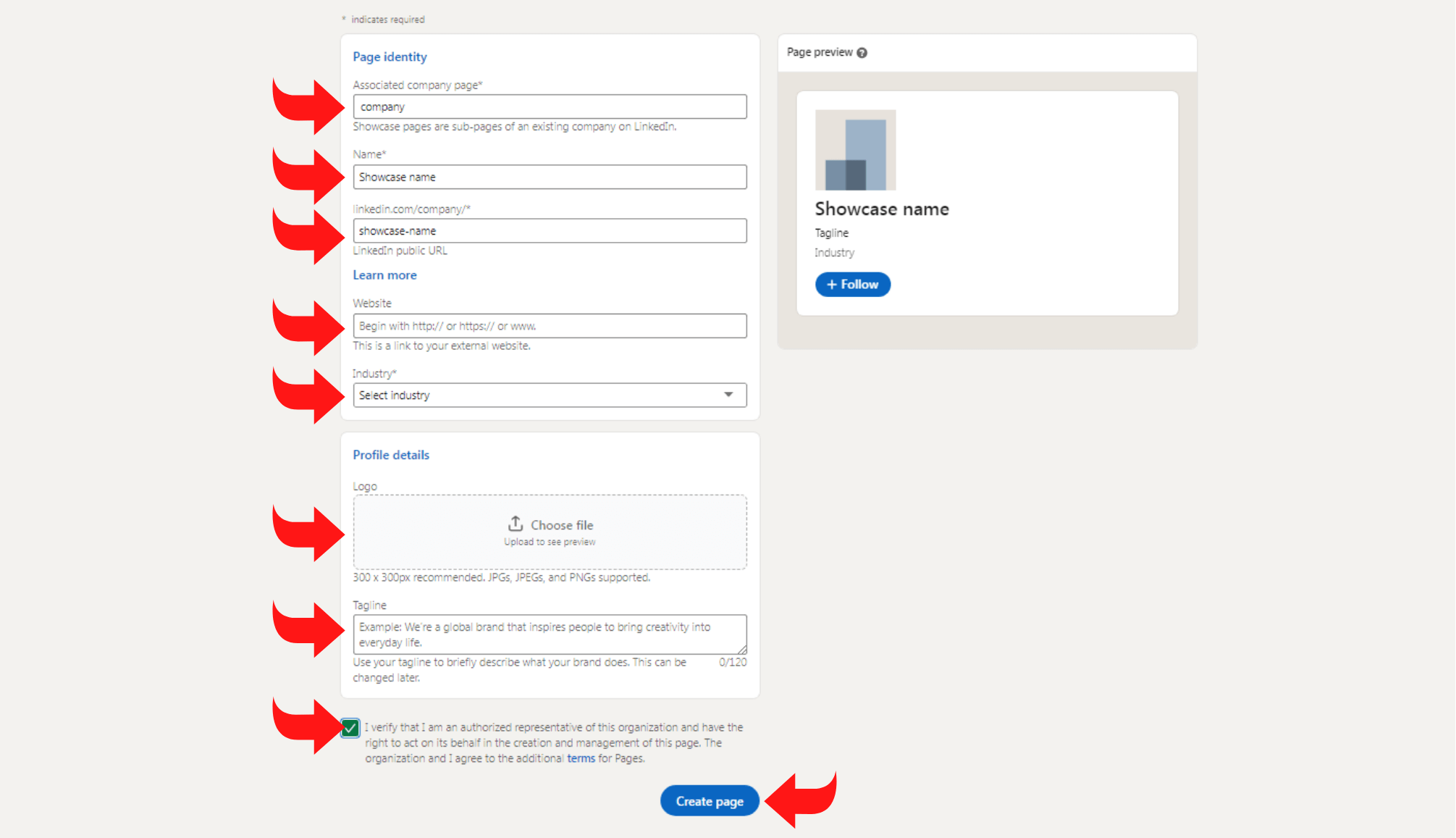
How to Set Up a New LinkedIn Account for Business on Mobile
Follow the steps to create a LinkedIn page for business on mobile.
- Log in to your LinkedIn account and enable the desktop mode.
- Use the link https://www.linkedin.com/company/setup/new/ to make a LinkedIn page. (The link will only work on desktop mode)
- Select the type of your business from the following:
- Small business
- Medium to large business
- Showcase page
- Educational institution (high school or university/college)
- Enter the required details, such as your business’s name, URL of the company, size, and type of the business.
- Verify the details to confirm that you are an authoritative person and can run the page on behalf of the company.
- Click ‘Create page’.
Benefits of Creating a Business Account on LinkedIn
Here, we look at the benefits of creating a business account on LinkedIn.
Promotes Your Products or Services
LinkedIn business pages are an excellent way to promote your products and services. You can display your products and add details about them. Moreover, you can highlight its benefits and share links to your website.
Differentiates yourself from your competitors
LinkedIn allows businesses to use their company description to focus on how they differ from their competitors. It will enable brands to share information about the business and connect with potential employees. Moreover, it conveys your company’s vision, mission, and values.
Reaches Target Markets
LinkedIn is a global community where users can access businesses. It allows users to look for prospects through networking, connect with people at higher levels, and create meaningful relationships without face-to-face interaction.
How to Avoid a Temporary Restriction on LinkedIn
Many LinkedIn users experience temporary restrictions on LinkedIn. Here we discuss a few ways to avoid a temporary limitation on LinkedIn.
Related article: LinkedIn Account Has Been Restricted
Know Your LinkedIn Limits
Even though LinkedIn allows its users to use the platform to promote businesses and profiles, it also wants the users to use it smartly. Each of the actions has daily limits that users must avoid temporary restrictions. Moreover, premium LinkedIn accounts have higher limits.
- Connection requests: 40-60 per day
- Profile visits: 80-120 per day
- Follows: 80-120 per day
- Sending messages: 60-100 per day
Don’t Sell Right Away
Once you make a connection, do not sell right away. Therefore, creating meaningful relationships and providing value with articles, updates, and messages is crucial before closing a deal.
How to Avoid Getting Banned or Restricted on LinkedIn
LinkedIn is a great platform to connect with users globally. However, it has certain restrictions for users to avoid getting into situations that could ban or restrict LinkedIn accounts. Here are a few ways to prevent banning.
Respect the Terms of Use
LinkedIn has rules that users must follow. Here are some of the rules that users must follow to avoid such a situation.
- Do not use bots
- Use Octopus CRM – the safest LinkedIn automation tool
- Use automation safely
- Follow the rules to keep your LinkedIn account safe
- Do not put-up pornographic content
- Refrain from promoting socially unacceptable doctrines
- Do not spam the content
- Steer clear of condemning behaviors
- Do not post any forbidden content or material as per the guidelines
- Do not create content that could harm the global community
Send Personalized Messages
While sending messages to connect with professionals and target audiences, it is critical to personalize the messages. Moreover, it is essential to communicate with people you know. However, it does not mean you should reach out to people you do not know; use a different approach to connect with them.
How to Delete a LinkedIn Account?
Closing a LinkedIn account means deleting it permanently and removing access to all LinkedIn information from the platform. However, you can cancel the premium access while keeping the free basic version to retain connections and other information if you have a premium account on LinkedIn.
Related article: How to Delete LinkedIn Account
Steps to Deleting Your LinkedIn Account on a Browser
Follow the steps to delete your LinkedIn account on a browser:
- Click the Me icon on your homepage
- Click Settings & Privacy
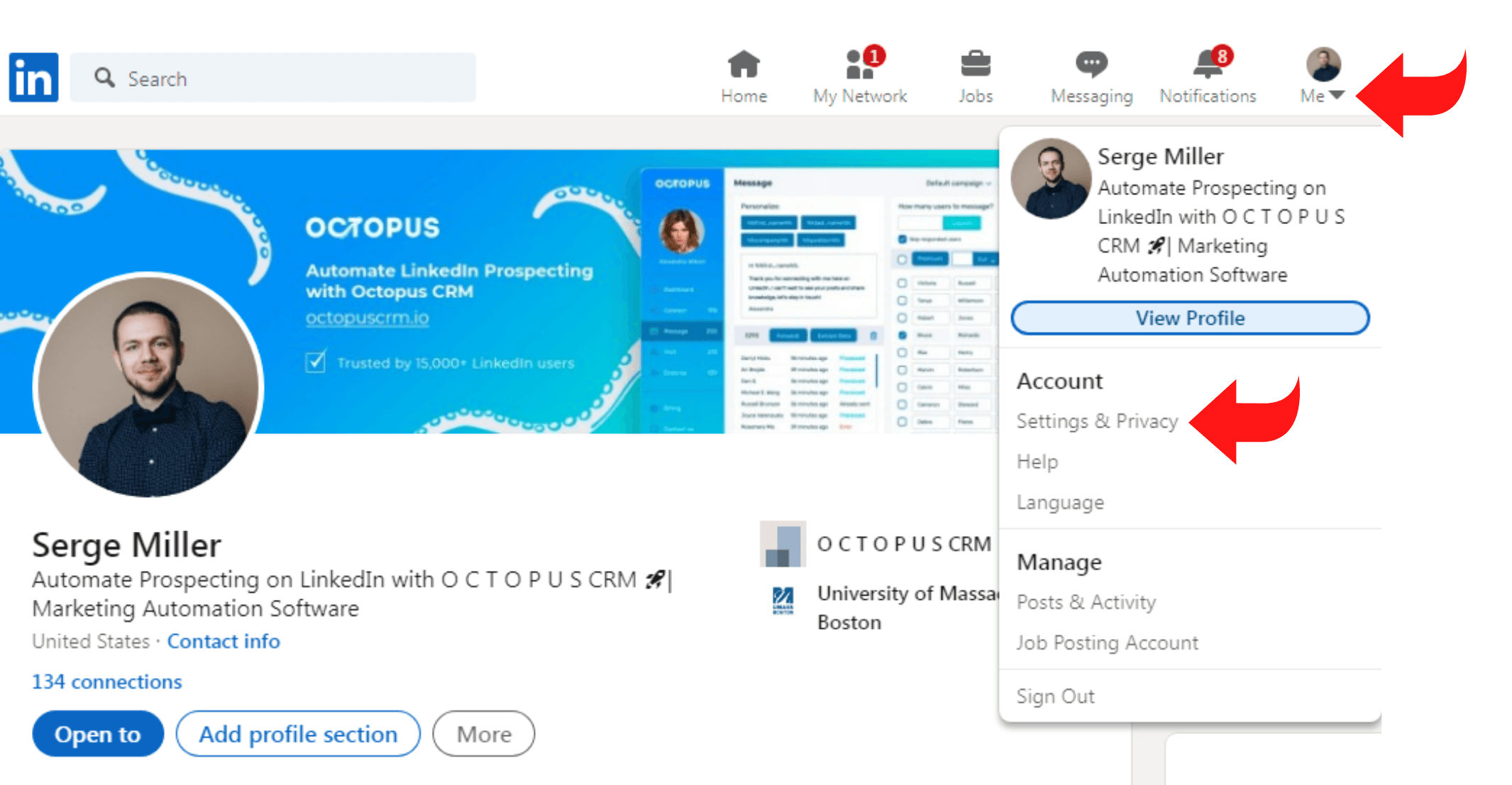
- Click change under the Account Management section
- Click on the reason for closing your LinkedIn account
- Click next
- Enter your passwords
- Click Close account
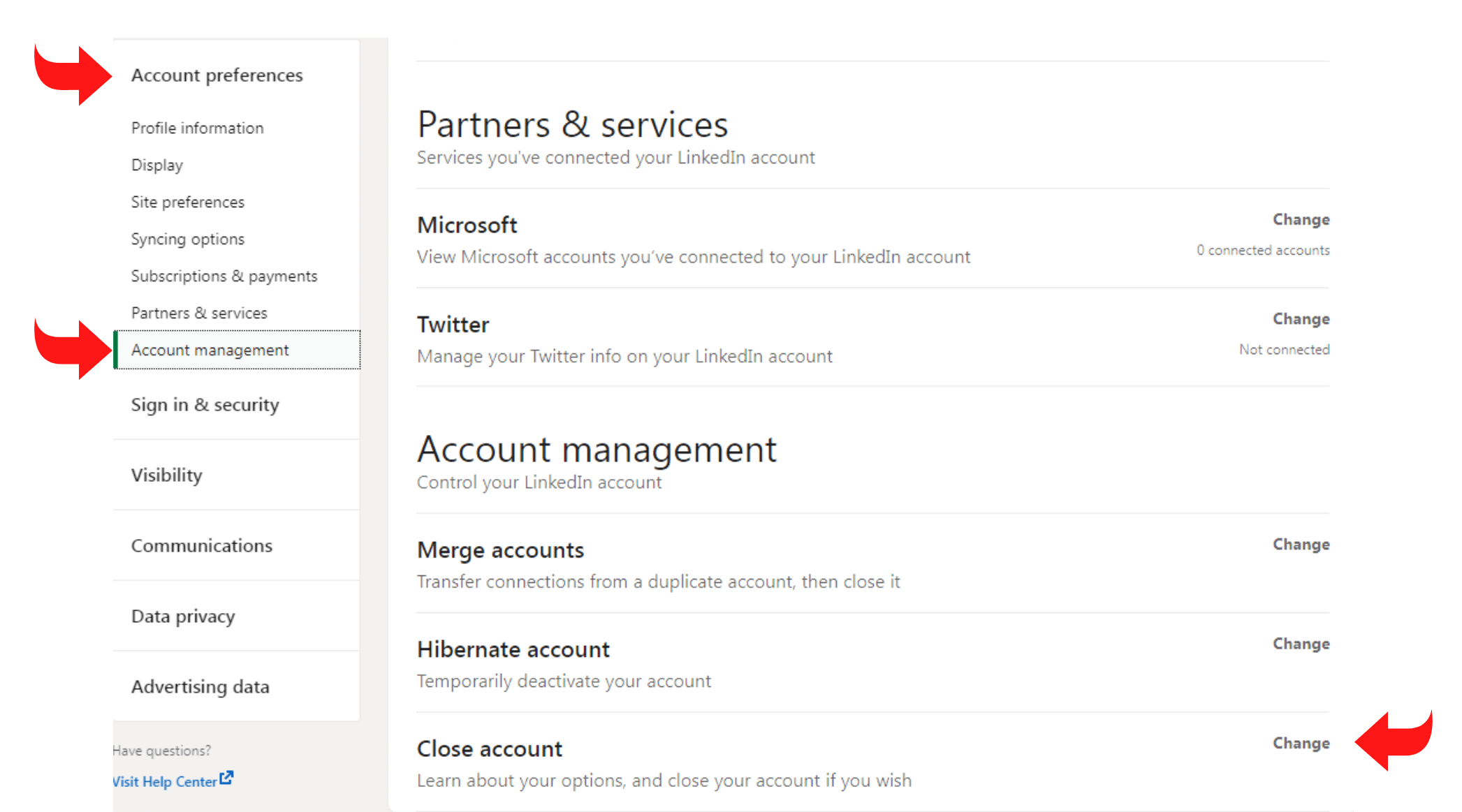
Steps Deleting Your LinkedIn Account on Mobile
Follow the steps to delete your LinkedIn account on mobile:
- Click the profile icon on your homepage
- Tap Settings on top the right corner
- Tap Close account under Account management
- Click on the reason for closing your LinkedIn account
- Click next
- Enter your passwords
- Click Done
Why Delete a LinkedIn Account?
Following are some reasons to delete a LinkedIn account.
You cannot Maintain Your Account
If users do not have time to check their LinkedIn accounts regularly, it is not worth creating one. Building relationships and maintaining them is difficult. Therefore, if you do not prioritize interacting with your connections, you will lose them. Hence, the primary purpose of creating a LinkedIn account fails.
Social Media Prevents You from Focusing on other Important Things
Most people delete their social media accounts because it becomes difficult to concentrate on more important things. Therefore, they delete their accounts to keep their focus on more valuable things for them.
Conclusion
LinkedIn is a powerful tool for companies and professionals. It allows brands to expand their network, make meaningful connections, target their audience, and display their products and services. Moreover, it enables users to connect with professionals and reach out to higher-level employers to increase their chances of employment.
LinkedIn has become a popular platform for networking. Creating a LinkedIn account has innumerable benefits. Therefore, get starting now if you do not have an account yet!