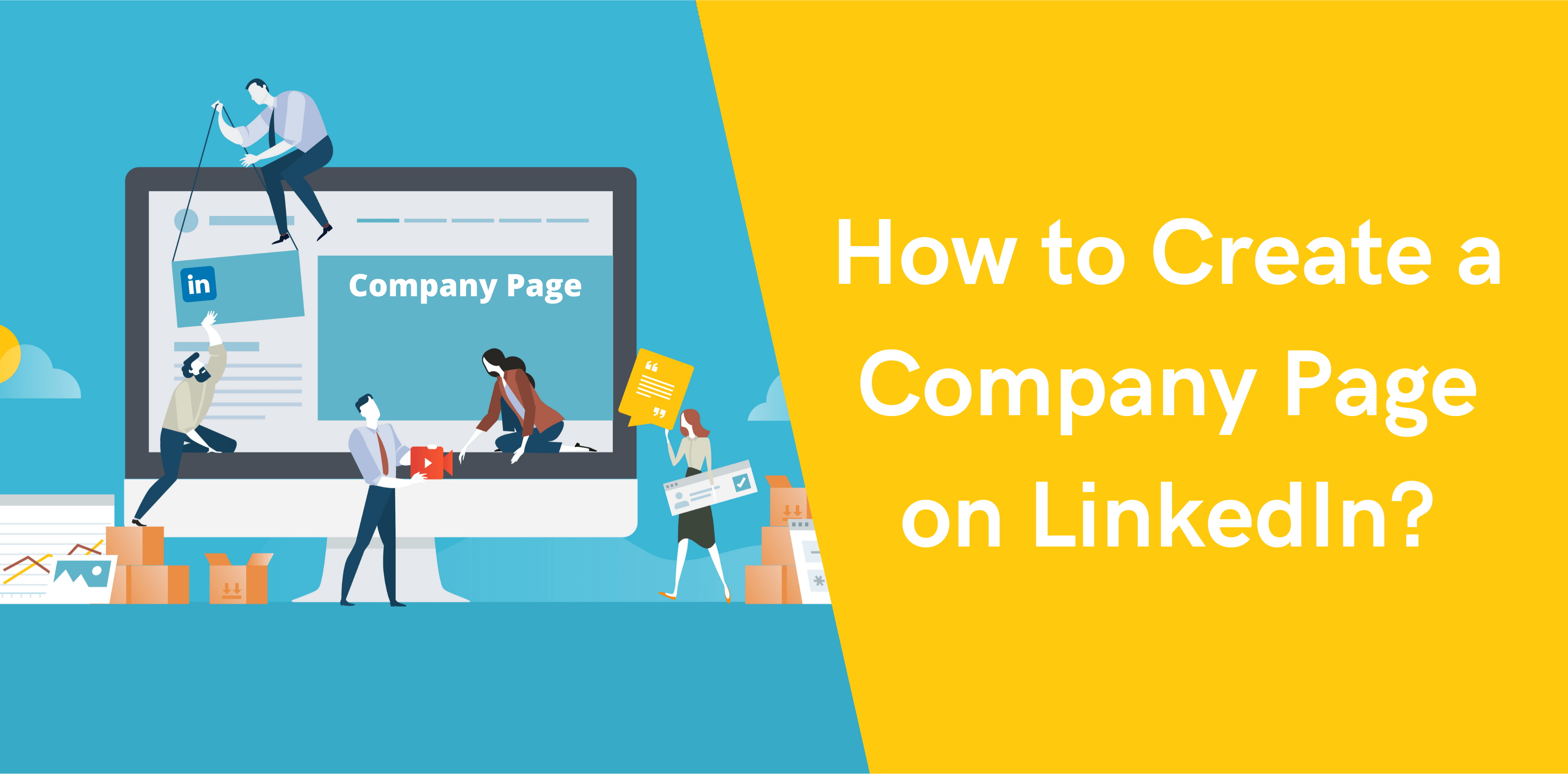For businesses, creating a LinkedIn company page can be an excellent way of providing people with valuable information about your business.
LinkedIn company pages can be challenging to figure out, especially if you run a small business. But before getting started, you’ll need an existing LinkedIn account and use its desktop version.
Here we’ve created a comprehensive guide to answer your questions about LinkedIn company pages and their business benefits:
Why Does Your Business Need a LinkedIn Company Page?
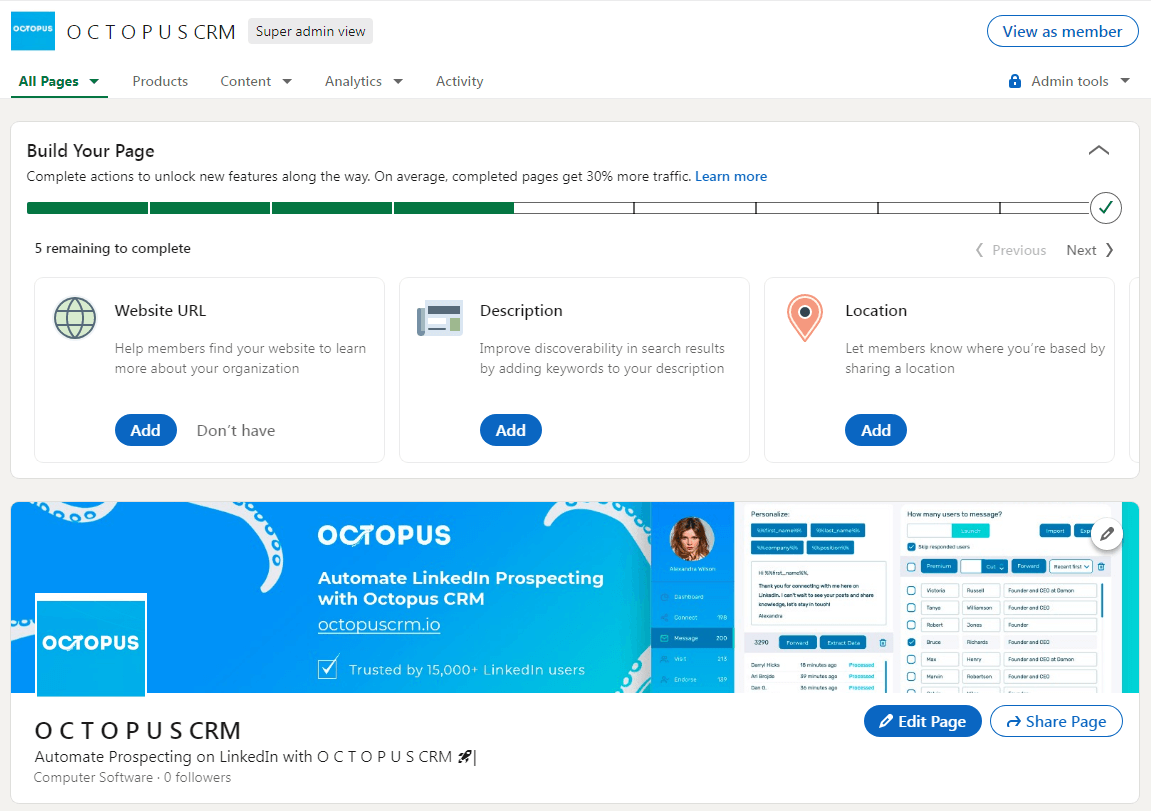
Creating and managing a LinkedIn company page is an under-appreciated part of SMM. Here we discuss several reasons your business needs one:
1. Lead Generation
LinkedIn is a hidden goldmine for uncovering potential customers. Research reveals that LinkedIn is comparatively 277% more effective at generating qualified leads.
For this reason, approximately 79% of marketers’ viewers’ LinkedIn is a ‘good source of leads.’ Moreover, B2B marketers enjoy more than 80% of their social media leads from LinkedIn.
2. Connect with Employees
It’s rare to find an employee that doesn’t have a LinkedIn page. So, creating a company page allows employees to connect and interact with the brand.
Plus, your employees can benefit you in various ways, such as:
- Tagging your company page in the CV section, which offers other people direct access to your company page
- Tagging you in relevant posts to boost brand visibility
- Ex-employees may include past work experience, which increases brand trust
This way, you can foster the foundation for a robust LinkedIn network.
Additional benefits of creating a LinkedIn company page are as follows.
3. Create shareable content to benefit your audience
Companies that post shareable content allow their audience to view and share it with more people. Therefore, they become the company’s advocates to expand the global reach.
Making the content available in different formats, including blog posts, videos, business presentations, webinars, infographics, and podcasts, helps meet your audience’s viewing preference.
LinkedIn allows you to share multiple posts. It is essential to share authentic content to encourage likes, shares, and comments. Fake posts do not get much attention and could lose your audience.
4. Introduce new services or products
According to the Marketing Tech Blog, the following are five significant reasons people follow brands on social media:
- deals and discounts
- products information
- entertaining content
- customer service
- sharing feedback
LinkedIn company pages allow businesses to introduce new products and services and explain their functionality and benefits for customers. It will enable customers to access your website by clicking the link shared with the posts to help them find relevant information about the newly introduced product or service. It also generates more traffic to your webpage.
5. Improve your search engines’ ranking
Google and other search engines highly rank LinkedIn pages, so adding information about your Company and optimizing your page using relevant SEO would help improve your ranking. Therefore, your website may experience an increase in traffic, especially if your company page or posts lead to your website.
Page administrators can view analytical data of the Company to find how the performance by:
- Seeing how engaging your posts are
- Understanding your page activity
- Understanding your page traffic
6. Stand Out From The Competition
LinkedIn Business Page helps you highlight your unique points and differentiate yourself from competitors. You can also feature company news, such as honors and awards, recognition, new hires, vacancies, and achievements in the industry.
Moreover, you can give a personalized overview of your company culture and how your business operates to provide prospective candidates and stakeholders a sneak peek. Secondly, you can share images, infographics, and stories to build credibility and a positive impression.
Business Benefits of a LinkedIn Company Page
Among numerous benefits of using LinkedIn for business, the significant advantage is creating company pages to engage with followers, share company stories, streamline your B2B account and share career opportunities.
A good LinkedIn company page increases sales and network. It also establishes your public image globally as a reputable company. By understanding the benefits of LinkedIn business pages, knowing their usage, and altering the page to suit your audiences’ needs, you will improve your Company’s image, generate more sales, and attract new members to join your team.
How to Create a Company Page on LinkedIn on Desktop?
Creating a company page on LinkedIn using your desktop is easy and quick. Here, we have a detailed guide to help you make your company page within minutes.
1) On your LinkedIn homepage, click the Work icon located on the top right.
2) Click on the option ‘Create a Company Page.’ 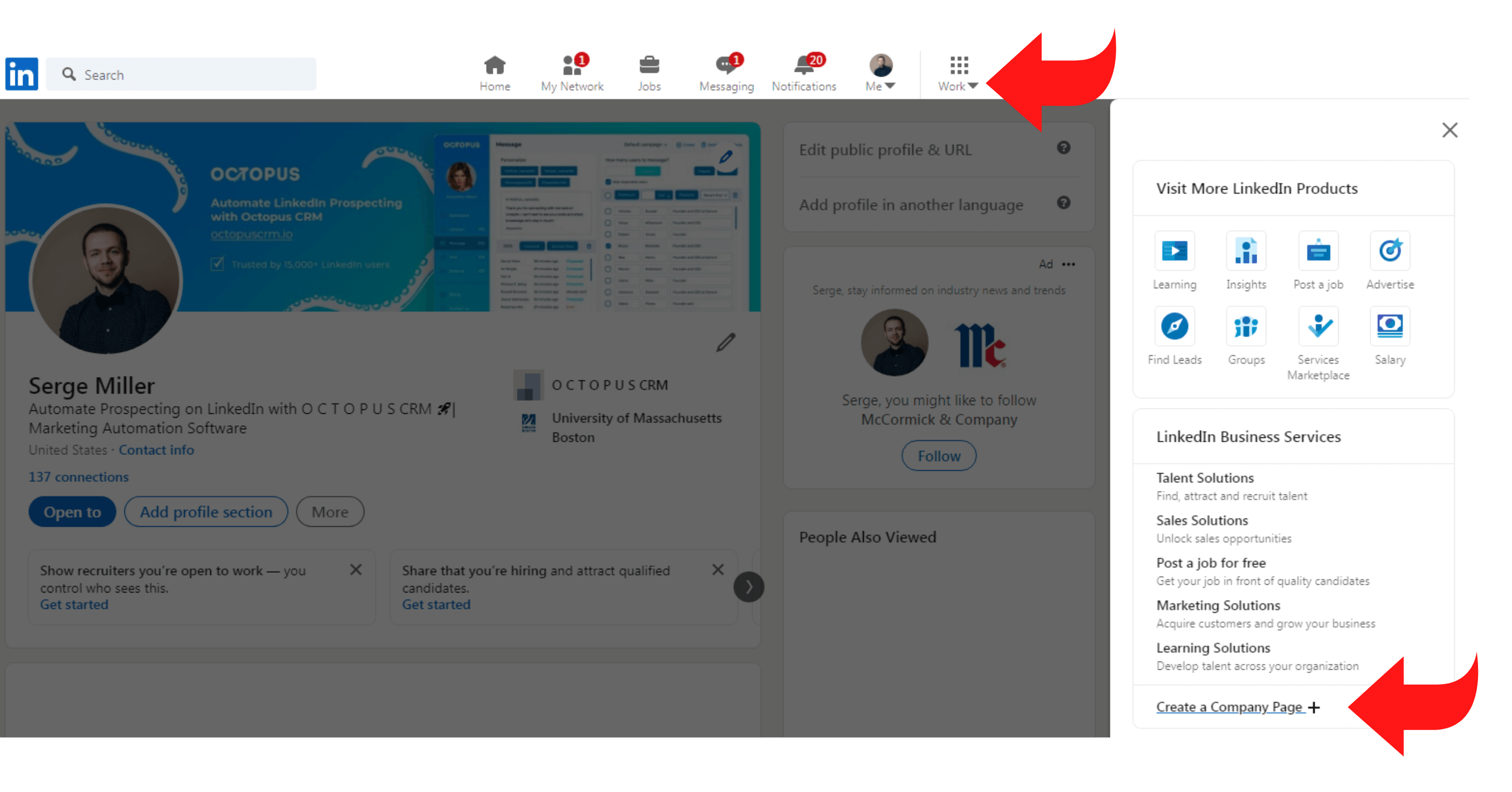
3) Choose the page type from the following options to create your LinkedIn business account.
- Small business
- Medium to large business
- Showcase page
- Educational institution
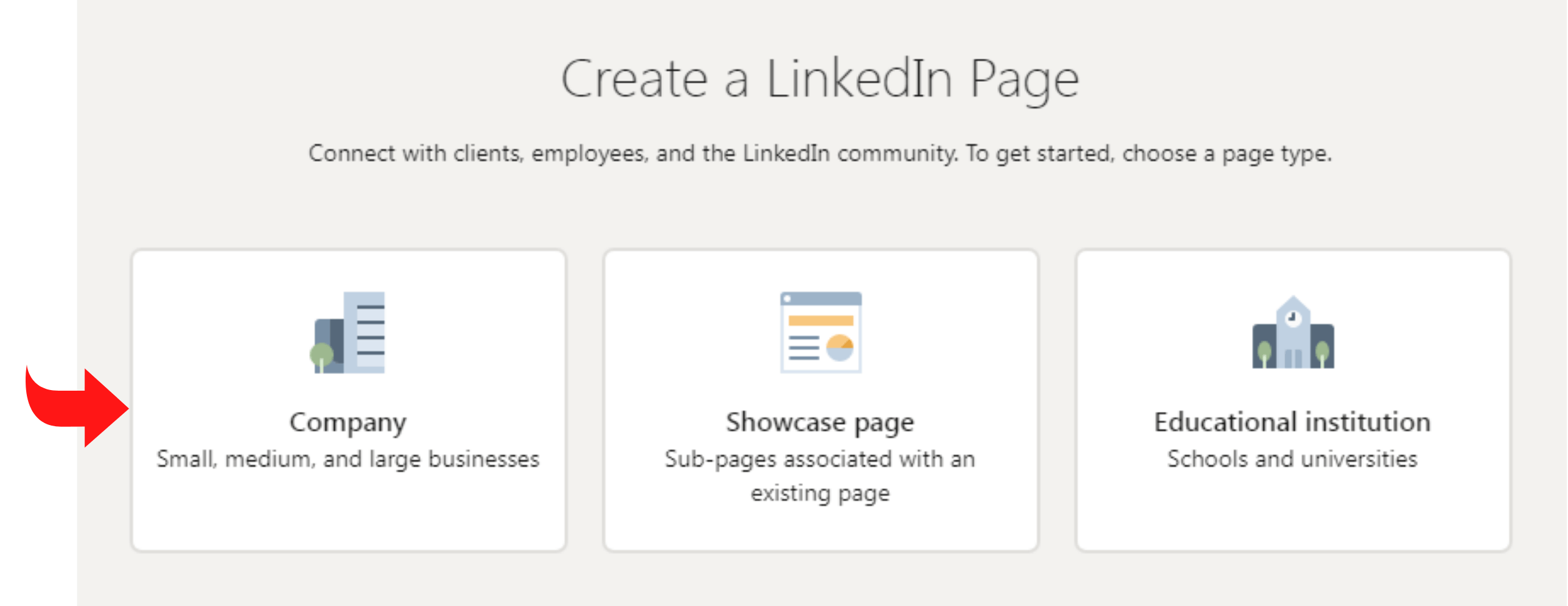
4) Insert Page identity, Company, and Profile details. 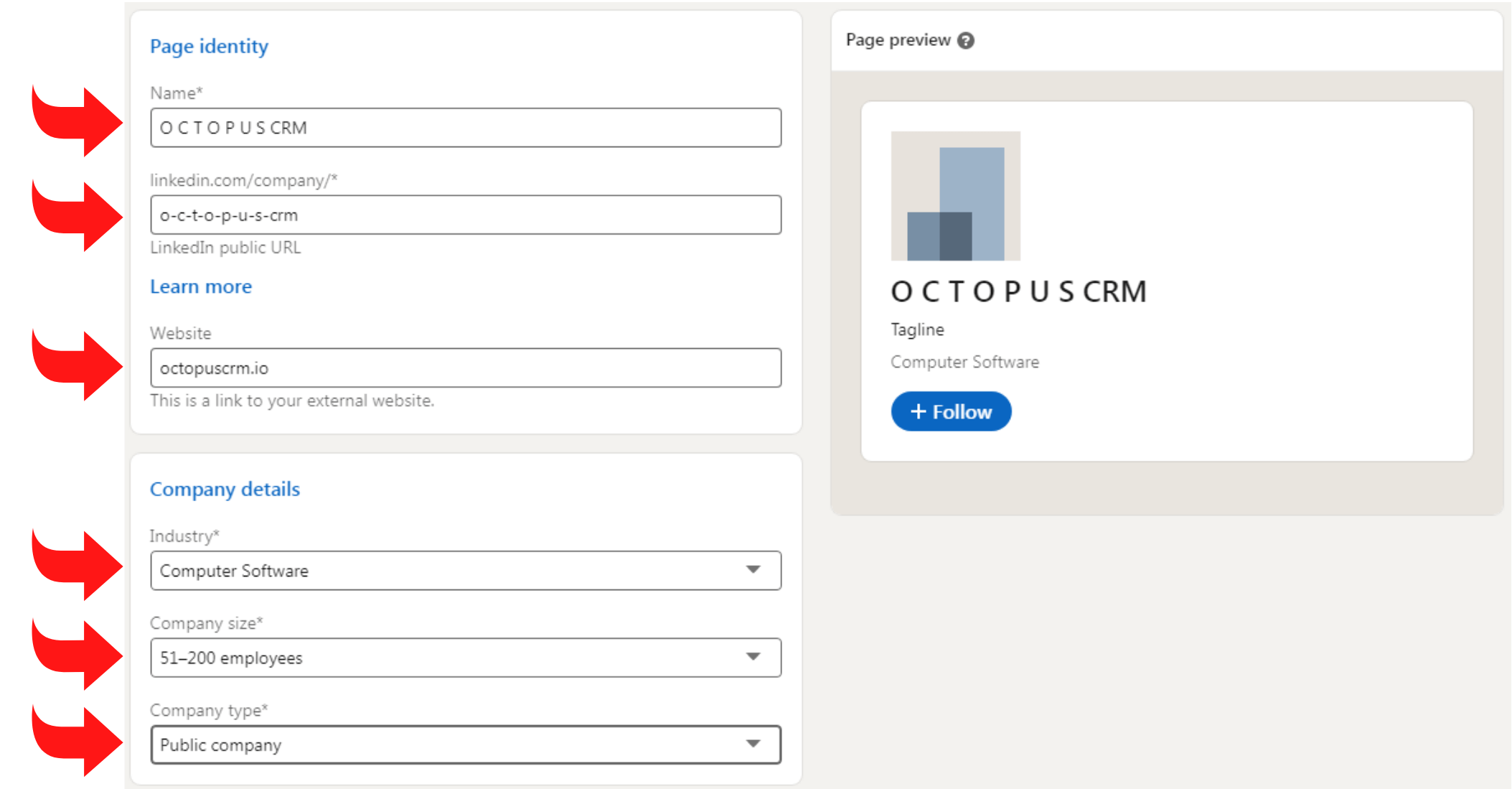
5) Click on the verification box to confirm that you can act on behalf of the Company to create the page.
6) Click ‘Create page’. 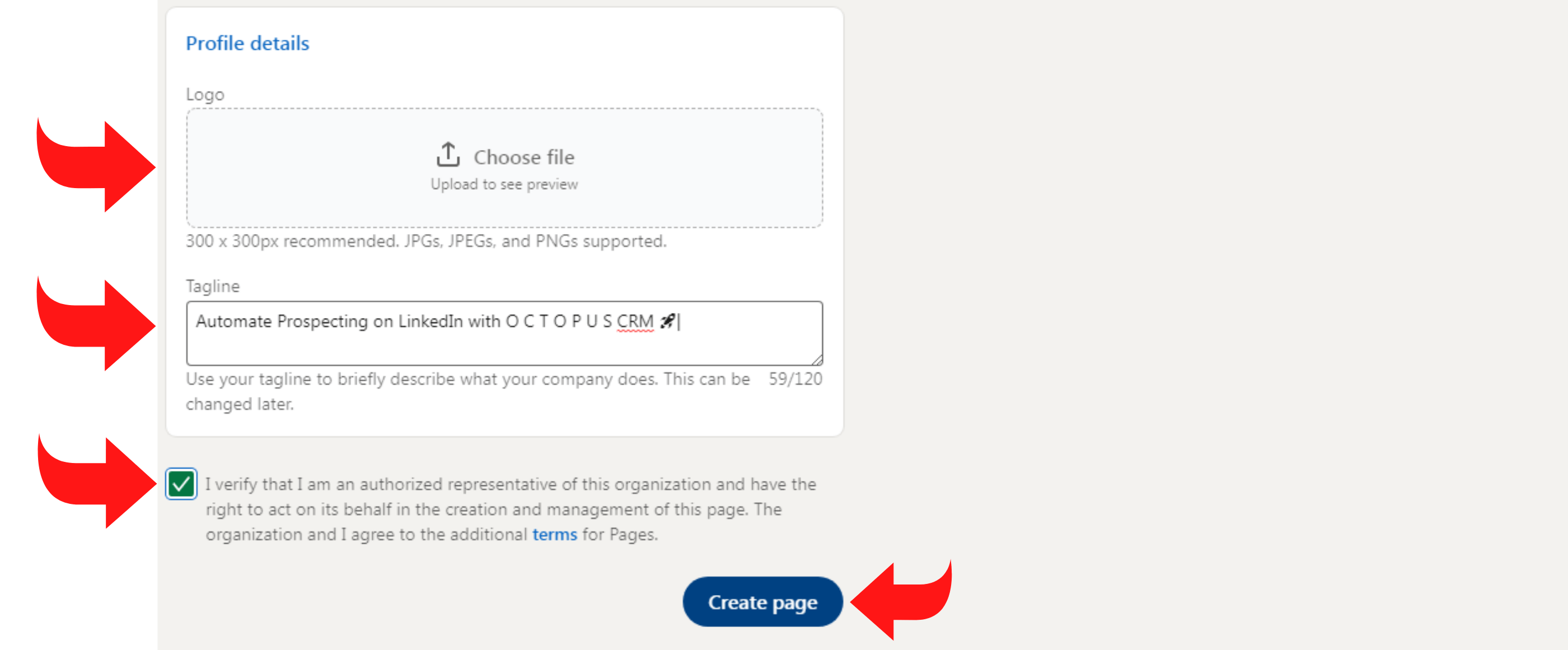
7) Build your page by clicking ‘Start building your page.’
How to Create a Company Page on LinkedIn on Mobile?
Creating a Company Page on LinkedIn is as easy as making it on a desktop. Following is a detailed guide to creating a LinkedIn page on your mobile.
1) Login to your LinkedIn account.
2) Launch it on Chrome to enable desktop mode.
3) Once you have enabled the desktop mode, click linkedin.com/company/setup/new/ to create your LinkedIn business account. Note: The link works once you have enabled desktop mode.
4) Select the correct page type, depending on the size and type of your business.
- Small business,
- Medium to large business
- Showcase page
- Educational institution
5) Insert relevant information about your business, including your business’s name, the URL of your homepage, the industry it belongs to, the size of your business, and your logo.
6) Verify all the information inserted to show that you are an authorized representative of the Company.
7) Click Create Page. You can alter information and add relevant information.
Getting the Best out of Your LinkedIn Business Page
The detailed guide to creating a company page on LinkedIn is just the beginning; the essential part is to optimize your company page to achieve desired results. To help you get better results, we have shortlisted some essentials.
Create an engaging ‘About’ page
The ‘About’ page must be engaging, as it is the first thing a viewer sees on any company page. Add the following to your ‘About’ page to create an attractive LinkedIn business page.
-
Tell your story
Your ‘About’ page should narrate your Company’s story. It should include all the facts to help the viewer find relevant information about your Company.
-
Sell Your Products
Here you can convey the benefits of the services and products you have developed. It helps the customers understand the products. Also, you must include the features and benefits of your services and products.
-
Prove your social presence
Since social media has a significant role in connecting brands with potential buyers, social proof will help customers connect with you quickly.
Provide your Employee List
Providing an employee list helps company pages prove that they are legit and not a fraud. Since LinkedIn allows company pages to add employees’ profiles, it makes it even better for viewers to check who is working for the Company.
Update your page
Creating a company page and then neglecting it for months and years would result in losing your audience. People wish to see updates about the Company. People show interest in how a company is performing and what new products or services they have in store.
Surviving in competitive markets is challenging; however, if you keep updating your company page and share current information about your Company, you would engage your followers with your Company.
LinkedIn Company Pages vs. LinkedIn Groups
Many people fail to understand the difference between LinkedIn business pages and LinkedIn groups. Here, we will provide a detailed description of both to help you know the difference between the two.
LinkedIn Groups
LinkedIn Groups are public forums requiring administrators’ permission to allow users to join. Once a user has entered a public forum, he can post anything he wishes. Although groups provide open discussions, it is not a healthy option for brands.
It is crucial to moderate tools to control the information posted. Users often spam posts, so it is essential to monitor shared information/posts on your group.
LinkedIn Company Pages
On the other hand, LinkedIn business pages serve as a brands’ official platform to share updates about new happenings. It allows followers to share, like, and comment on the posts, engaging them. It enables tagging individuals and companies, making it easier for the brand to reach a wider audience.
Pages provide small to vital customization. You can find customer banners at the top of the page. Admins or moderators can assign hashtags for the page to help followers discover the brand. Changing title, image, description is also possible.
Read also: Where to Buy LinkedIn Followers and Connections?
Conclusion
LinkedIn is a fantastic platform for businesses to connect with potential users. With distinctive features, it helps businesses promote services and products in the best way. It allows companies to find competitive employees and engage with the audience hassle-free.