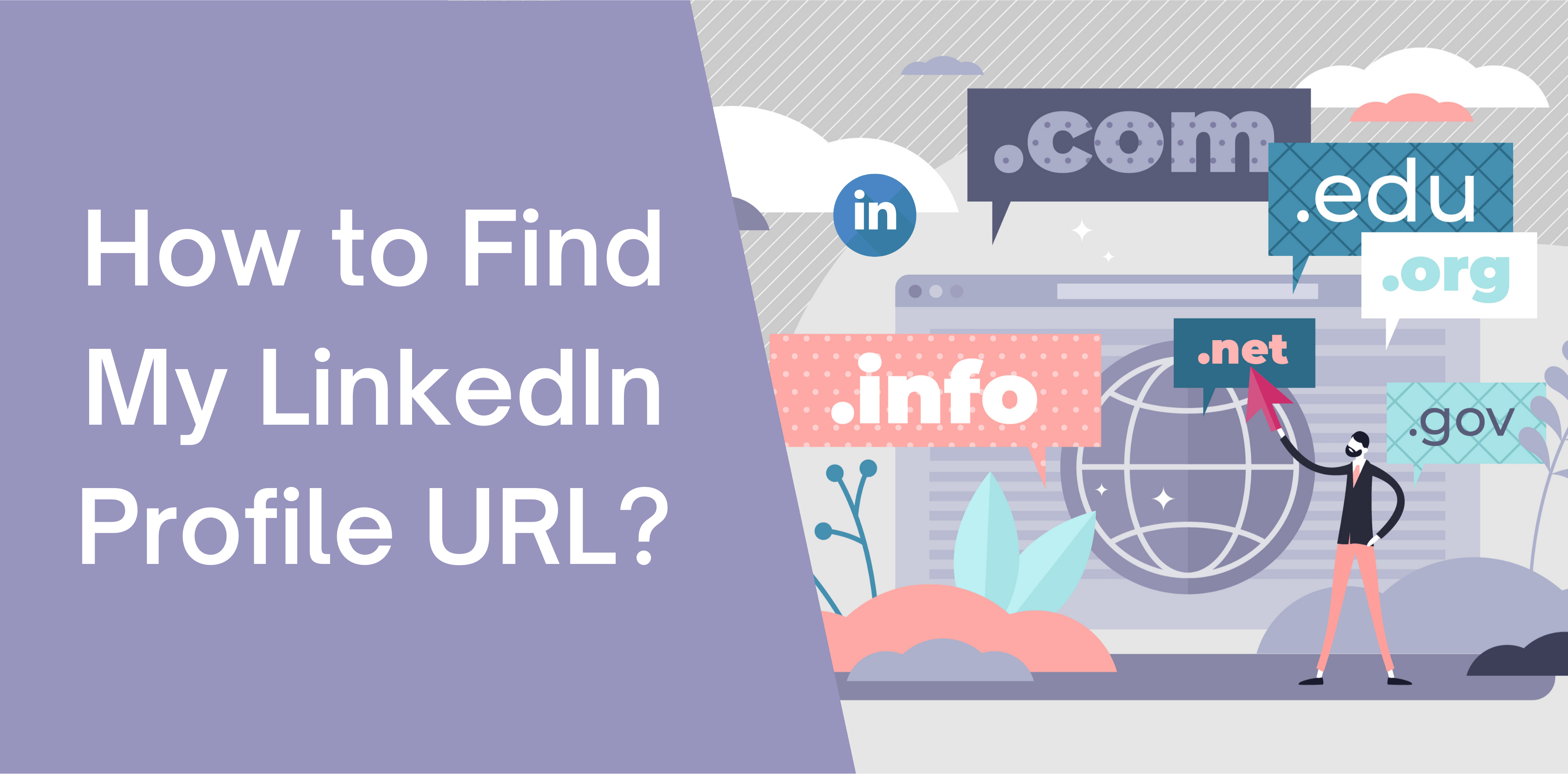Integrating your LinkedIn profile URL into your resume is an excellent way of captivating employers. But do you know how to access your LinkedIn public profile URL?
If not, this comprehensive guide to finding and managing a LinkedIn profile URL is perfect for you!
What is a LinkedIn URL?
Creating a standout LinkedIn profile helps job hunters attract hiring managers and uncover new job opportunities.
It also enables employees to add their LinkedIn profiles to their resumes. That’s where your LinkedIn profile URL comes into the picture.
The URL of your LinkedIn profile refers to your profile’s address on the social network. It communicates your profile page’s location on LinkedIn and the web.
A LinkedIn URL looks like this: https://www.linkedin.com/ (followed by a string of text or numbers).
Related articles: How to Make a Marketable LinkedIn Profile and SEO Guide to Optimizing Your LinkedIn Profile
How Can I Find My LinkedIn Profile URL?
If you’re planning to find your URL on LinkedIn, we’ve got good news: it’s pretty easy!
You can find your LinkedIn public page URL in two different ways. Here’s how:
Copy and Paste the URL Link of My LinkedIn Profile
You can copy and paste your LinkedIn profile URL by following these steps:
- Open LinkedIn.com
- Enter your LinkedIn username and password
- Navigate the ‘Me’ button located at the toolbar running across the top of your home screen
- Click on the ‘View My Profile’ button
- Wait for your LinkedIn profile to load
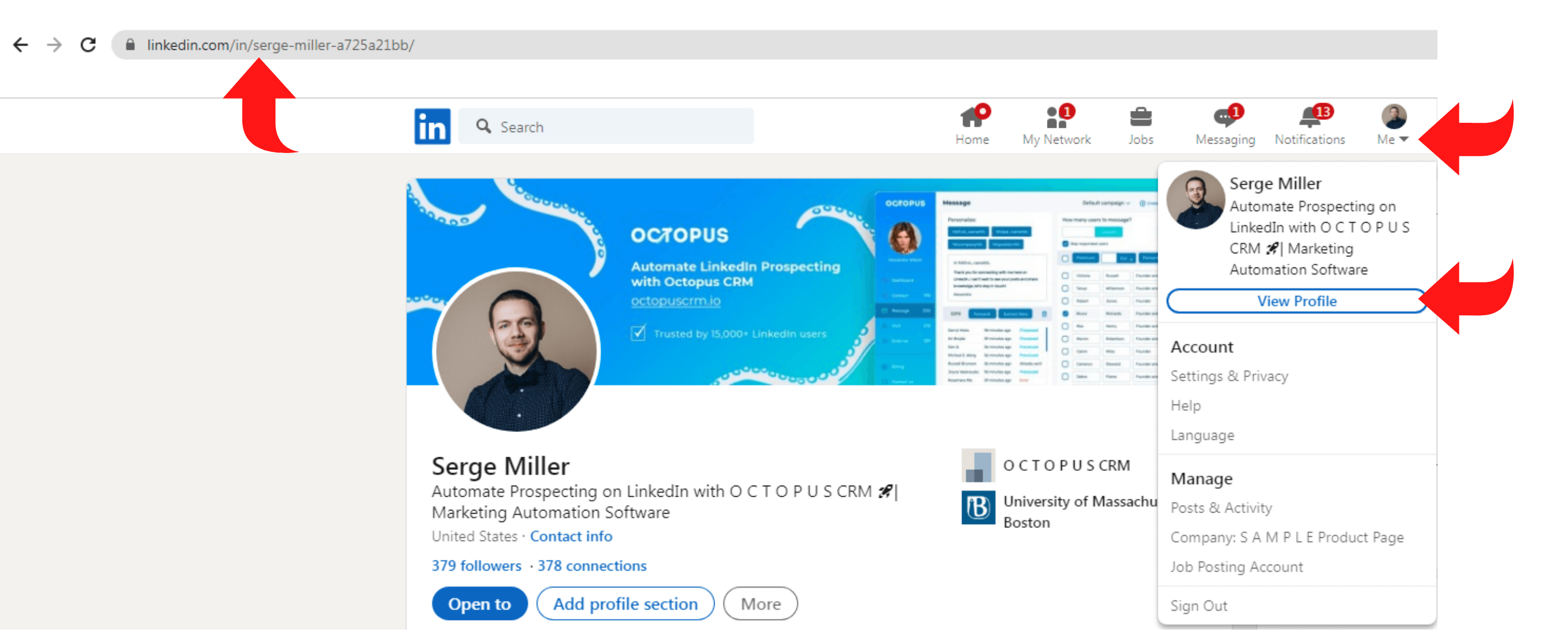
- Hover your mouse at the URL bar on your web browser
- Copy your LinkedIn URL and paste it into the document or resume
Find Your LinkedIn URL in the Profile Editing Settings
Here’s another method of finding your LinkedIn profile URL:
- Enter your username and password to view your LinkedIn account
- Locate the ‘Edit Public Profile and URL’ button located on the right side of the profile
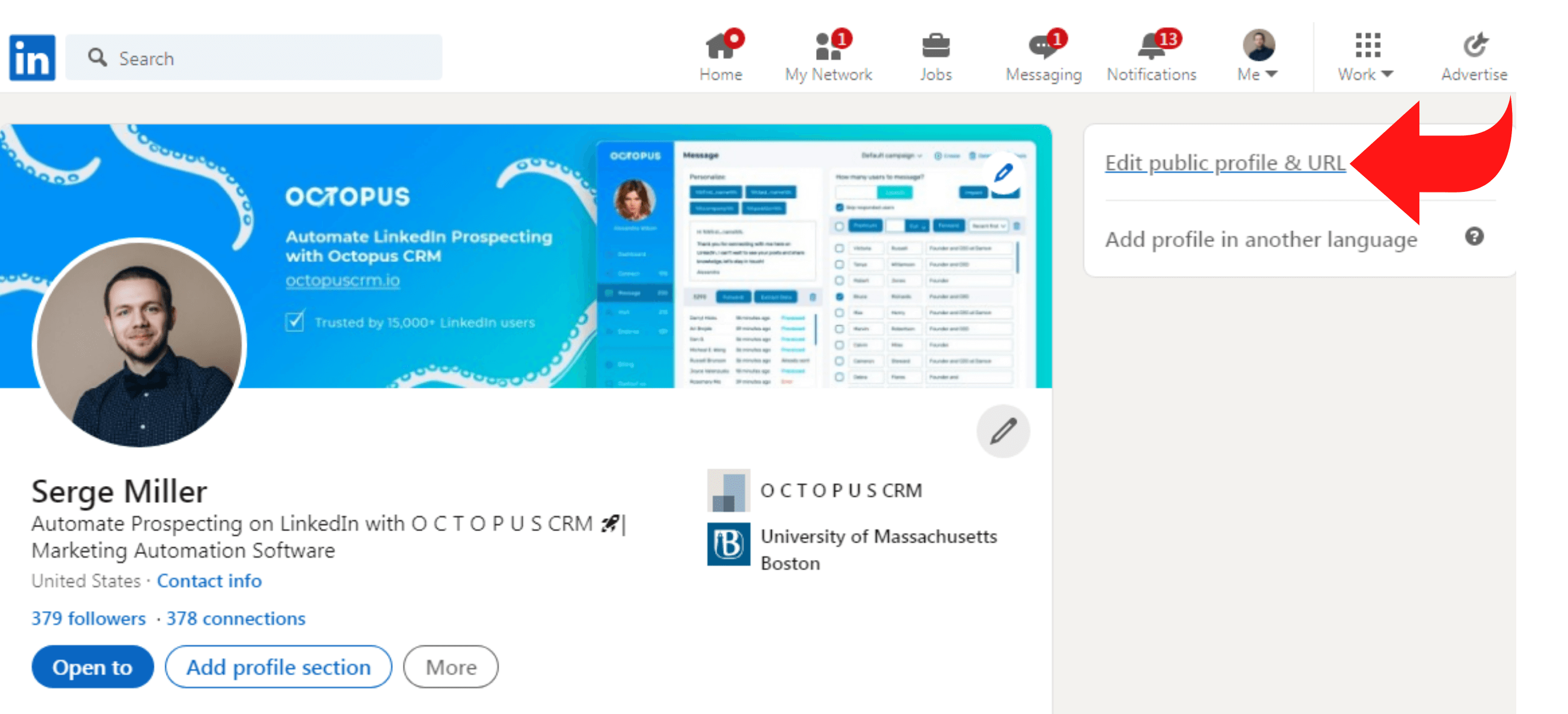
- Click on the ‘Edit Public Profile’ and LinkedIn will redirect you to a new page
- Here, LinkedIn enables you to modify your personal information in your profile
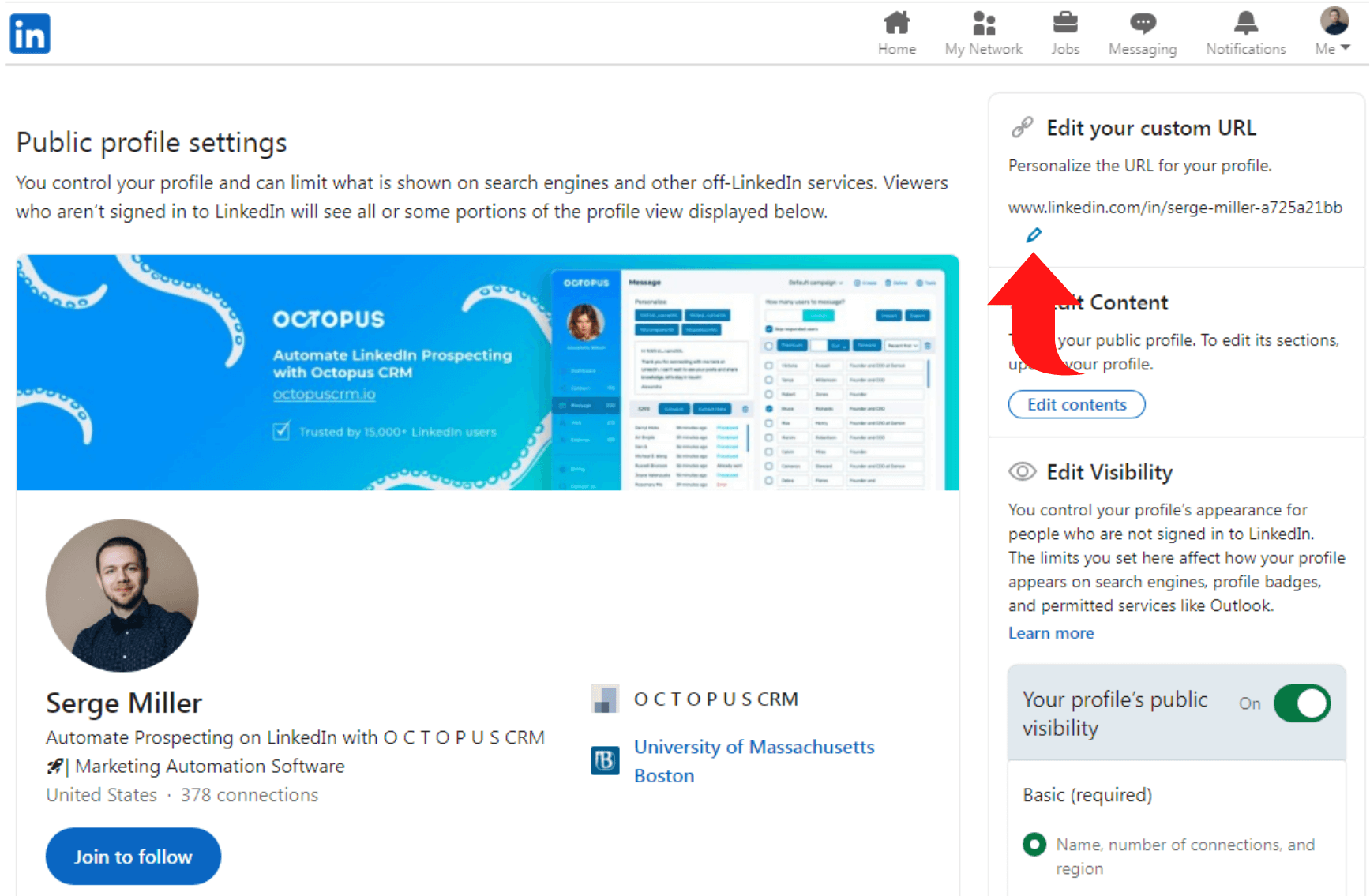
Access Your LinkedIn Profile on iPhone or Android
You’ll have to take slightly different steps if you’re using LinkedIn on your mobile. Here’s a step-by-step guide to finding your LinkedIn public page URL in the app:
On Android
- Launch your LinkedIn mobile app and log in to your profile
- Choose the ‘View Profile’ button and choose the ‘Profile Picture’ option
- Locate the ‘Contact’ section and click on the ‘Your Profile’ button
- Here, you’ll see your public profile that appears like this: www. Linkedin.com/in/…
- Copy and paste this LinkedIn profile link wherever you want
On iOS
- Launch your LinkedIn mobile app and log in to your profile
- Select the ‘View Profile’ button and choose the ‘Profile Picture’ option
- Navigate the ‘Contact’ option and find the ‘Your Profile’ section
- Locate the ‘Public Profile LinkedIn URL’ button
- Copy the LinkedIn URL that starts with ‘www.linkedin.com/in/….’
- Paste your LinkedIn Link and enjoy sharing it with colleagues or on your resume
How to Manage Your Personal URL on LinkedIn
LinkedIn URLs may appear long and complicated with a string of random numbers and symbols. It looks unappealing, but it can be distracting for your viewers.
Customizing your LinkedIn profile URL can enhance its aesthetics and make it easy to remember. Let’s discuss how you can edit and manage your LinkedIn URL:
- Visit LinkedIn.com and enter your username + password
- Select the ‘Me’ icon located at the top of LinkedIn’s homepage and choose ‘View Profile.’
- Click on the ‘Edit Public Profile and URL’ present on the right-hand side
- LinkedIn will redirect you to its ‘Public Profile Settings’ page
- After that, navigate the ‘Edit Your Custom URL’ section and tap on the ‘Edit’ icon
- Custom create a new public profile or edit the previous one in the ‘Public Profile URL’ text box
- Save your new LinkedIn Profile URL by clicking on the ‘Save’ button
How to Change LinkedIn Company Page URL
If you’re using a LinkedIn Company page, you’ll notice several features that differ from the traditional profile page.
These changes include how you can create or edit your LinkedIn Company Page URL. Here are, we’ve outlined the steps to customize your company page link:
- Visit LinkedIn.com and sign in to your page manager center
- Locate the Admin tools drop-down menu and select the public URL
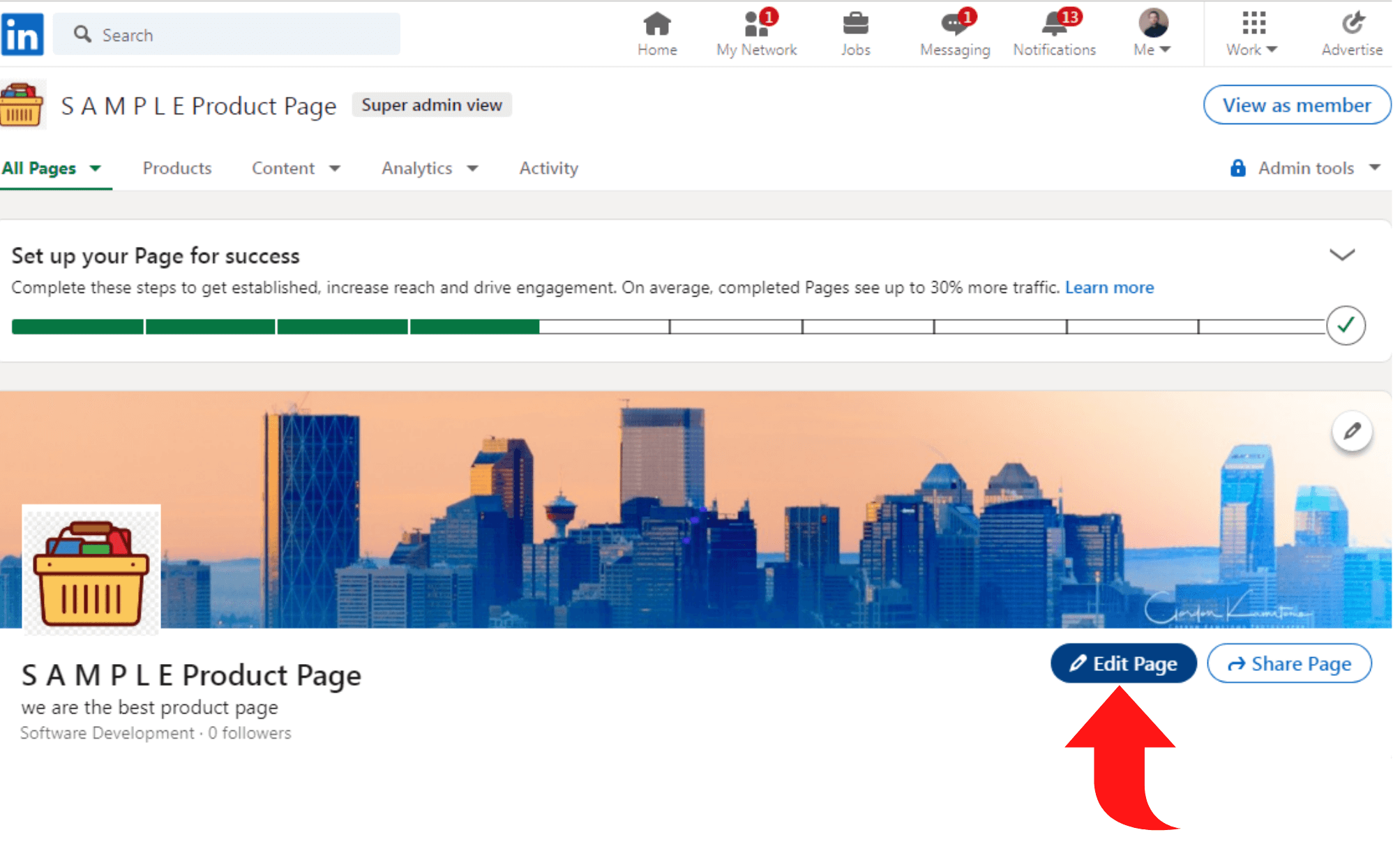
- If you can’t see the Public URL option and choose the drop-down list, contact LinkedIn Customer Support
- Customize your existing URL
- Select the ‘Save’ button to confirm your new company page URL
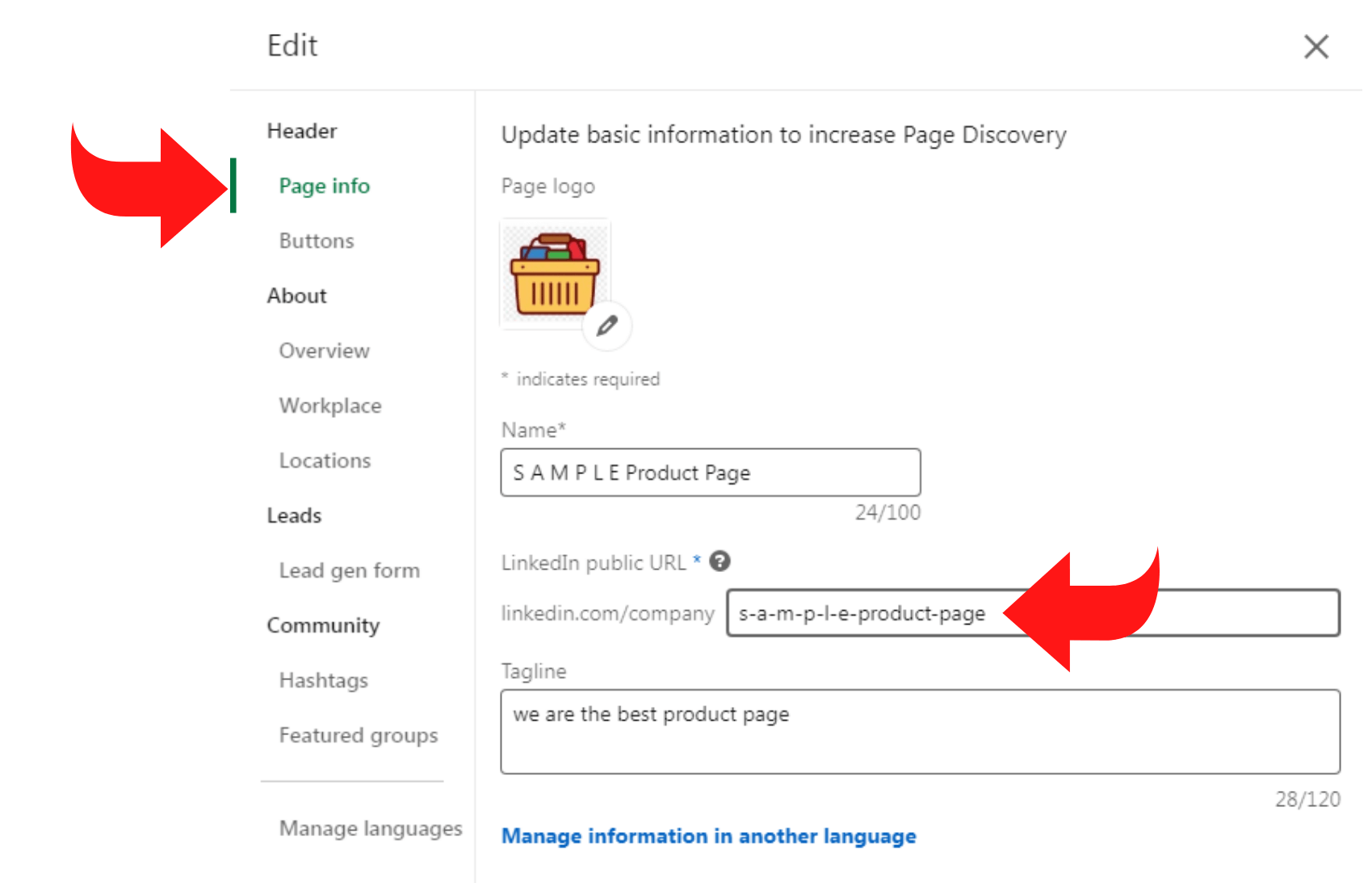
How to Create a LinkedIn Short Link
Here’s how you can create a LinkedIn short link:
- Access your LinkedIn account and visit the homepage
- Navigate the ‘Profile’ button and select the ‘Edit Profile and URL’ option in the upper-right
- Click on the ‘pencil’ icon present beside the ‘Edit URL’ option
- Customize your profile URL into a shorter, easy-to-read link. We recommend removing the unnecessary spaces and random numbers
- After editing your old URL, click on the ‘Save’ button
How to Share LinkedIn Profile Short Link
If you wish to share your LinkedIn short URL, you can follow these steps:
- Go to your LinkedIn profile
- Visit the ‘Public Profile Settings’ option
- Edit your ‘Public LinkedIn Profile’ URL
- And share your LinkedIn Profile Link with others
Conclusion
We hope our guide was helpful and you learn how to find, edit, and manage your LinkedIn URL.
By editing your existing LinkedIn account, you can boost its appeal and readability and attract recruiters.
Add and share your LinkedIn public page URL on your resume and portfolio to redirect hiring managers and recruiters to a standout LinkedIn profile.
Revamp your existing LinkedIn profile with LinkedIn Profile Writing Service by Octopus CRM to captivate employers after clicking on your LinkedIn URL.