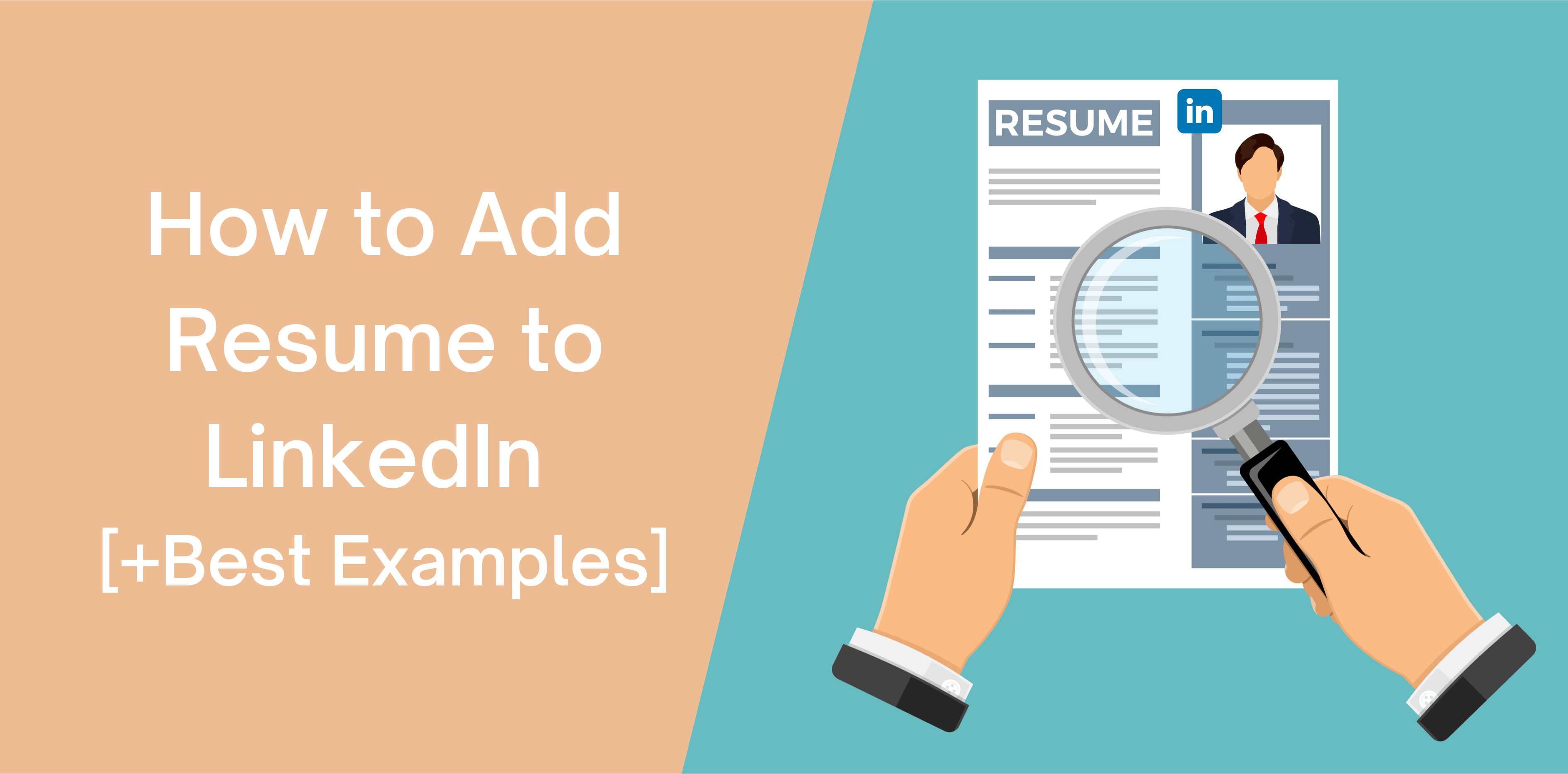Uploading your CV and resume to LinkedIn makes sense according the fact is that LinkedIn is the top online network for professionals, recruiters and job seekers.
Why Add a Resume to LinkedIn?
Uploading a resume on your LinkedIn profile offers many, including increasing your visibility to employers seeking your skillset.
With millions of recruiters and hiring managers leveraging the social media platform to connect with qualified candidates, creating an online presence can open you up to multiple job opportunities.
Here we discuss the benefits of adding a resume to LinkedIn in detail:
Expand Your Network
Living in a digital world and interacting with other people online can help grow your network. Networking with like-minded professionals with careers you aspire to be in or working in organizations of your interests can open you up to new job opportunities.
It can help you create contacts in relevant companies or land an interview for a job without a public posting.
Helps You Stand Out
Paper resumes are challenging to update. But LinkedIn enables users to update their CVs and resumes daily. Moreover, you can experiment with different layouts, add up-to-date info, and include all your accomplishments to catch the attention of a potential employer.
No Limits on Experience
Most experts agree that your resume should not exceed a page if you have a Bachelor’s degree. But on LinkedIn, you don’t have to follow these rules.
You can include all your skills, experiences, accomplishments, and involvement to captivate hiring managers and recruiters.
How to Post a Resume to LinkedIn
LinkedIn lets users upload their resumes, CVs, articles, and files to their profile to attract potential employers. Here’s a step-by-step guide to uploading your resume on LinkedIn:
- Open a new tab and visit LinkedIn
- Sign in to your account and click on the ‘Me’ button located in the upper-right corner
- Click on the ‘More’ button
- Click on the ‘Build a resume’ button
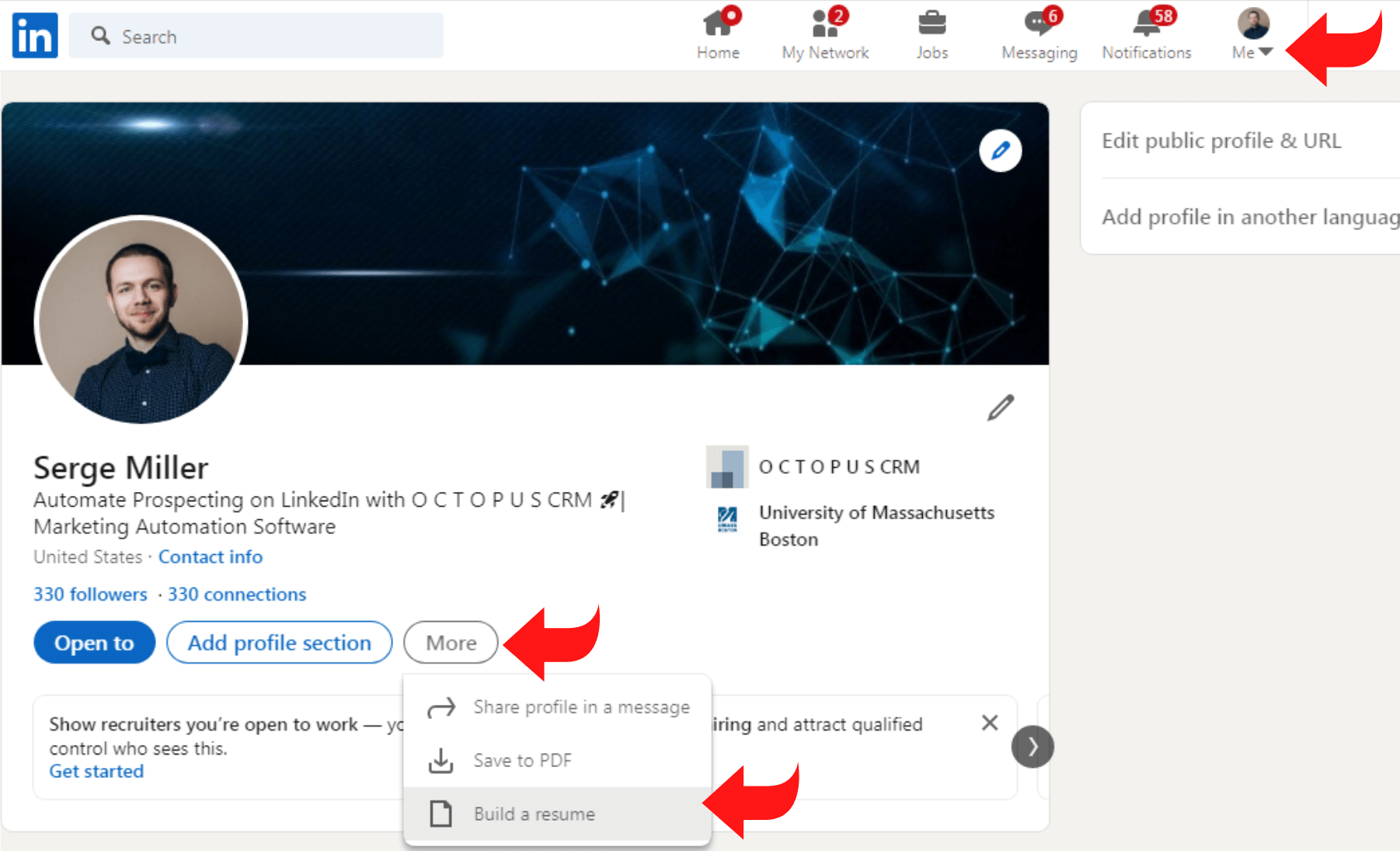
- Tap on the ‘Upload resume’ option and select your resume file
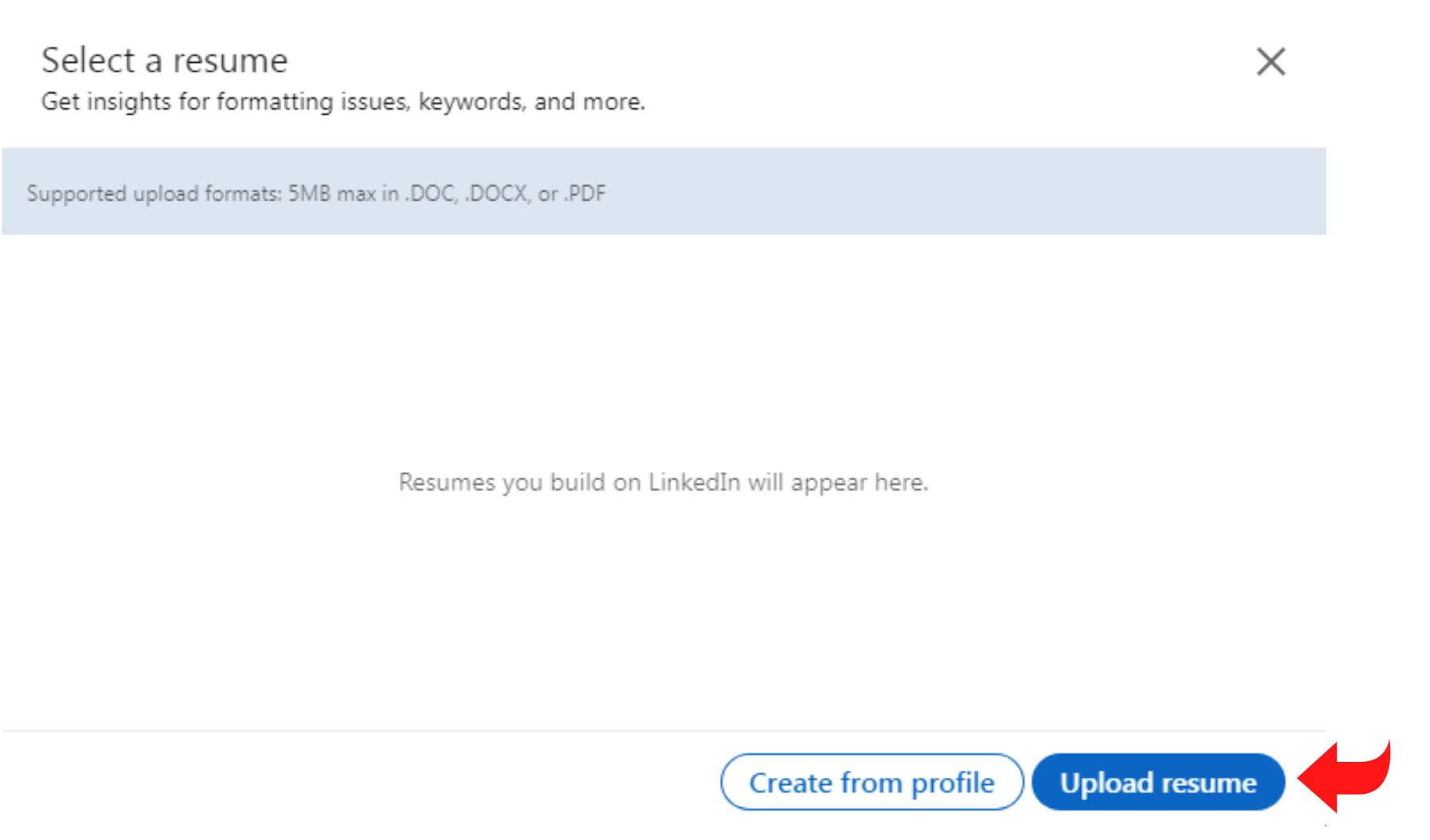
- Click on the ‘Next’ button
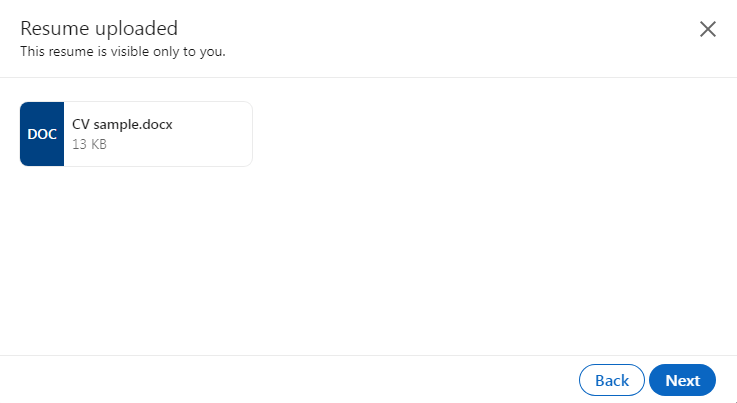
- Enter your title
- Choose the ‘Apply’ button to upload your resume successfully
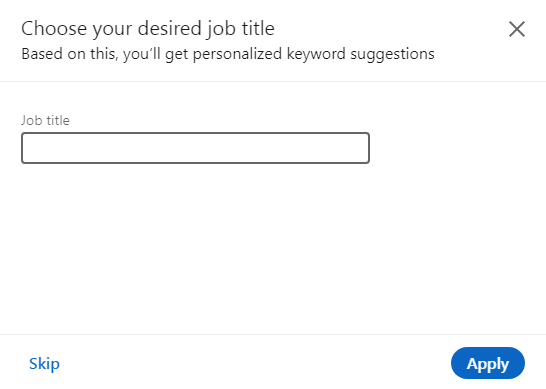
Where Can You Upload a Resume to LinkedIn?
LinkedIn allows you to upload your resume in different ways, including:
Uploading Your Resume for General Job Applications
You can add your resume to LinkedIn to send them directly to recruiters. Here’s a step-by-step guide to achieving this:
- Sign in to your LinkedIn account and visit your homepage
- Click on the ‘Me’ icon and select the ‘Settings & Privacy’ button
- Find the ‘Job Seeking Preferences’ menu and tap on the ‘Job Application Settings’ button
- Choose the ‘Save Resume and Answers’ button and turn it on
- Click ‘Upload’ below the ‘Default Resumes’ option and select your file
Adding Your Resume to a Post
LinkedIn offers a unique feature where if 15 people respond to your post, a certain percentage of their connections will also see your post.
Maximize your outreach and discover new opportunities by adding your resume to a post:
- Visit your LinkedIn profile
- Select the ‘start a Post’ option
- Click on the ‘Media’ icon and tap on the ‘Choose a File’ option
- Add your resume and create a killer post
How Can You Update Your Resume on LinkedIn?
Part of uploading your resume on LinkedIn is remembering to update it regularly. An outdated resume makes you look sloppy, unmotivated, and lazy- the opposite of what employers want in a candidate.
Here’s how you can update your resume on LinkedIn:
- Updating your resume requires you to delete your old one and upload a new one
- So, start creating a new one on Word or Google Docs
- Select the ‘Featured’ section located on your profile
- Tap on the ‘Delete’ button to delete your previous resume
- Follow the steps to uploading a resume discussed above
What to Add to LinkedIn Resume?
Enthrall recruiters and hiring managers by following the tips to writing a standout LinkedIn resume discussed below:
Show, Don’t Tell
Don’t write long sentences about how ‘I am a strategic innovator with love for collaborating,’ etc.
Instead, tell the fact, like how you launched a successful project by yourself. Or how you got promotions in different jobs- things that will impress your recruiter.
Optimize with Keywords
LinkedIn’s applicant tracking system helps recruiters identify who’s a good fit for their job posting. So, ensure you optimize your resume with high-ranking keywords to pass through the system.
But remember to strike a balance; too many keywords can turn off readers.
Create a Job Communication Email Address
Posting online translates to new leads and spam. Consider creating an email address where you keep everything relevant to your online resume. It’ll make it easier for you to see when a recruiter or employer contacts you.
How to Download a Resume from LinkedIn?
Here’s how you can download your resume from LinkedIn:
- Visit LinkedIn in a web browser or on your mobile
- Click on your profile or the ‘Me’ icon and select the ‘More…’ option
- Find the ‘Save to PDF’ option in the drop-down menu
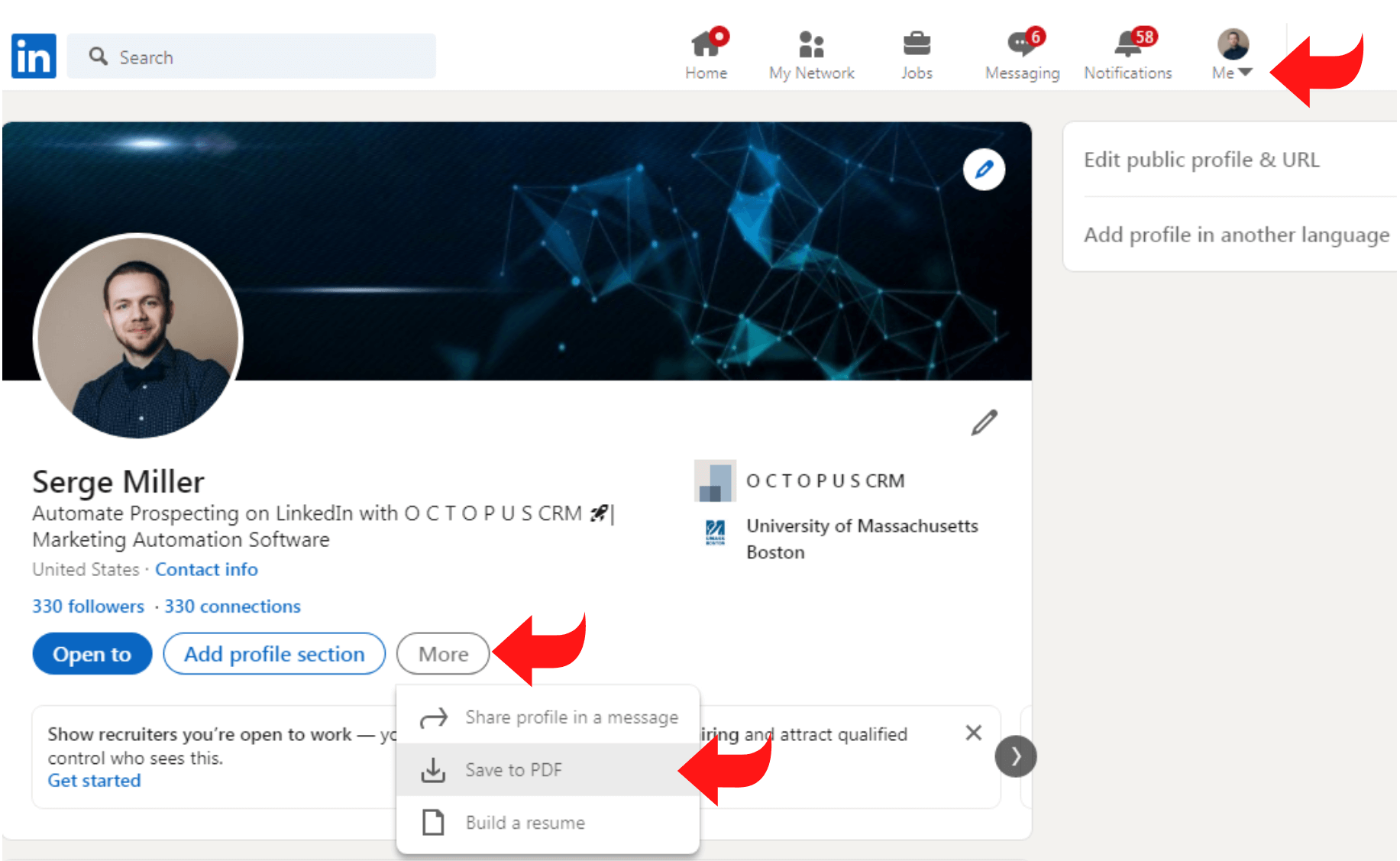
- Your resume will appear as a PDF at the bottom of your browser or mobile
- Click on it to open your resume
Best LinkedIn Resume Examples
If you’re wondering, ‘what does a good LinkedIn profile look like?’ we’ve got the answer. A killer LinkedIn profile and resume must highlight your skillset, significant accomplishments, and experience.
Here’s an example of an incredible LinkedIn Resume:
Introduction
Contacts
Selected Achievements
Education
Professional Experience
Core Competencies
Dividing your skillset, experience, and achievements into separate boxes makes your resume easy to read and attractive.
If you prefer a clean layout, you can use the following format:
Name
Email Contact
City/State
Professional Summary
Employment History
- Present
- Past
What Should Your LinkedIn Resume Summary Include?
When adding your resume to LinkedIn, the platform allows you to add a summary. Although writing a summary seems unnecessary, it’s an excellent way of grabbing a recruiter’s attention.
Here’s what the ideal resume summary should include:
- Hook – An attention-grabbing sentence that attracts the viewer and makes them want to keep reading
- Mission – A couple of lines that signify why you do what you do
- Expertise and Skills – It tells the reader your capabilities and areas you’re good at
- Accomplishments – Lets the reader know how your knowledge and skillset delivered
- Call-to-Action – Encourages the reader to take your desired action after reading your resume’s summary
What Should You Not Put on LinkedIn?
LinkedIn is an excellent platform for broadcasting your career success, exploring new opportunities, and networking with like-minded professionals.
But there are specific rules you should remember when creating professional LinkedIn profiles:
- Don’t Forget the Purpose of LinkedIn – Remember LinkedIn provides information, highlights your skills and expertise, and helps you connect with recruiters
- Don’t Use the Wrong Photo – LinkedIn is a professional social networking platform. So, avoid adding a photo with your pets, significant other, your latest vacation, etc.
- Don’t Post Complaints About Bosses, Colleagues, or Companies – Use LinkedIn to create meaningful connections, not to trash talk your previous or current boss or company
- Don’t Post Things with Spelling Mistakes – A post or resume with blatant spelling mistakes can be a huge turn off for prospective
- Don’t Add Politics or Religion – Politics and religion do not belong on your LinkedIn profile, mainly because you’re seeking job opportunities, not discussions
How to Create a Stand Out LinkedIn Resume with Octopus CRM?
LinkedIn is the perfect social media platform for users who want to explore new job opportunities and further their careers. But it’s tricky to grow and expand your career without a complete, optimized, eye-catching LinkedIn profile and resume.
Seeking a professional LinkedIn resume service can help increase your LinkedIn profile views and grab the recruiter’s attention. Here at Octopus CRM, our experienced and diligent LinkedIn resume writers help you stand out from the crowd by creating a top-notch quality and spellbinding LinkedIn profile
Reach out to Octopus CRM for high-quality LinkedIn resume services that help you:
- Increase profile views
- Grow and expand your network
- Establish brand authority
- Boost conversion rates
- Capture new job opportunities
- Create a clutter-free and easy to read resume
So, what are you waiting for? Complete a quick questionnaire and wait as Octopus CRM transforms your LinkedIn profile!
Can Recruiters See My Resume on LinkedIn?
If you upload your resume while applying for a job posting, it will be visible to that recruiter. But you can choose to hide your LinkedIn resume from other users.
Conclusion
LinkedIn is a fantastic platform that has helped thousands of people looking for employment. It has a vast network that connects users and helps them expand their reach. Moreover, LinkedIn offers its users numerous attractive features.
Since LinkedIn is an excellent platform to look for better job opportunities, it allows its users to add their resumes on the forum. It helps them expand their network. Furthermore, it makes it easier for employers to hire competent employees.