If you’re aiming to expand your reach, generate qualified leads, and improve brand awareness, a LinkedIn content strategy is a must.
We’ve created a comprehensive guide to creating a LinkedIn strategy and construction content that captivates.
What Is a Content Strategy for LinkedIn?
Content marketing involves the creation of quality and valuable content to attract and engage your target audience. Offering fresh and educational content that resonates with your target audience increases conversions and builds customer loyalty.
Since LinkedIn is a business-oriented social platform, it allows marketers to improve brand awareness and cultivate relationships with its user base by creating high-quality content. And that’s precisely what a LinkedIn content strategy is!
Through an effective content strategy for LinkedIn, businesses and entrepreneurs can promote corporate values, expand their consumer base, and increase web traffic.
How Does Content Strategy Work for LinkedIn?
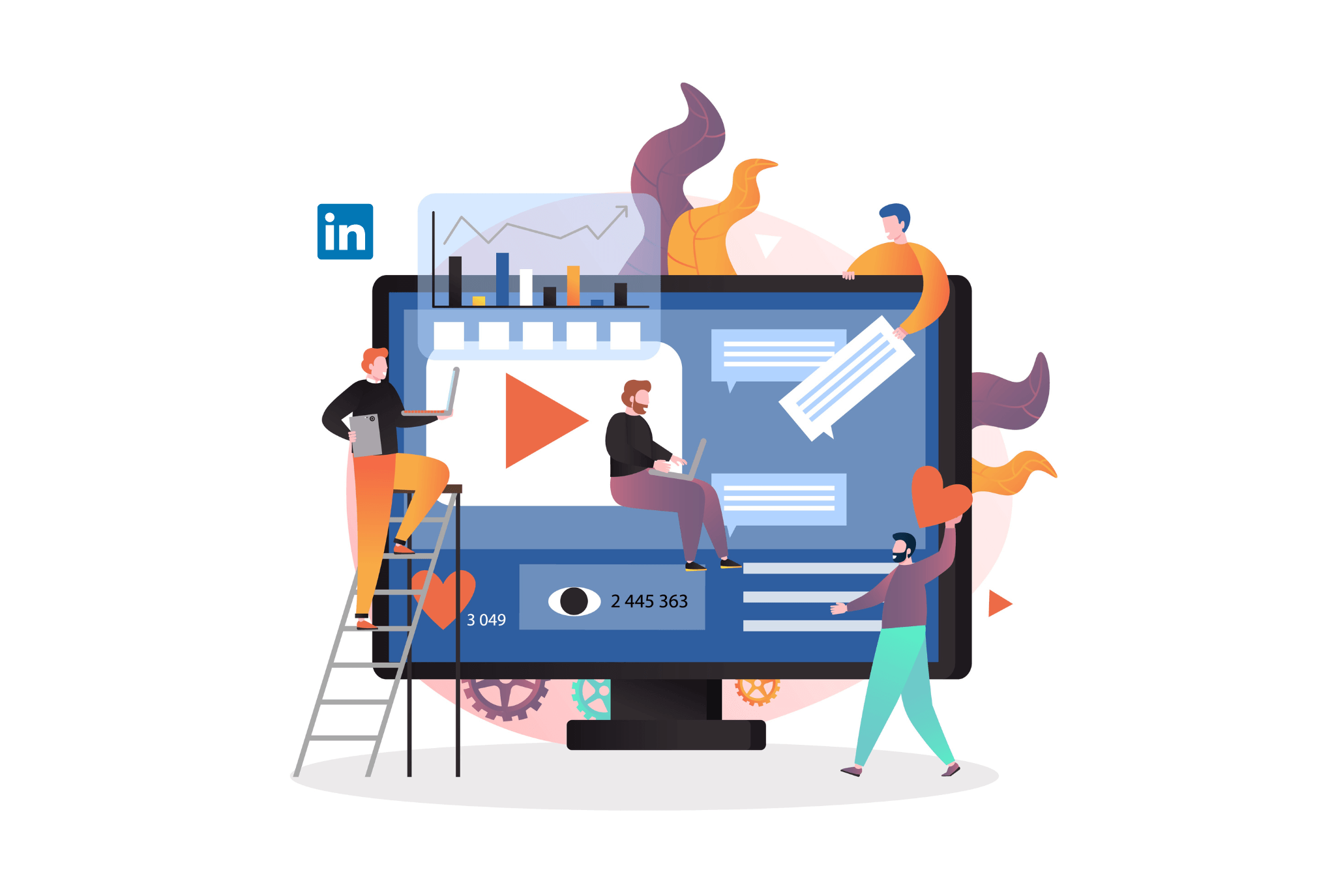
The primary goal of a powerful LinkedIn content strategy is to help you grow your network, uncover hidden opportunities, and create long-lasting relationships with your followers.
An effective content strategy for LinkedIn requires the following factors:
- Marketing goals;
- High-quality and compelling content;
- Consistency;
- Measuring results and making continuous adjustments.
If you follow the right strategies, you can easily create a robust LinkedIn content marketing strategy and reap its benefits.
What Are the Advantages of LinkedIn Content Strategy for Businesses?
Talking of benefits, let’s jump into the few reasons we believe every marketer needs a LinkedIn content strategy:
Tap Into a Massive User Base
With almost 1 billion unique users in 200+ countries and territories worldwide, it’s no shocker that LinkedIn provides you access to an expansive consumer base.
That means you have the opportunity to tap into LinkedIn’s massive user base, get more exposure, and generate better leads through your content.
Connect with Decision Makers
Since LinkedIn is every B2B marketer’s favorite social networking platform, it’s no surprise that significant portions of the user base are decision drivers.
In fact, over 70 million LinkedIn users are decision-makers, meaning LinkedIn improves the possibility of gaining access to them.
Improve Networking Opportunities
Connections and followers are a significant part of LinkedIn’s structure, allowing you to create a robust network. Through content creation, you can cultivate relationships with your followers and connections.
Furthermore, when you create relevant and compelling content that speaks to your target audience, you increase your chances of getting pushed by LinkedIn’s algorithm. As a result, your posts, articles and collaborative articles reach people not currently in your network and entice them to follow or connect.
Drive Organic Traffic to Your Website
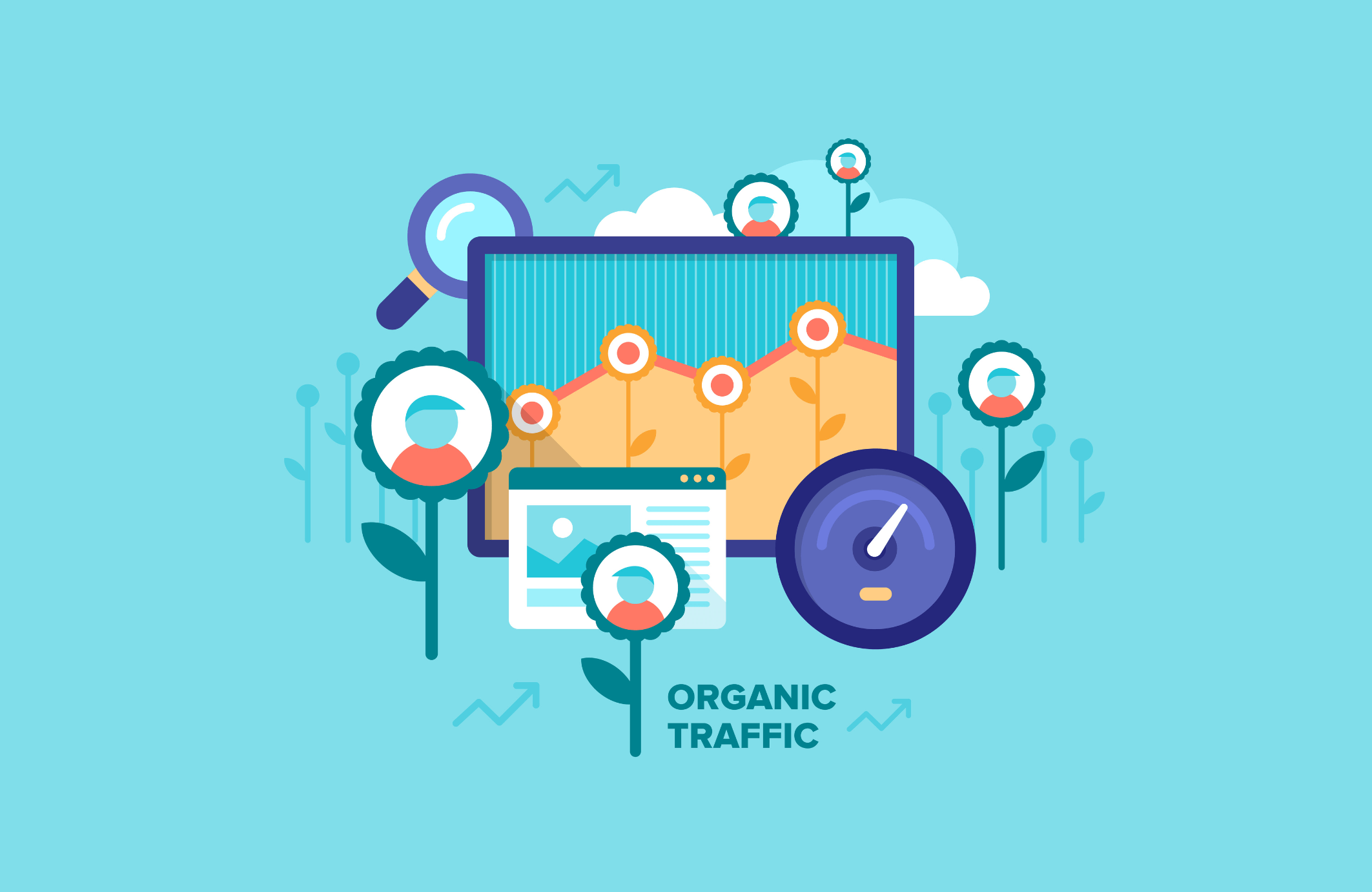
Creating or sharing LinkedIn content can help B2B marketers drive qualified website traffic.
Aim to create engaging and informative content to encourage readers to navigate your website to learn more about your brand and its services/products.
Expand Your Reach
It’s no big news that publishing and sharing content can help expand your reach, allowing you to cultivate relations with followers while acquiring new ones.
Therefore, creating and curating content on LinkedIn can help you connect with like-minded professionals. Additionally, incorporating hashtags in your content aids in getting your content to people with similar interests.
Establish Yourself as a Thought Leader
Sharing quality and engaging content consistently helps establish yourself as a thought leader. Therefore, LinkedIn enables businesses to build trust and authority.
Foster Deep Relations with Your Target Audience
Once you identify your marketing objectives and ideal buyer persona, you can start creating targeted content.
LinkedIn opens the door to fostering organic relationships with your followers and connections, from blogs and social posts to case studies and webinars.
Boost Your Organic Search Visibility
Another fantastic benefit of content marketing on LinkedIn is that it encourages the viewer to read, engage, and share.
Consequently, it helps you gain organic search visibility, thus expanding your reach and establishing you as an authority.
Build Brand Trust

Posting timely, engaging, and relevant content that resonates with your audience can help build trust, thus leading to better opportunities to share your expertise with a broader network.
But remember that consistency is critical to mastering LinkedIn’s algorithm and getting better exposure.
Grow Sales
Customer purchases are not always intent-based; emotions drive some.
According to an in-depth survey, 91% of executives agreed they made purchases based on recommendations, whereas 73% revealed they preferred working with businesses with solid brand perceptions.
Therefore, establishing yourself as a thought leader and cultivating an emotional connection can help boost sales.
What Makes a Good LinkedIn Content Strategy?
Here are several things you should consider when creating a LinkedIn content strategy for your brand:
Establishing Your Content Strategy Goals
Setting a robust content strategy starts with establishing concrete goals. Therefore, by tracking your performance, you’ll know what’s working.
While the end goal is attracting customers and growing sales, you’ll also have to consider the following:
- Connection Acceptance;
- Engagement;
- Profiles Views;
- Reach;
- Search Appearances;
- Sales Metrics.
Setting SMART goals is the best way to achieve and measure your objective. Here’s what it means:
- Specific – Ensure your goals are unambiguous and well-defined;
- Measurable – Can you measure your progress towards the goal;
- Attainable – Identify whether your objectives are achievable or impossible;
- Realistic – Ideally, your goal should be within reach and relevant;
- Timely – Create a well-defined timeline for accomplishing your objective.
Providing Value to Your Audience
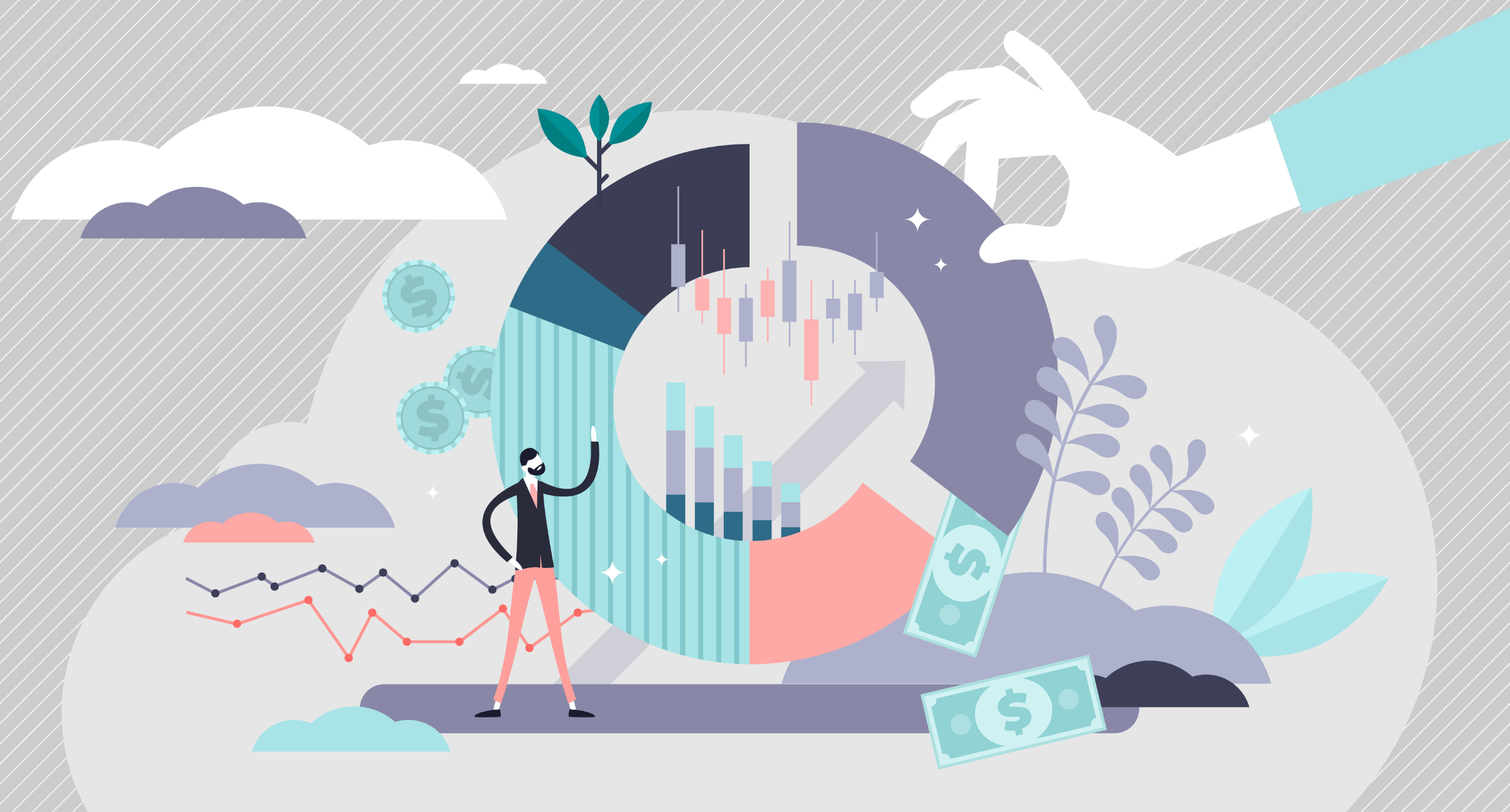
Before you post anything, you should have a firm idea of your target audience. Do your due diligence to identify who you’re writing for, down to:
- Their company role and seniority;
- Their industry;
- Their skill level;
- Their pain points and needs;
- Company size.
In addition, you should know what words resonate with your audience, their pain points, their “needs,” and their “wants.” Once you identify who you’re writing for, you’ll better understand how to craft your content.
Creating Content that Resonates with Readers
Here’s the good news: LinkedIn allows you to see how many people visit your posts, how many users view your profile, and your company page’s analytics. Therefore, with this data, you can create data that resonates with your target audience.
For instance, if you’re in the Sales industry, you might share cold call best practices, personal experiences, or email campaign stats. On the other hand, someone in the tech world might create top ten listicles or guide posts.
Steering Clear Salesy Language
Social media marketing is about promotion, but there are better ways to promote yourself than taking a hard sell angle.
Creating quality content with an authentic and personal voice will perform better than hollow, cheesy sales pitches. Buyers are savvy; they’ll spot dishonesty quicker than you imagine.
Going For Long Form Content
Long content is the key to attracting and engaging readers. That’s because LinkedIn’s algorithm loves original content, and long posts are an excellent way of showcasing that.
Using Short Phrases
We know: didn’t you just say long form is critical to winning?
Yes, long format, short phrases – together, these two tips will help you master LinkedIn’s algorithm and capture readers.
Posts with short and sweet sentences are appealing because they feel easier on the eyes and less intimidating than large, complex paragraphs.
You can go one step further by simplifying phrases and skipping jargon to increase readability.
Being Consistent
Succeeding on LinkedIn requires consistency.
Therefore, you must develop a content creation schedule and stick to it. As a result, you can build trust with your audience and establish yourself as an authority.
How Can a LinkedIn Content Strategy Help Your B2B Sales?
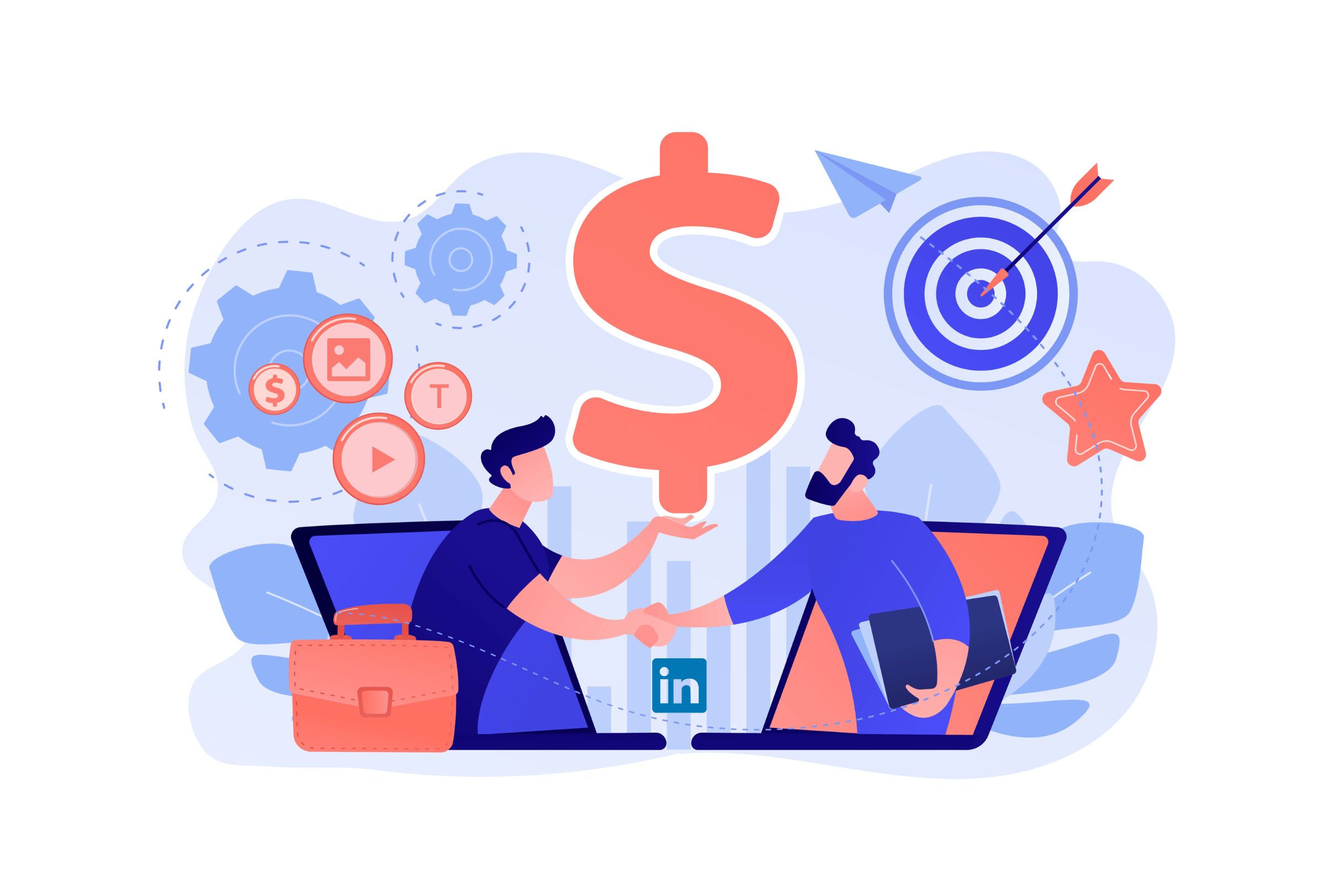
According to research, B2B buyers conduct 70% of their research online before contacting sales- whether because they don’t trust you yet or need more information.
In other words, B2B customers will read article after article before moving forward in their customer journey. And since LinkedIn is the number 1 network used by B2B marketers, it’s no surprise that most people land on this platform to read trustworthy content.
Therefore, you must set up a robust content marketing strategy to expand your outreach. Consequently, you’ll drive qualified web traffic and grow your sales.
8 Steps to Building a LinkedIn Content Strategy
Now that we’ve covered the benefits of a LinkedIn content strategy, let’s dive into how you can craft one:
Step # 1: Establish Your Marketing Goals
Create a well-structured LinkedIn content strategy by outlining your marketing goals. What do you want to accomplish on LinkedIn? Why are you using LinkedIn? Several common goals:
- Growing brand awareness by connecting with more potential customers;
- Sharing company resources to establish brand trust;
- Cultivating credibility and authority to expand your consumer base;
- Increasing leads that move up your sales pipeline;
- Getting more people to sign up for trails or demos.
After determining your primary goals, you can identify the type of content you should create. For instance, sharing your company’s blog post might be the way to go if you aim to boost brand awareness and trust. But holding webinars or going live can help captivate buyers.
Step # 2: Learn More About Your Target Audience
How should you position your LinkedIn content? What industry or role are you trying to speak to? Does your content appeal to advanced users or beginners? A straightforward yet effective way of answering this question is taking advantage of your LinkedIn audience analytics.
Access your insights to learn more about your target audience, such as demographics, location, seniority level, etc. After that, you’ll find it easier to craft content that resonates with your readers.
Step # 3: Define Your Core Metrics
While creating your content strategy, you might find it challenging to determine your core metrics. Here’s the thing: metrics vary depending on the objectives you want to achieve and your industry.
That said, there are particular metrics every marketer should measure, including:
- Notoriety – These metrics aim to analyze the number of users you reach within a predefined timeline. Furthermore, it includes the followers, page views, outreach, impressions, and website visits you receive;
- Engagement – lets you determine how many LinkedIn users engage with your published content. It entails the comments, reactions, and shares your posts get. Additionally, it describes how much time viewers spend on your website, bounce rate, number of pages visited;
- Conversions – It helps you understand how many potential customers reach the final stage of the funnel, including sales, requests for quotes, and contact requests.
Step # 4: Identify Your Top Content Types
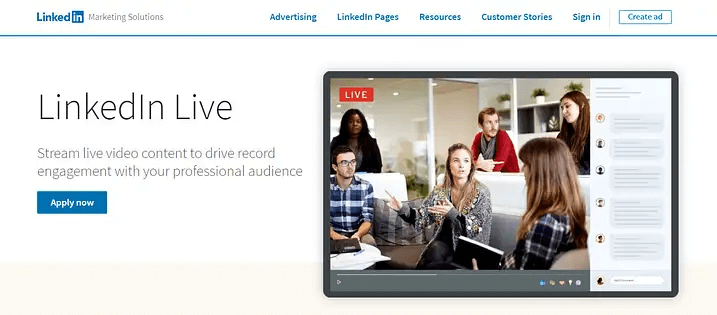
Next, it’s time to address the heart of your content strategy: the type of content you’ll publish.
Content, whether it’s organic or sponsored, is what attracts users to your brand. Therefore, the choice of content types and their creation must be meticulous. Aim to offer relevant and quality information.
Today, LinkedIn allows you to create long-format articles, host a LinkedIn Live session, publish a case study, distribute a survey or poll, or share company news to connect with your followers. Remember, video content outperforms, so integrate catchy videos and images within your text.
Here’s a look at LinkedIn’s different content types:
- Document Posts – If you want to share complex, industry-relevant information, consider creating LinkedIn documents;
- LinkedIn Articles – Use LinkedIn Articles to share relevant and compelling blog-style content;
- LinkedIn Newsletter – Build a loyal consumer base by creating a LinkedIn newsletter. As a result, every time you make a post, your audience will receive a notification;
- LinkedIn Live – Live stream on LinkedIn to connect with your audience and showcase your brand authority;
- LinkedIn Pulse – Expand your outreach by taking advantage of LinkedIn’s LinkedIn Pulse feature.
Step # 5: Increase Your Organic Reach with LinkedIn Ads
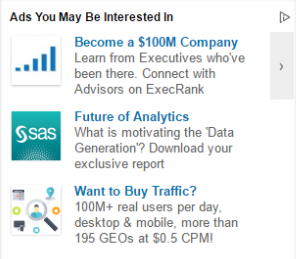
An advertising budget is your best bet if you want to achieve your marketing objectives more quickly. With the help of LinkedIn ads, you can promote top-performing content to your target audience, thus improving brand awareness and driving conversions.
Once you identify your best content, you can promote it by clicking the “Boost Post” button. Next, select an objective and your target audience to launch your campaign.
For a more detailed LinkedIn campaign, we recommend checking “LinkedIn Campaign Manager“, creating a campaign, and choosing the ideal objective. After that, you can curate your target audience by using demographic data or retargeting people who previously engaged with your page.
Furthermore, you can monitor leads, clicks, and sales by utilizing LinkedIn’s conversion tracking tools and analytics page.
Step # 6: Use Relevant Hashtags
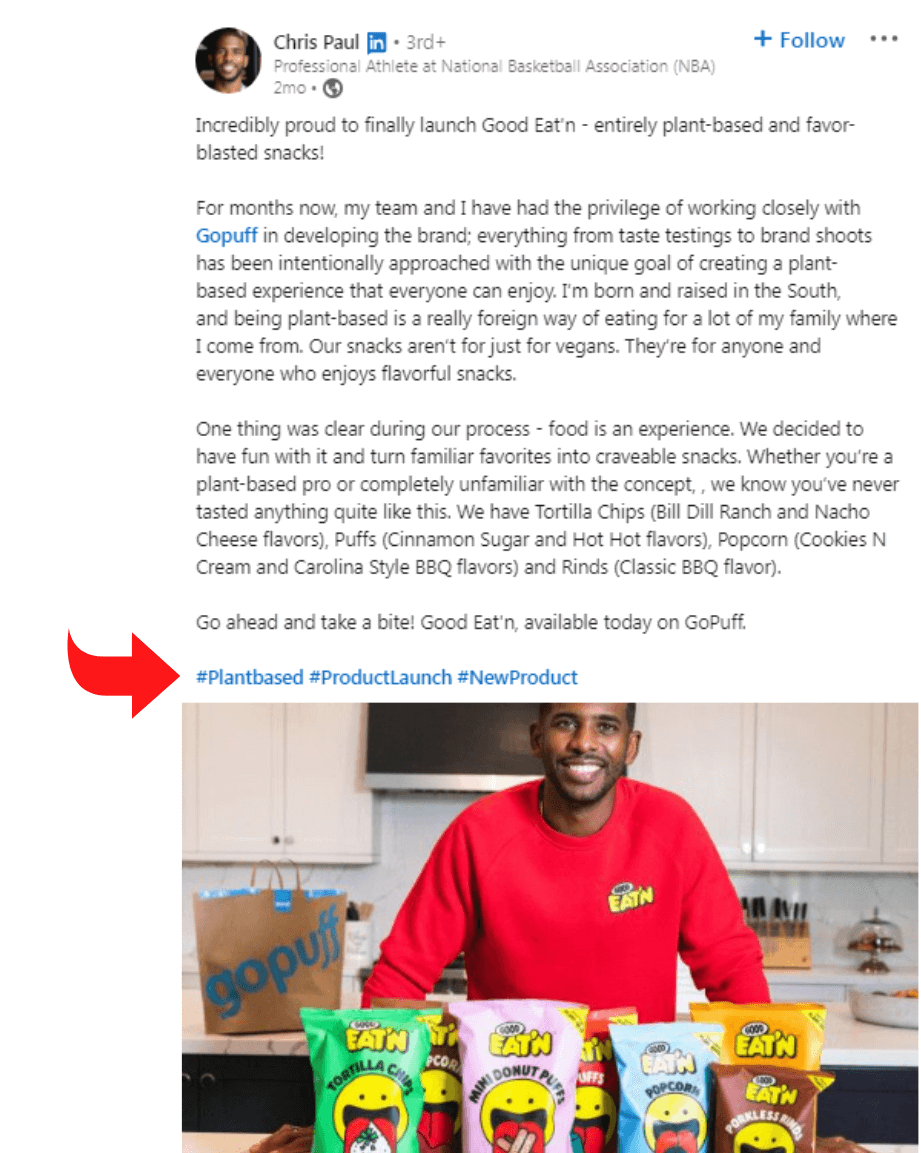
Fortunately, the days of overusing meaningless hashtags in social media messages have ended. Nevertheless, including a few hashtags in postings is still valid, particularly for influencers. It is because hashtags let you effectively categorize a post, which might increase its chances of appearing at the top of searches.
You only need to add a few relevant terms to create the best LinkedIn postings. Utilizing hashtags will make your postings more visible. Never trust the suggestions LinkedIn makes when you type your content.
Instead, research to identify the best ones to increase the visibility of your posts. Make a list of them and continue to add to it. The more hashtags you use, the more challenging it will be for the proper individuals to locate your material. Remember this when deciding how many hashtags to use.
Having a hashtag with fewer than 10,000 followers, or even one with thousands or hundreds can help you rank well in search results for a specific subject. Keep your hashtag usage to three to five. Otherwise, LinkedIn may flag your message as spam.
Step # 7: Offer Exclusive Content
Although it can be tempting, posting the same content on various sites would be a mistake. Offer your LinkedIn audience exclusive content that they can only find there. You don’t want to continuously annoy your followers with the same content because it’s not unusual for you to have the same followers across many platforms.
Step # 8: Tweak Your Content Strategy by Measuring Results
After creating the editorial strategy and calendar, creating the content, and releasing it, all that is left to do is assess the results of the above KPIs.
We can determine whether the content strategy is successful and the subjects that viewers are most interested in by looking at data such as the demographic profile, the engagement rate for each post, the number of page followers, and the website traffic produced by LinkedIn postings. Of course, you will need to adjust your strategy based on the results.
Lastly, we must keep in mind that updating and improving a company’s content strategy is crucial due to the constant demand for information and news from consumers and the ongoing growth of the world of social networks.
Bonus: Identifying the Best Ways to Distribute Content on LinkedIn
LinkedIn provides users with a range of valuable options for content distribution. Which of these would your LinkedIn Content Marketing plan benefit from the most?
1. Individual Posts
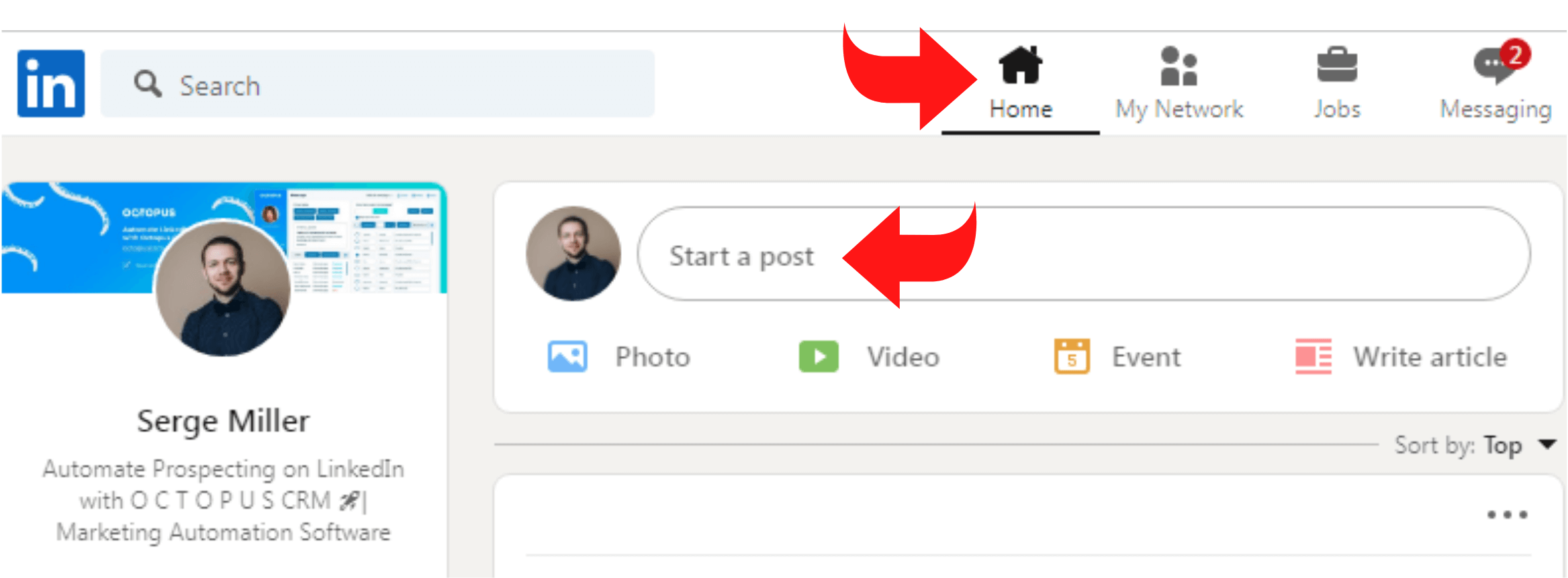
Individual postings are one of the quickest methods to distribute content on LinkedIn. Here, use phrases and sentences to draw the reader’s attention to your LinkedIn posts.
Here are some examples of things to share:
- Informative messages and updates;
- Promoting long-form content;
- Links to other articles, websites, videos, and sources of industry news;
- Written materials, such as white papers, infographics, or checklists;
- Mentions of other people, events, or news that benefit your connections;
- Details about the event;
- Articles, white paper, and other excerpts.
When posting these status updates, refrain from discussing delicate subjects, spamming, and using overtly salesy language to achieve the best results. Stand out among others by formatting LinkedIn post and adding bold, underlines and emoji.
2. Status Updates
LinkedIn Status Updates are among the most popular LinkedIn forms, in contrast to articles, which only receive a minimal amount of credit from their authors. They’re brief, catchy, and allow you to get to the point without wasting time on set-up and intros.
These postings prevent your homepage feed, so even if you’ve only used LinkedIn for personal reasons, you must already be familiar with this structure.
The typical LinkedIn Status Update comes in several forms. For instance, you can use the function to mark a special occasion, conduct a poll, assist, etc. It will enable more features and improve the targeting of your posts.
3. LinkedIn Stories
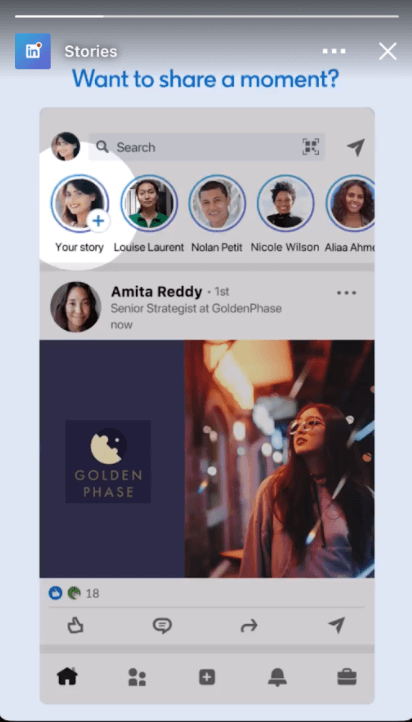
Stories as a format have recently been a part of purely visual platforms like Instagram and Snapchat. Today, with the popularity of time-limited information, LinkedIn has also launched its version of brief content snippets that are only accessible for 24 hours.
There aren’t many use cases for this type of material because it is still new on LinkedIn. LinkedIn stories are now only available for reading and creation within the app. But the appeal of it precisely lies in that. If you experiment with various storytelling techniques, you can quickly become a cutting-edge LinkedIn content marketer. But, you must check your articles before posting them to ensure the stories meet the LinkedIn community standards and effectively translate your brand image.
4. Video Content
It’s not necessary to only use text for your LinkedIn updates. It is simple to upload videos for sharing. Go to your status box, select the video icon, and upload the file to accomplish this. You can also include videos on your LinkedIn company page or profile.
Benefits of publishing video content
- Targeted audience: As with long-form writing and status updates, you may create material for those who follow your brand or profile on the site;
- Increased following: As with other content marketing tactics, people who enjoy your videos are likely to share, comment, or interact with them, which may draw the attention of their audiences or followers;
- More exposure: Like many other platforms, LinkedIn uses algorithms to present users with a newsfeed that includes various content from people in their networks. Your followers may receive a notification or notice your stream when you start it on LinkedIn Live. Similar to how a video you upload could catch a user’s attention more so than a text-based post;
- Co-branding opportunities: Want to collaborate with a non-competitive brand in your industry? Know a thought leader in the field? Video is a fantastic medium for this. When you post an expert Q&A or a jointly produced video on LinkedIn and tag the associated influencers or brands, their networks will also view it. Moreover, those engaged with the video will most likely distribute it to guarantee that the video highlights their efforts.
5. LinkedIn Articles
Surprisingly, fewer than 1% of LinkedIn members have posted an article on social media. Those that haven’t joined the trend are missing out on a great opportunity.
Through LinkedIn’s built-in publishing platform, you can create LinkedIn articles, a type of long-form material similar to blog entries. It supports all forms of embedded content, including videos, photos, and even simple HTML code. LinkedIn articles are perfect for branded content because you can format them to match the appearance of your business.
Additionally, if you decide to use LinkedIn Pulse to write native LinkedIn articles, you gain the opportunity to have your articles published in the daily or weekly news. It benefits companies looking to expand their network and strengthen existing connections.
Benefits of LinkedIn Articles
- Targeted audience: Since most of your contacts include similarly-minded business people, choosing themes that they will find interesting is simple. People with similar interests can connect by engaging in a two-way conversation where everyone contributes their knowledge and strengthens their connections;
- Increased following: Your content may reach a new audience if your contacts find it interesting enough to like or share. And there’s a potential that your connection’s network will follow you if they value what you post and notice it;
- More exposure: Every post you create and publish sends a notification to your connections. It is a fantastic method for you to demonstrate your thought leadership on the subject you’ve selected and benefit individuals in your network.
6. LinkedIn Newsletter
You can also release information as a LinkedIn newsletter monthly or weekly. Create your newsletter directly on LinkedIn’s platform, invite your contacts and followers to subscribe, and publish it.
You can quickly build a newsletter on the site and encourage your friends and followers to subscribe. When people subscribe, they will receive an email anytime you post the newsletter. Once people find it, they can engage by leaving feedback or responding.
7. LinkedIn Live
LinkedIn Live might be even better if you want to increase video engagement further. The platform helps you create virtual events and communicate with your audience in real-time.
According to the social networking platform, pre-recorded video receives an average of seven times as many reactions and 24 times as many comments as LinkedIn Live material. That means live events may significantly increase the engagement rate of your company page.
LinkedIn Live’s live streaming is an additional choice. It helps you to engage your audience more actively and hold a live Q&A session. These live video events can help you strengthen connections, increase engagement, and establish a loyal community around you or your brand.
8. LinkedIn Groups
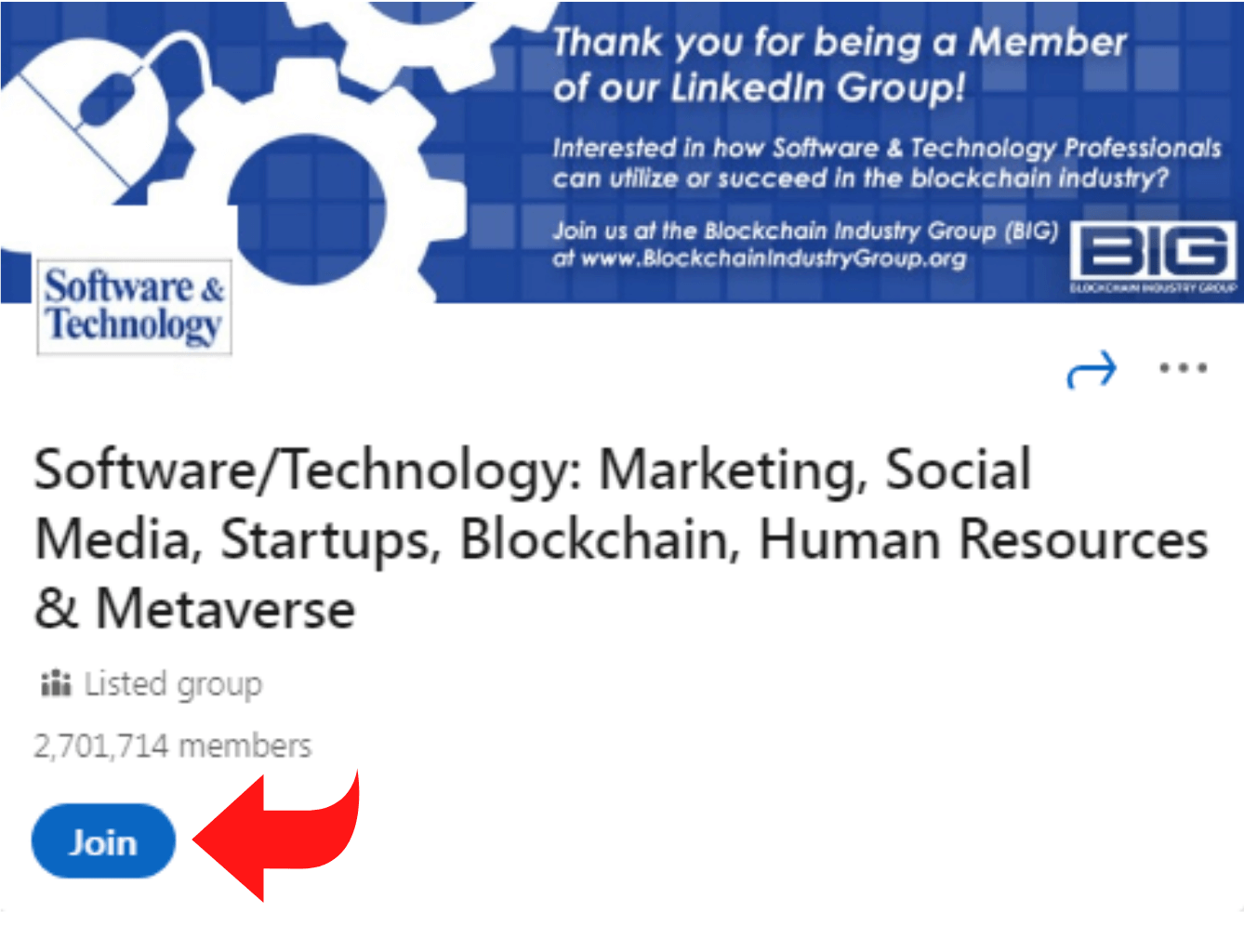
The benefits of LinkedIn Groups include the fact that particular industries lead them and often have professionals from those industries. Search and join relevant groups that target your audience (for example, if you look for groups that deal with marketing, run a marketing firm, social media, digital marketing, etc.) and post your material in the group. Furthermore, clarify how the stuff you share benefits the group participants because most groups will flag promotion.
9. LinkedIn Pulse
Once you’ve published your blog posts or articles, go to LinkedIn and make the most of LinkedIn Pulse. It collects particular material and distributes it to potential readers. Copy and paste your article after clicking the “Write an article” button. Include a header image and cite the original publication.
Seven Tips to Utilize to Create Impactful LinkedIn Content
Creating compelling content is an effective method to stand out on LinkedIn. However, a lot of business owners are missing out. When connecting with audiences, people and brands can build knowledge and authority by using a content marketing plan and sharing it on LinkedIn. These pointers will help you get going.
Establish the goal of your material
Identifying your primary motivation for producing content is the first step in creating compelling content on LinkedIn. Is the objective to:
- Produce leads or attract new clients;
- Increase your network;
- Increase retention and engage current clients;
- Display your expertise to prospective employers.
Not every piece you create needs to align with this objective, but being aware of your motivations and goals will help you develop exciting postings that readers will find interesting.
Get suggestions from influential people
You must start gathering ideas for topics to write about once you have established primary goals for your content, defined your audience, and developed a general content strategy. Your material should ideally provide a purpose for your audience in addition to being engaging for them since this will increase likes, comments, and shares as well as link clicks.
Reading and connecting with information from thought leaders, businesses, or others in your sector is one of the best ways to generate ideas. What kind of material are they publishing? What queries are they answering? What subjects are they focusing on? You can find brilliant ideas for your content by looking up other well-known companies and experts in your industry.
Create a regular posting schedule for LinkedIn
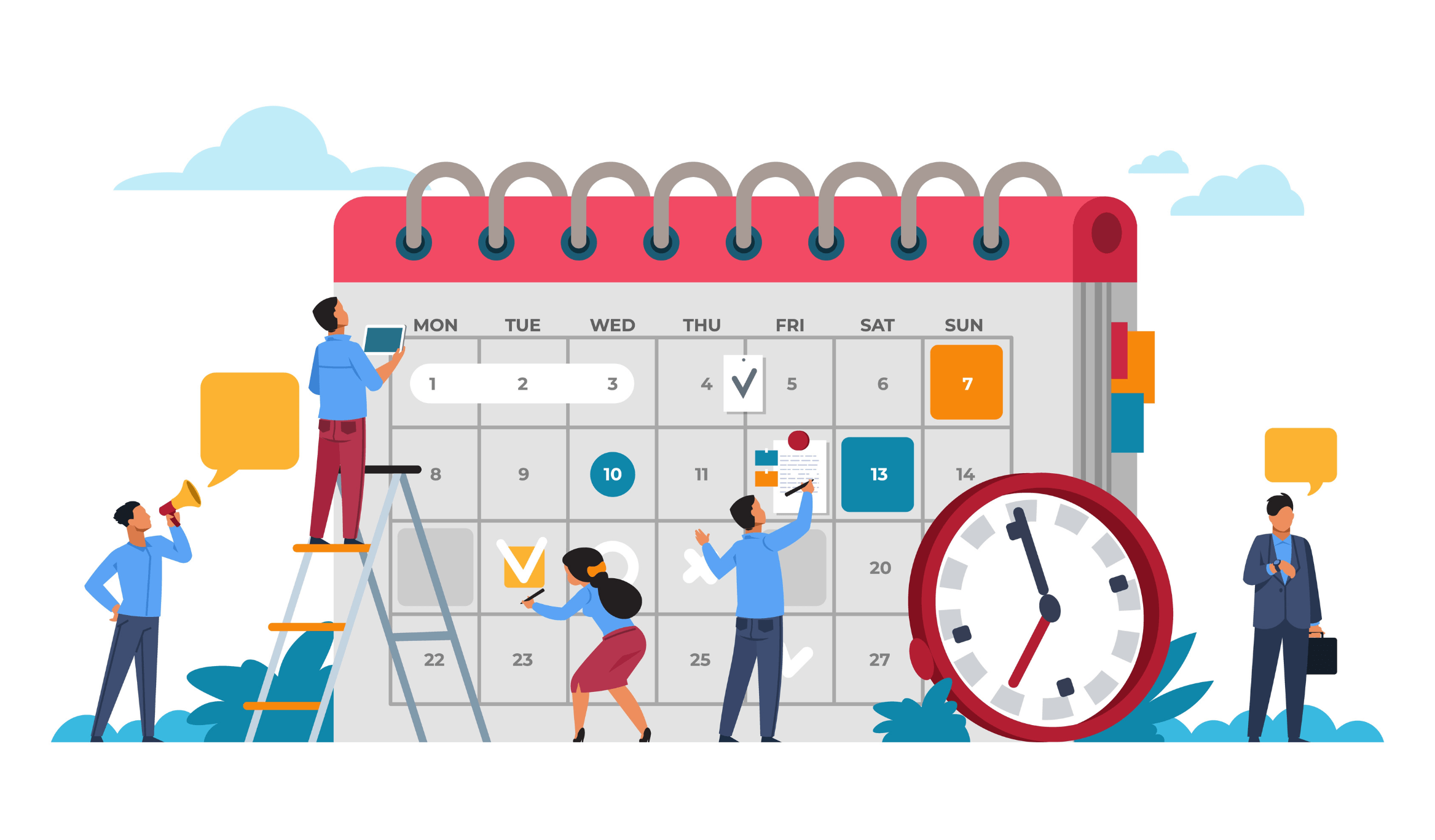
Consistency is a critical component in telling a compelling brand story. Maintain audience interest over time with a regular, frequent posting schedule.
Though your content can change depending on the time of day, posting at least twice a day is ideal. For instance,
- 10 a.m. until 12 p.m. – This is when people get really into their work. Share a thorough, contextual LinkedIn post, highlight your skills, and launch a debate. The core of your narrative and your strategy are these posts.
- 3 p.m. – 6 p.m. – Work is winding down, but people are still at their workstations. More experimental content, such as reshares from other social networks, surveys, photo carousels, slide shows, or films, is appropriate. These articles are an excellent way to engage with your audience and try fresh concepts.
Draft your posts
Remember that text-only postings perform best on LinkedIn when drafting your posts. The maximum character count for these messages is 1,300. Remember that the first two or three lines are crucial because everything else will be “hidden” until the visitor clicks “… see more.” The opening handful of sentences must capture readers’ interest and compel them to read the rest of the content.
Other advice is:
- Write in brief, readable sentences;
- Make sure to space paragraphs out;
- Use symbols such as emojis to break up sentences;
- Use up to five appropriate hashtags;
- Tag people you think may comment or interact with the post;
- Verify the authenticity of any references used in the post;
- Include outbound links in the comments section rather than using them in your post to keep readers from leaving your content;
- Include queries or other comment-inspiring prompts.
Allow user feedback to guide future LinkedIn content
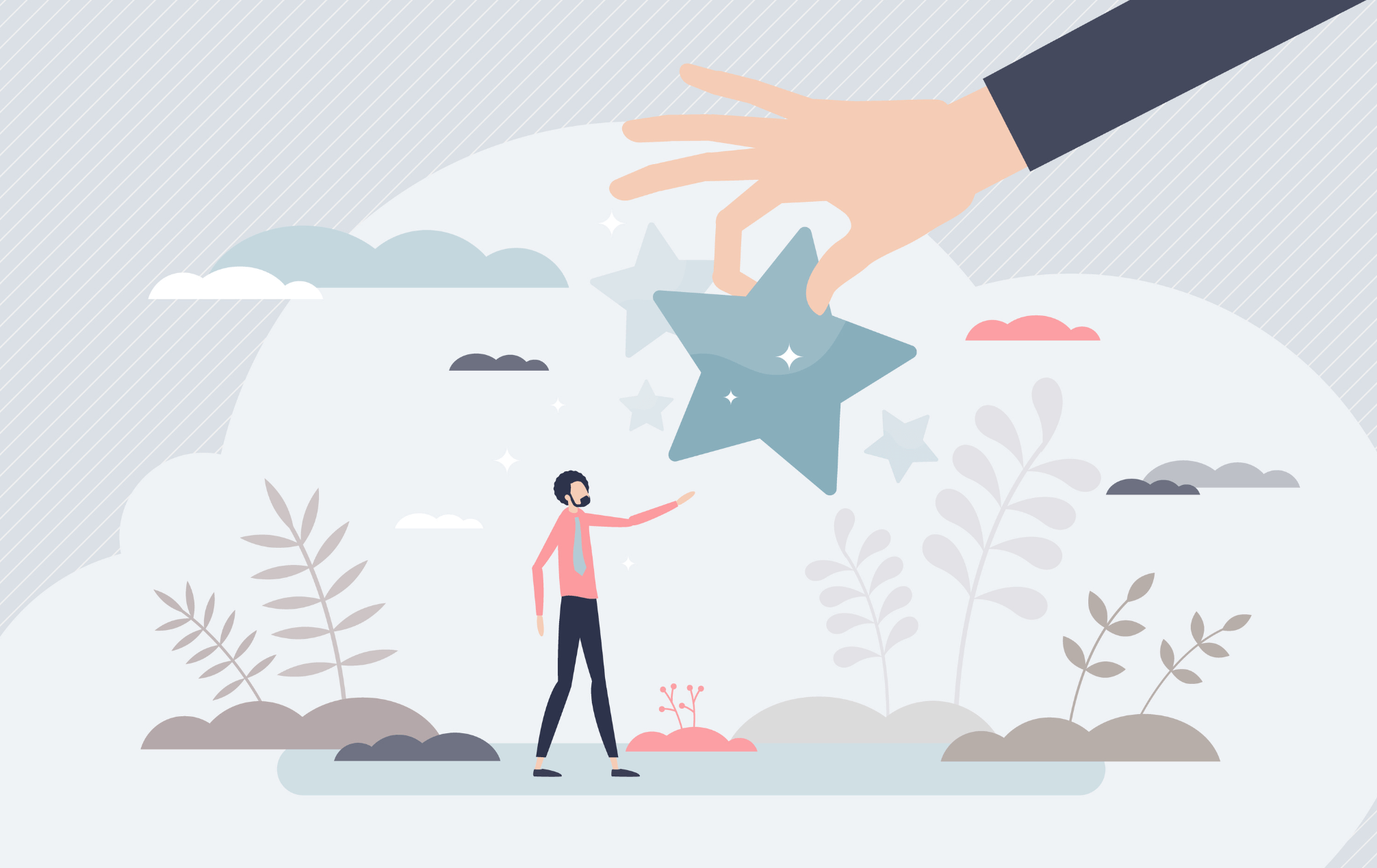
LinkedIn provides data such as reactions, impressions, and comments like any other social network. However, you can go a bit further.
Consider the specifics of your audience’s comments on your postings. Are they enthusiastic? Do they feel motivated to act? Do you urge them to strike up a conversation?
If you pay attention, you’ll soon discover what subjects and writing formats your readers respond to the most positively.
Maintain readers’ interest with visual count
Here’s a well-kept LinkedIn content creation secret: Words are not everything. How? According to research, pictures are crucial for all material, particularly LinkedIn. Graphics articles got more shares, likes, comments, and views.
A LinkedIn post with no photographs typically earns 6,413 views. The number increases significantly to 57,575 views with the addition of eight photos. As a result, creating content involves writing and developing the images that go along with it. Visuals help individuals progress through long-form content more quickly by breaking it into smaller parts.
Use a compelling CTA to strengthen the relationship
The first step is to create engaging content that engages readers and provides the knowledge they need. Readers who finish a piece of writing and exclaim, “Wow, that was amazing,” are eager for more. Unfortunately, many excellent LinkedIn articles don’t end with a call to action, which is the crucial next step.
With a goal in mind, you can create a CTA that works. What do you want people to do after reading your content? Including links to relevant content on your blog may help you achieve your objective of getting them to view other stuff. It will allow you to continue fostering your relationship with them.
LinkedIn Content Strategy Ideas
We can discuss developing valuable content now that you know how to produce a LinkedIn post. Several post kinds have a reputation for delivering outcomes, including:
Share your content
Sharing material is one of the most tried-and-true ways to post on LinkedIn. Blog posts, case studies, white papers, videos, professional PowerPoint templates, and reports fall under this category.
LinkedIn is a terrific location to share information you or your business has recently produced. By sharing it, you’ll contribute to its growth in views and introduce your audience to the work you or your business does, increasing brand awareness.
The one drawback to posting information on LinkedIn is that, occasionally, the level of participation isn’t the best.
If you decide to publish your content on LinkedIn, credit any authors, add additional value, and request participation from coworkers to increase your visibility.
Industry knowledge/insights
Describe how these statistics apply if you have relevant data in your sector. Statistics don’t necessarily have to be uninteresting and biased. If SaaS solutions are anticipated to create $20 billion more in revenue than they did the prior year, you may mention how you believe this is likely to have occurred. Then ask others to remark on what they think was the cause. It helps you engage your audience while providing them with helpful information.
Motivational content
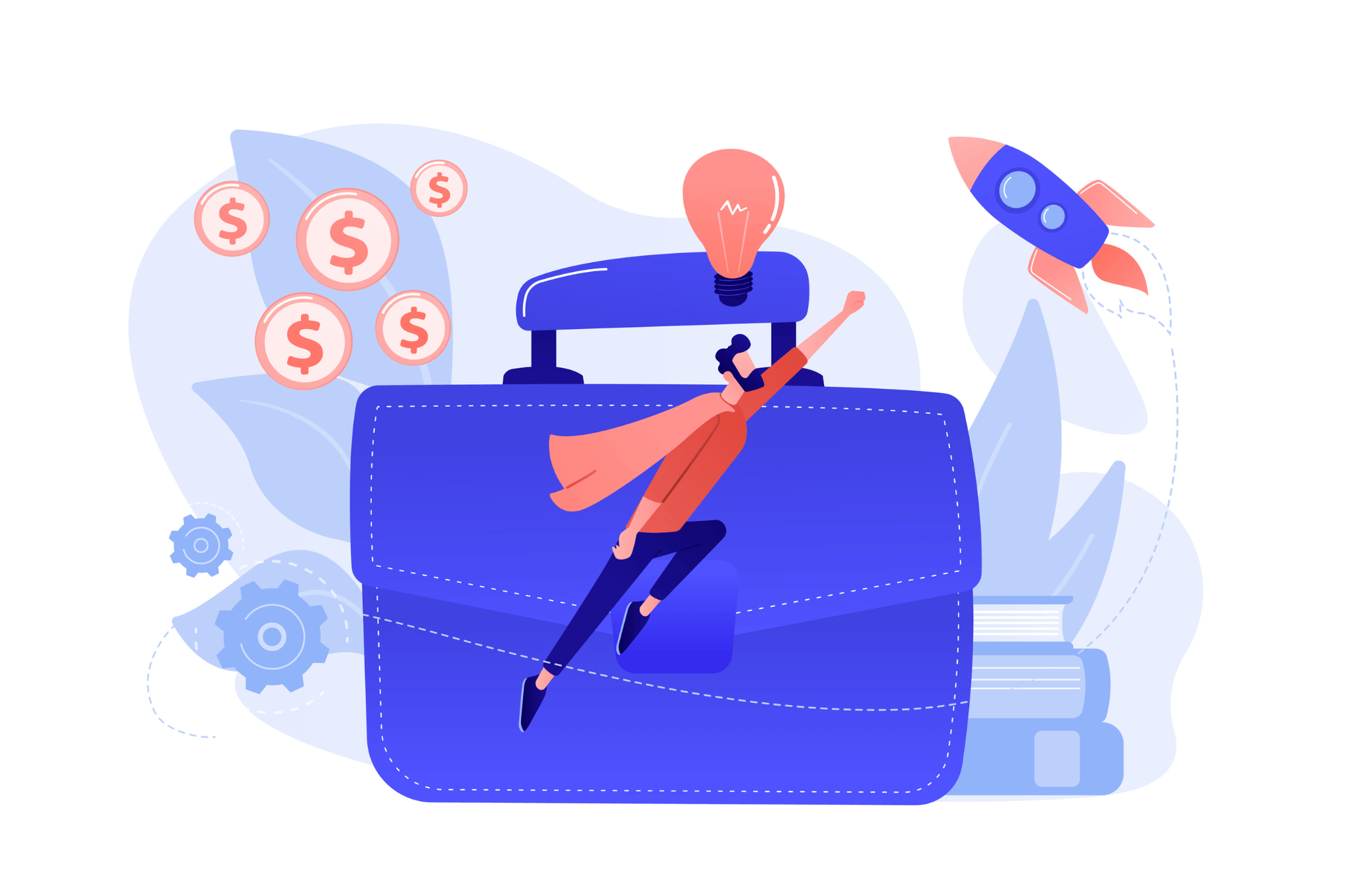
#MotivationMondays are popular among all people. It can range from explicit inspiration to one of your success stories that will inspire others.
Find the best method since everyone has a different approach to doing this. Any post would do, as long as it motivates you to achieve your objectives or inspires others.
You may, for instance, share a story of how you overcame adversity to achieve your objective. Even better, you may identify the person in the other person’s story that inspired you to share your own, expanding your audience. If your audience finds it attractive, you can use a long story or a meme as motivation.
Interesting experiences
When you have a story worth telling, this is a perfect time to share it on LinkedIn. So what is this exactly? These activities include conferences, engaging phone calls, webinars, training sessions, and webinar attendance. Discuss it.
Describe the conference’s key takeaways, the topic and description of your training, and the call’s main takeaways. You might be able to educate someone with new information by sharing these discoveries.
Professional and personal life
It can be beneficial to show a more vulnerable aspect in your LinkedIn content occasionally.
Although we are aware that LinkedIn is not Facebook, the fact is that we are all human and do live lives outside of our jobs. And let’s face it, these two concepts occasionally overlap.
People who provided personal information created some of the most excellent posts that received the most attention.
Why? You get a true face because of this.
You are not just some random person attempting to improve your LinkedIn strategy. Like everyone else, you are a true professional working to improve your abilities.
You can write about how working from home is going for you and your business, how you manage work and personal obligations under the new circumstances, etc.
We’re not encouraging you to share photos from your most recent summer vacation, but if it was a team-building exercise or you were on vacation because you were feeling burnt out, it might make a good post.
LinkedIn Content Strategy Examples
LinkedIn offers many outstanding content possibilities that capture a user’s interest. Here are the top five examples we could find to assist you in selecting the appropriate content kinds for your LinkedIn content strategy:
Bank of America
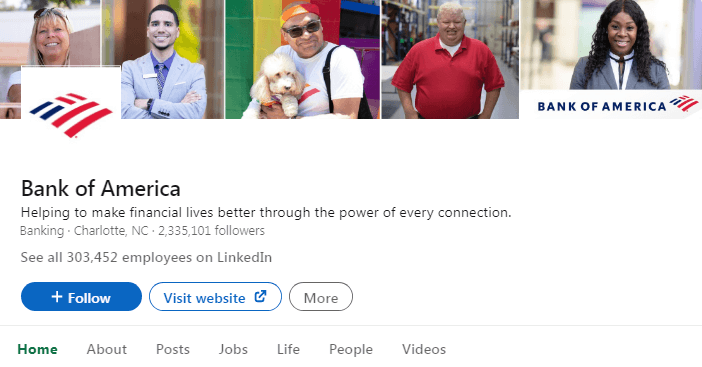
Other social media platforms aren’t the only ones that employ videos. They can also be utilized for professional purposes on LinkedIn. According to a survey, when given a choice between text and video on the same subject, around 59% of executives chose video.
To interact with their followers, Bank of America frequently posts brief videos from 25 seconds to seven minutes on LinkedIn.
They don’t only publish articles on banking and finance. Additionally, they share videos that support their views on social problems, are informative for the community, and emphasize their business culture by showing outstanding employees.
With their heartfelt videos, which have received thousands of views and shares, Bank of America strengthens its brand’s voice and demonstrates that they are a corporation that cares.
Adobe
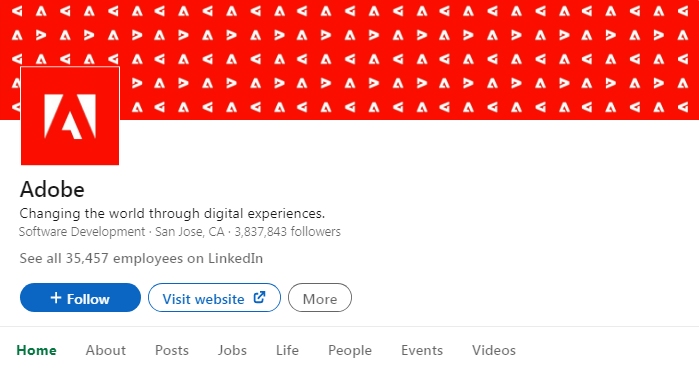
Since Adobe is a leader in its field, its opinions are significant. Adobe offers various services, including digital media platforms and creative marketing applications.
Its LinkedIn page reflects the variety of services it offers with social media posts that occasionally are branded, research-driven, collaborative, instructive, illustrative, inspirational, and more.
Audiences other than the B2B persona may find their postings enlightening, and that’s what Adobe wants to focus on: intriguing content rather than information planned for lead generation.
When it comes to branding, Adobe gets it right. They see social media sites and publishing platforms as more than just forums for advocacy. They serve as communication channels: Adobe has something they believe you might find interesting. This concept is distinct from brands so confined by narrow messages and corporate identity that they are hesitant to try to be unique.
McKinsey & Company
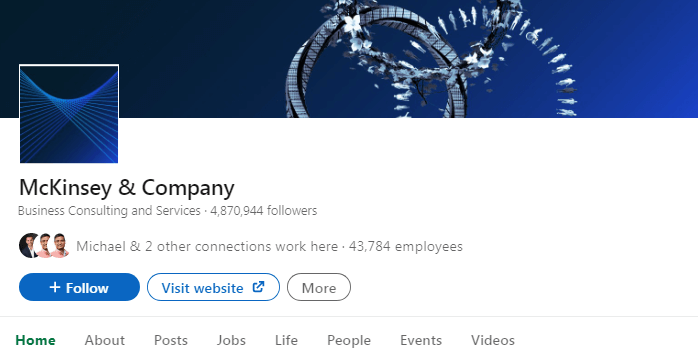
Most social media platforms don’t focus on long-form content, but LinkedIn does! Your posts will perform better with increased post views, comments, shares, and likes if they are between 1900 and 2000 words.
McKinsey & Company publishes long-form writing about leadership, technology, and business to offer their audience as much knowledge as possible.
MailChimp
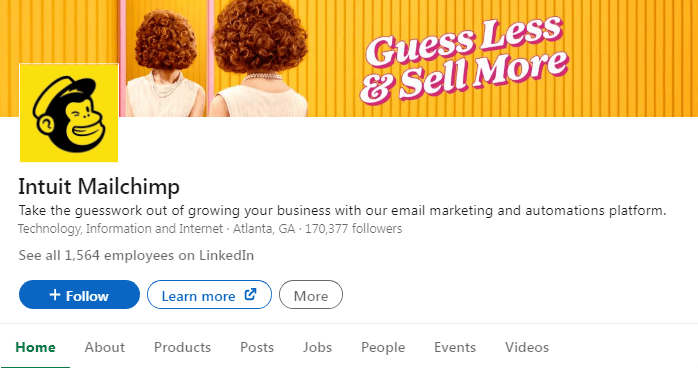
LinkedIn is a B2B site, but audience engagement is audience engagement. With each post, MailChimp’s LinkedIn content strategy demonstrates this.
You begin to lose track of the fact that you are on LinkedIn and not Instagram when you see a short auto-play movie and a photo collage of employees wearing MailChimp sweaters.
MailChimp successfully maintains a mix between being professional and fun by incorporating the visual marketing strategies of a platform like Snapchat or Instagram.
MailChimp incorporates written case studies and video testimonials into its LinkedIn publication schedule to give followers practical information about the advantages of its services. Thus, readers learn more about MailChimp products and benefit from the additional trust that comes with a testimonial, but they also get a good sense of the company’s culture.
LinkedIn, particularly LinkedIn Pulse, is frequently a storehouse for industry opinions and longer-form content, but it does not have to be. MailChimp demonstrates how to use short animated films with captions, customized drawings, and simple animations on LinkedIn.
Deloitte
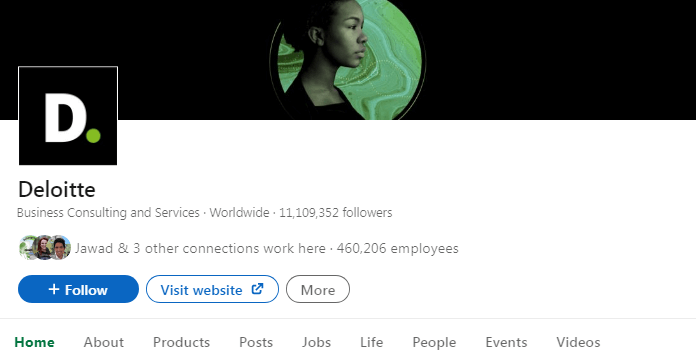
Few companies can match Deloitte’s B2B reputation for producing high-quality content through data-driven research, extensive industry reports, and insights from inside specialists. Additionally, Deloitte publishes current, relevant content on its LinkedIn page several times daily in various formats.
Deloitte communicates its brand values to followers in various ways, including video interviews with executive team members, graphic depictions of survey data, and articles summarizing proprietary trends reports. The management consulting company alternates between stock photography, original artwork, and straightforward text overlays when selecting feature photos of high quality.
In particular, Deloitte’s social media presence covers various crucial business topics, including blockchain, smart cities, green infrastructure, automation, and regulation.
Deloitte is a fantastic source for information on how governmental and technical trends may affect a business owner’s or board member’s operation.
Deloitte generates over $40 billion in sales annually. LinkedIn is an ideal medium to showcase its experience in counseling businesses and business leaders.
The company’s LinkedIn profile gives you the impression that it is up to date on industry trends, has forecasts for the future, and employs professionals with something to offer clients of all stripes. Additionally, Deloitte structures its postings to precisely appeal to its target audience because senior executives and decision-makers like rapid, visual, and video material.
Conclusion
LinkedIn provides various alternatives for recruiting consumers and producing cash, from organic posts to paid ads. If you have clear objectives and a target market to engage with, you may establish the best plan and a LinkedIn content strategy and successfully build your business.
Integrating LinkedIn into your content marketing strategy is a fantastic method to position oneself as a thought leader in your industry. Building trust by sharing timely and valuable material that resonates with your audience can also lead to more opportunities to share your knowledge with others outside your immediate network.

