Hashtags are popular in relevance to Twitter and Instagram. But did you know that they’re equally useful on LinkedIn? Yes, hashtags are helpful on LinkedIn, but it is essential to learn the basics for optimal results.
This post will discuss what hashtags on LinkedIn are, how to use LinkedIn hashtags and LinkedIn hashtag best practices. Plus, we’ll look at LinkedIn hashtag examples and present the most popular hashtags for different niches on the professional networking site.
What Are LinkedIn Hashtags?
LinkedIn hashtags are excerpts of text that can be included in LinkedIn posts and other portions of the LinkedIn ecosystem. Hashtags always begin with the # (hash) symbol, followed by the hashtag’s name. The hashtag ends when a space character appears for the first time.
LinkedIn hashtags are used to create a community around a particular topic. For example, #marketingtips can be used to add your content to a collection of marketing practices that anyone browsing that hashtag can come across. You can even think of it as a directory for different topics. Plus, hashtags make your profile and posts more discoverable on LinkedIn.
LinkedIn hashtags can include a wide range of characters, including the complete alphabet from A to Z, in both tiny and capital letters, numerals, and even emojis. They help the LinkedIn hashtag analytics better grasp the content’s relevance and context. LinkedIn will then use that information to suggest your content to users who connect with comparable content regularly.
How to Use LinkedIn Hashtags
You can add your own hashtag to an update you publish by typing # and the word or phrase directly into your post. You can also write your preferred hashtag in the “Add hashtag” box at the bottom of the share box.
When you construct your hashtag, recommended hashtags will be shown automatically from the LinkedIn hashtags list. Hashtags can be used to share a video, article, or document anywhere in your post.
LinkedIn Hashtags Best Practices and Examples
Want to stand out and get more visibility on LinkedIn? Ensure your hashtags are better and powerful enough to break through the clutter. Look at the following LinkedIn hashtag best practices to boost your content, making them more discoverable.
- Avoid spacing between words. If your hashtag is a sentence with many words, format it as follows: #DigitalMarketingForBeginners
- Avoid using one or two hashtags per post. Otherwise, LinkedIn’s algorithm bots may mistake your material for spam and penalize you by lowering the reach of your post. You also don’t want to irritate your contacts, do you?
- Make sure your hashtag can’t be misinterpreted as something else.
- Don’t use punctuation. In the same manner that a space terminates a hashtag prematurely, punctuation does the same.
- Keep hashtags brief and straightforward – you want people to use them in their own material, so make them as simple as possible. This way, your hashtags may find their way into the LinkedIn hashtags trending topic.
- Check that your hashtag isn’t being used elsewhere before developing and using it for your business and/or campaign. You don’t want your communications to become mixed up with other, irrelevant LinkedIn discussions.
- Make an effort to include them in your content and sentence structure. Hashtags appear more organic and relatable this way.
Here’re some real-world examples of how to use hashtags on LinkedIn:
Example 1
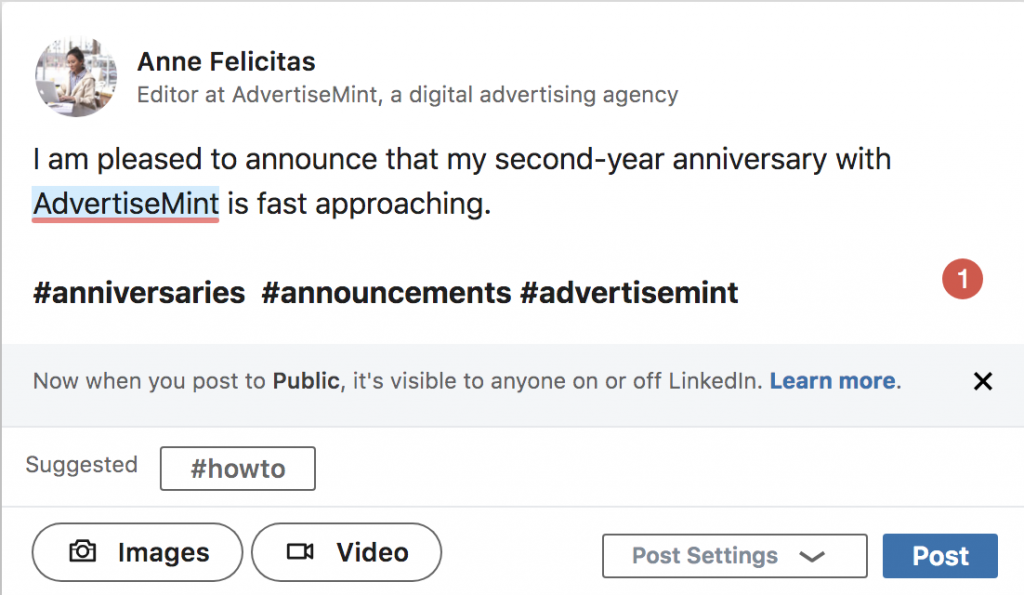
Example 2
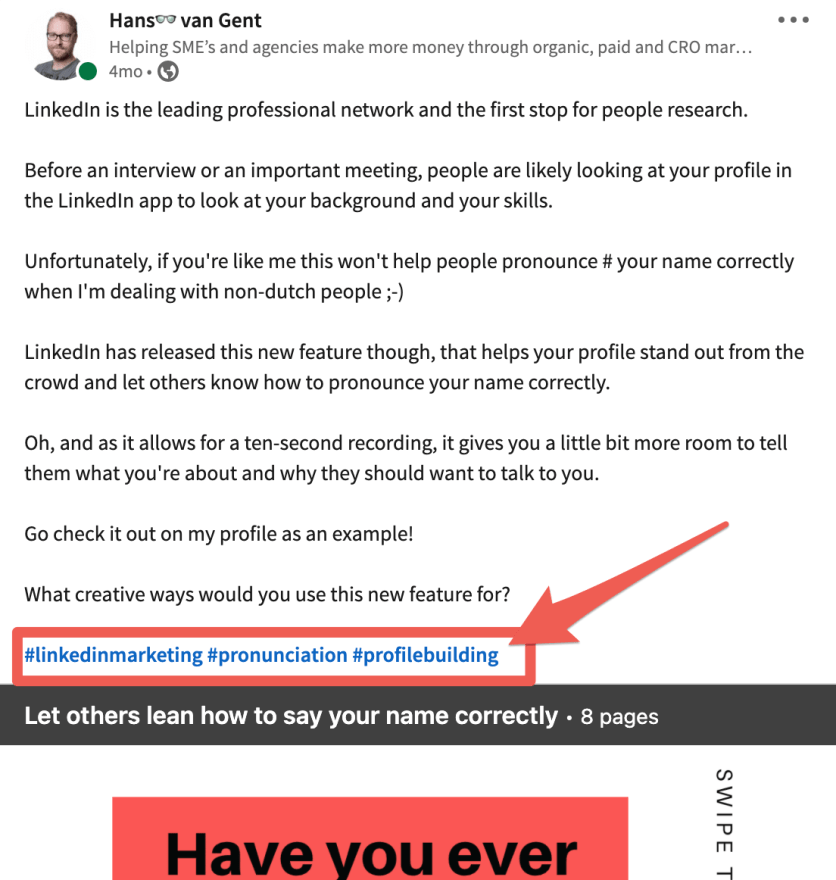
Example 3
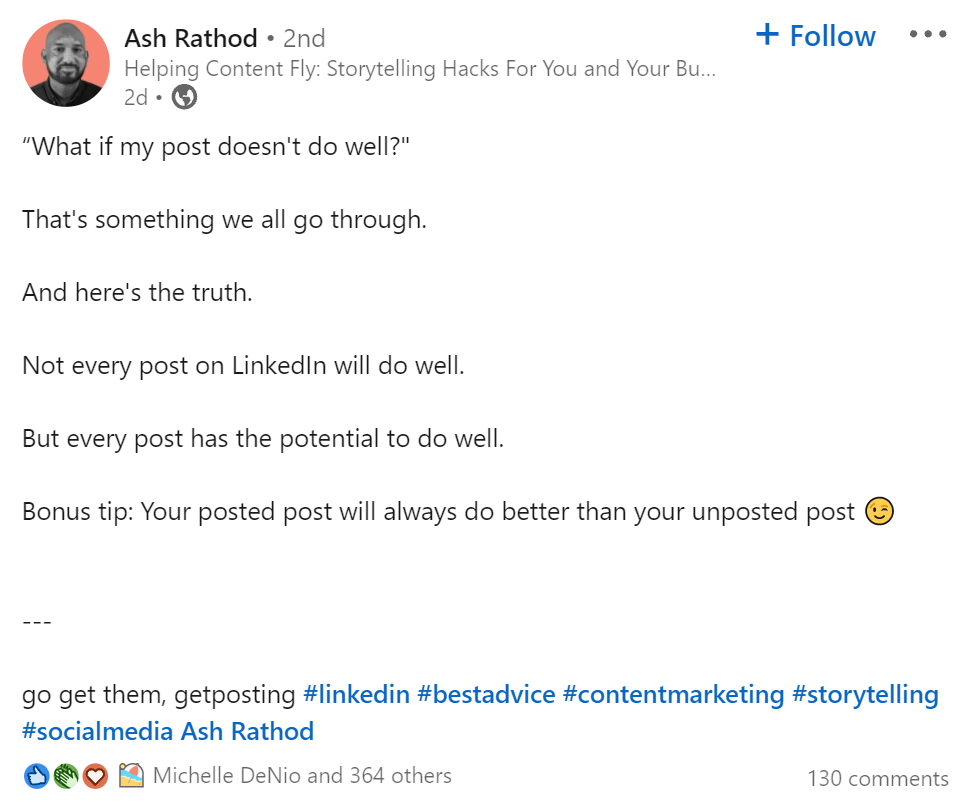
Example 4
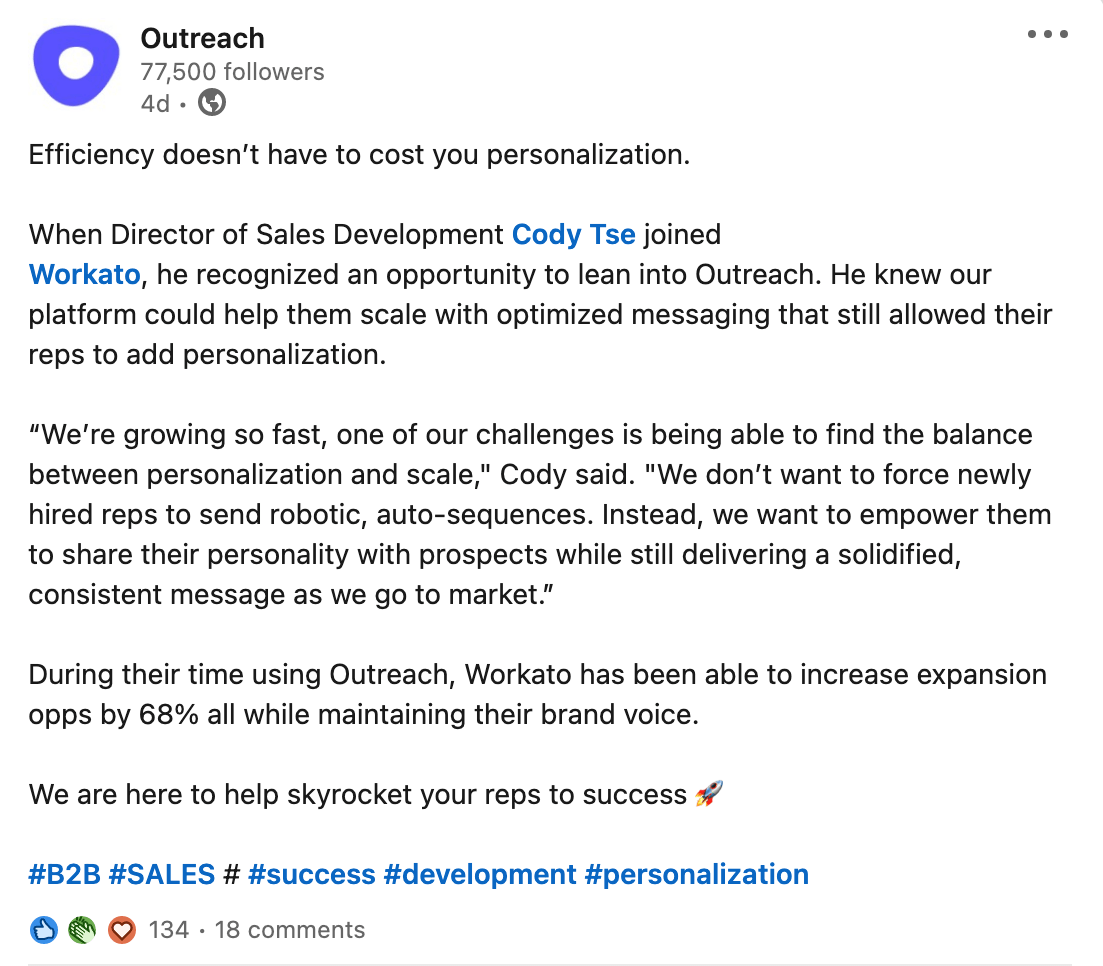
Example 5
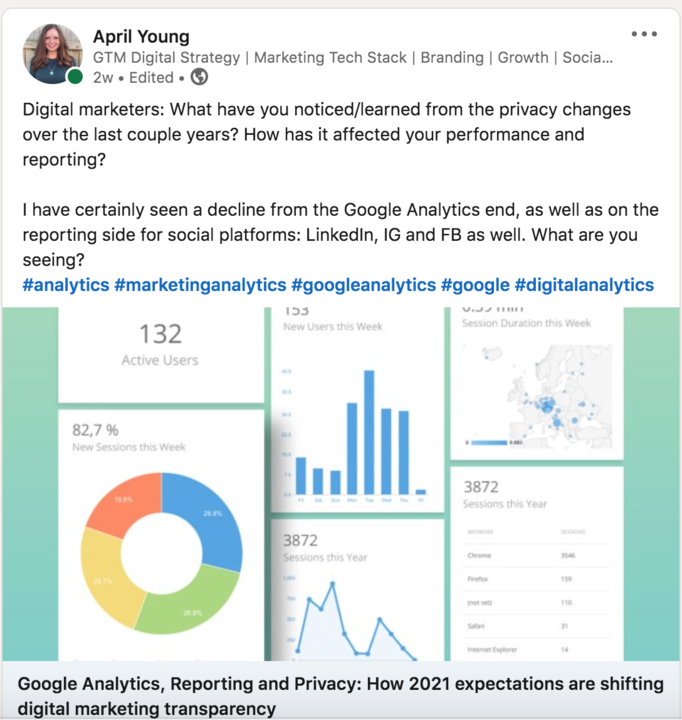
Example 6
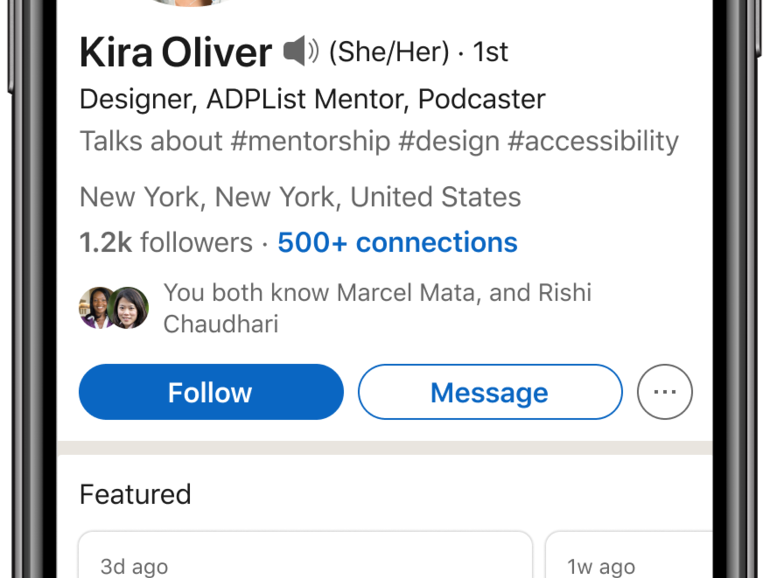
Example 7
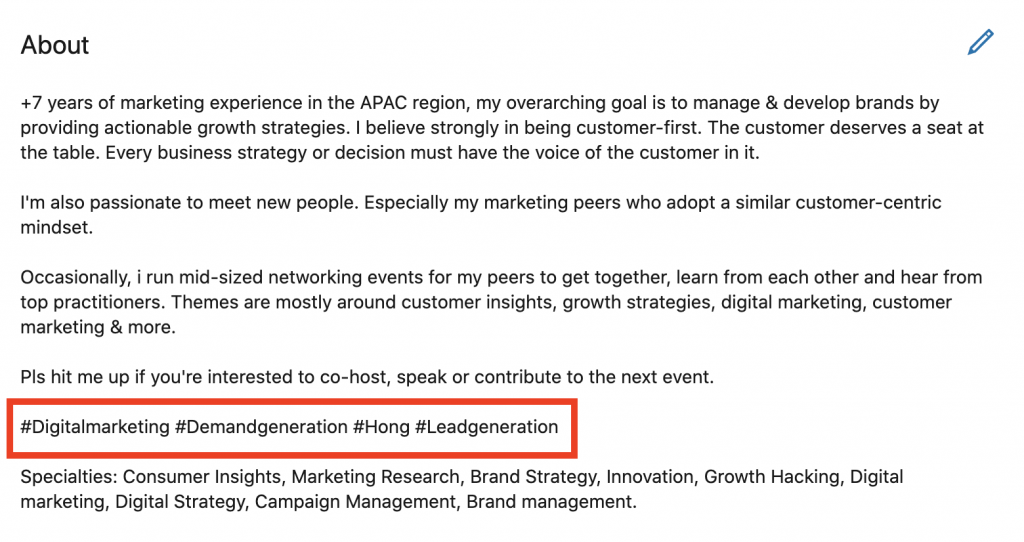
Example 8
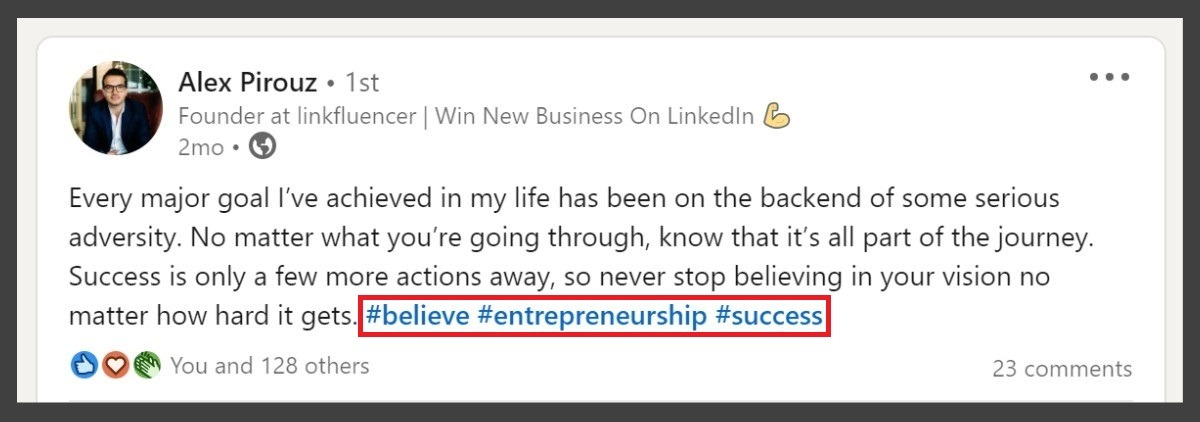
Example 9

Example 10
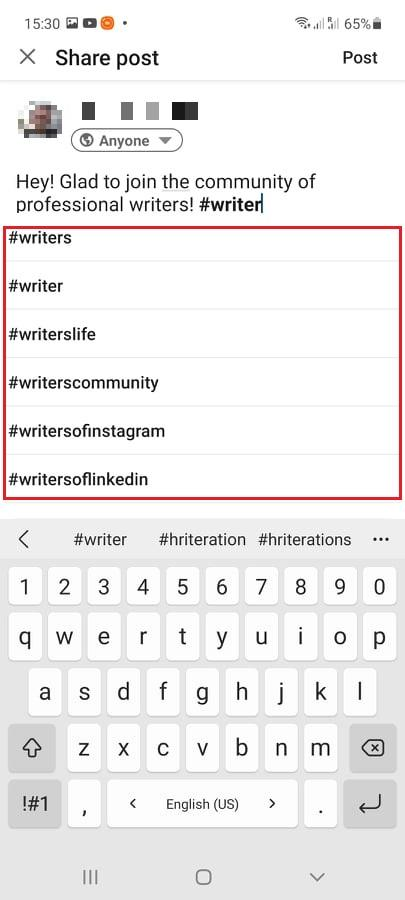
What are Some of the Most Popular Hashtags on LinkedIn?
Following is a list of the most popular hashtags and their followings on LinkedIn. Check these out to get LinkedIn hashtags ideas and some inspiration to create your own. Make sure you find the hashtags most relevant to your post’s purposes.
- #innovation — 39M
- #management — 36.2M
- #humanresources — 33.4M
- #digitalmarketing — 27.5M
- #technology — 26.4M
- #creativity — 25M
- #future — 24.7M
- #futurism — 23.7M
- #entrepreneurship — 23M
- #careers — 22.4M
- #markets — 22M
- #startups — 21.4M
- #marketing — 20.3M
- #socialmedia — 19.8M
- #venturecapital — 19.4M
- #leanstartups — 19.1M
- #economy — 19M
- #socialnetworking — 19M
- #economics — 18.2M
- #branding -18.1M
- #advertisingandmarketing — 17.3M
- #motivation — 15.5M
- #personaldevelopment — 14.8M
- #investing — 14.5M
- #jobinterviews — 14.5M
- #money — 14.2M
- #bankingindustry — 14M
- #sustainability — 13.3M
- #alternativeenergy — 13M
- #personalbranding — 10.5M
- #hiringandpromotion — 10.1M
How do I Increase my Views on LinkedIn?
Hashtags are a great way to increase your views on LinkedIn. With millions of posts being published every second, hashtags can help you reach your target audience in the most effective way possible.
When you incorporate a hashtag in your post, people searching for the relevant topic can write the hashtag on LinkedIn and find your post. Additionally, it’s a good idea to use trending hashtags because they are most likely the ones people use to search for relevant content.
Similarly, in addition to the people in your network, when you use a hashtag, your content is shared with anyone who follows that hashtag. This is great because it increases the number of individuals who will be able to see what you’ve shared.
How to Find the Right LinkedIn Hashtags
In order to find the right hashtags, you may want to use location-based hashtags. These hashtags are a terrific way to find and interact with others who share your interests. On top of that, the hashtags are suggested by LinkedIn based on your profile, content, and prior communications. But don’t take these as gospel; only use them if you think they’re useful and relevant to what you’re about to share.
The popular hashtags can be found at the bottom of the caption text box. If you’re going to an event, check out if it has its own hashtag. Organizers usually encourage attendees to use these unique hashtags because they can be quite useful for networking and PR.
Likewise, look for hashtags related to your industry and observe which other hashtags are being used in combination with them. To keep seeing this information in your feed, make sure to follow relevant hashtags. This should help in content generation as well.
Following is a list of the most popular hashtags relevant to different niches on LinkedIn. Find your industry and see if any of the following hashtags suit your purposes.
LinkedIn Hashtags for Job Seekers
- #Job
- #Recruitment
- #HR
- #DigitalMarketing
- #Jobsearch
- #JobOpportunity
- #WorkFromHome
- #Hiring
- #JobHunters
LinkedIn Hashtags for Hiring
- #devjobs
- #writingjobs
- #itjobs
- #marketing
- #hrjobs
- #graduate
- #legaljobs
- #salesjobs
- #adminjobs
- #webjobs
LinkedIn Hashtags for Business
- leanstartups – 19 million followers
- #business – 3.6 million followers
- #startup – 999.2 thousand followers
- #growthhacking – 160.4 thousand followers
- #businessowner – 11.7 thousand followers
- #businessgrowth – 6.7 thousand followers
- #businessstrategy – 6.7 thousand followers
- #startuplife – 6.3 thousand followers
- #businesscoach – 5.3 thousand followers
- #onlinebusiness – 4.7 thousand followers
- #businessideas – 3.6 thousand followers
- #businesswoman – 3.5 thousand followers
- #businesstips – 3.1 thousand followers
- #startupbusiness – 2.3 thousand followers
- #businessnews – 2.3 thousand followers
- #businessopportunity – 1.4 thousand followers
- #businessmanagement – 1.3 thousand followers
- #startupstories – 1.2 thousand followers
- #startupcompany – 1.1 thousand followers
- #businessplan – 1.1 thousand followers
- #businessinsider – 1 thousand followers
LinkedIn Hashtags for Education
- #EdTech
- #Edchat
- #Learning
- #Teaching
- #Leadership
- #Elearning
LinkedIn Hashtags for Leadership
- #management – 36 million followers
- #leadership – 3.1 million followers
- #leadershipdevelopment – 382.5 thousand followers
- #leadershipfirst – 141.9 thousand followers
- #mentoring – 38.9 thousand followers
- #leader – 37.3 thousand followers
- #manager – 25.6 thousand followers
- #thoughtleadership – 21.4 thousand followers
- #managementdevelopent – 14.2 thousand followers
- #mentorship – 13.2 thousand followers
- #leadershipmatters – 13.1 thousand followers
- #leadershipcoaching – 11.8 thousand followers
- #managers – 8.6 thousand followers
- #mentor – 8.3 thousand followers
- #leadershiplessons – 8 thousand followers
- #leadershipskills – 7.1 thousand followers
- #leanmanagement – 6.5 thousand followers
- #leadershiptraining – 6.2 thousand followers
- #leadershiptips – 3.4 thousand followers
- #leadershipsummit – 2.9 thousand followers
- #femaleleadership – 2.9 thousand followers
- #leadershipcoach – 2.7 thousand followers
- #leadershipmindset – 1.9 thousand followers
- #managementstyle – 1.9 thousand followers
- #leadershipqualities – 1.4 thousand followers
- #managerjobs – 1.2 thousand followers
- #leadershipexcellence – 1.1 thousand followers
- #thoughtleader – 1.1 thousand followers
- #managementskills – 1.1 thousand followers
- #selfleadership – 1 thousand followers
LinkedIn Hashtags for Real Estate
- #realestate – 4.1 million followers
- #housing – 3.5 million followers
- #property – 93.5 thousand followers
- #propertymanagement – 65.7 thousand followers
- #realtor – 53 thousand followers
- #realestateagent – 47.9 followers
- #realestateinvestment – 42.1 thousand followers
- #realtors – 38 thousand followers
- #realestatedevelopment – 10.3 thousand followers
- #realestateinvesting – 12 thousand followers
- #realestateinvestor – 7.1 thousand followers
- #broker – 4.3 thousand followers
- #forsale – 4.1 thousand followers
- #realtorlife – 1.4 thousand followers
- #realestateagents – 1 thousand followers
LinkedIn Hashtags for Lawyers
- #law – 5.5 million followers
- #lawenforcement – 286.2 thousand followers
- #lawyers – 67.3 thousand followers
- #lawfirms – 66.4 thousand followers
- #lawyer – 52.2 thousand followers
- #lawfirm – 42.4 thousand followers
- #lawschool – 11.9 thousand followers
- #lawyerlife – 11.6 thousand followers
- #attorney – 10.7 thousand followers
- #lawstudent – 8.5 thousand followers
LinkedIn Hashtags for Students
- #education
- #learning
- #school
- #motivation
- #love
- #students
- #study
- #student
- #science
- #knowledge
- #teacher
- #learn
- #university
- #success
- #teaching
- #inspiration
- #english
- #art
LinkedIn Hashtag Tips
To best use hashtags to achieve optimal results and draw more exposure for your content, certain tips are essential:
- Use hashtags with a specific area to promote local businesses and activities.
- Use in-line and relevant LinkedIn hashtags wherever it seems appropriate.
- Change the privacy settings on LinkedIn from private to public.
- Make your LinkedIn hashtags seem more personal with uppercases.
- Create a unique LinkedIn hashtag for your company.
- Between LinkedIn hashtags, put a space.
- Concentrate on LinkedIn hashtags that are two to three words long at most.
- Pay special attention to popular LinkedIn hashtags.
- Make sure your hashtags are relevant to your business, brand, career, or goal.
- Use punctuations but with your best judgement and in the right places.
- Make use of location-based hashtags.

