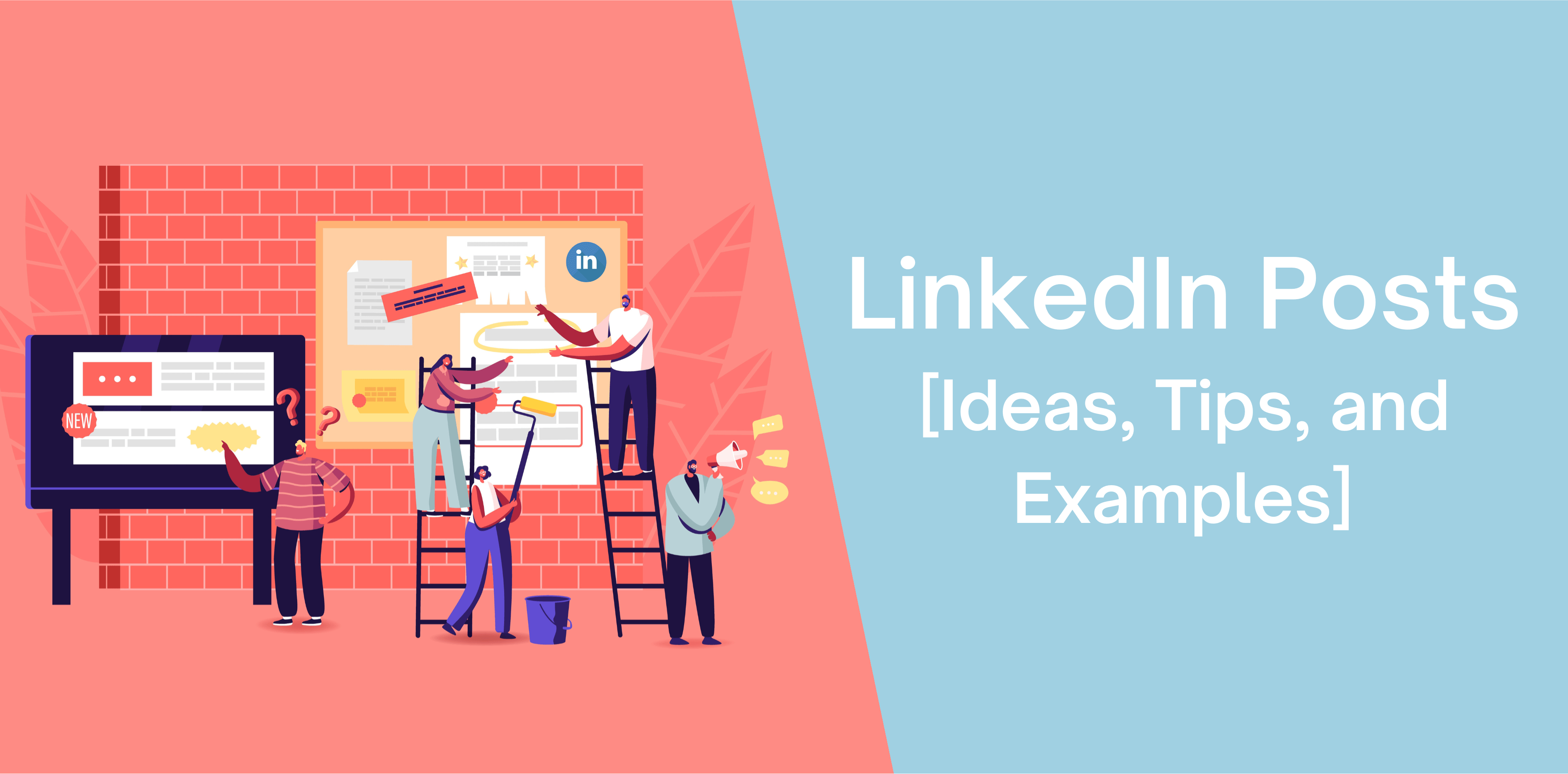Creating attention-grabbing, informative, and fun LinkedIn posts are critical to driving traffic from LinkedIn to your website.
How to Make a Post on LinkedIn?
Creating an eye-catching LinkedIn post is pretty straightforward. Here we discuss the steps to curating one:
Making a LinkedIn Post on Desktop
Here’s how you can create a LinkedIn post on the web:
- Log in to your LinkedIn account and choose the ‘Homepage’ button
- Choose ‘Start a Post’ and click your name button
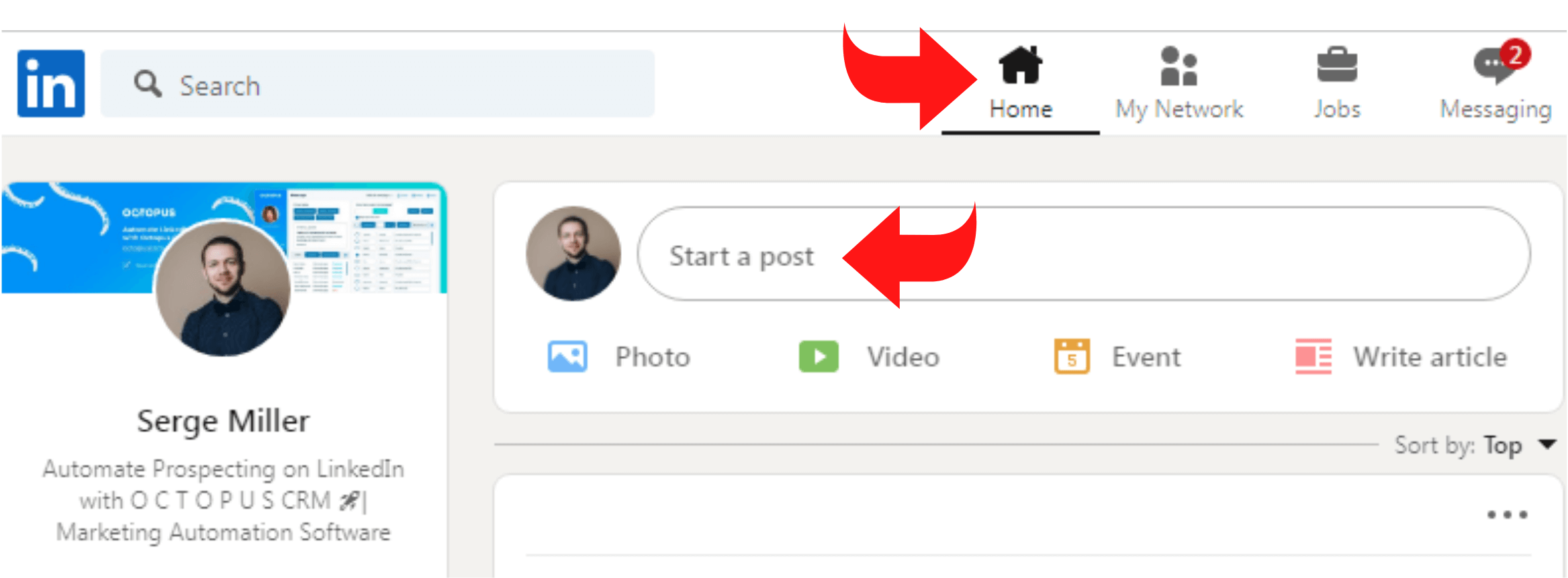
- Attach the media file by choosing the right LinkedIn Page or Showcase Page. After that, put in the written text and select the ‘Photo’ icon, ‘Video Camera’ icon, or ‘Document’ icon
- If you wish to share an URL of an article, paste it into the URL window
- Choose the ‘Add Hashtag’ button and enter the tags that match your post/brand
- You can adjust privacy settings by clicking on the dropdown menu
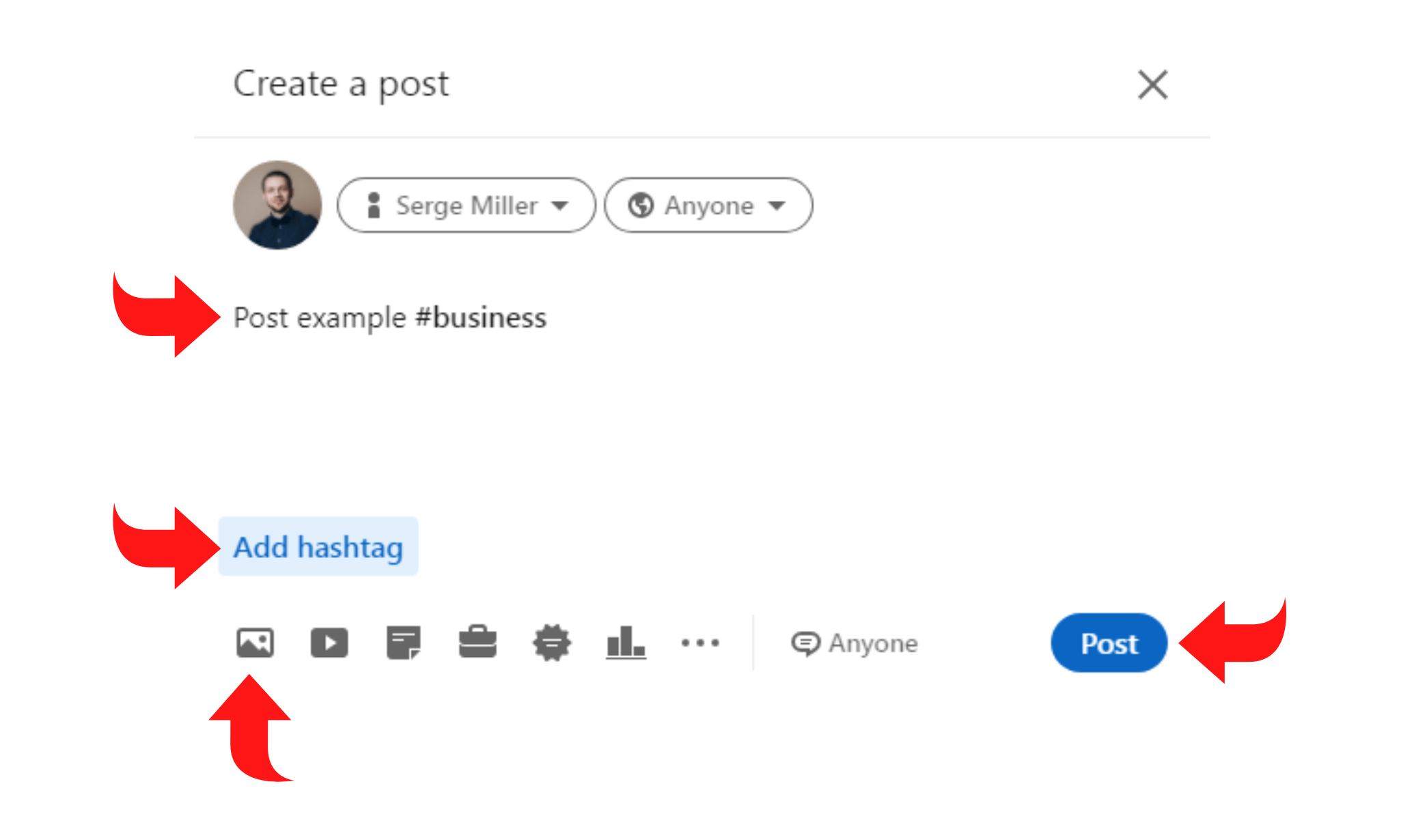
- Lastly, select the ‘Post’ button
Creating a LinkedIn Post on Android or iPhone
If you’re using the LinkedIn app, follow these steps:
- Download or launch LinkedIn’s mobile app on your Android or iPhone
- Tap on the ‘Home’ button and navigate the compose icon located at the bottom-right corner
- Select the ‘Video’ or ‘Picture’ or ‘Document’ icon to create a post
- You can also add a compelling copy to captivate readers
- Click on the ‘Post’ button to share your LinkedIn post
Copywriting Rules to Remember when Creating a LinkedIn Post
Create a viral post on LinkedIn by learning the different configurations:
- For Text – You can choose between the following:
o Short Text – Includes 300 characters and a vivid picture
o Medium Text – Enables you to add up to 3000 characters to capture leads
o Formatting – Formatting LinkedIn post using italic, underline or bold
- Image Resolution – The recommended image resolution is 552 x 276. Keep in mind that you can’t resize uploaded images
What to Post on LinkedIn?
Need the inspiration to create a standout post on LinkedIn? Here are several post ideas:
- Offer Some Motivation – Motivate your audience with bits of wisdom you’ve learned throughout your career to help them succeed
- Shout Out a Successful Project – Finished a project recently? Share it with your audience to earn feedback and showcase your skill set
- Answer a Common Question You Get from Clients – Interact with your clients or employees by allowing them to ask you questions
- Create Persuasive Post – Showcase your side of a controversial topic in your industry. Finish the post by asking your audience about their opinions in the comments
- Share Insights from Previous Experiences – Did working as an educator or waiter prepare you for aspects of your current role? Curate an attention-grabbing and valuable post providing insights
- Kickstart a Content Strategy – Scheduling helps you consistently post quality and refreshing content. Think weekly roundups or Monday Inspiration
- Show Your Human Side – Create posts that show your human side and showcase how your industry behind-the-scenes
- Share Your Story – Enrapture readers by sharing your journey. How did you reach the company you’re at? Where did you graduate from, and why?
- Share Innovative Ideas – Discuss ideas that resonate with your target audience, no matter if it’s work-related or in general
- Celebrate a Special Occasion – Engage with your audience and celebrate a success or transition in your career/life
- Lessons You’ve Learned – Help your followers make smart business decisions and avoid mistakes you’ve made by sharing lessons you’ve gleaned throughout your career
- Top 10 Lists – The best way to attract viewers and boost engagement, top 10 lists may be of anything you like
- Create/Share Infographics – The easiest medium of sharing data, infographics help you attract viewers and make information digestible. You can use Canva to create or curate an infographic
Things to Avoid Posting on LinkedIn
We’ve covered what you should post on LinkedIn, but what about things you should avoid? Here’s a list of things you should NOT post on LinkedIn:
- Spammy Copies – Create posts that offer value to your audience, not spammy salesy text. Your followers will stop engaging if you start creating a post to gain something rather than give back.
- Personal Information – Avoid posting personal information, such as telephone numbers, email addresses, home addresses, etc. Adding such data puts you at risk since scammers and spammers can use it to send harmful links
- Political or Religious Posts – Posting religious or political posts can offend or alienate clients or colleagues with different views. Worst of all, it can lead to heated arguments that hurt your image
- Links – Avoid creating LinkedIn posts dedicated to sharing a link. Instead, add the link in your comment section to rank high on LinkedIn’s activity feed and engage viewers
- Inappropriate or Unprofessional Photos – Here’s the thing: LinkedIn is a business-oriented social media channel for networking and growing business opportunities. It’s not your Insta page. So, avoid sharing photos of you out on a date, partying, or drinking
- Negative Comments – Posting defamatory or rude comments is the quickest way of losing followers
How to Structure LinkedIn Posts?
Lead generation is 100% possible on LinkedIn, but only if you follow the ideal structures. Let’s discuss the top two in detail:
VS4C
The VS4C framework requires you to include six main points:
- V – Representing value refers to what you bring to the market like expertise, experience, etc.
- S – It refers to sincerity, i.e., your personality and authenticity
- C – It represents clarity and relates to power words you use to describe what you do
- C – Referring to concision, i.e., avoid making your message too long
- C – It represents targeting and requires you to speak your target’s language
- C – It means confidence, i.e., using your storytelling skills to inspire confidence
AIDA
The AIDA method doubles as your content strategy and includes the following four elements to encourage the creation of value-added content:
- It refers to attention, i.e., how you entice readers within the character limit on LinkedIn
- It represents interest, i.e., what value will your post bring to your target audiences, such as information or emotion
- D – It refers to desire, i.e., what is your prospect’s goal, and how can your posts fulfill this? For instance, if you wish to gain your target audience’s trust, adapt your content to reassure or convince them
o It represents action, i.e., your call-to-action to enthrall users. For instance, if you wish to generate views on your LinkedIn Company Page, consider creating posts that incite curiosity and follow with a CTA
Curating Your Recipe
You can create your content strategy to attract viewers through trial and error. Add the following two secret ingredients to ensure a killer LinkedIn structure post:
- What is the trigger for your post? – Such as I realized XYZ when walking home from work or today, we launched a new tool
- Emotion – The stronger a post, the more viewers and engagement you’ll attract
- An Open Door – Finish your post with a call-to-action or incentive
Related article: 50+ Secret Emotional Trigger Words Used by Marketers
LinkedIn Posts Examples 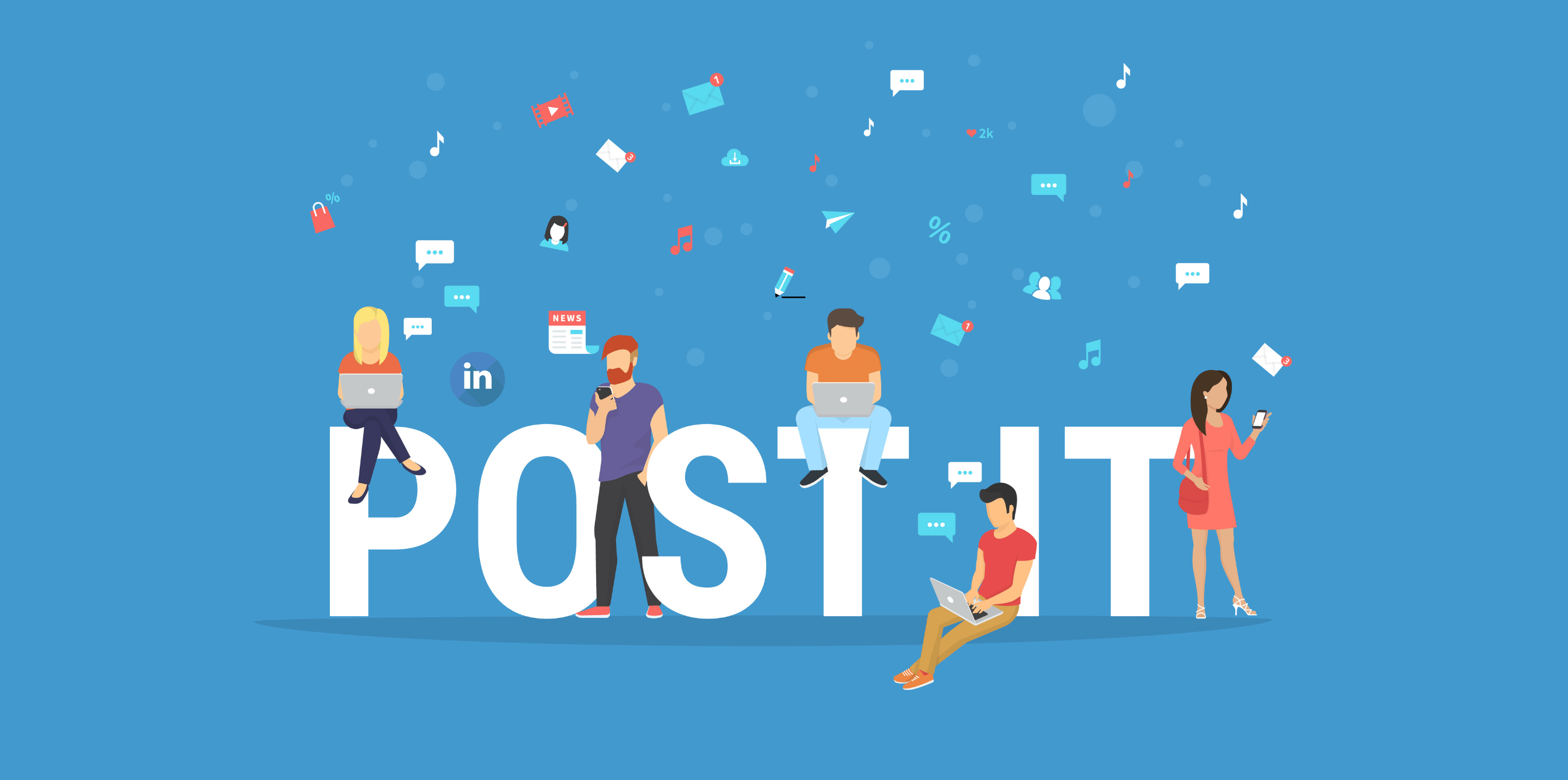
Finding it difficult to churn your creative juices? Here are several stunning LinkedIn post examples to get you started:
Example # 1:
Motivate your followers to continue working hard
Example # 2:
An excellent way of generating leads on LinkedIn is by posting advice. Moreover, it helps you build trust in your expertise. Check this example
Example # 3:
If you’ve been gaining followers quickly, curate a post to welcome new followers introducing yourself and your brand to viewers. Here’s what your post may look like:
Example # 4:
You probably didn’t know that re-sharing tweets do exceptionally well on LinkedIn!
Example # 5:
Sharing relevant industry data is another excellent and easy way of capturing leads. It also helps you establish yourself as a thought leader:
Example # 6:
Showcase what you and your successful sales reps or highest performing social media channels have in common.
That way, you can increase brand authority and captivate viewers. Here’s a post to gain inspiration.
Example # 7:
Talking about the people that inspire and tagging them exposes you to a brand new audience. Moreover, it encourages people with similar experiences to engage with your post.
Example # 8:
Share your opinion on a matter you think isn’t talked about enough. Here’s an example
Example # 9:
Create fun and digestible posts using sports, mainstream, or music references. Adding something your audience can relate to is the best way of increasing engagement.
Here’s a post by VP Sales expert Paul Salamanca.
Example # 10:
Creating a content series is an excellent way of growing engagement and keeping readers hooked.
Steps to Creating a Content Strategy on LinkedIn
Generating and converting leads starts with creating an effective content strategy on LinkedIn. Lucky for you, we’ve created a step-by-step guide to building one:
Establish Current Marketing Goals
Start creating a killer content marketing strategy by defining your goals. Then, hold discussions with your team to outline goals they want to accomplish.
Here are several common LinkedIn goals:
- Introduce your business to potential customers
- Share company resources to boost brand awareness
- Encourage brand trust and credibility to attract more viewers
- Foster a community of loyal customers
Consider Your Target Audience
Before creating a LinkedIn post, think about who it is for. Pinpointing your target audience enables you to tailor your messaging to meet their needs.
For instance, if you’re targeting sales professionals, consider choosing relevant industry topics to keep them hooked. On the flip side, if you’re a health professional, you might introduce tips and tricks to improve your reader’s health.
Engage with Your Followers
LinkedIn marketing is a two-way street. Your goal should be to create standout posts that encourage users to comment. And when they do, remember to respond. Moreover, consider asking for feedback or asking questions to improve engagement by sparking discussions.
Deliver Long-Form Written Content to Establish Brand Authority
Succeeding on LinkedIn requires you to publish content two to three times throughout the week. Here are the top three types of long-form posts you should publish:
LinkedIn Document Posts
Creating a long explanatory post or link to a blog post is best if you wish to share complex information. An alternative is using LinkedIn documents to post scrollable and downloadable PDF files.
Although LinkedIn allows you to upload 300 pages long PDFs, we recommend keeping it concise and limiting yourself to 10 or fewer. Moreover, consider highlighting critical information and sharing the main findings at the bottom of the PDF.
LinkedIn Articles
Adding links to blog posts is an excellent way of improving engagement and educating your followers. But if you prefer sharing blog-style content on LinkedIn, you can use LinkedIn articles to publish over 110,000 characters. Again, you can include eye-catching pictures that complement your article.
LinkedIn Newsletter
LinkedIn articles are perfect for you if you’re someone who can never stick to a content schedule. However, users on the other end of the spectrum will enjoy using LinkedIn newsletters.
You can boost views, likes, and discussions by getting LinkedIn users to subscribe to your newsletter. Since the LinkedIn newsletter notifies your followers every time you make a post, it also helps increase visibility.
Use Hashtags
Using hashtags enables LinkedIn’s algorithm to categorize your content effectively. It also helps you expand your outreach and connect with those with shared interests. Not just this, but hashtags also help you reach users outside your network. Consider adding at least two to three hashtags.
Observe and Adjust
Lastly, avoid getting discouraged if your posts don’t get the response you were aiming for. Observe your previous past and make adjustments accordingly to improve new posts.
Read also: Discovering LinkedIn Creator Mode
How to Create Lead Generation Posts on LinkedIn?
If your goal is to generate qualified leads, you must curate your content strategy accordingly. Here are tips to help you create LinkedIn posts that captivate users:
Related article: Why You Need Octopus CRM for Lead Generation
Reach Relevant Audiences
LinkedIn opens you up to the vast majority of potential customers in one place. Keeping this in mind, you can create LinkedIn posts that:
Target Your Ideal Prospects – LinkedIn’s state-of-the-art tools help you deliver content/ads to members who are more likely to enjoy it, engage, and convert into quality leads
Retarget to Nurture Potential Customers – With LinkedIn, you can nurture potential customers by choosing LinkedIn members who’ve previously engaged or shown interest in your products/services
Choose the Right Time to Post
For your post to generate leads, you must share it when your audience is online. That means you must time your posts ‘right.’
The best time to post on LinkedIn and enjoy engagement are:
- 8:00 to 10:00 a.m. on Wednesday
- 9:00 to 1:00 p.m. on Thursday
- 9:00 a.m. on Friday
At the same time, HubSpot found the best times to be:
- 3:00 and 5:00 p.m. on Wednesday
- 10:00 a.m. to 12:00 p.m. on Wednesday
- 8:00 to 10:00 a.m. on Tuesday
- 1:00 to 3:00 p.m. on Thursday
Add LinkedIn Images to Captivate Viewers
What better way to enrapture your audience than with photos or graphics? Choosing the image posts option is perfect for covering your latest events, graphics illustrating your products, and behind-the-scenes sharing videos.
Here’s a bonus tip: aim to publish original, high-quality media to stand out from the crowd.
Optimize Your Posts
Whether your leads aren’t turning into Sales Qualified Leads, have high engagement and low conversion rates, or have newsletters that don’t generate leads, it means you need a lead generation strategy. Start SEO optimizing your posts using LinkedIn Post Inspector tool, by integrating keywords, hashtags, or relevant industry data.
Create Swipeable Document Posts
At times, graphical data is not enough to deliver your message clearly. LinkedIn doesn’t allow you to post more than one image, but you can post multiple documents. That way, you can add multiple photos that users can swipe or scroll through.
Here are the pros of creating LinkedIn document posts:
You can include over 300 images! That means you can upload a lead magnet and convert qualified leads into loyal customers
They are downloadable! That makes LinkedIn document posts perfect for creating checklists or how-to guides
Offer glimpses into the next panel! Encourage people to continue swiping as they get a sneak peek into the next slide
LinkedIn Articles vs. LinkedIn Posts Comparison
Here’s a quick comparison between LinkedIn articles and posts to help you make the right decision:
LinkedIn Posts |
LinkedIn Articles | |
| Format | Short Status Update | Long-Form Content |
| Character Limits | 3000 words | 12,500 words |
| Addable | Images, documents, and videos | Images and videos |
| Sharing | LinkedIn and Twitter | Facebook, Twitter, and LinkedIn |
| Tagging | Allowed to tag people | Not allowed to tag |
| LinkedIn Feed Appearance | Yes | No |
| SERP Appearance | No | Yes |
| Access to Editing Functions | Yes | Yes |
Good LinkedIn Posts, Bad LinkedIn Posts: How to Know the Difference?
Creating an overly spammy or controversial post can hurt your brand image. Here are several tips to avoid making a BAD post:
Starting a Controversial Discussion
Since LinkedIn is full of professionals and potential clients, it’s best to avoid topics that polarize people. In such scenarios, it can hurt your brand image if you fall on the opposite side of your professionals or clients.
Creating a Sales Pitch Post
While LinkedIn is the perfect social media channel for B2B marketers, it’s best to use it to foster relationships. Avoid using it to broadcast your services/products or create a spammy market.
Adding too Much Personal Information
Here’s the thing: LinkedIn is not Facebook, Instagram, Snapchat, Twitter, and Pinterest. But that doesn’t mean you can’t be social and professional on LinkedIn! Learn what cross-posting on social media is and how to get the most out of it.
Related article: Good Sales Pitch Examples
Conclusion
Creating timely, relevant, and inspiring LinkedIn posts is a perfect way to stand out and boost engagement. By now, you’ve learned how to create attention-grabbing LinkedIn posts that captivate viewers and encourage views, comments, and likes.
An excellent way of testing whether a post is good or not is by asking yourself, ‘is this a post/topic I want to be associated with in a famous newspaper?’ If yes, go for it!