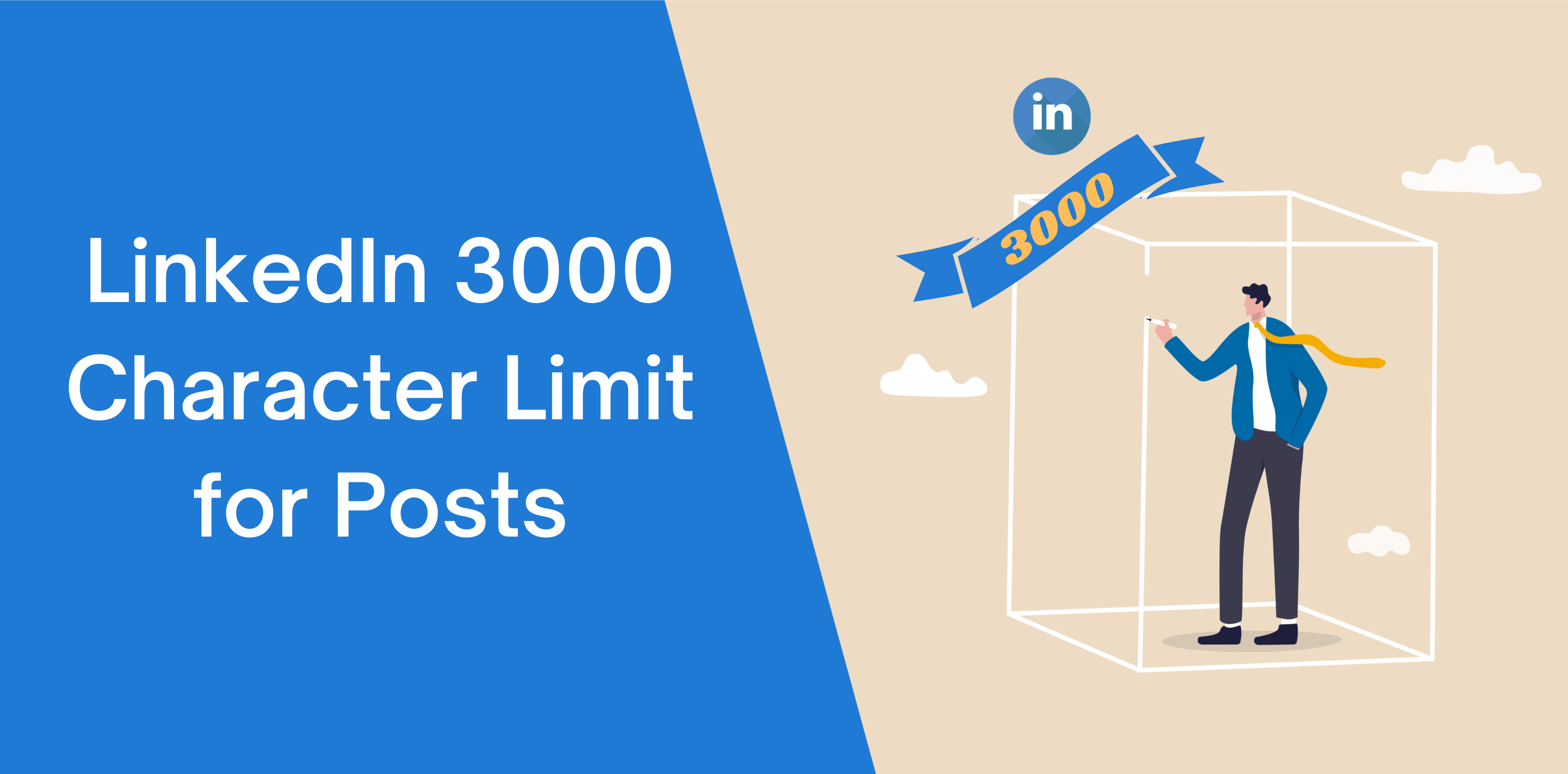LinkedIn character limits may be an irritating feature for many. However, they keep changing, making it difficult for LinkedIn users to keep up with the changes.
LinkedIn characters are more about adjusting your message in a limited space. It influences how your professional and personal brand is perceived while making or breaking your network connections.
What Is the LinkedIn Character Limit?
LinkedIn understood that articles were not working for the platform and soon proposed a longer format of posts. The latest feature came out in 2021 and became the talk of the town. Many people do not think in terms of characters when typing. Things become more precise and natural when we translate feelings into words.
Previously, LinkedIn allowed its users to post content containing 200 to 250 words within 1,300 characters. However, the character limit for LinkedIn users is now 3,000 characters, and the word count has exceeded 500-600 words. Therefore, you can now post more content on your posts than before.
Why Do You Need to Write 3,000-Word Posts on LinkedIn?
According to research, content marketing costs are 62% less than traditional marketing; however, it generates three times more leads. Therefore, people concentrate more on the content they post as it helps them attract potential audiences.
A copywriting company did A/B testing, comparing the results of posting shorter text and longer posts to see which type of content results in better conversions. The study revealed that when the company sent out shorter posts compromising 300 words with fifty cold emails, they received only nine responses without follow-up.
On the other hand, when the same company sent emails comprising an average of 1800+ words with fifty cold emails, they received forty-two responses without any follow-up.
Therefore, the results showed that the more text you add to your posts, the more responses you will receive. Furthermore, since the user will have more words to express, convince and show expertise, it will help the reader understand better.
How to Write 3,000-Word Posts on LinkedIn?
When writing a 3000-character post on LinkedIn, you must remember the following:
- Use easy language to help the reader understand
- The shared post should be meaningful
- It should have complete content such as an introduction, details, conclusion
- You must provide valid information
- The posts should be engaging
- Allow the reader to give feedback
The Benefits of the LinkedIn Character Limit
Following are the benefits of the LinkedIn character limit:
Longer Content
You can add extended information about your brand, product and company to your LinkedIn post. Such information will increase your brand awareness and attract more high-quality leads. Also, by adding links to your site, you can easily increase traffic from LinkedIn to your site.
Creative Content
Since the character limit has increased, it allows the users to create exciting and meaningful content for the readers. It enables them to add all the required details while covering all the aspects of the topic. Furthermore, it allows the users formatting LinkedIn posts by adding emojis, bold, italic or underline text to reach the word count while making the content appealing to the readers.
Engage Readers
Post content that engages the readers. You must have the proper content flow to grab the readers’ attention. Furthermore, ensure that your content is free of errors and maintains the right strategy to engage the readers.
Conclusion
When you have limited space, expressing yourself becomes difficult. Therefore, LinkedIn allows its users to use more space to convey messages effectively while engaging the readers with meaningful content.