Many people utilize LinkedIn as part of their efforts to build their brands since it has the potential for professional and corporate accounts. Additionally, the LinkedIn creator mode can be of great use.
What Is LinkedIn Creator Mode?
On the LinkedIn dashboard, a new feature set called LinkedIn Creator Mode helps to increase reach and influence. Users can access more capabilities through LinkedIn Creator Mode, allowing them to publish material, expand their audience, and develop content.
LinkedIn optimizes your account to post material when you activate creator mode. As a result, LinkedIn users can see more of your articles and postings. Additionally, you’ll be able to see information about your readership, such as who is interacting with your material and how frequently.
Users can access extra features and tools that support content production and audience expansion by activating Creator Mode. By activating Creator Mode, users can:
- Include hashtags in your profile’s headline corresponding to your interests and experience;
- Rearrange the components of your profile so that the Featured and Activity sections appear first, followed by the About section and the remaining areas of your profile;
- Make it simpler for individuals to follow your material without connecting with you by adding a Follow button to your profile rather than a Connect button;
- View analytics on your articles and posts, including views, comments, and shares.
Let’s examine the main functions that Creator Mode provides:
LinkedIn Live
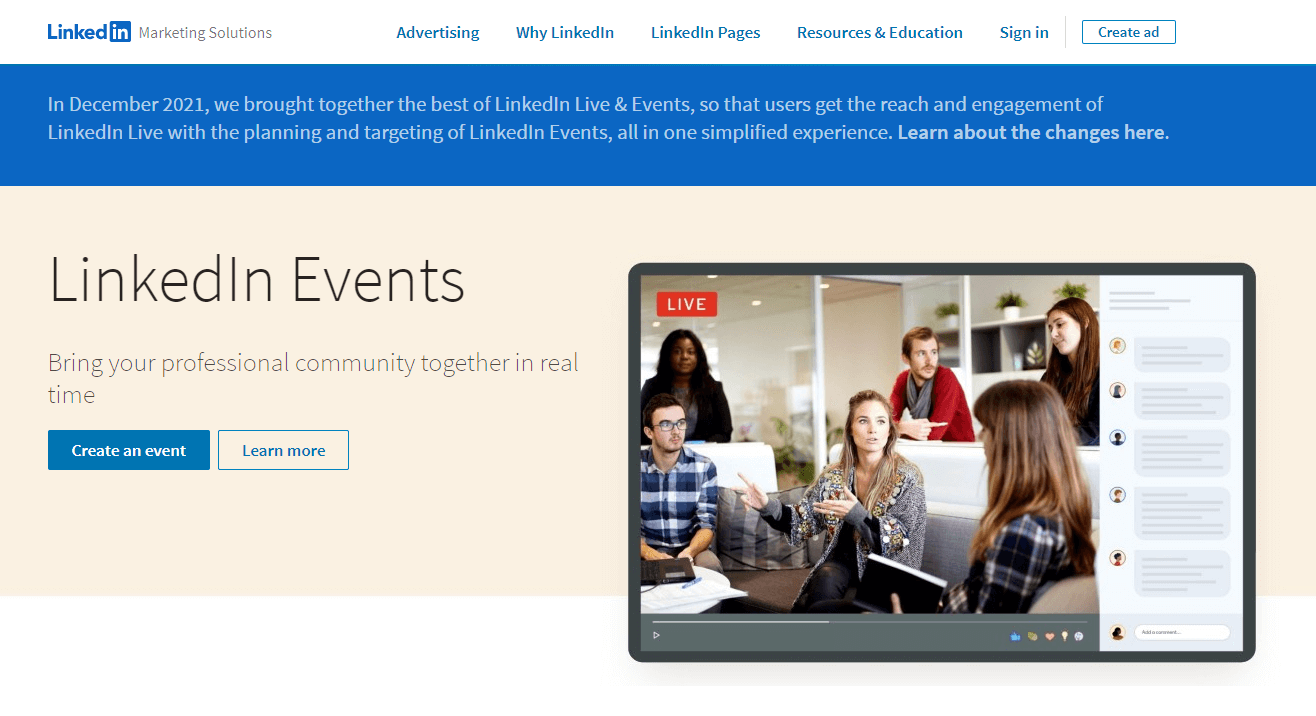
LinkedIn Live may be the most effective option because live video is one of the finest ways to expand your audience and influence.
After activating Creator Mode, everyone can access LinkedIn Live, which used to be reserved for those with special access.
LinkedIn Newsletter
The first recipients of newsletters were influencers, who were the ones who invented them and distributed them to the public later. All users, including business sites, now have access to newsletters thanks to Creator Mode!
LinkedIn Audio
After scrolling down, you can create an Audio Event by clicking the + sign next to events on the profile page. It creates the event in advance, like scheduling a live performance on a third-party video app.
LinkedIn will immediately post, letting your network know your audio show is going live after you provide the necessary details.
How to Turn on Creator Mode on LinkedIn?
LinkedIn doesn’t, by default, have the creator mode turned on. Users must activate it because it is a brand-new platform feature.
It is essential to activate this mode to access additional benefits. The process of activating it is simple and maybe takes a minute.
Follow these steps to turn on Creator Mode for your profile:
- Visit the profile section and select Edit from the menu to the right of your profile photo;
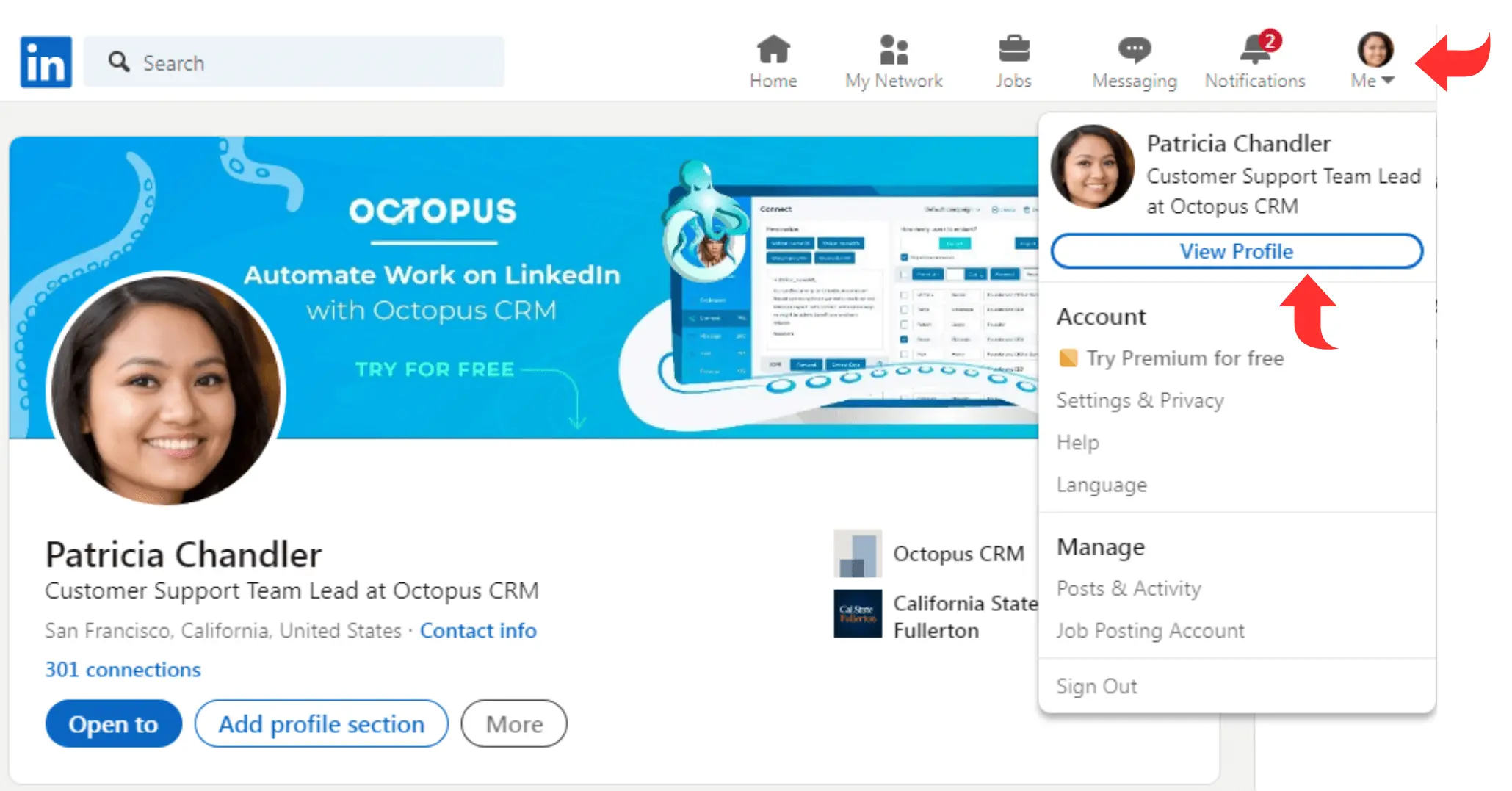
- Click Creator Mode under Dashboard in the lower-right corner;
- Toggle Creator Mode on by flipping the switch;
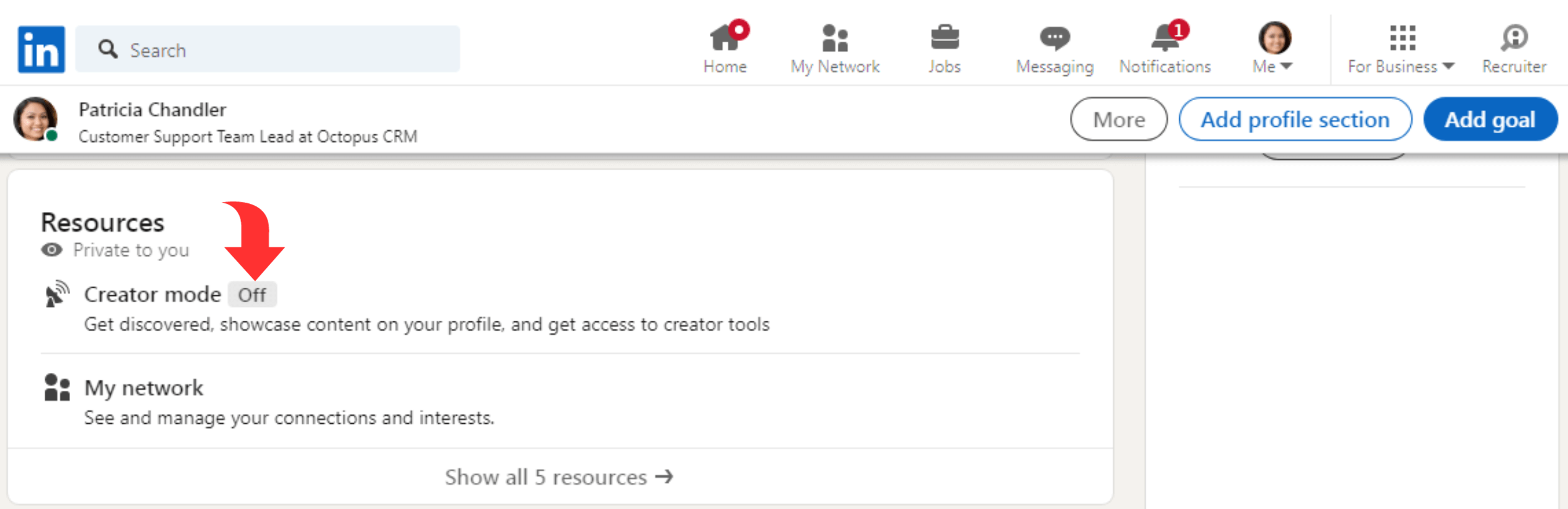
- Add up to five hashtags — one for each of your content’s topics — to your headline;
- Select Save.
You can start producing and sharing material highlighting your knowledge and interests when you enable Creator Mode. You may interact with their following by liking, commenting, and sharing other creators’ posts. Your visibility and authority on LinkedIn will increase as you create and engage more.
How to Turn Off Creator Mode on LinkedIn?
To disable LinkedIn creator mode, follow these three easy steps:
Click on Your Profile
By selecting the profile icon in the top-right area of the LinkedIn timeline, you may access your profile and log in to your account.
Visit the Creator Mode
Click or tap the creative mode option in the Resources section by scrolling down. The Analytics & Tools area will be your next stop. You may learn more about the content and activity on LinkedIn in this section.
Disable the Creator Mode
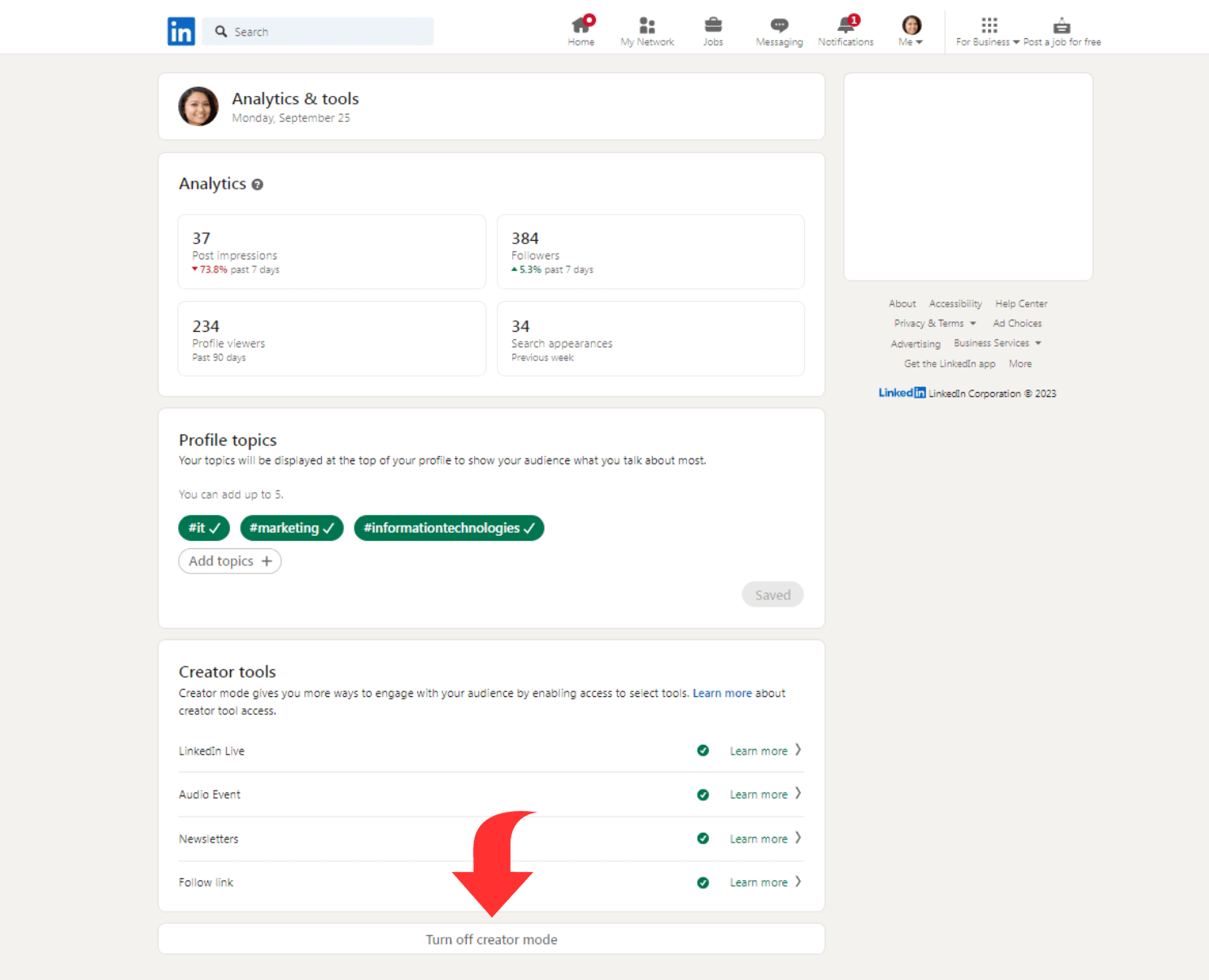
When you have accessed the LinkedIn creative mode page, go to the bottom of the page to find the “turn off creator mode” button. Simply confirm the action by clicking this button.
The LinkedIn creative mode would stop working.

The Benefits of Using LinkedIn Creator Mode
Wondering if the LinkedIn creator mode is worth it? Here are the main advantages of using this feature.
Increased Reach
Enabling creator mode will enable you to share your LinkedIn material with a larger audience. According to LinkedIn, creator accounts are suitable for discovery, meaning they may be listed as a suggested follow.
The Discover Hub includes suggested creators. It is accessible by clicking the Discover More button in the left-sidebar of their feed, which also shares recent pages they’ve visited, groups they’re a part of and other information.
You might show up in this directory section for people in your field if you activate creator mode, offering you and your material to many potential new admirers.
Your greater visibility throughout the platform can also result from the other features and advantages.
Detailed Analytics
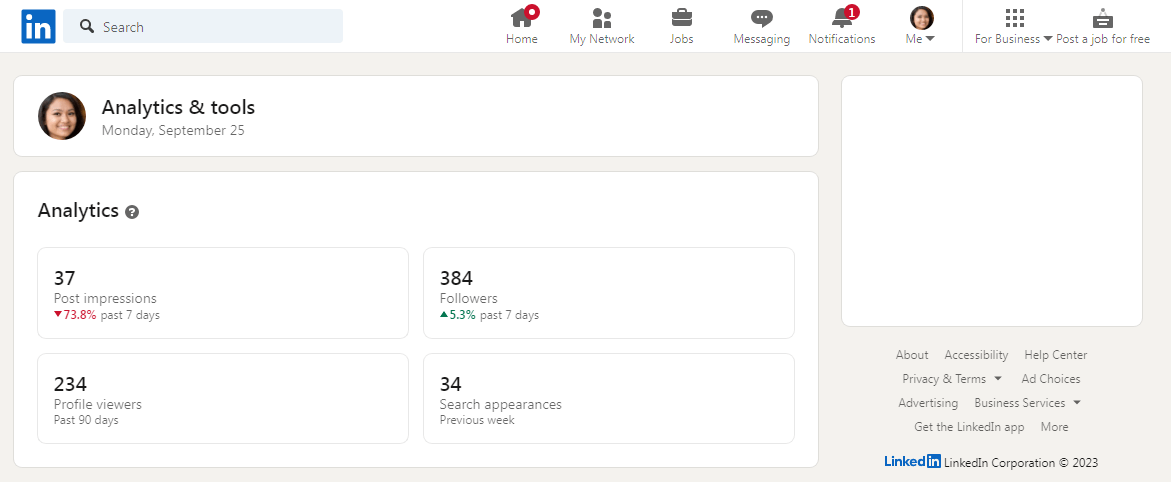
Understanding the effectiveness of your postings and if your target audience interacts with them requires tracking your social media analytics. Thanks to Creator mode’s comprehensive analytics, you can see more details about this data. Together with audience analytics, creator analytics also provides integrated post analytics. Combining post metrics lets you understand which material resonated best with your audience.
With audience analytics, you can check that you’re targeting the proper demographics and gauging your following growth rate.
You can refine your LinkedIn strategy using the information you learn from these in-depth statistics to expand your audience, attract more followers, and hopefully increase conversion rates.
More Profile Information
You have more options to share about yourself and your beliefs with access to a more in-depth profile in Creator mode.
Creator mode also lets you add a website link to your profile’s header and the topics you might have there. This makes it easier for potential followers to understand what you do. Additionally, it might assist in directing potential customers and clients to your sales page or website.
The extra details let your connections and followers get to know you better. This increases the likelihood of following you and interacting with your material.
Gaining More Followers
The “Follow” button has replaced the “Connect” button, allowing you to gain additional followers. Additionally, if a user chooses to follow you while you are in creator mode as an account, they will do so automatically, irrespective of whether you accept their connection request.
In creator mode, your profile will display your number of followers in addition to your connections. Putting this figure in the spotlight provides excellent social proof to anyone interested in following up.
Create a Thought Leadership Profile on LinkedIn
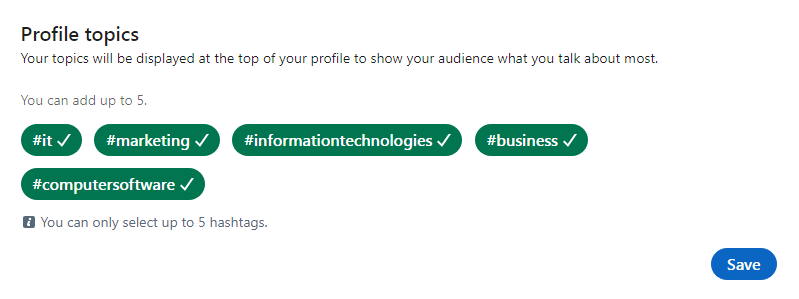
You have the option to select five crucial subject areas in creator mode. LinkedIn lets you select up to five hashtags. A new connection may quickly see what you develop material around thanks to these hashtags, which are visible directly under your profile headline.
Choose the five main pillars on which you wish to base your thought leadership. These are the five main subjects around which you’ll develop engaging content. No need to panic; you can always add more hashtags afterward.
Access to Additional Features
You can access several additional features, the final and most significant advantage. LinkedIn newsletters, going live, hosting audio events, and pasting follow-links on your web page and other pages are only accessible to people who are in creator mode.
These creation tools allow you to produce content and expand your audience. Use any or all of these different content types to increase your audience.
Advantages of LinkedIn Creator Mode
Creator Mode isn’t only a fad feature but offers several advantages to its users. However, not everyone can benefit, so let’s find out its ideal audience. We will also examine its benefits and drawbacks to see whether it fits your LinkedIn usage patterns.
- Highlight what you discuss at the top of the profile to attract people interested in or curious about your industry. You may add a max of five topics. They’ll appear as hashtags beneath your bio;
- Replace the “Connect” button with a “Follow” button to encourage users to read the material before connecting. This can increase the number of your followers, clearing up the clutter in your feed and expanding your audience;
- Obtain access to creator analytics, which will allow you to keep tabs on your follower expansion, reach, and other metrics to get a complete picture of how your LinkedIn profile is doing. Focus on these and make a quarterly or monthly report to monitor progress and general performance;
- To interact with viewers in real-time, broadcast live streaming to your audience with LinkedIn Live Video. LinkedIn has added the ability to go live to networks like Facebook, Instagram, and TikTok, which already allow for this;
- Utilize LinkedIn Newsletters to add a newsletter option to your profile that your followers may sign up for to learn more about you or your brand;
- Use LinkedIn Audio Events (like Twitter Spaces) to chat in real-time online;
- Boost your fan base instead of creating more connections. This indicates that your information won’t clog up other feeds while appearing alone.
Disadvantages of LinkedIn Creator Mode
The following are the downside of creator mode on LinkedIn:
- To fully benefit from creator mode, you must maintain an active LinkedIn profile. This implies that you frequently add fresh content to LinkedIn and engage with other users’ contributions;
- The “Activity” area replaces your “About” section, so this won’t be good for your profile if you aren’t active;
- The “Follow” button can prevent your network of connections from expanding if you don’t have many. You might want to hold off on expanding your general following until you have reached the 500 plus connections on LinkedIn threshold. People will still reach out to you, although probably less frequently;
- You may need to set aside more time to ensure your LinkedIn strategy is effective and appealing to your newly discovered audience. It might not be worthwhile to convert to a creator profile if you’re already having trouble finding time for LinkedIn.
Conclusion
LinkedIn’s Creator mode is a fantastic tool for growing your following and establishing your brand. There’s no excuse not to use creator mode if you’re a content creator. You may expand your audience and increase your visibility on LinkedIn by using the creator mode.
Additionally, LinkedIn provides its users with access to special hints and recommendations. Examine your LinkedIn content strategy if you’re unsure whether LinkedIn creator mode suits you. If you frequently produce fresh B2B material, creator mode can aid in expanding your audience.
