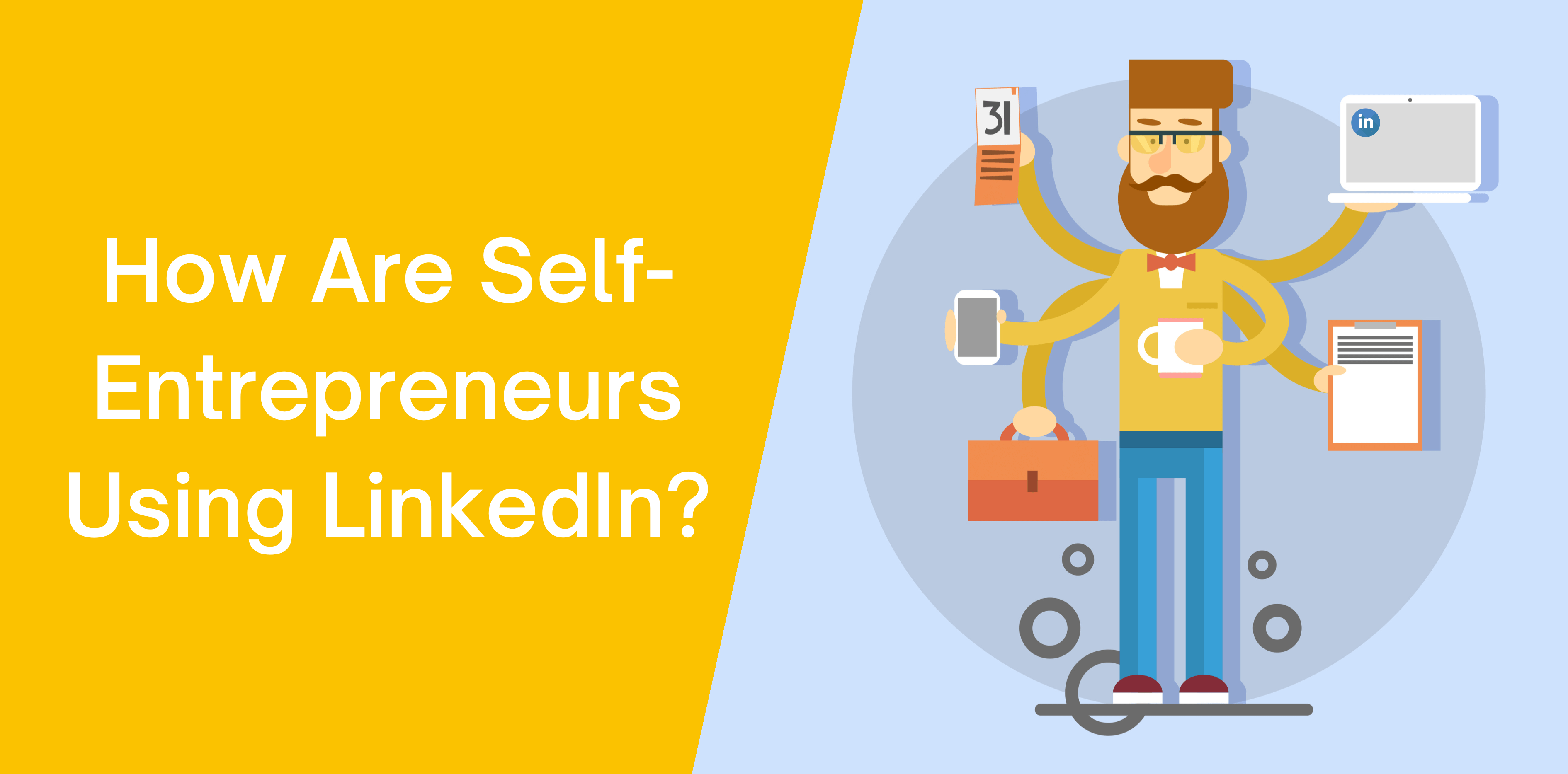Over 15 million entrepreneurs use LinkedIn in the U.S. to generate leads and drive traffic.
If you’re unaware of how LinkedIn users leverage the platform for self-entrepreneur, this article is perfect for you.
Why Use LinkedIn When You Are a Self-Employed Entrepreneur?
Let’s get this out of the way:
- LinkedIn entrepreneurs are three times more likely to share on LinkedIn
- LinkedIn self-entrepreneur are 24% more likely to check InMail
- LinkedIn entrepreneurs enjoy 67% more Company follows
- LinkedIn self-entrepreneur have two times more connections
LinkedIn is a fantastic source of quality sales intelligence for entrepreneurs. With this social media channel, you can boost your firm’s visibility, secure clients, build strong professional relationships, and convert viewers into loyal customers.
Let’s discuss why LinkedIn self-entrepreneurs use the social media platform:
- Connect with Professionals – LinkedIn is a business-oriented social media channel dedicated to helping businesses grow their network and expand reach. If you want to connect with industry leaders, you can do so via LinkedIn
- Receive and Give Endorsements and Testimonials – LinkedIn helps you grow your brand and boost discoverability by allowing your peers to endorse your skills and write recommendations
- Make Important Connections – LinkedIn is full of Fortune 500 executives and past colleagues. Leverage this information to unlock new career opportunities
- Join Professional Groups with Like-Minded People – LinkedIn hosts hundreds of groups where professionals worldwide connect, hold discussions, and learn more about their respective niches
Do You Need to Create a Company Page or Just a LinkedIn Profile?
The best way to choose between a Company Page or a LinkedIn profile is by learning the differences between the two:
- LinkedIn Pages represent organizations, whereas personal profiles are for individuals
- You earn followers on your LinkedIn Page, whereas your profile includes connections
- A LinkedIn Company Page allows you to run ads. Moreover, you must have a personal profile to set up a page
- Personal profiles include Skills and Endorsements, Recommendations, Activity, Interests, and Experience. On the flip side, LinkedIn Page includes Overview, About, People, and Jobs boxes
Who Needs a LinkedIn Company Page?
You’re the perfect candidate for a LinkedIn Company Page if:
- You Want to Build Equity
- You Believe Your Brand Will Scale
Who Needs a LinkedIn Profile?
Consider creating a LinkedIn Profile if:
- You’re a Sole Proprietor or the Public Face of Your Brand
- You’re Focusing on Personal Growth
How Do I Create a LinkedIn Company Page?
- Open your LinkedIn Personal Profile
- Locate the ‘Work’ icon located in the top-right corner of the homepage
- Navigate the ‘Create a Company Page’ button
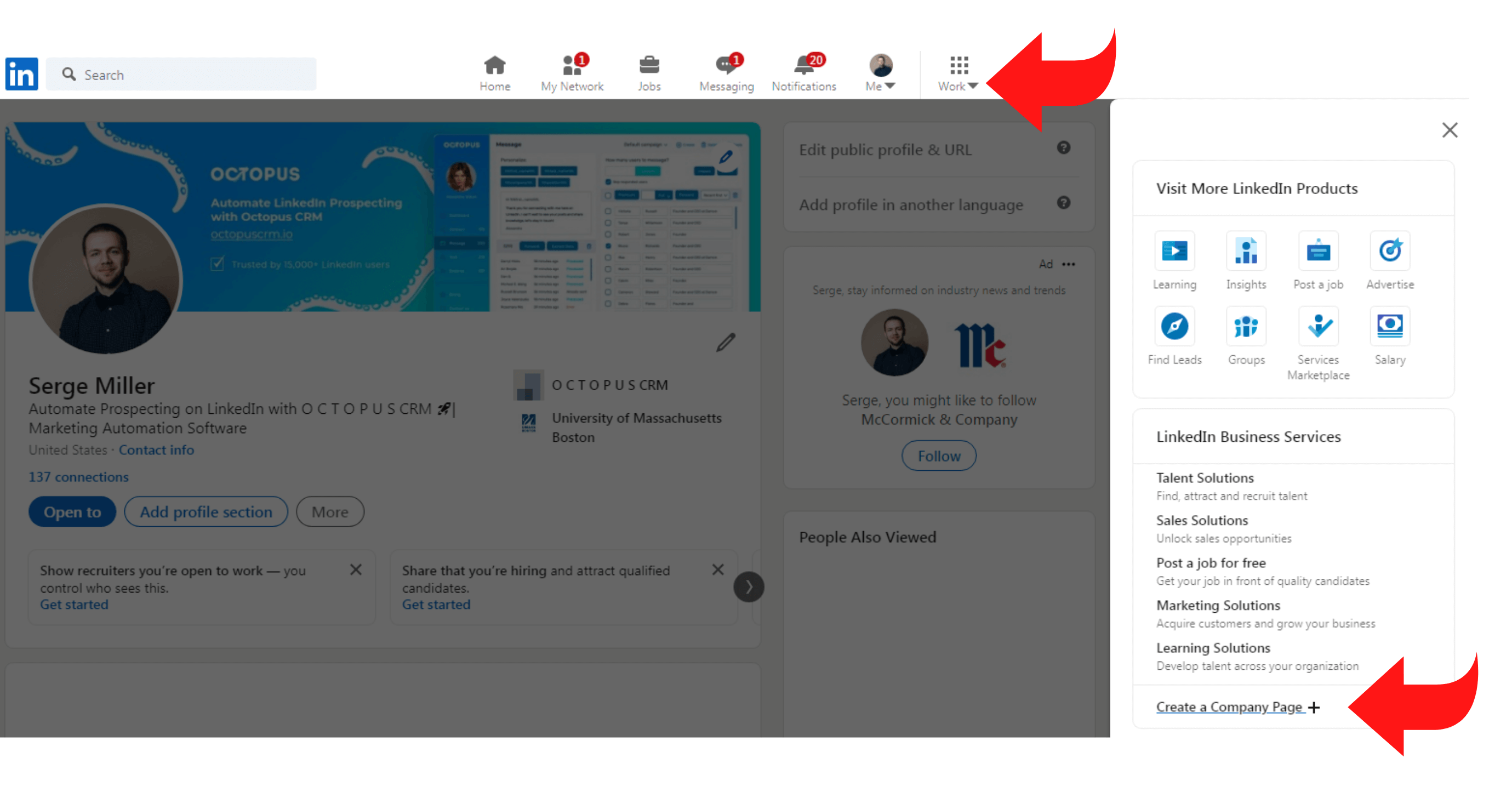
- Select the one that suits brand needs:
o Company
o Educational Institution
- Enter the required information, such as Page Identity, Company, and Profile Details
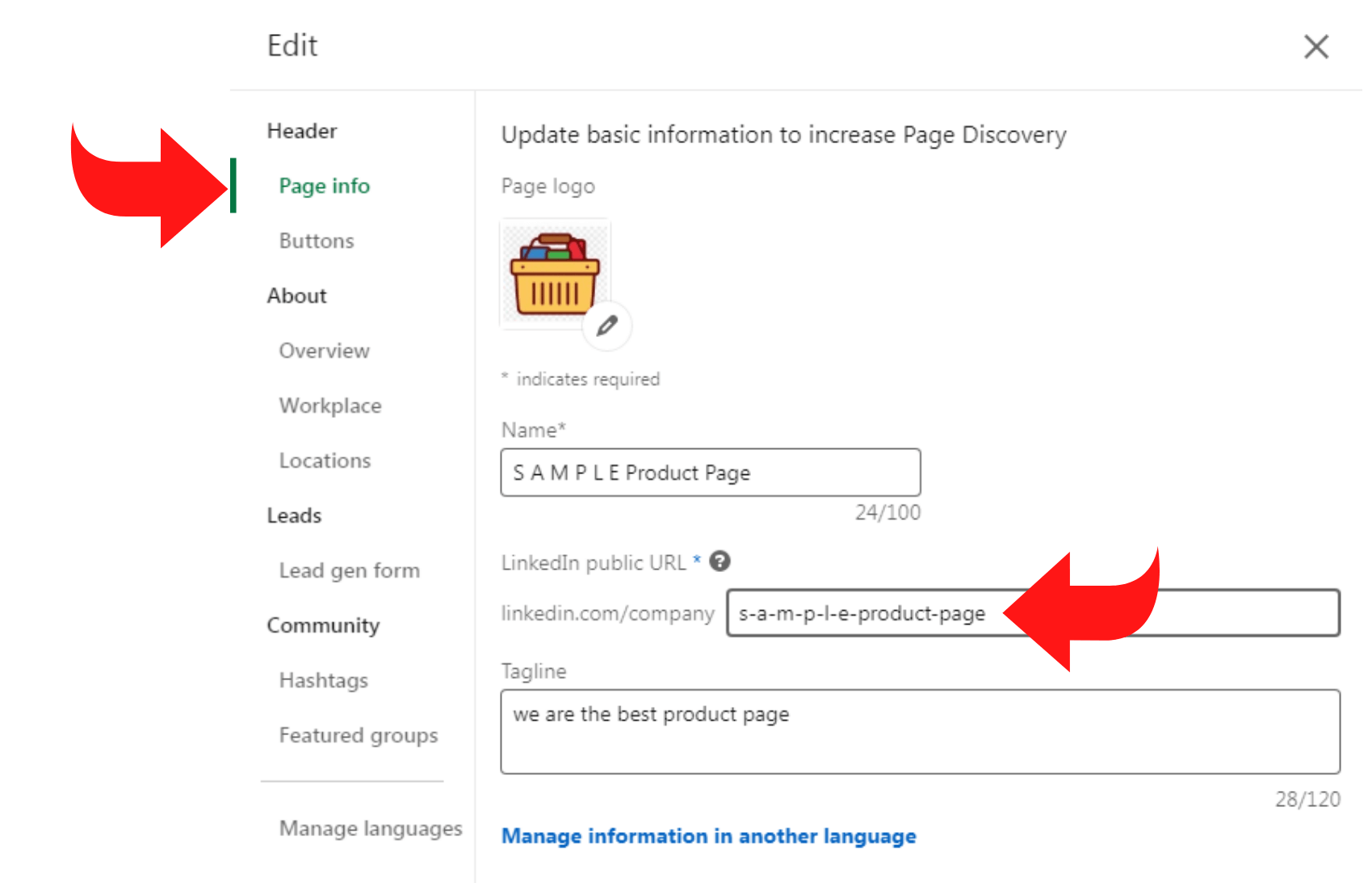
- Click on the verification box and choose the ‘Create Page’ option
- Select the ‘Start Building Your Page’ to complete your profile
How to Create an Impressive LinkedIn Profile
Follow the steps to create an attractive LinkedIn profile:
Choose a Professional Profile Picture
When making your LinkedIn profile, make sure it looks professional by following the instructions mentioned below.
- Get a mugshot for your profile picture
- Don’t take close ups or zoomed out full shots to use as profile pics
- Use a clear, crisp photo with optimum pixels
- You shouldn’t be wearings sunglasses, hats, or anything that can cast shadows
- Smile in your picture
- Include great lighting
- Do not use a selfie or have anyone else in your picture
- Dress professionally
You can easily have a professional-looking profile picture by getting a professional photoshoot.
Include an Eye-Catching Background Photo
Background pictures grab the viewer’s attention, show a little more about your profile, and set your content for the profile visitors. They play a significant role in engaging attention and help your page stand out among others.
Make your Headline Pop
Your headline is a significant part of your LinkedIn profile. LinkedIn users primarily focus on headlines to know more about their connections, what they do, and who they are. Headlines must be unique in their way. Attractive headlines have a crucial role in grabbing the users’ attention. You can add your designation/job role and the company name.
To tell more about your work details and responsibilities, you can use Compound Headlines that mention your designation at different organizations. Adding phrases like “expert and proficient” doesn’t add any value but wastes the space that you could have used to showcase your skills. The best headline is unique so start playing with words to make them attractive.
Add Your Industry
The industry association is a crucial step that determines your professional reputation on LinkedIn. The industry filter is one of the most frequent filters used by users to look for employment opportunities or connect with other LinkedIn users. Therefore, adding the correct industry will help you connect with the right people and help you get more options.
Create a Compelling Brand/Individual Story
Adding relevant information in the summary section and turning that information into a story is an excellent way of seeking the attention of LinkedIn users. Sometimes, people do not pay much attention to their summary section and leave it blank. Understanding the importance of including a summary in your profile is essential.
While creating your LinkedIn profile, it is crucial to add information in all the fields to have a compelling profile. Your LinkedIn profile can tell great stories about you. Therefore, adding information about yourself and your business is crucial to helping people connect with you. Furthermore, you can add a list of your skills or job titles throughout your professional life to help other users know more about you.
Expand Your Reach and Network
Declining connection requests will only narrow down your reach. Even if you do not know the person, it is beneficial to connect with more users to expand your LinkedIn network. Since LinkedIn is the right platform to expand your network to promote business, you must welcome more connection requests.
Expanding your connections will broaden your network and offer more opportunities to promote your business. Moreover, it will improve your online presence. Every time you accept a connection request, you come a step closer to making that person your loyal customer.
However, you may ignore requests if the person is spamming your inbox. Otherwise, accepting more connections will help expand your network and promote your business.
List Your Relevant Skills
LinkedIn allows users to add relevant skills to their profiles to help connect with potential clients. You can quickly tell people about your work expertise that differentiates you from other LinkedIn users. Furthermore, adding skills help in providing more information about your headline and summary and allow others users to endorse you.
However, adding relevant skills is crucial. Adding a long list of skills that fails to tell about your traits is a waste of space. Therefore, think thoroughly and evaluate yourself before adding skills to your LinkedIn profile.
Request Recommendations
Your prospects are more interested in recommendations instead of endorsements. Since the former is more personal, share personal experiences of the clients they had while working with you. Typically, with your previous bosses, colleagues, and team managers, it is easy to receive positive and honest recommendations.
Look for people you have worked with before and tell them how you wish to optimize to improve your LinkedIn profile. You may also use LinkedIn message automation and save time on sending messages to people. If you have done your job, do not hesitate to ask for a recommendation. Most people would gladly write one.
Get Endorsed
Once you start endorsements, you will notice that endorsements highlight your profile in ways that fail to reflect who you are. Your main area of expertise may be content creation, but the people you have worked with are enthusiastic endorsers.
Therefore, it is crucial to manage your endorsement lists. You can manage your endorsements by using the edit features in the Skills section, where you can hide or show them according to your preferences.
Share Media and Marketing Collateral
The marketing collateral used for your business can give your business an additional dimension to owning your profile. Sharing relevant content, including case studies and white papers, will help others know about your business. It displays your commitment and passion.
Use Octopus CRM LinkedIn Automation
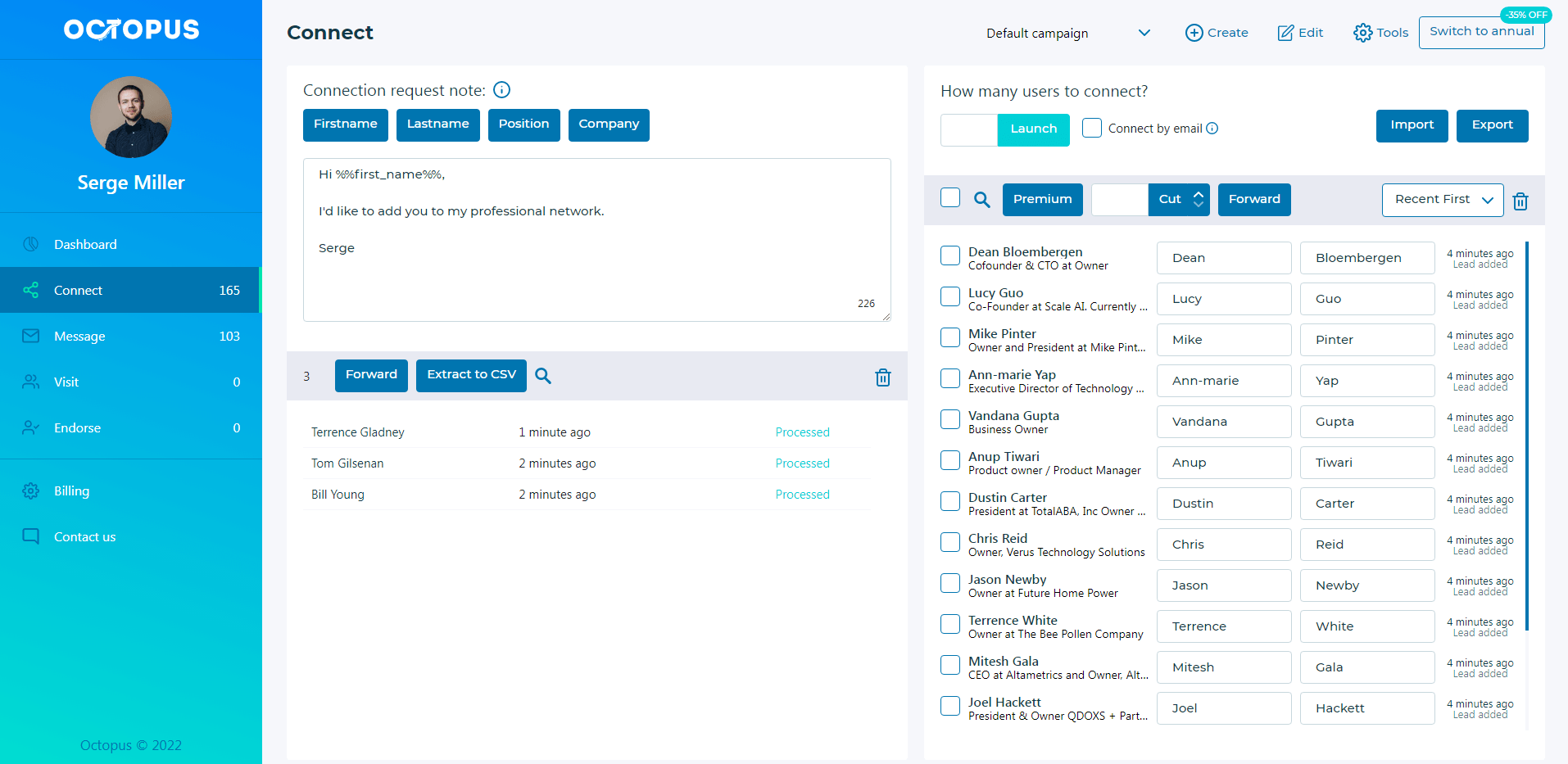
Octopus CRM is a powerful tool that easily automates your LinkedIn activities and offers multiple features. Octopus CRM LinkedIn automation allows you to create a highly personalized lead generation funnel that involves follow-up messages, automated connection requests, skill endorsements, profile views, and more. Furthermore, with the Octopus CRM LinkedIn automation tool, you can:
- monitor results using different metrics such as search appearances and profile views
- reach out to more people
- send automated connection requests in bulk
The Benefits of Using LinkedIn for Self-Entrepreneur
Here, we share three core benefits of using LinkedIn for self-entrepreneurs:
Expand Your Network
Living in a modern world and interacting with other people online helps grow your network. Connecting like-minded professionals with careers you aspire to or following companies you’re interested in can pave the way for new work opportunities.
Following such people and companies expands your network in the relevant niche and helps you find a job without a public posting.
Creates Shareable Content to Benefit Your Audience
Users that post shareable content allow their audience to view and share the content with more people; therefore, they become the company’s advocates as they expand their global reach.
You can use various formats such as videos, blog posts, webinars, business presentations, podcasts, and infographics for content versatility which will also meet the varying viewing styles of your audience.
Related article: The Best Time to Post on LinkedIn to Reach More Leads
You can share multiple posts on LinkedIn. Sharing authentic content encourages shares, likes, and comments. Furthermore, fake posts fail to grab people’s attention and may result in losing your audience.
Builds Up Your Brand
A LinkedIn profile is a great way to build a brand. LinkedIn users can provide recommendations and endorsements to allow recruiters to look at your profile and browse through your expertise and talents.
Conclusion
LinkedIn is a fantastic platform for self-entrepreneurs to connect with potential users. With distinctive features, it helps small business owners promote services and products in the best way. It allows them to find engagement with the audience hassle-free.