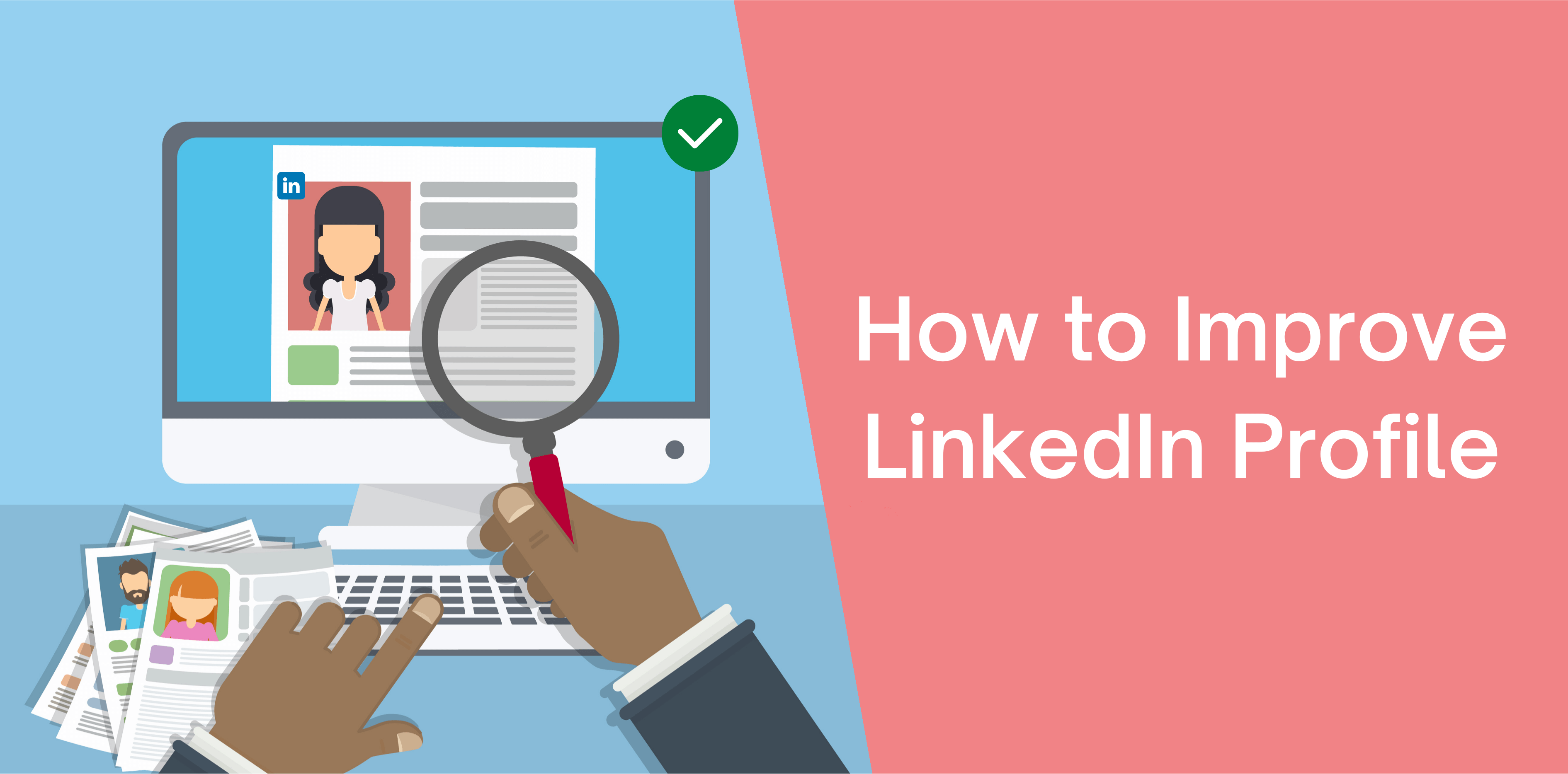There are over 1 billion users on LinkedIn and it is a great way to build connections, get noticed, and improve your career prospects. LinkedIn is one of the most widely used platforms among professionals.
Around 80% of profiles are not optimized, meaning they blend into the crowd and aren’t getting the attention they deserve. Can you relate? Well, with a bit of attention, you can give your profile a boost. You can definitely do this in a very small amount of time.
This article is not about using the LinkedIn automation, it’s about a foundation you need to build before you dive into prospecting.
If you’re looking to improve your LinkedIn profile according to LinkedIn algorithm, you’re in the right place. Here are some of our effective tips on how to get better results with LinkedIn:
1. Choose a Good LinkedIn Profile Picture
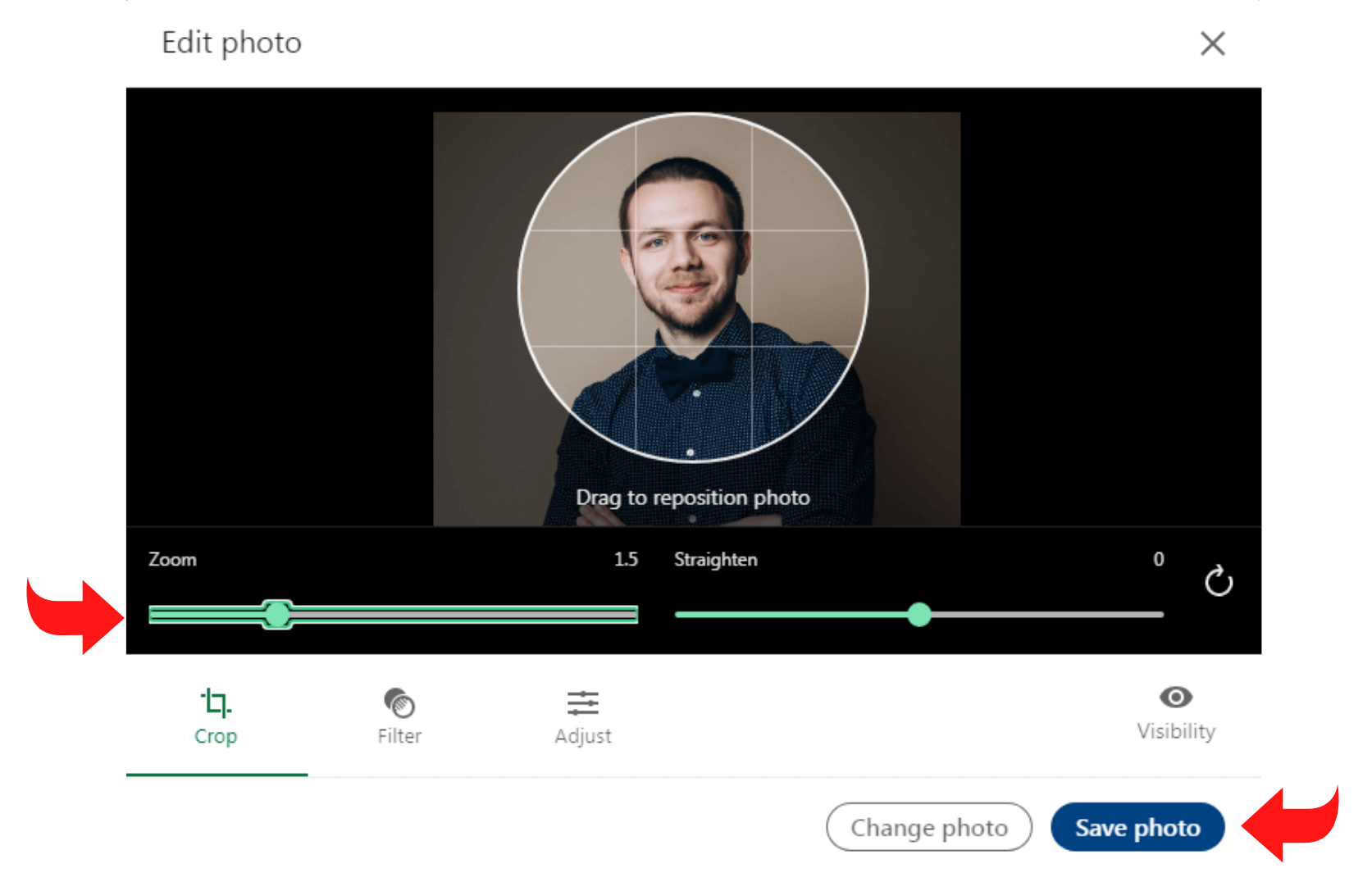
LinkedIn profile picture will be the first thing potential clients will see once they open your profile. Make sure you’re creating the right first impression.
First off, you need to check that your profile picture is set to public. You need to do this, otherwise, it won’t show up in any searches, or be visible to recruiters. And the evidence shows that profiles with professional headshots are much more likely to be viewed than those with no picture at all.
When you’re choosing your picture it’s important to remember that, unlike your personal social media pages, LinkedIn is a professional networking site – and therefore the picture needs to be professional too.
Ideally, you should use a clear headshot of just you, and you should aim to look as approachable as possible. This will increase the number of new opportunities that come your way!
2. Up-to-Date Information in Your LinkedIn Profile
The next thing you need to check is whether all the information on your profile is up-to-date. The last thing you want is for employers to find your profile, only to find your contact information or work history isn’t correct.
Make sure that you use your current location and contact information, including your email address, phone, number, website, or professional social media accounts.
It’s important to remember that LinkedIn InMail is only available to Premium users. So, if you want to be contacted and you don’t have a Premium account, you need to make sure recruiters or clients can contact you in other ways.
Furthermore, check all of your career information and make any updates where necessary. This includes your most recent job, it’s location, your current role and title, and all of your responsibilities in that role.
3. Make Your LinkedIn Profile Visually Appealing
If you really want to stand out from the crowd, why not try adding an engaging visual element to your profile? If you’re looking at ways to make getting leads from LinkedIn easier, adding images, videos or other visual elements can work very well.
In addition, you can add links to your personal website, blog, or portfolio. This works particularly well if you work in a creative industry, as potential clients and employers love to see examples of your work. It makes it easier to see your skills.
4. Create an Attractive Background Banner on LinkedIn
Change your background to reflect your own skillset and personality, and create a great first impression.
Using a custom background image is crucial in terms of how to make a LinkedIn profile stand out. Nowadays, you can easily make professional-looking header images using free tools like Canva. There are also designers on freelance platforms like UpWork to help you out for a minimal sum.
Either way, make the most out of this space by adding a call to action like “Hit Connect!” or “Schedule a call now.” The results of such a simple tweak will surprise you!
Your background banner is one of the most important parts of your LinkedIn profile.
5. Focus on Your Skills Section
LinkedIn offers users to add relevant skills to their profiles. Adding skills is one of the quickest ways to let people know about the traits that differentiate you from others.
When employers are looking at your profile, one of the first things they will look for is whether you have the skills they are looking for. Think about the industry you’re in and the type of role you want. Which skills are the most important? These should be at the top of the list.
You need to list meaningful skills that will appeal to your target group. Doing this helps you stand out, and also make you more searchable across the network.
Additionally, be sure to ask for endorsements from your previous colleagues and employers. This will make you a more credible candidate.
You can remove any skills that involve universally used programs like Word, Excel, or Powerpoint, as well as social media – unless, of course, you are an expert in these areas and they are crucial to your role.
However, the key is to add relevant skills. A long list of skills that do not define you is only a waste of space. Take some time and carefully evaluate your skills section before filling the fields.
6. Add a Useful Content to Your Profile on LinkedIn
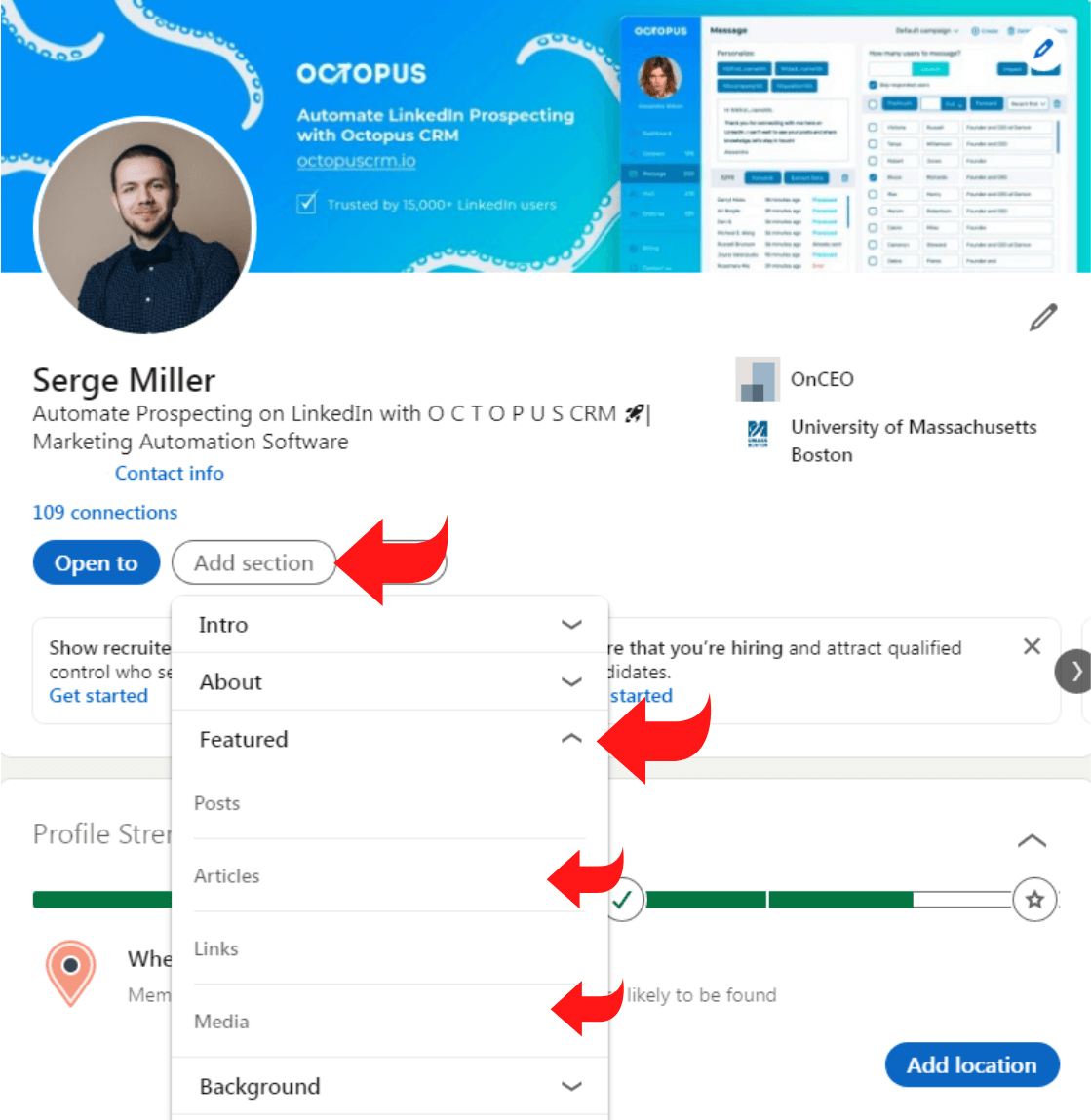
It goes without saying that one of the most important factors in improving your LinkedIn profile is the content itself. If you want to impress recruiters, you need to check that your headline, description, and the details you include help you show off your skills.
For example, when creating your headline, as well as listing your position, you could try adding extra details to stand out. This could be your experience level, any extra skills you have, or what you believe your biggest strengths are. Also, add a volunteer experience to your LinkedIn profile.
7. Customize Your LinkedIn URL
One of the benefits of LinkedIn is that your page can be shared with others, making it a much easier way to show clients and recruiters what can offer them. All of your information is clearly laid out, in the same place.
However, if you want to seem more professional when sharing your profile, why not create a customized URL? It makes it much easier to be found and is very easy to set up. You can change it to your name, your company or brand name, or use a URL that reflects what you do. Learn how to find LinkedIn profile URL.
8. Make Sure You’re Using LinkedIn Regularly
Make sure you’re using the site regularly and log in every day. A lot of people will check for jobs, then log off. But, if used correctly, it can also help you to network and interact with relevant individuals in your industry.
Try and log in every day. Join groups that are related to your industry, and aim to spend time in these groups. Join groups that are relevant to your industry and participate in them. You don’t need to take part in a lot of groups. Find the ones that will best allow you to lend your expertise and add value to conversations.
Also, you can follow people you inspire or successful people. Then, your newsfeed will be filled with topics that are of interest to you.
9. Follow the LinkedIn SEO Tips
LinkedIn SEO tips play a vital role in helping brands increase their visibility. Brands and businesses expand their businesses and reach their target audience. Using the right keywords has a significant role in assisting companies in expanding their network. Keywords play an essential role in improving LinkedIn profiles.
Keyword research is an incredibly powerful LinkedIn profile strategy. Find job postings for positions you’re interested in and observe for commonly used terms. If you want to expand your professional network, think of industry jargon your target audiences search for. Use those keywords across your profile, especially in the summary and experience sections.
Including keywords in your LinkedIn profile helps target a broader audience more efficiently. You may add keywords in the following sections of your LinkedIn profile to broaden your network and expand your outreach.
- Tagline;
- About;
- Skills;
- Experience.
Whether you’re looking to gain more attention from recruiters, widen your professional network, or gain business connections, these steps will help you set up a LinkedIn Profile that will allow you to achieve your goals. With a better LinkedIn profile, you can improve your professional network as well as your personal brand.

10. Add a Catchy Headline to Your LinkedIn Profile
Your LinkedIn headline is one of the most significant parts of your profile. LinkedIn users often focus on headlines to know their connections, who they are, and what they do. Headlines need to be unique in their way. Catchy headlines play a vital role in grabbing the attention of other users. Headlines such as “Partner at XYZ Company” do not say much about what you do.
You may be a scientist, lawyer, or architect. Compound headlines such as “Product Manager, Assistant Director, or Engineer at ABC Company” work well. Words such as “Experienced, Expert” only waster valuable space users could use to give details about the users.
The best headline is unique, so start playing with words to make it attractive. In this section, you have only 120 characters to boast about your capabilities and set yourself apart from others like you. So, make sure you use it wisely.
11. Turn Your Summary on LinkedIn Into Your Story
Often people leave their summary section blank. They fail to understand the importance of adding a summary to their profile. If you want to get noticed, it’s much better to try and be as unique as possible. Talk about your specific accomplishments. Your summary can tell great stories about you. You can use this field to list your skills or job titles throughout your professional life.
Which of your achievements are you most proud of? Show these off on your profile. Ideally, a good LinkedIn summary will tell a story that’s engaging to the reader.
Invest some time on your profile and create a few drafts until you reach a final look. Since a profile serves as an online resume, it is essential to spend time creating an attractive-looking profile.
You have only 2,600 characters to explain who you are, why you’re good at what you do, and what makes you unique in your field. A good trick is to start with a provocative paragraph composed of short, compelling sentences before it gets cut off by the “See More” button (about 320 characters on desktop). Additionally, include a call to action towards the end to boost conversions.
12. Add the Services You Offer
LinkedIn has introduced several features to allow its freelancers, consultants, and other employees working for small businesses to give accurate details about their services. Inserting relevant information in the Services section of your LinkedIn profile can increase your online visibility in the search results.
13. Manage Your LinkedIn Endorsements
Once endorsements begin, you might notice that they emphasize your LinkedIn profile in ways that may not reflect who you are. It could be that your primary area of expertise is content creation, but the people who have worked with you are enthusiastic endorsers.
It is essential to manage endorsements lists. You can do that by using the edit features in the Skills section of your LinkedIn profile, where you can choose which to hide and which to show.
14. Spread the Endorsement to Your Connections
Endorsements from other members increase your credibility and substantiate your skills. You can go through your network and identify connections that may need endorsements from you that may serve as a trigger to return the favor. You may add a polite message asking for endorsement for some skills. Reach out to connections whose endorsements would add value to your LinkedIn profile.
15. Request Recommendations on LinkedIn
Compared to endorsements, prospects care more about recommendations. Since LinkedIn recommendations are personal and say a lot about what you have done, it is essential to keep the recommendations personal and ask your colleagues, ex-clients, or other employees you have worked with. Just like endorsements, it is easier to ask connections for recommendations.
Look for people you have worked with before and tell them how you wish to optimize to improve your LinkedIn profile. You may also use LinkedIn message automation; to save time spent on sending messages to people you want to connect with. If you have done your job, do not hesitate to ask for a recommendation. Most people would gladly write one.
16. Post and Share Media
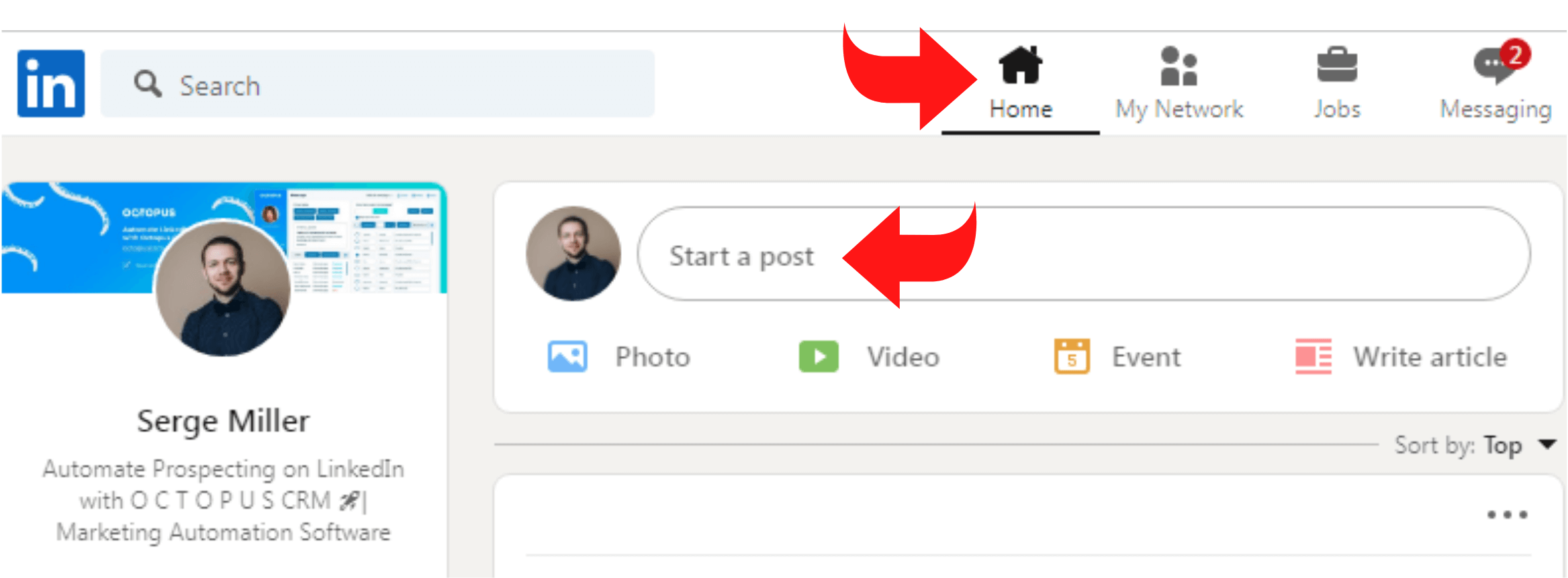
Marketing your business adds an extra dimension to your profile. Sharing case studies and brands’ content helps display your business or the company you work for. It allows people to understand what makes you tick. It also shows passion and commitment. Learn how to make a marketable LinkedIn profile and grow your own brand.
17. Post and Share Long-Form Content
Sharing and posting content on LinkedIn is essential. It helps you in establishing your expertise on LinkedIn. Publishing long-form content is equally important. A better starting point is to monitor the responses you receive on your posts, shares, and comments. Since LinkedIn is all about networking and connections, it is essential to post content to create meaningful engagement.
When users engage in posts, comments, and posts, they gain more chances to enhance online visibility. Long-form posts are a great way to start conversations and create meaningful connections.
18. Showcase Your Passion for Learning
LinkedIn allows its users to add course certificates to their LinkedIn profiles. When users complete a course on LinkedIn Learning, they can add the name and details about the course on their profiles. You can do this on your LinkedIn Learning account by going to the Learning History section, where you can send updates about your learning to your connections.
19. Add Comments to LinkedIn Posts
When users add comments to posts and shares, they give themselves greater chances to become prominent on the platform. It is an excellent way of sharing your views and letting users understand the type of content that matters to you. Well-expressed comments allow you to share your content with a broader audience.
Since LinkedIn allows users to interact through different channels such as shares, comments, and posts, it is better if users engage in meaningful conversations through content shared on their profiles. It also allows them to improve their profiles since they will share valuable content through their profiles.
20. Follow Industry Influencers on LinkedIn
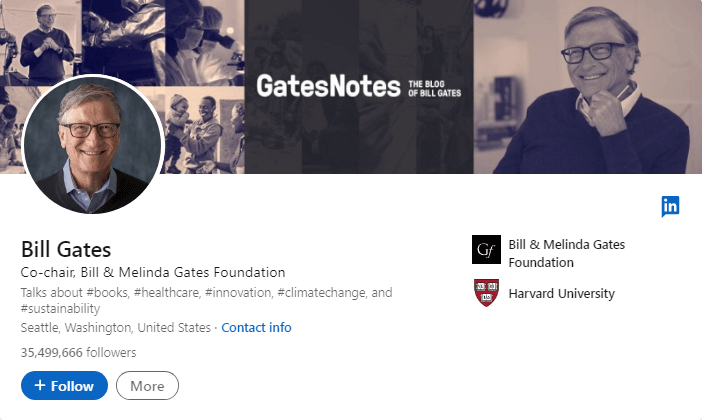
LinkedIn influencer marketing is all about making connections and broadening your network. Users often follow industry influencers to widen their network and reach out to professionals easily. Following industry influencers allow users to share a range of exciting content on their feed that they can share with other connections. It also adds value to your LinkedIn profile and demonstrates your passion for your work.
Conclusion
While creating your LinkedIn profile, it is essential to fill all the fields to ensure a compelling profile. It’s a good LinkedIn profile practice to complete even the optional sections. Doing so allows your profile to appear in more search results, which leads to more professional opportunities. So, provide answers wherever you can, even if you don’t think it’s that important.
With Octopus CRM’s professional LinkedIn profile writing service you will stand out among other profiles on LinkedIn. Let’s get started!
If you’ve decided to grow your business, LinkedIn is one of the best ways to network and connect with others, which can help you achieve your goals. By following these tips, you can improve your profile and help you reach success!