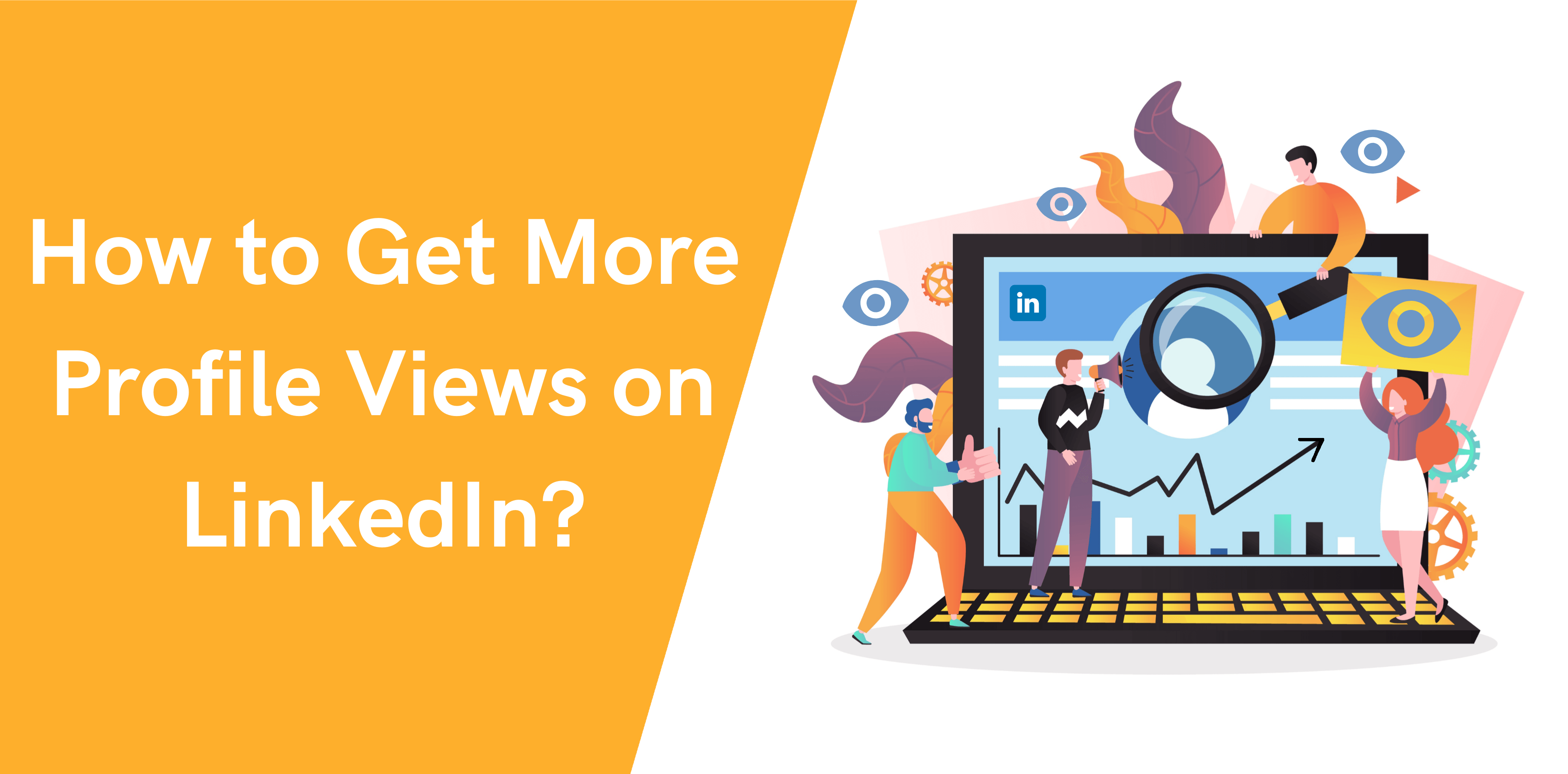Are you looking for your next career opportunity? If yes, then you’re probably familiar with the networking site LinkedIn.
LinkedIn is a powerful tool for professionals looking to network or hunt for jobs. And it’s also one of the most widely used professional networking sites.
Having that many users is great for finding job opportunities. But it also means more competition.
And that means, if you’re looking to stand out, you need to SEO optimize your LinkedIn profile to get the maximum views, be more visible to recruiters, and get the edge over other job-hunters.
Plus, recruiters are using more sophisticated search tools now. Which means that they’re less likely to do additional research after looking at your page.
So first impressions count more than ever before.
What to Do for LinkedIn Profile Views Increasing
Employees who disseminate materials wield considerable power. The most effective staff sharers are those who have developed a personal brand on LinkedIn.
The profile page on LinkedIn serves as the foundation for your branding. And LinkedIn is developing new features to increase its potential as a unique marketing platform and provide you with more opportunities to express your skills and motivations. If you haven’t looked at your profile page in a while, you may have seen some new possibilities for creating your brand. There are several ways of building your profile to gain more views.
Professional Photo

When someone looks up your profile, the first thing they will notice will be your profile picture. It’s a known fact that users that include a professional photo are much more likely to be viewed than those that don’t use a picture at all.
When you’re choosing the perfect picture, it’s crucial that you make it as professional as possible. Remember, this is a professional network and you want to be taken seriously.
Ideally, your photo should be a headshot of yourself. Make sure that no one else is visible in the picture, and try to use good lighting if possible. If you don’t have a suitable photo already, get someone to take a new one for you.
Add a memorable and catchy picture as your LinkedIn background banner behind your profile photo.
Edit Your Headline and Summary
After your profile picture, the next things that recruiters or connections will be looking for on your profile is your headline and your summary. These sections are at the top of your page, and should be used to give a brief description about yourself and what you stand for.
The headline should entice users to click on your profile. You can use it to show your current position, but it should also include a bit more information. The idea is to showcase your skills and talents as much as possible. Try and sell yourself.
In addition, you can try adding keywords to your title so that it comes up in as many searches as possible. This will make you more visible to others. If you want to increase LinkedIn profile views, the more results you appear in, the better.
Next is the summary. A lot of users leave this section blank. However, it’s one of the most important parts of the profile, as it’s linked to the algorithm and any keywords you use will appear in others’ search results.
So, try and include your skills in the description. It might help you to get noticed. When doing this, don’t be afraid to brag about your achievements. LinkedIn is the place to highlight what you’re good at, and what you have achieved in your career.
When you’re writing your summary, make sure you include key details about yourself. For instance, you should include who you are, what you do, your background, your biggest accomplishments, and what you are hoping to achieve in the future.
Whatever your writing style, you need to make sure your description is interesting. It also needs to be consistent. Pay attention to detail. Plus, you need to make sure your summary is clear, to the point, and relevant; and you should avoid adding jargon.
Check LinkedIn summaries examples to stand out including expert tips!
Also, you need to add a volunteer experience to LinkedIn if you have one.
Fill Out the Skills Section
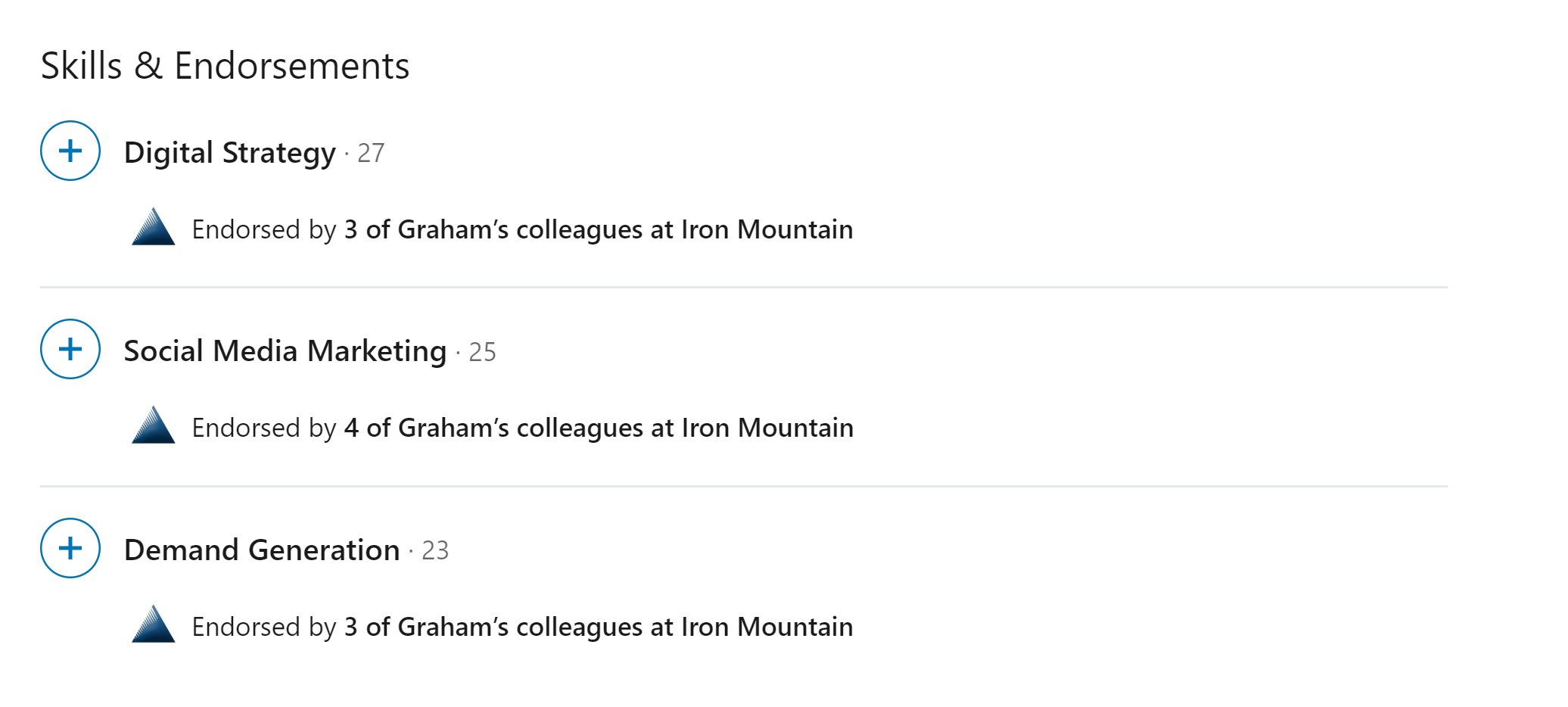
When employers and recruitment agencies are looking for potential candidates, a lot of the time they will search based on skills. They’re looking for someone who has the skills necessary to perform the job to a high standard. Someone who has experience in the right areas.
In order to help you become more visible, you should be using the skills section of LinkedIn properly. This can optimize your profile, which will help you to get more views.
The mistake a lot of users make is only listing a few skills. Or sometimes none at all. If you want to improve your chances of getting noticed, try adding more skills.
LinkedIn allows you to add up to 50 skills. Now, you don’t need to use all 50, but you should be aiming for at least 15-20. And this should include a variety of different types of skills. You need to include some technical skills, some soft skills, and some general skills.
Personalize LinkedIn URL
Why should you obtain a unique URL? With a customized URL, you may leverage your LinkedIn profile for branding and lead generating.
Your default LinkedIn URL is long and full of numbers and other characters, making it difficult to share with your network. The fundamental purpose of LinkedIn is to allow people to locate and connect with you quickly and effortlessly.
Having a unique LinkedIn URL also aids in SEO on key search engines like Google and Bing. Setting up a custom URL necessitates turning on your LinkedIn public profile – this is what search engines look for – which aids in organic search results.
Build Out the About Section
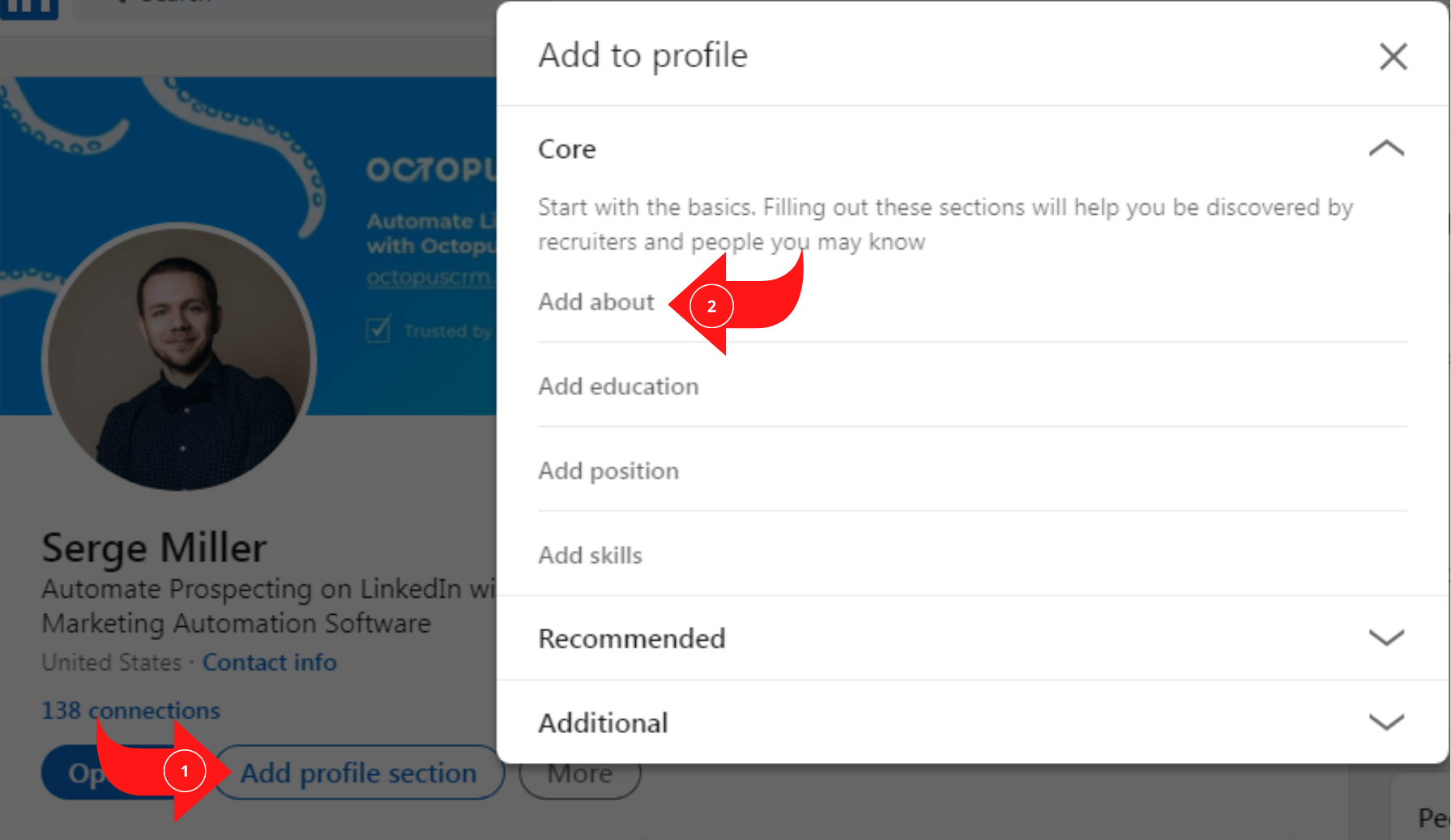
The About area of your LinkedIn profile is significant since you have a lot of opportunities to express your narrative – who are you (as a professional), what do you do, and who are you assisting. Use the 2000-character limit, which allows you to incorporate tales, keywords, highlights, etc.
Your LinkedIn profile summary should read like your own business story, with a response to the question “What is in it for me?” for your future clients/business partners/staff. It is not your resume or biography. It can even be interpreted as a sales pitch.
Write in the first person, as if you were talking to someone directly, rather than simply facts.
Complete the Rest of Your Profile
Many individuals overlook the importance of updating their LinkedIn profiles. There’s no excuse for having out-of-date data, whether you’re a total beginner on LinkedIn, just starting a new career, or just starting to look for new chances. It will reflect poorly on you.
You must use your headline to showcase your present job and organization (for example, “Director of Inbound Marketing at ABCXYZ Corporation”), but you may and should go farther. Highlight your experience or accomplishments (for example, “Content Marketing Strategist and Copywriter”), or demonstrate abilities that you want to display in search results (for example, “Speaker, Trainer, Author, Consultant, Evangelist”).
Expand your LinkedIn Network
LinkedIn’s enormous user base makes it an excellent venue for selling B2B products and services.
But here’s the catch. For these marketing activities to be practical, you must expand your network.
- Include Images in Posts;
- Cater to Your Audience;
- Create a Group;
- Engage Your Employees;
- Connect with Customers;
- Share Videos;
- Track Your LinkedIn Analytics;
- Start Conversations with Current Connections.
Related article: LinkedIn Open Networker (LION) Complete Guide
Join LinkedIn Groups
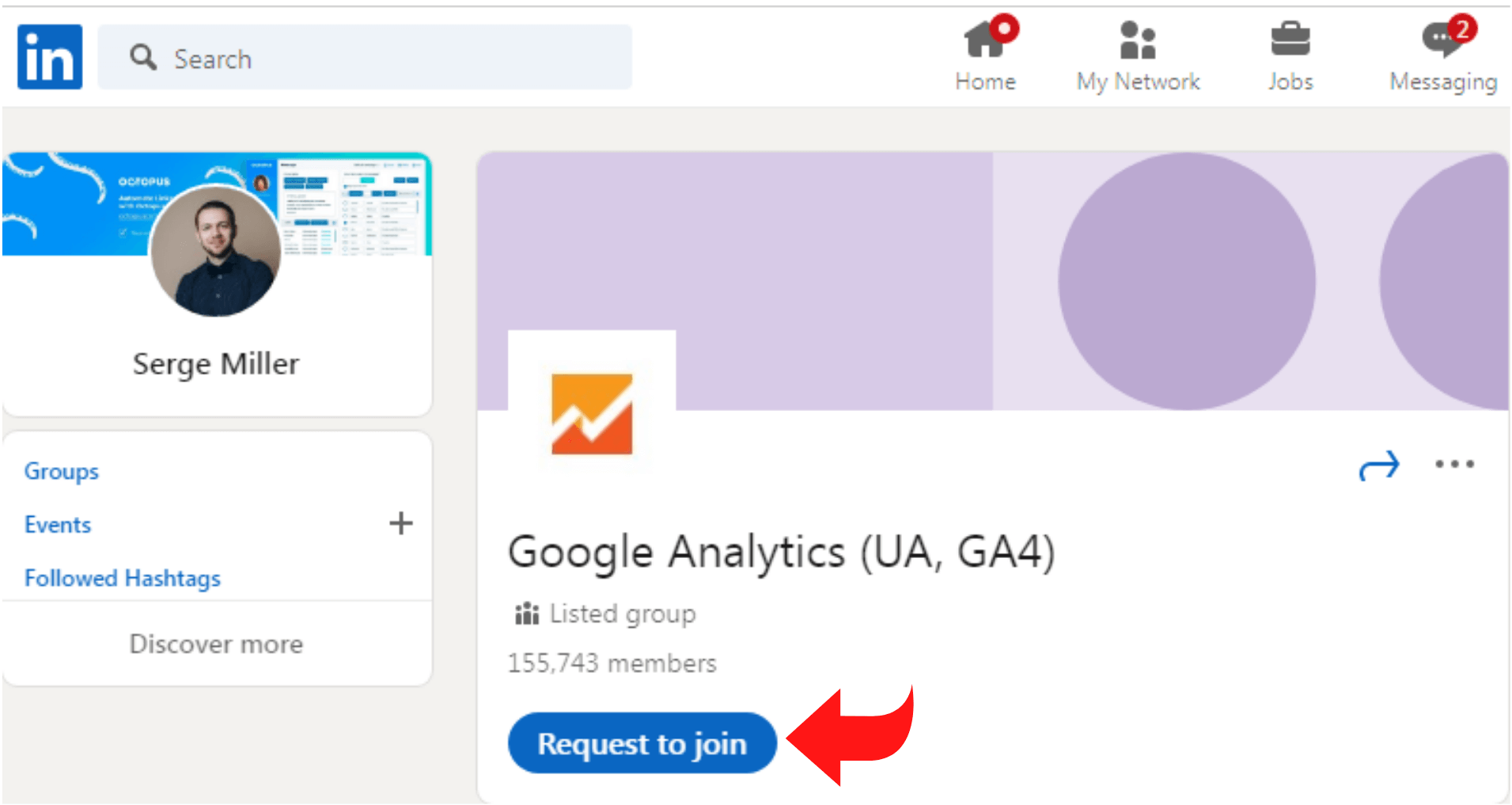
LinkedIn Groups help effectively expand your business networks. They are a great way to grow your business. If there are relevant groups that you are potentially interested in and can target your audience better, then it is a smart decision to be a part of it. You would instantly join and can exchange greetings with other fellow members. You can even approach essential network members by inviting them for business.
Small groups are also a great way to expand links. It might take you time to get to know people, but you will link with people who share your interests after a while.
Get Recommendations
Endorsements provide visitors browsing your profile with a short, visual idea of what you’re respected for. Recommendations take things a step further. They are personal testimonials produced to prove the experience of working with you. A helpful drop-down box in the Recommendations part of your profile allows you to reach out to specific contacts and seek recommendations. Consider who you would most value a referral from – and tailor your request. It’s worth the extra work.
Share Updates on Your Profile
Your LinkedIn activity displays any recent posts you’ve shared and updates you’ve made to your profile. It also influences the sort of information that appears in your LinkedIn feed. You have control over the visibility of the LinkedIn post you share.
When you make a change to your profile or reach a professional milestone, such as a work anniversary, your connections will see it in their Recent Activity.
Changes to your LinkedIn account that may result in changes include:
- Adding or changing a new or existing work role;
- Anniversaries of current job experience;
- Anniversaries of birth.
LinkedIn no longer displays your contacts’ work anniversaries and birthdays in your LinkedIn feed. Instead, these changes will be delivered to you via the Notifications page.
Leave Comments on Articles
A well-written comment develops your perspective and views.
It is probable to provoke more remarks which enriching your profile on LinkedIn.
When you write your comment, it is crucial to express views that you are comfortable with others associating with you.
Use Hashtags When You Comment
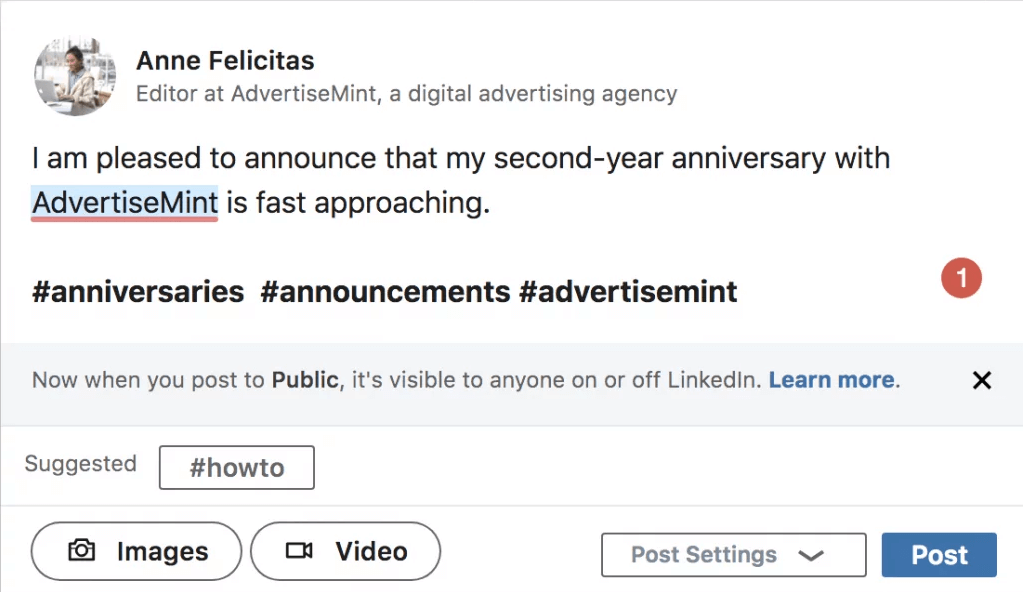
Each of your contacts includes a notes and tags area. Each new connection can be labeled using keywords. It aids in the organization of connections and allows you to send messages solely to those you’ve tagged.
The predefined hashtags give you the ability to create your own. Tags will help you recall people and develop stronger relationships.
Tags could include:
- Where you met;
- The group they are a part of;
- The target market they fit into.
It allows you to keep information organized while also effectively targeting your market.
Post Status Updates and Articles
Last but not least, if you want to increase LinkedIn views, you need to make sure you’re active on the network. LinkedIn rewards users for logging in more often. So if you want to get noticed, you need to make sure you’re logging in at least once a week.
When you’re using LinkedIn, you also need to ensure that you’re interacting with others. For example, comment on articles and share them, join groups to expand your network, connect with as many people as possible, and keep up to date with what your connections are doing.
In addition, LinkedIn has a notification system, which means that you’ll be updated about your contacts and what they’re up to. This includes work, anniversaries, job updates, birthdays, and other events. Use this platform to keep in touch and start interactions.
By being active on LinkedIn, you will, eventually, start to appear in more search results. The more you use the site, the more people will notice you. And if you’re looking at how to get more views on LinkedIn, being noticed more often is key.
Conclusion
If you’re thinking about how to get more views on LinkedIn, you’re not alone. Getting more views can be a great way to network with other professionals, get noticed by recruiters, and improve your career prospects.
To do this, you need to make sure your profile stands out. By following these tips, you can improve your profile and increase LinkedIn profile views.