Are you a B2B marketer looking to expand your LinkedIn outreach and forge meaningful connections with potential clients or partners? If so, you’re in the right place because this article will walk you through everything you want to learn about LinkedIn outreach.
Read on to explore the ins and outs of LinkedIn outreach, valuable insights, strategies, and templates to connect with purpose and make a real impact.
What Is LinkedIn Outreach?
LinkedIn outreach is more like being a friendly neighbor who goes out of their way to introduce themselves to others in the neighborhood. But in this case, the neighborhood is LinkedIn, a social media platform where professionals hang out.
So, what’s the goal of a LinkedIn outreach campaign? Well, it’s not just about making more digital friends. It’s about making real connections with people and businesses that can help you in your work and grow your company.
You see, it’s different from old-school methods like cold calling or sending tons of emails to random folks. Instead, LinkedIn outreach taps into the magic of social networking. It’s like going to a party and meeting people who share your interests and goals.
How Does LinkedIn Outreach Work?
It starts with sending connection requests, which are like saying, “Hey, let’s be friends on LinkedIn”. If they accept, it’s like a virtual handshake. Then, you can send them direct messages to start a conversation. Or you can even send messages called InMails if you want to chat with someone you’re not connected with yet.
The cool thing is that you’re not just pinging anyone and everyone. You’re reaching out to people who have something in common with you, like similar jobs or interests. That way, you’re more likely to connect with folks who can help you in your professional journey.
So, the LinkedIn outreach campaign is all about building meaningful relationships online with the right people who can open doors to exciting opportunities. It’s a bit like networking at a virtual conference but without the awkward small talk.
If you’re looking for a more modern and impactful way to connect with leads and prospects, check out the E3C LinkedIn outreach strategy.
How to Send a Cold Outreach Message on LinkedIn
Sending a cold LinkedIn outreach message might sound a bit chilly, but it’s your chance to start a warm conversation with someone new. Whether you’re connecting with a potential client, partner, or industry peer, these next steps will show you how to reach out confidently and get noticed in the vast world of LinkedIn.
1. LinkedIn Connection Request
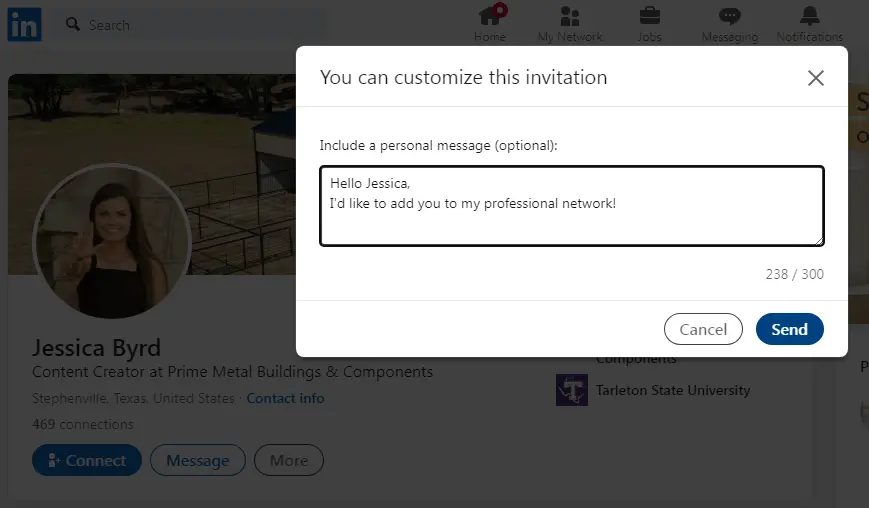
LinkedIn outreach starts with sending a connection request. But this isn’t a simple “click and connect” process. To maximize your chances of getting accepted, you need to create a personalized invitation that clearly communicates your intentions and the value you bring.
Here’s how to send an effective LinkedIn connection request:
- Personalization: Begin by addressing the recipient by their first name. Avoid generic invitations like, “I’d like to add you to my professional network”. Instead, tailor your request to the individual. For example, “Hi John, I noticed your work in the cybersecurity industry, and I’m impressed by your recent article on threat mitigation. Let’s connect”.
- Mention Mutual Connections: If you have mutual connections, you can mention them in your request. This establishes a sense of trust and commonality. For instance, “Hi Sarah, I see that we both know Mark Smith, and he speaks highly of your expertise in digital marketing”.
- Highlight Shared Interests or Goals: Convey your genuine interest in the recipient’s work or industry. It is a good idea to mention shared interests or common goals to make your request more compelling. For example, “Hello Emily, I’m passionate about sustainability too, and I believe our collaboration could make a significant impact in this space”.
2. Direct Message
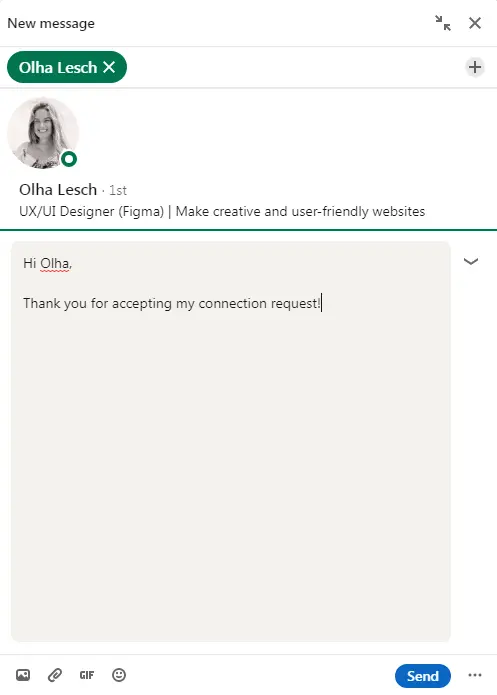
Once your connection request is accepted, it’s time to engage in a direct conversation. But in doing so, avoid generic messages like, “Thanks for connecting”. Instead, make your LinkedIn outreach message count by sounding genuine and being precise.
For instance, you may want to share your objectives, express genuine interest in their work, and offer a solution to a problem they may be facing. Plus, be concise and respectful of their time.
Think of direct messages on LinkedIn as your opportunity to have a one-on-one meeting with someone who’s opened the door to connect with you. This is where you can move beyond the pleasantries of the initial connection and truly engage in meaningful dialogue.
It is a good idea to start your direct message by acknowledging your recent connection, whether it’s through a mutual interest, a shared connection, or a common industry. This creates a sense of familiarity and establishes a solid foundation for your conversation.
Next, share your goals clearly. Whether you’re looking to explore potential collaborations, discuss common challenges, or simply exchange insights, let your intentions be known. The key here is to be genuine and specific in your message. Avoid generic or overly salesy language that might turn off your recipient.
Here’s a template for an effective direct message:
“Hi [Name],
I hope this message finds you well. I was impressed by your recent achievements in [specific achievement], and I wanted to reach out to congratulate you. I also specialize in [your expertise], and I believe we could explore potential synergies or collaborate on projects that align with our interests.
I look forward to discussing how we can create value together.
Best regards,
[Your Name]”
3. InMail
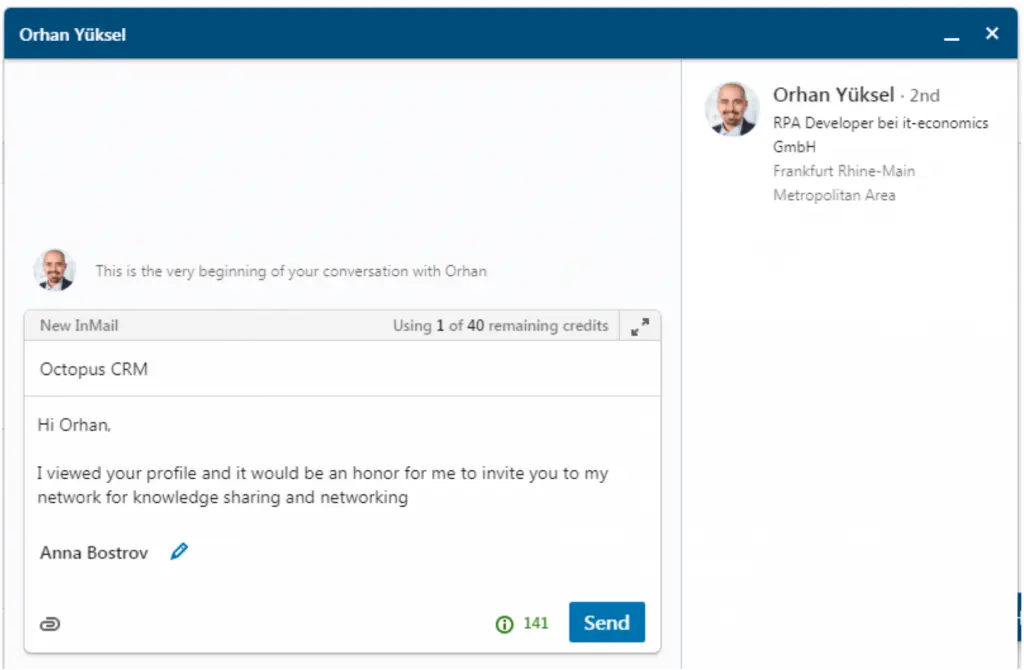
InMail is a premium LinkedIn feature that allows you to send messages to users outside your network. While this premium feature can be a powerful way to reach decision-makers and industry influencers, it should be used sparingly and thoughtfully.
In simple words, InMail is like your VIP backstage pass to the LinkedIn stage, allowing you to connect with key players and decision-makers in your industry or niche. When used strategically and with a genuine intent to connect, it can be a powerful tool in your LinkedIn outreach toolkit.
When sending an InMail, follow these guidelines:
- Subject Line: Write a subject line that entices the recipient to open your message. A vague or uninspiring subject line may lead to your InMail being ignored.
- Personalization: Similar to connection requests, personalize your InMail. Mention why you’re reaching out and how you can provide value to the recipient.
- Brief and Relevant: Keep your InMail concise and focused on a specific topic or proposal. Avoid overwhelming the recipient with too much information.
- Call to Action: Clearly state your desired action or next steps. Whether it’s scheduling a call, requesting more information, or proposing a meeting, make it clear what you expect.
Since InMail recipients typically expect a higher level of professionalism, ensure that your message exudes professionalism and courtesy. Avoid sounding overly aggressive or salesy, as this may deter a positive response. Discover how to get unlimited LinkedIn InMails.
4. Message Request
Message requests are messages from LinkedIn users who are not connected to you. These messages often come from users who have seen your posts, comments, or profile and want to connect or start a conversation.
This versatile messaging feature also allows you to connect with various individuals, including your coworkers, fellow event attendees, members actively looking for job opportunities marked as ‘#OpenToWork,’ and even members of LinkedIn Groups whom you haven’t connected with before.
When responding to message requests:
- Vet the Sender: Before engaging in a conversation, review the sender’s profile to ensure they are a legitimate and relevant contact. Be cautious of potential spam or phishing attempts.
- Polite and Professional: Use a polite and professional tone in your responses. Even if the message request seems casual, it’s essential to maintain a level of professionalism.
- Clarify Intentions: If the sender’s intentions are unclear, ask for more information about their request or proposal. It’s essential to ensure that both parties are on the same page.
How to Do Outreach on LinkedIn Correctly
Below, we’ll show you how to do outreach on LinkedIn the right way. No more generic messages or ignored connection requests.
- Personalize Your Connection Requests: When you send a connection request, don’t just click “Connect”. Take a moment to customize your message. Mention why you want to connect and how the connection can be mutually beneficial. People appreciate a personal touch.
- Write Engaging Introductions: Once someone accepts your connection request, it’s time to start a conversation. Begin with a friendly greeting and express genuine interest in their work or profile. Keep it conversational, not salesy.
- Be Clear About Your Intentions: Don’t beat around the bush. If you’re reaching out for business purposes, let the person know upfront. Remember, transparency builds trust, so mention how your connection can be valuable to them.
- Highlight Mutual Interests or Connections: Finding common ground is a great way to establish rapport. Mention shared interests, mutual connections, or similar experiences. It shows that you’ve done your homework.
- Provide Value in Your Messages: Before you hit send, ask yourself, “What value am I providing?” Consider sharing helpful insights, articles, or resources related to their interests or industry. Your goal is to be a valuable connection.
- Respect Response Times: Not everyone checks LinkedIn daily. As such, be patient and give people time to respond. Sending follow-up messages too quickly can be off-putting.
- Nurture Relationships: Building meaningful connections takes time, so don’t disappear after the initial conversation. Instead, engage with their posts, comment on their updates, and stay in touch.
- Request Recommendations Wisely: If you’re seeking recommendations, make sure you’ve established a solid connection first. Then politely ask if they’d be willing to endorse your skills or write a recommendation.
- Be Professional and Polite: Last but not least, always maintain a professional and courteous tone. Remember, LinkedIn is a platform for building professional relationships, so treat it as such.
How to Use Octopus CRM LinkedIn Automation Tool for Outreach
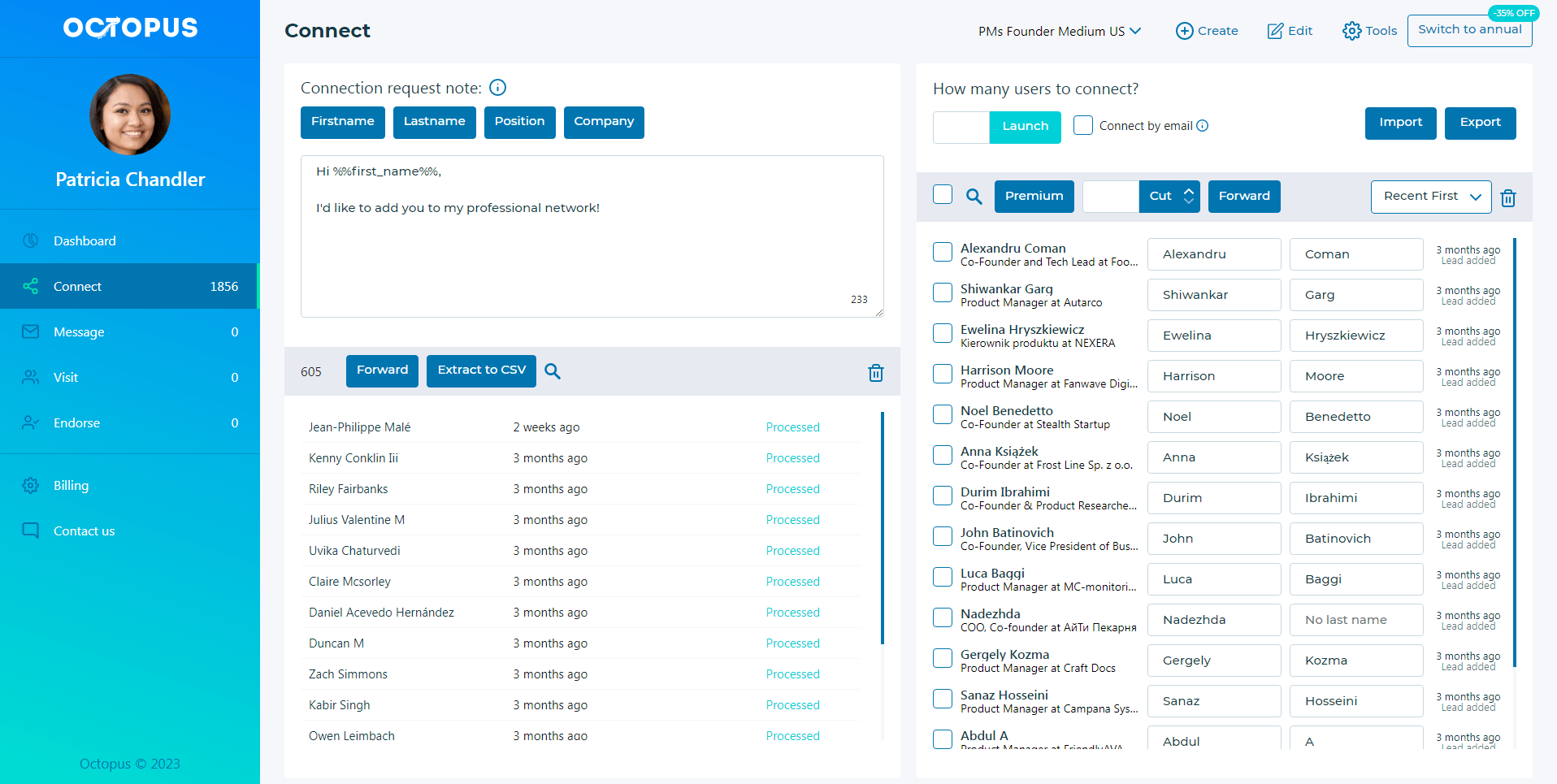
To streamline your LinkedIn outreach campaign and maintain consistency in your messaging, consider using Octopus CRM LinkedIn automation tool. Octopus CRM LinkedIn outreach automation tool allows you to schedule and automate your messages, saving you time and ensuring that your outreach campaigns are well-executed.
What’s more, this LinkedIn auto connect tool allows you to create personalized templates and schedule them to be sent at optimal times. It can also send mass messages on LinkedIn and follow up with recipients who haven’t responded, increasing your chances of engagement.
In a nutshell, Octopus CRM helps streamline your LinkedIn outreach process, maintain consistency, and set up automated LinkedIn outreach campaigns. Get a free trial now!
How to Track LinkedIn Outreach
Effective outreach isn’t just about sending messages; it’s also about tracking and analyzing your campaigns. Monitoring the performance of your outreach campaigns helps you make more informed decisions to improve your strategy and increase your chances of success.
Here’s how to track your LinkedIn outreach effectively:
- Response Rates: Measure the percentage of connections or message recipients who respond to your outreach. This metric indicates the initial engagement level of your campaign.
- Click-Through Rates: If your outreach includes links to content or resources, track the CTR to assess the effectiveness of your call-to-action.
- Conversion Rates: Monitor the number of connections or recipients who take the desired action after your outreach, such as scheduling a call or requesting more information.
- Engagement Metrics: Keep an eye on the engagement your LinkedIn posts and content draw. Increased engagement can lead to more inbound inquiries.
- Profile Views: Keep an eye on the number of profile views you receive after sending outreach messages. A spike in profile views can indicate interest from recipients.
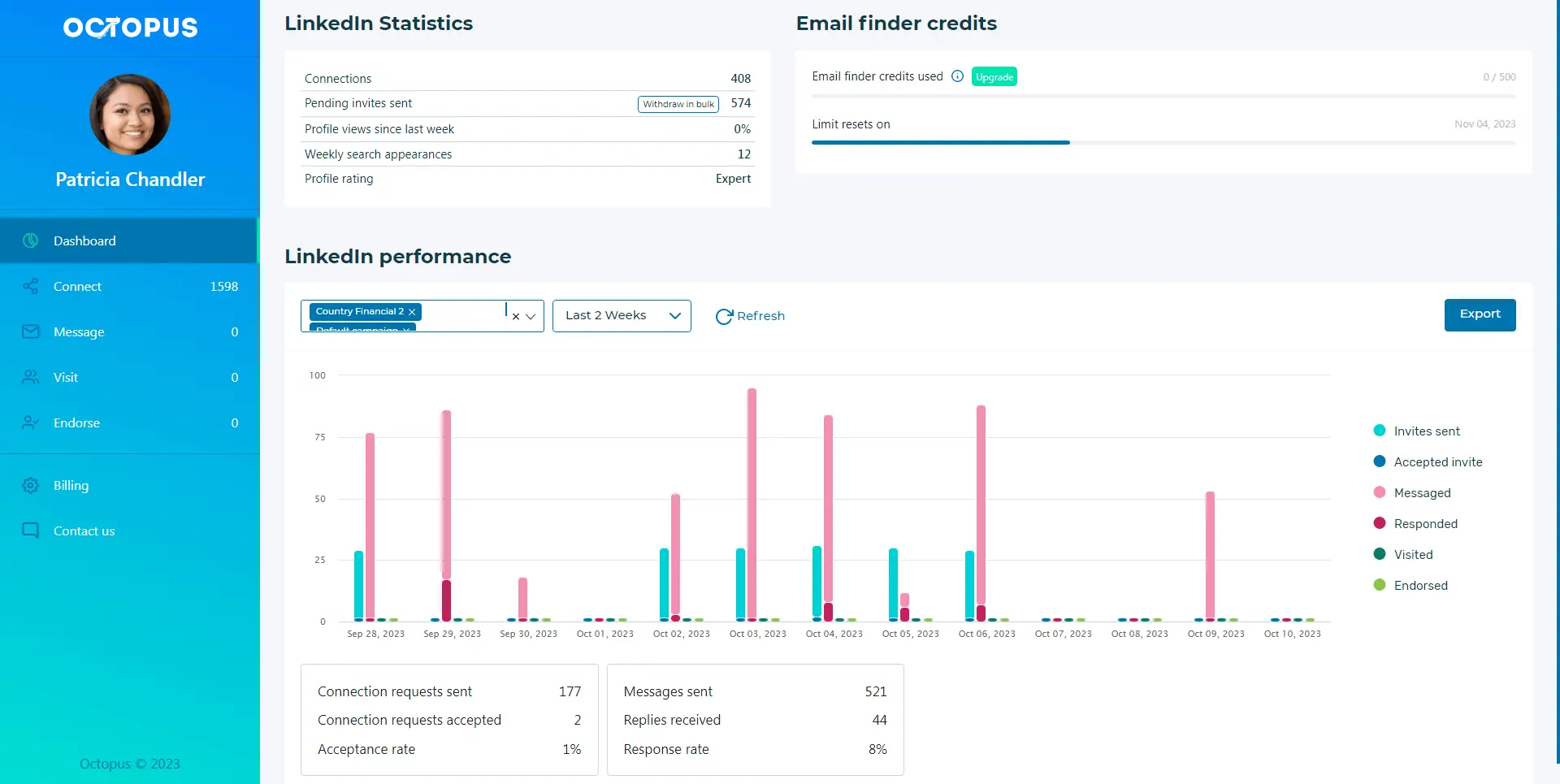
Thankfully, the best linkedin automation tools, such as Octopus CRM analytics feature, simplify the LinkedIn outreach tracking process, providing you with clear insights into the performance of your outreach campaigns. You can then use this data to make informed adjustments and improve your results over time.
Looking for a reliable LinkedIn automation tool? Explore the best linkedin lead generation tools available out there.
The Benefits of LinkedIn Outreach
The benefits of LinkedIn outreach are like a treasure trove waiting to be discovered. So, what exactly makes it so valuable? Let’s have a look:
Targeted Networking
Imagine attending a massive conference where you can choose exactly which people you want to talk to. That’s what a solid LinkedIn cold outreach strategy helps you achieve.
It’s like being at a networking event, but you have a magic wand that lets you connect with the perfect people in your industry or niche. You can build your network with precision, saving you time and energy.
Building Credibility
Being recognized as an expert in your field is like having a golden ticket. LinkedIn provides a stage where you can showcase your knowledge and expertise.
Consider sharing valuable insights, participating in thoughtful discussions, and crafting top-notch content. Doing so will not just help you build connections; it will also build your reputation as a trusted authority.
Lead Generation
For B2B marketers, generating high-quality leads is the name of the game. LinkedIn outreach lets you identify and connect with potential clients who have shown interest in your product or service. It’s like having a list of warm leads at your fingertips. With the right approach, you can nurture these connections and turn them into loyal clients.
Partnerships
Sometimes, the best way to grow is to team up with others. LinkedIn outreach can be your bridge to forming strategic partnerships. These partnerships can lead to mutually beneficial collaborations, joint ventures, or even co-marketing opportunities.
Industry Insights
In the fast-paced world of marketing, staying in the know is crucial. LinkedIn isn’t just a platform for connecting; it’s a hub of industry insights. You can follow thought leaders, engage in discussions, and keep an ear to the ground. This will provide you with valuable knowledge that will shape your marketing strategies for the better.
Global Reach
The internet transcends geographical boundaries, and so does LinkedIn. Your reach extends beyond your city, state, or country; it spans the globe. Through your connections and the content you share, you can tap into an international audience. This opens doors to exciting possibilities, from international collaborations to expanding your customer base worldwide.

Top 6 LinkedIn Outreach Strategies With Templates
Effective LinkedIn outreach requires a strategic approach. Here are six proven strategies along with templates to help you get started:
1. The Personalized Introduction
This LinkedIn cold outreach strategy is all about crafting a connection request or message that demonstrates your genuine interest in the recipient and their work. It’s like being at a networking event and striking up a conversation by acknowledging something remarkable about the person you’re talking to.
A personalized introduction shows that you’ve taken the time to research the recipient’s profile and are genuinely interested in their work. It’s like walking up to someone at a conference and saying, “I saw your presentation, and it was fantastic. Can we chat?”
Imagine you come across someone’s LinkedIn profile, and you’re genuinely impressed by a project they’ve recently completed. It could be a groundbreaking marketing campaign, a cutting-edge tech innovation, or a thought-provoking article they wrote. Instead of sending a general connection request, you take the time to mention this specific project in your message.
Doing so means you’ve personalized your message to make it clear that you’re not just another connection but someone who values their expertise.
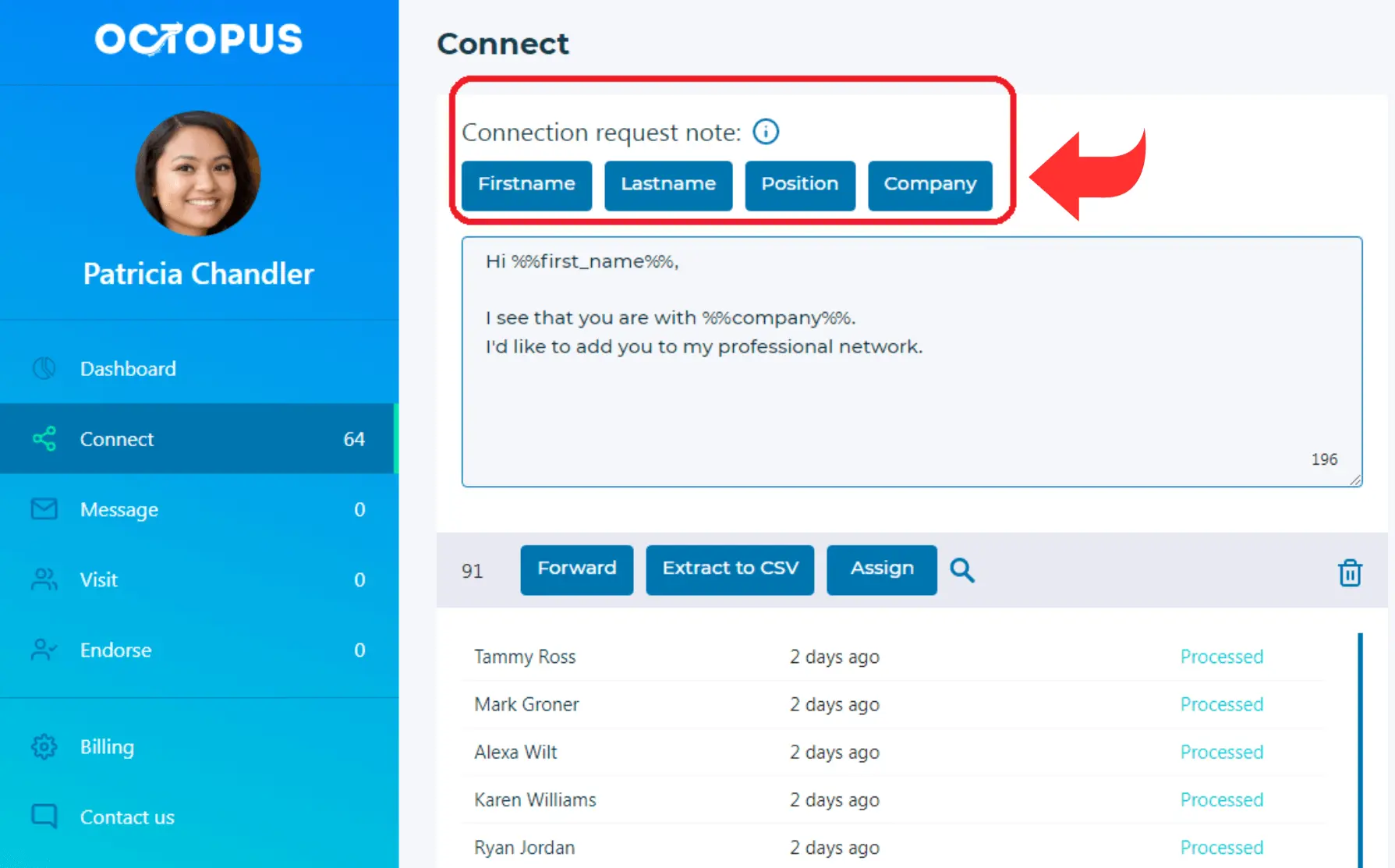
Here’re are two templates to personalize your introduction:
Template 1: “Hi [Name], I noticed your work in [industry/niche], and I’m impressed by [specific project or achievement]. I’d love to connect and learn from your insights.”
Template 2: “Hello [Name], I came across your profile and was captivated by your innovative approach to [specific aspect of their industry/niche]. Your work in [mention a relevant achievement or project] truly stands out. I believe that connecting with professionals of your caliber can lead to exciting opportunities and insights. Let’s connect and explore the possibilities together.”
2. The Value Offer
Imagine you’ve come across the LinkedIn profile of someone who works for a company facing a particular challenge or goal. It could be anything from improving customer service to boosting online visibility. In your message, you’re not just reaching out for the sake of connecting; you’re positioning yourself as a potential solution to their problem.
When you highlight your expertise and offer to collaborate, you actually demonstrate that you’ve taken the time to understand their needs. This approach is like being at a business conference and approaching a company representative to say, “I specialize in digital marketing, and I believe I can help your company boost its online presence. Let’s have a conversation about how my expertise can align with your goals.”
The key here is to be specific and value-driven. You’re not just stating your skills; you’re showing how those skills can make a tangible difference for their company. This personalized approach often piques the recipient’s interest, as it presents a clear benefit to them and their organization. It’s about opening the door to collaboration and showcasing the value you can bring to the table.
Below are two templates to get you started with the value offer:
Template 1: “Hello [Name], I specialize in [your expertise], and I believe I can help [their company] achieve [specific goal]. Let’s discuss how we can collaborate.”
Template 2: “Hi [Name], I’ve been following your company’s growth and noticed the impressive strides you’ve made in [mention a specific area, e.g., market expansion]. With my expertise in [your expertise], I believe I can contribute to further enhancing your success. Let’s connect and explore how my insights can complement your strategic vision.”
3. The Mutual Connection
Leveraging mutual connections is a powerful LinkedIn cold outreach strategy to build trust. When someone sees that they share connections with you, it creates a sense of familiarity. It’s like saying, “Hey, we both know John Smith. He speaks highly of you, and I’d love to get to know you better.”
This approach immediately establishes a sense of trust, making the recipient more inclined to connect and engage in conversation. It’s an excellent way to broaden your network through trusted connections and explore potential collaborations or insights within your industry.
Use the following templates to get started with this strategy:
Template 1: “Hi [Name], [Mutual Connection’s Name] mentioned that we should connect. I’m eager to learn more about your work and explore potential synergies.”
Template 2: “Hello [Name], I noticed that we share a valuable connection in [Mutual Connection’s Name]. Their insight into your work and achievements has piqued my curiosity. I’m eager to connect and learn more about your contributions to [industry/niche] and explore how our shared network can foster beneficial interactions.”
4. The Event Connection
Attending the same event is an instant conversation starter. It establishes common ground and shared experiences, making the initial connection more engaging.
Here’re two templates to tap into this strategy:
Template 1: “Hello [Name], I noticed you attended [recent event]. I was there too, and I’d love to exchange thoughts and ideas from the event. I found the keynote speaker’s insights fascinating. What did you think?”
Template 2: “Hi [Name], I couldn’t help but notice that you attended [recent event]. I was there too, and I found [a specific aspect of the event, e.g., the panel discussion on AI] quite intriguing. It’s not often you meet someone who shares the same interest in [topic]. I’d love to connect and exchange insights from the event.”
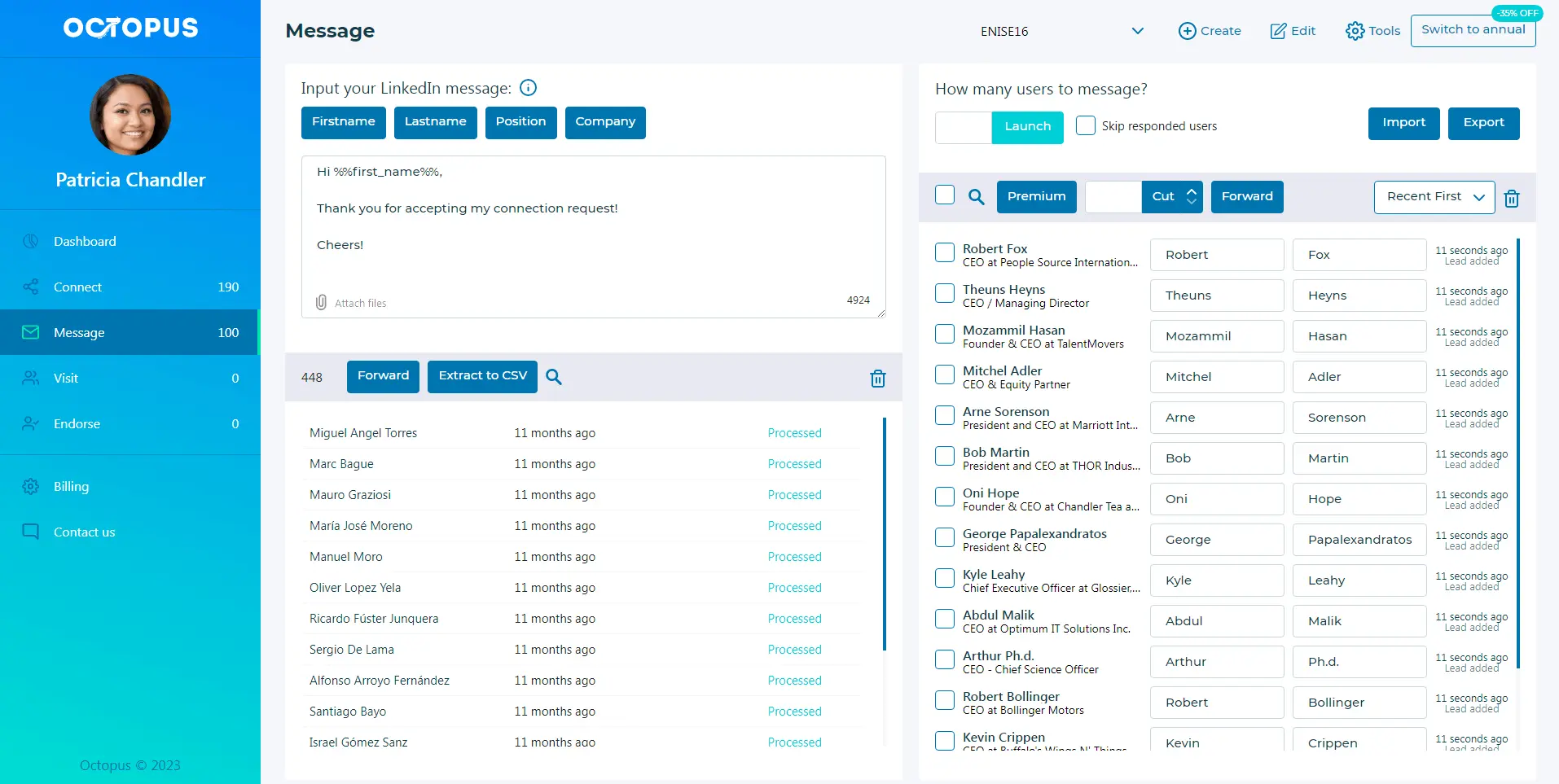
Also, if you want to export LinkedIn event attendees and send them messages, you can do so by using Octopus CRM LinkedIn Lead Generation Tool. This tool has a feature that allows you to send messages in bulk on LinkedIn.
5. The Thoughtful Follower
This strategy is about showing appreciation for someone’s content. It’s like telling them, “I’ve been reading your articles, and I think your perspective on AI is really interesting. I’d love to connect and discuss it further.” It demonstrates genuine interest in their field and encourages meaningful discussions.
Template 1: “Hi [Name], I’ve been following your posts, and I find your insights on [industry topic] fascinating. Let’s connect and continue the conversation.”
Template 2: “Hi [Name], I’ve been following your posts and find your insights on [industry topic] truly thought-provoking. It’s not every day you come across someone who can shed light on [specific aspect of the topic]. I’d love to connect and continue the conversation.”
6. The Industry Insider
Emphasizing your shared passion for a specific industry or niche creates a sense of camaraderie. It suggests that you both have valuable knowledge to exchange, fostering a sense of collaboration. It’s like saying, “I see we’re both into sustainable energy. Let’s connect and see how our shared interests can lead to exciting opportunities.”
Template 1: “Hello [Name], I’m passionate about [industry/niche], and I believe we can mutually benefit from sharing insights. Let’s connect and explore possibilities.”
Template 2: “Hello [Name], I’m deeply passionate about [industry/niche], and I can see that you share the same enthusiasm. It’s refreshing to connect with fellow industry enthusiasts. Let’s connect and explore how our mutual interests and insights can lead to exciting opportunities.”
These templates provide you with a starting point for your outreach messages. However, remember that genuine, thoughtful communication is key. As such, always customize your messages based on the recipient’s profile and your specific objectives.
Also, did you know that you can find ready-to-use and customizable templates to automate and streamline your LinkedIn messaging? Yes, that’s why you need Octopus CRM for your business – it comes with in-built messaging templates that you can tailor to your audience and achieve your outreach objectives quickly.
Conclusion
LinkedIn outreach, when done correctly, can be a game-changer for B2B marketing professionals. It’s a powerful solution for forging meaningful connections, expanding your network, and ultimately growing your business. Check the tips for effective outreach on LinkedIn to improve your strategy.
Remember to personalize your messages, leverage Octopus CRM LinkedIn automation service, and track your efforts for continuous improvement. With the right strategies and a genuine approach, you can connect with purpose and make a lasting impact in the world of B2B marketing.
