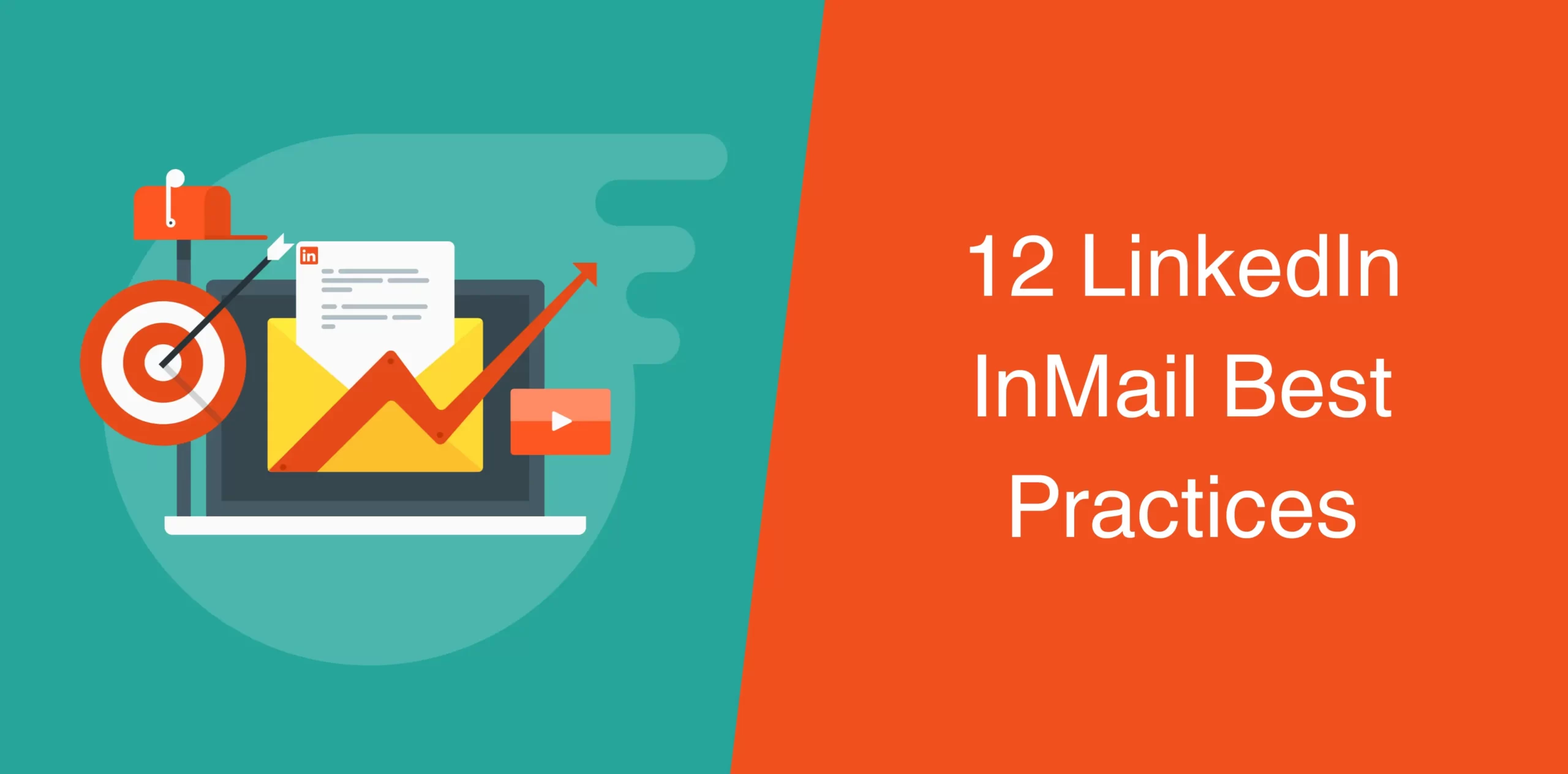LinkedIn has evolved into a powerhouse for professional networking and B2B marketing. Among its myriad features, LinkedIn InMail stands out as a powerful tool for connecting with potential clients, partners, or employers.
In fact, InMail scores an excellent 18-25% response rate on average, a big leap from the 3% you usually get with cold emails. It also beats typical LinkedIn messages in getting more responses.
The best part? LinkedIn Inmails lets you message 2nd and 3rd-degree connections directly – no need to send a connection request first.
Let’s explore LinkedIn InMail best practices that can significantly enhance your response rates and help you leverage this feature more effectively.
12 LinkedIn InMail Best Practices to Increase Response Rate
Your InMai’sl success depends on more than just the message; other factors matter too. Follow the tips given below to boost your InMail response rates:
1. Target the Right Audience
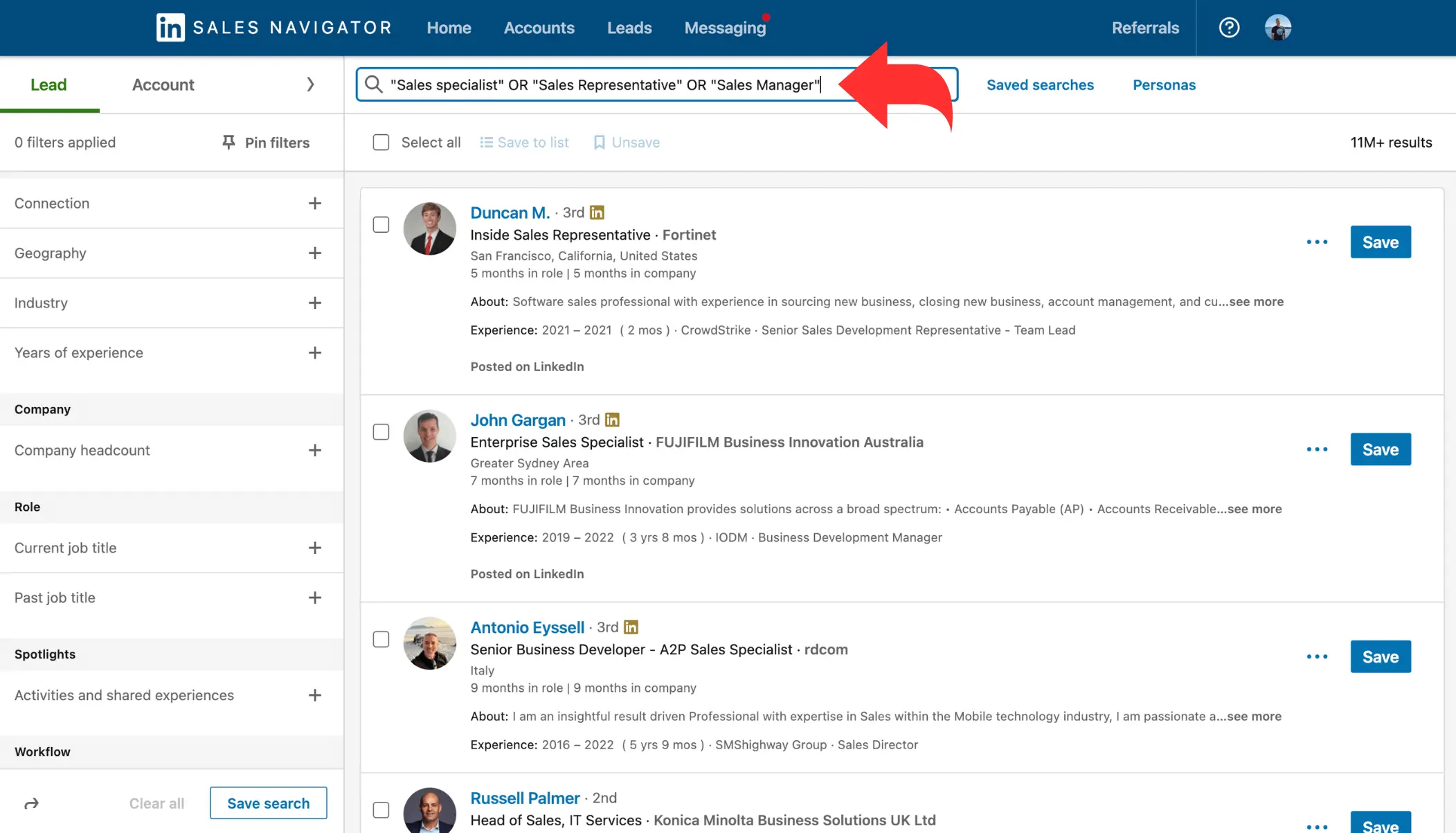
When you start reaching out, you might be tempted to send messages to as many people as possible, thinking more is better. However, most experts agree that smaller groups (between 50 and 700 people) tend to get higher response rates.
This means it is good to focus on quality over quantity, especially when using InMail for important targets in networking, recruiting, or lead generation on LinkedIn.
Sure, your success with LinkedIn InMail begins with targeting the right audience. But how do I identify the right target audience?
Well, identify and narrow down your ideal recipients based on factors such as industry, job title, and company size. Plus, use LinkedIn’s advanced search filters to pinpoint your target audience accurately.
The more specific you are, the more likely you are to engage with individuals genuinely interested in your message.
Also, remember to approach different types of customers in different ways.
Some industries are more likely to respond to InMail, so tailor your approach based on who you’re reaching out to. This way, you can make your outreach more effective.
2. Include Personalization
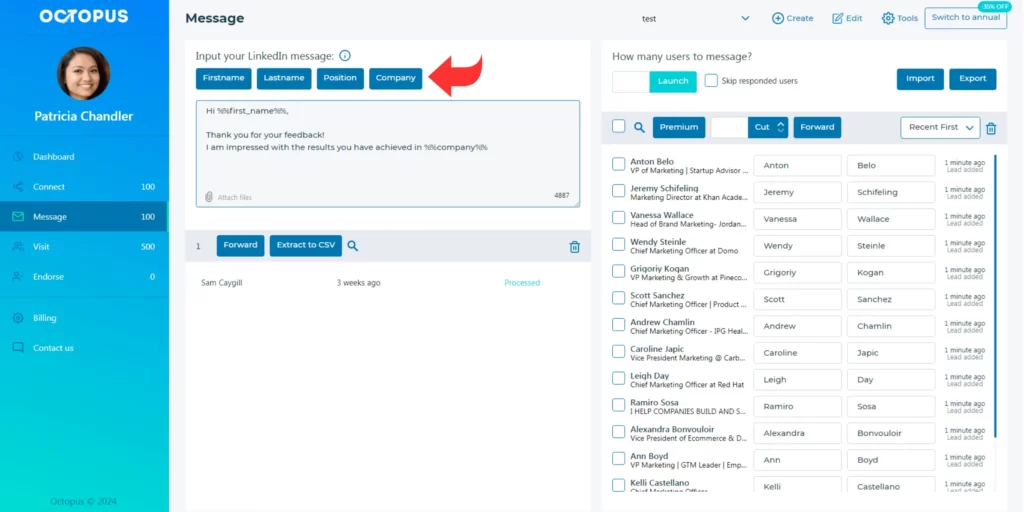
Sending personalized InMails is a game-changer – they perform 15% better than generic ones. It’s simple: if you tailor your messages, people are more likely to read and respond.
But how do you up your response rate through personalization? Well, it is more than just addressing recipients by their first names.
Follow the principle of reciprocity – show that you’ve done your homework. Research your prospect’s profile for shared interests, mutual connections, or common work experiences.
Thankfully, LinkedIn gives you more signals to improve your messages.
For instance, you can use LinkedIn’s search feature to find people in events or groups. Then reach out by mentioning the event or group to break the ice.
And if you have Sales Navigator, you get even more filters for personalization.
For example, Sales Navigator gives you insights into job changes, mentions in the news, shared experiences, recent LinkedIn posts, mutual connections, followers of your company, recent profile views, past colleagues, or those hiring on LinkedIn.
You can tailor your message to these elements and explain how you can help – that’s the key to success!
3. Avoid Complex Language
Keep your InMail messages clear, concise, and free from jargon.
Use natural, conversational language and let your personal voice shine through while maintaining professionalism. Plus, skip the complex jargon that feels like a sales pitch. Your goal is to connect genuinely instead of confusing the recipient with complex vocabulary.
Think of your messages as more than just formalities; they’re opportunities to build rapport. As such, you should be authentic, whether you’re reaching out for sales, recruiting, or networking.
This approach not only boosts the chances of a positive response but also sets the stage for a meaningful professional relationship.
4. Warm Up Your Prospects
Before jumping into your pitch, take a moment to warm up your prospects by engaging with their content. Simple actions like liking and commenting on their posts, sharing relevant insights, and building rapport go a long way.
In doing so, show genuine interest so your outreach is more likely to be well-received.
Remember, this ‘warm-up’ phase increases the likelihood of a positive response when you eventually reach out with an InMail. It’s like setting the stage for a friendly conversation rather than making an immediate sales pitch.
Check out: How to Get Unlimited LinkedIn InMail Credits
5. Send Free InMails to Open Profiles
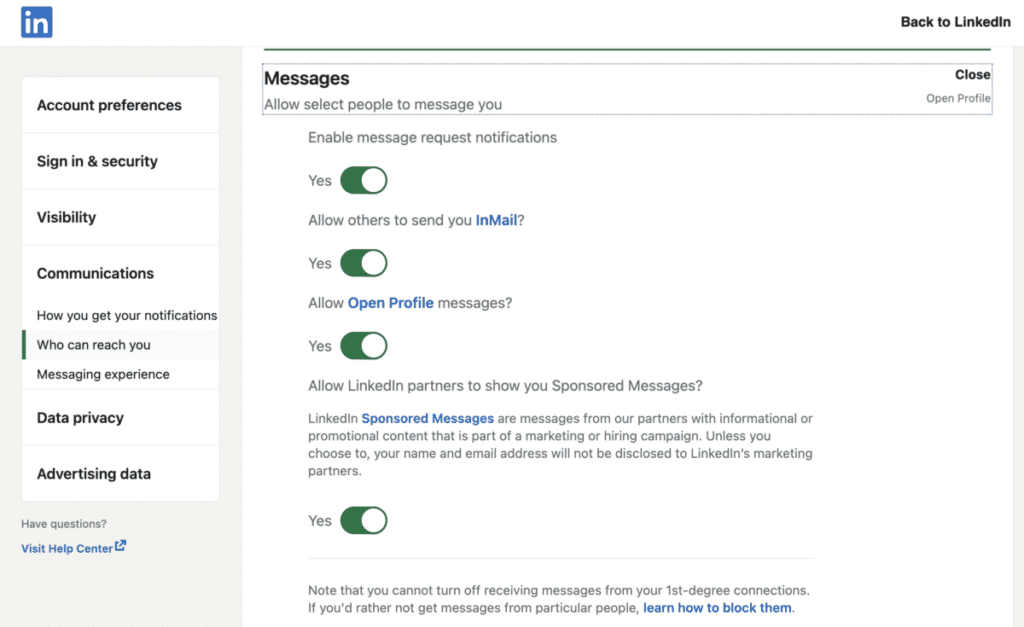
Open profiles are accessible to everyone on LinkedIn, and you can send them free InMails even without a premium subscription. You can take advantage of this opportunity to introduce yourself and your offerings to a broader audience.
While this is a great way to expand your network and invite collaboration, unfortunately, the LinkedIn search engine doesn’t have a direct filter for detecting Open Profiles.
But, when you step into Sales Navigator, you can identify Open Profiles. Also, you can find Open Profiles using Octopus CRM, a modern LinkedIn automation tool.
So, with Sales Navigator and one of the best LinkedIn automation tools on your side, you get a powerful combo to spot Open Profiles in your searches or lists. This information can be a game-changer, helping you prioritize connections who are explicitly open to communication on LinkedIn.
6. Follow Up With Emails and LinkedIn Messages
Whether it’s for collaborations or building connections, InMail provides a direct and effective way to communicate on LinkedIn. However, you can’t send a follow-up or second InMail until the person accepts and responds to your initial message. If they decline your first InMail, a follow-up isn’t an option.
So, what should you do in such a situation?
Consider following up with emails and additional LinkedIn messages to reinforce your initial contact. A multi-channel approach increases your chances of being noticed and receiving a response. When you follow up, don’t forget to reference your initial InMail for continuity.
7. Try Sponsored InMails
Sponsored InMails, also called Message Ads, look just like regular messages in your prospects’ inboxes, except they have a “Sponsored” tag instead of “InMail”.
Here’s the catch: your prospects can’t reply to a Sponsored InMail with a custom message. Instead, they interact using the custom Call to Actions (CTAs) that you set.
The good news is that this approach seamlessly integrates into the LinkedIn messaging experience. If some of your target audience isn’t responding to your usual InMails, Message Ads step in as a way to follow up.
Consider using Sponsored InMails to reconnect with those who might not have engaged with your initial messages. Also, be sure to use a clear call-to-action in your Sponsored InMails.

8. Send InMails at the Right Time
Timing is crucial when it comes to InMail success. You should send your message at a time when the recipient is most likely to be active on LinkedIn and respond. This might vary based on industries and time zones.
Keep in mind that the ideal timing can vary based on different industries and time zones. As such, it is a good idea to experiment with different times and analyze response rates to determine the optimal sending time.
Industries often have specific peak hours when professionals are more responsive. If you research and identify these patterns within your target industry, it can help you pinpoint the optimal times to reach out.
Moreover, considering the diverse time zones of your audience is crucial, especially if your connections span across the globe. When you align your InMail sending schedule with peak hours in different time zones, you can rest assured your messages will hit the inbox when your audience is most likely to engage.
Read also: How to Find New Prospects on LinkedIn
9. Send InMails on Weekdays
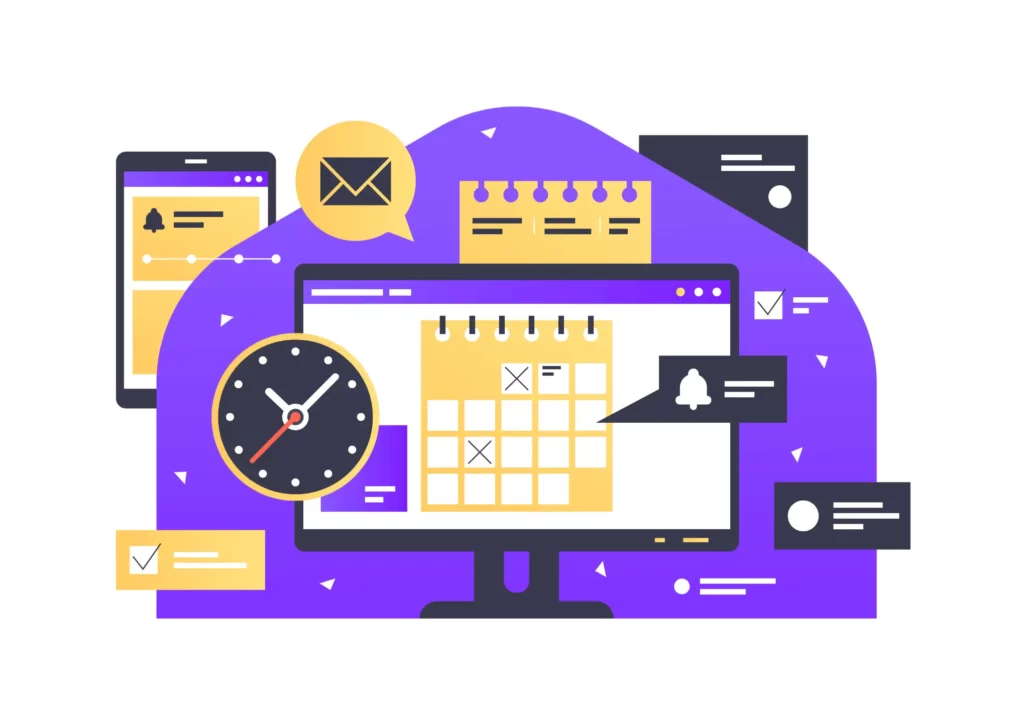
Paying attention to the days when your prospects are more likely to engage can greatly impact the success of your LinkedIn outreach. While weekends might be ideal for personal activities, weekdays are often the best time for professional interactions.
LinkedIn’s study indicates that InMails tend to get fewer responses on Thursdays, Fridays, and Saturdays. So, to boost your chances of getting replies, focus your InMail outreach at the beginning of the week — on Mondays, Tuesdays, Wednesdays, Thursdays, and even Sundays.
This might seem like a small detail, but it can make a significant difference, especially when reaching out to larger audiences. When you choose days with higher response rates, you set yourself up for more fruitful InMail campaigns.
10. Include a Banner Ad
Enhance the visual appeal of your InMail by using a banner ad – it adds extra promotional value. A visually striking banner can capture attention and provide additional context to your message.
When your prospect clicks on the banner creative in your message, it smoothly redirects them to your chosen landing page. Note that, unfortunately, banners in conversation ads don’t have the clickable feature.
While it’s totally okay not to include banner creatives, doing so ensures you have control over the ad space, preventing ads from other advertisers from taking over. If you decide to skip the banner, consider using stock photos or product screenshots to maintain a polished appearance.
Remember, the desktop view is where the banner creative in the right rail shines. It pops up when a member clicks the Messaging icon at the top of their LinkedIn homepage and goes to the messaging page.
However, on mobile devices or in a conversation window, the banner image won’t show up. Understanding these details helps you make savvy decisions for optimal ad performance based on the platform.
11. A/B Test Your Campaigns

Improve your InMail campaigns through A/B testing. For example, you can experiment with subject lines, message content, and call-to-action buttons to find the most effective combinations.
- Test different subject lines for attention-grabbing impact
- Ty diverse message styles
- Refine your call-to-action for better responses.
A/B testing is a powerful way to continuously optimize your approach based on real-time feedback, ensuring your InMail campaigns hit the mark.
12. Give a Reason to Reply
Finally, end your InMail with a compelling reason for the recipient to reply. Whether it’s a thought-provoking question, an exclusive offer, or an opportunity for collaboration, providing an incentive increases the likelihood of a positive response.
Read also: Ways to Leverage LinkedIn InMail More Effectively
Conclusion
With these LinkedIn InMail best practices, you can quickly unlock the power of InMail for effective lead generation and networking experience. Start implementing these tips today to boost your response rates. In doing so, keep in mind that it’s not just about shooting messages into the void; it’s about weaving connections that extend beyond the digital dance.
So, jump into action, infuse these practices into your prospecting playbook, and get ready to witness your outreach magic unfold.