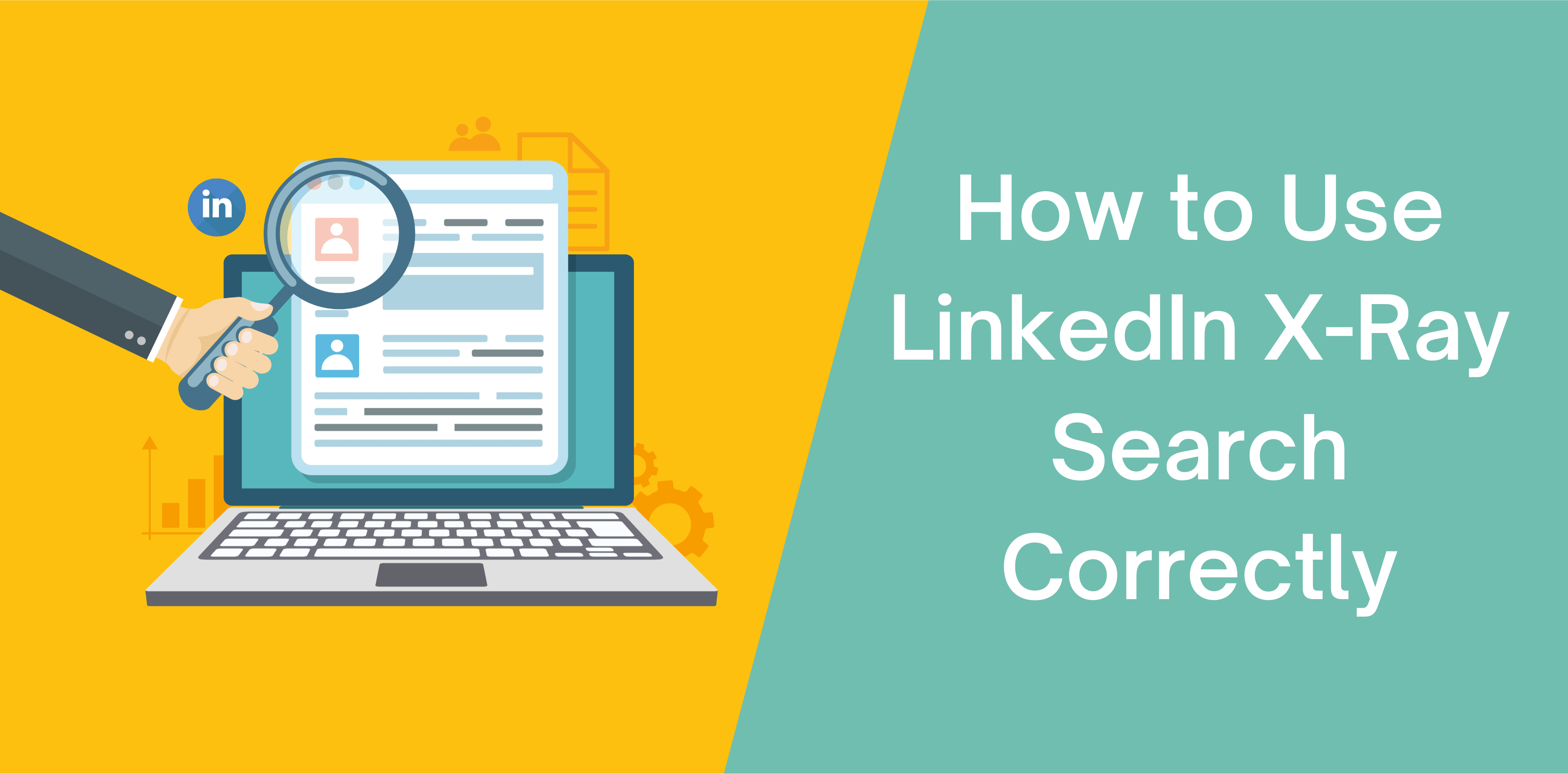LinkedIn Xray tool is an innovative and effective way of gaining visibility and comprehensive searches on the platform.
What is LinkedIn Xray Search
LinkedIn Xray search is an emerging yet practical method to research your prospects and candidates on the web without using LinkedIn’s internal features.
Performing an Xray search allows you to place specific filters, such as:
- Job Role
- Geographic Location
- Work Experience
Thus, a LinkedIn Xray search helps you zero in on the ideal prospect.
How Can I Perform a LinkedIn Xray Search?
LinkedIn Xray allows you to enjoy better visibility. Moreover, it helps you access a highly relevant list of prospects while saving you time.
The platform helps you to conduct an Xray search in two ways:
- By using Boolean search operators with your search strings
- By employing a search string generator
Why Use Xray Search on LinkedIn
The Xray search on LinkedIn has taken the market by storm. The innovative tool helps marketers unlock new opportunities to convert prospects by conducting in-depth and comprehensive searches.
Using the Xray search tool helps you:
- Access professional profiles with upscaling skills
- Exclude annoying and adds relevant keywords from your search results
- Save time by giving you accurate search results
- Access in and out search results
- Control candidate variables
Let’s discuss several benefits of Linked Xray search in detail:
Enjoy More Search Results
When it comes to using LinkedIn’s filters to perform a search, the platform provides you with big numbers. Although the number is eye-opening, the fact is that LinkedIn does not allow you to view all the searches.
It has the following limitations:
- Free LinkedIn account – You can view 100 relevant profiles
- Sales Navigator and Recruiter Lite – Get access to approximately 2500 search results
- Premium Business – Scroll through 1000 profiles
Luckily, performing an Xray search result on Google allows you to view over 1000 highly relevant LinkedIn profiles.
Related article: LinkedIn Sales Navigator vs LinkedIn Premium
Access Better Visibility
LinkedIn users who pay a subscription or use the platform free cannot see certain people. The people outside your network or third-degree connections are not visible to LinkedIn users. For example, assume you are looking for people to hire as managers and come across people not in your network connection.
You will see that LinkedIn has hidden their names and surnames. However, when you look for them using a LinkedIn X-ray search, you will see a clear difference in the search results. You will see the person’s full name because Google will not hide the person’s identity. Moreover, once you visit the person’s profile, you can connect with them.
However, you will not find all LinkedIn profiles publicly accessible via search engines, but since most of them are, it becomes easier to locate and connect. It provides you with increased chances to find ideal candidates and leads compared to using LinkedIn search filters.
Get More Search Result Variety
When you use advanced search options, LinkedIn displays results organized according to network relationships and profiles that are 100% complete. Although nothing is wrong with this, sometimes the person outside the LinkedIn search results is the most suitable candidate or lead for the job. Still, you will be unable to locate the person since LinkedIn shows similar results every time.
However, Google’s search algorithm is different from LinkedIn’s, producing results based on the highest keyword frequency the user chose.
Enjoy Comprehensive Searches
One of the benefits of LinkedIn Xray search is to use Asterisk (*) to include missing words. Users use Asterisk to fill in the search bar with other keywords. It enables Google to show more complete results. For example, you will have all the job titles with Sales variations (Sales development manager, sales manager, etc.)
However, LinkedIn users cannot use Asterisk. Therefore, they have to import all the positions manually. Still, you can always turn to Google for better search results.
LinkedIn Xray Search Tools
LinkedIn has five main search tools. Let us examine some free LinkedIn X-ray search tools to help your recruitment process find a better candidate for the job.
Recruitment Geek
Recruitment Geek is one of the most effective and popular LinkedIn Xray search tools. The Xray search tool helps you locate the candidates based on their location and skills. Users have to type the site and the skills they are looking for in the search bar and hit enter — thousands of recruitment agencies and businesses, including Google, Amazon, and Kelly trust Recruitment Geek.
Users who log off from their LinkedIn accounts before searching for candidates receive improved search results as they can explore people out of their LinkedIn network. The free recruitment tool helps you get effective and specific search results.
TGC LinkedIn Xray Search
TGC LinkedIn Xray Search is another excellent LinkedIn Xray search tool. It helps you make your Search accurate and specific by showing candidates’ results relevant to the skills the user is looking for. The user must enter the location, and the skill s/he is looking for in the search bar.
The LinkedIn Xray search tool helps you look for candidates based on location and skills for better results. Many recruitment agencies and businesses worldwide use TGC LinkedIn Xray Search to recruit the best candidate for their company.
Recruit’em Xray Search
Recruit’em Xray Search allows users to look for a LinkedIn profile based on job title, country, and keywords of the job, current employer, education, and location. The Xray search tool does everything to search results better and specifically to find the best candidate.
The Recruit’em Xray Search tool offers users a feature to enter keywords they want to exclude from their Search while providing more features showing over 100 search results. Moreover, it allows users to search on search engines such as Dribble, Xing, GitHub, and Twitter. You don’t have to register or use paid tools to get the desired results.
Lisearcher LinkedIn Xray Search
Lisearcher LinkedIn Xray Search tool is another free search tool that helps users find public LinkedIn profiles of candidates and B2B prospects based on the location, keyword, and job titles. The tool offers users a feature to exclude keywords they do not want to see in the search results while providing more features that improve search results.
Several businesses and recruitment professionals trust the Lisearcher LinkedIn Xray Search tool to make specific and easy searches while offering unique free features.
Madsourcer LinkedIn Xray Search
Madsourcer LinkedIn Xray Search is another excellent LinkedIn Xray search tool for agencies, recruitment professionals, and hiring managers to look for potential candidates that are the best fit for the job. The tool helps users by showing the relevant LinkedIn profiles of potential candidates. Moreover, it excluded the profile’s annoying keywords based on location and skills and offered features that helped receive improved search results.
It is a custom-built Xray tool designed for search profiles from LinkedIn. Madsourcer LinkedIn Xray Search tool allows users to look deeply at the entire LinkedIn platform to show better results.
Using Xray LinkedIn Search in the Classic Search Bar
Everyone can access the classic LinkedIn search bar. Here is how you can access it.
- Type what you want to search in the search bar. For example, you can type job titles, company names, or candidates’ work.
- Click People.
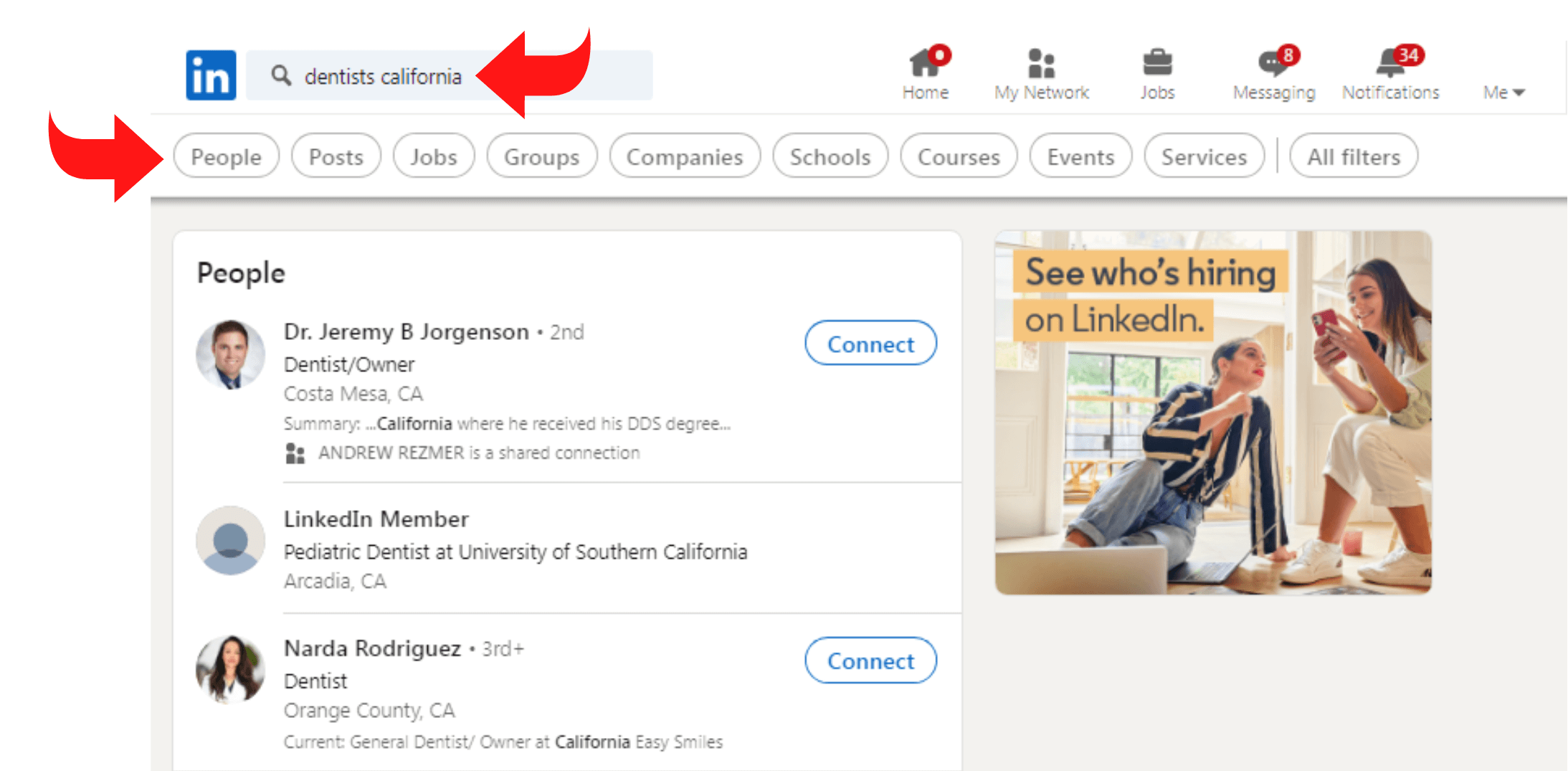
- Select All Filters. The page opens, and you can enter the filters for improved search results.
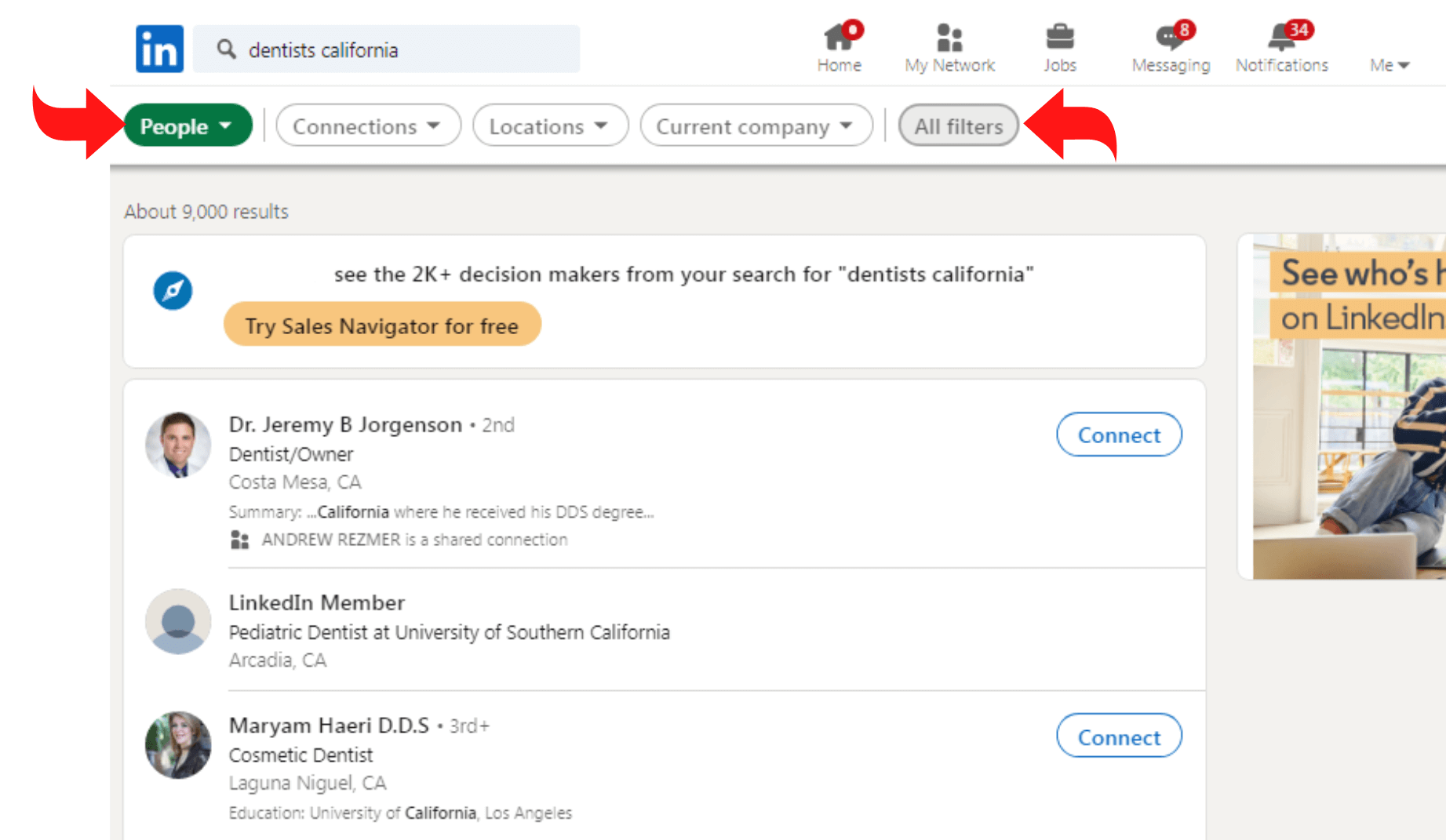
How is Xray Searching Advantageous on LinkedIn?
You can view unlimited profiles for free.
- You can access more than 85% of profiles since most profiles are public, and there are no restrictions on viewing them on search engines.
- You can see the full names and the degree of contact.
- You can view out-of-network connections, as LinkedIn does not allow users to view out-of-network connections.
What Recruitment Tools Should I Use on LinkedIn?
Users can use any recruitment tool that suits their requirements. However, since all the Xray search tools help you find potential candidates and leads, users must look for the tool that allows them to see better and improved search results.
What Websites Can I Use X-Ray On?
Most x-ray search tools allow you to perform searches on the following social media platforms:
- Dribble
Conclusion: Going Beyond Traditional Searches
LinkedIn Xray search tool is an effective way to gain visibility. It is a practical method to research your prospects and offers improved search results. It allows users to place filters and look for the best candidates for the company. Many tools help improve search results. Therefore, businesses and recruitment agencies use these Xray search tools to find the most suitable candidates for their business.