If you’re on LinkedIn, you’ve probably heard the term “impressions” being thrown around frequently. But what is an impression on LinkedIn, and why it is important?
We’ll take a deep dive into LinkedIn impressions – what they are, how they work, their significance, and most importantly, how to become a pro at tracking them.
What Are Impressions on LinkedIn?
LinkedIn impressions are a key metric that measures the number of times your content is displayed on someone’s screen. These can be anything from a post, an article, a video, or even your profile. An impression is recorded every time your content is displayed, regardless of whether the viewer interacts with it.
Note: If a user scrolls past your post without clicking, liking, or commenting, it still counts as an impression.
What Are Unique Impressions on LinkedIn?
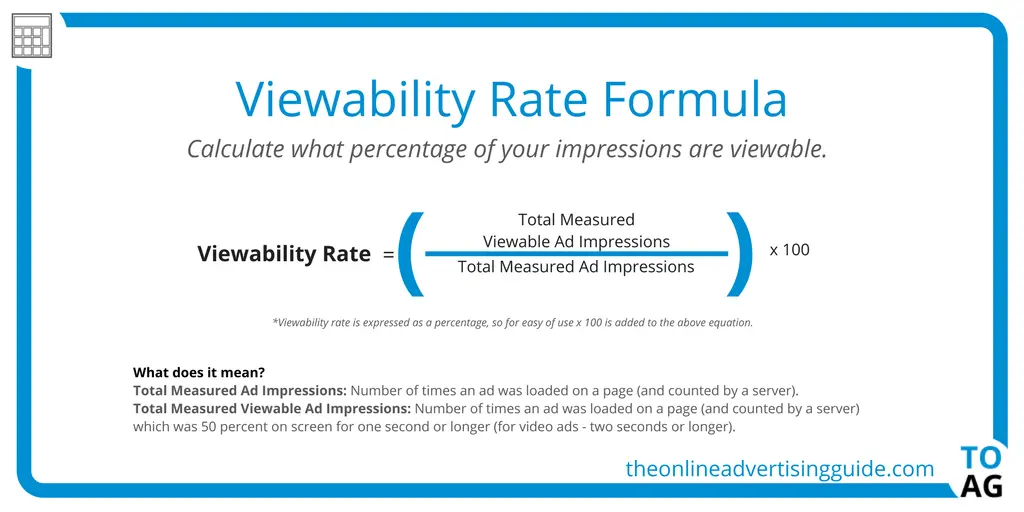
LinkedIn impressions are like the footprints your content leaves as it walks across the screens of your audience.
Unique impressions?
Unique impressions, on the other hand, refer to the number of individuals who have viewed your content. They count each person only once, even if they see your post multiple times. So, if 100 different folks view your post, but the same individual sees it twice, you’ve got 100 unique impressions.
LinkedIn Impressions: Organic vs Paid vs Viral
Alright, let’s slice and dice the difference between organic, paid, and viral impressions.
Organic Impressions: The Natural Journey
Think of organic impressions as the whispers of a captivating story spreading from ear to ear. When your post appears in someone’s feed naturally, it’s an organic impression.
How does it happen?
LinkedIn’s algorithm analyzing interests, connections, and relevance, and voila! Your content lands in the feeds of those who follow you. Organic impressions are highly valuable as they reflect your content’s ability to catch the algorithm’s attention.
When your post resonates with your audience, it’s like a little victory dance for organic impressions. These impressions showcase the power of your content to naturally capture attention and engage your followers.
Paid Impressions: The Boosted Thrust

Now, let’s kick it up a notch with paid impressions – the booster rocket that propels your content beyond its usual orbit. It is like using a megaphone to amplify your message so it can reach more ears.
Paid impressions occur when you invest in sponsored content. You’re essentially renting space in more feeds, ensuring your content doesn’t just whisper, but shouts to a larger audience. Paid impressions are your chance to make a memorable entrance and introduce your content to new faces.
You can also think of paid impressions as your content’s VIP pass to the front row. You pay, and your content gets priority. This boost can be incredibly valuable, especially when you have a specific target audience in mind.
Viral Impressions: The Explosive Takeoff
Now, let’s talk about the thrilling phenomenon of viral impressions – the unexpected explosion of your content across LinkedIn. It’s like a surprise party where everyone shows up with their friends. When your content resonates deeply with the masses, it starts getting shared like wildfire.
Viral impressions occur when your content starts a chain reaction of engagement. People start sharing, commenting, and tagging their connections. This amplification leads to more and more impressions, creating a domino effect.
Viral impressions are the holy grail, where your content goes beyond its original audience and reaches corners of LinkedIn you never thought possible.
Your Success Formula: A Blend of All
The best content strategy combines all three types of impressions – organic, paid, and the occasional viral spark. So, as you craft your LinkedIn content, remember that each type of impression contributes to your content’s journey. Organic, paid, or viral – each has its role in making your content take flight and reach the stars of LinkedIn.
How LinkedIn Impressions Work?
Understanding how LinkedIn impressions work is like looking at the inner workings of a finely tuned machine. Every action, scroll, and view adds up to shape how much your content is seen.
Think of LinkedIn’s algorithm as a clever detective. It sorts through lots of data to match your content with the right people. When you put something on LinkedIn, this algorithm gets to work. It looks at things like who you know, what you like, and what you’ve done on LinkedIn before. Then, it decides whose feeds your content will show up in.
When someone you’re connected to sees your post while scrolling through their feed, that’s a chance for an impression. The algorithm checks if your post takes up at least half of their screen for a few moments. If it does, that counts as an impression – kind of like a quick glance at a billboard while driving by.
But there’s more to it than just quick glances.
If someone comments on, likes, or shares your post, the algorithm takes notice. It thinks, “Hey, people are really liking this!” This makes your post show up in more feeds. It’s like a thumbs-up from the algorithm, telling you that you’re doing something right and to keep making interesting content.
As your impressions add up, something cool happens – a ripple effect.
When people engage with your content by sharing it with their friends, more people see it. This makes your content spread even more. The more interesting your content is, the more this ripple effect grows, and your content gets seen by even more people on LinkedIn.
Importance of LinkedIn Impressions
Why should you even care about these impressions? Well, they’re like your applause, your standing ovation. High impressions mean a broader audience. That’s your ticket to connecting with decision-makers, clients, and maybe even your dream job.
For businesses and individuals trying to make a name for themselves on LinkedIn, having a lot of impressions is super helpful. When more people see your posts, it’s more likely they’ll remember your brand and might interact with it later.
Remember, impressions are just part of the story. They don’t show if your content is super successful by itself. You should also keep an eye on other numbers like clicks, likes, and comments to really know how well your content is doing on LinkedIn.
Factors Affecting LinkedIn Impressions

Now you understand what does impressions mean on LinkedIn and the different types of LinkedIn impressions, let’s talk about the factors that affect impressions.
Content Quality
The quality of your posts plays a huge role in how much they’re seen on LinkedIn. Your content should provide value by being informative, educational, and engaging. High-quality content sparks interactions and encourages sharing, leading to more visibility.
To ensure your content is top-notch, research your topics thoroughly. You can also use images, videos, and infographics to make your content more appealing.
Posting Frequency
To maximize impressions, you need to post regularly. The more active you are, the more your content shows up for your followers. Posting at the right time once a day is a good starting point, but some have found success posting even more frequently.
Audience Engagement
It’s no secret that engagement is vital when it comes to social media marketing. When people like, comment, or share your post, it shows up more in their networks, resulting in more views. It is a good idea to encourage engagement by asking questions or adding calls to action in your posts.
Hashtags and Keywords
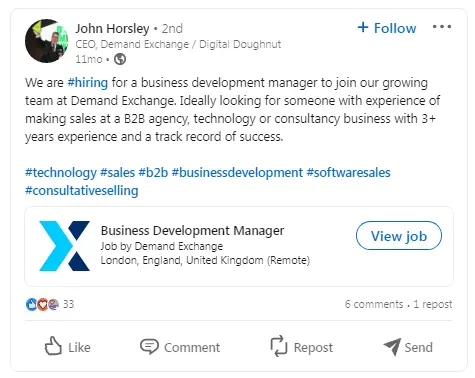
Placing relevant SEO keywords, search terms, and hashtags in your posts boosts your content’s visibility. It helps your posts reach users interested in those topics. Just remember to use hashtags wisely and keep them relevant.
How to Increase LinkedIn Impressions
So, how can you make sure more people see your content and increase your impressions and engagement on LinkedIn? Here are some actionable steps you can take:
Speak Directly to Your Audience
When you create posts, keep your target audience in mind. Think about how your content can help them solve specific problems or provide value. LinkedIn’s algorithm likes to show people content that they’ll enjoy.
If your content is tailored to what your audience cares about, LinkedIn is more likely to show it to them. After crafting relevant content, use hashtags and keywords to help the algorithm understand what your post is about.
Get Engagement Early
The quicker people engage with your posts, the better it is. When LinkedIn’s algorithm sees early interactions, it boosts your content to more people’s feeds.
It is a good idea to encourage people to engage with your posts as soon as they’re live. For instance, you may want to share your posts within your company’s communication tools like Slack and ask colleagues to react or comment.
Plus, make your posts interactive by asking questions, encouraging voting, or inviting opinions. And don’t forget to respond to comments to keep the conversation going.
Be Authentic
LinkedIn is a professional platform, but users still appreciate entertainment. As such, it is good to share thought-provoking, inspiring, and educational content.
Even humor, memes, and jokes can have a place as long as they fit your brand. LinkedIn users are more likely to engage with authentic, helpful, and insightful content.
Diversify Your Content
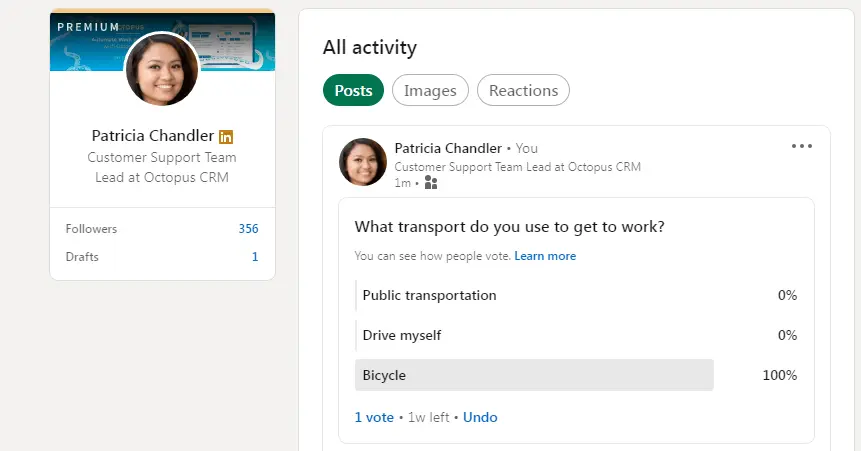
Thankfully, LinkedIn offers various post types to experiment with:
Try different formats and track their performance. You can use metrics like Interaction Rate by Post Type to see what works best.
Time Your Posts
Use Interaction Rate by Time to figure out when your audience is most active. This helps you decide when to post for maximum visibility. Generally, LinkedIn is most active from Monday to Friday during work hours.

What’s the Difference Between LinkedIn Impressions and Views?
Are impressions and views twins? While they may look alike, they aren’t the same or much similar.
Views mean someone opened your post and read it. Impressions are grander – they count each time your post shows up, even if someone just scrolled past it. One view can lead to multiple impressions if your post reappears during a scroll-fest.
How to Track LinkedIn Impressions Correctly
Measuring how many people see your LinkedIn content is like peeking into a treasure map of insights. Tracking LinkedIn impressions correctly helps you understand how well your posts are doing and guides you toward better content decisions.
Let’s break down the steps to make sure you’re on the right track when it comes to measuring your impressions.
Use LinkedIn Analytics
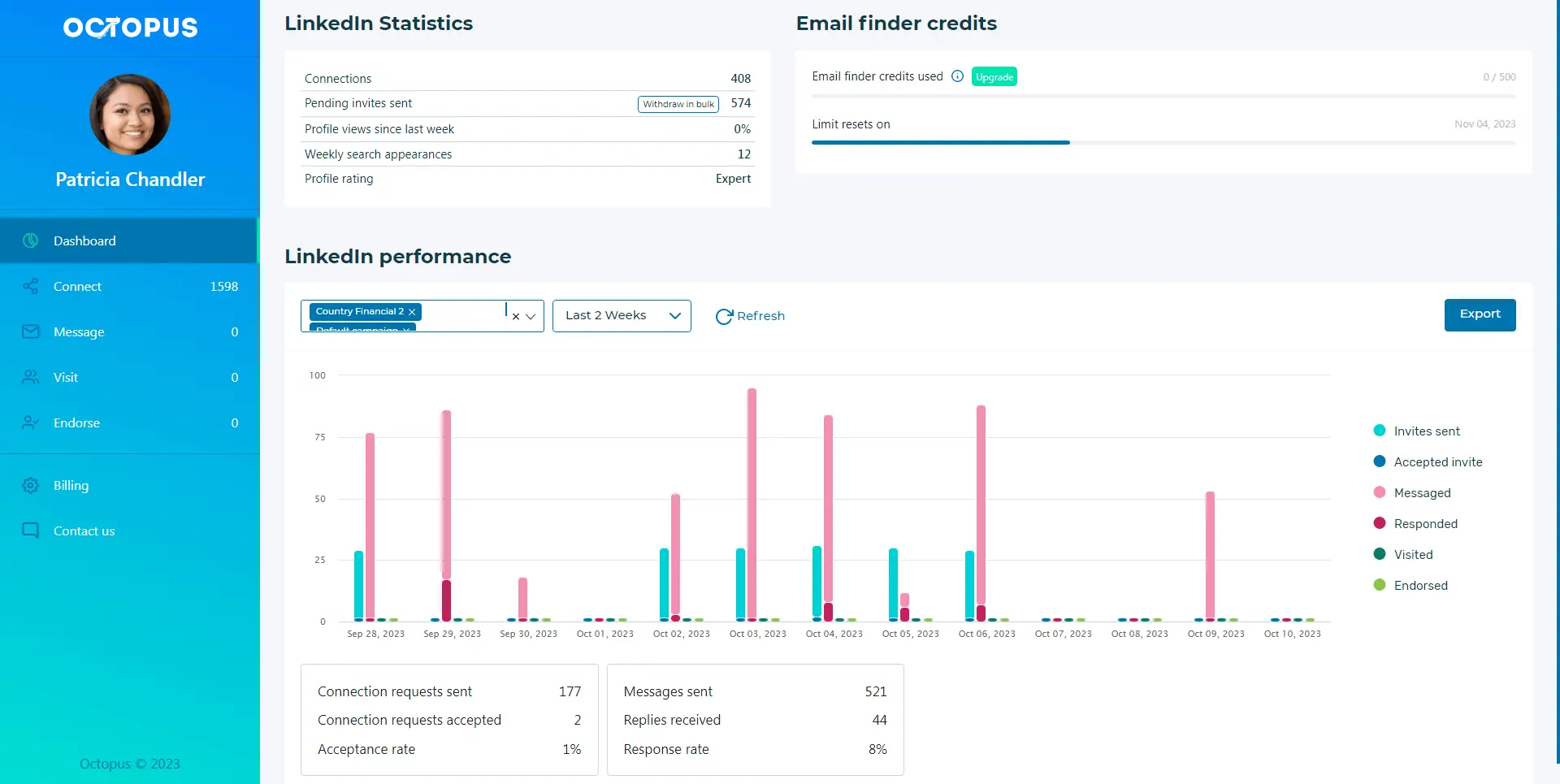
To get started with tracking LinkedIn impressions, you need the right LinkedIn automation software like Octopus CRM. LinkedIn offers its own analytics feature, making it easy to gather important data about your posts. With LinkedIn Analytics, you can see how many times your content has been seen and get a clear picture of your content’s reach and impact.
Spot Trends Over Time
One helpful aspect of tracking impressions is understanding how your posts perform over different periods. Look at the “Impressions over Time” graph in third-party LinkedIn impression tracking tools to see how many times your posts were seen on specific days.
This can help you figure out when your content gets the most attention. Connecting these dots can help you choose the best times to share your posts for the biggest impact.
Dive Into Post Details
Zooming in further, you can explore how each individual post is doing. Thankfully, many third-party tools allow you to check out the “Post Impressions” metric, which tells you how many times people have seen each of your posts.
This insight lets you know which posts are getting noticed and which might need some extra attention. Also, metrics like “Engagement Rate by Post Type” show you which types of content get the most interaction compared to their visibility. This kind of information helps you make smart choices about the kind of content you create.
Tracking LinkedIn impressions means using LinkedIn Analytics, spotting trends in your third-party analytics tools over time, and digging into the details of individual posts. You can then use the results to fine-tune your content strategy, increase engagement, and make better decisions.
Conclusion
Running a successful LinkedIn campaign can have a profound impact on your brand by raising awareness, generating leads, and increasing sales. To achieve this, ensure your content reaches a wide audience.
If you want to increase your LinkedIn impressions, you need to focus on writing captivating content that resonates with your audience. Tailor your posts to address their needs and interests, and don’t hesitate to experiment with posting times and content formats to discover what clicks with your followers.
It is also a smart idea to use paid ads to give your impressions a significant boost. Plus, set a clear objective to enhance your impressions and track your progress with LinkedIn’s analytics. By doing so, you can gauge the effectiveness of your posts and fine-tune your strategy for optimal results.
