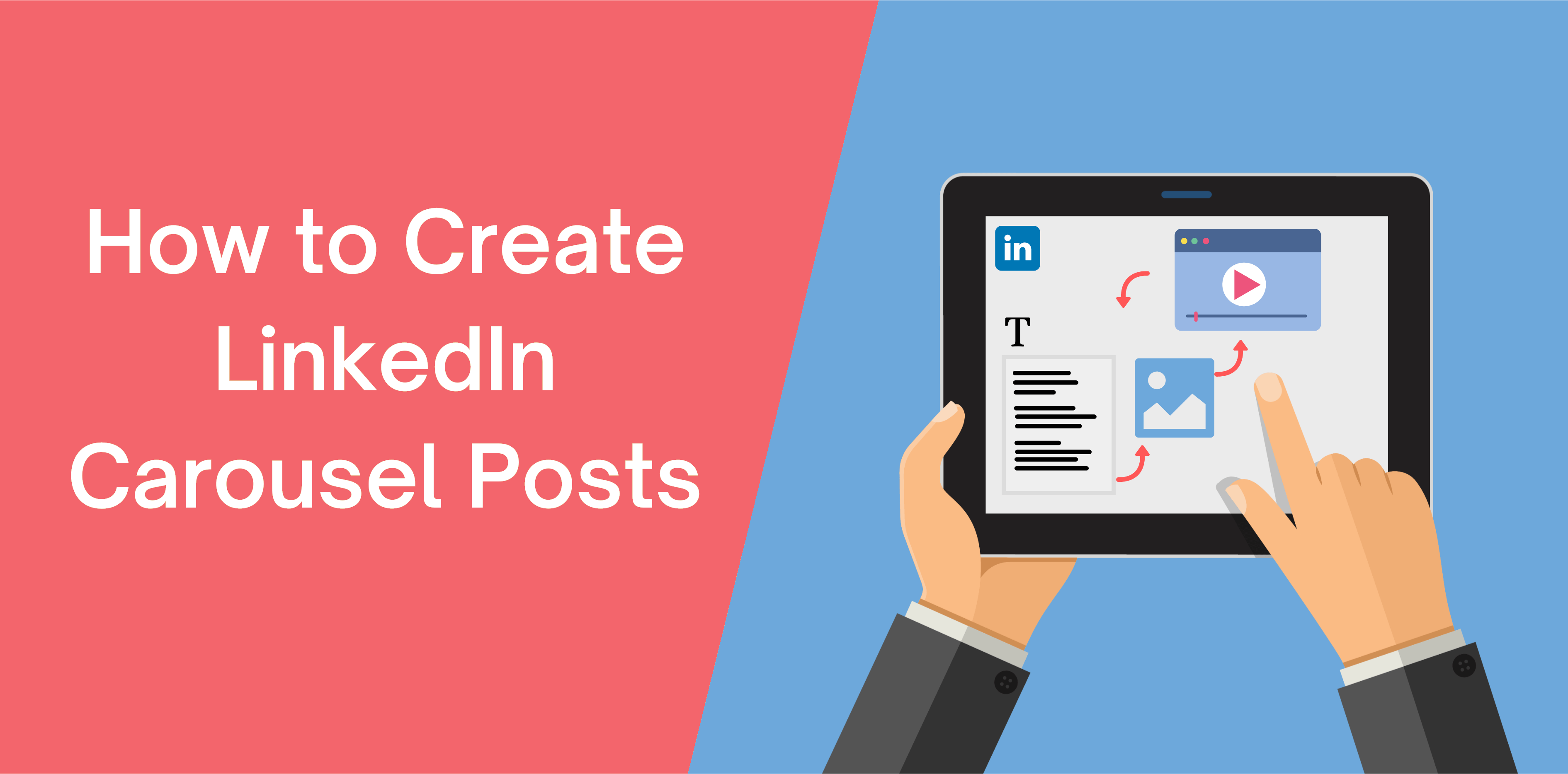LinkedIn carousel posts are a growing and effective way of increasing your LinkedIn engagement.
The latest news: LinkedIn Removes Three Creator-Focused Features
How Do LinkedIn Carousel Posts Work?
Let’s discuss more LinkedIn carousel posts:
A Quick Glance at LinkedIn Carousel Posts
LinkedIn carousel posts are a document that LinkedIn users can share on their feed. The social media platform lets you scroll through carousel posts like a presentation.
Carousel posts are interactive and attention-grabbing, making them stand out. They enable LinkedIn users to share their expertise in a visually attractive way.
How Do You Create a Carousel Post?
Here’s a step-by-step guide to posting carousel posts on LinkedIn:
- Log into your LinkedIn profile and click on your newsfeed
- Select the ‘Create a Post’ button to start making a carousel
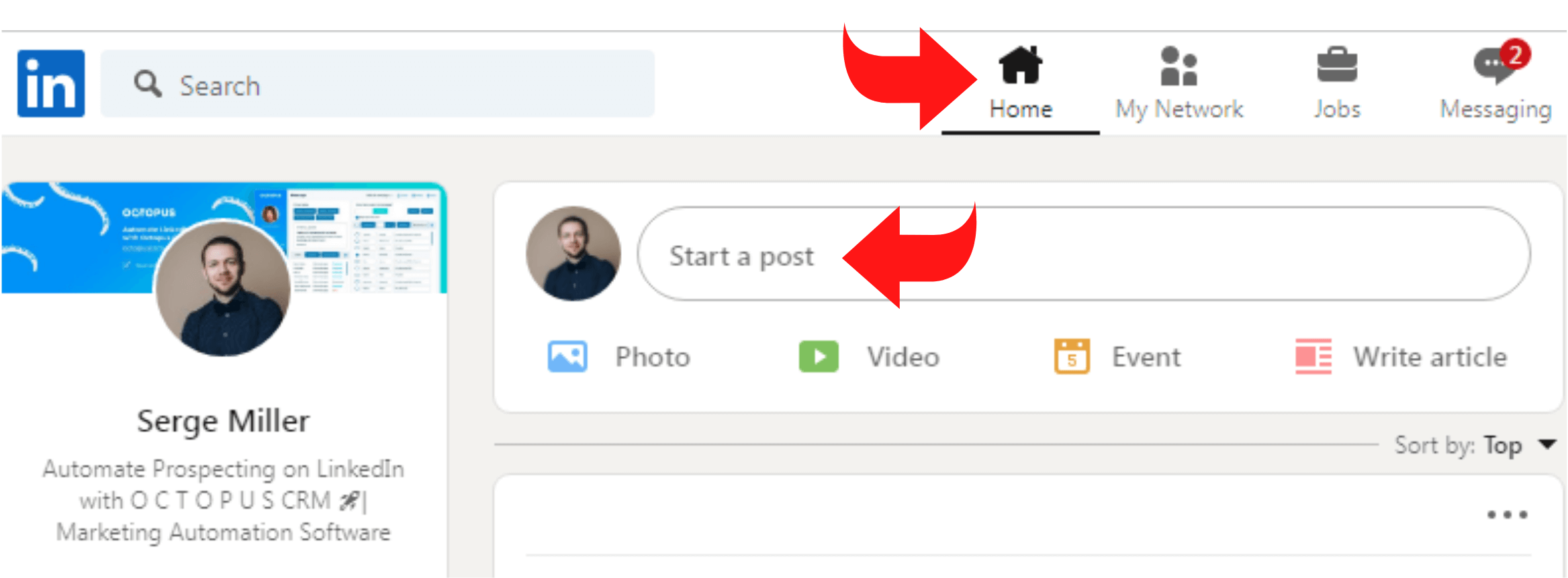
- LinkedIn lets you choose from the following three options:
o Picture
o Video
o Document
- Tap on the ‘Document’ button to open your files
- Select the documents you want to share or upload them via Dropbox or Google Drive
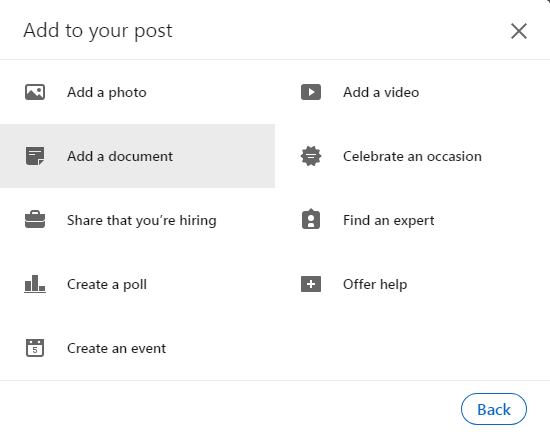
- Add a compelling and descriptive title to grab your audience’s attention
- Include an enticing introductory text to engage viewers
- Click on the ‘Post’ button to post an engaging carousel post
What Are the Specs of LinkedIn Carousel Posts?
To ensure your carousel post looks attention-grabbing, keep the following primary specs in mind:
- Your file should be below 100 MB
- Your carousel should not exceed 300 pages
- You can use PPT, PPTX, DOC, DOCX, and PDF files
- You cannot change or edit a document after uploading it
Here we discuss the specifications of a carousel post in detail:
Design Recommendations
- Choose a JPG or PNG file
- Keep your file ratio to 1:1
- Create high-quality posts by using 1080 x 1080 pixels
Text Recommendations
- Keep the ad name to 255 characters
- Avoid exceeding 45 characters for your card headline
- Focus on using 255 introductory text characters
Technical Requirements
- Use an average of two to ten carousel cards with highly relevant and eye-catching images
- Avoid exceeding 10 MB
URL Requirements
- Include a catchy landing page URL using HTTP:// or HTTPS://
- Avoid exceeding 2000 characters for your destination field URL
LinkedIn Carousel Posts Best Practices
Here are LinkedIn carousel posts’ best practices at a glance:
- Create a powerful and enticing first slide to attract your reader’s attention instantly
- Ensure the text content is light
- Keep your slides between six and ten (you don’t want to bore your readers)
- Add two to three relevant hashtags to rank higher
- Respond to your comments to improve LinkedIn engagement rate
Let us discuss some other practices:
Follow AIDA plan
The AIDA plan is a successful marketing strategy used physically and digitally. The term AIDA has four primary principles:
- Attention
- Interest
- Desire/Details
- Action
Add an attention-seeking element to the first slide. Next, develop interest by including answers about the significance of something.
Then, provide details such as your key message. The last step comprises asking the audience to take action. You may ask them to download something, save the post or direct them elsewhere. These principles turn your viewers into real-time followers.
Add a photo to your slides
The objective of a carousel post is to convert text into appealing visuals to keep your audience engaged with your posts. It aims to seek the audience’s attention and increase the value of your say.
Use better visuals
Since the main objective of carousel posts is to convey your message visually, it is essential to pay attention to improving the visuals used. Visuals are more attractive compared to reading a block of text. Moreover, it is time-saving.
Therefore, when designing your carousel posts, make sure you use appealing visuals to grab the audience’s attention. Corresponding your color scheme with your brand has always attracted people. It makes the feed look professional and organized. However, for visuals, you may use copyright-free, original ones
Why Create a Carousel?
Creating a carousel post requires little effort and leads to multiple benefits. Converting your static posts into visual slides to generate awareness for your LinkedIn company page is a great way to attract the audience. You will notice that many eyes have shifted to your post and are ready to engage on your shared posts.
You may use a document to increase engagement and click for leveraging without spending money on ads. Moreover, carousel posts are an excellent way to stand out and take a more significant amount of real estate on the news feeds. People are not anxious like they are about LinkedIn Ads. However, they are keener to read the document. Lastly, carousel posts are more accessible compared to video ads.
What Is the Format of a Carousel on LinkedIn [Examples]
Following are some examples of carousel posts on LinkedIn:
Share Stats, Numbers & Infographics
The founder & owner of an infographic design agency, Brian Wallace, displays his work by sharing valuable stats and examples with the document-sharing feature. He exports infographics ad PDFs and shares them as a document, supporting the stats.
Frameworks & Step-By-Step Instructions
Demodesk introduces the One Feature Framework through visuals explaining the step-by-step guide to tell the audience how it works.
Tip: You can share the documents from your company page, making it the perfect place to share business reports, case studies, frameworks, or other company-related posts.
Listicles From Your Blog
Listicles are not a new concept. They have been here for decades and played a significant role in developing content marketing. Websites such as BuzzFeed & Co. carried the trend forward and turned long-form content fast, fun and readable.
Read also: Formatting LinkedIn Post
Conclusion
Suppose you have been wondering about different ways to increase your engagement on LinkedIn without focusing only on videos. In that case, you may start by sharing your expertise through LinkedIn carousel posts that will help you generate newer opportunities for your business.
Whether you share checklists, conference slides, How-to guides, infographics, or repurpose blog content, LinkedIn carousel posts are an excellent way to gather the LinkedIn community and share your knowledge with the readers.
Make sure to pay attention to the structure, layout, and design. These fundamental elements will help you reap the benefits.