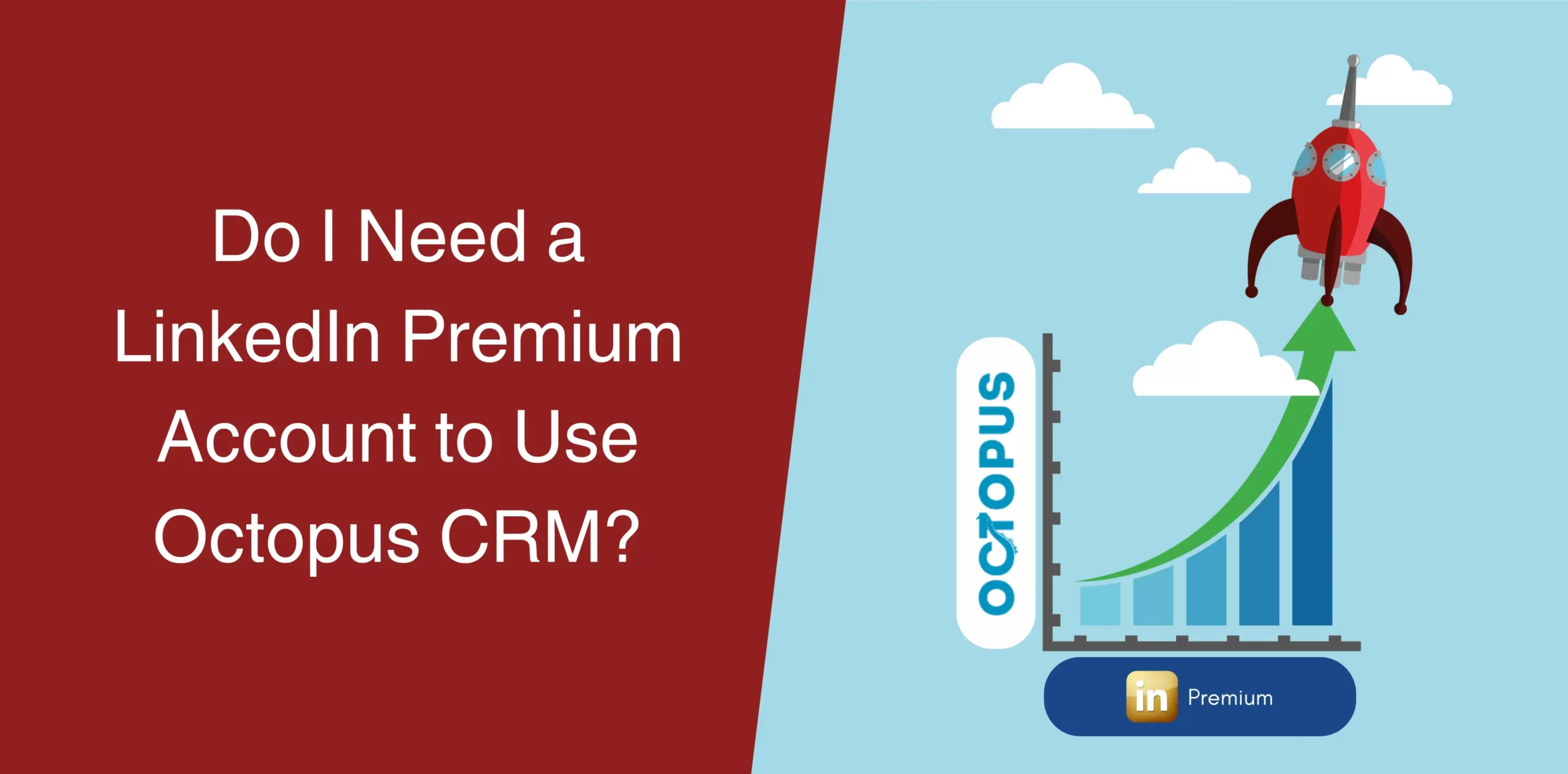Whether you’re a job seeker, a recruiter, a sales professional, or a marketer, you know that using LinkedIn can significantly enhance your prospects. One tool that has gained popularity for supercharging LinkedIn’s functionality is Octopus CRM, a robust platform tailored specifically for LinkedIn users.
If you’ve been considering using Octopus CRM, you might be wondering whether you need a LinkedIn Premium account to use this powerful LinkedIn automation tool. Well, you don’t. Octopus CRM works with all LinkedIn account types: basic, Premium, Sales Navigator, or Recruiter.
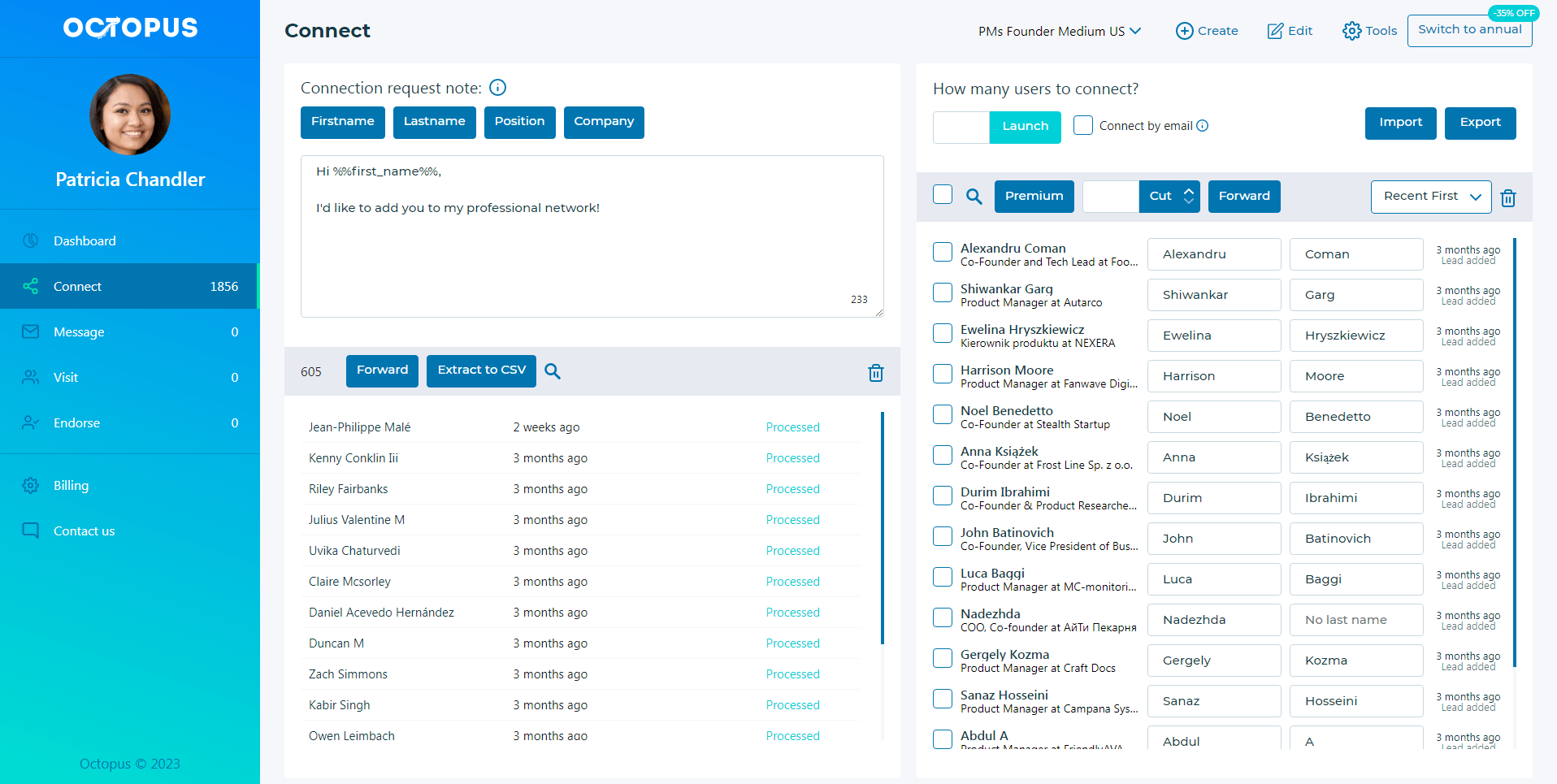
But here’s the deal – we recommend using Octopus CRM with a premium account, as it gives access to more powerful features on LinkedIn.
For small businesses, a Premium LinkedIn account may seem like an expensive investment but remember that it can be your leading source for lead generation. Premium accounts come with benefits like:
- More profile views.
- Access to advanced search filters (Sales Navigator only).
- InMail credits (varies by Premium account type).
- Better metrics (Sales Navigator exclusive).
Now, let’s explore the different LinkedIn account types and how they work in conjunction with Octopus CRM – one of the best LinkedIn automation tools out there!
Free LinkedIn + Octopus CRM
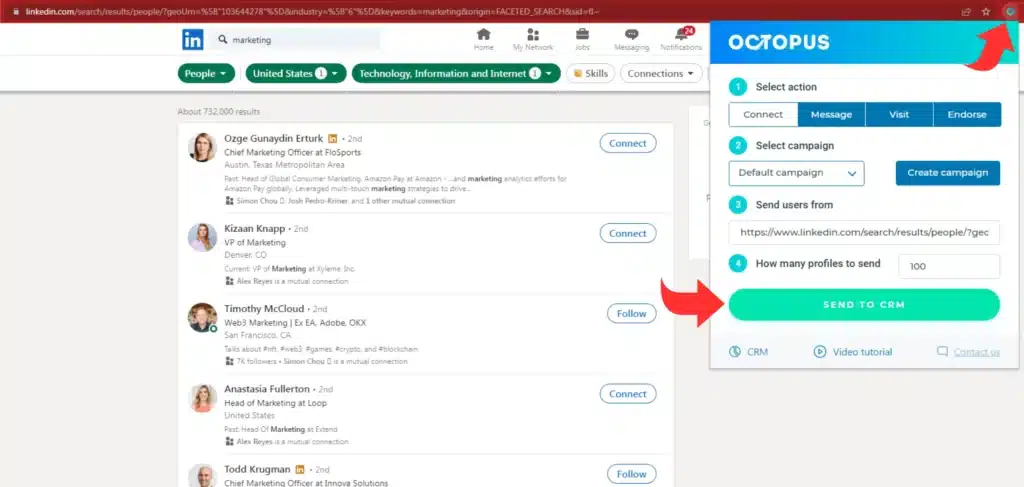
Octopus CRM Compatibility: Yes
If you’re currently using a free LinkedIn account, you’ll be delighted to know that Octopus CRM is fully compatible with it. You can seamlessly integrate Octopus CRM with your free LinkedIn account and leverage its features for lead generation, connection requests, and messaging.
If you have a standard LinkedIn account, you can use Octopus CRM to automate the following actions within the limits set by LinkedIn on free accounts:
- 75 connection requests per day
- 100 messages per day
- 200 profile views per day
- 50 endorsements per day
- Transfer up to 1000 leads from one LinkedIn search
Unfortunately, you cannot send InMails with a free LinkedIn account.
Also, Octopus CRM cannot be used to send InMails even though you have LinkedIn Premium. Octopus CRM can send messages only to your 1st-degree connections.
Keep in mind that you can adjust these limits, but with a standard account, there’s a higher risk of facing restrictions. We suggest sticking to the limits set by LinkedIn.

LinkedIn Premium Career + Octopus CRM
Octopus CRM Compatibility: Yes
If you have a LinkedIn Premium Career account, you can use it in combination with Octopus CRM to improve your outreach efforts. Octopus CRM will perform the following actions on your behalf:
- Send 75 connection requests per day
- Send 150 messages per day
- Make 400 profile visits daily
- Make 100 endorsements daily
LinkedIn Premium Business + Octopus CRM
Octopus CRM Compatibility: Yes
With LinkedIn Business Premium, Octopus CRM offers more powerful features! You have the default allowance of up to 400 profile visits daily without facing any issues. So, when you automate your profile visits, Octopus CRM will handle 400 visits for you.
Plus, the commercial use limit is no longer a concern, meaning you can conduct an unlimited number of searches.
It’s worth mentioning that with a Premium Business Account, you can also save your searches. This means you can load a search quickly and initiate Octopus CRM profile visits in just minutes.
You can transfer up to 1000 leads from one LinkedIn search.
Related article: LinkedIn Sales Navigator vs LinkedIn Premium
LinkedIn Sales Navigator Professional + Octopus CRM
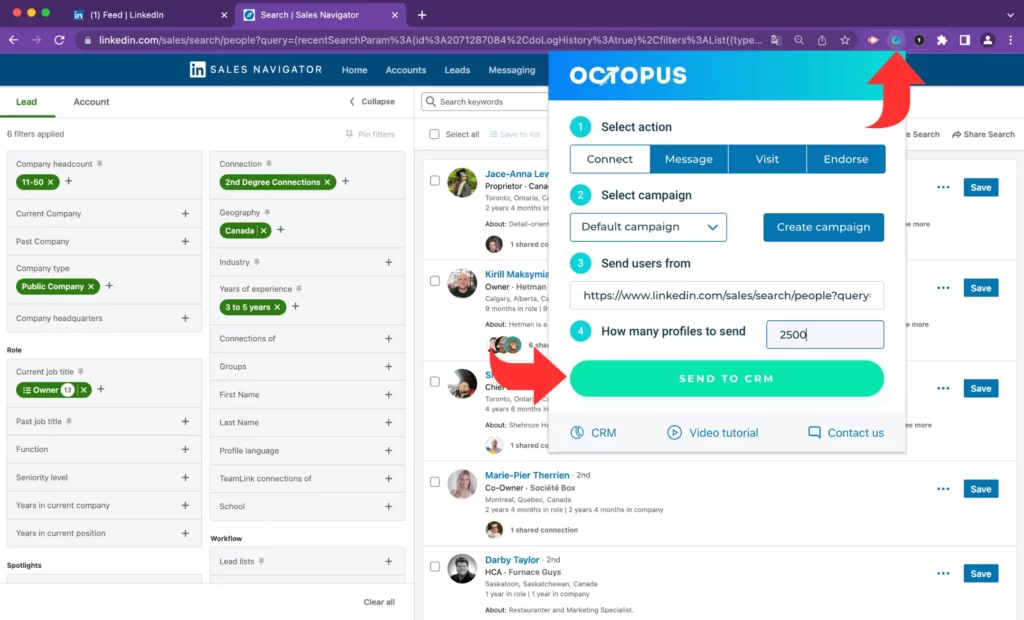
Octopus CRM Compatibility: Yes
This is what we call a “winning duo” because Sales Navigator helps you pinpoint the right leads effectively. You can use advanced filters to find the exact group of people interested in your product and then send them personalized connection requests using Octopus CRM.
With Octopus CRM and Sales Navigator, you can automate the following actions (daily): 75 connection requests, 150 messages, 400 profile views, 100 endorsements.
On top of these, Sales Navigator lets you see and transfer up to 2500 leads from its search.
Continue reading or check out our article on LinkedIn X-Ray search
LinkedIn Sales Navigator Enterprise + Octopus CRM
Octopus CRM Compatibility: Yes
Using Octopus CRM with LinkedIn Sales Navigator Enterprise takes your B2B lead generation to the next level. It’s perfect for larger teams and businesses that need advanced features and scalability. With Octopus CRM, you can seamlessly integrate this high-tier LinkedIn Sales Navigator plan to automate and optimize your lead generation and outreach efforts.
Besides the features of Sales Navigator Professional, the Sales Navigator Enterprise gives you access to some exclusive perks, including Smart Links, SSO, employee data integration, Team Link, and account list creation.
Keep reading this article or learn how to use Octopus CRM for LinkedIn lead generation
LinkedIn Sales Navigator Team + Octopus CRM
Octopus CRM Compatibility: No
If you’re part of a team and considering using the LinkedIn Sales Navigator Team plan, it’s important to note that Octopus CRM does not currently support this specific LinkedIn plan. However, individual team members can still use Octopus CRM in conjunction with their individual LinkedIn Sales Navigator accounts.
Read also: How to Use Sales Navigator
LinkedIn Recruiter Lite + Octopus CRM
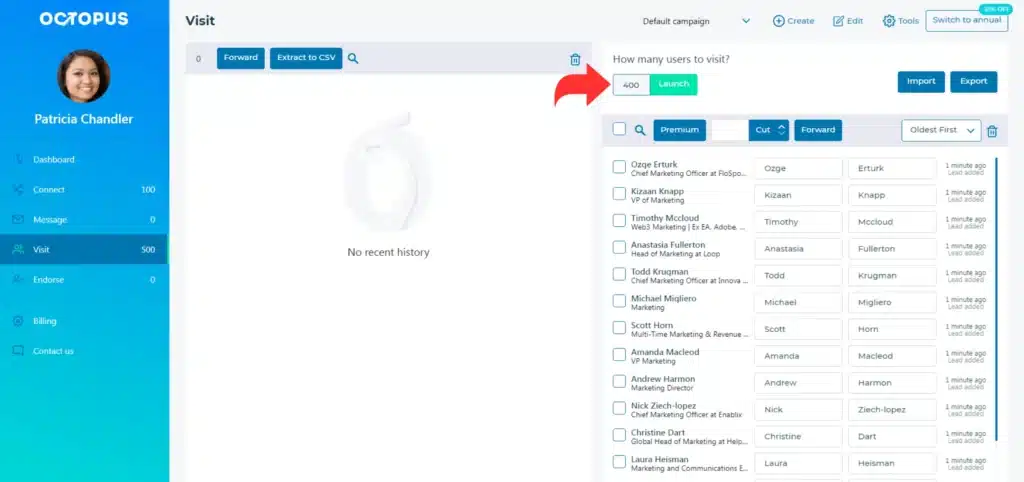
Octopus CRM Compatibility: Yes
LinkedIn Recruiter Lite is designed for recruiters, but its advanced search capabilities and access to InMail credits can benefit B2B professionals as well. If you have a LinkedIn Recruiter Lite account, you can effectively integrate it with Octopus CRM to enhance your lead generation efforts.
You can use Octopus CRM to automate connection requests, messaging, profile visits and endorsements on LinkedIn. The limits set for these actions are the same as for any premium account. Plus, as a Recruiter Lite account holder, you can transfer 1000 leads from one LinkedIn search.
Looking for more reasons to use Octopus CRM? Have a look at: why recruiters need Octopus CRM
LinkedIn Recruiter + Octopus CRM
Octopus CRM Compatibility: Yes
LinkedIn Recruiter offers an even more comprehensive set of features for recruiters and B2B professionals. When combined with Octopus CRM, you can efficiently search for potential leads, send targeted messages, and manage your outreach efforts on LinkedIn.
With Octopus CRM, you can automate the following Recruiter actions daily: 75 connection requests, 150 messages, 400 profile views and 100 endorsements.
Related article: LinkedIn Recruiter Lite vs LinkedIn Recruiter
LinkedIn Learning + Octopus CRM
Octopus CRM Compatibility: Yes
LinkedIn Learning is a separate service primarily focused on online courses and professional development. While it doesn’t offer lead generation features, you can still use it alongside Octopus CRM to enhance your professional skills and knowledge.
Just as with other premium accounts, you can use Octopus CRM to automate the following LinkedIn Learning features within the limits set by the platform: 75 connection requests, 150 messages, 400 profile views and 100 endorsements.
Discover how to connect your LinkedIn profile and Learning account
Get Started With Octopus CRM
With this information in mind, you can make an informed decision about which LinkedIn Premium account is the best fit for your specific needs and seamlessly integrate it with Octopus CRM.
This powerful combination will help you supercharge your B2B outreach and lead generation efforts on LinkedIn, ensuring that you get the most out of both platforms. Get started with Octopus CRM today and watch your LinkedIn outreach efforts reach new heights!