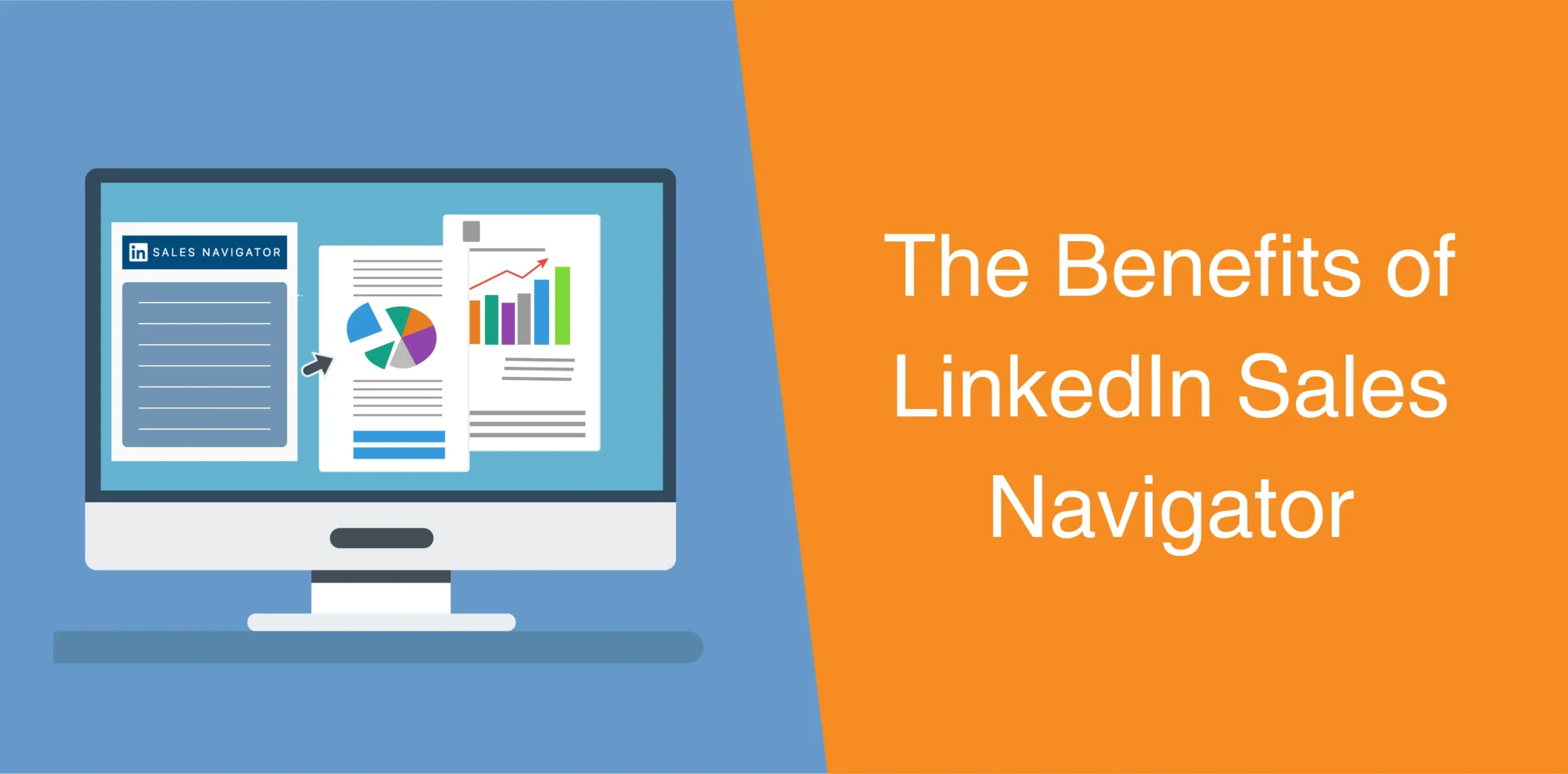When it comes to sales tools, LinkedIn Sales Navigator stands out as the number one choice for sales professionals. This tool taps into LinkedIn’s vast network to make lead discovery a breeze. No more time wasted – it’s all about smart and swift lead generation.
We will explore LinkedIn Sales Navigator benefits depending on subscription plans and how you can use LinkedIn Sales Navigator to supercharge your sales process.
What Are the Benefits of LinkedIn Sales Navigator?
Find Prospects
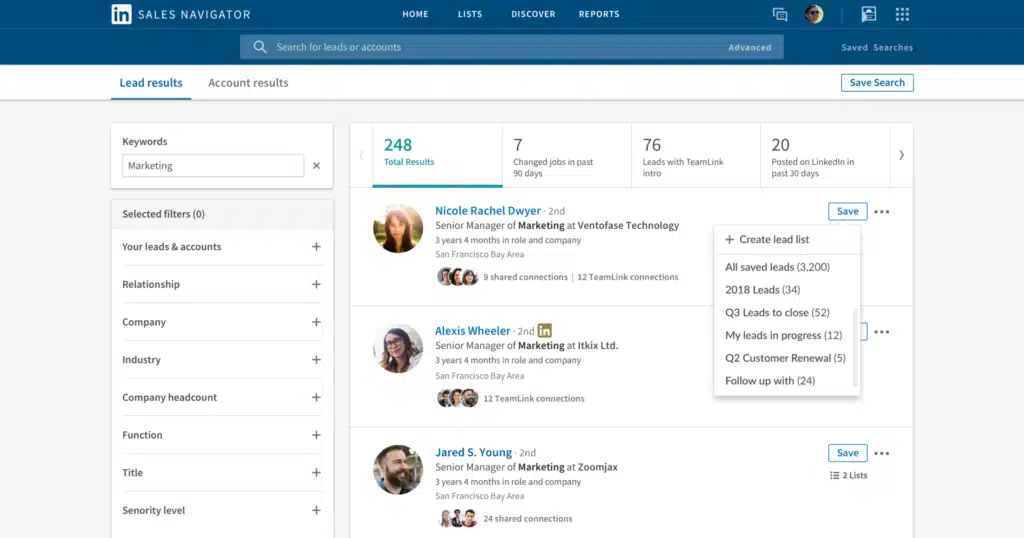
LinkedIn Sales Navigator not only helps you find potential leads but also refines your search with precision. It allows you to identify prospects based on specific criteria, such as industry, current company, past company, company size, job role, keywords, company types, function, and much more.
With unlimited searches at your fingertips, finding your ideal leads has never been easier. It’s like having a magic wand for finding your buyer personas. And with advanced search filters and Boolean search, you’re not just searching; you’re searching smart.
What’s more, connecting with decision-makers is a walk in the park with Sales Navigator. No more dodging gatekeepers – you can go straight to the big players who can make things happen. Plus, scheduling meetings is a breeze, thanks to handy email reminders that keep you on top of your game.
Create a Pipeline of Leads
It is no secret that building a robust pipeline is a challenge every sales professional faces. Thankfully, LinkedIn Sales Navigator streamlines this process by providing tools to save and organize leads. You can track their activities, making it simpler to prioritize and engage with the most promising prospects.
This means you can effortlessly organize your engagements based on the most recent and relevant interactions. It’s like having a roadmap to guide you through the maze of potential prospects, allowing you to focus your energy where it matters most.
Better Sales Content Exposure
As a sales professional, you know that understanding your audience is crucial for effective communication. With LinkedIn Sales Navigator, you gain insights into your leads’ activities, problems, and interests. This valuable information empowers you to tailor your sales content for maximum impact, ensuring it resonates with your audience.
Think of Sales Navigator as your special tool for leaving a lasting impression. No more one-size-fits-all – now you can speak directly to the hearts of your audience. This not only grabs their attention but also builds a connection that goes beyond the typical sales pitch.

Shortened Sales Cycles
Traditional sales cycles can be lengthy and cumbersome. LinkedIn Sales Navigator expedites the process by providing direct access to decision-makers. In fact, this is one of the major LinkedIn Sales Navigator benefits.
This sales tool lets you connect with the people who call the shots right away. You don’t have to wait around – you can speed up the process of moving prospects through the sales funnel. It’s like taking the fast lane on the highway and getting to your destination in record time.
Monitor Your Progress With Social Selling Index
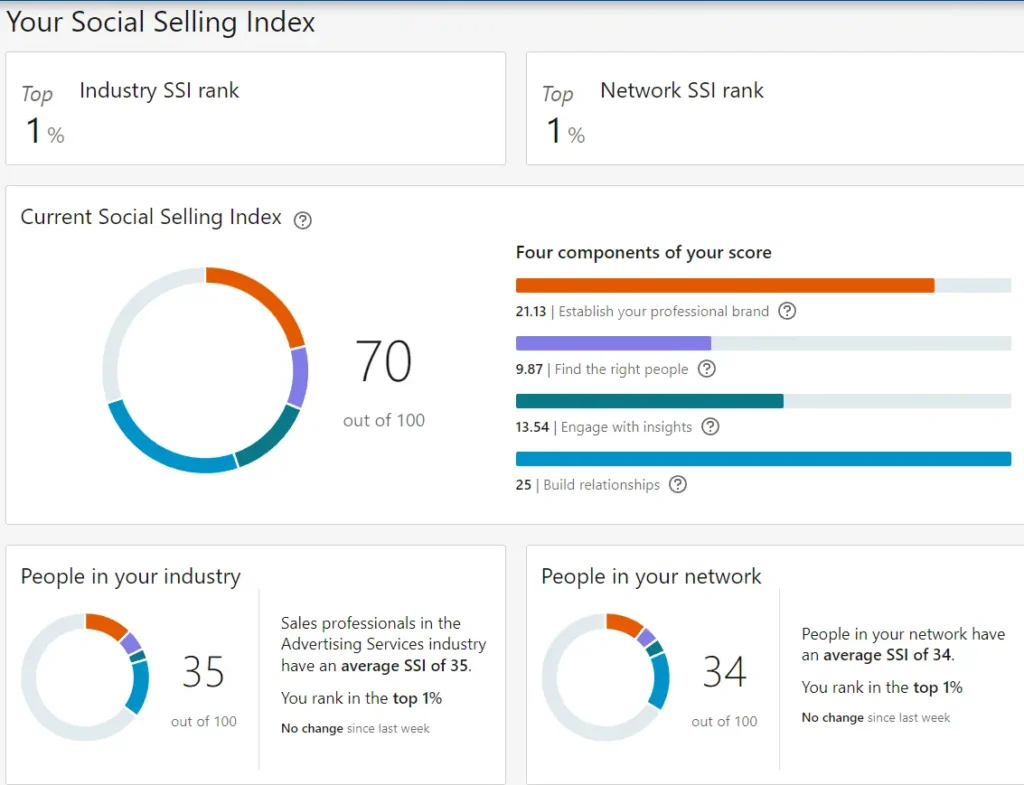
LinkedIn Sales Navigator offers the Social Selling Index (SSI), a metric that measures your effectiveness in establishing your professional brand, finding the right people, engaging with insights, and building relationships. When you regularly monitor your SSI, you can use the findings to tweak and refine your strategy and stay ahead of the competition.
LinkedIn Sales Navigator Core Benefits
1. Discover New Leads
LinkedIn Sales Navigator’s core benefits allow you to expand your lead discovery.
Unlimited Searches
No boundaries here! Enjoy unlimited searches to explore various segments and discover potential leads without any monthly restrictions.
- Diverse Lead Exploration: Enjoy the freedom to find unlimited leads and prospects that precisely fit your criteria. This abundance allows you to diversify your connections and enrich your sales pipeline with a variety of opportunities.
- Avoid Commercial Use Limits: Say goodbye to concerns about hitting the commercial use limit on LinkedIn. With unlimited searches, you can freely navigate the platform without the worry of losing access to valuable data. This ensures uninterrupted exploration and extraction of crucial information for your sales endeavors.
- Optimized Results Through Refinement: The power of unlimited searches extends beyond sheer volume. It enables you to fine-tune your search criteria and experiment with various combinations to improve your results. This flexibility ensures that you can tailor your approach to discover the most relevant leads, enhancing the efficiency of your sales strategy.
1. Access to 2500 Search Results
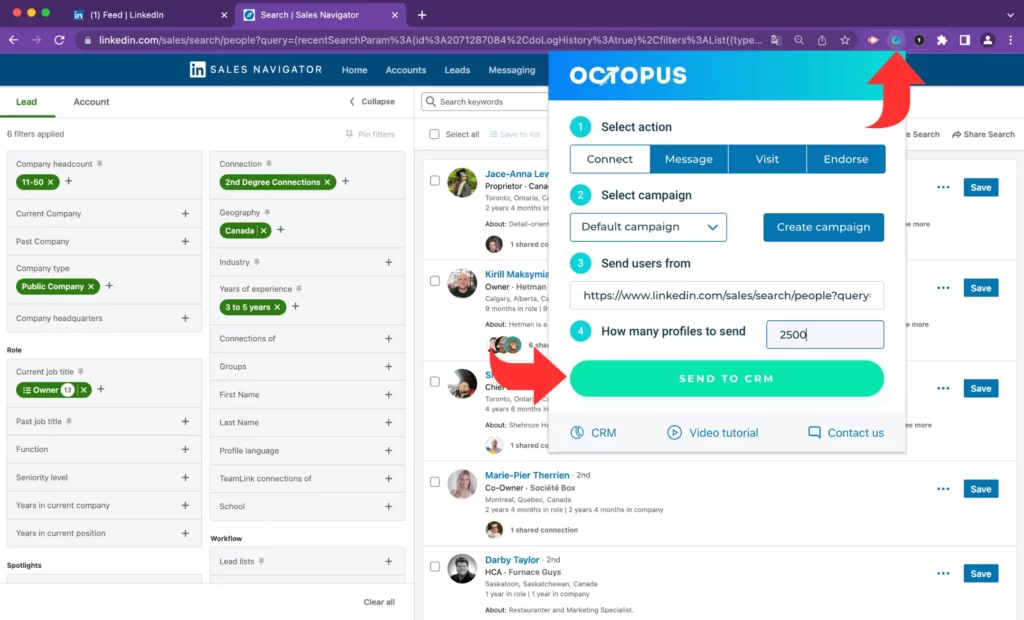
Another top of the LinkedIn Sales Navigator benefits – get access to 2500 search results! The free version of LinkedIn only gives you 100 results per query. But LinkedIn Sales Navigator steps it up, showing you a whopping 2500 results per query.
This means you’re casting a wider net, connecting with more potential leads and prospects that precisely match what you’re looking for.
- More Opportunities: With 2500 search results at your fingertips, you’re diving into a sea of potential leads that align perfectly with your ICP.
- Save Time and Effort: Say goodbye to never-ending scrolling. A higher result limit means you can quickly sift through more relevant results, saving you time and effort. It’s the shortcut to uncovering the most promising leads without the hassle of flipping through unnecessary pages.
- Easy Comparison: The expanded result capacity lets you dive deep into prospect profiles and activities. You can easily compare and contrast different leads and accounts, making informed decisions with a glance.
2. 45 Search Filters
LinkedIn Sales Navigator outshines the free version by offering over 20 advanced lead filters, including seniority level, function, and interests. These filters let you pinpoint leads that align perfectly with your target audience. It’s like having a finely tuned search engine tailored to your needs.
The benefits include narrowing down searches to find the most relevant prospects, tailoring outreach for effective communication, and uncovering hidden opportunities and niches that might have been missed with a more basic filter set.
Read also: How to Use LinkedIn For B2B Marketing
3. Advanced Search Filters and Boolean Search
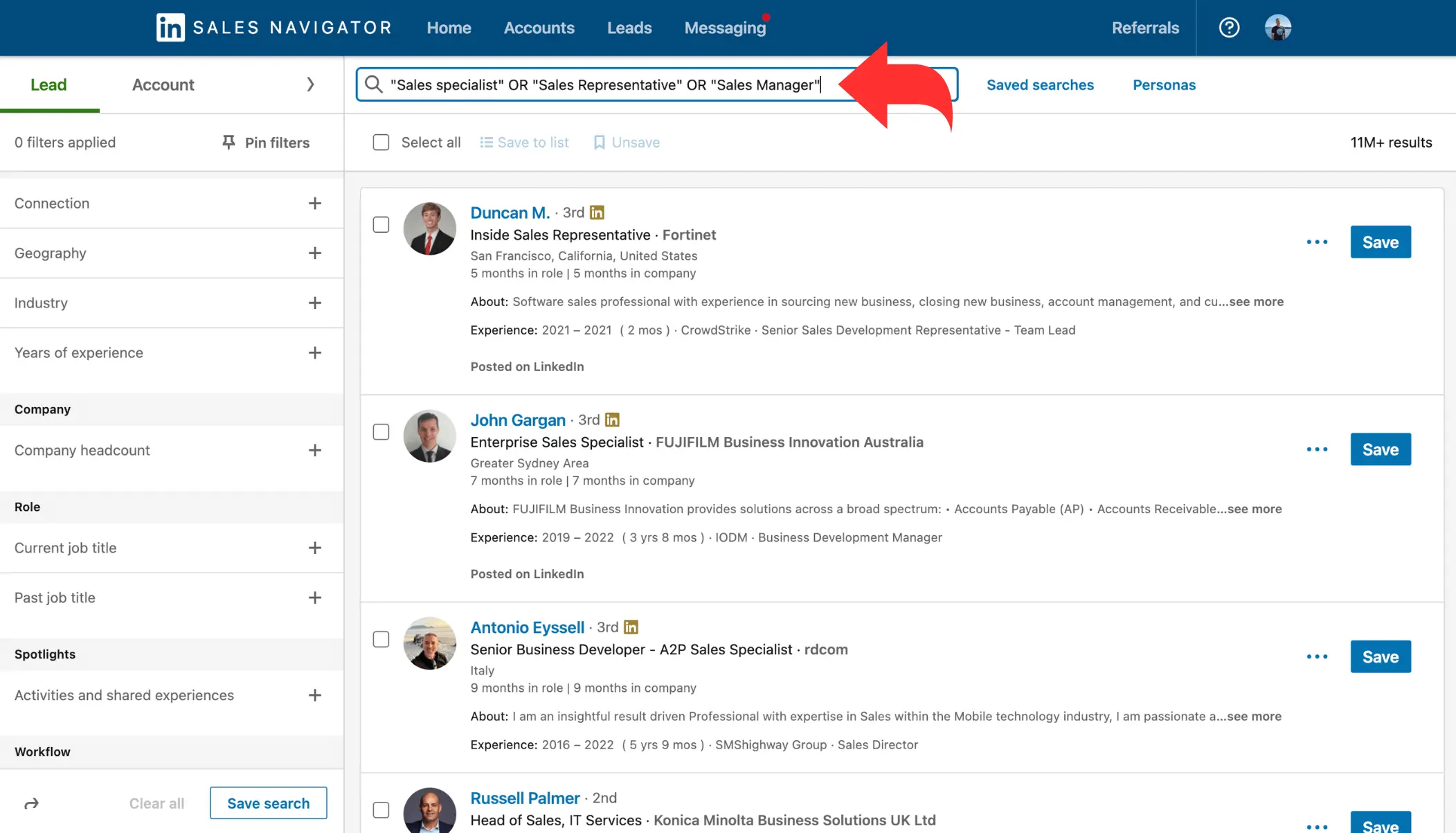
Take your search game to the next level with advanced filters and Boolean search. This feature gives you unparalleled control over your lead discovery process. It’s like having a personalized assistant that understands your unique criteria, making your search for the right leads a breeze.
Boolean Search lets you make your search queries more powerful by combining keywords with operators like AND, OR, and NOT.
This means you can create detailed and precise queries, like finding Procurement Managers in cybersecurity companies, specifically in the San Francisco Bay Area, using a search like “procurement manager” AND “cybersecurity” AND “San Francisco Bay Area”.
Here’s the deal: the basic LinkedIn search can’t handle these complex Boolean expressions. With Sales Navigator, you can use Boolean search for both lead and account searches, giving you more flexibility and control over your searches.
- Precision in Queries: Craft detailed queries that match your needs and priorities.
- Cut Out the Clutter: Remove unrelated or unwanted search results.
- Experiment and Test: Use a combo of varying keywords and operators to craft many different types of queries. Next, test them out to see what works best for you.
2. Connect With Decision-Makers
LinkedIn Sales Navigator provides a direct pathway to decision-makers. Skip the gatekeepers and connect with key individuals who have the authority to make impactful decisions.
It gives you access to their job titles, roles, responsibilities, and seniority levels. Plus, you get the inside scoop on their profiles, activities, interests, and groups – essential details to build connections and foster trust.
- Zero in on decision-makers and up your game in closing deals. LinkedIn Sales Navigator acts as your compass, guiding you to the individuals who have the authority to make impactful decisions.
- No more wasting time on contacts without power or interest. Sales Navigator keeps you focused on decision-makers and streamlines your efforts.
- Use the insights from profiles, activities, and interests to tailor your outreach. This not only helps you build a reputation but positions you as a trusted and helpful partner.
3. Schedule Meetings Using Email Reminders
With Sales Navigator, you can set up meetings using the Email Reminders feature on the platform, eliminating the need to juggle multiple tools for coordination. The result? A simplified and time-saving process for integrating important interactions into your sales routine.
Whether it’s a vital client conversation, a prospect presentation, or a collaborative team session, LinkedIn Sales Navigator’s scheduling feature, coupled with email reminders, operates like a reliable personal assistant. It not only streamlines your scheduling efforts but also boosts the overall efficiency and effectiveness of your interactions.
4. Use Alerts and Notifications to Stay Informed
Stay on top of your sales game with LinkedIn Sales Navigator alerts and real-time notifications. These instant updates keep you informed about lead activities, job changes, and relevant updates, enabling you to respond promptly and stay ahead in the dynamic sales landscape.
5. Share Saved Searches
Collaboration is key in sales, and LinkedIn Sales Navigator makes it easy. It allows you to share your saved searches with team members, fostering a collaborative approach to lead generation on LinkedIn.
6. InMail Messaging
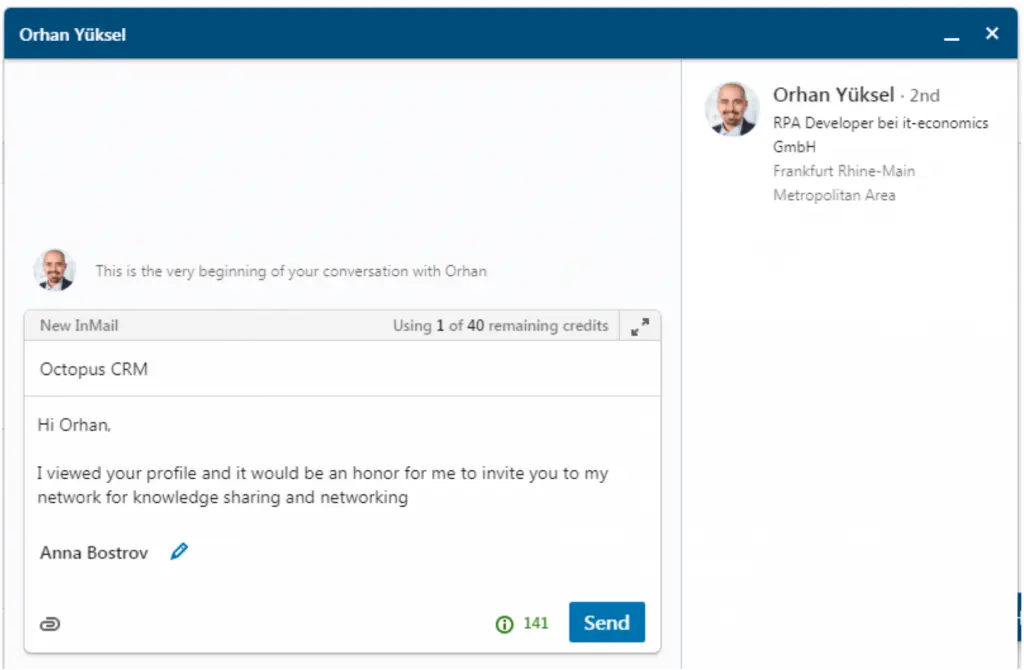
Break the communication barrier with InMail messaging. Reach out directly to leads, even if you aren’t connected, and start meaningful conversations that drive your sales forward.
Unlike regular messages that need a connection request, InMails lets you skip that step and directly engage with your prospects. With LinkedIn Sales Navigator, you get a handy 50 InMail credits each month, depending on your subscription.
These credits are your ticket to sending personalized and targeted messages to your prospects. It’s a fantastic way to start a conversation tailored to your goals, whether it’s cultivating potential clients, exploring collaborations, or expanding your professional network.
LinkedIn Sales Navigator Advanced Benefits
Get Introductions With TeamLink
The TeamLink feature in LinkedIn Sales Navigator taps into your network to make warm introductions a breeze. It’s about using the connections you’ve already built to cultivate trust and credibility with prospects and leads.
Think of it as leveraging your existing relationships to open doors for new connections. TeamLink transforms your network into a powerful tool for kickstarting meaningful conversations.
Track Interest With SmartLinks
SmartLinks, a nifty feature in LinkedIn Sales Navigator, takes lead engagement tracking to the next level. It lets you share sales content and gives you insights into who’s viewing your content and how long they’re engaged. This, in turn, helps you tailor your approach based on their level of interest.
It’s like having a behind-the-scenes view of how your audience interacts with your content. With SmartLinks, you can adapt your strategy based on real-time data, ensuring your outreach is not only targeted but also highly responsive to your audience’s preferences.
Import Account Lists
LinkedIn Sales Navigator makes it easy to bring your account lists into the fold. This feature ensures a seamless integration with your current sales processes.
Whether you’re migrating from another platform or just streamlining your operations, the ability to import account lists into Sales Navigator saves you time and maintains consistency in your sales strategy.
Also read: Is LinkedIn Sales Navigator Worth it?
LinkedIn Sales Navigator Advanced Plus Benefits
Now, let’s explore the LinkedIn Sales Navigator benefits of the Advanced Plus version.
1. CRM Sync
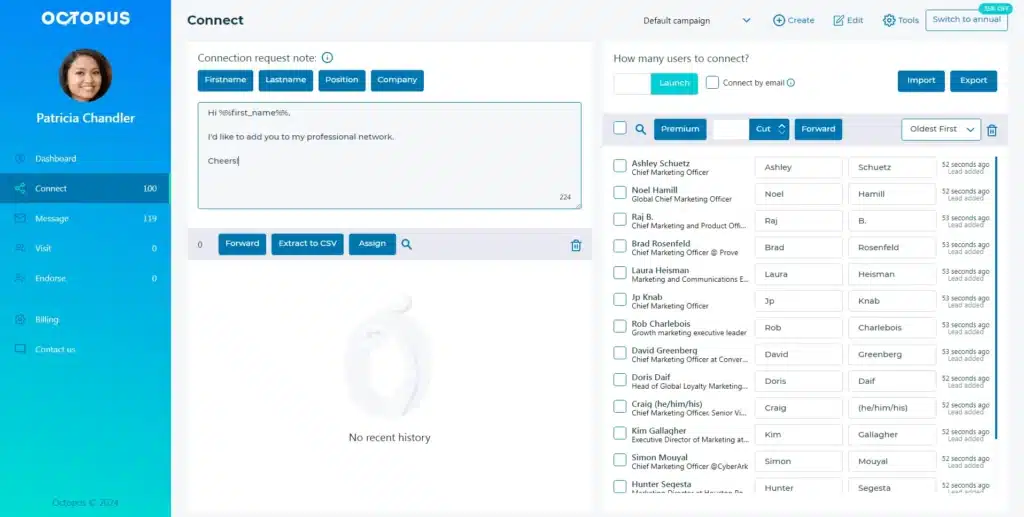
Sync your LinkedIn Sales Navigator with your CRM system for a smooth and unified way to handle leads and contacts. This integration streamlines your management process, letting you efficiently track and handle leads within your familiar CRM interface.
2. Contact Update
Never worry about outdated contact information again — LinkedIn Sales Navigator has your back. It takes care of the tedious task of updating contact details automatically, saving you from the hassle of manual data entry.
This way, you can focus on building connections and relationships without the worry of keeping your contact information in check.
3. Extend TeamLink
The TeamLink Extend feature lets you access your team’s networks, multiplying your connection possibilities and expanding your potential leads. It’s like unlocking a collaborative approach to networking, making it simpler to explore new opportunities with the collective strength of your team.
Also read: Is Octopus CRM compatible With LinkedIn Premium Accounts
Conclusion
When it comes to B2B sales, staying ahead of the competition requires cutting-edge tools that match your ambitions. The good news is that LinkedIn Sales Navigator isn’t just a sales tool or platform; it’s a game-changer that puts the power in your hands to discover leads, connect with decision-makers, and simplify your sales journey.
With its robust features, you’re not just navigating; you’re positioning yourself for success, slashing those lengthy sales cycles, and making a lasting impact. Embrace the future of sales with LinkedIn Sales Navigator, and watch your sales numbers soar to new heights.