LinkedIn Recruiter and Sales Navigator are both valuable tools for sales and recruitment professionals. But what is the difference between LinkedIn Recruiter and Sales Navigator?
LinkedIn Recruiter is made for recruiting professionals who want to find and connect with potential candidates. It offers advanced search and filtering capabilities, InMail credits for reaching out to candidates, and features to access candidates’ complete profiles. This tool excels in streamlining the recruitment process.
On the other hand, Sales Navigator is made for sales professionals looking to connect with leads and prospects and uncover new sales opportunities. It features lead recommendations, advanced search and filtering tools, link management capabilities, and much more.
In this comprehensive comparison of LinkedIn Recruiter vs Sales Navigator, we will have a look at the differences between these two tools to provide B2B marketers and recruiters with a thorough understanding of their capabilities.
The Differences Between LinkedIn Sales Navigator and LinkedIn Recruiter Lite
Are you looking to supercharge your LinkedIn experience and wondering which tool suits your needs best? Let’s slice and dice LinkedIn’s two powerhouse options – LinkedIn Sales Navigator vs LinkedIn Recruiter – and help you make an informed decision.
LinkedIn Recruiter: This robust tool is your secret weapon if you’re a recruiter or a hiring manager. Its primary purpose is to help you find top-notch talent within the vast LinkedIn network.
LinkedIn Sales Navigator: Are you on a quest for new leads and clients? If yes, Sales Navigator is your go-to platform. It’s your gateway to discovering potential clients and individuals within organizations who could be your next big opportunity.
While these two tools may appear different on the surface, they share common ground in their operational approach. Think of them as turbocharged search engines, helping you sift through LinkedIn’s immense database with exceptional efficiency. But what sets them apart are the extra features that streamline recruiting and prospecting processes.
Both LinkedIn Recruiter Lite and LinkedIn Sales Navigator offer cutting-edge search engines. These engines empower you to pinpoint potential candidates and clients with precision.
When it comes to filters, LinkedIn Recruiter Lite offers 21, while LinkedIn Sales Navigator ups the ante with an impressive 29 filters.
These filters are the building blocks of your searches. You can filter by job title, keyword, location, current company, past company, company size, schools, industries, keywords, profile languages, network relationship, seniority level, and function. These essential filters are your trusty companions for creating candidate or lead lists.
But here’s where the game-changing feature in LinkedIn Recruiter vs Sales Navigator kicks in:
Access to +3rd degree connections: LinkedIn Sales Navigator grants you access to the entire LinkedIn database, including +3rd degree connections – individuals who aren’t directly connected to you but are part of your extended network.
In contrast, LinkedIn Recruiter restricts your searches to your 1st, 2nd, and 3rd-degree connections, limiting your reach considerably. To unlock the full LinkedIn database with LinkedIn Recruiter, you’ll need to invest a substantial $835 per month. On the flip side, LinkedIn Sales Navigator offers this expansive reach for just $99 per month.
Now, let’s delve into some unique filters.
Filters Specific to LinkedIn Recruiter
Sales navigator vs Recruiter Lite: LinkedIn Recruiter Lite features two filters that LinkedIn Sales Navigator doesn’t have.
The first is “Skills and Assessments”, which lets you search for candidates with specific skills like AI and ML. However, it’s worth noting that the skills section on LinkedIn profiles can sometimes be unreliable. Some people may endorse you for skills that are irrelevant to your career.
The second filter, “Year of Graduation”, doesn’t offer many game-changing applications since you also have “Years of Experience” at your disposal. When it comes to refining your search criteria to find the perfect candidates, “Years of Experience” often takes the lead.
While “Year of Graduation” can be useful for specific scenarios, such as entry-level hiring or assessing recent graduates, it typically doesn’t offer as versatile or game-changing applications as “Years of Experience”.
Filters Specific to Sales Navigator
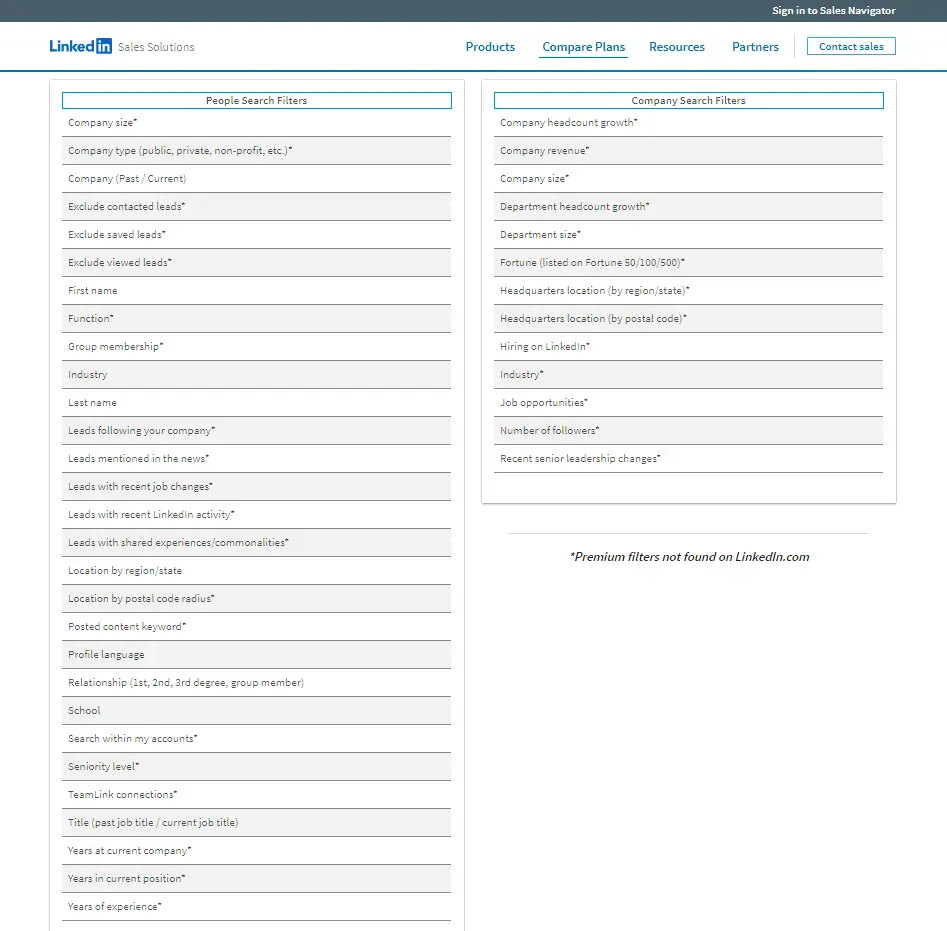
Now, let’s discuss LinkedIn Sales Navigator vs LinkedIn Recruiter in terms of specific filters. Well, this is where Sales Navigator truly shines. It has over five filters that LinkedIn Recruiter Lite lacks:
- Company Type
- Company Headquarter
- Year in current company
- Year in current position
- Groups
You can use LinkedIn Sales Navigator to tap into features like “Year in Current Company” and “Company Type”. This can provide you with invaluable insights into candidates, helping you make more informed decisions and tailor your searches precisely to your recruitment needs. This enhanced level of precision can significantly improve your recruitment drives and increase your chances of identifying the perfect candidates.
Boolean Search
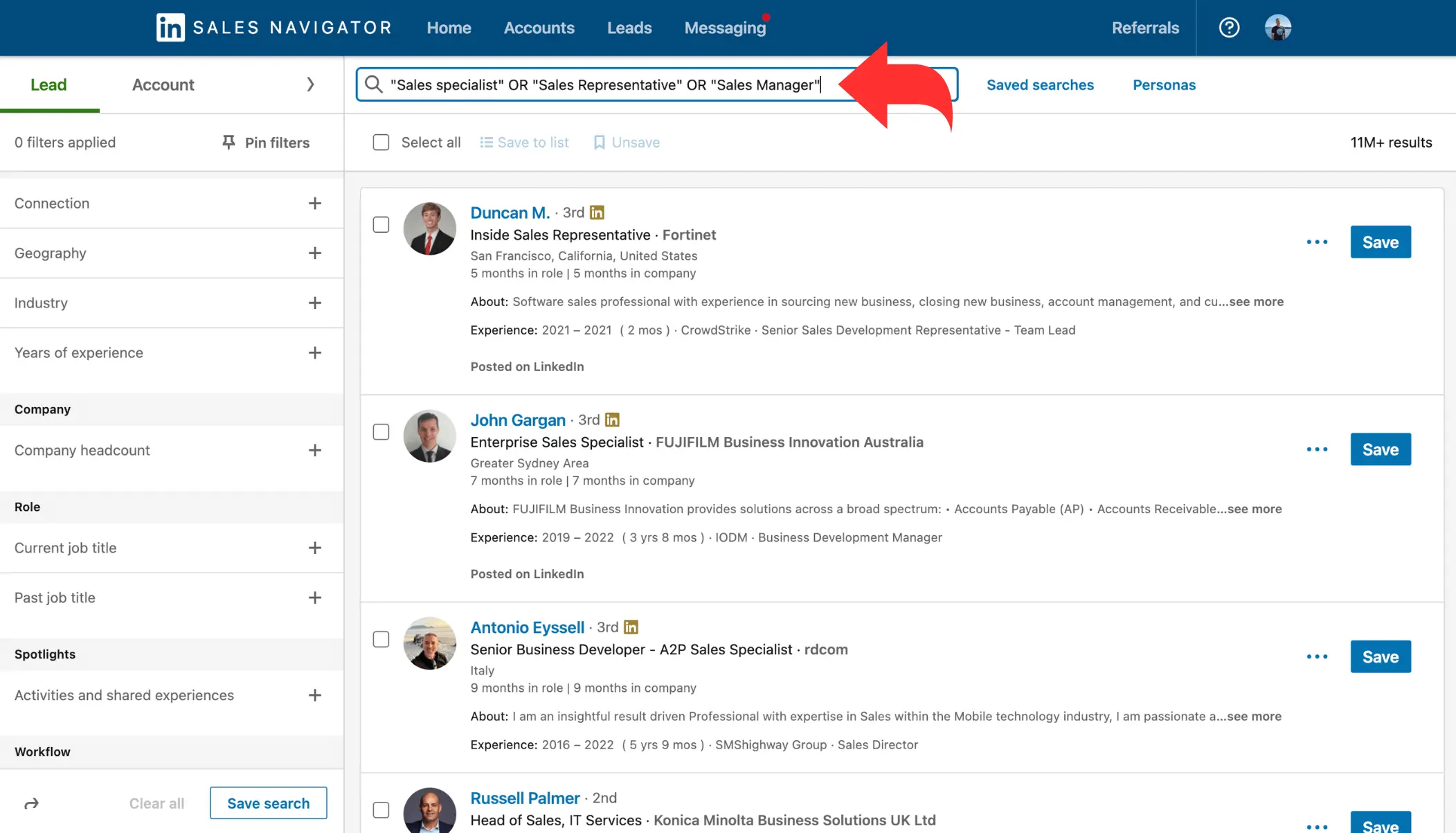
LinkedIn Recruiter and Sales Navigator both use Boolean Search, which is a straightforward but powerful way to find what you’re looking for. It uses words like AND, OR, and NOT, as well as punctuation, to help you do very precise searches in the LinkedIn database. This cool feature works smoothly in both tools and makes your searches super effective.
So, next time you’re on the hunt for that perfect candidate or potential customer, remember that Boolean Search is your trusty sidekick in LinkedIn Recruiter and Sales Navigator. It’s all about making your searches smoother and more effective, helping you connect with the right people and grow your professional network.

LinkedIn Recruiter vs. Sales Navigator Advanced Filters
LinkedIn Recruiter, the enhanced version of Recruiter Lite, offers additional search filters. However, two standout filters, “Open to Work” and “More Likely to Respond”,may not justify the $835/month price tag. Remember, not all top profiles display “Open to Work”.
Related article: How to Find People Open to Work on LinkedIn
The good news is that you can replicate these filters on Sales Navigator.
Replicating Recruiter Filters with Sales Navigator: Yes, it’s possible. To filter profiles that have interacted with your company, you can use the “Following Your Company” filter. To find “Open to Work” profiles, it’s a bit more technical but achievable. One way is to export your leads from Sales Navigator to Octopus CRM and voilà; you’ll know who is Open to Work!
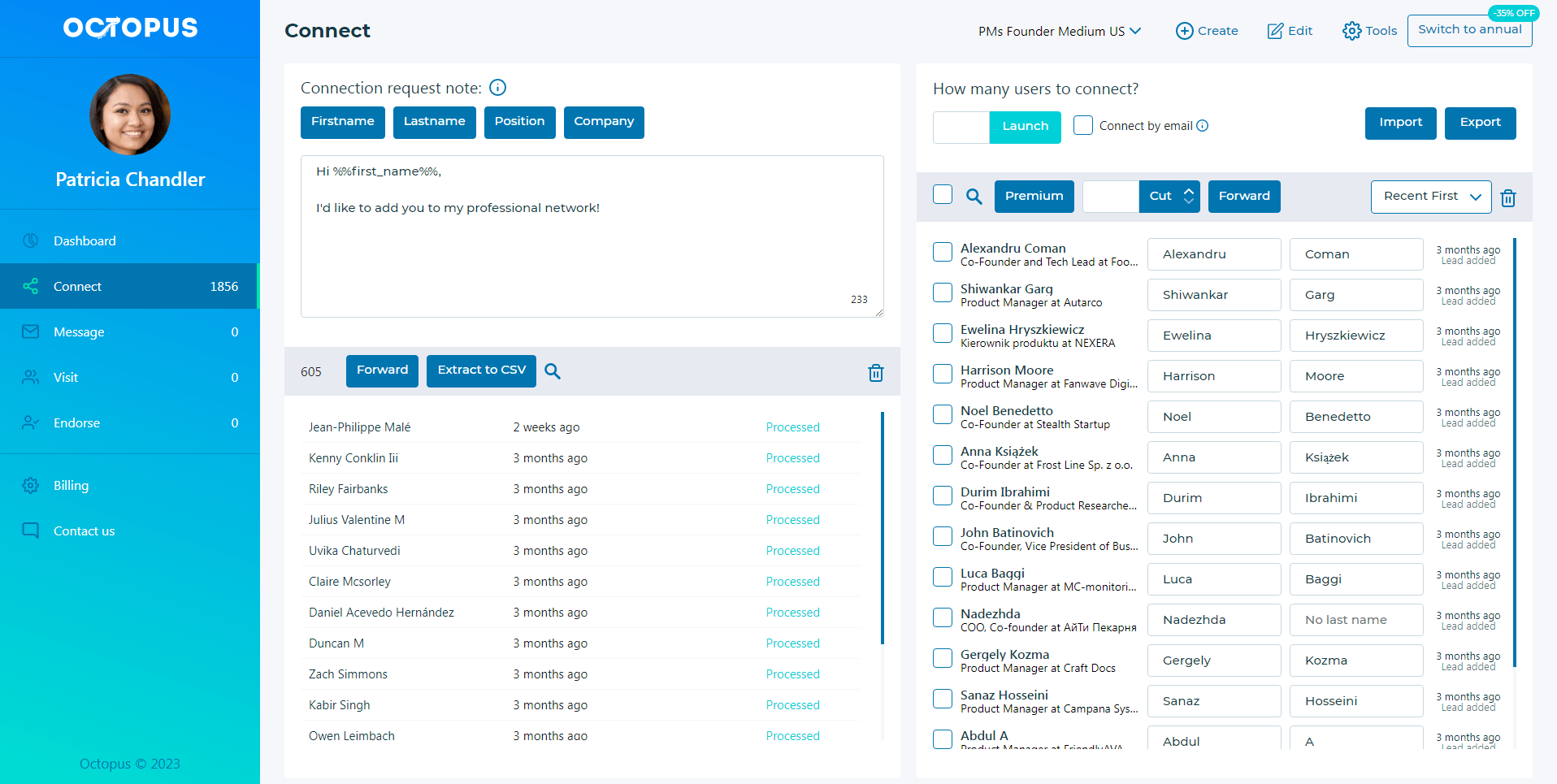
Keep reading or explore the Best Recruitment Automation Tools.
Core Features
Both LinkedIn Recruiter and Sales Navigator offer InMails and the ability to save your searches.
InMails are premium LinkedIn messages that allow you to bypass the connection request step and reach your candidate’s inbox directly. On the other hand, saving your searches keeps you updated when new candidates or leads match your search criteria, giving you a competitive edge.
Here’s where they differ:
Sales Navigator Helps You Find Clients
This is where Sales Navigator truly shines. It’s not limited to finding candidates; it’s equally adept at finding potential clients. In fact, it was made for lead generation, prospecting, and sales in the first place.
Thanks to filters like “Hiring on LinkedIn”, you can identify companies with active job offers, which can be a goldmine for business opportunities. What’s more, identifying decision-makers within these companies becomes a breeze.
LinkedIn Recruiter Lite includes a Recruiting CRM
LinkedIn Recruiter isn’t just a search tool; it’s an all-in-one solution. It features a recruiting CRM that simplifies your candidate pipeline management. It lets you create “Projects” to centralize candidates from various sources, making it easier to stay organized and gain insights.
Advanced Recruiter Features
LinkedIn Recruiter offers three key advantages compared to Recruiter Lite. It provides more Inmails (100-150 per month per team member), simplifies collaboration with team-specific tools, and integrates seamlessly with popular recruiting CRMs and Applicant Tracking Systems (ATS).
Sales Navigator Advanced Features
Sales Navigator offers two premium plans, packed with features tailored for sales professionals. These include the ability to create account lists from CSV uploads, track sales presentations with Smartlinks, and synchronize your CRM with LinkedIn for advanced targeting.
Although the Advanced Plus plan comes with a hefty price tag of $1600/month, it’s designed for enterprises with sizable budgets.
Read our article on why recruiters need to use Octopus CRM.
Now let’s explore the specific features of LinkedIn Sales Navigator vs Recruiter Lite.
LinkedIn Recruiter Features
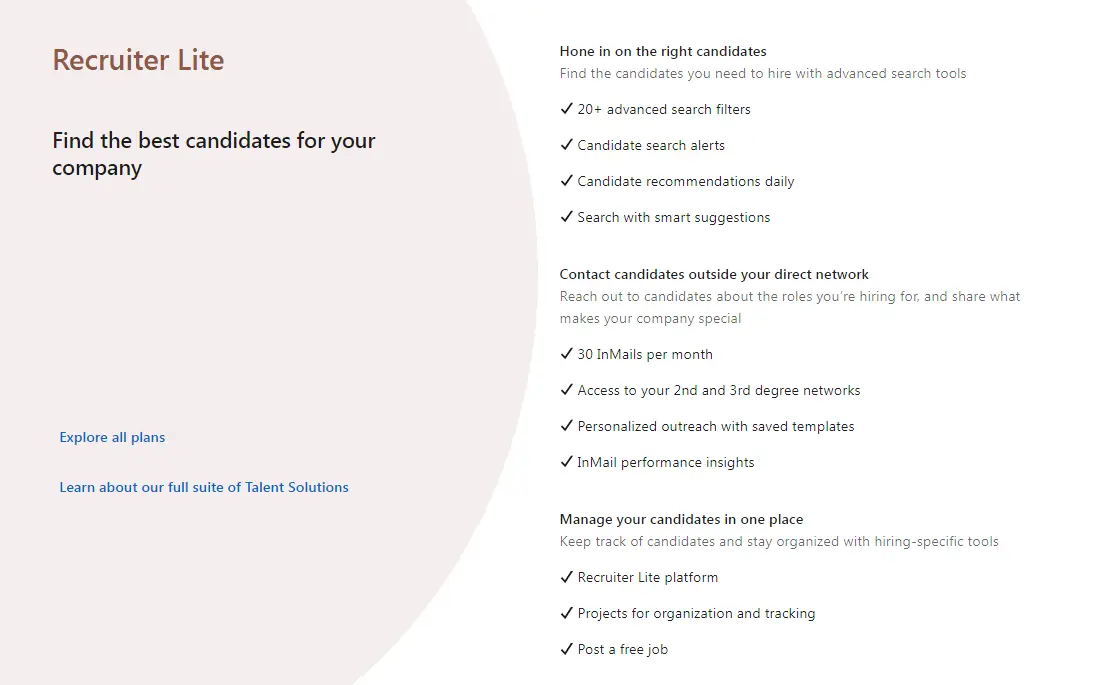
- Advanced Search Filters: LinkedIn Recruiter Lite offers 20+ search filters that allow recruiters to fine-tune their candidate searches. These filters include criteria such as job title, location, industry, years of experience, skills, and more. This precision is invaluable when seeking the ideal candidate for specific roles within your organization.
- InMail Messaging: InMail allows recruiters to reach out directly to potential candidates, even if they are not connected to you on LinkedIn. Contact 30 candidates each month through InMail and save your most effective InMail message templates for future use. This feature is particularly ideal for starting conversations with passive job seekers who may not actively be searching for new opportunities.
- Pipeline Management: LinkedIn Recruiter Lite provides tools for creating and organizing talent pipelines. This means you can categorize and track potential candidates, ensuring your workflow remains organized throughout the recruitment journey.
- Job Posting: When you have a Recruiter Lite subscription, you can put up one job listing for free. But the real perk is that you can also put up as many promoted job listings as you want. So, while you can have just one job listing that’s free at a time, you can promote and advertise multiple job listings all at once without any restrictions.
When it comes to LinkedIn Recruiter, it is richer in features than the liter version. With Recruiter, you can:
- Send 150 InMails per month
- Tap into 40+ advanced search filters
- Post unlimited jobs
- See reporting for jobs and InMails
- Do candidate pipeline management
Looking for a more thorough insight into LinkedIn Recruiter and Recruiter Lite? Check out this article where we compare LinkedIn Recruiter Lite and Recruiter.
LinkedIn Sales Navigator Features
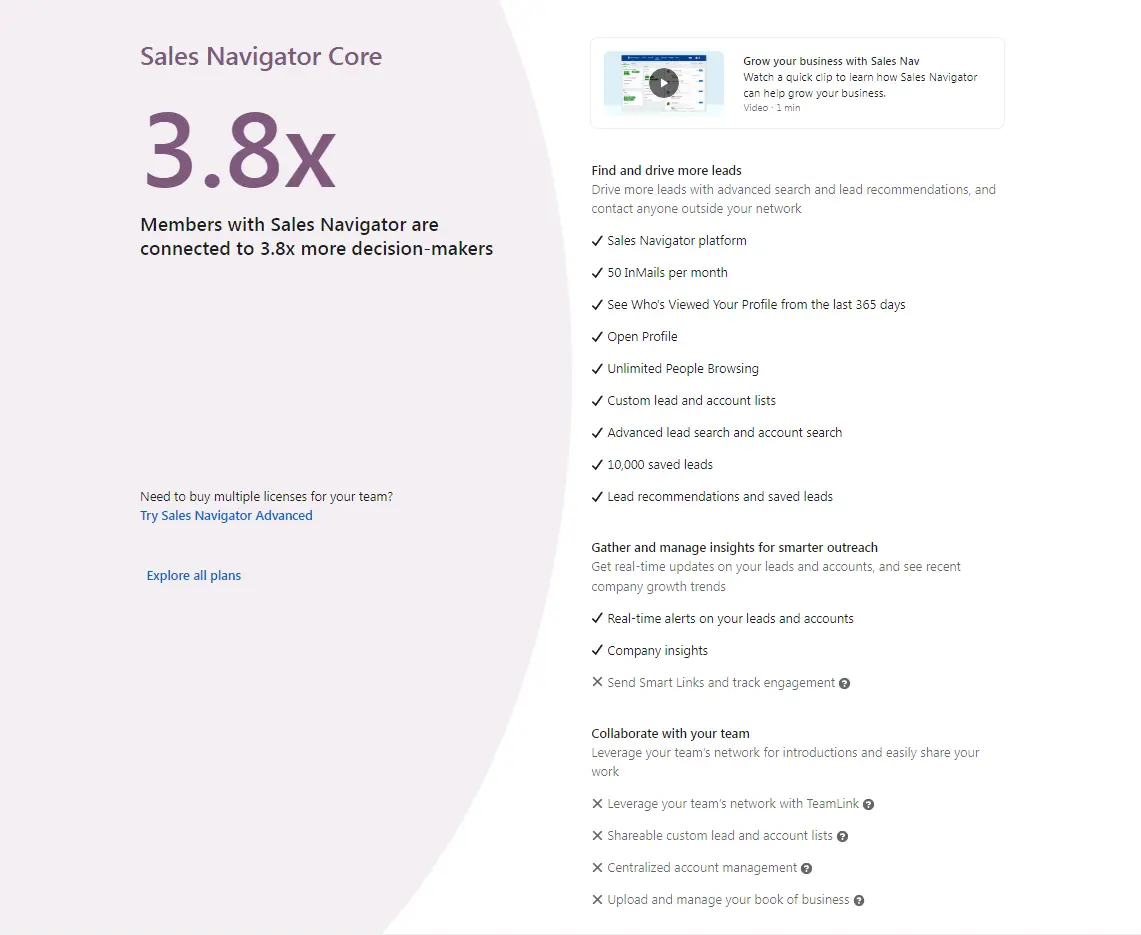
- Lead Recommendations: Sales Navigator offers lead recommendations based on your target audience, interactions, history, and preferences. The algorithm also analyzes your existing connections and activities to provide you with highly relevant leads. This feature can save you a significant amount of time.
- Advanced Search and Filters: Just like LinkedIn Recruiter Lite, Sales Navigator offers advanced search filters. However, Sales Navigator places a stronger emphasis on searching for potential clients rather than job candidates. Users can filter by company size, industry, job function, seniority level, and more. This granularity ensures that sales and marketing professionals can find their ideal prospects with ease.
- InMail Messaging: InMail messaging is a common feature shared by both tools. Sales Navigator allows users to send InMail messages to prospects outside their network. This is a powerful tool for starting conversations with potential clients and nurturing leads.
- Lead and Account Alerts: Staying informed about lead and account changes is vital in B2B sales and marketing. Sales Navigator provides alerts for lead and account developments. Sales Navigator alerts feature ensures that you are always aware of changes within your target accounts, allowing you to engage with prospects at the right moment.
- Integration with CRM: Sales Navigator seamlessly integrates with customer relationship management (CRM) tools. This integration makes it easier to track and manage leads, opportunities, and interactions. It ensures that your sales and marketing efforts are well-coordinated and data-driven.
Explore our article “is LinkedIn Sales Navigator worth it” to determine whether or not it is suitable for your business.
Can You Use LinkedIn Sales Navigator for Recruiting?
Sales Navigator can indeed be used for recruiting purposes on LinkedIn. While it is primarily designed for sales professionals, its features are equally beneficial for recruiters. This means you can use the same tool for both recruitment and sales in your company. It also means you can save money because you’re not using two different tools that can otherwise increase your costs.
The best part? Using Sales Navigator’s rich filters, you can pinpoint potential candidates who match specific job requirements, access insights about candidates’ backgrounds and connections, and use InMail messages for direct communication.
Plus, the tracking and lead management tools can help you organize candidate records and nurture relationships. In essence, Sales Navigator empowers recruiters to tap into LinkedIn’s extensive network for efficient candidate sourcing and engagement. It is also a good idea to compare Recruiter Lite vs Sales Navigator to determine which option offers more value for your business.
LinkedIn Sales Navigator vs Recruiter Pricing Comparison
Pricing plays a pivotal role in deciding to choose between LinkedIn Recruiter Lite and LinkedIn Sales Navigator. Here’s a detailed comparative overview of their pricing structures:
LinkedIn Recruiter Lite Pricing

LinkedIn Recruiter Lite typically offers subscription options on a per-seat basis, which is $70 per user per month in the US. The cost varies based on your location and specific requirements. Below are some key pricing considerations:
- Per-Seat Pricing: LinkedIn Recruiter Lite is often priced per seat, meaning you pay for each user license. The cost per seat can range from a few hundred to over a thousand dollars annually.
- Location-Based Pricing: LinkedIn’s pricing for Recruiter Lite may vary depending on your geographical location. Businesses in different regions may see different price structures and tiers.
- Volume Discounts: LinkedIn occasionally offers volume discounts for organizations that purchase multiple seats. These discounts can make Recruiter Lite more cost-effective for larger recruitment teams.
LinkedIn Sales Navigator Pricing
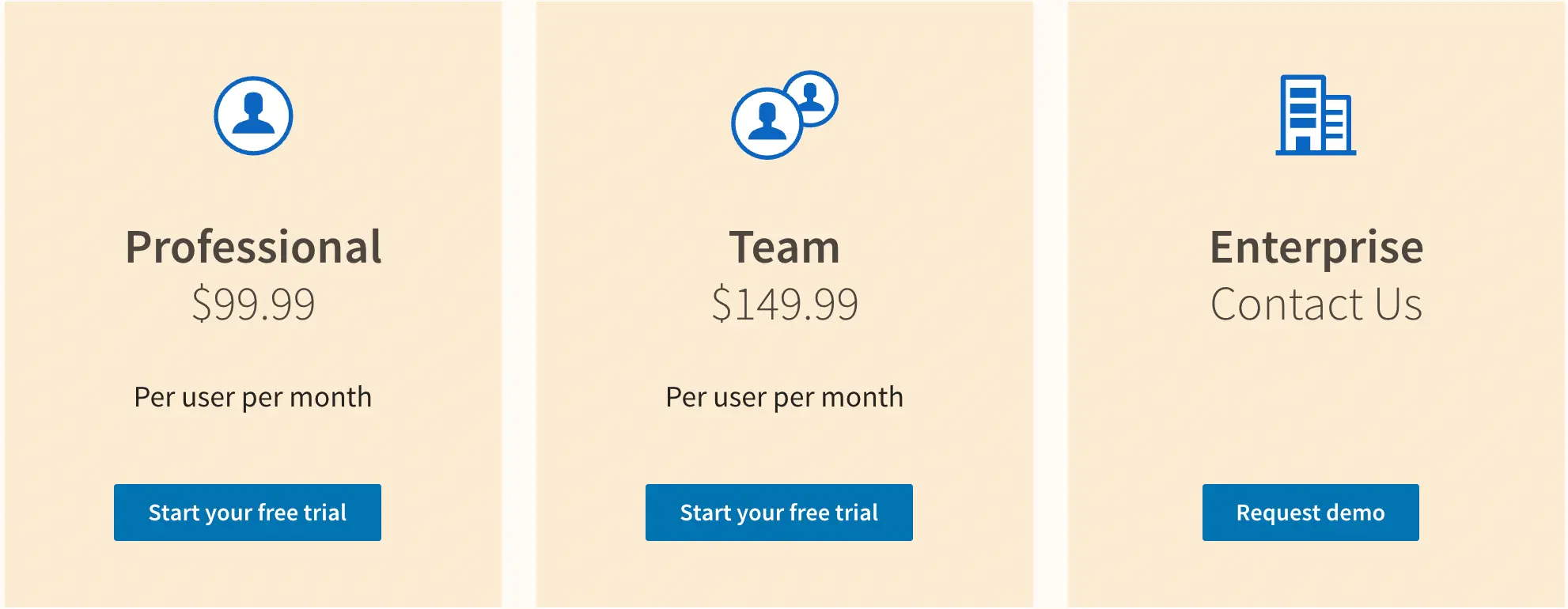
LinkedIn Sales Navigator offers three subscription levels: Core, Advanced, and Advanced Plus plans. Pricing varies depending on the type of plan you choose.
Here’s a breakdown of Sales Navigator pricing:
- Core Plan: This is typically the entry-level plan for individual users. It offers a range of features tailored for sales and marketing professionals. Pricing typically falls within the range of $90 to $100 per month.
- Advanced Plan: The Advanced plan is designed for small to medium-sized teams. It offers advanced features, including team collaboration and lead sharing. Pricing may vary but generally ranges from $140 to $150 per year.
- Advanced Plus Plan: For larger organizations with more extensive needs, the Advanced Plus plan offers customization options and additional support. Pricing is often negotiated directly with LinkedIn and can vary significantly based on the organization’s requirements. The average price is $1600 per month.
It’s important to note that both LinkedIn Recruiter Lite and LinkedIn Sales Navigator periodically update their pricing structures and may offer promotions or discounts. Therefore, it’s a good idea to visit LinkedIn’s official pricing page for the most latest information on subscription costs.
Conclusion
When it comes to B2B marketing and talent acquisition, choosing the right tool can have a profound impact on your success. And as you can see, both LinkedIn Recruiter Lite and LinkedIn Sales Navigator offer powerful features that cater to specific professional needs.
If your primary focus is talent acquisition, LinkedIn Recruiter Lite is the go-to choice. Its basic candidate search and management features, coupled with team collaboration capabilities, make it an ideal solution for recruiters seeking top talent.
On the other hand, if you are in B2B sales or marketing and your objective is to identify, connect with, and nurture leads, LinkedIn Sales Navigator is the more suitable option. Its lead recommendations, advanced search filters, real-time alerts, and CRM integration empower your team to build meaningful relationships with potential clients.
Ultimately, the choice between LinkedIn Sales Navigator and LinkedIn Recruiter Lite depends on your specific objectives, team size, and budget. Be sure to thoroughly evaluate your needs in relation to the features and pricing of each tool to make an informed decision.
