LinkedIn is undoubtedly a great resource for professional networking and B2B lead generation. However, like any digital ecosystem, LinkedIn has established a set of rules and regulations for its users. Violating these rules can lead to dire consequences, including being confined to the notorious “LinkedIn Jail”.
In this in-depth guide, we will walk you through everything you want to know about LinkedIn jail. We will delve into what it is, how it operates, and most importantly, how you can escape from the LinkedIn jail.
What Is LinkedIn Jail?
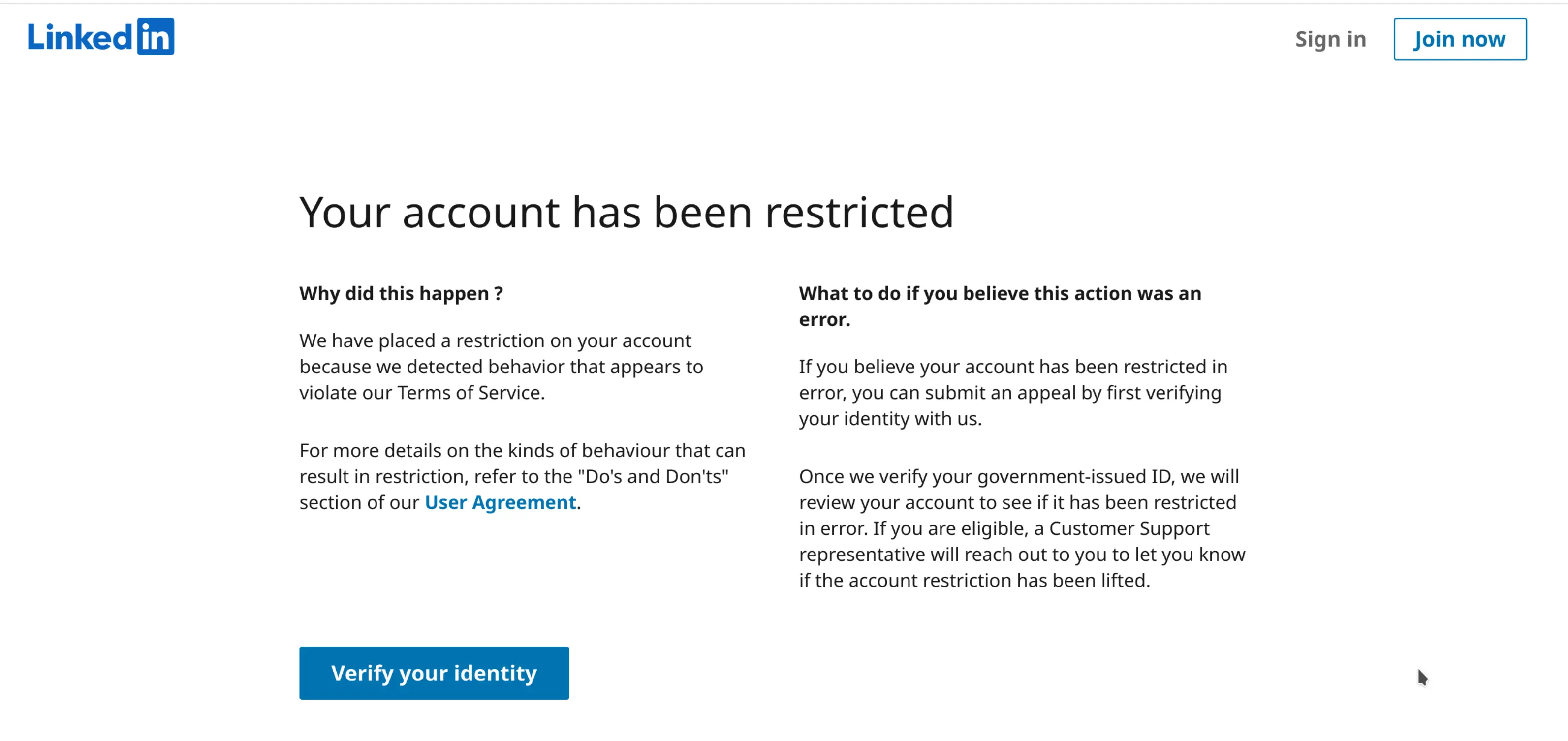
LinkedIn jail isn’t a real jail, but it’s a term people use to talk about what happens when LinkedIn restricts your account because you broke its rules. When you’re in LinkedIn jail, you can’t use the platform properly for networking and marketing.
Think of LinkedIn jail as a little digital detour on your LinkedIn journey. It reminds us that, even online, we need to be professional and follow the rules. It might slow you down for a while, but it shows that LinkedIn wants to keep the platform a good place for real connections and conversations.
How Does LinkedIn Jail Work?
To avoid getting in trouble on LinkedIn, it’s important to know how LinkedIn Jail works. LinkedIn has a smart algorithm that acts like a watchful guardian. It keeps an eye on what people do on the platform to make sure everything stays professional and trustworthy.
Here’s a more detailed exploration of how LinkedIn Jail works:
- Algorithmic Monitoring: LinkedIn uses a complex algorithm that scans and evaluates user behavior in real time. This algorithm detects patterns and actions that deviate from the platform’s policies. It looks at lots of things, like how often you use the platform, what you post, and how you interact with other users.
- Behavioral Flags: When the algorithm identifies behavior that raises suspicion, it raises a virtual flag. These flags can be triggered by a variety of actions, such as sending an excessive number of connection requests in a short time, sending identical or spammy messages to multiple connections, or endorsing many profiles in a short time.
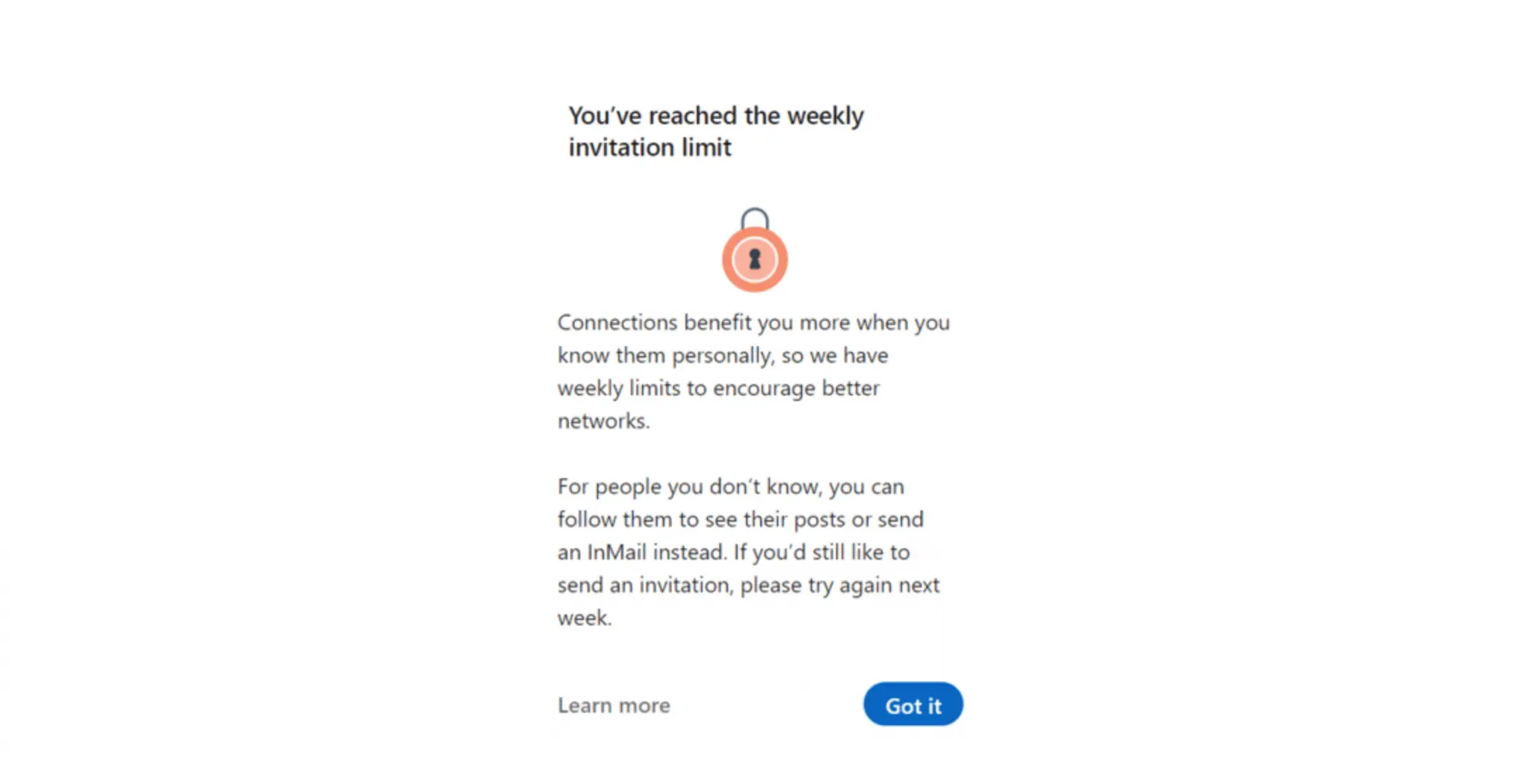
- Connection Request Limits: One common way users end up in LinkedIn jail is by surpassing the weekly connection request limit. LinkedIn has set these limits to stop random mass connection requests. When you exceed these limits consistently, it may lead to a restriction on your account.
- Message Filtering: The algorithm also checks your messages for spammy content. If it detects that you’re sending unsolicited sales pitches, promotional messages, or repetitive content, it may restrict your messaging capabilities. What’s more, if a large number of your messages go unanswered or get marked as spam by recipients, it raises a red flag.
- Engagement Patterns: LinkedIn values authentic engagement, so the algorithm pays attention to how you interact with content and profiles. If you appear to be engaging inauthentically, such as consistently liking or commenting on posts without genuine interest, it may lead to account restrictions.
- Content Moderation: Sharing excessive or low-quality content can also land you in LinkedIn jail. For example, if your posts consistently receive negative feedback or are flagged as inappropriate, it can result in account limitations.
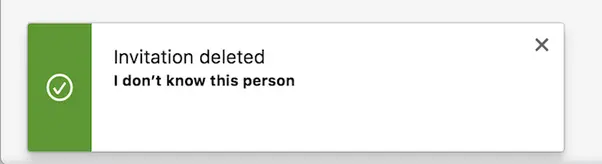
- Spam Reports: LinkedIn encourages users to report spam and suspicious behavior. If multiple users report your actions as spam, it can increase the risk of account restriction.
- Cumulative Effect: It’s important to note that LinkedIn jail is often not triggered by a single action but rather by a combined effect of multiple suspicious or spammy activities over time. This means that a combination of seemingly minor violations can lead to account restrictions.
- Suspension or Permanent LinkedIn Jail: In severe cases, if the algorithm detects egregious violations or a pattern of repeated misconduct, it may lead to suspension or even permanent blockage of your LinkedIn account.
These actions are typically reserved for the most serious breaches of LinkedIn’s policies. Being in “Permanent LinkedIn jail” means you can’t use LinkedIn anymore, and you lose all your connections and everything you had on the platform.
Keep reading this article or have a look at this article covering LinkedIn social selling index.
How to Avoid LinkedIn Jail
Now that we know what LinkedIn Jail is, let’s discover how to stay out of it. Follow these easy steps to avoid any issues that might slow down your networking and marketing on the platform.
1. Familiarize Yourself With LinkedIn Policies
The key to staying out of LinkedIn Jail is knowing LinkedIn’s rules really well. Not knowing the rules won’t protect you from getting into trouble. As such, make sure you take the time to learn about the rules for how you should act, what you can post, and how you connect with others on LinkedIn. This way, you can avoid any problems down the road.
2. Use Trusted Automation Tools
One of the main reasons for landing in LinkedIn Jail is the use of unreliable automation tools and behaving like a bot. To keep your LinkedIn account safe, always do your research and use reliable and modern automation software. Plus, remember to engage in authentic interactions on LinkedIn to protect your account.
3. Limit Connection Requests
LinkedIn has a limit on how many connection requests you can send out. If you send out too many requests, especially to people you don’t know, it can make LinkedIn think something’s not right. So, it’s a good idea to be careful and thoughtful when you send connection requests.
Send connection requests to people you genuinely want to connect with and have a reason to connect with. This way, you can avoid raising any red flags and keep your LinkedIn activities smooth and trouble-free.
4. Personalize Messages
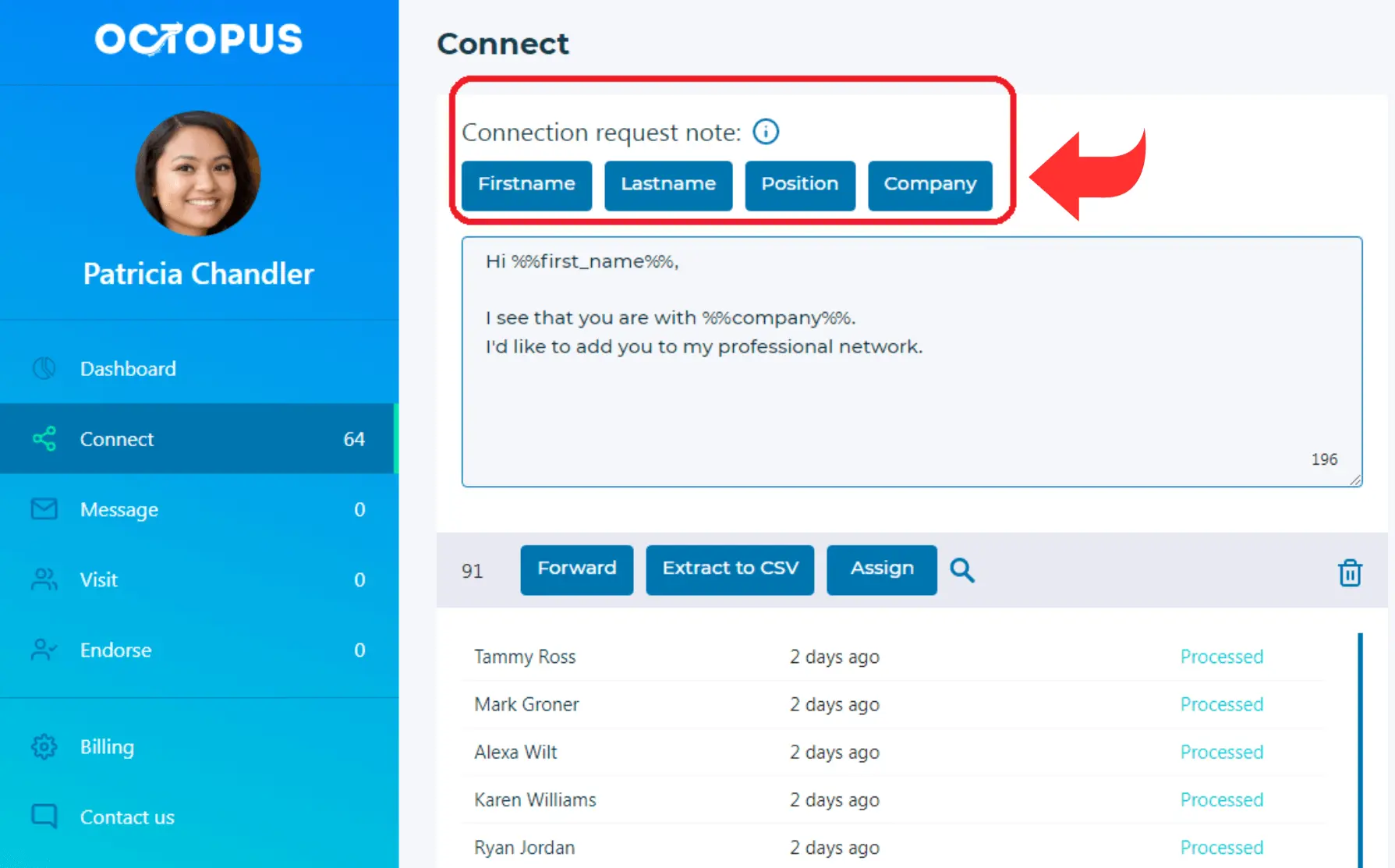
When you’re reaching out to your connections or sending InMails on LinkedIn, make sure your messages are personalized and relevant. Sending generic messages can make people think you’re just spamming them, and that’s not a good impression to make.
Instead, try to make your communication special for each person. Show that you’re genuinely interested in them and why you want to connect or chat. This way, you’ll build stronger connections and avoid coming across as someone who’s just trying to send out mass messages without real care or interest.
5. Avoid Excessive Endorsements and Recommendations
Sure, it’s great to support others on LinkedIn by endorsing and recommending them. But keep in mind that when you endorse or recommend people too often in a short amount of time, it might make LinkedIn suspicious.
It’s essential that your endorsements and recommendations are genuine and carefully thought out. Don’t just do it for the sake of doing it; take the time to consider why you believe someone deserves this recognition. This way, you’ll maintain the credibility of your LinkedIn activities and avoid any suspicion of automated or insincere actions.
6. Moderate Posting Frequency
It’s a good practice to share useful content on LinkedIn to engage with your connections. But you should be careful not to overwhelm your connections by posting too much stuff every day, which can make you seem like you’re spamming them.
It’s a good idea to find the right balance in how often you post content. Think about what your audience would expect from you and try to match that frequency. This way, you can keep your LinkedIn activity respectful and valuable to your connections.
Read this article to explore how to use LinkedIn Sales Navigator.
How to Know if Your LinkedIn Account Is in Jail
The simplest way to check if you’ve landed in LinkedIn jail is by trying to log in to your account. If you see a message that reads, “Your account is restricted,” then you’ve indeed found yourself in LinkedIn jail. Also, LinkedIn might send you an email explaining why your account has been restricted.
Sometimes, LinkedIn may not provide explicit notifications when your account is restricted. Nonetheless, several indicators can help you identify if your account is in LinkedIn jail:
- Connection Request Limits Reached: You can tell you might be in trouble on LinkedIn when you try to send connection requests and it doesn’t work. LinkedIn has a rule about how many connection requests you can send in a week. If you see a message that says, “You’ve sent too many invitations this week,” it means your ability to connect with people is limited.
- Inability to Send Messages: When you notice that your messages are consistently failing to go through or you receive error messages upon sending, it’s an indication that your messaging capabilities have been restricted.
- Reduced Visibility: Another telling sign of LinkedIn jail is a significant decline in your profile’s visibility and engagement. If you see an instant drop in profile views, connection requests, or engagement with your posts, it suggests that LinkedIn may have restricted the reach of your account.
- Unusual Password Prompts: Frequent requests to re-enter your password when logging in can be a subtle indicator of account scrutiny. LinkedIn may ask you for identity verification to ensure the security of your account.
- Limited Access to Certain Features: The extent of your restrictions can vary based on the type of LinkedIn jail you’re in. In some cases, you might still have limited access to certain parts of your account while being restricted from others.
For instance, you may still view your profile and check your news feed, but you won’t be able to send messages or connection requests. Alternatively, you might find that you can access LinkedIn via a desktop browser but not through the mobile app.
- Response Rate and Engagement Metrics: Monitoring the response rate of your messages and the engagement metrics of your content can also provide insights. If you notice that your messages are receiving fewer responses or your content is no longer generating engagement, it could be due to account restrictions affecting your reach.
Recognizing these signs and being vigilant about the performance of your LinkedIn account can help you identify potential restrictions early on. Once you’ve identified that your account is in LinkedIn jail, it’s important to take prompt action to address the issue, as further violations can lead to more severe consequences.

Do’s and Don’ts When Your LinkedIn Account Is Restricted
If you find yourself in LinkedIn jail, it’s vital to know how to handle this situation carefully. Here’s a detailed list of what you should and shouldn’t do:
Do’s:
1. LinkedIn Help Center
If you suspect that your account is in LinkedIn Jail but are unsure, you can refer to the LinkedIn Help Center. It often contains information about common account restrictions and their implications.
2. Review Your Activity
Start a comprehensive review of your recent LinkedIn activity. Identify any actions that may have violated LinkedIn policies. A clear understanding of what went wrong is the first step toward rectification.
3. Contact Your Connections
If you have a trusted network on LinkedIn, you can reach out to connections and ask if they are experiencing any issues when trying to interact with your profile or messages. Sometimes, others may notice restrictions on your account that you haven’t observed.
4. Contact LinkedIn Support
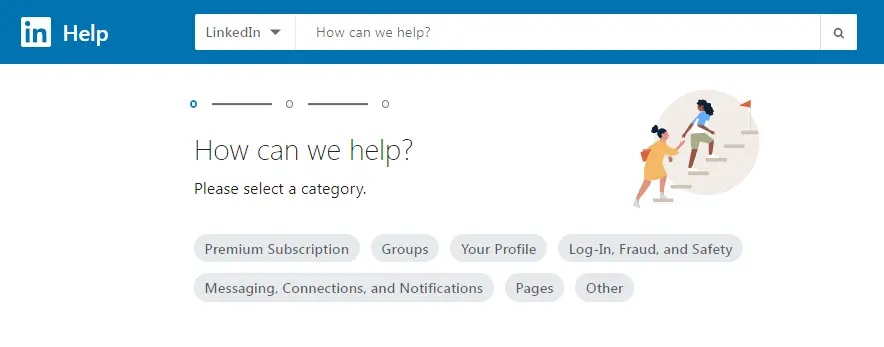
LinkedIn provides support channels to address account issues. You can reach out to LinkedIn’s support team and explain your situation. They can offer guidance on the steps you should take to resolve the issue and regain account functionality.
5. Adjust Your Behavior
LinkedIn prioritizes authentic, natural interactions on the platform. As such, you should adjust your behavior to align with LinkedIn’s guidelines. Doing so can help you keep out of LinkedIn jail.
Don’ts:
1. Don’t Panic
While LinkedIn Jail can be frustrating, panicking won’t help. Instead, stay put and follow the necessary steps to rectify the situation. Hasty actions can worsen the issue. Also, remember that the LinkedIn ban length depends on the severity of the violation you’ve incurred.
2. Don’t Create Multiple Accounts
Many people create new accounts when their old accounts land in LinkedIn jail. However, creating multiple LinkedIn accounts is a direct violation of LinkedIn’s policies. Engaging in such behavior can lead to permanent bans.
Main Reasons to Land in LinkedIn Jail
Here are the main reasons many users find themselves in LinkedIn jail:
1. Excessive Connection Requests
Sending excessive connection requests, particularly to individuals with whom you have no prior relationship or shared interests, can trigger suspicion. This can land you in LinkedIn jail.
2. Spammy Messaging
Sending unsolicited sales pitches, promotional messages, or other forms of spammy communication is a surefire way to get into LinkedIn jail. That’s because such messages disrupt the user experience and violate LinkedIn’s policies.
3. Using Risky LinkedIn Automation Tools
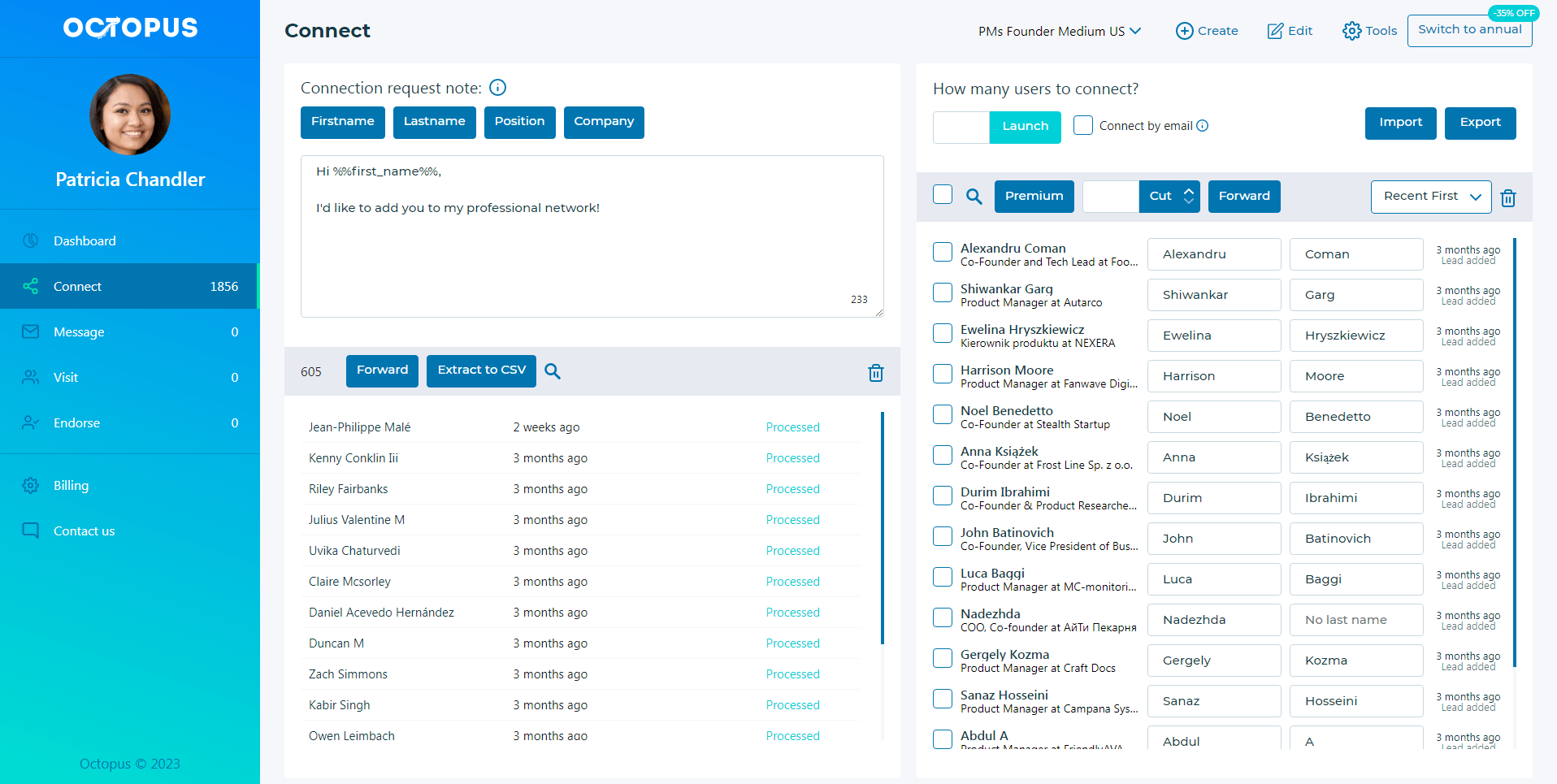
LinkedIn automation tools can be valuable for managing tasks efficiently, but using risky and unreliable tools can lead to account restrictions. As such, you must research your options and choose only the safe, reliable, and more modern tools like Octopus CRM LinkedIn automation software.
Read our article covering the best LinkedIn automation tools.
4. Inauthentic Engagement
Engaging with content and profiles solely for self-promotion or lead-generation purposes goes against LinkedIn guidelines. Remember, authentic engagement is the cornerstone of a successful LinkedIn presence.
5. Mass Endorsements and Recommendations
While endorsing and recommending connections is encouraged, endorsing a large number of profiles in a short span can raise suspicion. You must ensure that your endorsements and recommendations are genuine and well-deserved.
6. Using Multiple IP Addresses
Using LinkedIn from different places or devices can sometimes make LinkedIn suspicious of your activities. They might think something is wrong if you do it too often because it can look like a strange or automated activity. It’s fine to use LinkedIn from different places, but it’s a good idea to keep it consistent and not too frequent to avoid any problems with your account.
7. Fast Data Scraping
When you’re scraping LinkedIn too quickly, it means you’re trying to collect information from the platform at a very high speed. This can trigger LinkedIn’s security measures because it may seem like automated or suspicious behavior.
LinkedIn wants to ensure that the platform is used in a fair and ethical manner. So, if you’re scraping data from LinkedIn, it’s important to do it at a reasonable pace to avoid any issues or restrictions on your account.
Read also: Best LinkedIn Profile Scrapers
8. Creating a Fake Account
Creating a fake LinkedIn account involves making an account with false or misleading information, which goes against LinkedIn’s rules. LinkedIn is all about connecting professionals genuinely, so using a fake account can lead to problems. It’s essential to be honest and use your real information when creating a LinkedIn profile to build trust and maintain the platform’s integrity.
How to Escape from LinkedIn Jail
Escaping from LinkedIn jail can be a challenging process, but with the right approach and a commitment to adhering to LinkedIn’s policies, it’s possible to regain control of your account.
Here’s a comprehensive guide on how to escape from LinkedIn jail:
1. Follow LinkedIn’s Instructions
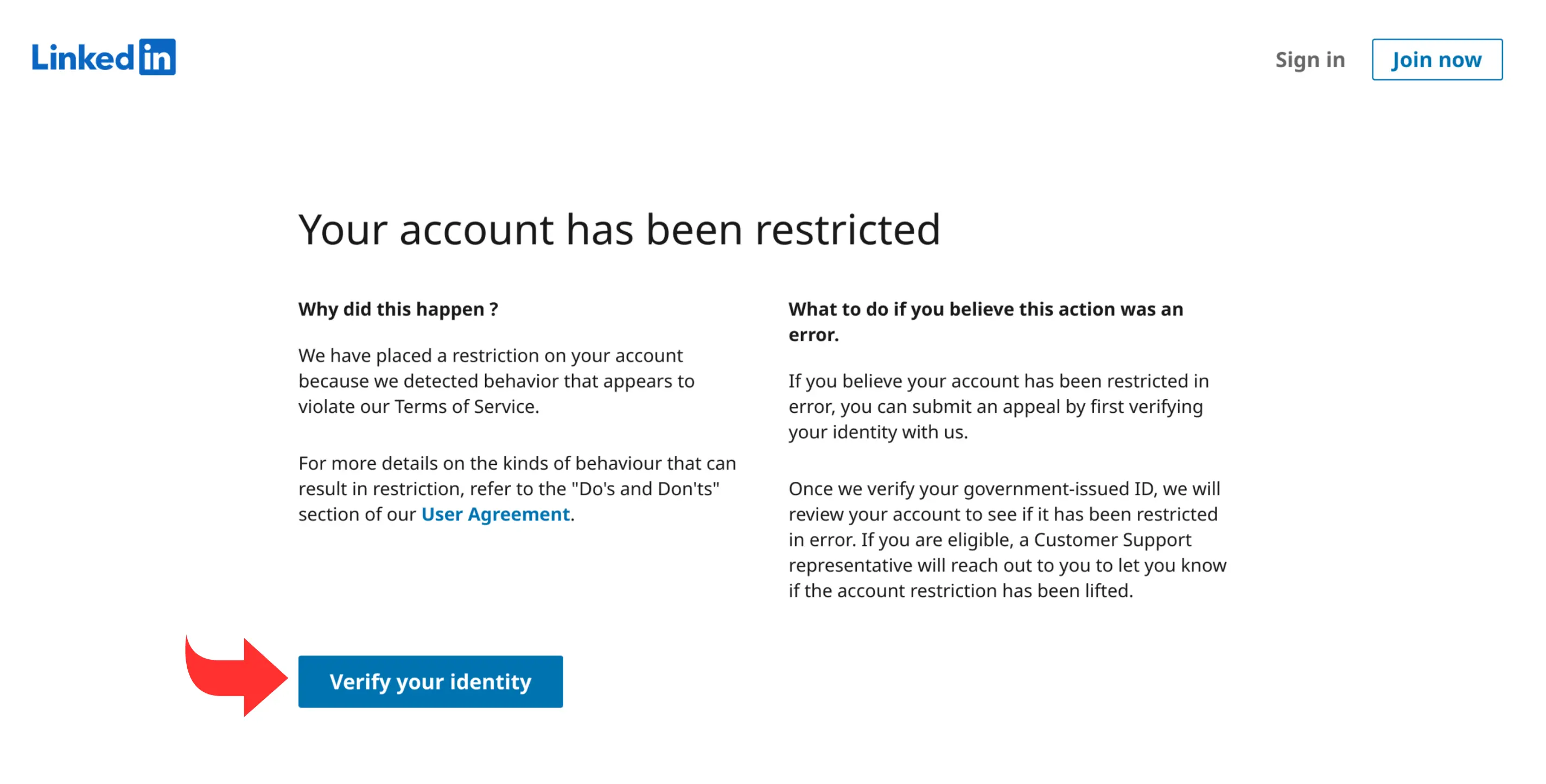
To start resolving the issue, it’s crucial to follow the steps LinkedIn gives you in the message or email they sent about the restriction. Depending on the type of restriction you’re facing, you may need to do one or more of the following:
- Confirm your email address or phone number.
- Enter a verification code or complete a captcha.
- Provide a photo of your ID or passport.
- Change your password.
- Review and agree to LinkedIn’s rules.
- Remove any content that breaks LinkedIn’s rules.
- Take an online course about proper LinkedIn behavior.
Following the instructions can potentially lift the restriction right away or within a few days and avoid a permanent LinkedIn jail.
2. Identify Policy Violations
Pinpoint the specific policy violations that led to your account restrictions. This could include sending too many connection requests, using automation tools excessively, sending spam messages, or engaging in other suspicious activities.
3. Cease Violative Activities
Once you’ve identified the policy violations, stop engaging in the activities that got you into LinkedIn jail in the first place. This means discontinuing the use of unsafe automation tools, refraining from sending spam messages, and adhering to LinkedIn’s guidelines for connection requests and engagement.
4. Contact LinkedIn Support
Reach out to the LinkedIn support team to report the restrictions on your account. You can use the “Help Center” or “Contact Us” options on the LinkedIn platform. In doing so, be transparent about the situation and explain that you are committed to rectifying the issue.
5. Seek Clarification and Guidance
When you contact LinkedIn support, seek clarification on the specific reasons for your account restrictions. Ask for guidance on the steps you should take to rectify the situation. LinkedIn support can provide valuable insights and assistance in the process if you’re not in a permanent LinkedIn jail.
6. Submit an Appeal
Depending on the nature and severity of the restrictions, LinkedIn may offer you an option to appeal the decision. If this is available, make sure to submit a well-structured appeal that acknowledges your understanding of the violations and outlines the corrective actions you’ve taken.
7. Build a Positive Online Presence
Use the restricted period as an opportunity to build a positive online presence if you still have access to some functionalities of your LinkedIn account. For instance, you can share valuable content, contribute to industry discussions, and showcase your expertise in a professional manner. This can help rebuild your reputation on the platform.
8. Be Patient and Learn from Experience
Keep in mind that escaping from LinkedIn Jail may take time. This means you have to be patient and persistent in your efforts. Some restrictions may be temporary, and your account functionality can be gradually restored.
Plus, you can use the period of account restrictions as a learning experience. Reflect on the actions that led to LinkedIn Jail and commit to maintaining a professional and ethical presence on the platform in the future.
Once your account functionality is restored, make a conscious effort to avoid repeated violations. Implement the lessons you’ve learned to maintain a compliant and respectful presence on LinkedIn.
The Difference Between a LinkedIn Account Restriction and a LinkedIn Jail
Distinguishing between a LinkedIn account restriction and being in LinkedIn jail is essential, as it helps you gauge the severity of the situation and the extent of limitations placed on your account.
LinkedIn Account Restriction
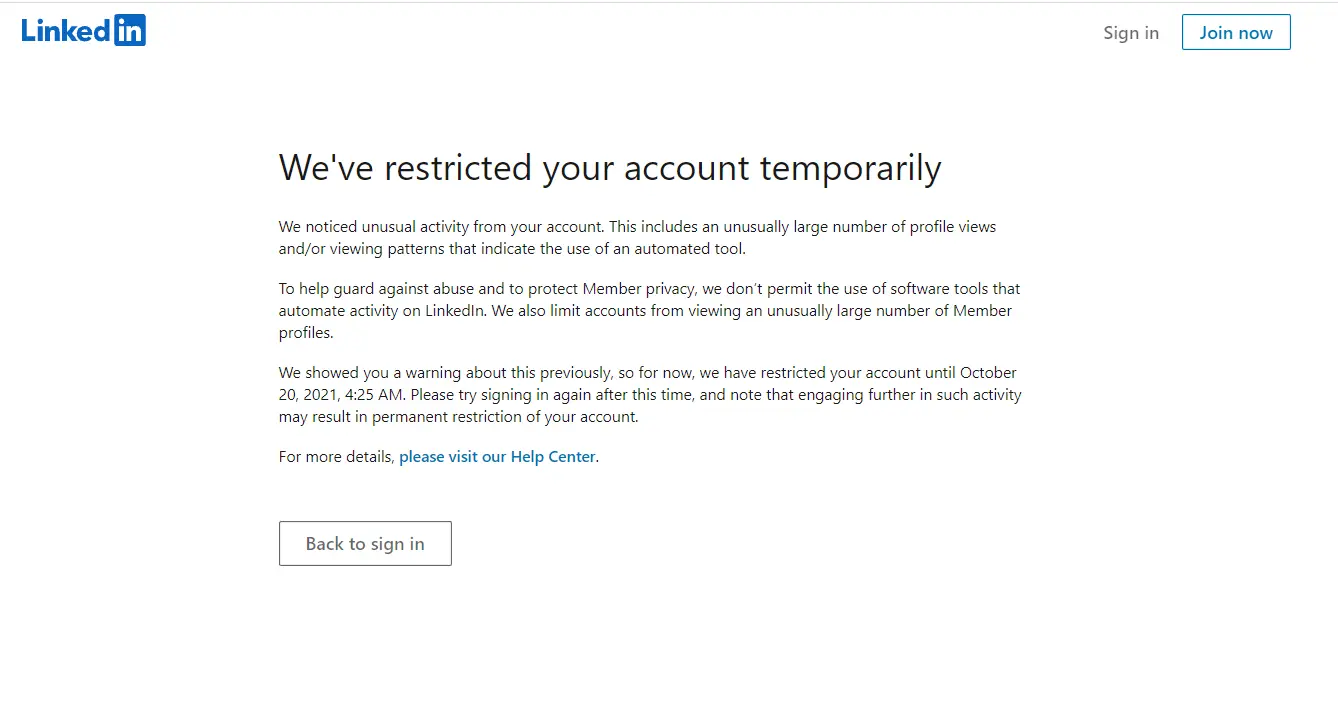
LinkedIn account restriction is typically a temporary measure imposed by LinkedIn in response to policy violations. It is a way for the platform to address and rectify specific breaches without using more severe actions.
Restrictions usually target specific features or functionalities of your LinkedIn account. For example, you may be unable to send connection requests and messages, or participate in certain activities, while other aspects of your profile and activity may remain unaffected.
Account restrictions are often seen as an opportunity for users to rectify their behavior. When you address the specific policy violations that led to the restriction, you can have the restrictions lifted.
While an account restriction can hinder your ability to fully use LinkedIn, it doesn’t entirely cut off your access to the platform. You can still engage with your connections, view content, and make gradual improvements to regain full functionality.
LinkedIn Jail
LinkedIn Jail is a more severe consequence of policy violations. It typically occurs when a user has engaged in a pattern of egregious violations or has repeatedly ignored previous account restrictions.
Unlike account restrictions, LinkedIn jail imposes comprehensive limitations on your account. You may experience a combination of restrictions, including the inability to send connection requests and messages, or engage in various activities.
Also, remember that the LinkedIn ban length in case of jail is often longer in duration compared to account restrictions. These restrictions may last for several weeks or even months, depending on the severity of the violations and your previous history of misconduct.
Prolonged or repeated stints in LinkedIn jail can escalate to the point of account termination. In such cases, you may lose access to your LinkedIn account permanently, along with all your connections and content. This means you’re now in a permanent LinkedIn Jail.
Conclusion
LinkedIn is a great place for B2B marketers to generate leads and increase sales. But you need to follow LinkedIn’s rules to avoid getting into trouble, which we call LinkedIn jail. To make the most of LinkedIn without any problems:
- Know the rules: Read LinkedIn’s policies.
- Be real: Avoid acting like a robot. Engage genuinely.
- Don’t overdo it: Limit connection requests and posts.
- Personalize messages: Be friendly, not spammy.
- Respect endorsements: Be genuine with recommendations.
- Stay calm: If in LinkedIn Jail, don’t panic.
- Contact support: Reach out for help.
- Fix your behavior: Stop bad practices.
- Use only safe and reliable LinkedIn automation tools, such as Octopus CRM.
Being professional and genuine is how you succeed on LinkedIn. It lets you use the platform without worrying about getting restricted or landing in LinkedIn jail. So, keep these principles in mind and you’ll stay out of LinkedIn jail.
