Emojis is an innovative way of captivating viewers and encouraging them to engage with your posts on LinkedIn.
If you haven’t heard of this feature yet, we’ll talk about them in this post!
How to Add Emojis to LinkedIn Posts
Formatting your LinkedIn post and make it more exciting and colorful by sprinkling relevant emojis. Here’s how you can add LinkedIn emoticons to your posts:
How to Add Emojis to Desktop
The best way to add LinkedIn emojis is to:
- Copy relevant emojis from our website
- Paste it anywhere you want!
Some laptops also include an in-built on-screen keyboard boasting emojis.
How to Add Emojis to the App
The bonus of using LinkedIn on your Android or iPhone is that you don’t have to use keyboard shortcuts or copy-paste from different websites.
Instead, you can access your mobile’s in-built emojis keyboard to add creativity to your copy.
Where is the Emojis Keyboard on LinkedIn?
You can use this keyboard shortcut to add LinkedIn emojis to your posts and articles:
- Click on the ‘Windows’ key on your keyboard, which appears as the text ‘Win’ or a sign similar to ‘❖’:
- After that, navigate the semicolon key
- Press the ‘Win’ and ‘Semicolon’ keys simultaneously to trigger the emojis keyboard
- Look for the emoji that matches your brand voice and article tone
- You can click on the emoji with your mouse cursor or by using your keyboard’s directional keys
- After adding colorful LinkedIn emoticons, click on the cross located on the top-right to close it
- If you wish to return, you can press on the ‘Win’ and ‘;’ keys anytime
Where is the Emojis Keyboard on Mac?
Finding the keyboard shortcut on your Mac requires a different set of steps. Here’s how you can get a drop-down list of eye-catching emojis:
- Press the ‘CTRL’ + ‘CMD’ and ‘Space’ buttons simultaneously
- Locate the emoji that conveys the message you want to send
- Use the mouse cursor or keyboard directional buttons to add the emoji
- Navigate the cross button to close the emojis keyboard
List of Emojis to Copy and Paste on LinkedIn
Dynamize your content and make it stand out by adding relevant and attractive emojis. Let’s discuss the different emojis you can copy and paste on LinkedIn:
Top Emojis to Make to Optimize Your Posts
Add a splash of color to your LinkedIn post to attract your target audience by trying these emojis:
⚡️ 🔥 💥 🚀 📍📞 ✅ 📣 📢 ✔️ ➡️ ⤵️ ❗️ ❓ 💯 ♻️
Hands and Facial Parts
Want to communicate a specific action or facial expression? Here are the top LinkedIn must-use hands and facial part emoticons:
👏 👋 👌 👐 🤞👂 👍🏻 👈 ☝️ 💪 ✍️ 👃 👎 👉 ✌️ 🙏 👊 👆 ✋ 🖖 ✊ 🙌 👇 🖐 🤘 👀 👁 🗣 👤 👥
Office Emoticons
Connecting with your colleagues or industry leaders? Use these office emoticons to foster real-time connections:
💻 ⌨️ 🖥 🖨 🖱 📷 🎥 📞 ☎️ ⏱ ⏰ ⏳ ⌛️ 💡 🔨 🛠 ✉️ 📩 📨 📦 📊 📈 📉 🗃 🗳 🗄 📋 📁 📂 🗂 🗞 📰 📓 📔 📒 📕 📗 📘 📙 📚 📖 🔗 📎 🖇 📐 📏 ✂️ 📌 📍 🚩 🖌 🖍 🖊 🖋 ✒️ 📝 ✏️🔍 🔎💭
Hearts
Send a little love to your followers or employees by trying these heart emojis:
🌈 ❤️ 💛 💙 💜 💔 💕 💞 💓 💗 💖 💘 💝
Symbols and Numbers and Times
Do you want to highlight a specific number or time? Check out these fantastic emojis:
🆗 🆙 🆒 🆕 🆓 0️⃣ 1️⃣ 2️⃣ 3️⃣ 4️⃣ 5️⃣ 6️⃣ 7️⃣ 8️⃣ 9️⃣ 🔟 ▶️ ⏩ ⏪ ⏫ ⏬ ◀️ 🔼 🔽 ➡️ ⬅️ ⬆️ ⬇️ ️ ↘️ ↙️ ️ ↕️ ️ ️ ⤴️ ⤵️ 🔚 🔙 🔛 🔝 🔜 ☑️ 🕐 🕑 🕒 🕓 🕔 🕕 🕖 🕗 🕘 🕙 🕚 🕛 🕜 🕝 🕟 🕠 🕡 🕢 🕣 🕤 🕥 🕦 🕧 🚫 ❌ ⭕️ 💢 ❗️ ❕ ❓ ❔ 💯⚠️ ♻️ ❇️ ✳️ ❎ ✅
Complete List: LinkedIn Emojis for LinkedIn to Boost Your Posts
Make your posts eye-catching and exciting by choosing relevant emojis from this complete list:
😀 😁 😂 🤣 😃 😄 😅 😆 😉 😊 😋 😎 😍 😘 😗 😙 😚 🙂 🤗 🤩 🤔 🤨 😐 😑 😶 🙄 😏 😣 😥 😮 🤐 😯 😪 😫 😴 😌 😛 😜 😝 🤤 😒 😓 😔 😕 🙃 🤑 😲 ☹️ 🙁 😖 😞 😟 😤 😢 😭 😦 😧 😨 😩 🤯 😬 😰 😱 😳 🤪 😵 😡 😠 🤬 😷 🤒 🤕 🤢 🤮 🤧 😇 🤠 🤡 🤥 🤫 🤭 🧐 🤓 😈 👿 👹 👺 💀 👻 👽 🤖 💩 😺 😸 😹 😻 😼 😽 🙀 😿 😾
🤳 💪 👈 👉 ☝️ 👆 🖕 👇 ✌️ 🤞 🖖 🤘 🖐 ✋ 👌 👍 👎 ✊ 👊 🤛 🤜 🤚 👋 🤟 ✍️ 👏 👐 🙌 🤲 🙏 🤝 💅 👂 👃 👣 👀 👁 🧠 👅 👄 💋
👶 👦 👧 👨 👩 👴 👵 👨⚕️ 👩⚕️ 👨🎓 👩🎓 👨⚖️ 👩⚖️ 👨🌾 👩🌾 👨🍳 👩🍳 👨🔧 👩🔧 👨🏭 👩🏭 👨💼 👩💼 👨🔬 👩🔬 👨💻 👩💻 👨🎤 👩🎤 👨🎨 👩🎨 👨✈️ 👩✈️ 👨🚀 👩🚀 👨🚒 👩🚒 👮 🕵 💂 👷 🤴 👸 👳 👲 🧕 🧔 👱 🤵 👰 🤰 🤱 👼 🎅 🤶 🙍 🙎 🙅 🙆 💁 🙇 🤦 🤷 💆 💇 🚶 🏃 💃 🕺 👯 🕴 🗣 👤 👥 👫 👬 👭 💏 👨❤️💋👨 👩❤️💋👩 💑 👨❤️👨 👩❤️👩 👪 👨👩👦 👨👩👧 👨👩👧👦 👨👩👦👦 👨👩👧👧 👨👨👦 👨👨👧 👨👨👧👦 👨👨👦👦 👨👨👧👧 👩👩👦 👩👩👧 👩👩👧👦 👩👩👦👦 👩👩👧👧 👨👦 👨👦👦 👨👧 👨👧👦 👨👧👧 👩👦 👩👦👦 👩👧 👩👧👦 👩👧👧
👐🏻 🙌🏻 👏🏻 🙏🏻 👍🏻 👎🏻 👊🏻 ✊🏻 🤛🏻 🤜🏻 🤞🏻 ✌🏻 🤘🏻 👌🏻 👈🏻 👉🏻 👆🏻 👇🏻 ☝🏻 ✋🏻 🤚🏻 🖐🏻 🖖🏻 👋🏻 🤙🏻 💪🏻 🖕🏻 ✍🏻 🤳🏻 💅🏻 👂🏻 👃🏻 👶🏻 👦🏻 👧🏻 👨🏻 👩🏻 👱🏻 👴🏻 👵🏻 👲🏻 👳🏻 👮🏻 👷🏻 💂🏻 🕵🏻 👩🏻⚕️ 👨🏻⚕️ 👩🏻🌾 👨🏻🌾 👩🏻🍳 👨🏻🍳 👩🏻🎓 👨🏻🎓 👩🏻🎤 👨🏻🎤 👩🏻🏫 👨🏻🏫 👩🏻🏭 👨🏻🏭 👩🏻💻 👨🏻💻 👩🏻💼 👨🏻💼 👩🏻🔧 👨🏻🔧 👩🏻🔬 👨🏻🔬 👩🏻🎨 👨🏻🎨 👩🏻🚒 👨🏻🚒 👩🏻✈️ 👨🏻✈️ 👩🏻🚀 👨🏻🚀 👩🏻⚖️ 👨🏻⚖️ 🤶🏻 🎅🏻 👸🏻 🤴🏻 👰🏻 🤵🏻 👼🏻 🤰🏻 🙇🏻 💁🏻 🙅🏻 🙆🏻 🙋🏻 🙎🏻 🙍🏻 💇🏻 💆🏻 🕴🏻 💃🏻 🕺🏻 🚶🏻 🏃🏻 🏋🏻 ⛹🏻 🏌🏻 🏄🏻 🏊🏻 🚣🏻 🏇🏻 🚴🏻 🚵🏻 🛀🏻
👐🏼 🙌🏼 👏🏼 🙏🏼 👍🏼 👎🏼 👊🏼 ✊🏼 🤛🏼 🤜🏼 🤞🏼 ✌🏼 🤘🏼 👌🏼 👈🏼 👉🏼 👆🏼 👇🏼 ☝🏼 ✋🏼 🤚🏼 🖐🏼 🖖🏼 👋🏼 🤙🏼 💪🏼 🖕🏼 ✍🏼 🤳🏼 💅🏼 👂🏼 👃🏼 👶🏼 👦🏼 👧🏼 👨🏼 👩🏼 👱🏼 👴🏼 👵🏼 👲🏼 👳🏼 👮🏼 👷🏼 💂🏼 🕵🏼 👩🏼⚕️ 👨🏼⚕️ 👩🏼🌾 👨🏼🌾 👩🏼🍳 👨🏼🍳 👩🏼🎓 👨🏼🎓 👩🏼🎤 👨🏼🎤 👩🏼🏫 👨🏼🏫 👩🏼🏭 👨🏼🏭 👩🏼💻 👨🏼💻 👩🏼💼 👨🏼💼 👩🏼🔧 👨🏼🔧 👩🏼🔬 👨🏼🔬 👩🏼🎨 👨🏼🎨 👩🏼🚒 👨🏼🚒 👩🏼✈️ 👨🏼✈️ 👩🏼🚀 👨🏼🚀 👩🏼⚖️ 👨🏼⚖️ 🤶🏼 🎅🏼 👸🏼 🤴🏼 👰🏼 🤵🏼 👼🏼 🤰🏼 🙇🏼 💁🏼 🙅🏼 🙆🏼 🙋🏼 🙎🏼 🙍🏼 💇🏼 💆🏼 🕴🏼 💃🏼 🕺🏼 🚶🏼 🏃🏼 🏋🏼 ⛹🏼 🏌🏼 🏄🏼 🏊🏼 🚣🏼 🏇🏼 🚴🏼 🚵🏻 🛀🏼
👐🏾 🙌🏾 👏🏾 🙏🏾 👍🏾 👎🏾 👊🏾 ✊🏾 🤛🏾 🤜🏾 🤞🏾 ✌🏾 🤘🏾 👌🏾 👈🏾 👉🏾 👆🏾 👇🏾 ☝🏾 ✋🏾 🤚🏾 🖐🏾 🖖🏾 👋🏾 🤙🏾 💪🏾 🖕🏾 ✍🏾 🤳🏾 💅🏾 👂🏾 👃🏾 👶🏾 👦🏾 👧🏾 👨🏾 👩🏾 👱🏾 👴🏾 👵🏾 👲🏾 👳🏾 👮🏾 👷🏾 💂🏾 🕵🏾 👩🏾⚕️ 👨🏾⚕️ 👩🏾🌾 👨🏾🌾 👩🏾🍳 👨🏾🍳 👩🏾🎓 👨🏾🎓 👩🏾🎤 👨🏾🎤 👩🏾🏫 👨🏾🏫 👩🏾🏭 👨🏾🏭 👩🏾💻 👨🏾💻 👩🏾💼 👨🏾💼 👩🏾🔧 👨🏾🔧 👩🏾🔬 👨🏾🔬 👩🏾🎨 👨🏾🎨 👩🏾🚒 👨🏾🚒 👩🏾✈️ 👨🏾✈️ 👩🏾🚀 👨🏾🚀 👩🏾⚖️ 👨🏾⚖️ 🤶🏾 🎅🏾 👸🏾 🤴🏾 👰🏾 🤵🏾 👼🏾 🤰🏾 🙇🏾 💁🏾 🙅🏾 🙆🏾 🙋🏾 🙎🏾 🙍🏾 💇🏾 💆🏾 🕴🏾 💃🏾 🕺🏾 🚶🏾 🏃🏾 🏋🏾 🤸🏾♂️ ⛹🏾 🤾🏾♂️ 🏌🏾 🏄🏾 🏊🏾 🤽🏾♂️🚣🏾 🏇🏾 🚴🏾🚵🏾♀️ 🛀🏾
🐶 🐱 🐭 🐹 🐰 🦊 🐻 🐼 🐨 🐯 🦁 🐮 🐷 🐽 🐸 🐵 🙊 🙉 🙊 🐒 🐔 🐧 🐦 🐤 🐣 🐥 🦆 🦅 🦉 🦇 🐺 🐗 🐴 🦄 🐝 🐛 🦋 🐌 🐚 🐞 🐜 🕷 🕸 🐢 🐍 🦎 🦂 🦀 🦑 🐙 🦐 🐠 🐟 🐡 🐬 🦈 🐳 🐋 🐊 🐆 🐅 🐃 🐂 🐄 🦌 🐪 🐫 🐘 🦏 🦍 🐎 🐖 🐐 🐏 🐑 🐕 🐩 🐈 🐓 🦃 🕊 🐇 🐁 🐀 🐿 🐾 🐉 🐲 🌵 🎄 🌲 🌳 🌴 🌱 🌿 ☘️ 🍀 🎍 🎋 🍃 🍂 🍁 🍄 🌾 💐 🌷 🌹 🥀 🌻 🌼 🌸 🌺 🌎 🌍 🌏 🌕 🌖 🌗 🌘 🌑 🌒 🌓 🌔 🌚 🌝 🌞 🌛 🌜 🌙 💫 ⭐️ 🌟 ✨ ⚡️ 🔥 💥 ☄️ ☀️ 🌤 ⛅️ 🌥 🌦 🌈 ☁️ 🌧 ⛈ 🌩 🌨 ☃️ ⛄️ ❄️ 🌬 💨 🌪 🌫 🌊 💧 💦 ☔️
🍏 🍎 🍐 🍊 🍋 🍌 🍉 🍇 🍓 🍈 🍒 🍑 🍍 🥝 🥑 🍅 🍆 🥒 🥕 🌽 🌶 🥔 🍠 🌰 🥜 🍯 🥐 🍞 🥖 🧀 🥚 🍳 🥓 🥞 🍤 🍗 🍖 🍕 🌭 🍔 🍟 🥙 🌮 🌯 🥗 🥘 🍝 🍜 🍲 🍥 🍣 🍱 🍛 🍚 🍙 🍘 🍢 🍡 🍧 🍨 🍦 🍰 🎂 🍮 🍭 🍬 🍫 🍿 🍩 🍪 🥛 🍼 ☕️ 🍵 🍶 🍺 🍻 🥂 🍷 🥃 🍸 🍹 🍾 🥄 🍴 🍽
Why Use Emojis Keyboard in a LinkedIn Post?
Since humans are visual creatures, our brains tend to comprehend images/videos quicker than words. Thus, an image on the internet captures our interest more than text.
The same is true when we see LinkedIn emoticons. Using emojis enables us to connect with our audience on a deeper level. Moreover, it allows us to demonstrate empathy and foster deep relations.
Plus, since emojis are distinct from text and include bright colors, they can change our moods same as GIFs on LinkedIn.
Linguistic experts worldwide agree that communication is easier through symbols and emojis. Here are several reasons you should use LinkedIn reaction emojis and in LinkedIn posts:
- Add a splash of color to your posts
- Help build rapport
- Improve communication
- Reduce the negative impact on your brand image
- Humanize your brand and content
How to use LinkedIn Emojis in InMails and Private Messages?
Since InMails and private messages include a personal approach, you must consider the specific reader’s style.
Avoid emojis when connecting with people overseas since they may interpret them differently.
Related article: Ways to Leverage LinkedIn InMail More Effectively
What are the Benefits of Using Emojis on LinkedIn?
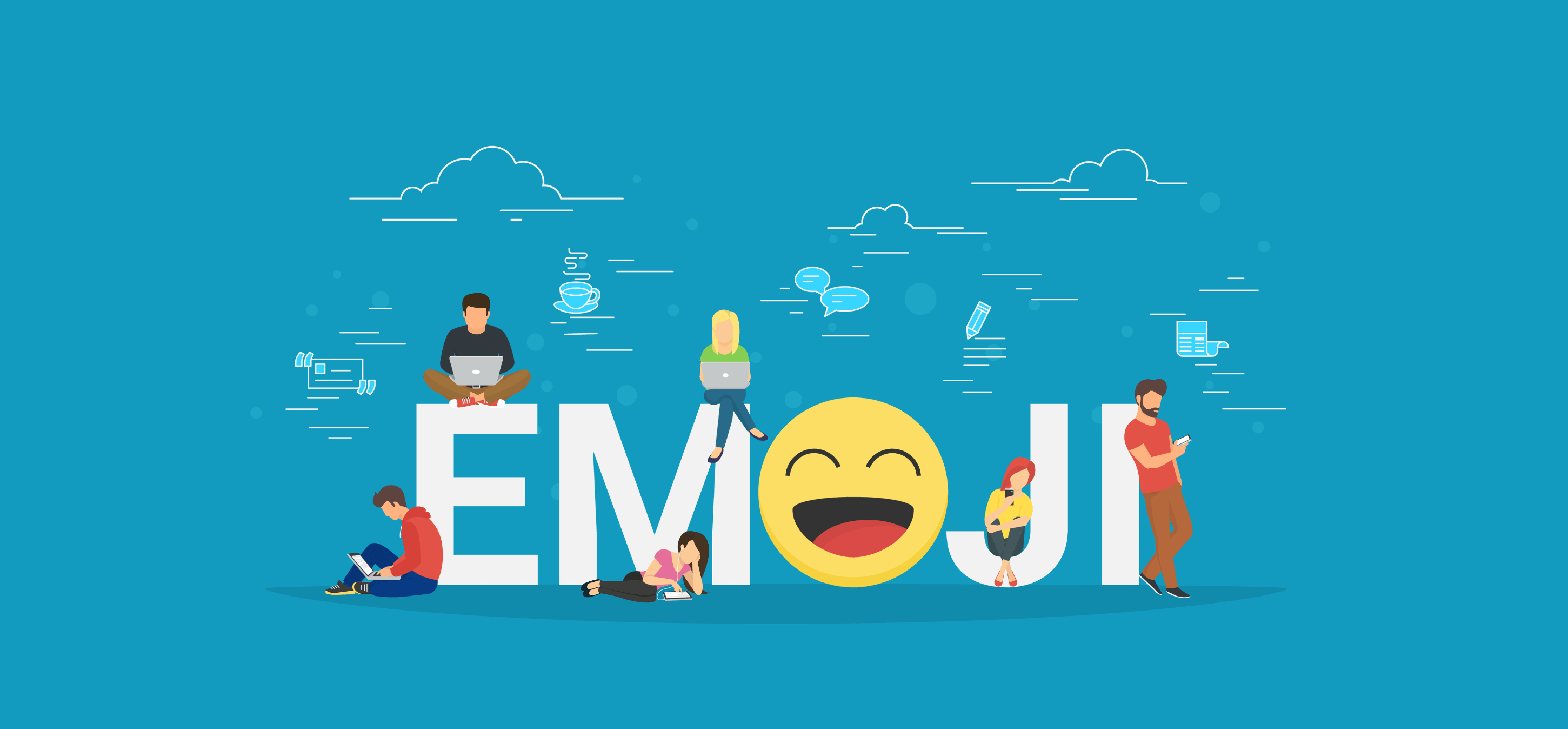
Adding colorful emojis to your LinkedIn post is a unique way of expressing creativity and brand. Here are several pros of inserting emojis in your LinkedIn post:
Humanizes Your Brand
Complex copies full of numbers and data often come off boring and unfriendly. That’s why copywriters overcompensate politeness to sound “friendly” and “cool.”
Unfortunately, these brands sound robotic and alien-ish.
Using relevant emojis is a better way of sounding professional, friendly, and human. But remember to use them sparingly to enhance communication.
Emphasizes Your Messaging
The universal nature of emojis makes them an inclusive communication tool, perfect for effectively communicating with your target audience.
Adding attention-grabbing emojis to emphasize power words or where there is emotional ambiguity within your LinkedIn profile or content can help keep readers hooked.
Enhances Communication
Long-format text can be challenging to read due to a lack of audio, visual, or other non-verbal cues.
Adding vivid images, videos, or graphics can help brands communicate in fewer words. Luckily, emojis have the same effect while using up less space.
Sprinkling appropriate emojis in your content can help convey nuances and emotions in otherwise dull text.
Helps Your Headlines Standout
Make a statement by using eye-catching and colorful LinkedIn emoticons in your headline. Grab the attention of your target audience by ensuring your captions pop!
Related article: LinkedIn Headline Examples That Bring Results
Adds Structure to Your Text
The downside of using LinkedIn is that the social media channel lacks additional fonts and formatting options. Luckily, you can add emojis to bring creativity and color to your posts!
A bonus of using emojis is that it helps communicate structure. For instance, you can replace traditional bullet points with an arrow ➡️ or be bold and use a colorful fruit/animal 🍊.
It’s Scientifically Proven!
Several scientific studies prove that using emojis can captivate readers and make your text look more creative.
In fact, research reveals that people perceive brands that use emojis as friendly.
The Best Way of Using Emojis on LinkedIn
Since LinkedIn is a professional networking site, most B2B marketers hesitate to use emojis. After all, you wouldn’t sprinkle emojis in your LinkedIn resume.
But here’s the thing: there is a way to appear professional and friendly. That’s why here we’ll discuss the best ways you can use emojis to grow your brand:
Using in Moderation
You aim to humanize your brand, not channel your inner 7th grader. So, always use emojis sparingly.
Keeping it Professional and Friendly
Adding LinkedIn emojis during your job hunt or resume can send the wrong message. Not only does it make you look unprofessional, but it also drives away recruiters.
So, ensure you know where to draw the line between professional and personal communication.
Related article: How to Reach Out to a Recruiter on LinkedIn
Remembering Context and Relevance
Sometimes, an emoji has multiple meanings. Thus, using it in the wrong place at the right time can cause followers to avoid engaging with your content.
So, before using any emoji, ask yourself:
- Will this emoji resonate with my audience?
- Is the emoji I’m using relevant to my text?
- Do these emojis match my brand voice?
Learning through Trial and Error
Marketing isn’t easy. But it doesn’t have to be impossible!
A/B test emojis in your emails and observe analytics to identify what works for your brand. You’ll discover that some emojis experience better engagement than others.
Bonus Tips
To set you up for success, we’ve added a few bonus tips and tricks:
- Add a winky smiley face to dynamize your content when giving advice
- Avoid putting a confused smiley face at the end of a fact or affirmative sentence
- Highlight your audience’s problems by adding a sad face
- Send off positive vibes by adding a happy or smiley face emoji (unless the topic is serious).
Conclusion
By now, you’ve learned how to:
- Add emojis to your LinkedIn posts and profile
- The best ways to include LinkedIn emojis
With this information, you can start creating creative and compelling LinkedIn posts that capture.

