When designing a marketing strategy, using targeting to reach out to a specific account or group of accounts can deliver impressive results.
LinkedIn is the ideal platform to do this. By using LinkedIn automation tools to carefully direct sales and marketing efforts in this way, you can increase leads, conversions, and revenue. Plus, it makes it much easier to measure results.
We’ll be talking about how to use account targeting and account based advertising to achieve your desired results.
What is LinkedIn Account Targeting?
With Account Targeting, you can run account-based marketing campaigns that targets specific accounts or groups of accounts. This ensures marketing resources are directed in a way that boosts engagement and achieves a higher revenue in a shorter time. Account targeting is such an exciting concept, and is quickly becoming an incredibly popular outreach strategy among digital marketers.
By identifying key prospects and customizing marketing and messages to the target accounts, online businesses can achieve more engagement and better ROI.
It also means that, when engaging with specific accounts, you can be fully informed on how your ads can solve their pain points and concerns.
The Benefits of Using LinkedIn Matched Audiences
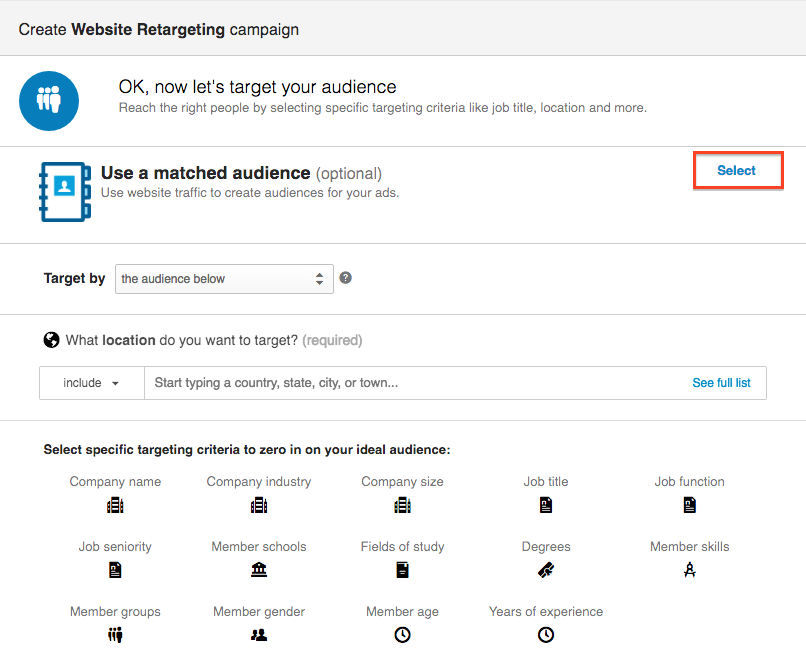
LinkedIn Matched Audiences is a great tool. It allows users to upload a target account list of audiences to LinkedIn, making it easier to use named target marketing.
Some of the key features of the tool include:
- Target relevant accounts: with this tool, you can clearly define your target audiences and deliver relevant adverts, marketing campaigns, and content based using LinkedIn data.
- Customize your audience: You can build customized audiences by uploading contact information from your contact management platform.
- Manage your prospects: With this tool, you can easily manage your matched audiences in one place. This makes it easier to target prospects with specific, targeted content.
When using this tool, you can segment your accounts easily to fit the type of content you’re using and tailor your advertising efforts depending on the industry, and the pain points of the prospects you’re targeting.
This means you can use LinkedIn data to market to the most suitable audience – which might be accounts similar to your current customers or your existing target accounts.
Tips for Using Account Targeting Effectively
LinkedIn is a great platform for outreach. And, by using account targeting advertiser software, you can unlock the full potential of account targeting.
To do this, it’s important to use the right techniques to ensure maximum effectiveness. Here are some account targeting best practices to consider:
1. Connect with your CRM

When using LinkedIn ads, having a CRM integrated can make the process much more effective. And, if you’re using account based marketing, this is even more important.
As all leads are different, separating accounts properly and finding the best market based companies can save you a lot of time when implementing your account targeting strategy.
By sending leads directly into your CRM, you can ensure these audiences are correctly segmented into your LinkedIn ads, which is particularly helpful when targeting specific accounts.
2. Utilize Content and Sponsored LinkedIn Ads
Another great way to utilize the full power of account based marketing is to use sponsored content, ads, and InMail messages. This can boost your updates to the top of the target ABM list.
When your delivering content to your target audience, using sponsored content can make your posts more visible by using LinkedIn retargeting alongside your account targeting.
Another way you can do this is by using sponsored InMails. This works well, as long as your messages are high-quality and add value for the target business account.
3. Watch analytics and A/B Test
Once you’ve generated your content, it’s important to monitor your analytics to maximize your results. You can also use A/B testing to make sure you’re using the most effective content.
A/B testing can be used on your account targeting strategy to see which method is getting the best results. Just make sure you track each option, then consider switching to get the best performance.
Why Should You Try LinkedIn Account Targeting?
Using LinkedIn ads to target specific companies is an effective way of growing your brand but at the cost of a significant budget and individual profiles.
Luckily, LinkedIn’s account targeting feature overcomes these limitations and offers users the following benefits:
Run Fast, Easy, and Successful Campaigns
LinkedIn ads allow users to add only 100 accounts per campaign. It means you need to run multiple campaigns simultaneously to increase outreach effectively. Moreover, LinkedIn ads require you to type each account name individually.
Account targeting helps you save time and boost productivity by enabling you to target 300,000 company names within a CSV file.
Enjoy Ultra-Specific Targeting
Account targeting allows you to laser target companies that match your campaign goals. From the sub-niche right down to the field of study, account targeting makes it easy for you to connect with your ideal customer.
Integrates with Automation Tools
LinkedIn account targeting enables you to automate your outreach campaigns. This way, you can connect with warm leads on autopilot.
Moreover, it helps improve your account targeting efforts and conversion rate.
How Does LinkedIn Account Targeting Work?
Here’s a quick rundown of how LinkedIn’s innovative account targeting tool works:
Preparing a Company List
Once you create a comprehensive list of company names in a file, your LinkedIn account team can run an audience match. This way, you can identify your estimated reach.
Remember that each business account can create only five company lists. So, ensure you use them smartly to enhance your sales funnel.
Adding Targeting Layers
Next, it’s time to select additional profile-based targeting options, such as:
- Company Name
- Company Industry
- Field of Study
- Member Groups
- Location
- And more!
These profile-based targeting buttons enable you to narrow your potential reach.
Identifying the Right LinkedIn Products
You can access Account Targeting features through various LinkedIn products, including:
- Sponsored Content Ads- Ads that include sponsored content like image ads, video ads, carousel ads, etc. appear in user feeds
- InMail Ads- You can send these ads to individuals directly through your LinkedIn messenger
Selecting Campaigns for Your Company List
LinkedIn enables users to leverage the same company list to run against multiple campaigns. Or you may choose not to add a company list!
Reviewing Your Results
Analyze your campaign results and take the time to refine your initial list. Optimize and tweak your campaign list to ensure your ads laser target the right organizations, decision-makers, and key industry leaders.
Targeting Options with LinkedIn Account Targeting
It’s always a wise idea to narrow down account targeting to best optimize your LinkedIn campaign.
You don’t have to select all the filters, but we recommend using at least three to five to create the perfect list of potential customers.
LinkedIn enables users to choose from the following account targeting filters:
- Company Name
- Company Industry
- Company Size
- Degrees
- Field of Study
- Job Function
- Job Seniority
- Job Title
- Location
- Member Age
- Member Gender
- Member Groups
- Member Schools
- Member Skills
Let’s discuss some of LinkedIn’s audience targeting options in detail:
Location
Location is a mandatory ad targeting option that enables digital marketers to reach people based on their IP address or location listed in their profile.
LinkedIn allows you to target companies or individuals based on a country, city, or metropolitan area. You may even choose to exclude locations of people who aren’t familiar with your business.
Company
LinkedIn allows you to choose from various company targeting options, such as company connections, size, industry, followers, sub-niche, and more.
Each feature enables you to target a different set of companies, such as:
- Company Connections – You can reach 1st-degree connections of employees at a selected company
- Company Followers – You can target your page followers
- Company Industry – You can contact the primary industry of a designated employee
- Company Name – You can target users based on their employer list
Demographics
LinkedIn’s demographic ad targeting option includes two separate facets:
- Member Age – An estimation based on a user’s profile information
- Member Gender – Present in a user’s profile information
Education
The education feature in LinkedIn’s account targeting list includes various facets like member schools, fields of study, and degree:
- Fields of Study – It focuses on the significant area of study within a user’s degree
- Member Schools – It allows you to target profiles based on specific schools, colleges, or universities
Job Experience
LinkedIn’s ad targeting options relevant to a user’s job experience include various options, such as:
- Job Function – It allows you to target profiles based on a specific job title
- Job Seniority – It enables you to reach users by their rank and influence in their current company
- Member Skills – It helps you connect with profile with relevant keywords in the skills section
- Years of Experience – It allows you to target users based on their years of experience
Interests and Traits
LinkedIn’s interests and traits ad targeting option enables you to connect with members based on the following features:
- Individual Member Interests
- Member Traits
- Shared Interests
Getting Started with LinkedIn Account Targeting
Using LinkedIn’s account targeting feature is quite simple. Here’s a comprehensive to get started with account targeting:
- Log in to your ‘Campaign Manager’
- Add your account name
- Find the ‘Account Asset’ button and select the drop-down menu
- Click on the ‘Matched Audiences’ option
- Locate the ‘Upload List Audience’ button and select ‘Upload a List.’
- Enter a file name and upload your CSV
- Select ‘Next’
After you upload your CSV file, LinkedIn will start cross-referencing available accounts. This way, you’ll receive a comprehensive list of accounts that meet your campaign specifications.
You may optimize your filter as per requirement.
Conclusion
Account targeting is a highly effective marketing strategy – and LinkedIn is the perfect social media platform to leverage the many advantages of it.
LinkedIn has a large network of professionals. Plus, it has lots of additional tools and features that can be utilized.
When using account targeting on LinkedIn, you are able to prioritize accounts, identify the best people to target, and deliver the best and most suitable content to them.
This is a great way to drive sales and engagement for your business – and it’s very scalable!

