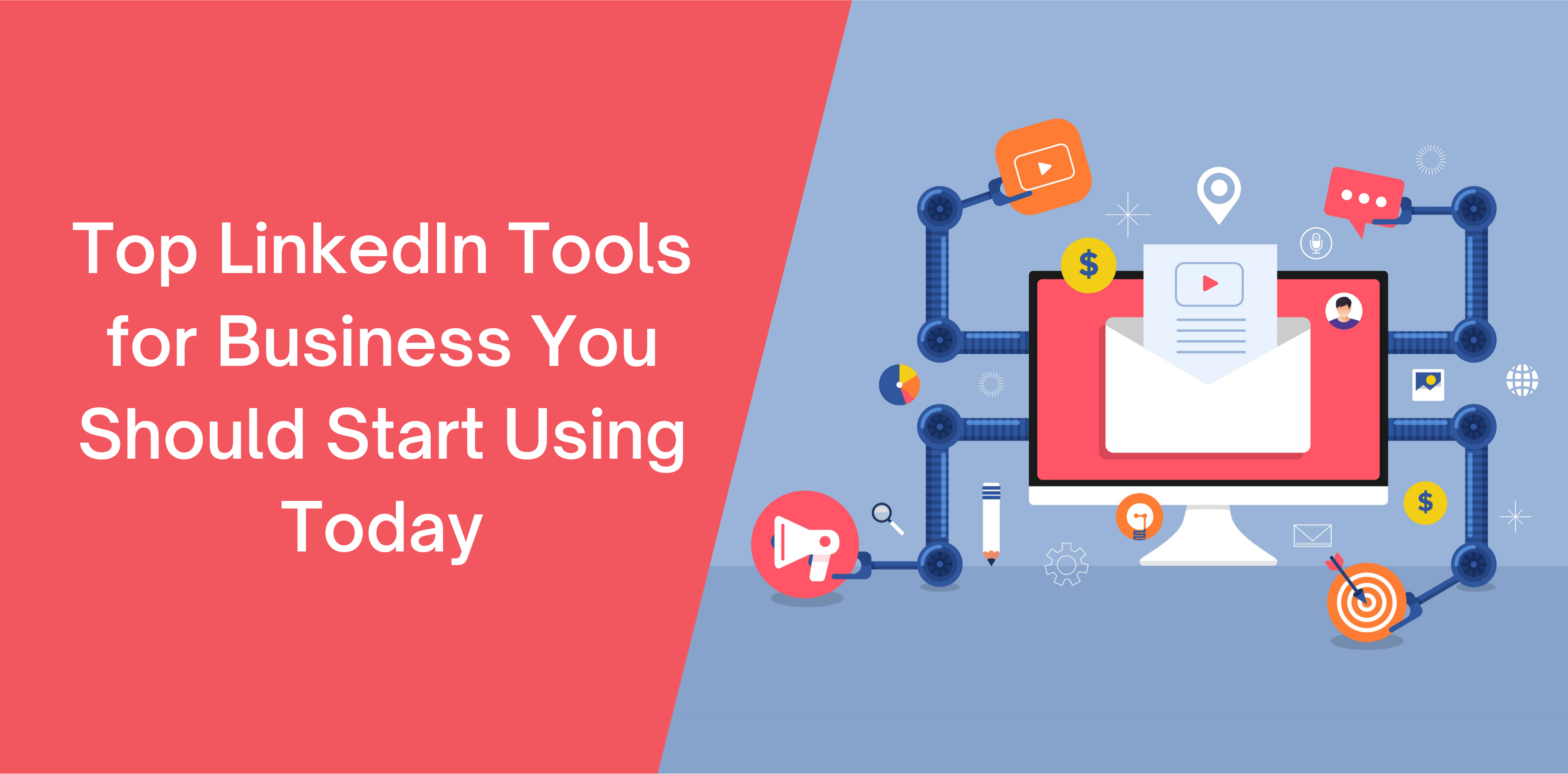The best LinkedIn marketing tools has many benefits for businesses, especially if you’re trying to generate new leads and boost growth.
LinkedIn is the most popular professional networking platforms used by millions of users all over the globe. It can help you to build connections with other business owners, professionals, and influencers; and it can also help you to find new clients and sales leads.
In addition to this, there are plenty of LinkedIn tools available to help you to make sure that you’re using the service to its fullest potential. And all types of users can benefit from this.
In order to help you to use these tools effectively, we’ve put together this guide to show you some of the best LinkedIn tools around, and how you can use them to grow your business.
How Can LinkedIn Marketing Tools Help Businesses?
If you want to build a successful business, developing a social media strategy that works can help you to reach your highest potential.
The rising popularity of the internet means that you simply can’t afford to.
For business use, LinkedIn is the leading platform, especially for B2B lead generation. It’s currently used by millions of businesses globally, and research shows that it’s one of the most powerful ways of generating leads, growing databases, and finding new clients.
Here are a few examples of just how effective LinkedIn can be:
- It’s estimated that there are now 260 million LinkedIn users;
- Of these, around 40% are active on the site every month;
- In addition to this, there are now over 30 million LinkedIn Business profiles;
- Around 80% of all B2B social media leads originate from LinkedIn;
- Surveys show that around 94% of B2B marketers use LinkedIn.
Whether you’re using a Company Page or a Showcase Page, LinkedIn has tools that can help you build more leads and reach your business goals.
The Benefits of Using LinkedIn Plugins and Chrome Extensions
Whatever your goals and purpose, LinkedIn plugins have many functions to help you to save time, automate your marketing processes, and make your life easier.
In fact, most users now make use of some type of third-party plugin or chrome extension to complement their marketing efforts.
Top 12 LinkedIn Marketing Tools
The best tools for LinkedIn marketing help you streamline your prospecting process, personalize your outreach messages, and make genuine connections that turn into real customers.
So, let’s go over the top LinkedIn marketing tools and see what aspects of your marketing process they can help you with.
1. Octopus CRM
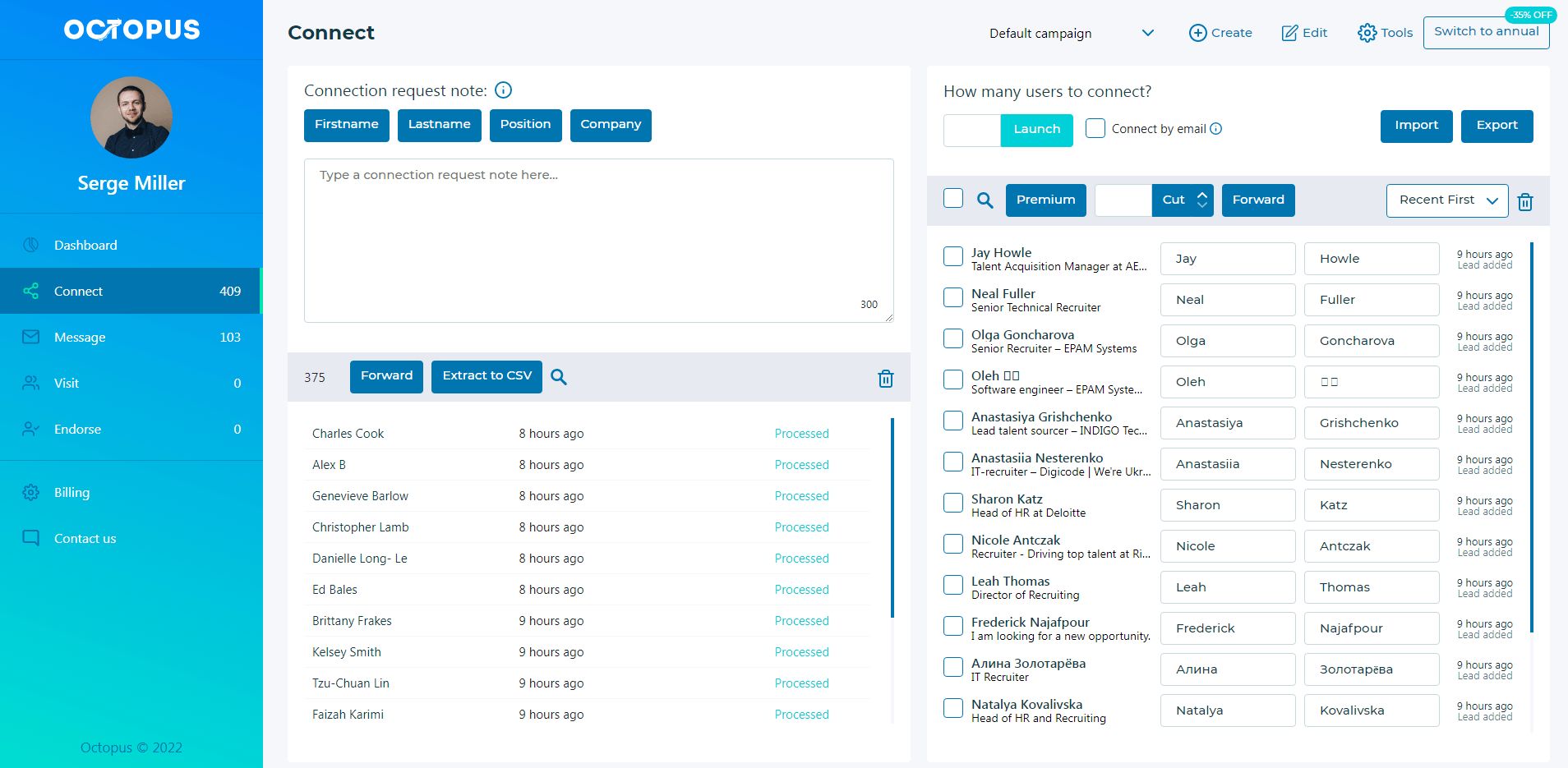
Octopus CRM LinkedIn automation tool can be used by business owners and marketers, as well as other types of LinkedIn users like job seekers and recruiters, to automate and streamline processes.
Key Features and Benefits
- Automated profile visiting and endorsing skills for 1st level connections.
- Auto send personalized connection requests to 2nd and 3rd level connections.
- Send out personalized bulk messages to 1st level connections.
- Analyze LinkedIn performance observing stats and analytics.
- Build a custom lead generation funnel on LinkedIn (the most important feature!).
2. Dripify
Dripify is an AI LinkedIn marketing automation tool and one of the leading, next-gen LinkedIn B2B marketing tools available today.
Think of Dripify as your assistant for LinkedIn marketing and automation. It allows you to put all the tedious tasks that take up your precious time in an automated mood. These include activities like sending connection requests, writing personalized messages, following up with leads, profile visits, skills endorsements, and much more.
You can create drip campaigns within Dripify. It is one of the best LinkedIn tools for marketing that lets you build a fully automated sales funnel, taking the busywork out of prospecting and nurturing leads.
While you focus on closing deals and building relationships, Dripify silently handles the heavy lifting in the background.
Key Features and Benefits
- Campaign Command Center: First, you set the course with a Dripify campaign. Tell it who you want to connect with, what messages to send, and how often.
- Time Travel for Leads: Set smart time delays between each action. This mimics natural human interaction and keeps your account safe from suspicious activity flags. The cloud-based operations, unique IP access controls, and human-like behavior simulation keep your LinkedIn profile secure.
- Performance Insights: Track your progress with Dripify’s built-in dashboard. See which connections are clicking and what messages resonate best.
- Team Up for Success: Bring your team on board and collaborate on LinkedIn campaigns, making prospecting a breeze.
- Lead Generation Machine: Turn Dripify into your lead magnet, attracting potential customers and nurturing relationships.
- Export CSV File: Export your LinkedIn contacts’ detailed information, such as email addresses and phone numbers, with Dripify’s LinkedIn profile scraper.
3. Coupler.io
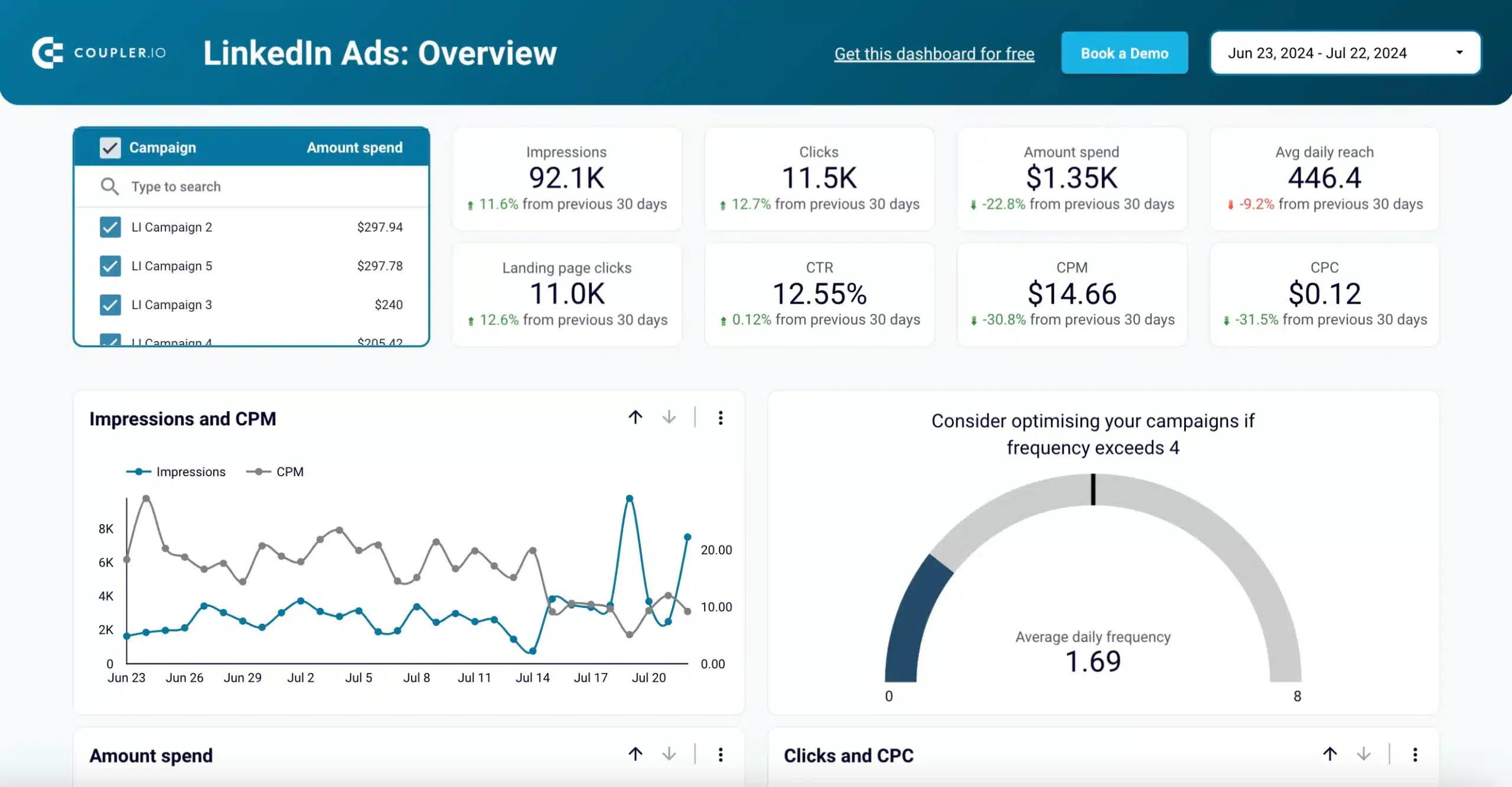
One of the LinkedIn marketing tools to help you with analytics is Coupler.io. This is a no-code automation and reporting platform that allows users to gather data and make live reports.
Particularly, you can analyze the performance of your LinkedIn ads: monitor KPIs, overview your funnel, track leads, etc. You can do it for all or separate campaigns. With their Looker Studio data connectors and pre-defined templates, users can quickly build a live LinkedIn ads dashboard. If you prefer spreadsheets or other data visualization software, Coupler.io allows such integrations as well. Apart from ads, you can analyze how your LinkedIn company page performs in detail.
In addition, Coupler.io can join data from other assets, including CRMs, social media, paid advertising, websites, and more. This way, you can gain insights into your marketing and sales efforts and optimize your LinkedIn strategy.
Key Features:
- Automatic data refresh: Choose a schedule for your reporting to always have a fresh view of your LinkedIn marketing.
- Free dashboard template gallery: Create dashboards easily by using the needed template for LinkedIn.
- Multi-channel reporting: Combine LinkedIn data sources with others to get a full picture of your social media advertising activities, for example.
- Custom reporting: If you need to build your own report, Coupler.io offers such a functionality.
4. Prospect Maximizer
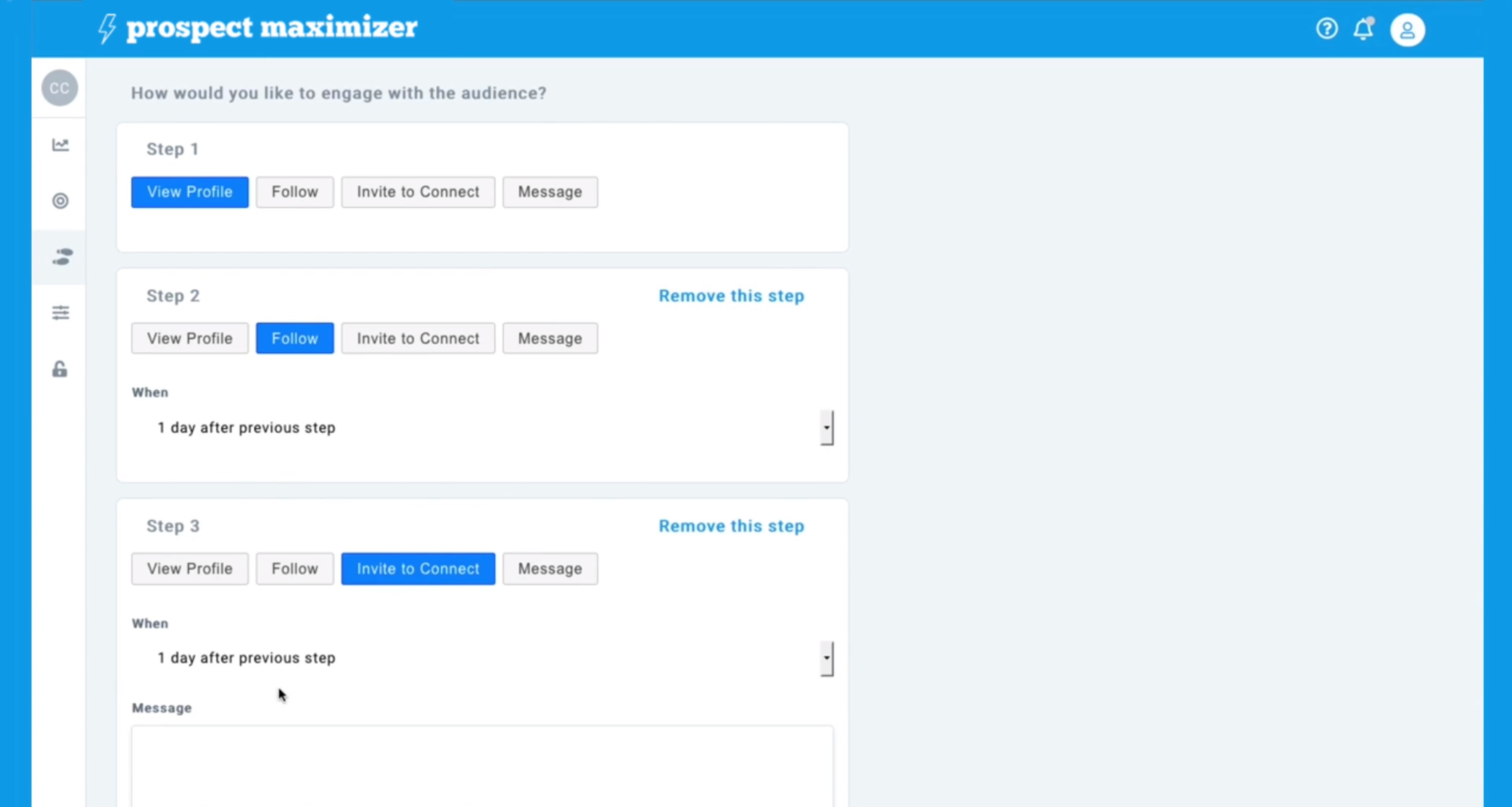
Next on our list is Prospect Maximizer. This cloud-based automation tool for LinkedIn allows business owners and marketers to manage their campaigns on a single platform.
Key Features and Benefits
- Create automated campaign sequences in cloud;
- Gives you professional, customizable email templates;
- Tracks return using an ROI calculator;
- Tracks customer behavior, leads, and engagement levels;
- Each user has their own unique IP address for the safety.
5. Skrapp
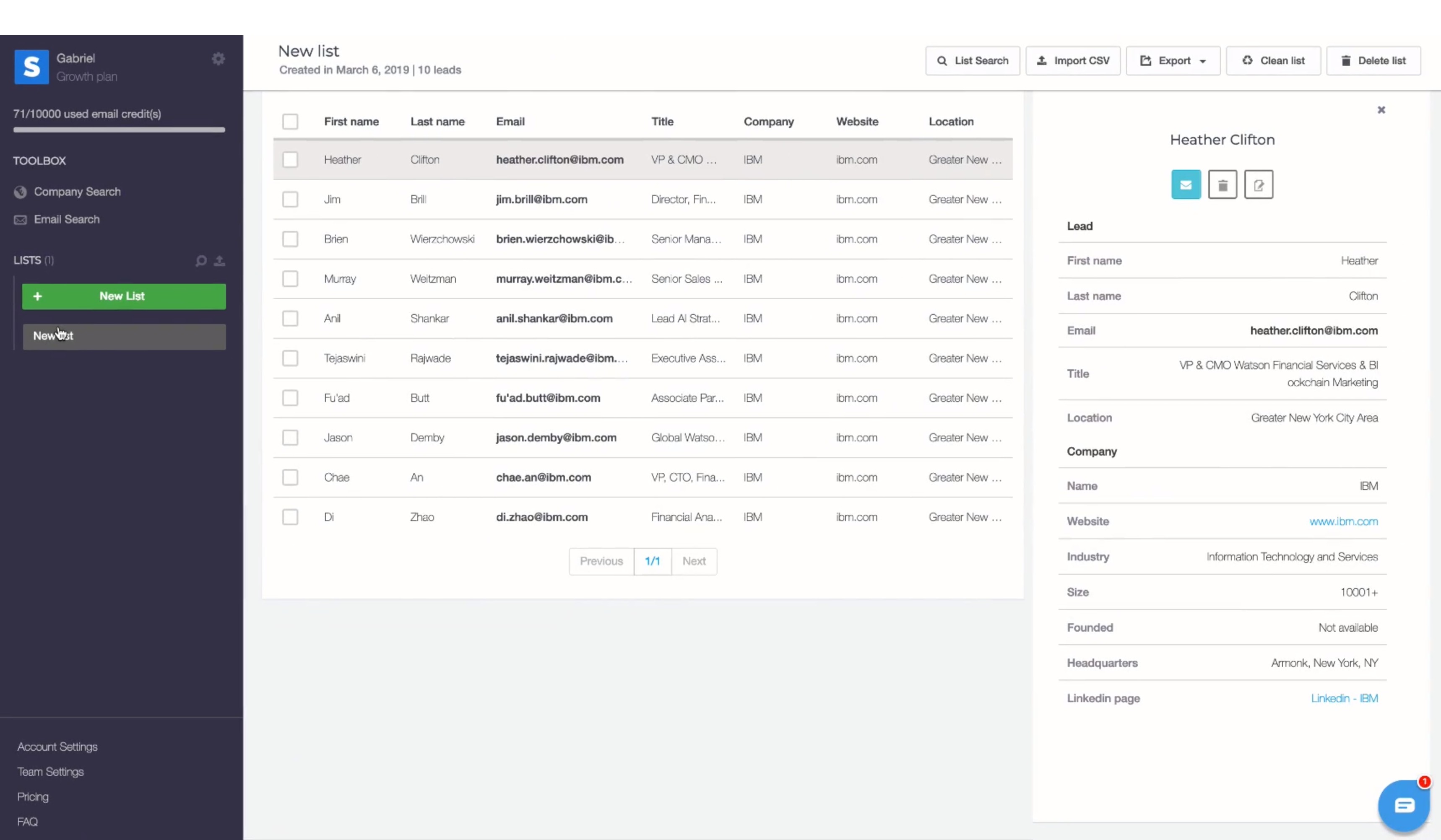
This is a cost-effective option, which is purposely designed to scrape and collect data from LinkedIn in order to improve your lead generation processes.
Key Features and Benefits
- Collect data on potential clients, including 2nd and 3rd level connections;
- The company search feature to find email addresses by organization;
- Can import a CSV file with profile URLs to extract email addresses;
- Export data to spreadsheet or CSV document.
6. eLinkPro
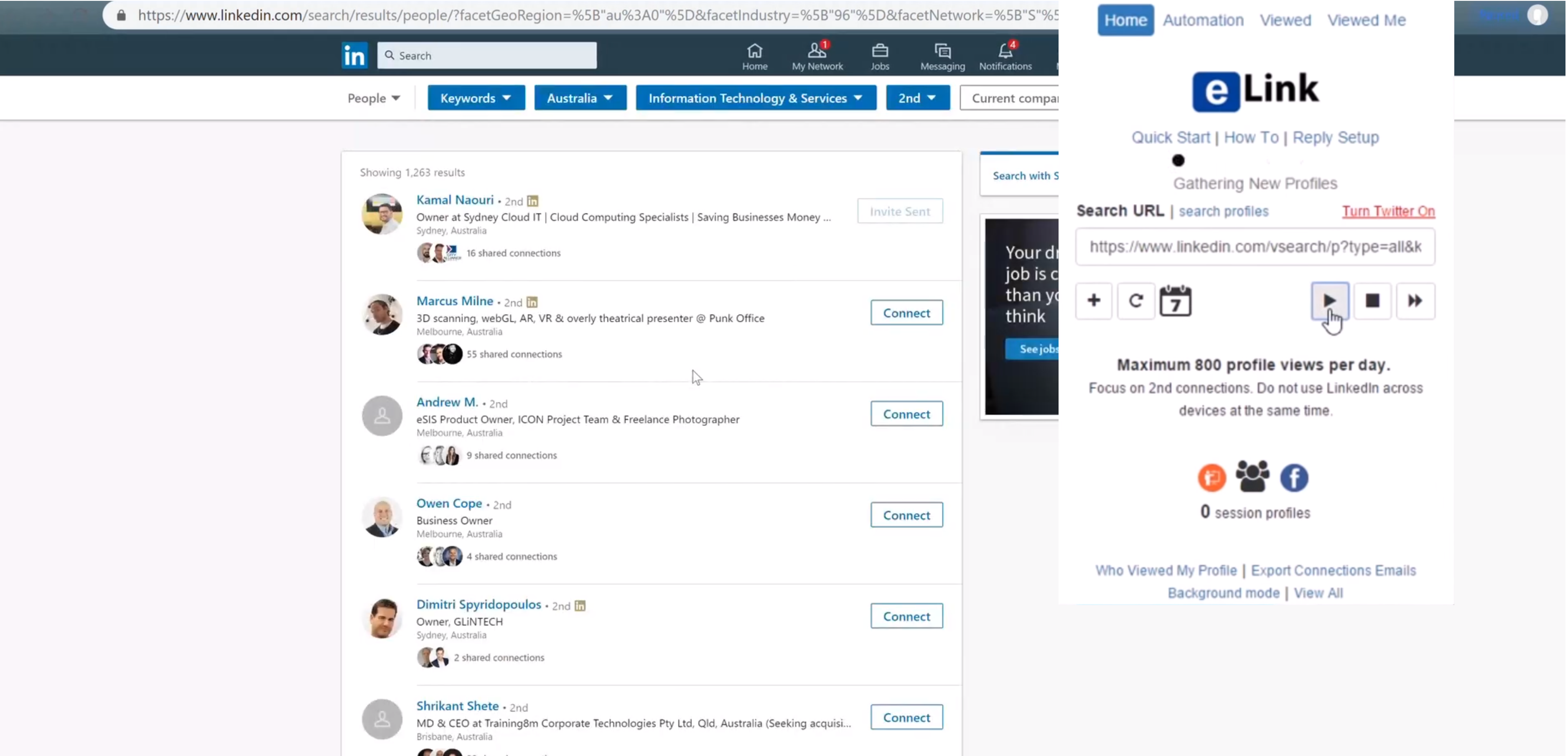
This particular tool works on the view backs principle on LinkedIn. So, by filtering profiles and launching the software, it allows you to visit each profile, boosting your engagement levels.
Key Features and Benefits
- Can visit up to 800 profiles per day;
- Download information on prospects and save into excel format;
- “Drip marketing” feature posts to your newsfeed to drive traffic.
Although Prospect Maximizer and Octopus CRM have these features too, this can be helpful as a separate tool. The price starts at $29 a month and there’s a free 5-day trial available.
7. LinkedIn Sales Navigator
This premium tool has a range of functions to help you with your sales prospecting. But, is LinkedIn Sales Navigator worth it?
Some of the key benefits of it are:
- It gives you unlimited commercial use;
- You get an unlimited number of connection requests and searches;
- There are additional key features, such as “team accounts” and “save as lead”;
- It’s easier to find your target audience as the filtering algorithm is more advanced;
- Sales Navigator allows you to connect with 3rd level connections.
Sales Navigator gives you more key features than you would get using a free account. These can to enhance your experience of LinkedIn and make it more functional.
Some of these features are:
- Lead Builder – this feature gives you additional filters, such as groups, years, of experience, and company headcount, making it easier to find your target audience;
- Save As Lead – this allows you to save leads from previous searches;
- Sales Navigator Team – if you have a sales team, this function makes it easier to share information and for all of your team members to work together effectively;
- InMails – Sales Navigator gives you additional free InMails to use each month, which can be used to contact potential clients and to generate new leads.
Related article: LinkedIn Sales Navigator Filters Guide
8. 6sense
6sense leverages the power of artificial intelligence (AI) to transform your LinkedIn outreach into a laser-focused mission. This AI-powered platform identifies profiles actively researching solutions like yours, allowing you to target the right people on LinkedIn at the perfect time.
The good news is that you can build and manage your LinkedIn ads directly within 6sense. No more switching between platforms!
What’s more? You can target the right accounts with display ads, videos, and even retargeting campaigns. Basically, it’s a one-stop shop for your ABM efforts across LinkedIn.
This tool takes things a step further. You can combine 6sense’s insights with even more specific targeting options on LinkedIn. As such, you can stretch your advertising budget further while reaching the exact audience you need.
Key Features:
- AI-powered lead identification: 6sense utilizes sophisticated algorithms to pinpoint companies with a high buying intent for what you offer. This cutting-edge B2B intelligence taps into a wealth of data that includes predictive buying stage insights, intent signals, firmographics, and technographics.
- Account-based marketing (ABM): Focus your LinkedIn outreach on specific decision-makers within high-value accounts, increasing conversion rates. This helps minimize wasteful spending since you’re targeting your budget toward the most valuable accounts and contacts for your business.
- Real-time insights: Gain valuable insights into buying journeys and optimize your LinkedIn outreach strategy for maximum impact.
9. Drift
Drift is an AI-powered marketing tool that personalizes website visits. It uses chatbots and conversation tracking to understand your website visitors and their needs. This allows you to deliver targeted messages and offers, leading to a more engaging experience and potentially, more sales.
This means you can use Drift to transform your LinkedIn presence by enabling real-time conversations with website visitors and connections.
Here’s how you can use Drift with your LinkedIn account:
- Include a Drift widget on your website: This is the most common approach. Put a Drift widget on your website and visitors who click on your LinkedIn profile and land on your website can then chat directly with your team using Drift’s chat functionalities.
- Link your LinkedIn profile in your Drift chat: Within your Drift chat settings, you can include a link to your LinkedIn profile. This allows website visitors who chat with you to easily access your professional background on LinkedIn.
- Use a third-party integration tool: Platforms like Zapier or Appy Pie Connect offer integration capabilities between Dripft and LinkedIn. These tools allow you to create workflows that connect specific LinkedIn actions (e.g., profile visits) with Drift triggers (e.g., sending an automated message). However, setting these integrations can be technical and require a subscription fee.
Key Features:
- Real-time chat: Engage with LinkedIn connections in real-time, answering questions and addressing their needs immediately.
- Chatbots: Use AI chatbots to pre-qualify leads and schedule meetings with qualified prospects, freeing up your sales team’s time.
- Personalized conversations: Integrate Drift with your CRM to personalize conversations with prospects based on their past interactions and interests.
10. Oktopost
Oktopost is a social media management platform designed to streamline your content strategy. You can use it to schedule eye-catching posts, curate engaging content, and track the performance of your LinkedIn efforts all from a centralized dashboard.
On top of that, Oktopost now lets you mention anyone who’s engaged with your LinkedIn content – followers or not. This means you can easily tag people in your posts directly within Oktopost, saving you time and keeping the conversation flowing.
The more you interact and expose your brand, the more visible you become to potential clients. This increased visibility directly translates to a higher chance of attracting leads and ultimately, growing your business.
Key Features:
- Content scheduling: Plan and schedule your LinkedIn content calendar in advance, ensuring a consistent flow of fresh content.
- Social media listening: Monitor conversations and industry trends on LinkedIn to identify engagement opportunities and stay ahead of the curve.
- Turn social interactions into sales conversations: Target your LinkedIn ads based on who engages with your content. This lets you reach the most interested professionals, boosting your campaign performance.
- Detailed analytics: Gain valuable insights into the performance of your LinkedIn content, allowing you to refine your strategy for optimal results.
11. IFTTT
IFTTT (If This Then That) is a free platform that lets you link different apps and services. You can create simple recipes (called applets) that trigger actions in one app based on events in another.
For example, you could set up an applet to save all your Instagram photos automatically to Dropbox or turn on your smart lights when your phone detects you leaving work. The possibilities are endless! While IFTTT doesn’t directly integrate with LinkedIn for posting or content creation, you can use it to automate tasks based on activity on your LinkedIn profile.
Here are a couple of ways to use IFTTT with LinkedIn indirectly:
1. Trigger Actions Based on LinkedIn Engagement:
While you can’t automatically post on LinkedIn using IFTTT, you can set up applets to trigger actions elsewhere based on LinkedIn activity.
Here’s an example:
IFTTT Applet: “If someone comments on my LinkedIn post, THEN send me an email notification.”
This way, even though IFTTT can’t post a reply, it can alert you to respond and keep the conversation going.
2. Connect LinkedIn With Other Services:
IFTTT shines when connecting different services. You can leverage this to automate tasks related to content you share on LinkedIn.
Here’s an example: Connect your blog or news source to LinkedIn. Create an applet like “If a new blog post is published on [your blog], then share the link to my LinkedIn profile.”
Key Features:
- Customizable applets: Create personalized applets based on your specific needs, tailoring your LinkedIn outreach strategy for maximum efficiency.
- Seamless integrations: Connect IFTTT with other business tools you use to create powerful automated workflows that streamline your LinkedIn operations.
12. Agorapulse
The last on our list of the best marketing tools for LinkedIn is Agorapulse. It is a social media management platform that acts as your command center for all things LinkedIn.
Schedule and publish content, monitor conversations and industry trends, and track your social media ROI (Return on Investment) all within a single platform, Agorapulse.
Key Features:
- Unified social media inbox: Manage all your LinkedIn interactions, including messages and comments, from a centralized location.
- Social listening: Stay on top of industry trends and identify engagement opportunities by monitoring conversations on LinkedIn.
- Detailed reporting: Gain invaluable insights into the performance of your LinkedIn efforts, including engagement metrics and ROI, allowing you to demonstrate the value of your LinkedIn strategy.
Choosing the Best LinkedIn Tools
The best LinkedIn marketing tool for your business depends on your specific needs and goals. Here are some factors to keep in mind so you can make an informed decision:
- Identify your goals: Do you want to generate leads, build relationships, or increase brand awareness? Choose a tool that aligns with your objectives.
- Consider your budget: The prices of LinkedIn marketing automation tools range from free to premium. Select a tool that fits within your budgetary constraints.
- Ease of use: Evaluate the user interface and learning curve of each tool. Then choose the one that is intuitive and easy to integrate into your workflow.
- Integrations: Consider how the tool integrates with other business applications you use, such as your CRM or email marketing platform.
With the rise in automation and artificial intelligence, it’s more important than ever to make the most of these solutions to save time and streamline your marketing efforts. Be sure to keep these factors in mind and consider the strengths of the tools described above to pick the one that can supercharge your business outreach efforts.
You may also be interested in the best LinkedIn automation tools, so we created an article on this topic.