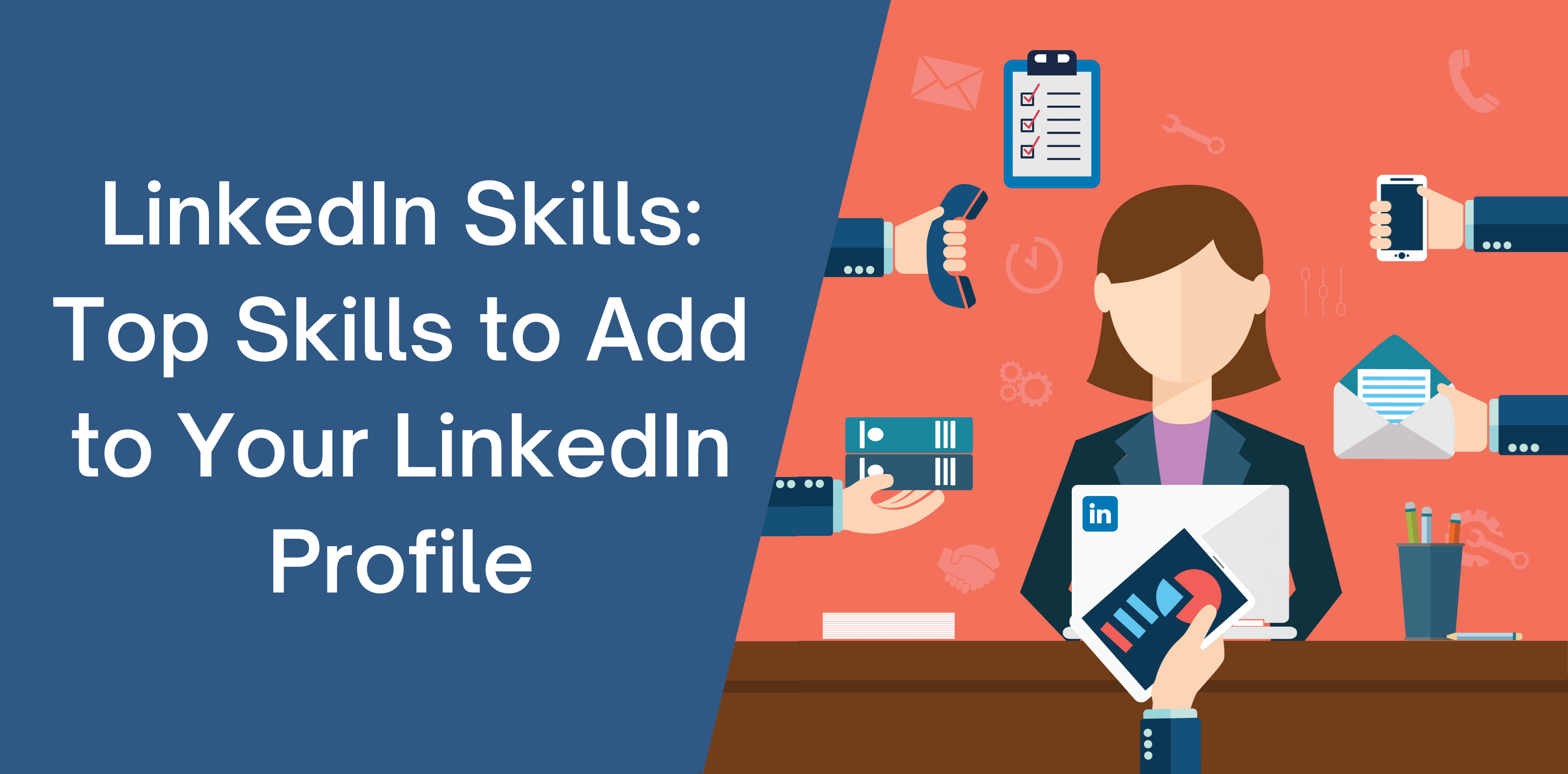Top companies and recruiters use LinkedIn to find candidates by looking at their skillset and experience. Hence, the skills and endorsements section are key to discovering new job opportunities.
What Are the Best Skills to Put on LinkedIn?
Let’s discuss the best skills to put on LinkedIn to increase your discoverability:
Analytical Skills
Analytical skills are essential in various industries, including business, data entry, architecture, marketing, law, etc.
Skills related to analysis enable employees to interpret complex data. Such skills include:
- Analytical Reasoning;
- Critical Thinking;
- Data Analysis;
- In-depth Research;
- Problem Solving.
Business Skills
Contrary to popular belief, executives, managers, and administrators are not the only ones who should have business skills. Instead, employees must have foundational business skills to better understand their industry.
Here are several essential business-related skills:
- Administrative;
- Business Analysis;
- Business Intelligence;
- Business Management;
- Economic.
Communication Skills
It’s no surprise that communication skills are integral to all jobs. You must communicate your ideas effectively with employers, colleagues, and clients. Employers and employees also need to be good listeners.
Here are the top communication skills necessary for the success of a business:
- Active Listening;
- Editing;
- Newsletter;
- Nonverbal Communication;
- Persuasion;
- Presentation;
- Writing.
Marketing Skills
Marketing is crucial in explaining and promoting your company and highlighting its critical services to the public. However, marketing is a broad industry encompassing market research, public relations, advertising, etc.
Here are the top eight marketing skills your LinkedIn profile should have:
- Affiliate Marketing;
- Content Marketing;
- Digital Marketing;
- Market Research;
- Media Planning;
- Public Relations;
- Social Media Marketing;
- Sales.
People Skills
Standing out in today’s collaborative and competitive workplace requires you to show off your soft skills.
Your LinkedIn profile should include the following people skills to attract recruiters and hiring managers
- Adaptability;
- Collaboration;
- Creativity;
- Emotional Intelligence;
- Empathy;
- Problem Solving;
- Time Management.
Information Technology
IT skills refer to skills used by software developers and professionals who design and manage computer-based tech.
Here are the best IT skills to include in your LinkedIn profile:
- Blockchain;
- Cloud Computing;
- Content Management;
- Data Presentation;
- Mobile Development;
- Scientific Computing;
- Software Engineering;
- Tech Support;
- UI/UX.
Miscellaneous LinkedIn Skills
According to LinkedIn, the following additional skills can statistically improve your chances of finding a new job:
- Analytical Reasoning;
- Collaboration;
- Competitive Strategies;
- Corporate Communications;
- Creativity;
- Industrial Design;
- Journalism;
- People Management;
- Translation;
- Video Production.
How to Make Your Skills Stand Out
Let’s discuss several ways you can showcase your skills on your LinkedIn account:
Incorporate Your Skillset Into Your LinkedIn Profile
Adding LinkedIn top skills that match your career objectives is crucial for discovering job opportunities. Consider what skills you have based on previous jobs and experiences.
The skills you possess can mean the thin line between being skipped over and being considered for a job, especially since 87% of employers agree that candidate skill lists are crucial for vetting them.
Ensure that you highlight your hard and soft skills to stand out. You may even verify your skills by taking a LinkedIn skill assessment test to show off your proficiency.
Check Your Skills
Check out relevant job postings to identify the skill sets employers are seeking in candidates in your industry. Ensure you keep upgrading your skills on your LinkedIn profile to gain a competitive edge.
Keep Updating Your Profile
Continue acquiring new skills on the job, gaining certificates, or taking classes to showcase your skillset on LinkedIn. Refreshing your skills and experiences offers you various exciting opportunities.
You may check out LinkedIn Learning to build your soft and interpersonal skills, such as teamwork, effective listening, creativity, etc. You can also upgrade your hard skills like analysis, business, and marketing.
The Most Demand Soft Skills
Now let’s discuss the most in-demand soft skills on LinkedIn:
Creativity
Innovation, problem-solving, and the ability to quickly come up with refreshing ideas are essential for every business.
Creative thinking and finding valuable solutions are highly desirable skillsets in every employee. Here are several examples of creative skills you should include in your LinkedIn profile:
- Creative Writing;
- Graphic Design;
- Lateral Thinking;
- Open-mindedness;
- Problem-solving.
Collaboration
Collaboration is an interpersonal skill relating to how well you can work with others to achieve a common goal. Working with your team effectively and efficiently to meet business goals is a must-have for every company (and your LinkedIn account).
Emotional Intelligence
Emotional intelligence includes perceiving, analyzing, and responding to your and other people’s emotions.
Emotional intelligence skills are critical for successfully communicating with colleagues, clients, and managers.
Here are a few necessary EQ skills to add to your LinkedIn profile:
- Active Listening;
- Conflict Resolution;
- Empathy;
- Resilience.
Persuasion
One of the most effective communication skills includes influencing other people’s actions and winning them over to your idea. It’s also integral for showing off prowess in your field of work.
Remember that persuasion skills include verbal and writing skills.
The Most Demand Hard Skills
Here are the most in-demand LinkedIn hard skills:
Blockchain
Blockchain is a unique way of storing, validating, and moving online data. It helps support cryptocurrency and securely stores and sends digital assets.
The application of blockchain is limitless, including securing personal data, supply chain logistics, voting verification, validating identity and authenticity, and cross-border transactions.
Here are a few examples of blockchain skills that can help your LinkedIn profile stand out:
- Blockchain Architecture;
- Cryptography;
- Dapp Development;
- Data Structures;
- Smart Contract Development;
- Solidity.
Analytical Reasoning
Data lays the groundwork for every business, meaning organizations seek talent who can effectively understand and uncover insights from detailed information. Analytical reasoning can vary from identifying why a business exceeded its budget to spotting customer demographics and spending habits.
Since analytical reasoning is a broad area of expertise, employees can capitalize on job opportunities by adding one of the following skills:
- Communication;
- Data and Metrics Interpreting;
- Data Mining;
- Diagnostics;
- Forecasting;
- Problem-Solving;
- Reporting;
- Troubleshooting.
Artificial Intelligence
Artificial intelligence includes machines and devices that augment the capabilities of a human workforce. AI can help enhance your team’s abilities, increase productivity, and manage labor-intensive tasks efficiently.
Candidates who can harness the power of AI, natural language, and ML and enable devices to learn from experience can help businesses deliver more personalized and relevant products and services.
The value AI brings to a business makes it an excellent skill on your LinkedIn profile. Here are a few examples of AI skills to have:
- Algorithm Development;
- Java;
- Machine Learning;
- Python;
- Robotics;
- Spark.
Why Is It Important to List Your Key Skills on Your LinkedIn Profile?
LinkedIn’s ‘Featured Skills Endorsements Section‘ is crucial for creating a compelling LinkedIn profile. Here’s why you must include skills in your LinkedIn profile:
- Increasing skills to your LinkedIn profile improves your chances of getting contacted by recruiters and hiring managers;
- LinkedIn skills increase your hierarchy, searchability, and expertise availability to employers on Google;
- Your list of skills enables employers, recruiters, and hiring managers to identify your qualifications at a glance.
Let’s discuss the importance of listing your critical skills on your LinkedIn profile in detail:
Create a Killer First Impression
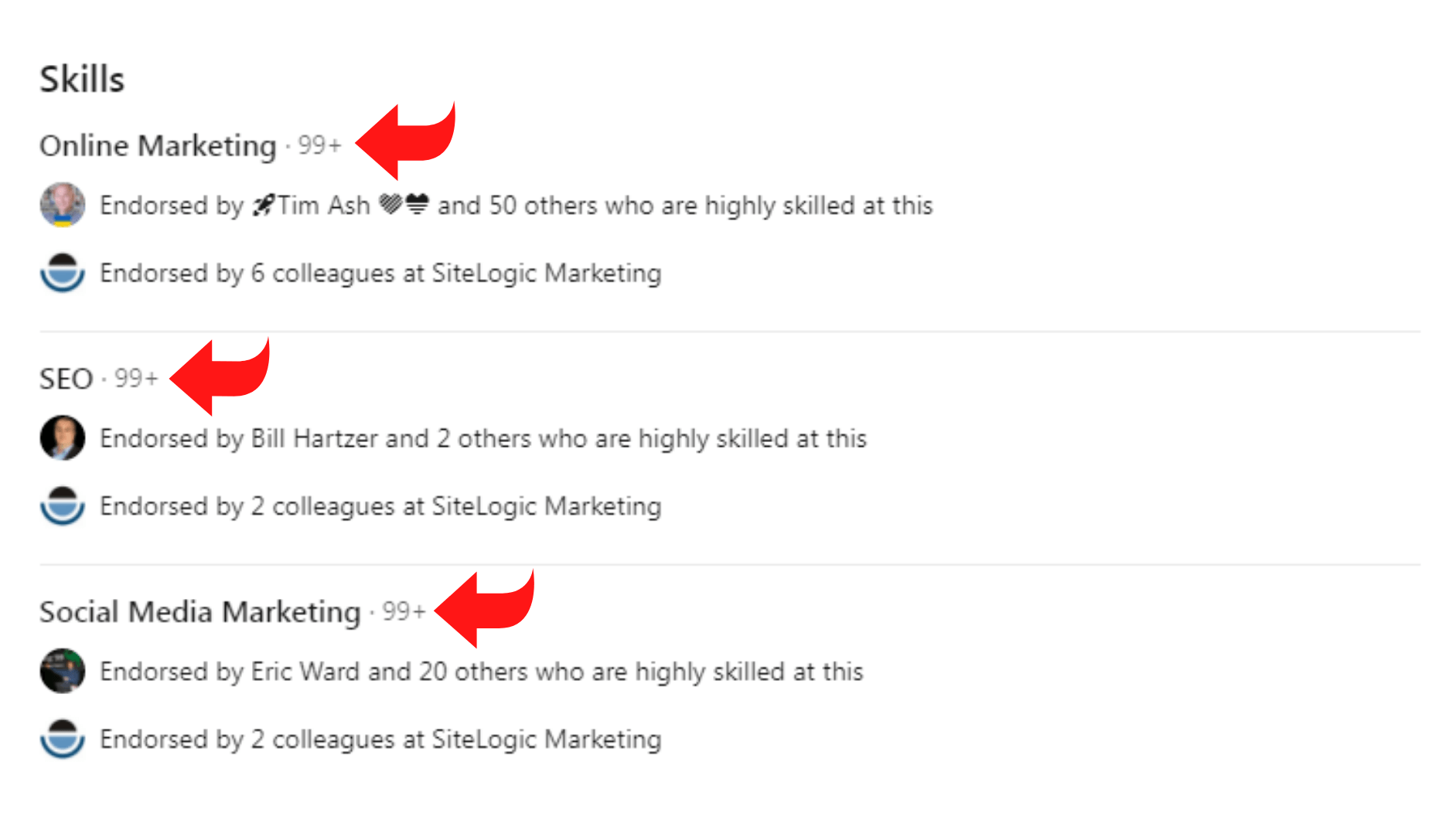
Most recruiters and hiring managers will skim your skill section before reading your CV or resume.
If your list of skills or LinkedIn profile does not catch their attention, they’ll skip over your profile and move on to other relevant LinkedIn members.
Hence, you must keep polishing and increasing your skillset.
Increases Searchability
The keywords you add to your LinkedIn profile are critical in increasing your Google search ranking when recruiters seek new candidates.
Adding relevant skills to your LinkedIn profiles improves your chances of appearing at the top of Google searches.
How to Manage Your Skills on LinkedIn Profile
Adding Skills to LinkedIn
LinkedIn enables users to add a comprehensive list of their top skills to attract recruiters and hiring managers. Here’s how you can add them on PC or mobile:
Adding Skills to LinkedIn on PC
Follow these steps to know how to add top skills in LinkedIn:
- Sign in to your LinkedIn profile on a new tab;
- Click on the ‘Me’ icon located on the top-right side of your LinkedIn homepage, and then tap on the ‘View Profile’ button;
- Below your name and LinkedIn headline, choose the ‘Add Profile’ section;
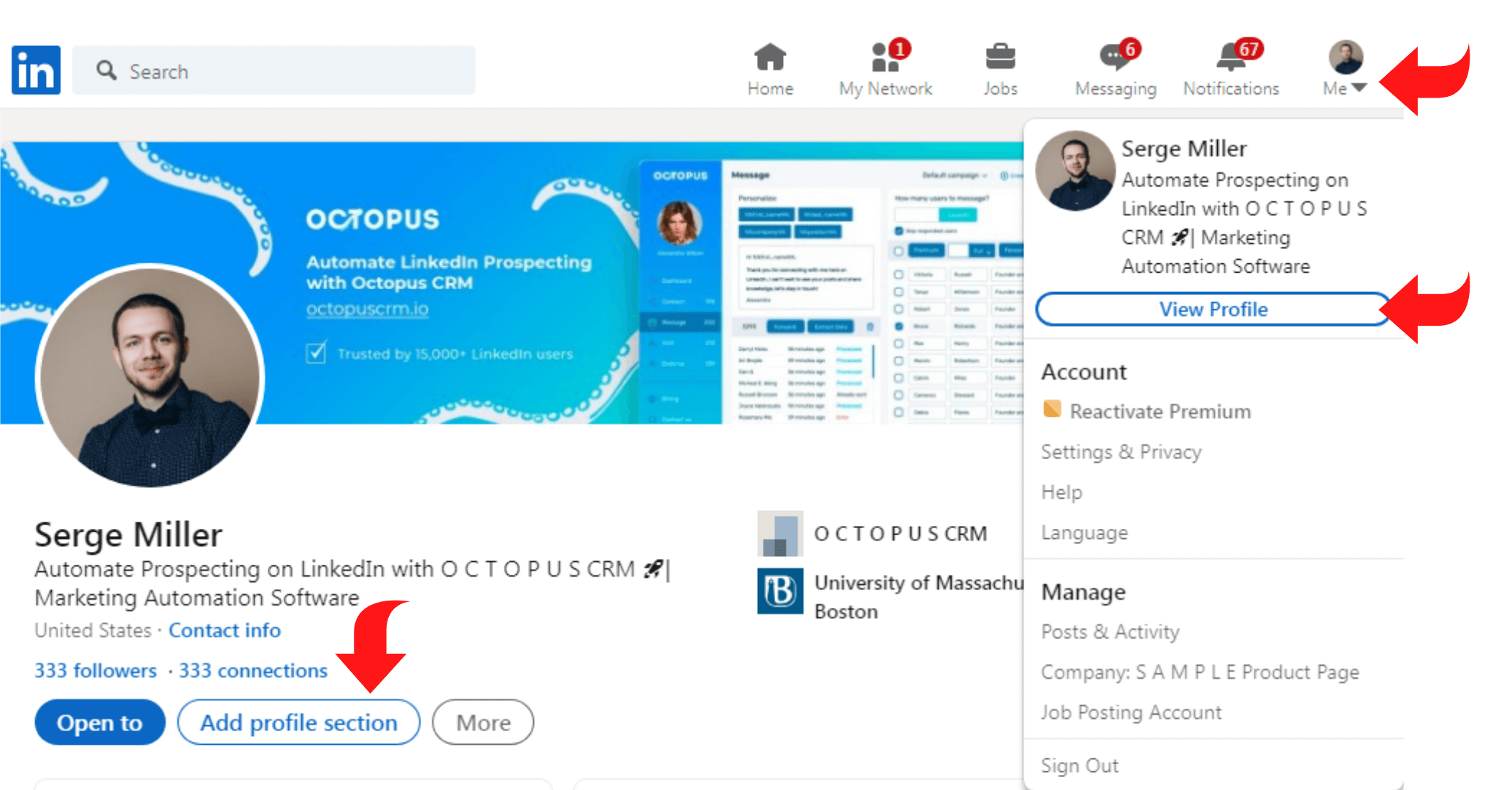
- Select the ‘Skills’ button from the drop-down menu and:
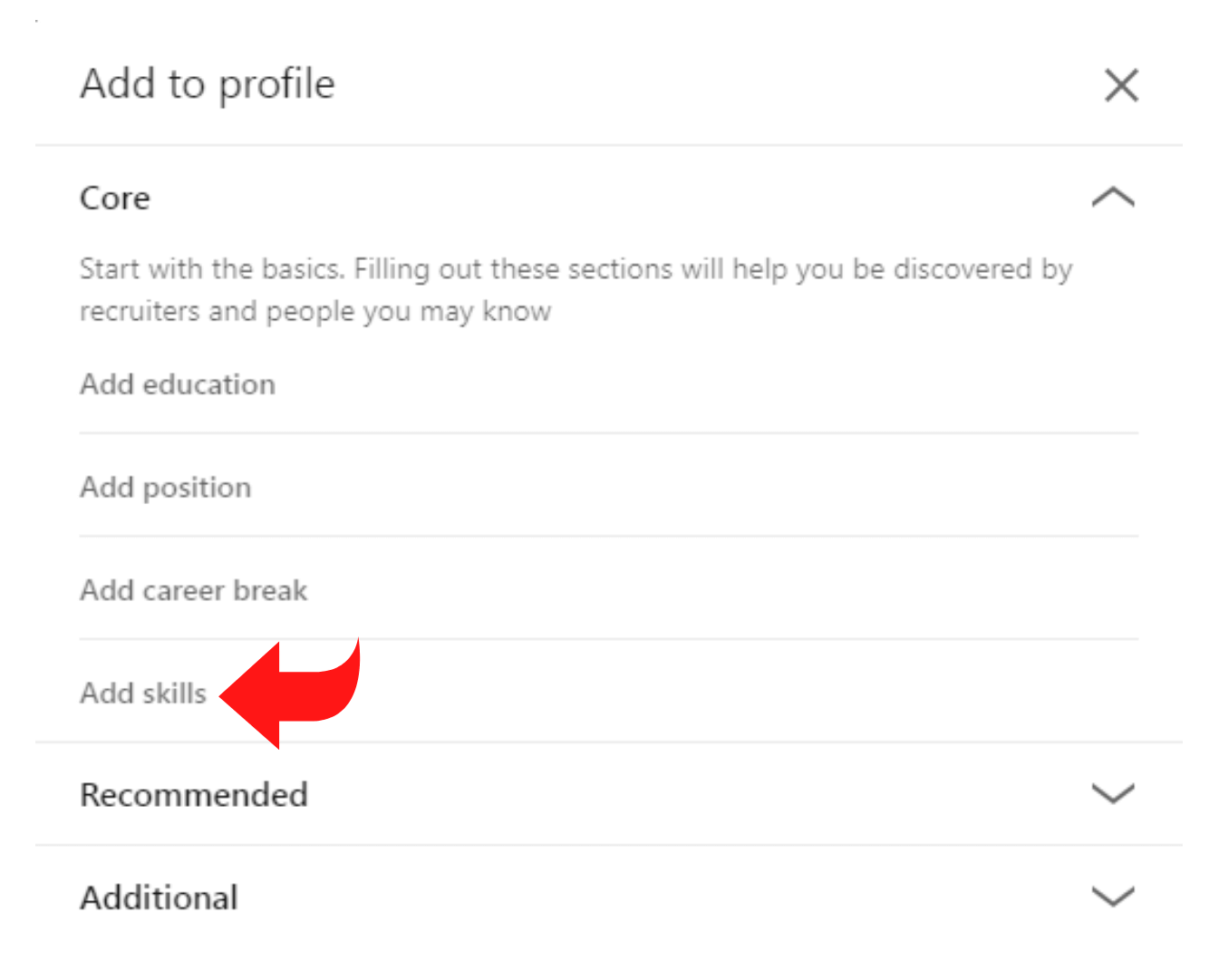
- Type in the skills you want to add to your LinkedIn profile;
- Select relevant skills to integrate them into your profile automatically;
Hence, LinkedIn will create a ‘Skills and Endorsements’ section
Alternatively, you can add skills to your LinkedIn profile by following these steps:
- Locate the ‘Skills and Endorsements’ section present on your profile page;
- Click on the ‘Add a New Skill’ option and;
- Type the full skill name you want to add;
- Or select the ‘Suggested Skills Based on Your Profile’ option.
Adding Skills to LinkedIn on Android or iPhone
Add new skills to your LinkedIn profile on your Android or iPhone by following these steps:
- Log in to your account and tap on the ‘View Profile’ button;
- Tap on the ‘Add’ Section and choose to add ‘Skills’;
- In the ‘Add Skills’ drop-down menu, you may:
- Select the ‘Suggested Skills Based on Your Profile’ option;
- Or choose the ‘Add Another Skill’ button;
- Tap on the ‘Save’ button.
Which Skills are Useless on Your LinkedIn Profile
Here are a few skills that make your LinkedIn profile look less compelling:
- Knowledge of a Language – Recruiters and managers don’t want to know whether you can write ‘hello’ and ‘bye’ in a language; they want to see whether you’re fluent;
- Evasive Words – Instead of adding ‘statistics’ to your skillset, choose ‘analytical skills’ to appear more professional and precise;
- Skills Irrelevant to Your Target Business – Adding ‘customer service’ skills for an editing position will not increase your chances of scoring the job. Instead, include ‘writing skills,’ ‘communication skills,’ etc;
- Social Media – Broad and invaluable. Setting up a new Instagram business page does not qualify as a skill; helping businesses increase brand authority and awareness via social media counts;
- Microsoft Word – Your recruiter knows you can type on your laptop, or how else would you make your LinkedIn profile? Add tools that are harder to learn and valuable to a business.
Editing Your Skills List on LinkedIn
After creating your list of skills on LinkedIn, the platform enables you to edit that list. Here’s how you can edit your skill list on LinkedIn:
- Visit your LinkedIn profile on a web browser or mobile;
- Click on the ‘Skills and Endorsements’ section;
- Locate the ‘Pencil’ icon on the right-hand side of the Skills & Endorsements” section;
- You may reorder your skills by clicking and dragging the line icons;
- Or you may choose the ‘Pin’ icon to list a specific skill among your ‘Top skills’.
What are Other Places to Highlight Your Skills on Your Profile
You don’t have to add your skills to your CV or resume. You can even highlight your skillset in the following ways:
- Adding It To Your Headline – Note your expertise or skills in an attention-grabbing headline;
- Integrate It In the Info Tab – Define your hard and soft skills in a compelling and non-salesy way;
- Experience – Consider discussing in detail everything you’ve learned, achieved, and experienced throughout your professional journey and add portfolio.
Deleting Skills from LinkedIn
LinkedIn enables you to delete skills from your profile too. Here’s how you delete LinkedIn skills from your PC or mobile:
How to Delete Skills from LinkedIn on PC?
Remove skills from your LinkedIn profile on PC by following these steps:
- Log into your LinkedIn account;
- Click on the ‘Me’ icon and select the ‘View Profile’ option;
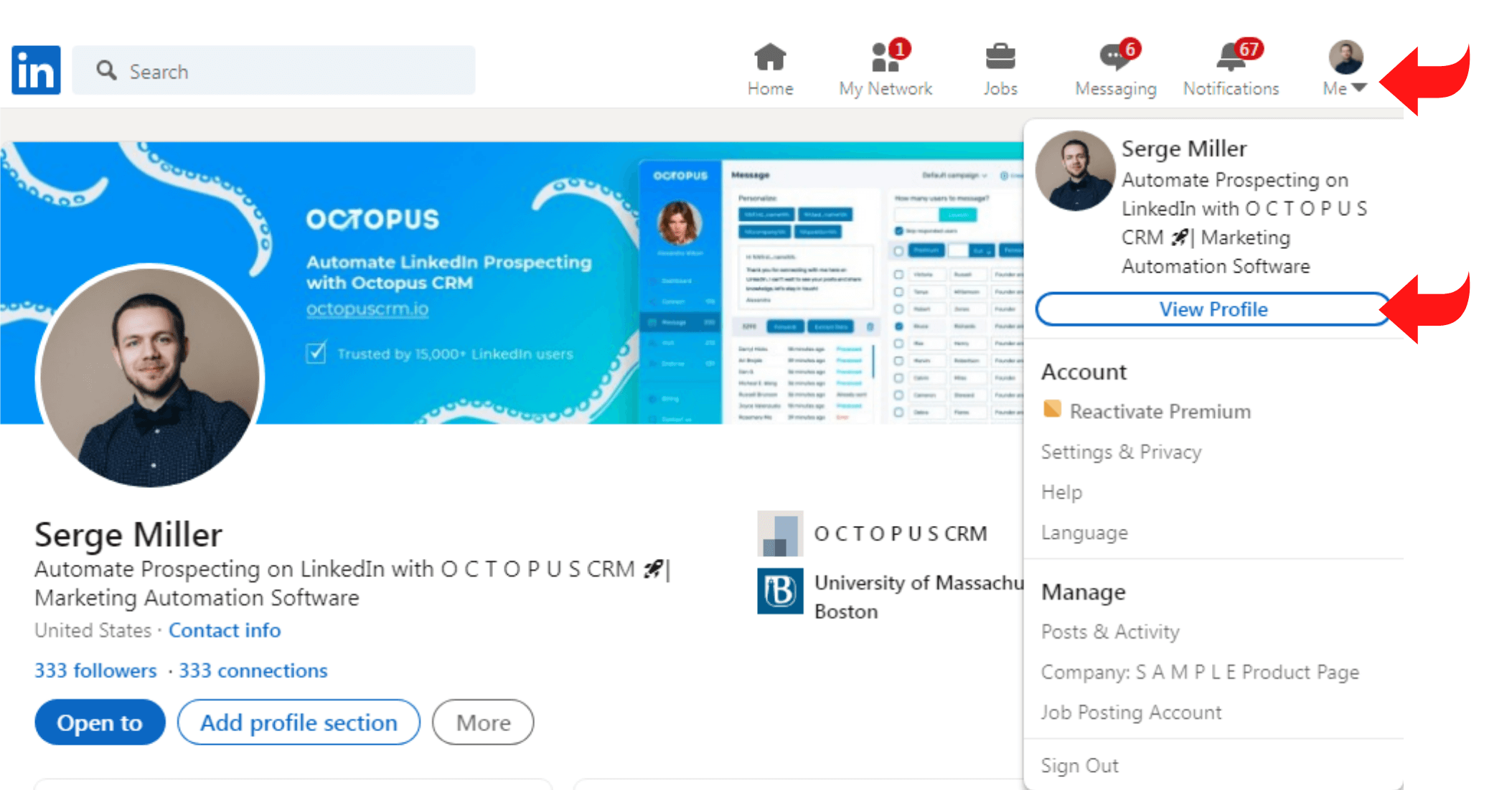
- Tap on the ‘Skills and Endorsements’ section;
- Select the ‘Pencil’ icon to edit your LinkedIn Skills;
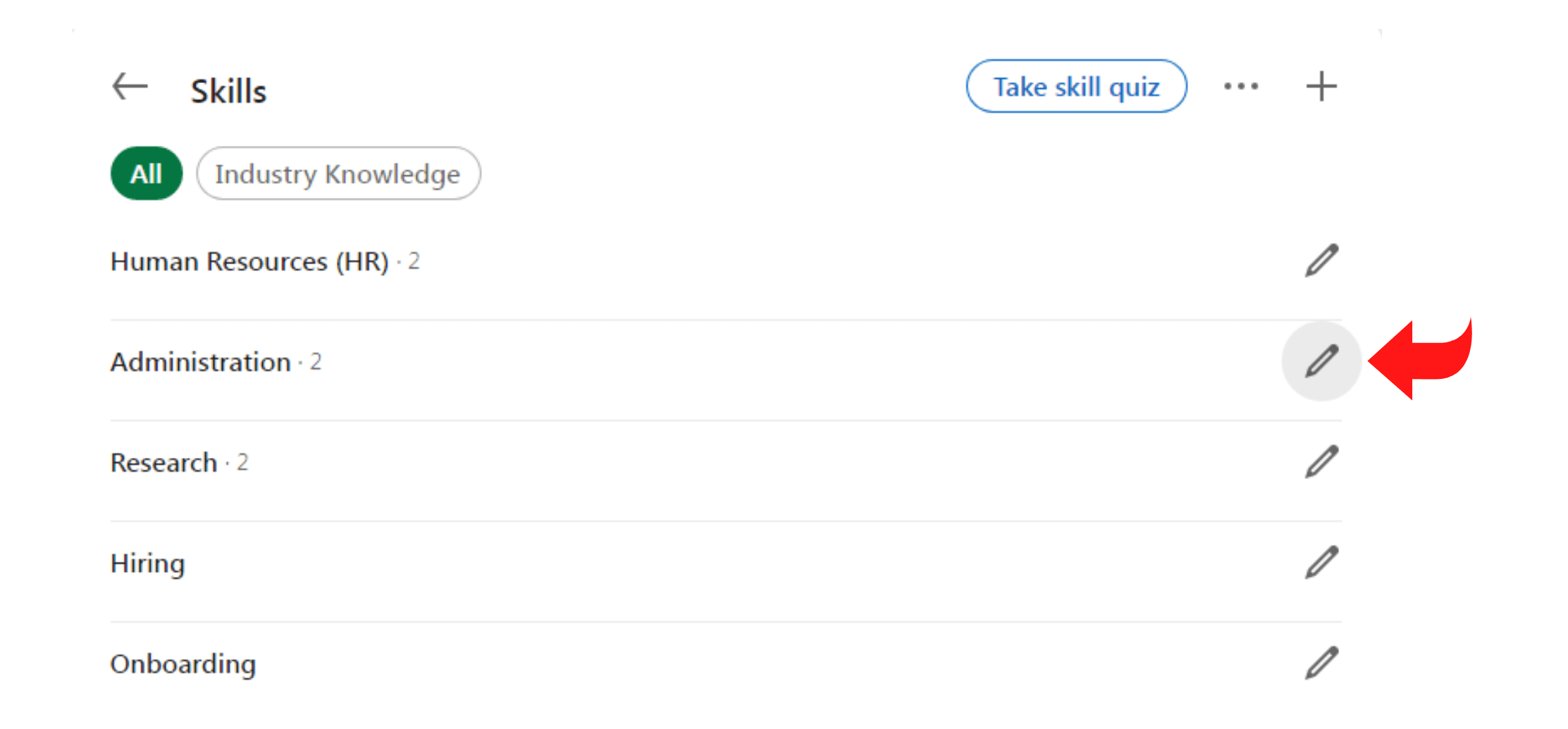
- Scroll down to the skill you want to delete and tap on the ‘Garbage Can’ icon;
- Lastly, press the ‘Save’ button.
How to Delete Skills from LinkedIn on Android or iPhone?
If you’re using LinkedIn on your Android or iPhone, you can delete LinkedIn skills by following these steps:
- Launch your LinkedIn app and log in to your LinkedIn account;
- Click on your profile picture and select the ‘View Profile’ button;
- Scroll down to the ‘Edit’ tool near ‘Skills and Endorsements’;
- Locate the skill you want to delete and click on the ‘Delete’ button.
How to Recommend Skills on LinkedIn
Here’s a step-by-step guide to recommending skills on LinkedIn:
- Log into your LinkedIn profile;
- Find the profile you want to compliment;
- Scroll down on their profile and click on the ‘Skills and Recommendations’ section;
- You may recommend any skill the person wishes to highlight. But remember, you cannot add skills that a LinkedIn profile has not pre-determined;
- Tap on the ‘(+)’ button;
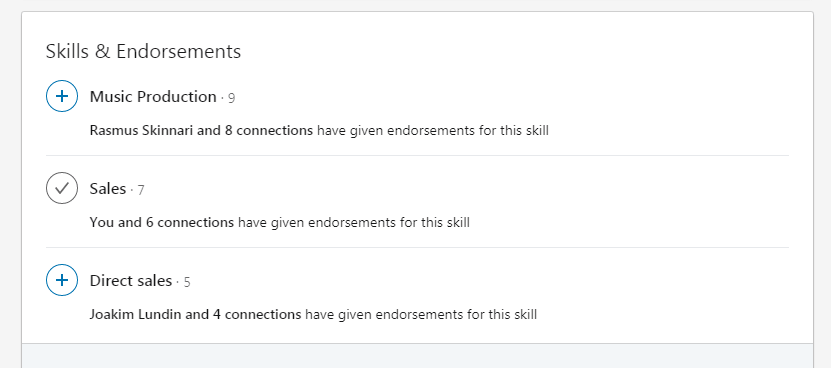
- Answer LinkedIn’s two questions: the level of expertise and how you evaluated it.
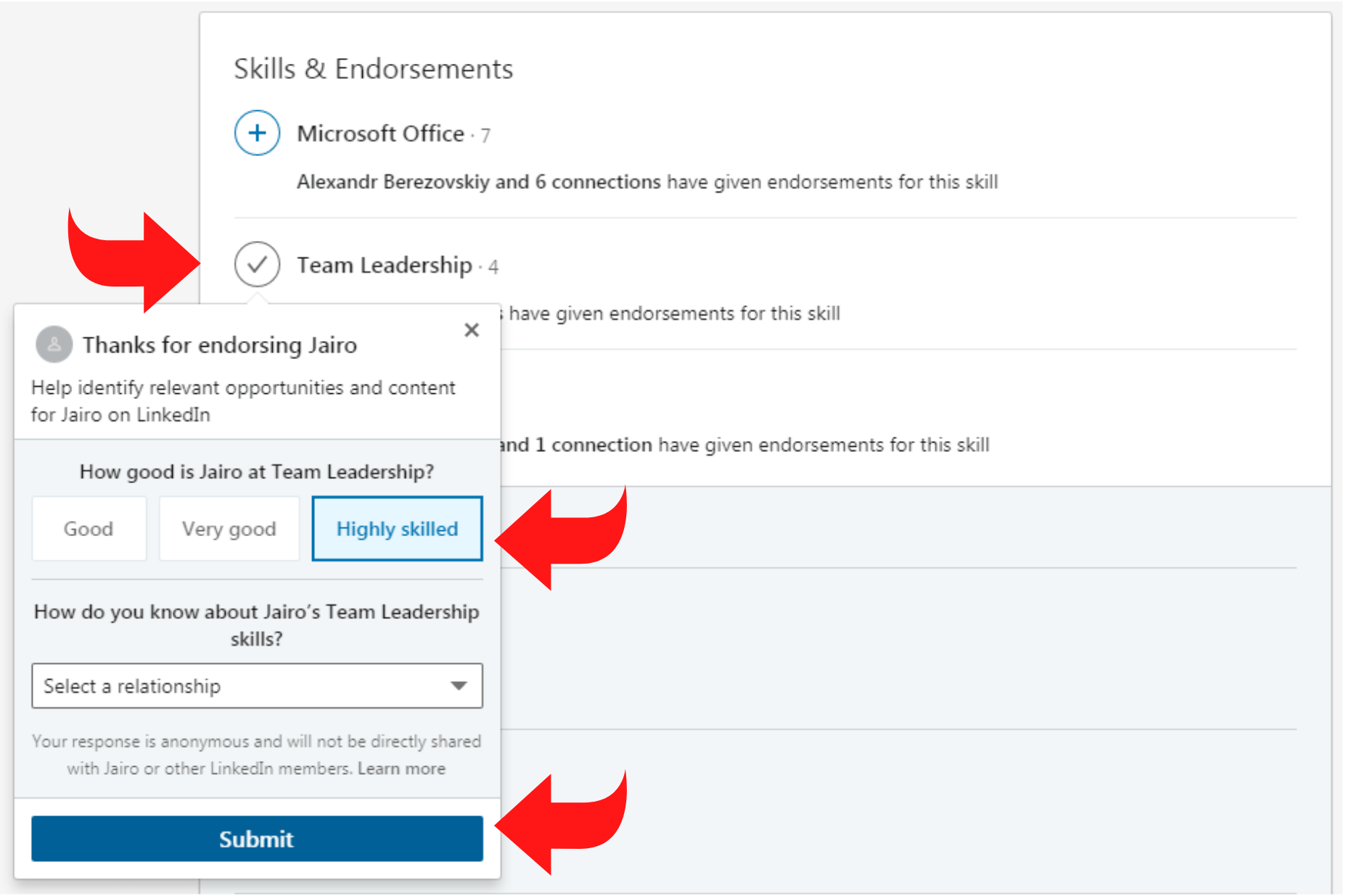
How do I Get Skill Recommendations on LinkedIn
Here’s how you can get recommendations on LinkedIn:
- Visit your LinkedIn profile and click on the ‘edit skills’ option;
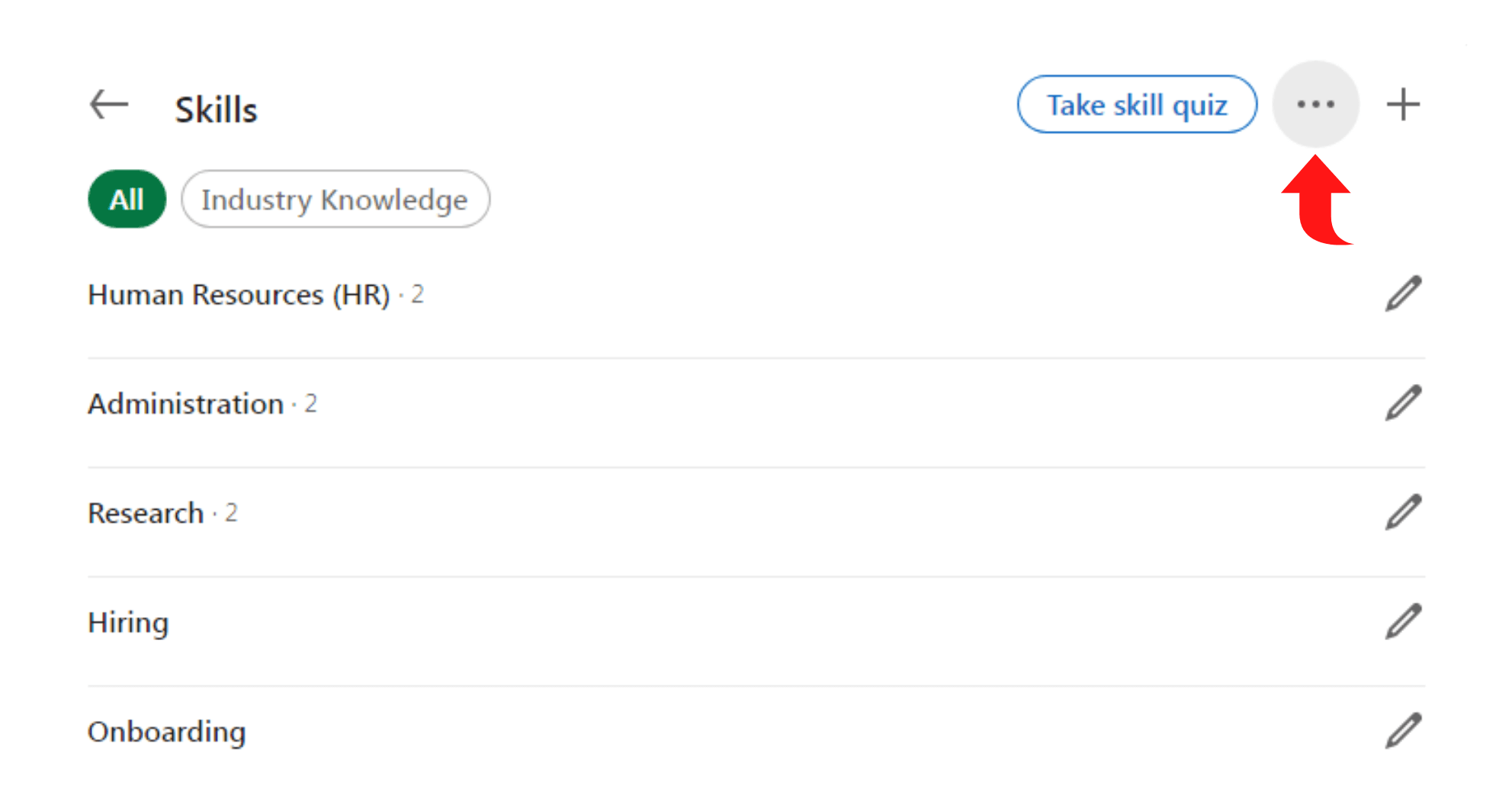
- Ensure you are accepting recommendations;
- Click on the ‘Adjust Skills’ button to access the following three options:
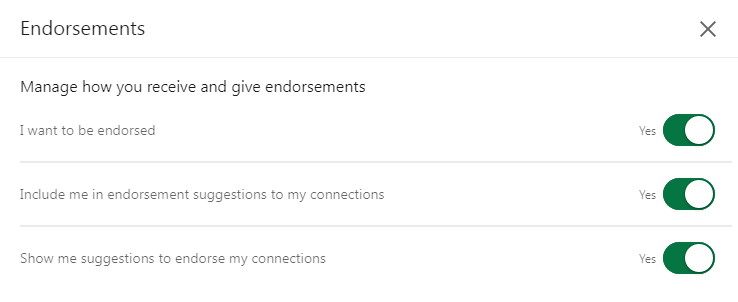
- I would like to be recommended;
- Add me to my relationship skills recommendation suggestions;
- Offer me suggestions for skills recommendations from my relationships;
- Turn all the above options to green;
- After this, you can request recommendations by following these steps;
- Visit your LinkedIn profile;
- Locate the ‘Expertise’ button and select the ‘Request a Recommendation’ option;
- Add the names of LinkedIn relationships you want to ask about and your connection.
Make sure you don’t start spamming LinkedIn profiles for a recommendation; that’s not a good look.
LinkedIn Skills Resume Examples
Here are a couple of fascinating resume examples to help you stand out:
Example # 1
Name
Phone Number
LinkedIn Profile
(Introduction to yourself)
Work Experience
Current Job
Past Experiences
Education
Skills
Technical Proficiency
Volunteer Work
Example # 2
Personal Information
Education
Professional Summary
Language Skills
Key Skills
Certificates
Work Experience
Hobbies
Example # 3
Profile
Experience
Current Job
Past Job #1
Past Job #2 (and so on)
Contact
Education
Skills
References
Conclusion
Now you know a lot about LinkedIn Skills and we suggest to choose a couple from our LinkedIn skills list and add to your profile. Also you already know how to add skills on LinkedIn and manage it from desktop and mobile app.
Incorporate your skills into your LinkedIn profile, headlines, about section, and CV, to attract recruiters and hiring managers.
With the best skills to put on LinkedIn provided above, you can be ensure that your profile is visible to users and algorithms. You should keep updating and polishing your skills section from time to time.