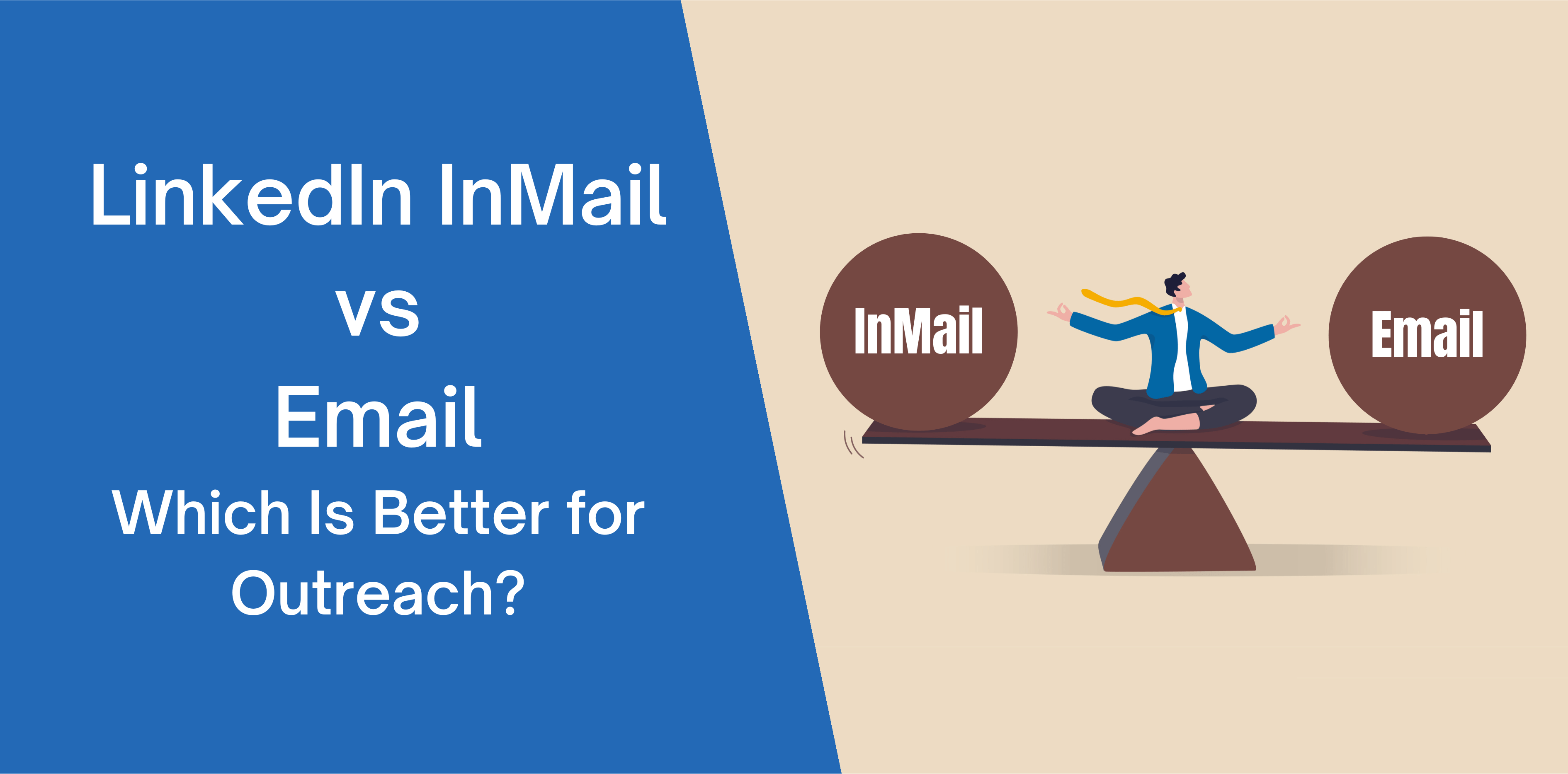LinkedIn is officially the B2B prospecting champion! In fact, research reveals that sellers capture up to 80% of all leads from this social networking platform. But when it comes to outreach, marketers struggle to choose between Email and LinkedIn InMail. We will settle the hot debate of LinkedIn InMail vs. Email once and for all.
What Is LinkedIn InMail?
If you’re trying to build a robust LinkedIn network, you know how tough it is to reach 2nd or 3rd-degree connections. Not to mention, under normal circumstances, LinkedIn doesn’t allow you to send a message unless you connect.
InMails are a premium LinkedIn feature that lets you contact LinkedIn members outside your network. With this tool, you can reconnect with former colleagues and classmates, inquire about job positions, and captivate new customers.
InMail vs. Email
LinkedIn and Email have their advantages and disadvantages. But which tool is perfect for you? Here we’ll compare these channels against parameters that matter the most to B2B marketers:
InMail vs. Email at a Glance
Parameter |
InMail |
|
| Price | $1.59 per credit | Free |
| Analytics | Free + paid options | Free |
| Ability to Spot the Perfect Time for Sending a Message | Super easy | Challenging |
| Average Open Rate | 57.5% | 21.6% |
| Average Response Rate | 10 to 25% | 1 to 10% |
| Automation | Yes | Yes |
| Limit | Up to 100 per month | 10,000+ messages per day |
Related article: How to Get Unlimited LinkedIn InMails
Analytics
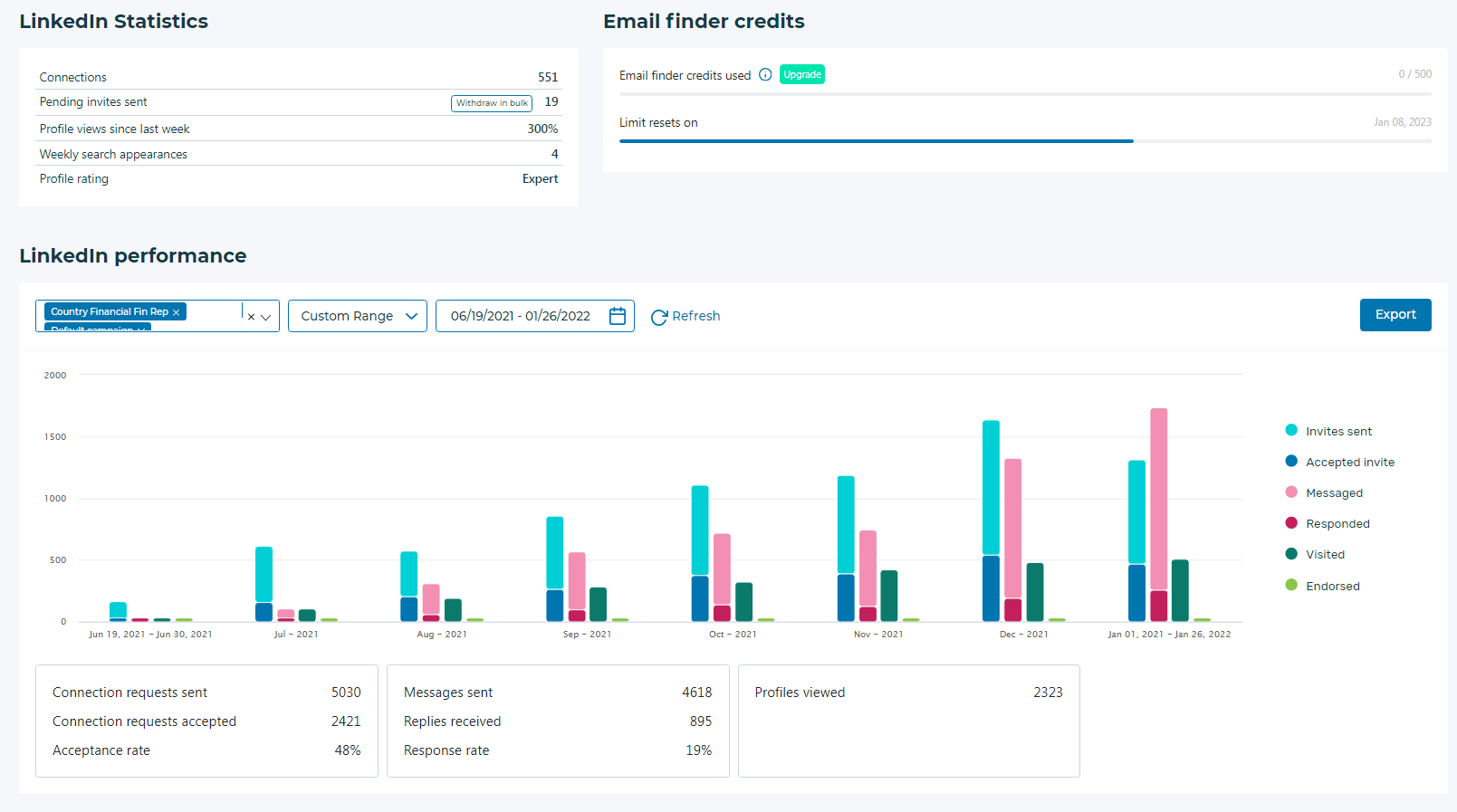
Your actions should always be informed and data-driven, regardless of your preferred marketing outreach strategy. You must track your messaging with prospects, analyze your performance, and find areas of improvement to enhance your outreach strategy.
Email and InMail enable you to measure the effectiveness and success of your campaigns by using innovative tools. For instance, you can use Octopus CRM LinkedIn analytics tool to check response and acceptance rates for InMails, identify which copies resonate with prospects, and see how many messages get declined or received.
For email, you can find tools to track email open and click-through rates, check your history of email opens, and set triggers to send follow-up messages.
Response Rate
Here’s what the data says: Email has an open rate of 21.6%, whereas InMails promises a whopping 57.5%! In addition, emails experience a mere 1 to 10% response rate, while for InMails, it can be from 10 to 25%.
You can reach out to your target audience and more likely to get a response from your prospects through LinkedIn InMail.
Following-Up
If your copy isn’t optimized and sure to capture your target audience, InMails might not be the best option for you. Emails allow you to warm up to a prospect with automated follow-ups, converting them into customers as you explain the features, uses, and benefits of your product/service.
On the contrary, you get one chance to make a memorable impression on your prospects. If not, well, better luck next time!
Price
One of the top things to consider before reaching a decision is how costly the tool is. While Email is a free-to-use tool, LinkedIn InMail is a premium feature, meaning you’ll have to pay to access the channel.
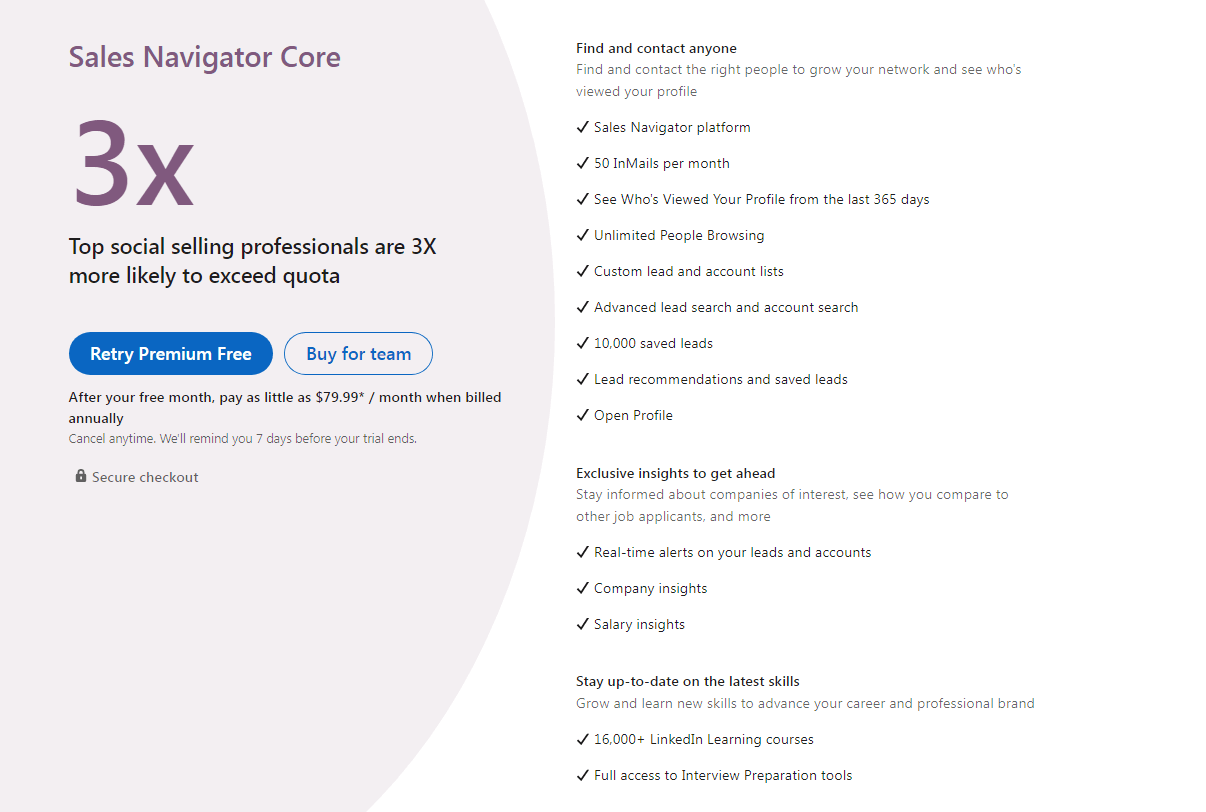
LinkedIn’s Sales Navigator account is the cheapest available option, which costs about $79.99 per month for 50 InMail credits. But the good news is LinkedIn’s policy allows you to reclaim credits for messages that don’t receive a response within 90 days.
LinkedIn enables you to accumulate InMail credits until you reach a maximum of 150.
Related article: Ways to Leverage LinkedIn InMail Effectively
LinkedIn InMail vs. Email: What Offers What?!
Now, let’s discuss the pros and cons of InMail and Email:
InMail Pros
- LinkedIn InMail helps you connect with high-value prospects outside of your network
- LinkedIn boasts over 310 million active users, which provides you with the perfect opportunity to connect with like-minded professionals and qualified prospects
- It’s the perfect tool for connecting with second-degree LinkedIn users who haven’t responded on a different social media platform
- Social media provides B2B marketers with a warmer, more natural approach. Therefore, using LinkedIn InMails can help you connect with new prospects
- InMails offer the advantage of speed- where Emails require time to source quality leads, LinkedIn enables you to find a prospect and send a message!
InMail Cons
- It can be costly
- You can only send 50 InMails per month
- The tool does not allow you to accumulate over 150 InMail credits
- LinkedIn owns your database, which means you don’t have ownership of your contact list
Email Pros
- It’s virtually free
- You can send as many emails and as often as you want
- No matter if you’re targeting an active or passive candidate, they probably open their Email several times a day
- Unlike InMails, you own the contact information and communication channel on email
- Segmentation allows you to tailor your email campaign to match your target audience
Email Cons
- Your Email can end up in the spam section
- There is no “face” behind your Email, which makes it a tad impersonal
- You risk sounding generic and spammy if you don’t optimize your Email
Which Channel Is More Effective?
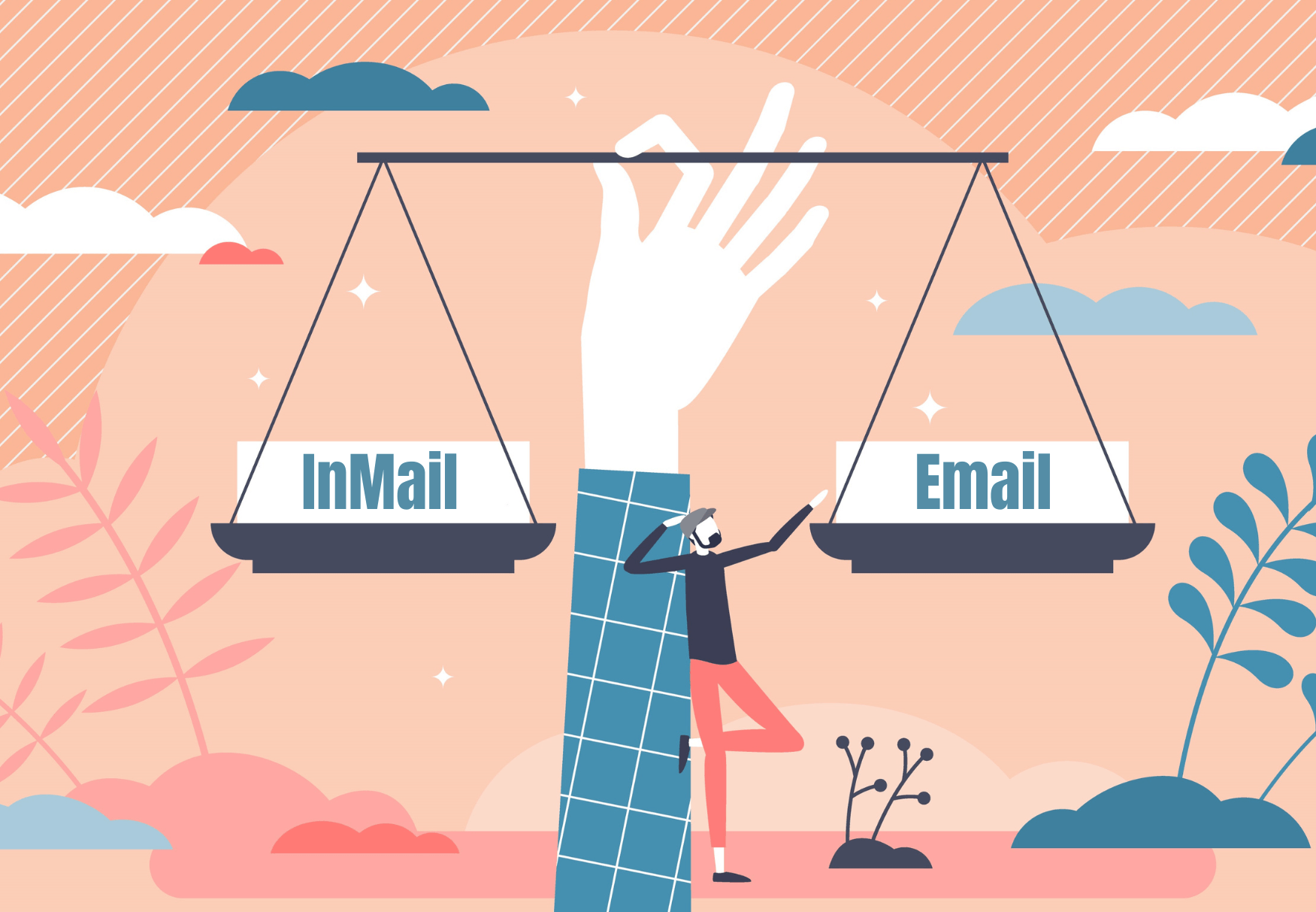
As you see, Email and InMail have their pros and cons, and one can outperform the other in some parameters. But if your goal is to optimize your outreach strategy, improve your conversion rate, and attract qualified leads, InMails are the way to go!
The number one reason we believe InMails outperform other outreach channels in the B2B sphere is exclusivity. Most decision-makers and executives get hundreds of emails, which means every brand is clamoring to grab the reader’s attention. So, getting your prospect to click on it before your Email disappears in the sea of unread mail is challenging.
On the other hand, decision-makers can easily find your InMail in their smaller, more exclusive inbox. Furthermore, InMails are inherently professional since it shows that B2B marketers invest time and money to reach out to leads. Consequently, LinkedIn InMail can pique your buyer’s attention.
Your prospect can view your profile with a single click to learn more about your brand and your services or products. It also allows you to make a lasting first impression, ensuring your target audience remembers you the next time they’re looking for a similar offering.
Why InMail?
Here are a few reasons why InMails are a better option:
- Email inboxes are often full of promotional emails, cheesy pitches, and other junk, which increases the risk of your InMail going unnoticed;
- You can optimize your LinkedIn InMails and send them at the ideal time by using the platform’s active status;
- Sponsoring your LinkedIn InMail is a powerful way of grabbing your target audience’s attention instantly.
Allows You to Target Prospects at the Optimal Time
- Ever notice the green dots that appear next to your LinkedIn follower’s profile photo? It tells you whether your LinkedIn connection is active, indicating that this is an excellent time to send an InMail!
- Although this doesn’t mean you should never send an InMail if the user is inactive, being time-sensitive with LinkedIn’s Active Status can improve your open and response rate.
Offers a Mobile-Optimized Experience
What if your prospect prefers messaging on LinkedIn from their mobile phone? With Email, several variables impact the quality of the mobile experience.
On the flip side, LinkedIn’s mobile app offers users an intuitive, seamless, and fluid experience. When you send an InMail to your prospect, they’ll receive it exactly the way you want them to.
Furthermore, InMails mimic in-person conversation, allowing you to add images or attachments to offer more context for your outreach.
Sends a Push Notification to Your Audience
When people using the LinkedIn mobile app receive your InMail, it triggers a notification alerting them of the new message. Like other social networking apps, LinkedIn uses a visual cue to remind users that a new InMail is waiting for their response.
In addition, your prospects will receive an email notification when you send an InMail. This robust notification system enhances the likelihood of your message getting noticed.
LinkedIn InMail Best Practices
Now that we’ve covered why InMails are perfect for outreach. Let’s review a few tips and tricks you can implement to improve your response and conversion rate. Here are our top ten best practices to get you started:
Keep Your InMail Short and Sweet
Brevity is the key to keeping your reader hooked.
According to LinkedIn, emails that are 25 to 50 words enjoy a fantastic 65% better reply rate than the traditional 125-word cold mail.
Not to mention, the initial view of the LinkedIn chat message is pretty small, which makes long paragraphs look unattractive. So, remember to optimize your message to up to 400 characters to improve your engagement rates.
Have a Clear Goal In Mind
This isn’t your average cold email outreach. You have a finite number of InMails per month, and you must make every one count.
An excellent way to achieve this is by creating a specific goal for each InMail. Concisely mention why you’re reaching out to your prospect and why it applies to the person in question. For instance, you can talk about:
- How has your product helped people in similar roles/organizations?
- Mention common ground you have, such as school, work role, or shared connections;
- Reference someone who recommended you speak to the prospect.
Personalize Your InMail
Insightful research reveals that individual InMails enjoy a 20% better performance than InMails. The same is true for non-template-based and template-based InMails.
Point in case: you should never rely on templates as your company’s backbone. Instead, learn the art of personalizing your content to grab your reader’s attention and keep them hooked! Here are several ways you can sprinkle the element of personalization in your mail copy:
- Share new and exciting news about your prospect’s company, such as a new office opening, funding announcement, or product launch;
- Recent information related to your prospect’s career, such as a new job or promotion;
- A recent blog or social post they wrote that caught your interest;
- An interest, hobby, or skill you share with the prospect.
Check the LinkedIn InMail examples and templates for better reply rate.
Create Impactful Subject Lines
You have less than a few seconds to catch your reader’s attention. Creating an attention-grabbing and creative subject line makes an excellent first impression on your reader. Try limiting your subject line to eight words and mentioning something relevant to your prospect.
For instance, you can say, “Hey, I loved your new post about….” Or, you can create a value-driven subject line, such as “Seven proven ways automation tools maximize your sales.”
If you’re struggling to find inspiration, consider asking yourself the following questions:
- Who am I creating this for?
- Why would my prospect want to read this message?
- Which specific words/phrases would motivate them to click?
- After you jot down a few subject lines, assess its value by keeping these points in mind:
- Does this subject line offer any value to the prospect?
- Is it as clear, specific, and concise as possible?
- Does it directly relate to the message I want to send?
Drive a Specific Action
Another vital tip to remember is to have a specific action. For instance, you might want the prospect to:
- Agree to a brief call/meeting;
- Connect with you;
- Download your content;
- Sign up for a newsletter;
- Visit a specific page on your site.
Regardless of your desired action, you should always be direct and clear. Try structuring your sentences like this:
- If you found this interesting, you can download our latest eBook here to learn more!
- Can you take a call at 5:00 pm to discuss ____?
Introduce Yourself
Even though your prospect may easily view your profile to see the sender of the InMail they just received, don’t pass up the chance to introduce yourself and what you do immediately.
This is a question of courtesy that, if overlooked, may result in potential customers ignoring InMails. You may discover how to introduce yourself in your InMail message by looking at one of the online LinkedIn InMail samples.
Do Not Send InMails on Friday and Saturday!
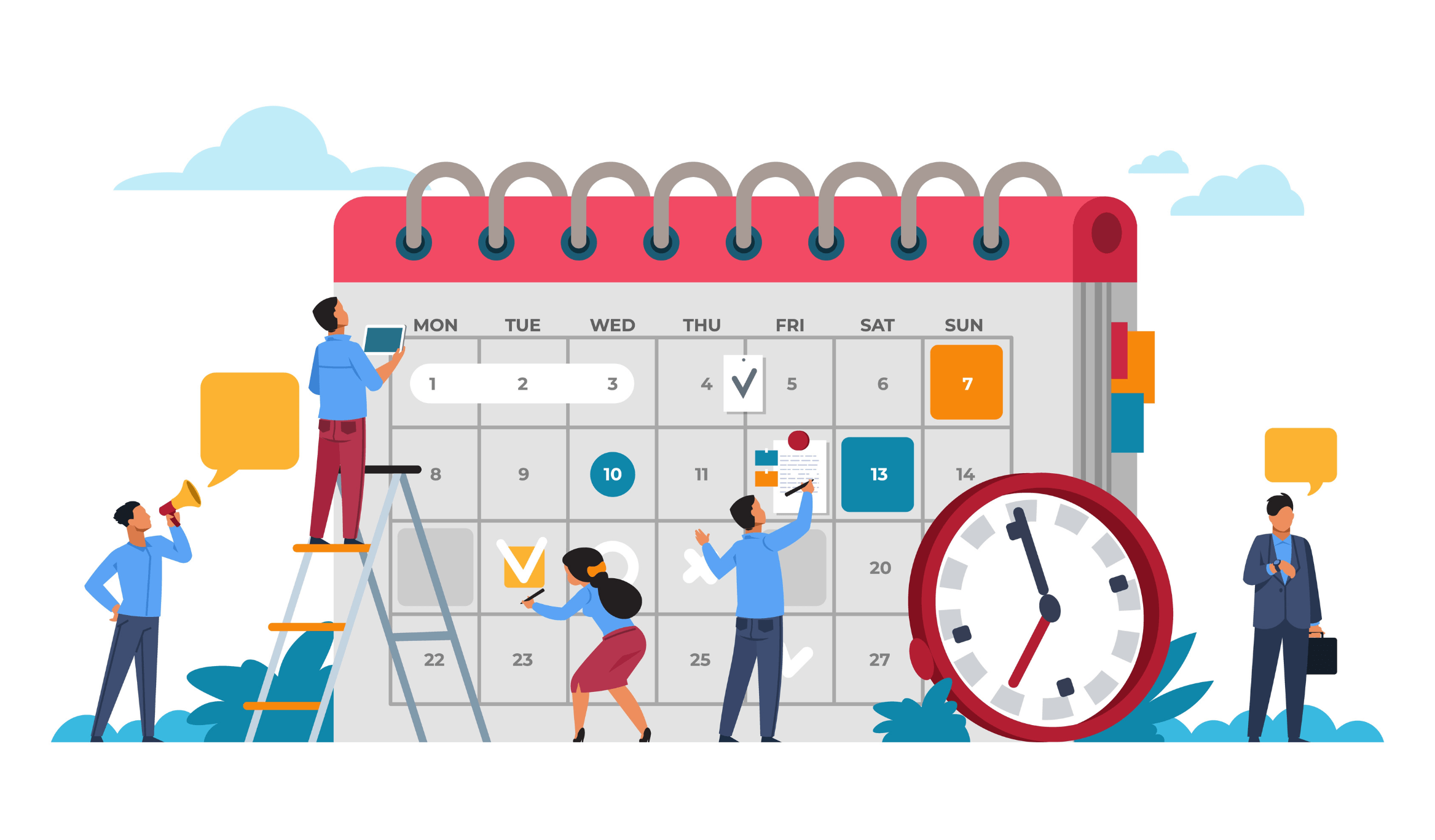
InMails sent on Friday and Saturday had a reduced response rate, according to data from LinkedIn. You can send a message to a prospect online so that they receive it immediately. However, if you send mass InMail messages, it won’t entirely be doable.
So, when it comes to the optimal time to contact your prospects, research has shown that Saturday and Sunday are the worst days while sending InMails in the middle of the week offers the best response rates.
Choose Your Prospects Wisely
Only contact prospects you deem suitable because you only receive a certain number of LinkedIn InMails.
You can divide up your prospects into ICPs or industries. Your open rates could vary based on these variables. Examples demonstrate that some industries have higher InMail open rates than others.
Go for Passive Voice
This is odd, but it appears to work. Give up using an authoritative voice packed with facts and data, and consider your audience. What are they lacking? What can you do to aid them?
Make assumptions about your audience’s suffering, demonstrate your curiosity about how you may be of help right now, and avoid pretentiousness. The user will feel more pressured to reply, and your message will appear more inviting to start a conversation.
Include a Call to Action
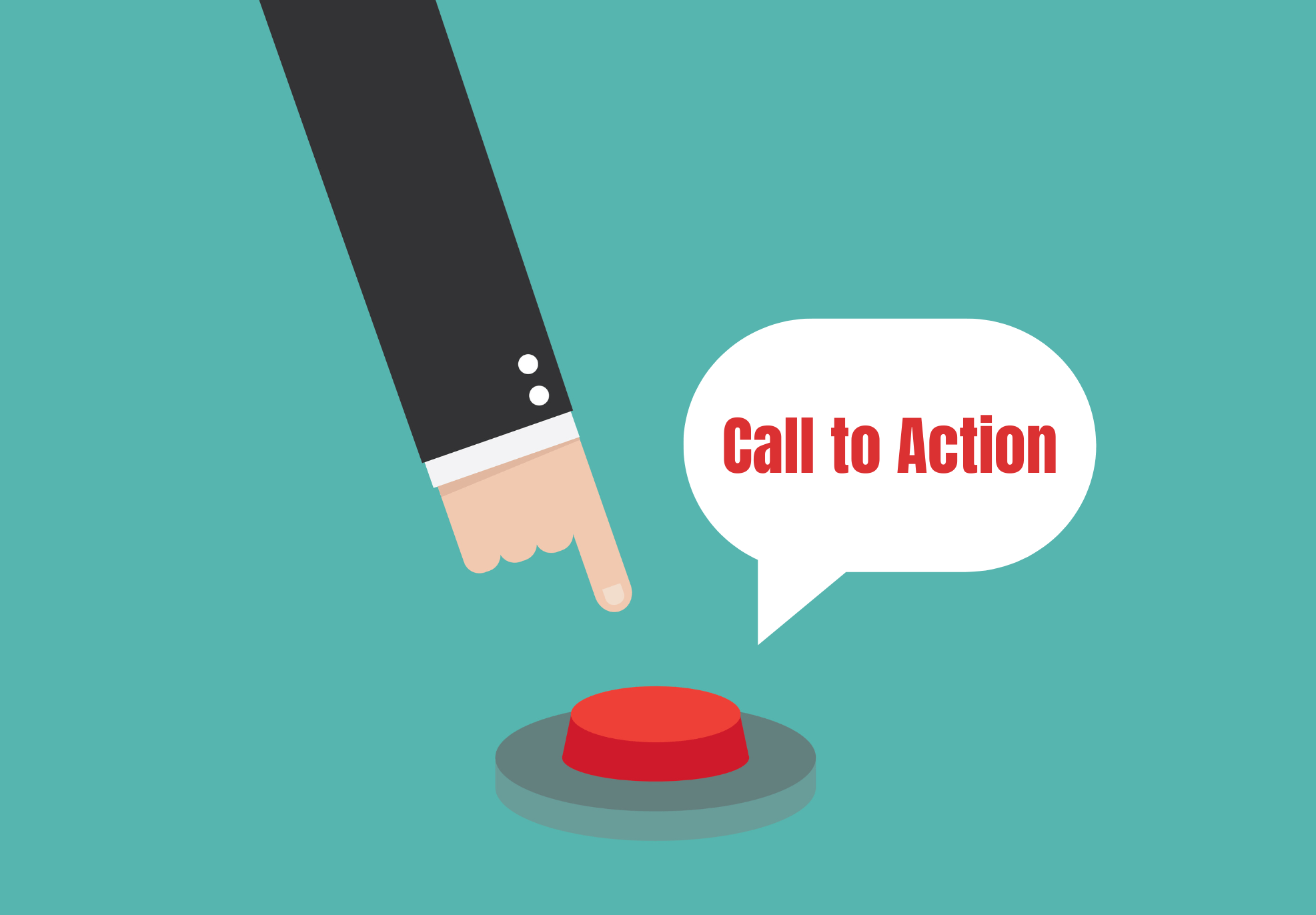
Use InMail to open up communication lines, not seal the deal. Use InMail to excite people’s curiosity about what else you have to say and to add a clear call to action. For instance, “Are you available for a call on Wednesday at 11 am?”
What Not to Do while Creating LinkedIn InMails?
Ensure to avoid the following when creating LinkedIn InMails.
Overwhelming Prospects
Your prospect will probably not respond if you bombard them with too many inquiries or messages that are too long.
Did you know that, according to LinkedIn, 400 characters or more make up 90% of all InMails?
Contrarily, shorter InMails (400 characters or less) have a response rate that is 22% greater than the average for all InMails.
It puts you in a position to fall into that 10% and improve the performance of your InMails.
Being Generic
Refrain from repeatedly sending the same canned message. Or, if you use templates and leave some fields blank, it may undermine your credibility and turn away potential customers.
Do not Send InMails on Weekends
Send InMails from Monday through Thursday to achieve the best response rates; avoid sending them on the weekends.
Difference Between an InMail and a Message on LinkedIn
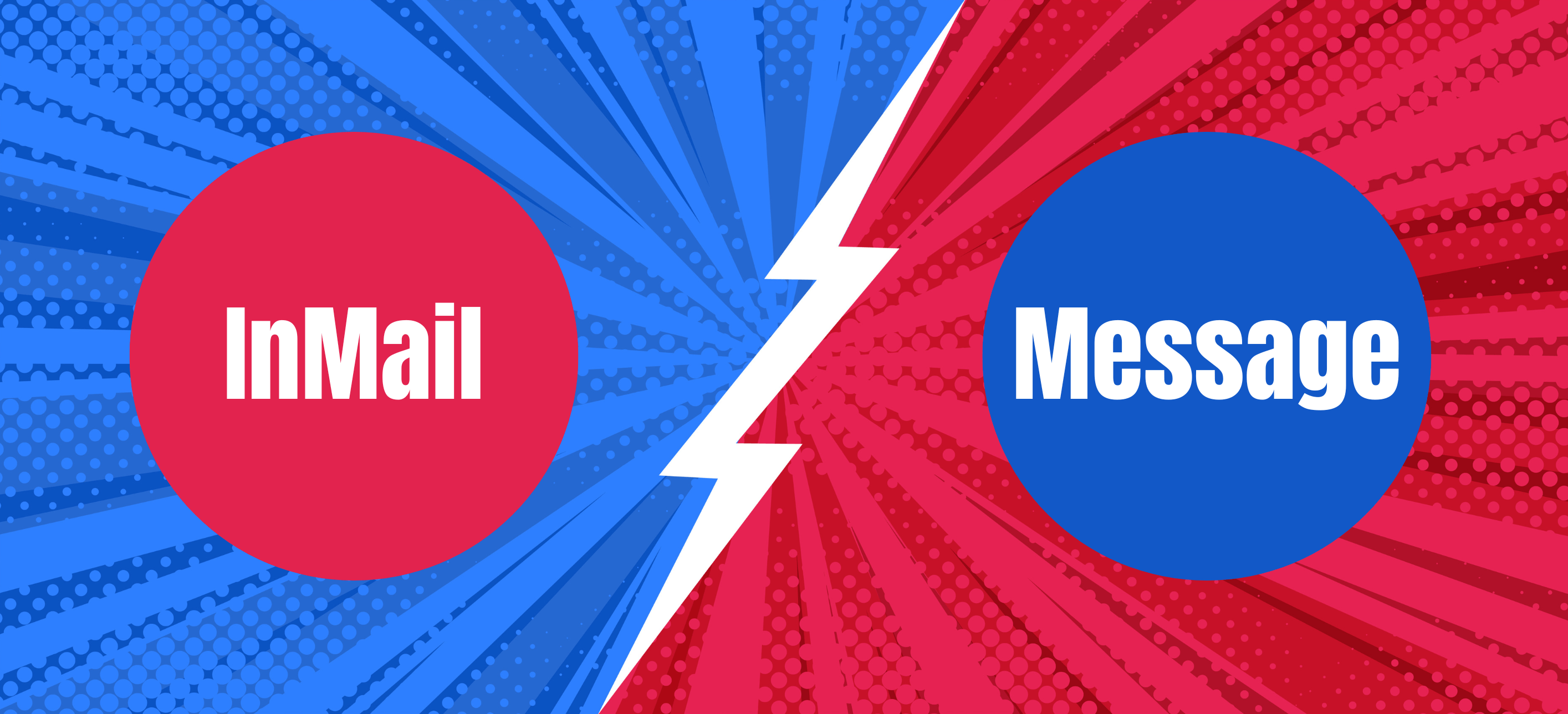
With InMails, you can contact another LinkedIn user directly without initiating a connection request first. You can only send regular LinkedIn messages to people with whom you are already linked. Only subscribers to LinkedIn Premium have access to the premium function InMails. Check an article about the differences between email vs LinkedIn message and how it works together.
Without making a connection request, you can get in touch with second-and third-degree connections on LinkedIn using InMails. Thus, you can reach your prospect’s inbox without making a connection request first. The recipient’s inbox shows the reference “InMail” when you send an InMail message.
Your messages can also include a subject line. However, remember that you cannot send follow-up messages through InMails. You will need to issue a connection request if your prospect doesn’t respond to your response.
Discover the differences between LinkedIn InMail and Connection Request
How to Get More InMail Credits?
InMail is a paid feature. However, if you have a free account, you cannot send InMails.You must have a premium account on LinkedIn to receive InMail credits. You receive a varied quantity of InMail credits as part of each LinkedIn Premium offer:
- LinkedIn Premium Career offers 5 InMail credits per month;
- LinkedIn Premium Business offers 15 InMail credits per month;
- LinkedIn Sales Navigator provides 50 credits per month;
- LinkedIn Recruiter offers 150 credits per month.
Related article: LinkedIn Account Types Guide
Can You Automate LinkedIn InMails?
Manually contacting people and issuing connection requests takes time. Automation enables you to send more InMails while maintaining a human touch. Furthermore, you have extra time during the day to focus on other projects.
To generate leads, remember that you need to engage your connections in worthwhile conversations. This necessitates that you each receive a customized outreach message. However, if done manually, that may take years because of the total number of connections.
Because of this reason, we advise using automation. You may automatically send tailored, professional messages on LinkedIn if done correctly and with the appropriate LinkedIn automation tool.
You must deliver your automated messages at regular intervals that simulate human behaviors. Bulk messaging at once will reveal that you’re utilizing outside resources, which will lead to the suspension of your LinkedIn account.
How Octopus CRM empowers Your InMail Outreach Strategy?
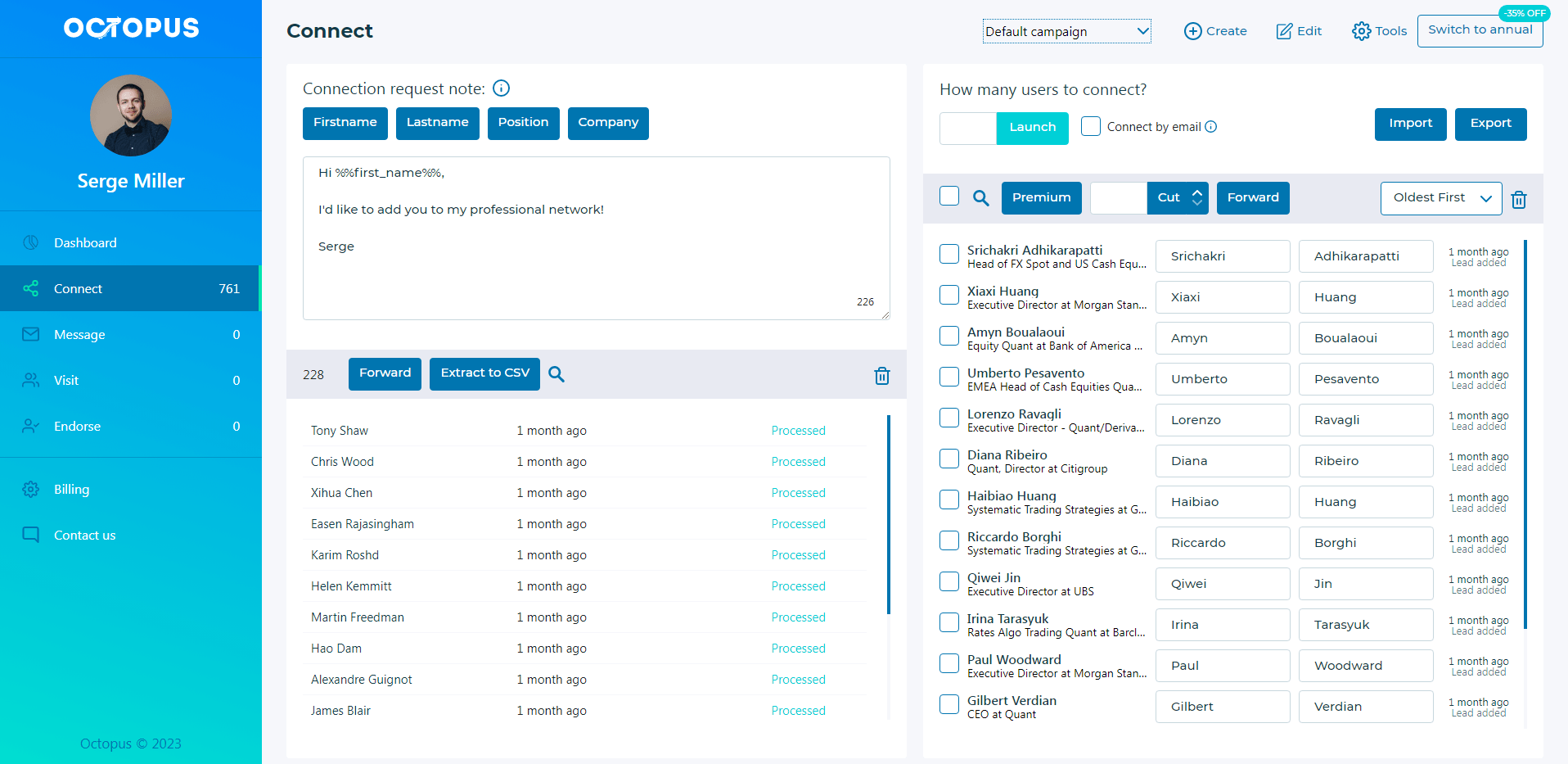
Octopus CRM is the most effective LinkedIn automation solution that helps users with their outreach strategy. It eliminates the problematic prospecting job, leaving you more time to concentrate on expanding your business.
This is the perfect solution if you’re seeking a means to send follow-ups, export connections from LinkedIn, send automatic connection requests, scrape emails off the page, and automate your funnel.
It accomplishes this by fully automating the procedure. Sending tailored connection requests to second and third-degree relationships, Octopus CRM searches through hundreds of profiles at once using the LinkedIn message automation tool.
Automating hyper-personalized and alluring connection requests is possible with Octopus CRM. Additionally, you can make connection requests to your first connections via emails and messages while avoiding LinkedIn’s weekly restriction.
Conclusion
For sales and marketing teams, deciding whether to use LinkedIn InMails or rely on conventional email campaigns for cold outreach has become a significant challenge, given the platform’s explosive growth.
Professionals who don’t have ambitious goals and are willing to pay for the ease of using the same platform for outreach and prospecting can consider InMails a decent alternative. If you decide to use LinkedIn InMails as your primary method of contact with prospects, we hope our advice and examples will help you succeed in your outreach.
And Octopus CRM will make it simple for you to automate your email outreach. Plus, a lot more! You can coordinate your cold outreach and prospecting activities with Octopus CRM and create the entire sales process from the start.