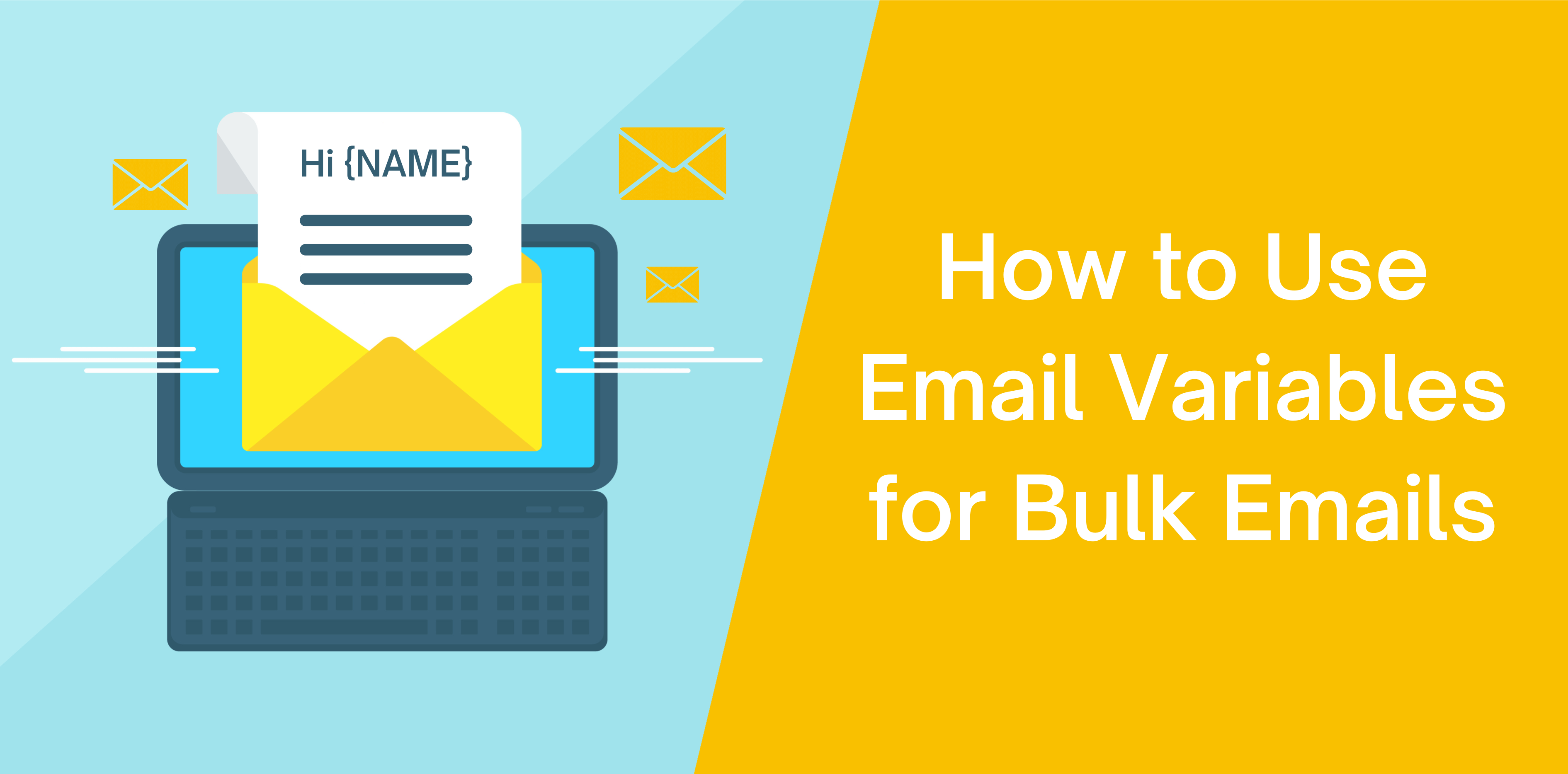Email marketing is a popular and effective way to reach a large audience. But it can get challenging to personalize emails, which is where email variables come in. In this article, we will be learning how to add variables to the email content and how you can use them to send out bulk emails.
What Are The Variables In Email?
Variables in an email are the concept of merged fields. These merged fields are email templates that are automatically filled with the recipient’s data.
It is incredibly time-consuming and tiring to manually fill in your recipients’ information when sending out bulk emails. Therefore, instead of manually putting in the information one by one, you can automate the process with the help of variables in emails.
You can insert placeholders in the email so that the automated can fill in the space with the unique details of the client. The most common variables include the first name of the recipient or the name of the company. You can include it at {{NAME}}. You may find more variables in different email marketing tools, but the company name and first name are typically found in all of them.
With the help of email variables, you can personalize emails, which is an excellent way to send multiple emails using variables to your target audience. In marketing today, there is a lot of emphasis on using email variables as marketing strategies are more personal now than ever. Therefore, incorporate email variables in your bulk emails so you can directly speak to the recipient using their unique information. Personalize your email by adding variables and improving the results.
Types Of Email Variables

There are different types of email variables that are used for different purposes. The two types include Custom and System Variables. Let’s dive further into them to learn more about the types of bulk Email Variables.
Custom Variables
Custom variables are email variables that you can produce on your own. These variables can be created keeping your industry in mind. Therefore, you can customize the email variables if you have any specific requirements. There are further subtypes of custom variables to set up batch emails:
Company
A company-type variable can include getting further details about the company. You can get different details about the company, such as the size of the company. When creating a custom company-type variable, you can add all the details and use it as a corresponding email variable.
Technology
If you offer new technology for companies to replace something they are already using, you can also use a technology variable in your bulk emails. Get information on what technology your recipients are using, and then you can include the technology variable in your bulk email sending to make your emails more personalized.
Competitor
When you talk about the competitors of your recipient, you will immediately spike the attention, and they will be interested to learn how you can help them get leverage over their customers and improve their business. It will also improve the value of your recipient’s solution.
Interest
Do you enjoy conversing with someone with the same interests as you? That is because you can relate better when someone mentions that they like something you do. Therefore, leveraging that interest in your bulk emails is a good idea using an email variable. This practice will be attention-grabbing and make your emails more personalized than before.
System Variables
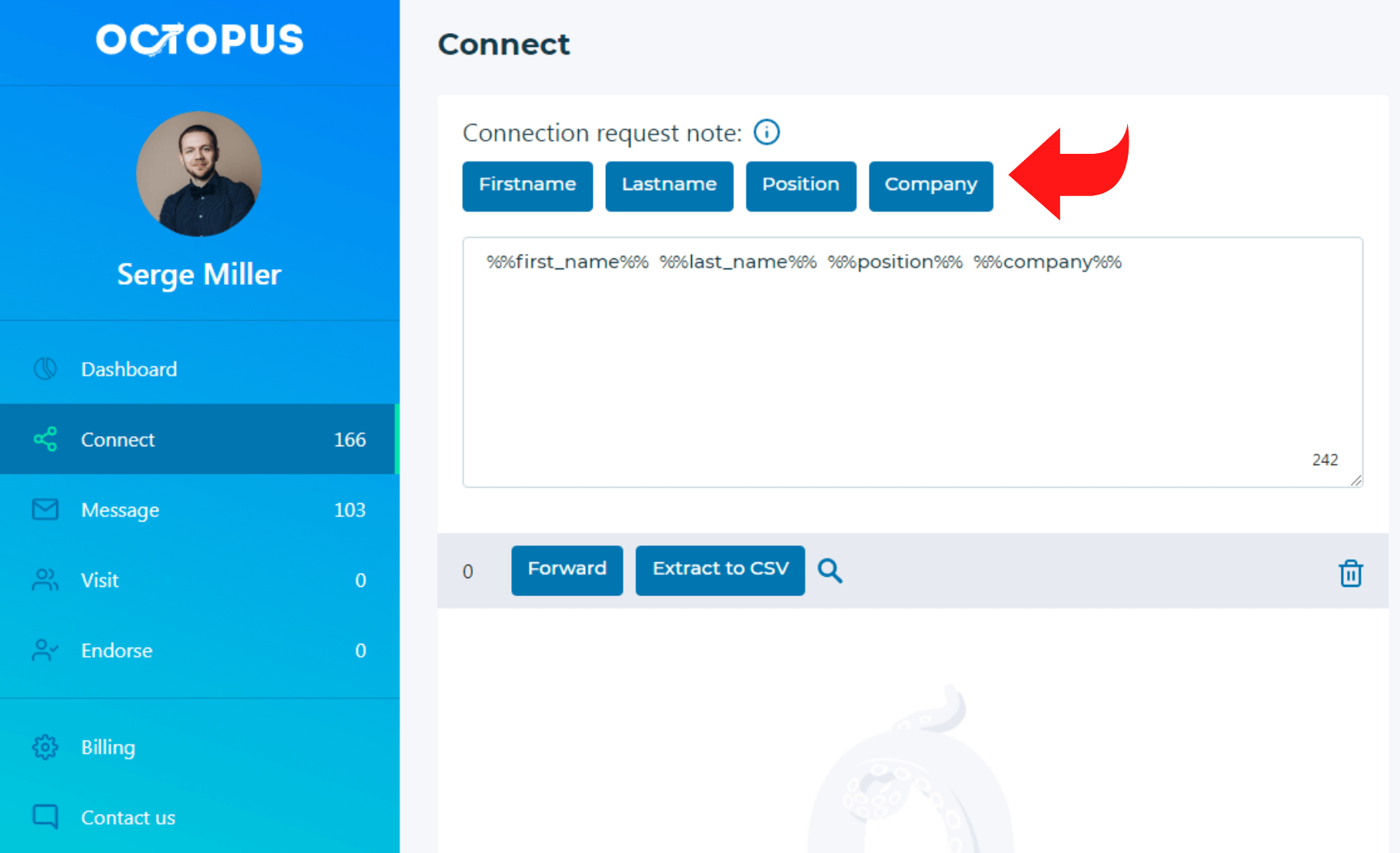
System variables are email variables included as a default setting in marketing tools, such as location, name, or even the industry. Let’s take a look at all the different types of system variables.
Name
Name variables allow you to address your recipients with their names to add a personalized touch to your emails. You can use different variants of the name for your personalized emails. You can use the first name and the last name, or you can also use the full name of the recipient.
There are different reasons why you may want to use varieties of name variables. For instance, if you have details of the name but need to know which name is the first or the last, you can use them together. While using the name in the email is essential, you can also add variables to the subject line, which will help you grab the recipient’s attention.
Location
When targeting customers, it is imperative to know their location so that you can offer your services accordingly. Using an email variable for your location will help you segment your emails and know that you offer services in the specific location.
Industry
Since you are providing a service or a solution, you can include the email variable that is industry specific. Doing this will tell your recipients that you have the relevant information about their industry and that the services you offer will be worth the while.
Link
Your customers will only give you attention if they know that you have the correct information or have conducted the relevant research to know how they can help you. To show your customers that you have read up about them, you can link to a post they made and talk about how it impacted you.
Company
Targeting B2B companies, you will have to talk about their business in your email. If you want to personalize your cold emails, you can use the company’s name, website, or the particular position you are targeting.
How To Use Custom Variables?
Custom variables depend on the email marketing tool you are using. Some of the tools will offer you 30 custom fields where you can insert prospect information and later use them as email variables in your cold emails.
You can use custom variables by first deciding what variables you want, then inserting them in your bulk email. The tools will automatically fill in the variables with relevant information to the recipient.
Read also: Best Email Drip Campaign Examples
How To Create Custom Variables?
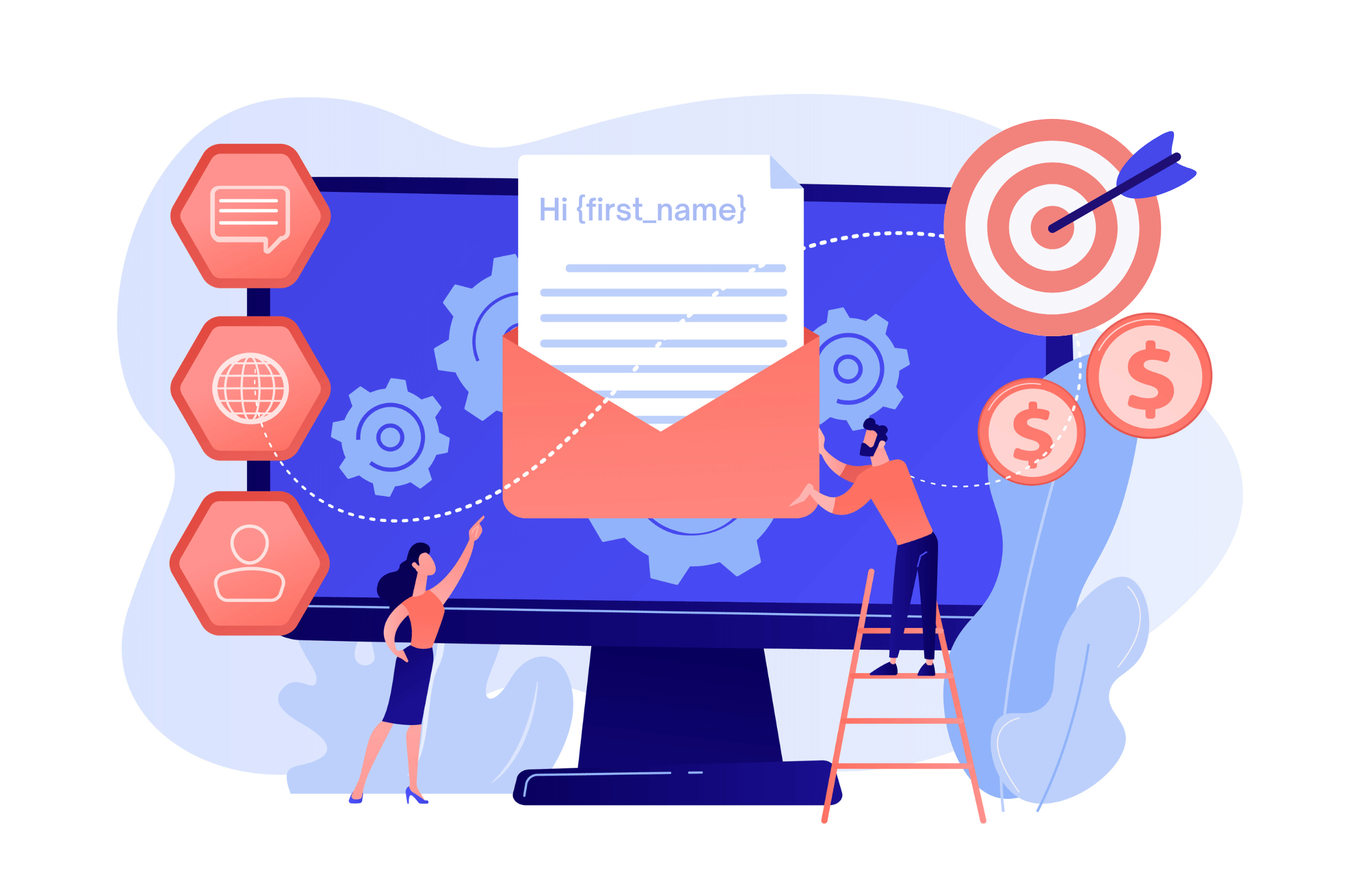
When creating custom variables, you must be sure you are doing everything correctly. It is because a small mistake will result in your custom variable not working correctly.
The first thing you need to do is to go to the template section and look for the Variable Template option. Then you can click on the tab where you can add the variable’s name and its relevant description.
The name will be visible to the users who will include the variable in their cold emails. They will be implementing it using Tag Manager. And the description where you have to include details of the variable is less than 200 characters on what the variable is about and what it will do.
Once you include all the details, you can refresh the tab, and then you can go on to add further details to the fields section. You can enter all the custom data, including the account ID and more.
This is the simple way to create custom variables, but there are more things you need to be careful of when creating custom variables. To help you create them the right way, we have listed five rules below:
What Are The Five Rules For Creating Variables?
It is crucial to keep the five rules for creating variables in mind:
- The variable’s name should clearly describe what it is about. It will help avoid confusion when you finally use the variables in your emails.
- When creating variables, you need to remove all the spaces in between, and to differentiate the words, you can capitalize the first letter.
- When writing the variables, do not use an underscore.
- It is best to avoid using the variable names of a single character. It is because the short variables are used for loop counters only.
- When naming variables that describe the states of binary such as true or false, you need to name the state after the actual value.
How to Create Email Signatures With Email Variables
Many businesses need to learn this but can easily use email variables to create email signatures. This can include all the information of the sender so the recipient can get all the details they want of the email’s sender. The recipient can access the sender’s profile with the email variable signature. Businesses can use this template without manually adding the information in every email.
To do this, you will have to include the information on the variables independently on the user’s profile. This information can include details such as their job title, what department they work for, and other details you may want to include. You can also add a logo to the signature, making your email more impressive. Use different email marketing strategies to impress your recipients as much as you can, and in this way, you will be able to ensure that they are interested in your business.
Related article: Ultimate Follow Up Sales Email Guide +9 Free Templates
Email marketing is forgotten by many businesses as they fail to use it with modern marketing strategies, however, if used properly they can have a significant impact on your sales and improve your outcomes.
Read also: Best LinkedIn Marketing Strategies For Your Business
Conclusion
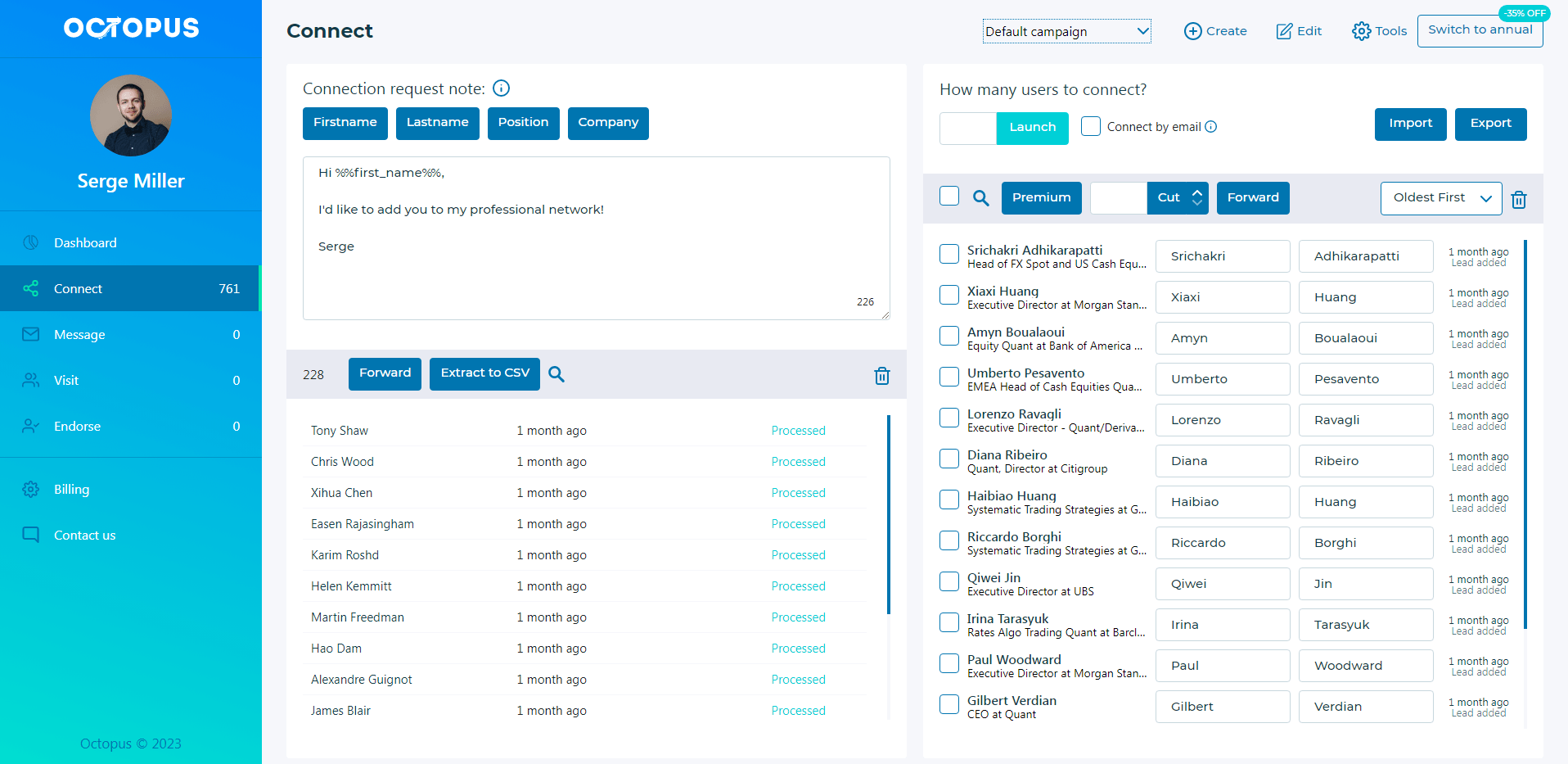
Personalized email marketing has better results than just sending out mass cold emails. If your recipient feels you are talking to them directly, that will instantly grab their attention, and they will go through the email with more attention. To personalize your emails, you can add email variables and then set different types of names, company details, or more to your emails.
There are different types of variables for different purposes. You can also find some system emails that are integrated with your marketing tools, such as Octopus CRM LinkedIn automation tool, and if you want to customize them as per your field, you can design your variables.
Using variables will help your business, and it will also improve the efficiency of your email marketing. You will be able to get higher returns and take a more personalized approach when you run an email campaign and build rapport with your customers.
Read also: Email Outreach Tracking Comprehensive Guide