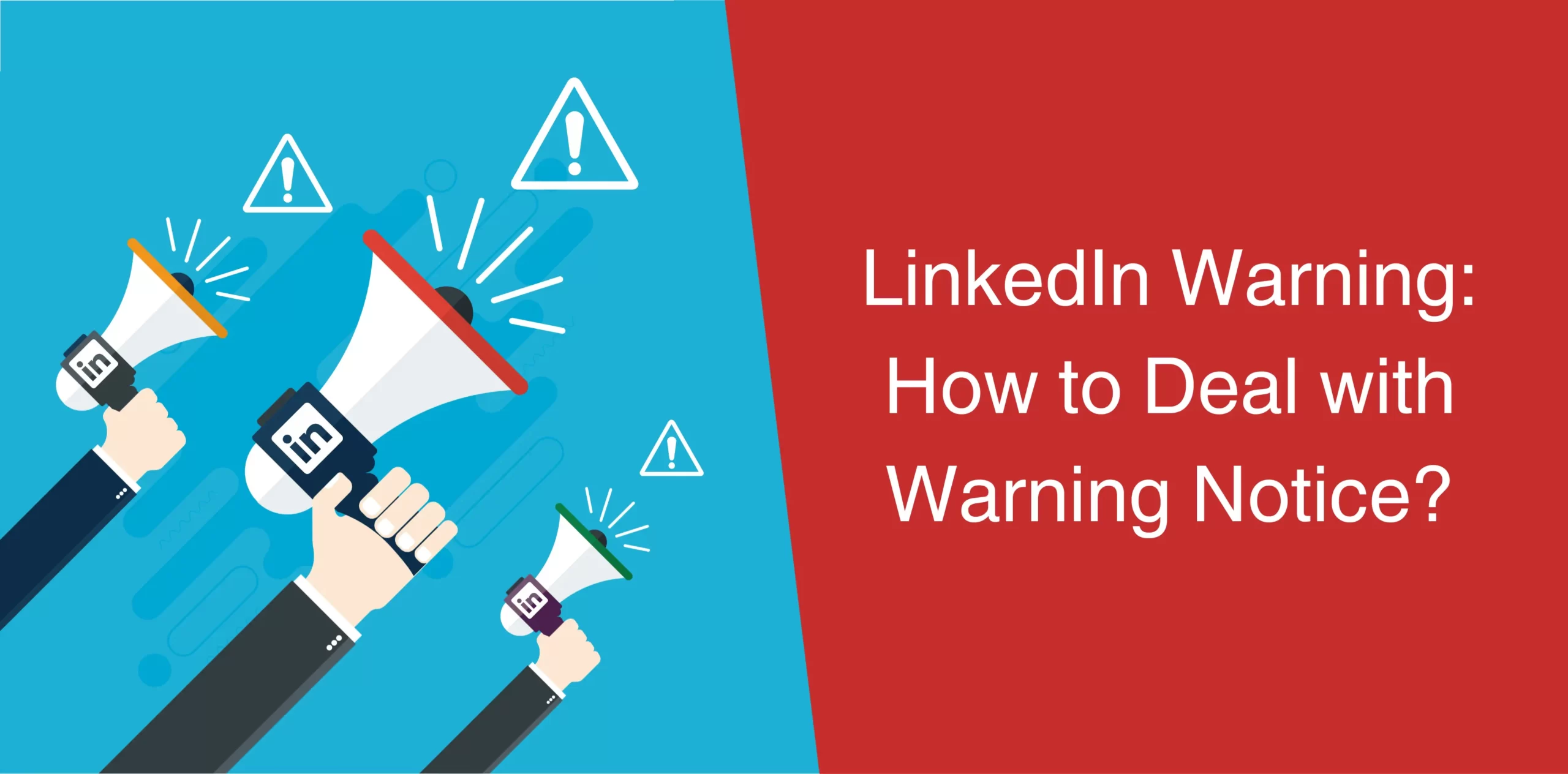If you’re a B2B marketer or a sales professional, chances are you rely heavily on LinkedIn to connect with prospects and expand your network. But what happens when you receive that ominous “Important notice from LinkedIn”? It’s a situation many of us dread, but don’t worry, we’re here to guide you through it.
This warning from LinkedIn can cause frustration and confusion. But the first thing you must not do is to panic. In this article, we’ll delve into the world of LinkedIn warnings, why they happen, and how to avoid them.
What LinkedIn Warning Is?
So, what exactly is this LinkedIn warning notice? It’s a notification that LinkedIn sends you when they spot anything unusual or suspicious happening on your account.
LinkedIn, as a platform, prioritizes maintaining a professional and trustworthy environment for its users. To uphold this, the network uses a vigilant set of algorithms that continuously monitor user activity. The LinkedIn warning is a direct result of this vigilance, and it’s essential to understand what it means.
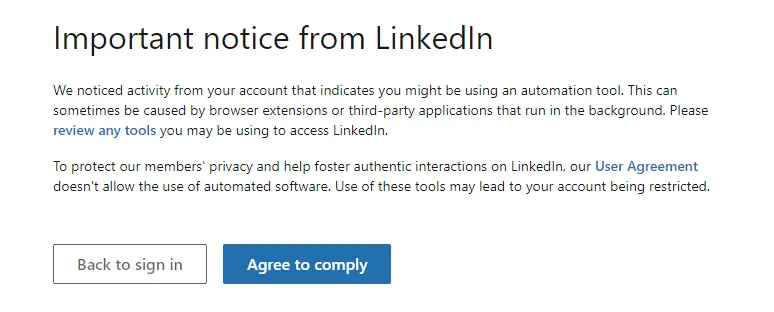
When LinkedIn algorithms detect unusual or suspicious activity on your account, they issue this warning as a cautionary measure. The platform closely tracks your activities to ensure that they align with its policies and guidelines. If your actions seem to deviate from what LinkedIn considers acceptable, you might find yourself on the receiving end of this notification.
The idea is not to impede your LinkedIn experience but to safeguard the integrity of the platform and ensure that users engage in genuine, professional interactions. While it may seem alarming at first, it’s LinkedIn’s way of nudging users back on track and reminding them to maintain the platform’s professional standards.
The “Important notice from LinkedIn” warning can manifest in different ways. It might lead to restricted functionality on your account, limiting your ability to send connection requests and messages or interact with the platform in various ways.
In more severe cases, if the issue persists, it can even result in the suspension of your LinkedIn account. This, understandably, can be distressing, but remember, with the right actions, you can deal with the situation and recover your account.
Understanding the causes for these warnings and taking the right steps can help you avoid the inconvenience and maintain your LinkedIn presence as a trusted and effective B2B marketer or sales professional.
Related article: LinkedIn Account Restricted

Why Did This Happen and What to Do?
Here are some common reasons why you might get a LinkedIn warning:
Excessive Connection Requests
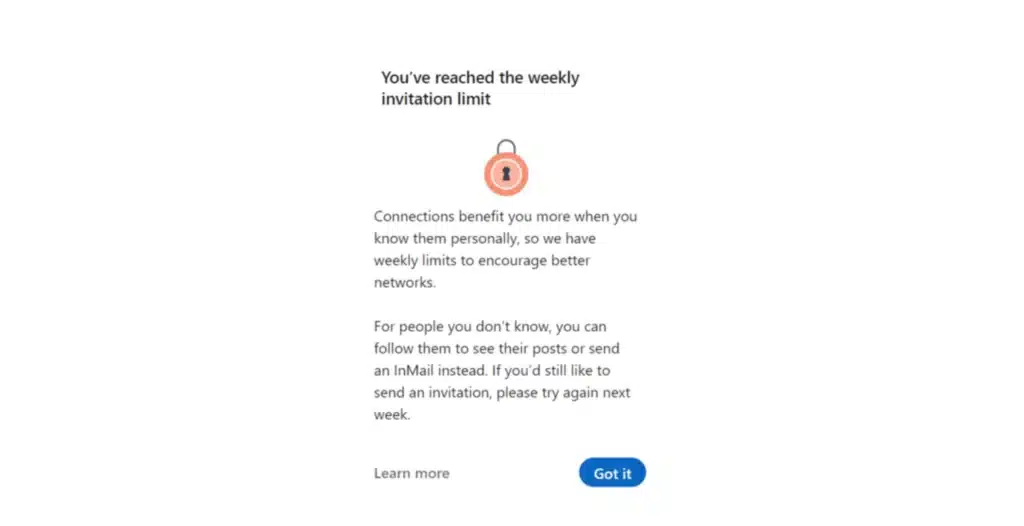
LinkedIn encourages networking and connection-building, but there’s a fine line between being active and overwhelming others with connection requests. If you’ve been sending out an unusually high number of connection requests in a short period, it can raise red flags. LinkedIn sees this as potentially spammy behavior, and it’s one of the common triggers for warnings.
What to Do: Many people get panicked and create a new LinkedIn account when they receive a warning. This is not a good idea, though! Instead, you should review your connection request practices. Consider sending personalized and well-thought-out requests. Quality connections are more valuable than quantity, and this approach can help you steer clear of warnings.
Too Many Unanswered Messages
Sending messages is a core aspect of LinkedIn’s communication. However, if you’re sending out messages and not receiving responses or your messages are consistently marked as irrelevant or spam, LinkedIn may take notice. And when you send a barrage of messages that aren’t well-received, it can trigger suspicions. As such, you may receive a warning from LinkedIn.
What to Do: Ensure that your messages are tailored to your recipients. This means you should avoid sending generic or repetitive messages. Instead, try to engage in meaningful conversations, and don’t send messages indiscriminately. Remember, building genuine connections is the key to successful networking on LinkedIn.
Quick Account Actions
Doing things rapidly, like scrolling through many profiles quickly or endorsing others in a hurry, can make it seem like you’re a bot. If LinkedIn spots this, they might send you a warning or even cause your account to land in LinkedIn Jail.
What to Do: Use Octopus CRM’s Activity Control to keep things more natural, warm up your account on LinkedIn, and reduce the risk of being mistaken for a bot.
Viewing Too Many Profiles in a Short Time
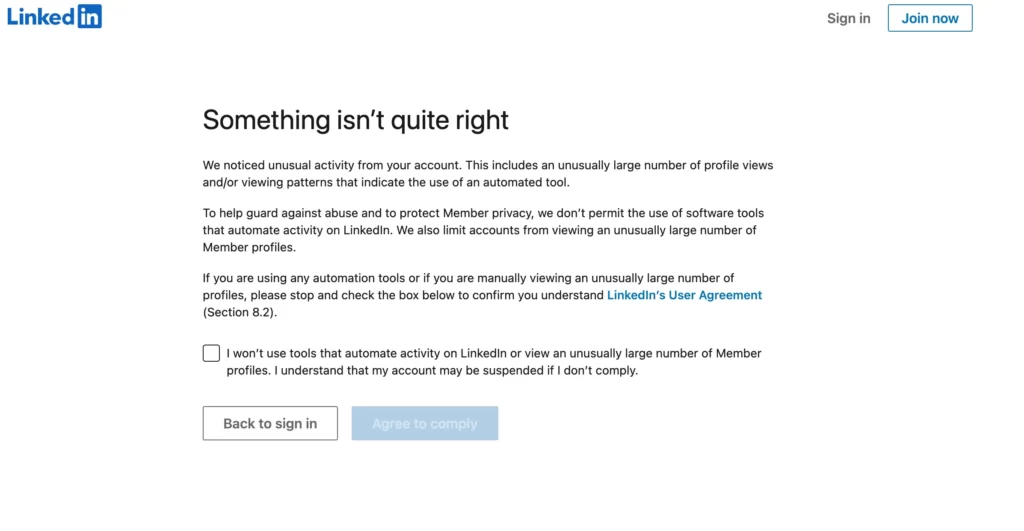
If you check out way too many profiles on LinkedIn in a short time, it can ring alarm bells on the platform. They might think it’s automated or not quite right, and this could lead to issues with your account.
What to Do: To stay in LinkedIn’s good books, keep your profile views balanced and authentic while building meaningful connections. Avoid visiting too many profiles in a short period.
Unusual Activity
LinkedIn closely monitors your activity patterns. If there’s a significant deviation from your typical LinkedIn behavior, such as logging in from different locations frequently or engaging in actions that seem unusual for your account, it can lead to a warning. This is LinkedIn’s way of ensuring the security of your account and protecting it from any suspicious activity.
What to Do: Be aware of your LinkedIn usage patterns. If you’re traveling or using LinkedIn in different locations, ensure you log in securely and consistently. If you do need to access your account from new locations, notify LinkedIn support in advance. This proactive approach can prevent unwarranted warnings.
Low Acceptance Rate
Having a low acceptance rate for your connection requests or not receiving responses to your messages indicates that your LinkedIn interactions may not be as authentic as they should be. This can lead you to receive a LinkedIn warning notice.
What to do: To improve acceptance and response rates, ensure that your connection requests and messages are personalized, relevant, and respectful of the recipient’s interests and needs. Building meaningful connections through thoughtful interactions is the key to success on LinkedIn.
“Not Knowing You” Reports
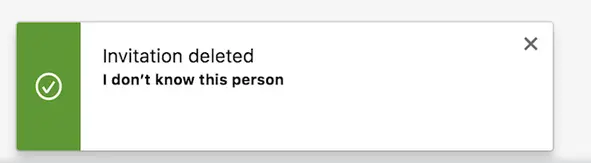
Receiving multiple “Not Knowing You” reports from users who decline your connection requests can trigger concerns and increase the risk of a LinkedIn warning.
LinkedIn provides users with the option to report that they don’t know you when rejecting connection requests. If you receive several of these reports, it raises a red flag, signaling that your approach might be coming across as unsolicited or inauthentic.
What to do: To mitigate “Not Knowing You” reports, ensure that your connection requests are relevant and that you have a legitimate reason to connect with the individual. When reaching out to potential connections, provide context and express your intent clearly, so they understand why connecting with you would be beneficial. This approach can help you build connections based on trust and shared interests.
Read also: How to Manage Multiple Accounts on LinkedIn
What Can Cause an “Important Notice from LinkedIn”?
As explained above, there are several causes for getting a warning from LinkedIn. Typically, LinkedIn sends out two warnings: The first warning and the second warning.
I Received a First Warning From LinkedIn
As explained earlier, LinkedIn may issue a first warning if you’ve been sending out an unusually high number of connection requests in a short period. This activity can be seen as spammy and could lead to a warning.
Plus, if you’re sending out messages and not getting responses, it can trigger suspicion. Make sure your messages are relevant and personalized.
What’s more, any behavior that deviates significantly from your typical usage of LinkedIn, such as logging in from different locations frequently, can trigger a warning.
I Received a Second Warning From LinkedIn
Receiving a second warning from LinkedIn is a serious matter. It means that you haven’t rectified your previous behavior, and you’re at risk of more severe consequences, including account suspension. To avoid a second warning, take the following steps:
- Review Your Activity: Carefully examine your LinkedIn activity and identify any actions that may have triggered the first warning. Adjust your behavior to align with LinkedIn’s guidelines.
- Contact LinkedIn Support: If you believe the warning was issued in error, you can contact LinkedIn support and explain your situation. Be polite and concise in your communication.
- Adjust Your Octopus CRM Settings: If you’re using Octopus CRM or any other LinkedIn automation tool, review your settings. Ensure they comply with LinkedIn’s policies, and make any necessary adjustments.
Check out our detailed article on how to use LinkedIn automation safely
How to Avoid LinkedIn Warning
Preventing a LinkedIn warning in the first place is the best strategy to maintain a smooth experience on the platform. To keep your LinkedIn account in good standing and ensure your B2B marketing and sales efforts run smoothly, follow these best practices to avoid triggering a warning:
Set Octopus CRM Settings to the Lowest Possible
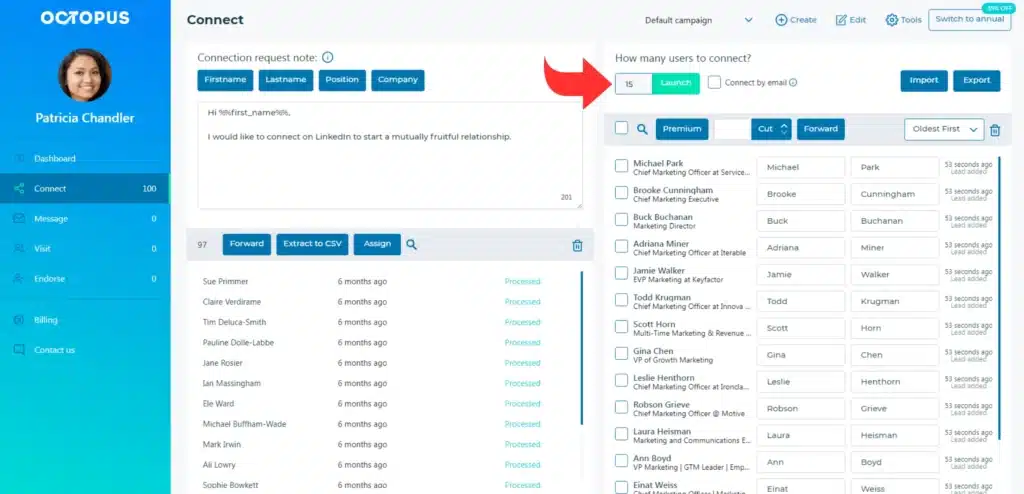
When using Octopus CRM or any other LinkedIn automation tool for sending connection requests, avoid sending them in large quantities in a short period. LinkedIn’s algorithms frown upon sudden, high-volume connection requests, as they can be perceived as spammy behavior.
Instead, opt for a gradual approach by sending personalized requests to your intended connections. This not only reduces the risk of warnings but also increases your chances of genuine connections.
It is also a good idea to limit the number of messages you send through automation tools. While these tools can be efficient, using them to send an excessive number of automated messages in a short span can raise suspicions on LinkedIn. Instead, use automation for initial outreach and follow up with personalized, human-touch messages to foster authentic conversations.
Plus, always try to maintain realistic automation schedules. The LinkedIn algorithm can detect patterns that don’t align with human behavior, such as constant activity throughout the day. For this reason, ensure your automation tool works during reasonable hours and at a pace that reflects real-life engagement. This approach will help you fly under LinkedIn’s radar.
The good news is that Octopus CRM allows you to customize your daily activities via easy-to-use settings. We recommend you begin with a cautious approach, perhaps using only a quarter of your usual limits during the initial week following a warning. Then, slowly ramp up your activity.
Do Not Use LinkedIn While Octopus CRM Is Working

Using LinkedIn actively while Octopus CRM is running may lead to a warning. LinkedIn values genuine human interaction, and the simultaneous use of an automation tool can disrupt this ideal. It’s essential to allow your automation tool to work independently during non-business hours or times when you’re not actively using LinkedIn yourself.
- Non-Business Hours: Schedule your automation tool to run during non-business hours when you’re unlikely to be using LinkedIn. This minimizes the chances of conflicting actions and disruptions to your networking efforts.
- Scheduled Breaks: Give your automation tool scheduled breaks to simulate human behavior. This means allowing periods of inactivity where your tool is not sending actions. This intermittent approach mirrors more authentic interaction patterns.
Do Not Use Octopus CRM With Other LinkedIn Automation Tools
Using multiple LinkedIn automation tools simultaneously can lead to confusion and conflicting actions on your account. This can increase the chances of receiving warnings from LinkedIn. As such, you should stick with one reliable automation tool, such as Octopus CRM, and use it judiciously.
- Tool Compatibility: If you’re using Octopus CRM, ensure it doesn’t conflict with other tools. Different tools might have overlapping features, leading to repetitive actions or misunderstandings with LinkedIn’s algorithms. Stick to a single tool that meets your needs.
- Regular Updates and Compliance: Keep your automation tool updated to align with LinkedIn’s latest policies and guidelines. Tools that are outdated or not in compliance with LinkedIn’s terms can increase your risk of warnings. The good news is that Octopus CRM is continuously updated to comply with LinkedIn’s rules.
Explore our article on how to choose the best LinkedIn automation tools
Conclusion
Dealing with a LinkedIn warning may seem like a daunting experience, but it’s not the end of the world. It is always good to understand why these warnings occur and take proactive steps to address the issues. Plus, make sure to use automation tools like Octopus CRM responsibly and always adhere to LinkedIn’s terms of service.
With the right approach, you can navigate the LinkedIn landscape without the fear of receiving that dreaded “Important notice from LinkedIn”. So go ahead, connect, network, and grow your business on LinkedIn with confidence.