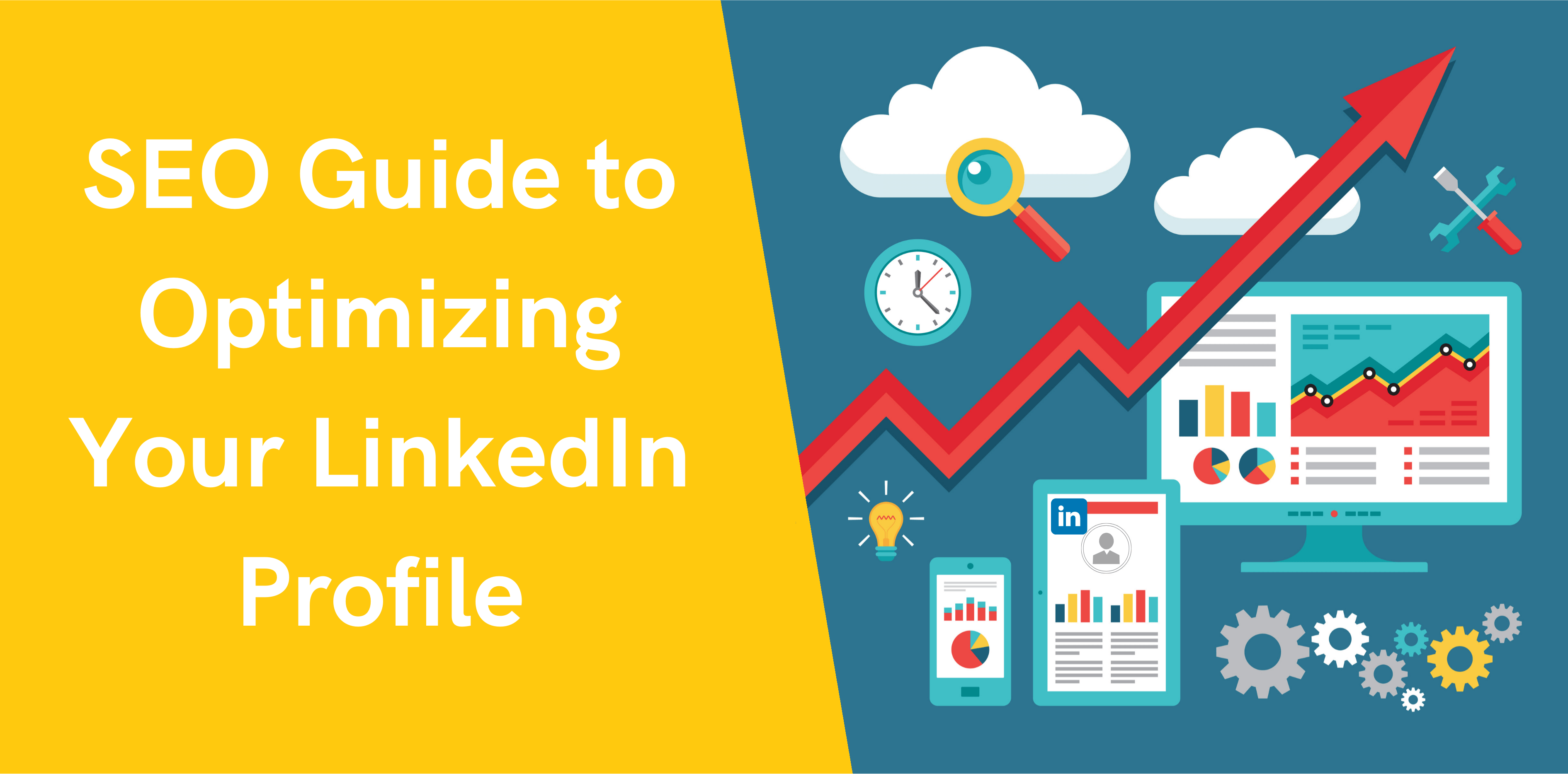LinkedIn is a robust search engine that can drive targeted high-volume traffic. LinkedIn’s traffic can quickly transform into valuable professional relationships and clients if used right.
You can boost your profile visibility, tell your story, highlight your employees, and share high-quality content with a bit of effort. Here’s a comprehensive SEO guide to showing up in the right web searches by improving your LinkedIn profile SEO optimization.
What Is SEO in LinkedIn?
LinkedIn Search Engine Optimization is a valuable way of increasing your profile ranking and visibility.
Users handle LinkedIn SEO similar to website SEO by writing and using your profile to enable the algorithm to find your profile easily.
You can strategically integrate keywords and write catchy content to engage your target audience.
Here you will find more information about what is SEO and how it works.
LinkedIn Profile Optimization Tips
Optimize Your LinkedIn profile for SEO by checking out the top 10 tips discussed below:
Keyword Optimization
Start by identifying keywords relevant to your industry and products/services. You may use various keyword tools to create the ideal keyword list. These tools include Google Search Console, Keyword Planner, Moz, or SEMRush.
Creating a keyword-rich headline and ‘About Us’ section is essential. Be wary of keyword-stuffing and focus on integrating keywords where they are relevant and natural.
Quality Backlinks
Building quality backlinks is another excellent yet straightforward way of boosting your profile’s visibility. Ensure that you link back to your blog, guest posts you’ve written on other people’s blogs, and other relevant articles.
This way, you can rank higher on LinkedIn and enjoy a better LinkedIn profile score.
‘About Us’ Section
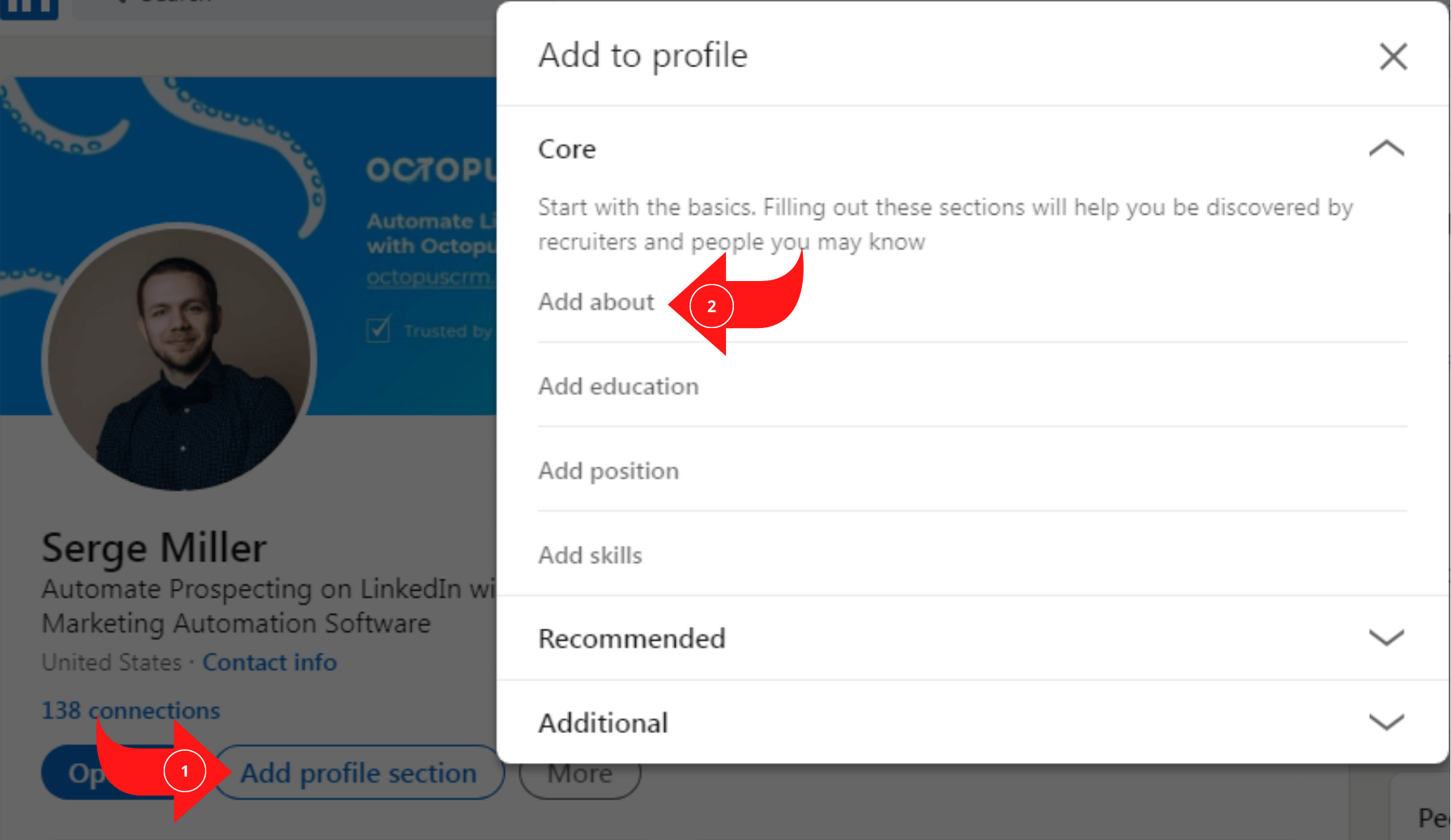
Write a powerful ‘About Us’ section sprinkled with relevant keywords to grab viewers’ attention. A wise idea is following this framework:
- Vision – What future do you want to create?
- Mission – How can you create the future?
- Values – Who are you? And how do you work?
- Positioning – What makes your brand stand out?
- Tagline – Your brand’s description within one line;
- Products or Services – What you sell.
Moreover, include your website’s URL, size of your business, and specialties.
Catchy Posts
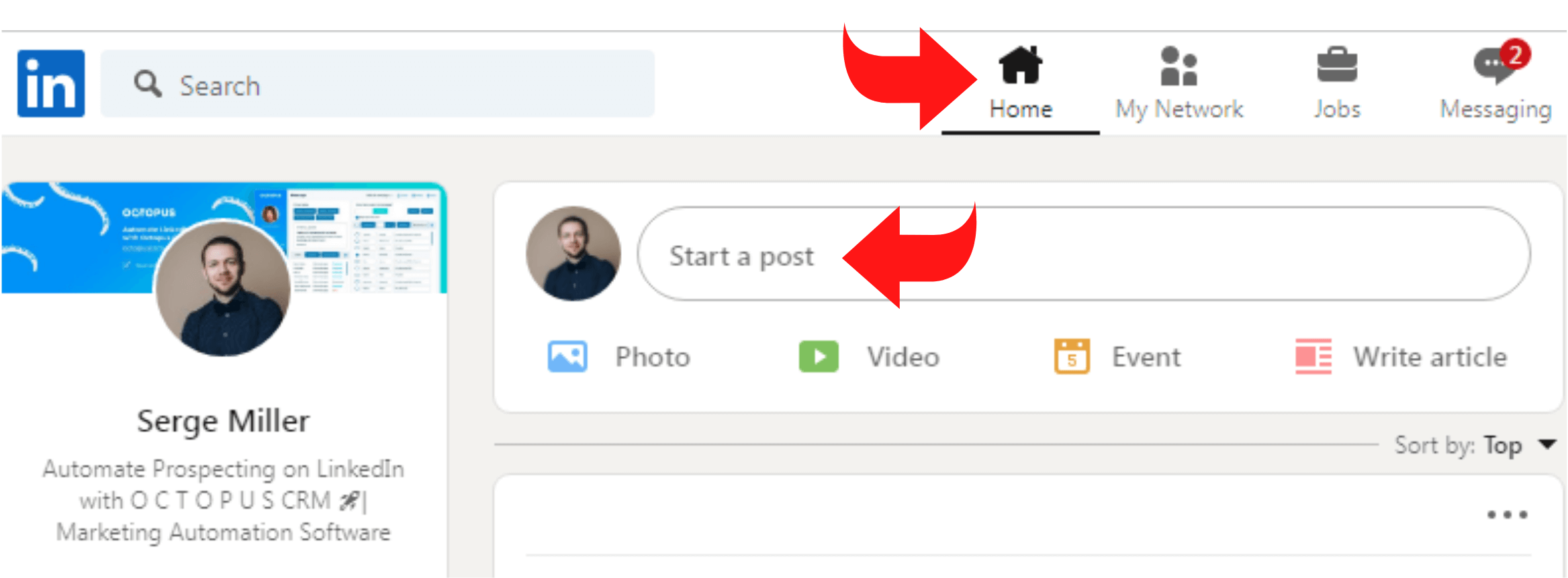
Another excellent yet straightforward way of enhancing your LinkedIn profile’s SEO is with the help of content marketing. Start by publishing posts relevant to your industry and business.
Here’s a guide to publishing a post:
- Visit your LinkedIn homepage;
- Click on the ‘start a post’ section located on the top of the homepage;
- Add your content;
- Select ‘Publish’.
You also can write an article or blog and link back to your website.
Moreover, you can repurpose your content on LinkedIn. Include a synopsis of your past post and link back to it.
Here are several things you should post on LinkedIn:
- Case Studies – Showcase how your product/services helped clients boost productivity or its bottom line;
- How-to-Guides – Demonstrate expertise in your industry by sharing valuable insights about how you can make a specific thing happen;
- Industry News or Research – Establish authority in your niche by sharing with viewers what you know;
- Listicles – Make your content scannable and easy to read by writing it in lists instead of paragraphs;
- Quick Tips – Post microsized information and tidbit advice that readers can quickly comprehend;
- Videos – Post attention-grabbing and informative videos to engage viewers.
Profile Completeness
Fill out every section with clear, concise, and relevant information to boost the visibility of your profile.
Ensure your profile is keyword-rich, includes bullet points rather than paragraphs, and is easy to read. Using the character limit of different sections is another incredible way of improving your SEO.
Moreover, LinkedIn’s automated guidance prompts you to finish incomplete sections, broadens your network, and helps you get found.
Compelling Imagery
Adding images and videos is essential for optimizing a LinkedIn business page. Complete and aesthetic LinkedIn pages include a compelling logo and banner image.
Viewers will likely skip and forget your brand if they see a bland and generic banner. Here are the basics you need to know before choosing a logo and banner image:
- Logo – LinkedIn profile picture appears next to your company name and must be 300 x 300 pixels;
- Banner Image – LinkedIn banner image have a limit of 1536 x 786 pixels and take a significant amount of the page, so be sure to choose an attention-grabbing and clutter-free image;
- Use Hashtags
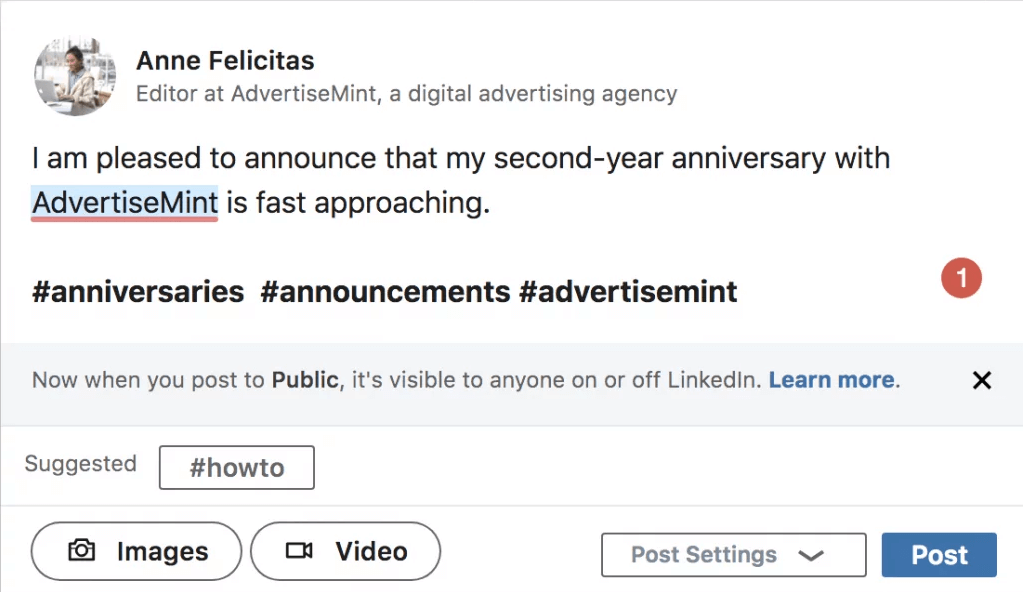
LinkedIn utilizes similar features to other social media platforms, including hashtags. Thus, viewers can follow hashtags on LinkedIn to discover more about the content or topic that matches their interests.
It’s also an incredible tool for marketers because it provides you with an additional opportunity to show up in viewers’ feeds.
LinkedIn provides you with suggested hashtags every time you create a post. You may click on those or create your own. You may even run a quick search on different hashtags to learn its pull content.
Personalize URLs
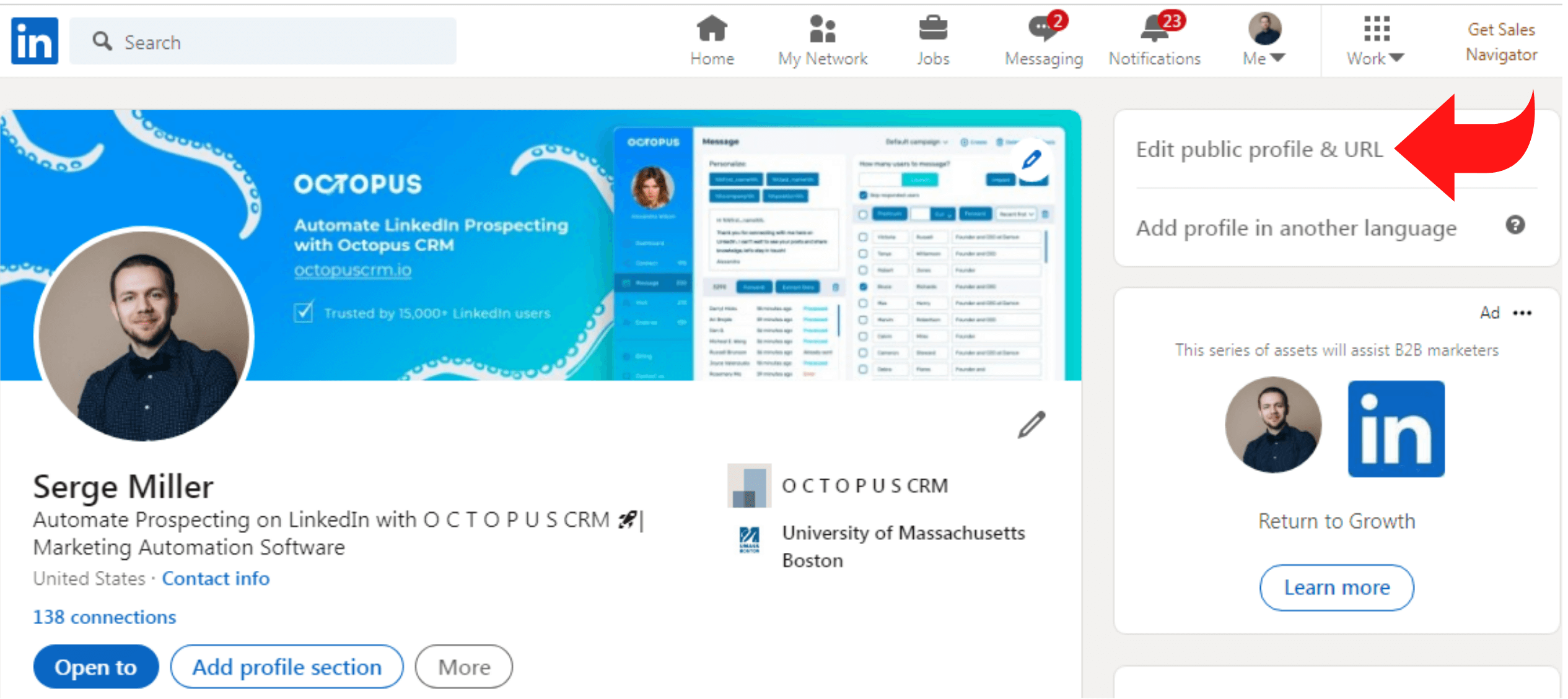
LinkedIn offers users the ability to personalize their URLs. Your automated URL is typically a long and random assortment of numbers, something your followers are bound to forget.
Benefit from this feature to make it easy for people to find you. A bonus of personalizing your URL is that you can easily integrate it into your business cards, email, and other marketing material.
Smart Connections
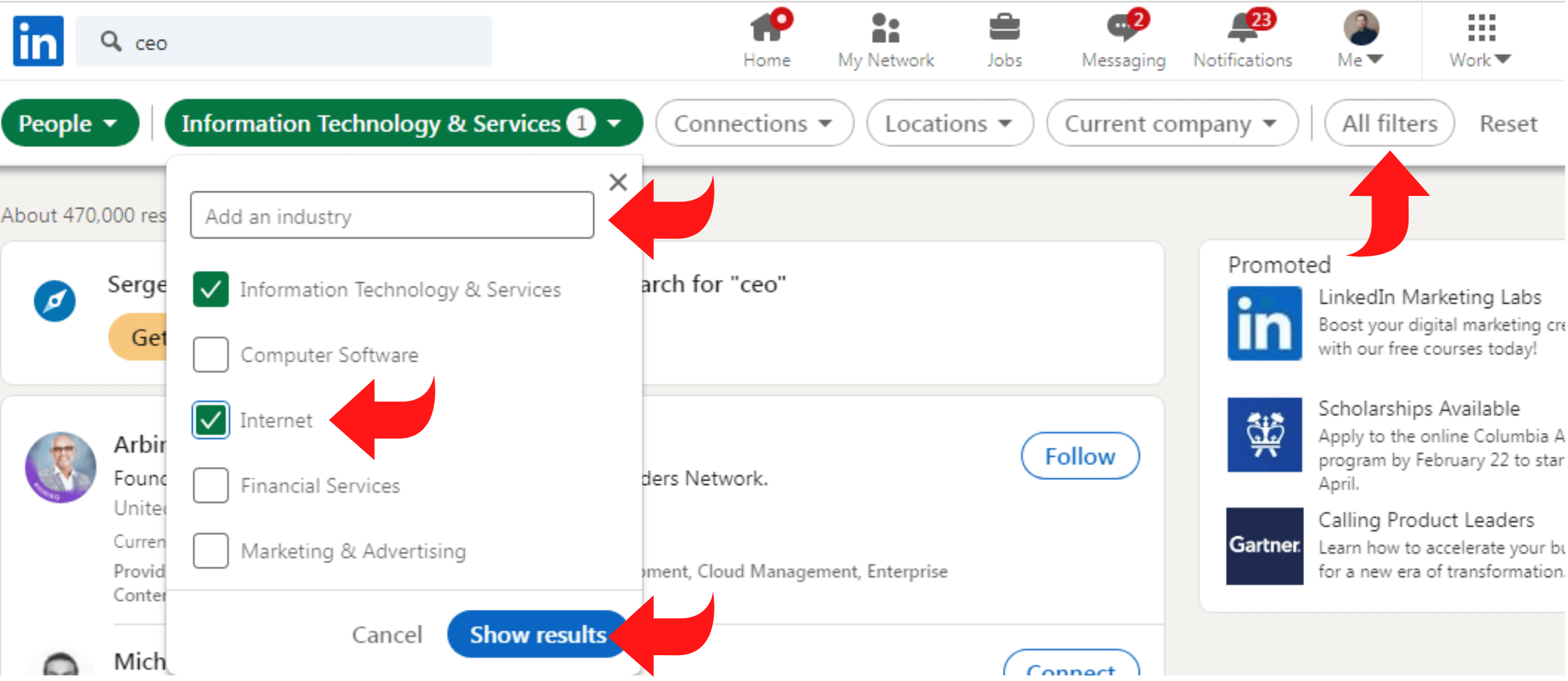
Part of LinkedIn profile optimization is associating with other profiles within your industry. LinkedIn search results depend on your network of friends, colleagues, and workplace contacts.
An excellent way of expanding your LinkedIn network is by determining your target audience and sending personalized messages with friend requests.
Join Groups
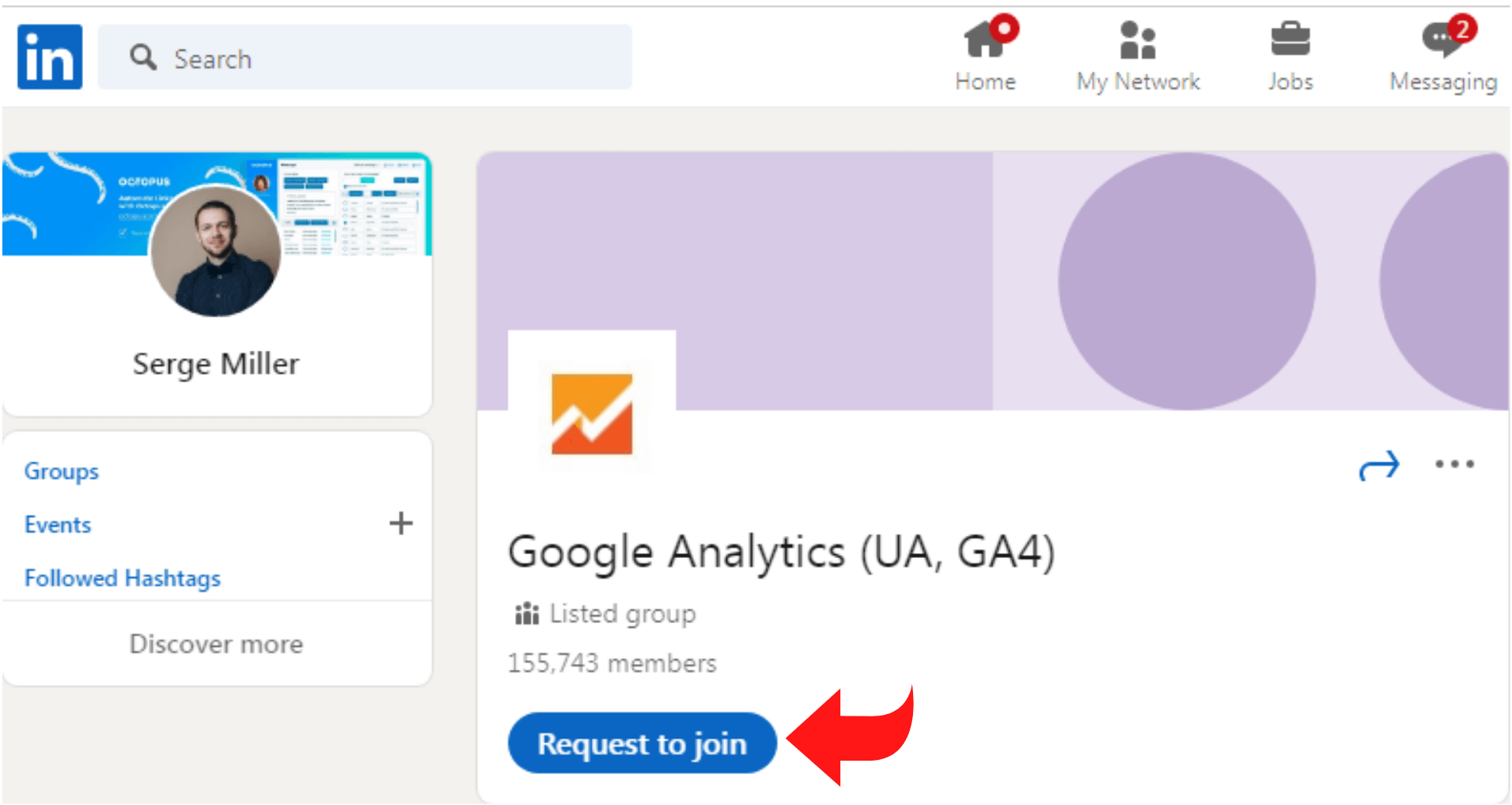
Joining new groups and actively participating expands your network and boosts visibility. Choose relevant keyword groups to increase your rankings. Also, join national and international groups as it also helps optimize your LinkedIn profile.
How to Optimize LinkedIn Profile for SEO
SEO on LinkedIn helps in increasing visibility and expanding your network. Here are some valuable tips to optimize your profile on LinkedIn for SEO.
Include keywords
Keywords play a vital role in LinkedIn SEO optimization. Including keywords in your LinkedIn profile helps reach the target audience. Add keywords to the following sections:
- Tagline;
- About;
- Skills;
- Experience.
Update frequently
An important part of LinkedIn SEO is to post updated content. LinkedIn is a great platform to share marketing material such as blogs, guides, case studies, and eBooks.
Name Your Images
Google can look for images like those that it searches for content. That is why you must name your photos to become easily discoverable.
Customize your LinkedIn Personal URL
Customizing your LinkedIn Personal URL ensures that users can easily find your profile when looking for you.
Use Hashtags
Users follow hashtags to help them connect to the latest information and trends. Using the right hashtags can help you extend your reach.
How to Optimize LinkedIn Company Page for SEO
Companies often optimize their LinkedIn business page to help reach the right audience. Since SEO plays a vital role in optimizing profiles and pages on LinkedIn, businesses use the right SEO strategy to optimize their pages. Some valuable tips to optimize your business page on LinkedIn are as follows.
Use High-quality Photos
Creating an attractive business page will draw attention. Use a high-quality cover and profile photo. These pictures display your brand, provide an opportunity to highlight your goals, and help in appearing professional.
Share Interesting Content
To engage your audience, you must post interesting and valuable content. Content plays a significant role in optimizing your profile. Keyword optimization in your content will boost your company page’s ranking.
Share Visual Content
Like all other platforms, LinkedIn has also become visual-first. Sharing content-only posts is an out-of-date trend. Users expect to see videos and images to know about your company. Sharing pictures and videos to update your users have become trendy. Moreover, visual content gets twice the engagement compared to content-only posts.
Link Your Website
Add your website link to your LinkedIn business page to help people view your brand. It also helps in increasing your web traffic and social visibility.
How You Can Benefit from LinkedIn SEO
SEO optimization on LinkedIn has numerous benefits. Following are some of the significant benefits.
Increases Traffic to Your LinkedIn Page
Optimizing your LinkedIn page will help users discover your brand. Using the right content on your page will increase the search ranking and increase your web traffic. It also helps in boosting sales.
Focused User Experience
Since your LinkedIn profile will have relevant keywords, it will be easier to understand the brand and its mission. Skimming through the required information will become simpler as users also follow hashtags. It will allow users to connect to the right brands. Companies will also be able to expand their reach.
Conclusion
SEO helps boost your ranking and assist the users in discovering brands and profiles because of keyword optimization. SEO also plays a significant role in LinkedIn profile optimization. It helps brands connect to a larger audience and boost web traffic, increasing sales.