LinkedIn has introduced a variety of reaction buttons that have been added to improve user engagement and promote meaningful discussions. These LinkedIn reactions include celebrate, love, insightful, and curious.
If you’re a social media manager looking to explore the benefits of reactions on LinkedIn, you have come to the right place. Keep reading to find the strategies to obtain positive reactions to your posts by inserting an emoji.
What Are LinkedIn Reactions?
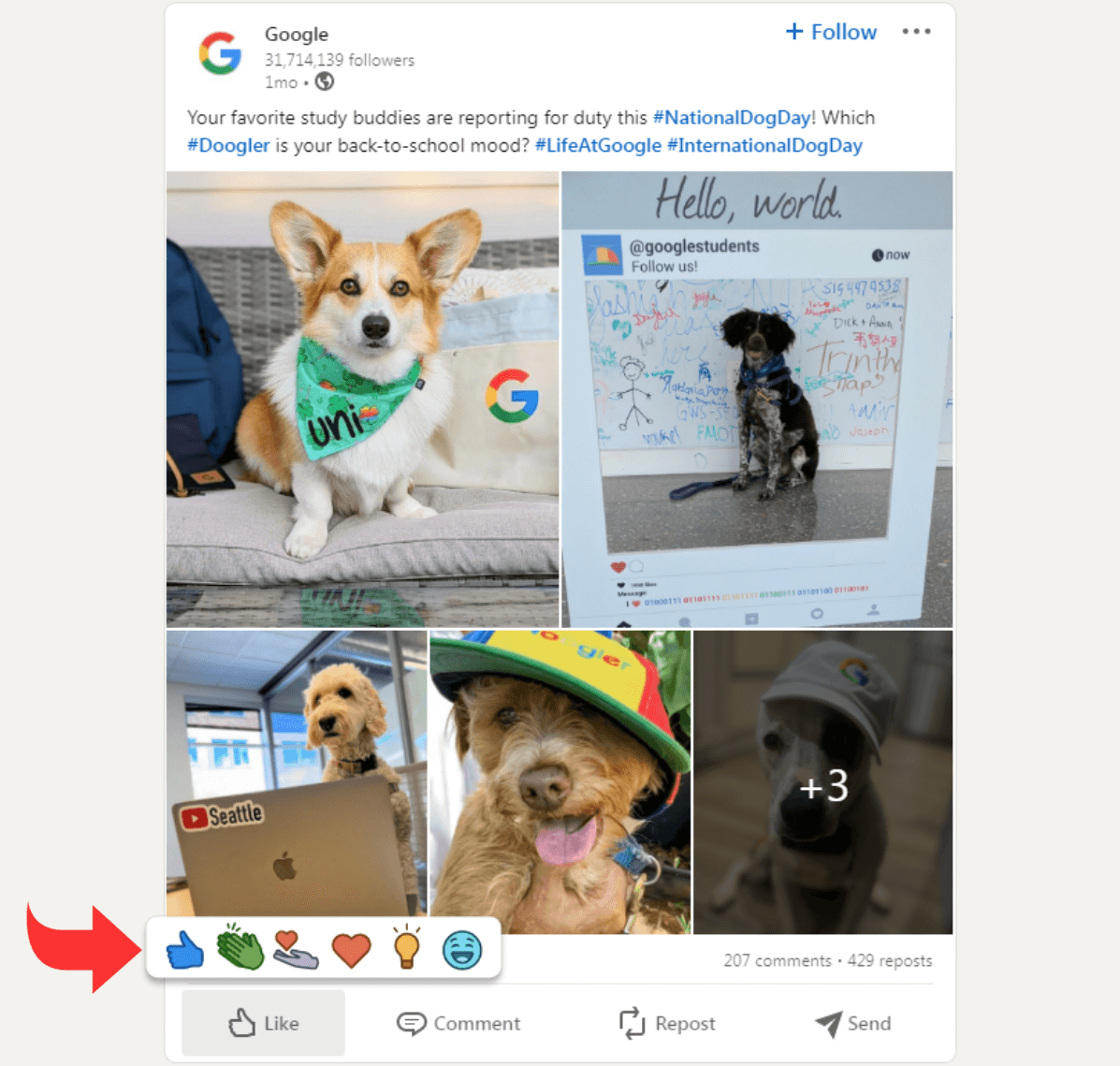
Thanks to reactions on LinkedIn, professionals now interact on the site in a completely new way. The old “Like” button accomplished its goal but failed to adequately express the complexity of human emotions and thoughts. LinkedIn now provides a more expressive and nuanced method to insert an emoji, respond to posts and messages by adding the Celebrate, Love, Insightful, and Curious reactions.
Users can express delight and celebration, for example, by using the Celebrate reaction. It’s ideal for celebrating career milestones, promotions, or other encouraging information. The same reaction enables professionals to join the celebration and support people who have received an award, a new job, or both.
Moreover, these responses offer content producers and social media administrators useful input. They learn about the resonance and impact of their LinkedIn posts by examining the kind and frequency of responses to their posts. By modifying their approaches in response to feedback, they may continue to add value and successfully engage their audience.
Reactions on LinkedIn offer an effective means of expressing feelings, celebrating accomplishments, praising ideas, and arousing interest. By embracing these reactions, professionals may improve their LinkedIn experience, develop better relationships, and create a thriving professional community.
Related article: How to Turn LinkedIn Likes Into Leads

How Does LinkedIn Reactions Help a Social Media Manager?
Remember, LinkedIn reactions are like windows into the audience’s thoughts for social media managers. These responses offer insightful input that managers can use to better understand the preferences and passions of their workers. Managers can learn what resonates with their audience and what doesn’t by evaluating the sorts and frequency of responses to posts.
Social media managers can make data-driven decisions on content creation by using LinkedIn Reactions to understand the audience’s sentiment. They can determine the post topics, layouts, and writing slants that elicit the most supportive feedback and interaction. With this information, managers can adjust their content strategy to match their target audience’s needs, ensuring that their postings are pertinent, interesting, and useful.
Plus, reactions on LinkedIn give managers a way to evaluate the success of their material. They may gauge the effectiveness of their messaging and modify their strategy by keeping track of the responses to their posts.
Managers can concentrate on creating more posts that trigger a particular reaction if it consistently results in good interaction. Conversely, if they encounter a shortage of responses or unfavorable criticism, they can reevaluate their strategy and make the necessary adjustments to better connect with their audience.
Social media managers can collect qualitative audience feedback using reactions on LinkedIn. When you decorate your text with a delightful emoji, it provides a more nuanced knowledge of how their audience genuinely feels, unlike numerical metrics like likes and comments, which only provide a limited amount of feedback.
They can determine the emotional response their content inspires by looking at the specific responses they have got. Knowing the emotional triggers that encourage engagement, they may better craft their material to evoke the desired emotional reaction.
That means LinkedIn reactions can provide priceless feedback metrics if you’re a social media manager. They enable data-driven content development methods, provide a way to gauge the success of articles and provide insights into audience preferences.
By utilizing these reactions, you may better understand your audience, create meaningful connections, and ultimately promote engagement and improve networking on LinkedIn.
How to Get Positive LinkedIn Reactions on Your Post?
Craft Engaging Content

Focus on posting insightful, timely content that benefits your contacts. Share knowledge, business updates, and thought-provoking material to pique interest and encourage positive responses.
Read also: What Is Content Writing?
Use Visuals
Use eye-catching elements like pictures, infographics, or videos to draw readers in and make your posts more interesting. Positive responses are more likely to be elicited by visual content.
Encourage Interaction
In your posts, include a call to action urging your connections to offer their ideas, stories, or opinions. To increase interaction, start conversations and swiftly address comments.
Show Authenticity
To generate authenticity and forge bonds with your audience, share personal anecdotes, triumphs, or experiences. Higher levels of engagement and favorable responses are frequently a result of authenticity.
Network and Collaborate
Engage with other business people in your field by commenting on their postings, exchanging ideas, and working together on projects. The likelihood of getting favorable responses can be increased by developing relationships and encouraging a sense of community.
Be Consistent
Building a loyal following requires frequent publication of engaging material. Establish a regular posting schedule to stay visible and keep your audience interested.
As your followers become accustomed to your content, consistency fosters anticipation and encourages them to respond favorably to your articles. Don’t forget to insert an emoji in your posts to entice your readers and engage them in a meaningful discussion.
How LinkedIn Reactions Affect Engagement Rates?

LinkedIn engagement rates are crucial for users. Professionals’ responses to a post might have a cascading effect that increases its visibility and influence.
A post’s reaction count tells the LinkedIn algorithm that the information is meaningful and relevant, and resonates with people. The algorithm notes These favorable responses, which interprets them as a sign of high-quality material.
This raises the likelihood that more people will see the post through various techniques, including showing up in more users’ news feeds, being recommended in pertinent sections, or even appearing in LinkedIn notifications.
The content has a better chance of generating further engagement in the form of likes, comments, and shares with higher visibility. The post’s reach will grow as more professionals see it and find value in it, increasing the likelihood that they will respond favorably. This virtuous cycle of positive feedback from responses and increased visibility drives the content to higher engagement rates.
How to Add a Reaction to a Message on LinkedIn?
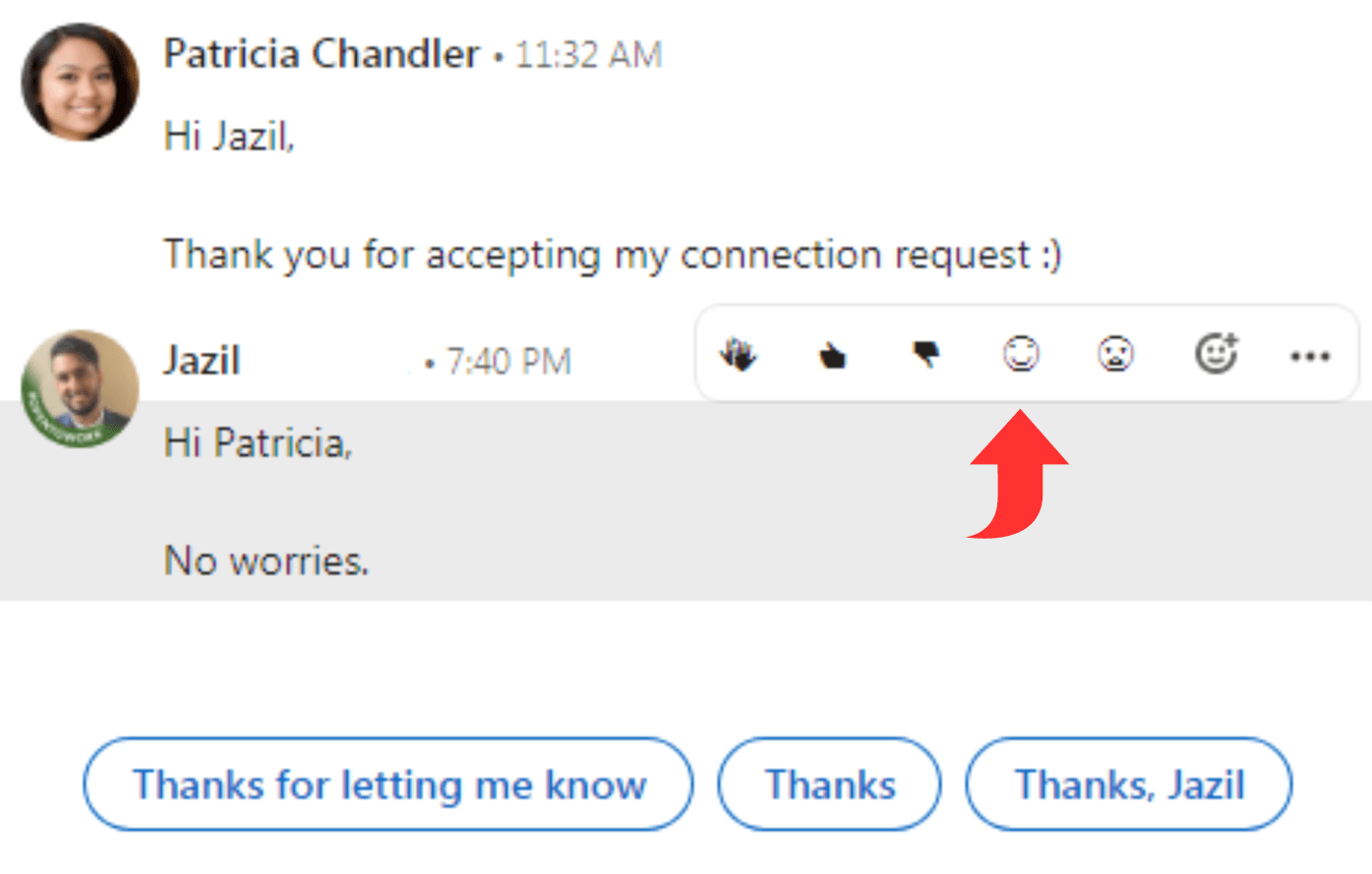
It’s easy to add a reaction to a message on LinkedIn. A series of response buttons will emerge when you hover your mouse over the message bubble while viewing a message. Select the right response — Celebrate, Love, Insightful, or Curious by clicking on the corresponding button.
This enables you to respond to the sender without submitting a formal reply. Adding responses to messages may improve communication and personalize your relationships.
Conclusion
Professionals may convey a greater range of emotions and feedback on the network thanks to LinkedIn Reactions. These responses give social media managers insightful information about audience preferences, which they can use to adjust their content plans.
Professionals can maximize their LinkedIn presence and develop fruitful connections within the professional community by adhering to best practices to generate favorable reactions, harnessing the influence of reactions on engagement rates, and exploiting reaction features in messages.
