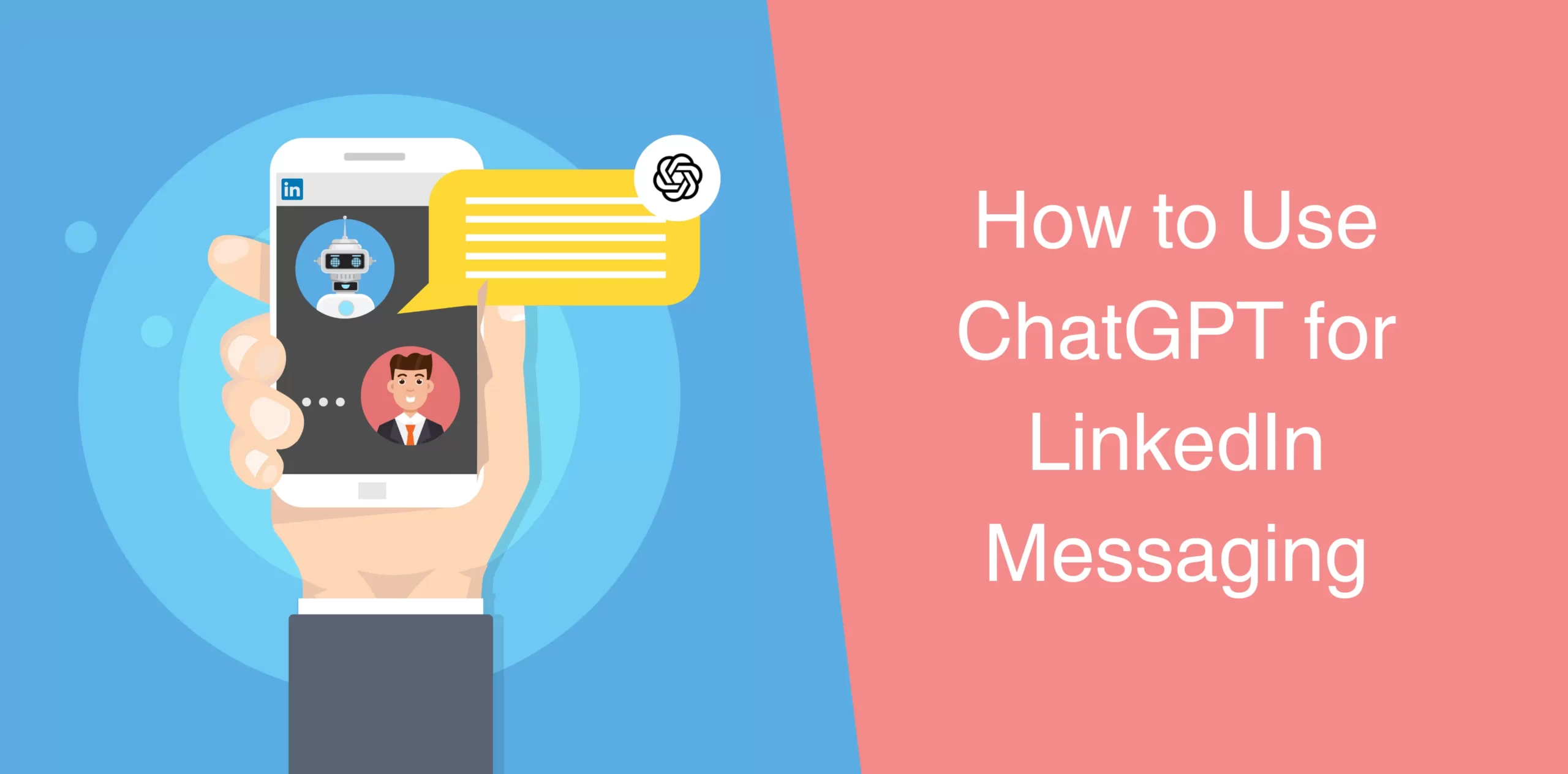As a LinkedIn user, you know that personalized communication is the key to generating higher engagement on the platform. However, writing tailored messages manually can be draining and time-consuming. Imagine saying goodbye to those generic connection messages and writing very tailored messages in seconds! Yes, that’s the power of ChatGPT.
We will explain how to use ChatGPT on LinkedIn for personalized connection messages, optimize your profile based on work experience, and even infuse your LinkedIn story with the hero’s journey framework.
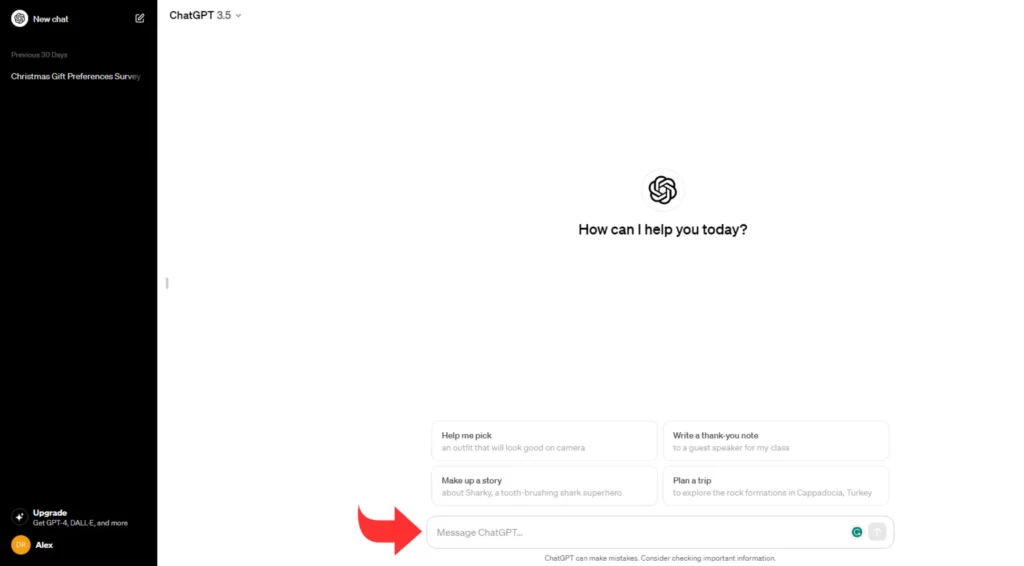
Let’s explore how you can use ChatGPT for LinkedIn messaging, connection requests, profile optimization, and even video creation.
Explore the advantages and disadvantages of ChatGPT for LinkedIn.
1. Personalized Connection Messages
Ever spent hours researching someone on LinkedIn, only to write a LinkedIn connection request message that feels like any other generic message? Yes, most LinkedIn connection messages have often been generic and uninspiring.
But the good news is that with ChatGPT, you can now craft messages tailored to an individual’s work experience, making your outreach more engaging. In other words, ChatGPT helps you write LinkedIn messages that actually work and deliver results.
Simply grab a LinkedIn user’s profile, copy their work experience, and let ChatGPT do the heavy lifting. Ask it for killer ideas for a LinkedIn connect message based on the profile of your target LinkedIn user – you won’t believe the magic it whips up.
Steps:
1. Choose a profile: Select a LinkedIn connection whose experience you want to use.
2. Extract work experience: Copy the work experience section from the profile.
3. Input into ChatGPT: Paste the work experience into ChatGPT and ask for ideas for a personalized connect message.
4. Refine and use: ChatGPT will generate messages; choose one that suits your style and feels genuine. Personalized messages stand out and build rapport more effectively.
Example prompt: “Write a witty LinkedIn connection request based on the target profile’s work experience [copy/paste the LinkedIn user’s work experience here from their profile].”
The best part? You can ask ChatGPT to change the style and tone of the message. For instance, you can ask it to tweak its response so it sounds witty or more interesting.

2. Optimizing Your Profile
Your LinkedIn profile is your professional playground. But did you know that you can use ChatGPT to turn it into a magnet for eyeballs? Yes, you can tap into ChatGPT to create compelling summaries based on your work experience.
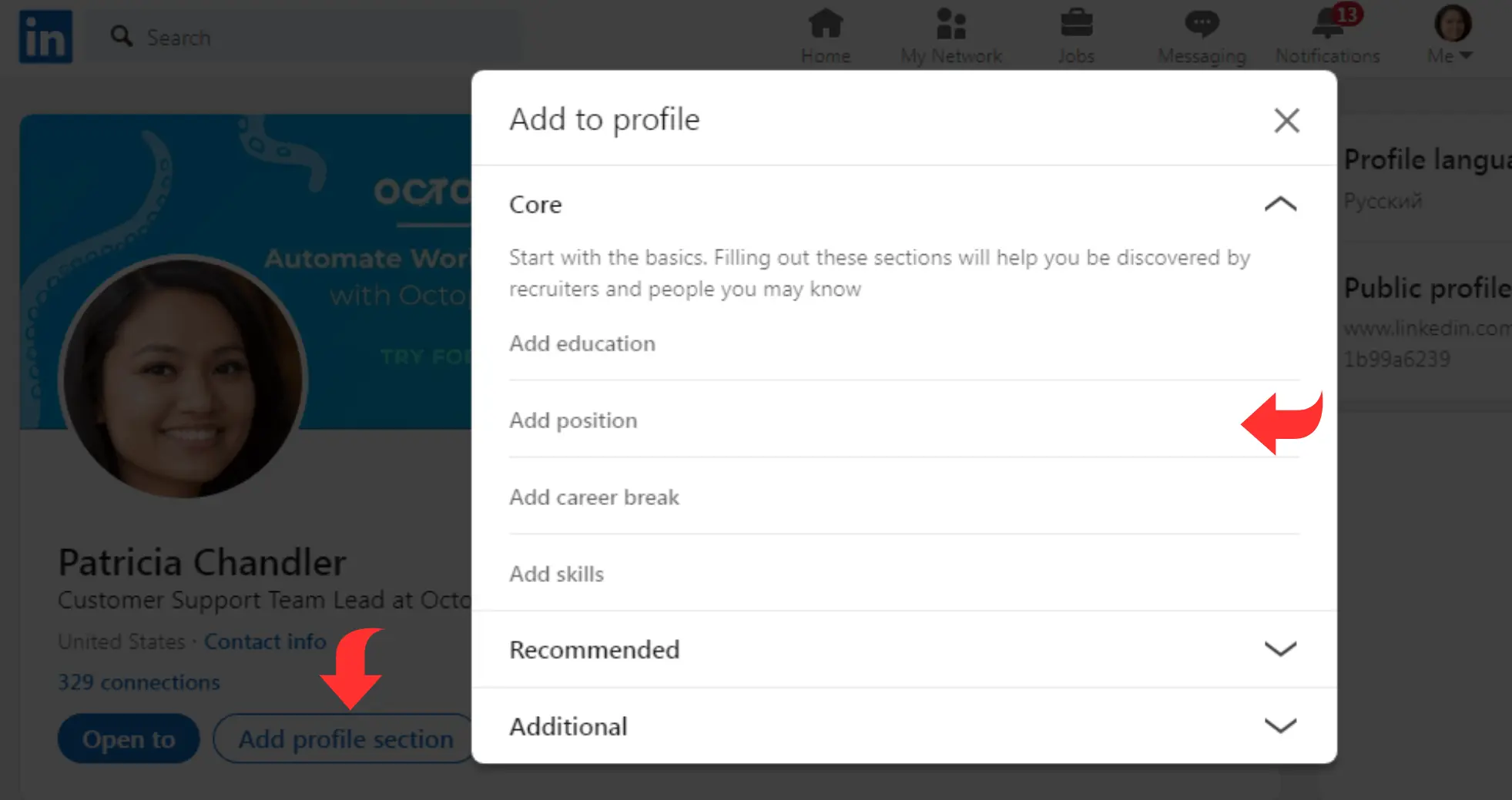
Just copy your work experience, throw it at ChatGPT, and decide your vibe – serious, funny, or offbeat. The generated content is like the rock-solid foundation you’ve been searching for. It not only showcases your skills but also makes you memorable.
Steps:
1. Input work experience: Copy and paste your work experience from LinkedIn or your resume into ChatGPT.
2. Specify tone: Tell ChatGPT if you want a serious, funny, or offbeat tone.
3. Refine and use: Choose the generated content that resonates with you. This serves as a solid foundation for your profile.
4. Experiment with tones: Try creating funny versions or other tones to see how versatile your profile can be.
Example prompt: “Create an offbeat LinkedIn professional summary for me based on my work experience and skills [copy and paste your entire work experience and skills here].”
Related article: How to Use ChatGPT for LinkedIn Lead Generation
3. The Hero’s Journey in Your LinkedIn Story
Ever thought about your LinkedIn story as a hero’s journey? Joseph Campbell’s hero’s journey framework adds a narrative depth to your LinkedIn story. It helps structure your experiences into a compelling journey.
The best part? ChatGPT can turn your experiences into a narrative that draws attention and creates engagement. Simply break down your journey – the call to adventure, setbacks, victories – and feed it to ChatGPT. Watch it weave your story into a compelling saga.
Steps:
1. Understand the hero’s journey: Familiarize yourself with the hero’s journey framework.
2. Extract key experiences: Identify key moments in your professional journey – the call to adventure, setbacks, and breakthroughs.
3. Input into ChatGPT: Provide ChatGPT with these experiences and ask for a story-based summary.
4. Craft your story: Refine the generated content into a cohesive narrative. This can be used in various formats – LinkedIn profile, website, or even a video script.
4. Bonus: Using Video for LinkedIn Engagement
While ChatGPT is excellent for text-based content, consider incorporating video into your LinkedIn strategy for a more personal touch. Share your story, experiences, and insights through video to connect on a deeper level. Remember, videos can supercharge the process of generating leads on LinkedIn.
Thankfully, ChatGPT can enhance the video creation process in various ways. For example, you can use it to create script outlines and script copy. Plus, it can help you refine and summarize key information and event craft attention-grabbing introductions.
The tool adapts to different tones, making it suitable for a range of video styles. It can simplify complex ideas, ensuring LinkedIn audience understanding. It also aids in generating effective calls to action for viewer engagement.
While ChatGPT doesn’t directly handle video editing, it can provide guidance on structuring videos for maximum impact.
Use Octopus CRM for LinkedIn Messaging in Bulk
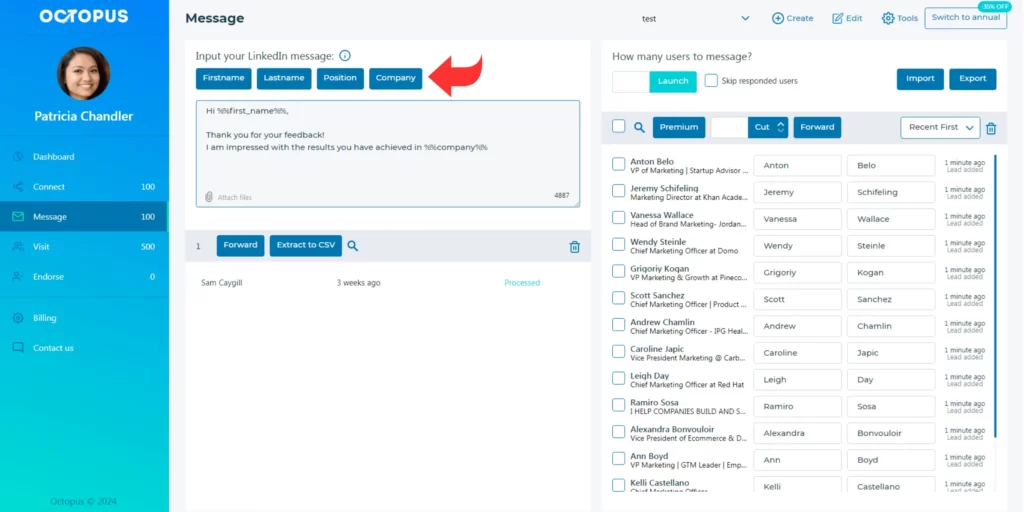
Sure, ChatGPT can help you write personalized LinkedIn messages. But what if you’re looking for mass messaging on LinkedIn? Enter Octopus CRM, an incredibly powerful and user-friendly tool designed for LinkedIn automation.
Octopus CRM comes with a diverse set of impressive features, simplifying your workflow and enhancing your LinkedIn experience. It allows you to send bulk messages to hundreds of 1st level connections, fostering efficient communication and relationship-building at scale. The built-in messaging templates can help you swiftly convert prospects into customers.
Plus, you can use this LinkedIn automation tool to automatically endorse up to 7 skills on the profiles of your LinkedIn contacts, adding a personalized touch to your interactions.
Octopus CRM doesn’t stop there. It lets you send automated, personalized connection requests. This feature facilitates seamless networking on LinkedIn without the hassle of manual outreach.
Moreover, you can use Octopus CRM to send connection requests via email, effectively bypassing the weekly invite limit imposed on LinkedIn. This feature ensures consistent LinkedIn outreach without being hindered by platform restrictions.
Looking for cold messaging inspiration? Have a look at these cool examples of LinkedIn cold messages.
Conclusion
As you can see, mastering LinkedIn engagement involves thoughtful and personalized communication, and ChatGPT can be a game-changer in streamlining the process. From personalized connection messages to optimizing your profile and crafting a compelling story, you can leverage ChatGPT to stand out in the professional landscape.
Also, consider integrating video content for a well-rounded approach. ChatGPT can give you ideas on creating videos that generate engagement. And if you’re looking to send LinkedIn messages in bulk, consider incorporating one of the leading LinkedIn automation tools into your strategy – Octopus CRM.