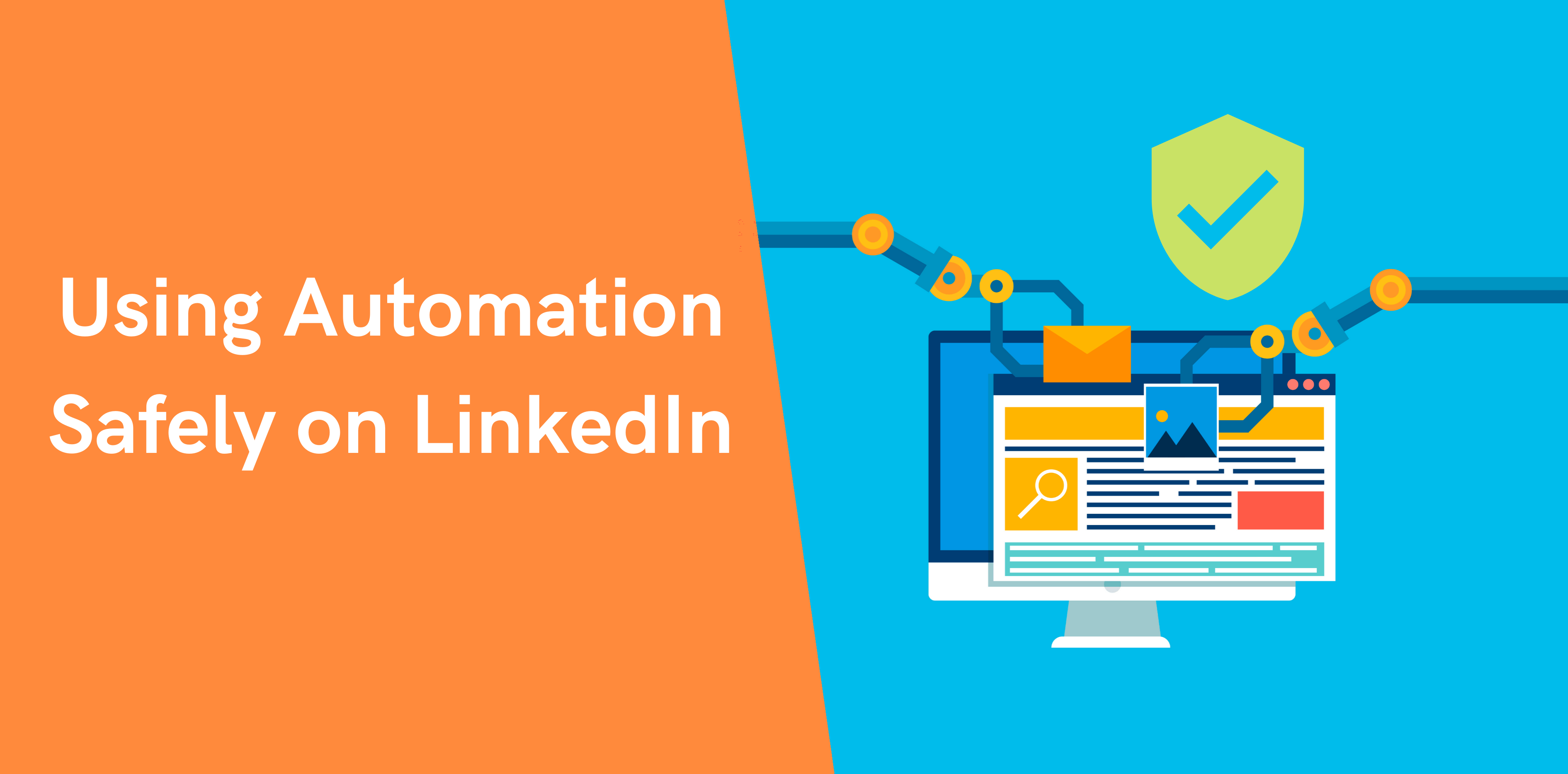Using automation is an awesome way to get more engagement and improve outreach on LinkedIn. However, many users are concerned about LinkedIn algorithm and the safety of the automation tools. How do you know which software are safe to use? And how can you make sure your account doesn’t get flagged or blocked?
Common Myths about LinkedIn Automation Tools
Before we take a closer look at how to use LinkedIn automation safely, first, it’s important to debunk the most common myths about LinkedIn automation software:
Cloud-based LinkedIn Automation Tools are Safer than Chrome Extensions
A big misconception is that Chrome extensions aren’t safe, while cloud based software is 100% safe and secure. This simply isn’t true. And, you should be very careful when sellers of cloud-based solutions are offering a completely safe service.
Depending on the particular service and technology, these can often be easier to detect than browser extensions!
The network will pick up your location if you’re logging into LinkedIn from a home or workplace, including cloud platforms. They will be accessing your account and, despite popular belief, LinkedIn will still be able to detect automation!
As a result, browser-based automation is a better option for most people overall. It provides a smoother user experience, is more efficient, saves time and money, gives access to all LinkedIn features, and keeps your login details secure.
Using LinkedIn Automation Tools Will Block Your Account
It’s natural to be concerned about your account being blocked or having your account banned. However, using automation services alone is not enough to result in a blocked account.
When you use LinkedIn, it will monitor your activity to check for automations usage. For example, it will check how many automation connection requests and messages you send, and how many profiles you view. If these exceed the daily limits, your account will be flagged. Constant violation of the limits may result in your account being blocked.
LinkedIn will also check how quickly your activity grows. If your growth becomes too sharp, this can also result in your account being flagged.
You can avoid this by not sending more than 250 actions per day – like sending a message or connection request, building your activity gradually and increasing by a small amount each day, and not going over more than 1000 pending invitations at once.
What are The Risks of Using LinkedIn Automation Tools?
Now we’ve debunked some common myths about LinkedIn, let’s talk about the real risks.
Is it ok to use automation tools? LinkedIn automation tools are generally safe to use, however, there are some potential risks, and we will examine them below:
Some Types of Tools are Unsafe
A lot of the fears about LinkedIn tools are based on myth. But, the fact is, there are some tools out there that are, indeed, unsafe.
They may be configured wrongly, which can mean the tool doesn’t make the correct delays between automation actions. Additionally, they can change the LinkedIn interface by adding buttons or extra sections onto your profile, with the implication being that LinkedIn can easily detect you.
You should always avoid tools that make these kinds of changes to your LinkedIn interface!
You Might go Beyond the Usage Limit on Your LinkedIn Account
As previously mentioned, it’s very important to stay within usage limits to avoid flagging or, worst case, your account being blocked altogether.
One of the risks of using an extension for automation is that some of them allow you to send as many connection requests and messages as you want. Or they allow LinkedIn to post auto likes excessively, which can be super dangerous.
To avoid this, make sure you find tools that limit your usage or let you keep an eye on it yourself!
You Use a Completely Automated LinkedIn Tool
As a rule, you should avoid LinkedIn tools that are completely automated. Why? Simple – they don’t let you control your LinkedIn account or activity, and you must be able to do this.
Let’s look at an example…
There was a case when a user of this type of tool set up a campaign and it began sending connection requests and messages daily. After a week, due to changes in the LinkedIn interface, the tool wasn’t sending messages properly. It wasn’t replacing the first name variable with the recipient’s first name.
Eventually, all users were getting messages starting ‘Hi First Name…’.
The result of this?
He was reported to LinkedIn for spam, and his account got banned. The lesson from this is that it’s crucial to be in control. Just a few days of activity without control led to errors, ultimately resulting in the user’s account being blocked! To avoid been reported as spam, follow important rules to keep LinkedIn account safe.
How to Use LinkedIn Automation Safely
You can get ahead on LinkedIn using an extension for automation. But you need to do this safely. So, how can you do this? Here are some top tips:
Find Reputable Tools
One of the best ways to ensure you automate your LinkedIn resume safely is to find tools with a large number of users. If a tool has lots of satisfied customers, this is a sign that it has a strong reputation and is safe to use.
Before making a purchase, read reviews on Chrome Store and in other places online. Always thoroughly read what the tool offers, especially regarding activity control, delays, and other factors that could affect its safety.
Use Personalization When You Can
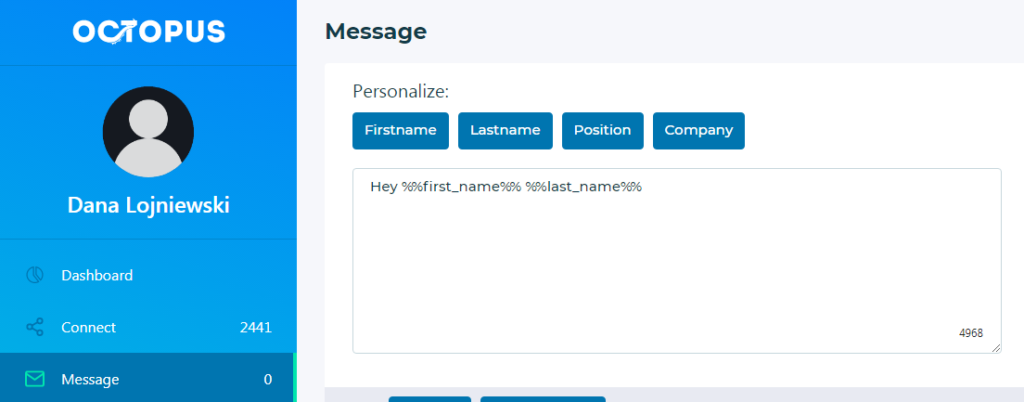
Getting your LinkedIn profile to automate content can save loads of time and help your business run more efficiently. However, it’s also a good idea to use personalization as much as possible.
To enhance safety on LinkedIn, personalize your connection requests and messages. You’re less likely to have your account flagged this way. Plus, it’s much better for building rapport and having a genuine relationship with the prospect.
Control Your Daily Activity on LinkedIn
As we’ve mentioned, having LinkedIn automate lots of activity, like sending out thousands of messages or connection requests is a big no-no.
You should stay away from complete autopilots. When looking for a tool, always choose one that lets you monitor and control your daily activity. This way, you’re much less likely to have difficulties with your account!
Use Octopus CRM the Safest LinkedIn Automation Tool
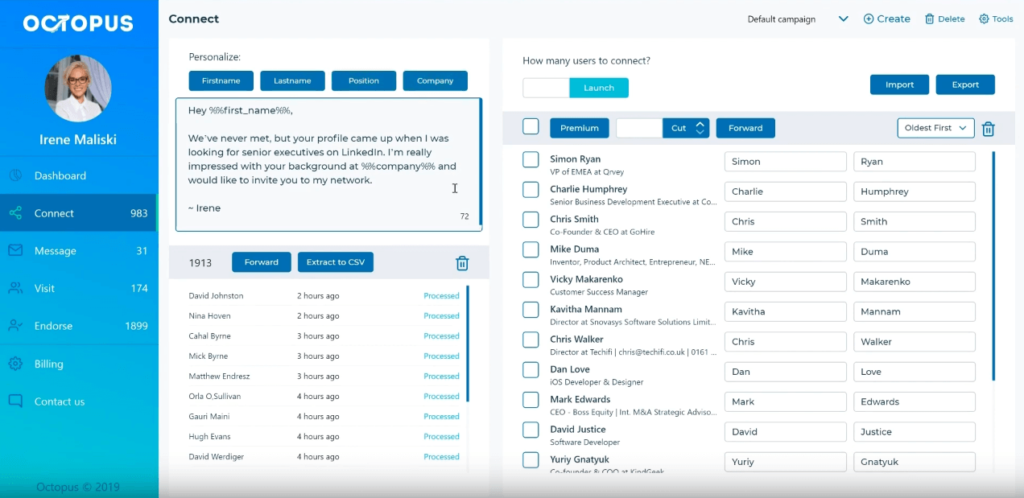
Octopus CRM LinkedIn automation tool includes smart safety features that protect your account. This is an extremely powerful software that automates your activity and has lots of LinkedIn sales solutions for your business growth.
It allows you to create and build a highly personalized lead generation funnel, including automated connection requests, follow-up messages, profile views, and skills endorsements.
In other words, with Octopus CRM, you can:
- send automated connection requests to 2nd and 3rd level connections in bulk,
- automatically view hundreds of profiles to get views back and reach out to more people,
- auto endorse skills of your 1st level contacts to get endorsements back and boost your profile, and
- monitor results through various metrics, including profile views, search appearances, and performance of campaigns.
Conclusion
Using LinkedIn automation tools can be a great way to get better results on LinkedIn. And despite concerns, Chrome extensions are still a safe way to do this. By following the advice in this article, you can use Octopus CRM safely and ensure your account doesn’t get blocked by LinkedIn.