Event marketing plays a vital role in B2B sales. Whether you’re doing webinars, in-person events, or using LinkedIn events to amp up your account-based marketing campaigns, it is a good idea to download the list of your event attendees.
Why? Because it lets you connect, engage, and follow up with your top-notch leads after the event, supercharging your lead generation results. Plus, it is a great way for performance analysis.
This guide will walk you through a simple three-step process to export LinkedIn event attendees, helping you unlock the potential for professional success. Plus, we’ll discuss how you can reach out to event attendees.
How to Download LinkedIn Event Attendees?
Here are a simple 3-step process to export a list of LinkedIn event attendees:
- Participate in a LinkedIn event;
- Get a LinkedIn scraping tool;
- Download the list of attendees in CSV.
Step 1: Join the LinkedIn Event
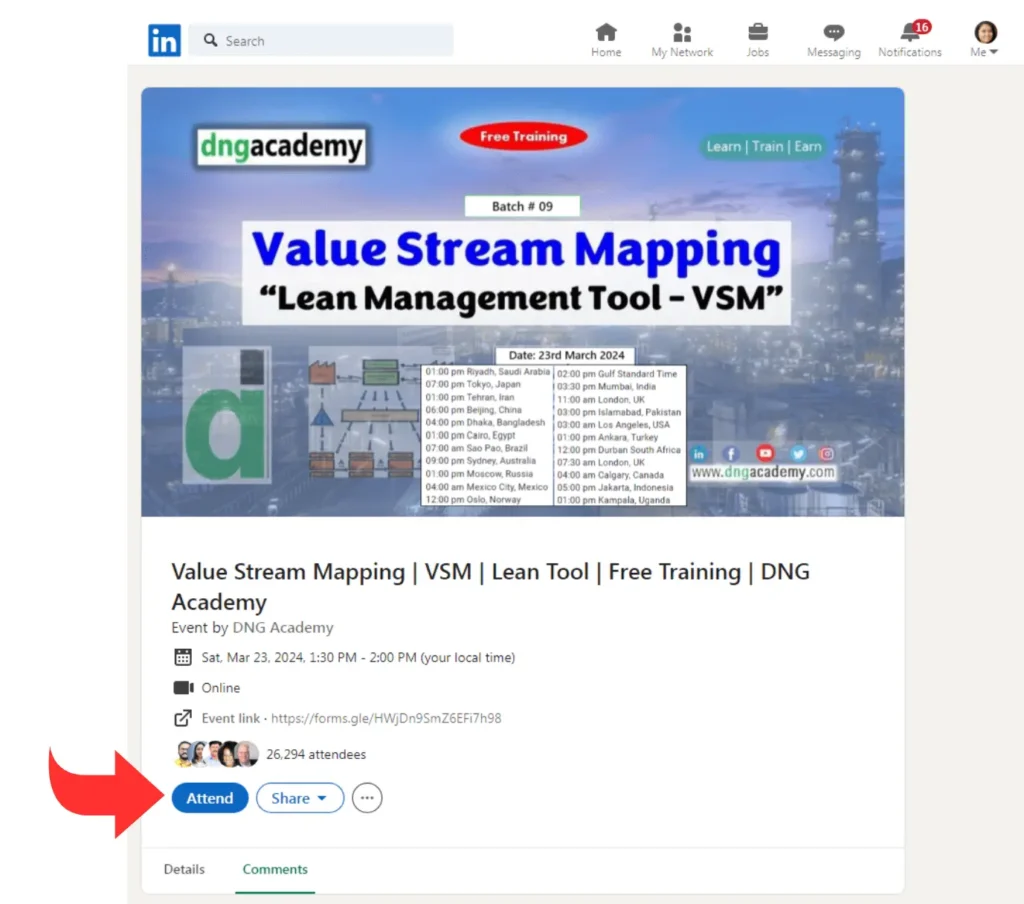
The first step to get access to the attendee list is to attend the LinkedIn event. Joining an event on LinkedIn is no no-brainer. It’s a simple process – just head to the event page and hit the “Attend” button.
After you’ve clicked “Attend,” look out for the “Networking” tab that pops up. There, you’ll find a tally of attendees, giving you a quick overview of who’s in the mix.
Step 2: Use a LinkedIn Scraping Tool
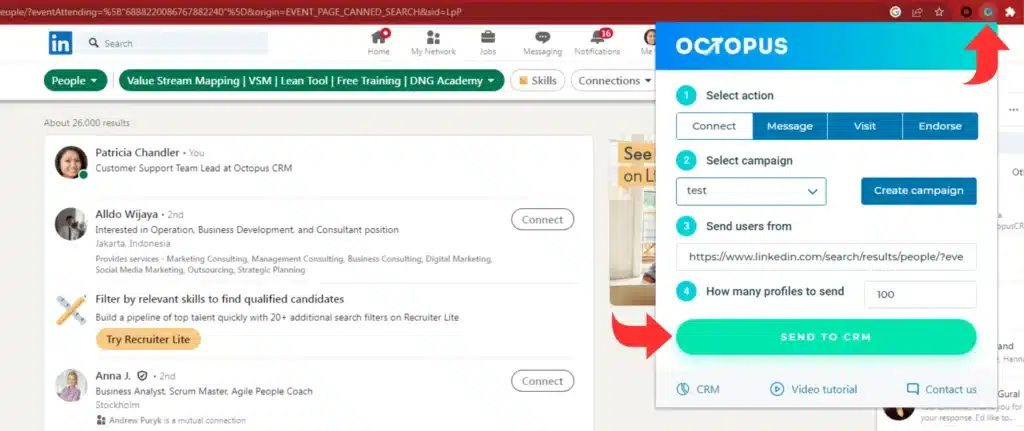
Now that you’ve gained access to the attendee list, the next step is to use a LinkedIn scraping tool.
Here are a three of the best LinkedIn scraping tools for exporting event attendees:
- Octopus CRM
- Dripify
- Linked Helper
For our example, let’s focus on Octopus CRM LinkedIn automation tool.
To get started, Octopus CRM will prompt you to download a Chrome extension to access your LinkedIn cookies. Simply follow the instructions and copy/paste the LinkedIn event’s URL into the designated field and voila!
Step 3: Download Your Results in CSV
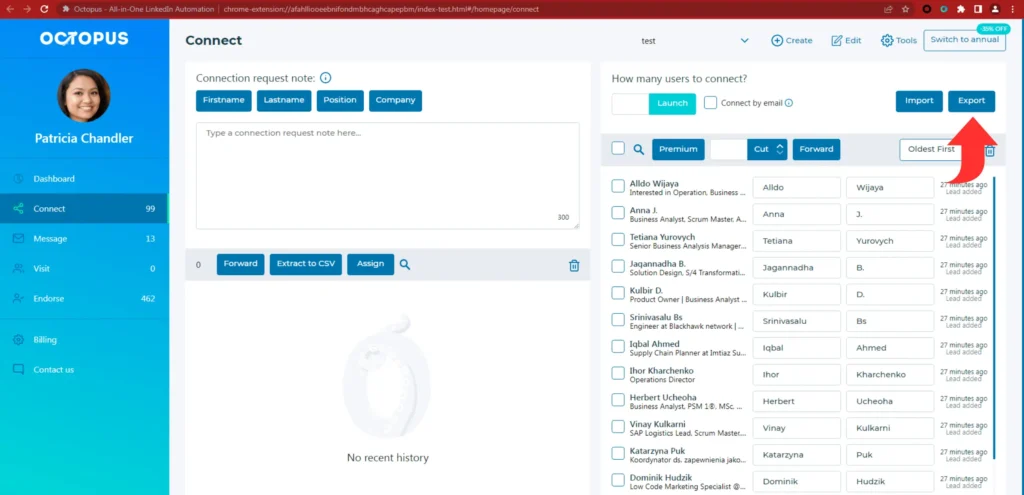
After your chosen scraping tool extracts the attendee list, you can effortlessly download it as a CSV file.
The data you obtain will include LinkedIn URLs, first and last names, profile picture URLs, headlines, locations, degrees of connection, and shared connections.
Now, you can seamlessly upload this valuable information to your CRM or preferred LinkedIn lead generation tool.
Awesome.
You’ve got your LinkedIn event attendee list. Now, let’s talk about making the most of it through effective outreach.
How to Reach Out to LinkedIn Event Attendees
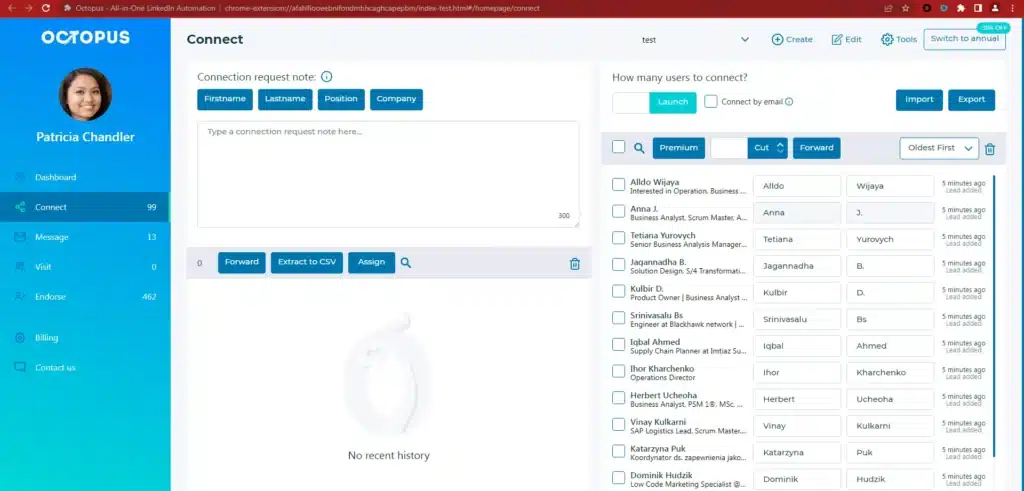
You’ve three options when it comes to reaching out to LinkedIn event attendees:
- Sensing message request;
- Sending connection requests or InMail;
- Sending email.
At all of these stages, you can use ChatGPT to craft messages on LinkedIn and use plenty of variations of these templates to outreach event attendees.
Message Requests
Did you know you can directly message LinkedIn event attendees without first sending a connection request? Yes, that’s absolutely right.
It’s a smart technique to go around the LinkedIn connection request limit.
Simply head over to the “Networking” tab, and you’ll see a “Message” button – these are your Message Requests.
These messages will show up in the “Other” tab of your inbox.
The subject line will automatically include the event name, like “Via <name of the event>”.
It’s a convenient way to reach out without the need for a connection request, isn’t it?
Just keep in mind, though, that the reply rate might be lower since these messages don’t land in your prospects’ main inbox.
Connection Requests or InMail
If you want to take the traditional route, feel free to send connection requests to LinkedIn event attendees. The regular LinkedIn feature of sending connection requests is a common way of networking on the platform.
For a higher chance of your message hitting your prospect’s main inbox, consider sending InMails. This way, you can kick-start a conversation without waiting for your connection request to be accepted.
InMails are private messages on LinkedIn that you can send to someone you’re not connected with. Unlike regular messages or connection requests, InMails offers a direct way to reach out to individuals, even if you’re not yet connected.
Find Their Emails
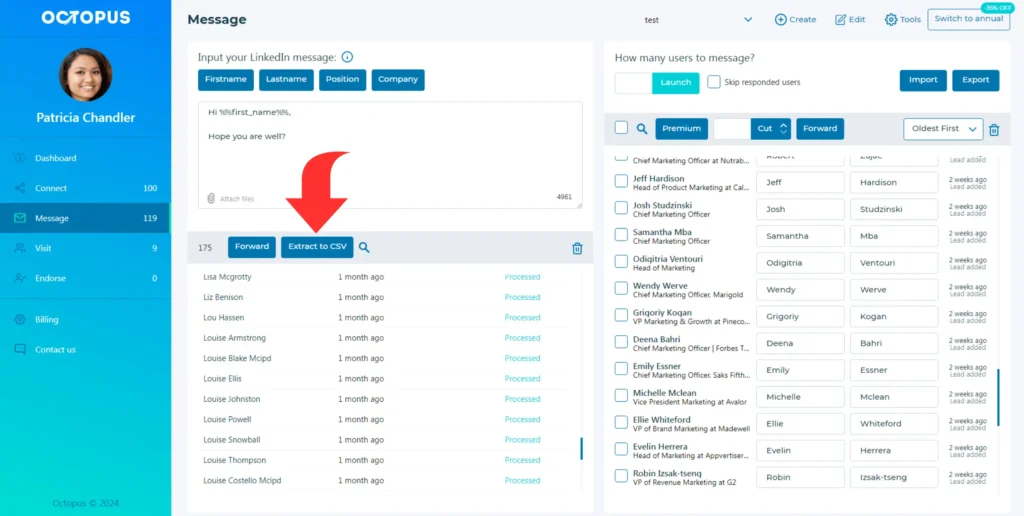
If your messages and other attempts aren’t getting responses from attendees, you may want to try finding their emails.
Here’s a quick two-step process to finding the event attendees’ email addresses:
- Locate their company or website;
- Use an email finder tool.
Wait, you don’t have to do these steps manually. The LinkedIn Profile Scraper helps with these steps by extracting the company name from the profiles of the event participants.
Once you have the company name, you can use an email finder tool to search for their email addresses. Most email finders require the first name, last name, and company name or domain to discover emails.
Email finder will automatically add the email addresses to your Excel file.
Nice work choosing your outreach channel!
Now, let’s guide you on how to write LinkedIn messages that work.

LinkedIn Message Templates for Event Attendee Outreach
There are three choices for event attendee outreach on LinkedIn:
After Your Own Event
For event organizers, sending a post-event message is a great way to show you care about the attendees’ experience.
Consider using the following template for this purpose:
“Hello [First Name],
Thanks for attending our [Event Type]!
We’re eager to hear your thoughts and ensure we delivered the value you expected. Any feedback you have would be invaluable!
Best,
[Your Name]”
This straightforward message expresses gratitude, emphasizes the value of their feedback, and sets a friendly tone for post-event communication.
Before an Event
If you’re not the event organizer but want to connect with attendees beforehand, a pre-event message expressing interest can help build connections.
You may want to try this template:
“Hello [First Name],
I noticed you’re also attending [Event Name] next week. Exciting!
I am curious to learn about your expectations for this event. Anything specific you hope to gain from the event?
Best,
[Your Name]”
This template keeps it simple, expresses shared interest in the upcoming event, and opens the door for further conversation.
Plus, this is a smart way to connect with audiences interested in your offerings, even if they’ve engaged with your competitors on LinkedIn.
After an Event
Connecting with event attendees post-event is a breeze.
It’s simple — you just need to request feedback.
Consider using this template:
“Hello [First Name],
I hope you’re doing great!
I’m looking for feedback on the [Event Name]. Did you get a chance to attend?
Would love to hear your thoughts!
Best,
[Your Name]”
This template ensures they really attended the event because many people may click “Attend” but don’t show up.
This is a great way to connect with those who might not be happy with your competitors.
Or, if they like your competitors, finding out why can help you tweak your offering and approaches.
How to View Attendees on LinkedIn Events?
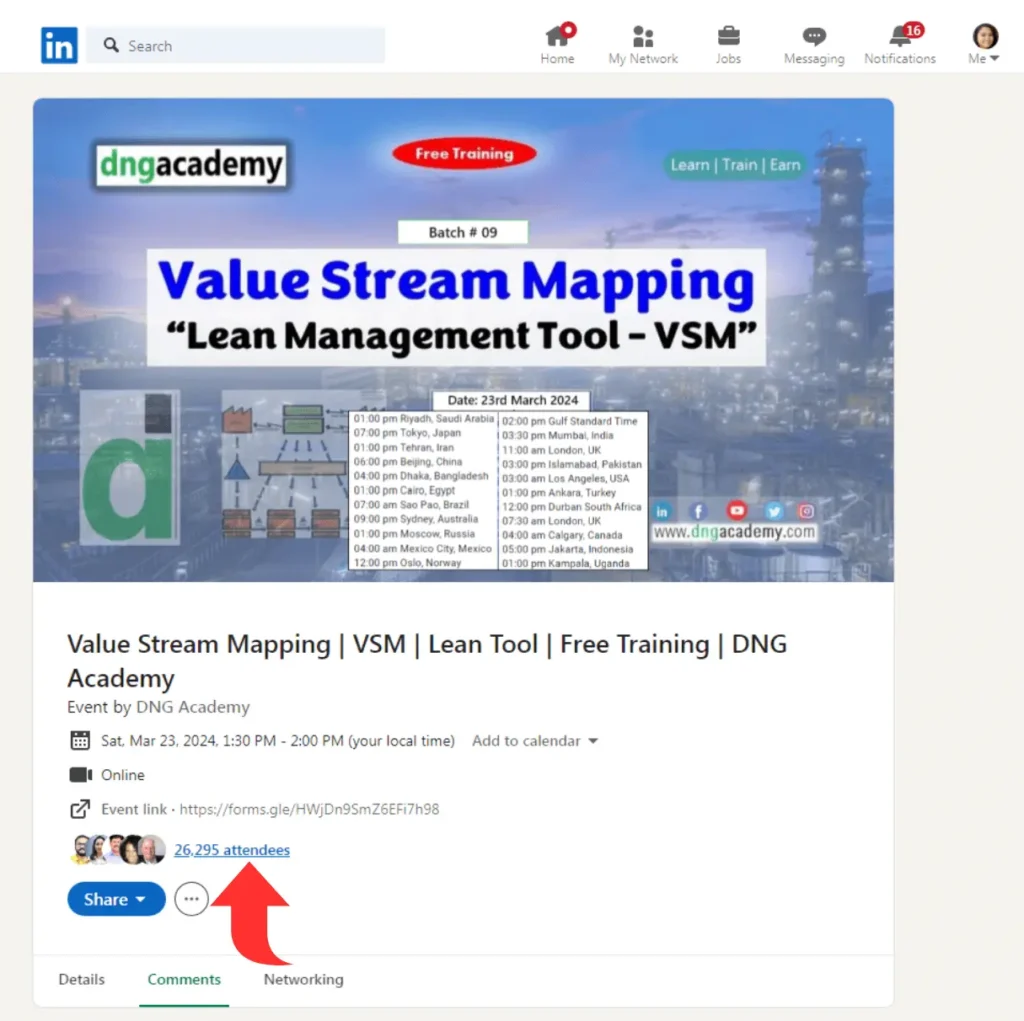
If you want to check out who’s attending a LinkedIn event, follow these steps:
- Click on “Attend” for the event;
- New tabs will pop up. Navigate to the “Networking” tab;
- There, you’ll find the list of event attendees.
How to Message All Event Attendees on LinkedIn?
Sending bulk messages on LinkedIn to all event attendees with Octopus CRM is a good option. However, you can also contact them individually if there are several people:
- Go to the list of event attendees;
- Click on the “Connect” or “Messages” buttons next to their names;
- Connect or send messages one by one to start conversations.
Conclusion
Whether you’re hosting a LinkedIn event or want to engage before or after an event, this guide has you covered. From efficiently exporting attendee lists to using thoughtful outreach strategies with the best linkedIn automation tools, we’ve equipped you with actionable steps to make the most of your LinkedIn event experiences.
Remember, it’s not just about numbers; it’s about building genuine connections that last beyond a single event. Use these strategies to make new connections, gather valuable feedback, and stay ahead in your professional life.
