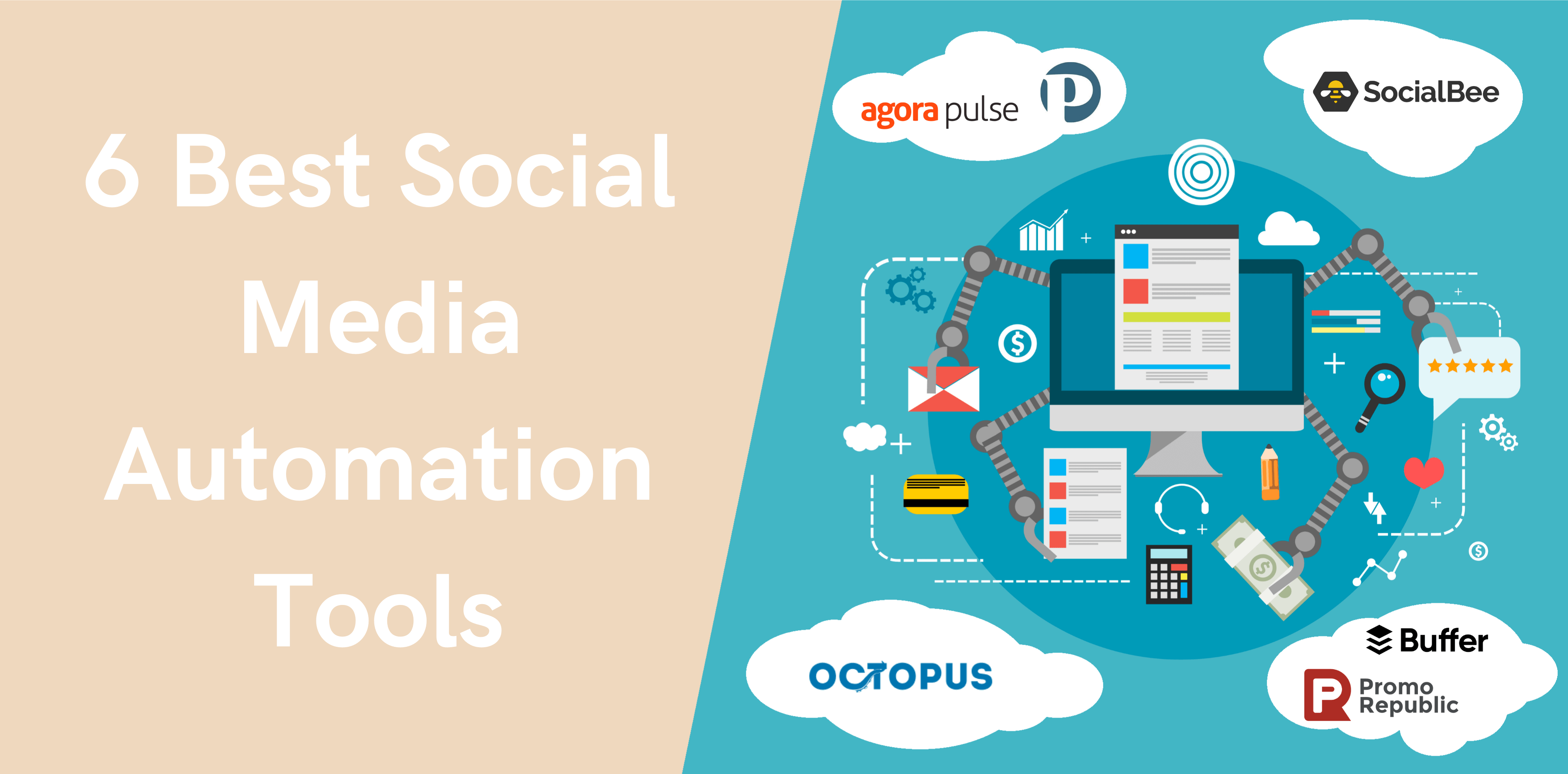The world is evolving fast, and humans are becoming more productive with the help of technology. If you’re not Gen Z, you must be familiar with post offices and how they work. You had to wait for days to get your mail delivered. But now, thanks to the internet, we have email, which can be sent with a single click. A long time ago, you had to wait for months to see your loved ones, but now you can FaceTime on your iPhone.
Just like that, the world of business has evolved too. Many companies spend millions of dollars on marketing, most of which goes into social media marketing. According to sources, an average person spends 2 to 6 hours daily on social media because of the pocket availability of cell phones. Not to mention, everybody has social media accounts, including Facebook, Twitter, and Instagram.
While social media has revolutionized the way we do business, marketers have to spend a considerable amount of time scanning profiles, networking with clients, creating content, and measuring campaign results. Doing these repetitive tasks manually is not only time-consuming but also tiresome. So, is there a way to automate your social media activities, you ask!
The good news is that many social media automation tools out there make it super easy to create and run your campaigns. Many of these tools allow you to automate repetitive tasks so that you can focus on more important things like strategy and customer interactions.
Some social media automation tools are free, and some require investments. But remember that not all automation tools are created equal. You must do your research and choose your social media automation tool carefully to achieve your objectives without any problem.
What Is a Social Media Automation Tool?
Social media marketing automation tools use different software and AI to complete tasks with little or no human involvement. For example, LinkedIn automation tools allow B2B sales professionals to put tasks like profile visits, messaging, connection requests, and skill endorsements on autopilot. As such, you don’t have to spend many hours every day doing these tasks manually. Instead, you can sit back and relax while the software does all the work for you.
Why Should You Automate Your Social Media Campaigns?
Social media automation comes with countless benefits. We have explained the most important ones below:
Responsiveness
Every customer wants responsiveness and a tailored experience. Last year, the competition between businesses skyrocketed, and – right now – there are probably many brands that are in direct competition with you.
If a customer sends you a DM (direct message) and you don’t reply in time, chances are that they will not revisit your website. But when you have a social media automation tool, you can rest assured your leads and customers will get timely responses.
The best social media automation tools give you the facility of 24/7 customer support. Customers usually ask questions like:
What are your services?
What hours are you available?
Do you have this product?
Do you have any coupons available?
What are the delivery charges?
You can set automatic answers for these questions with the help of social media automation tools.
Social Monitoring and Listening
Social monitoring and listening can be made possible using social media automation tools. You will learn what customers are talking about and what kind of expectations they have. Plus, you can analyze your customers and bridge the gap between you and your audience. Social monitoring is like the best friend who always protects you behind your back.
Scheduling and Publishing
As mentioned earlier, there is massive competition in the business world, and if you’re not doing your best, your customer can shift to buying from your competitor. Creating posts and publishing them on every platform takes a lot of time and effort. Social marketing automation allows you to schedule your content for publishing at given times, even if you’re not online at that time.
So, what are the best social media automation tools out there? Let’s have a look.
Top 20 Social Media Automation Tools
Social media automation tools come with many different features, technologies, and options. It is an excellent idea to do your research and choose a tool that helps you achieve your goals in business.
Also, remember that some tools allow you to automate many different social media accounts from a single dashboard. But if you’re looking for more powerful features, it is good to pick a specialized tool for the specific social networking account you want to automate.
Let’s look at some of the best social media automation tools:
OctopusCRM
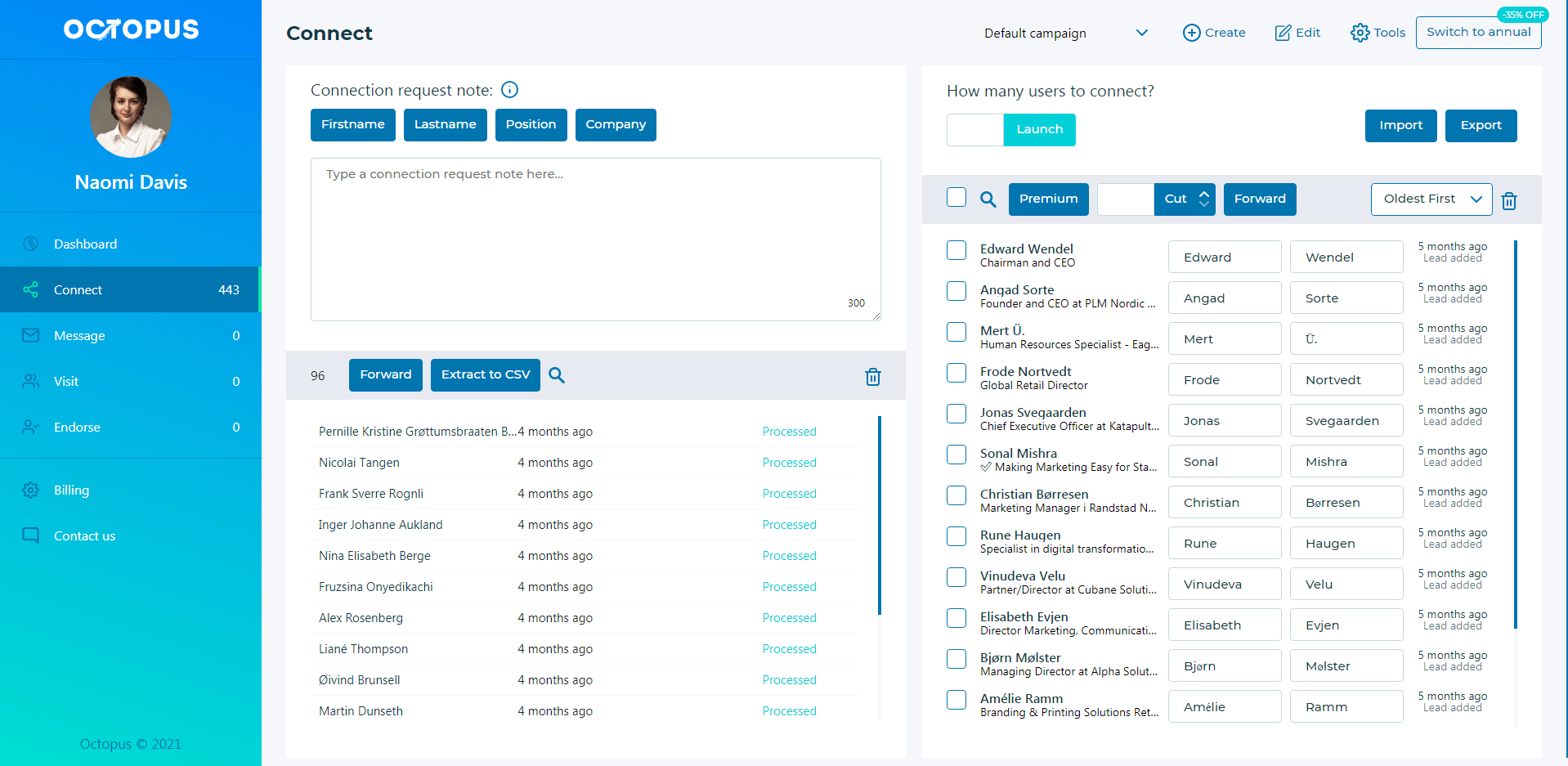
Octopus CRM is a leading LinkedIn automation platform. Whether you’re a B2B sales professional or recruiter, this tool allows you to automate many repetitive tasks on the professional networking site.
Octopus CRM for LinkedIn allows you to send automated yet personalized connection requests. It is also excellent for visiting profiles and picking target profiles for your campaigns. Not to mention, this LinkedIn automation tool lets you automate sending and responding to messages.
Octopus CRM LinkedIn automation tool also allows you to access and analyze your performance with the help of statistics. Besides evaluating your campaign performances, you can easily analyze your profile view or social selling index.
Dripify
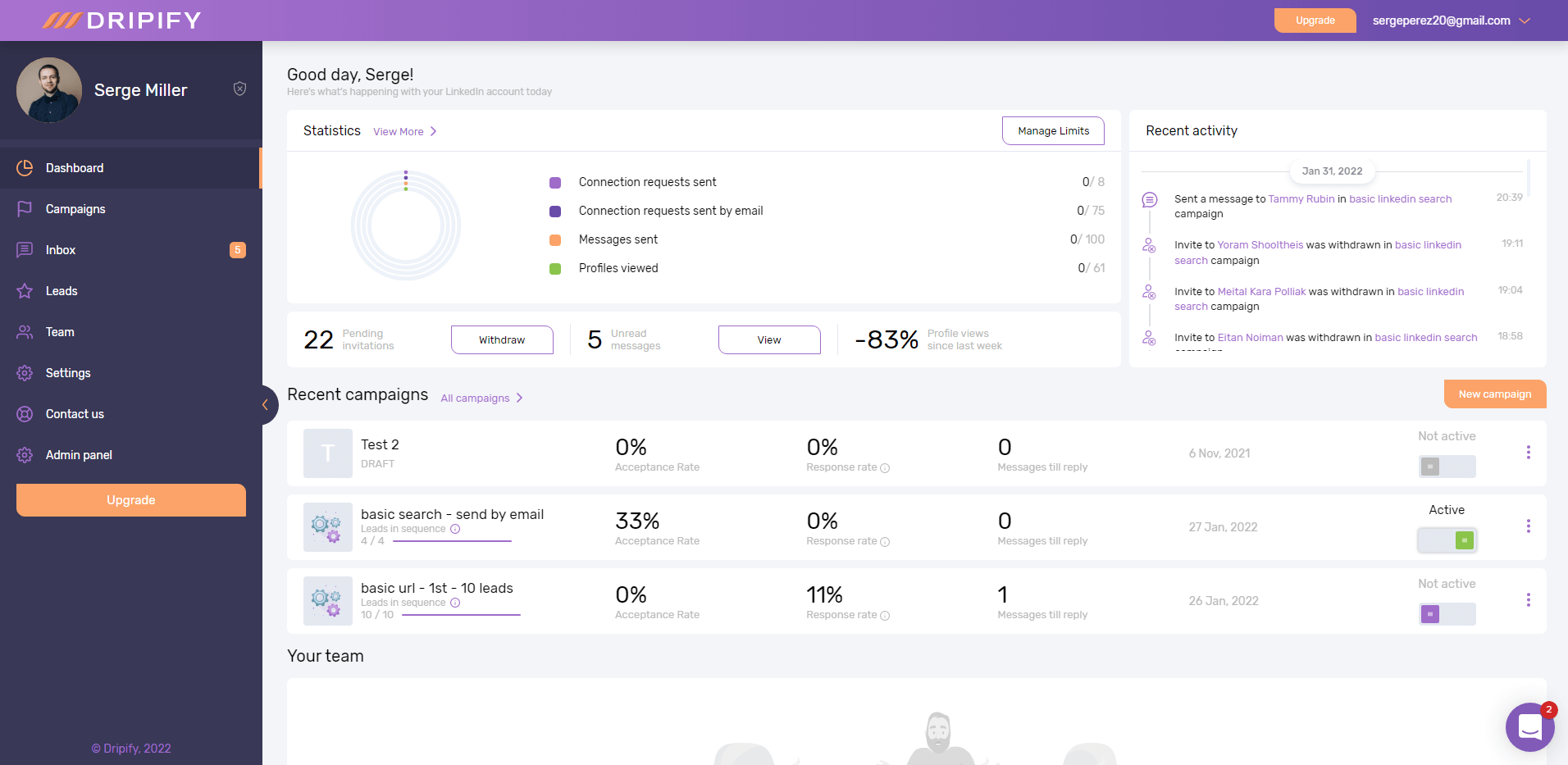
Dripify is your one-stop shop for marketing and sales automation. Sales reps can increase the effectiveness of their LinkedIn prospecting by using this cutting-edge, multipurpose LinkedIn automation solution. You may create a completely automated sales funnel with the sales automation platform.
You may increase LinkedIn lead generation and customer retention by using a variety of LinkedIn activities, setting time delays, A/B testing your ads, and more. Additionally, Dripify enables you to monitor sophisticated LinkedIn analytics to see which sales and marketing approaches are practical and which need to be improved.
SocialBee
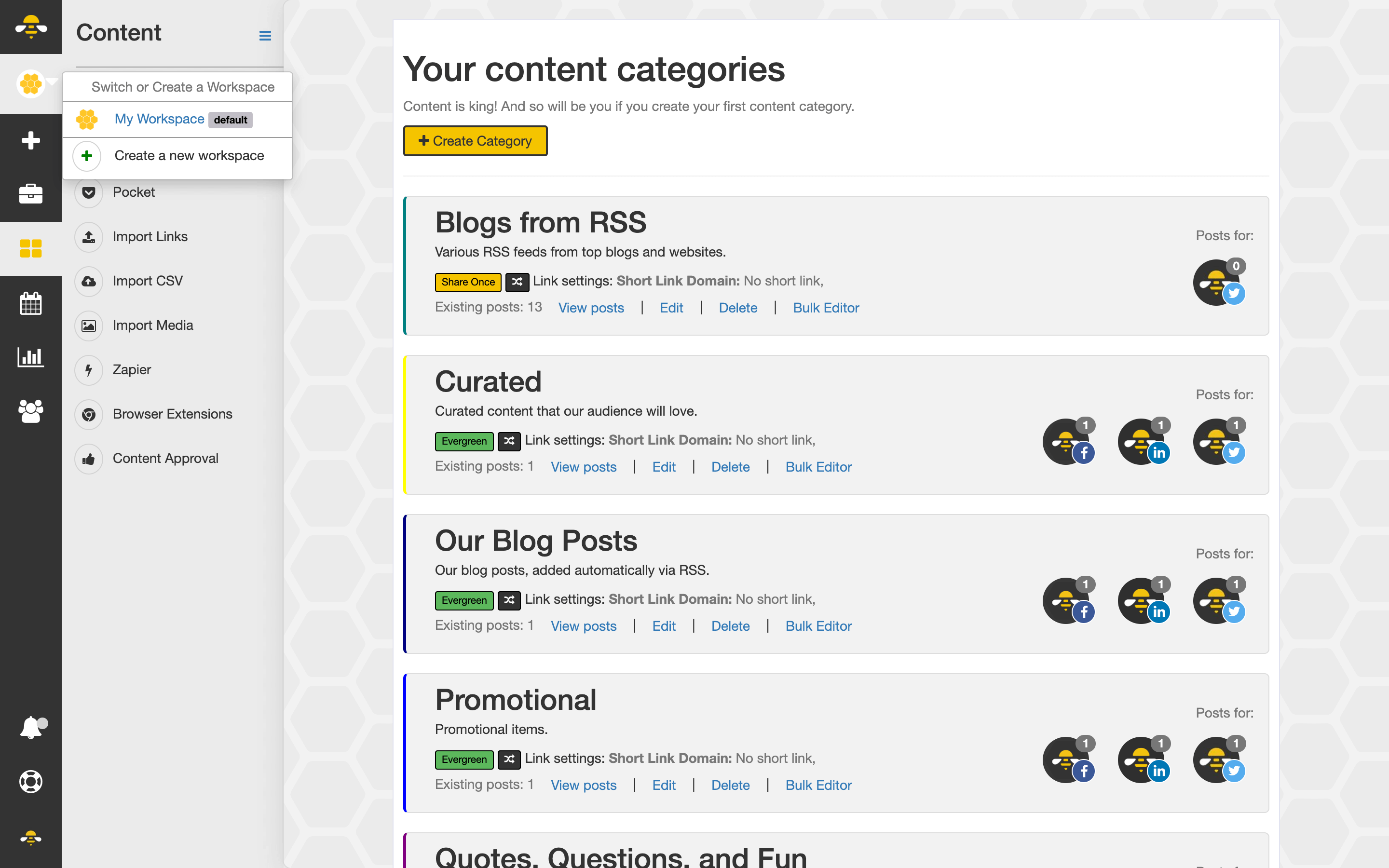
SocialBee is one of the best tools for scheduling and planning your social media content. Many businesses are using these scheduling tools for multiple social media platforms.
It allows you to merge campaigns on social media platforms like Facebook, Instagram, and Twitter. SocialBee also provides the facility of a hashtag generator and manager, which allows you to analyze your content and gather more audience.
StoryChief
A fully functional platform for multi-channel marketing, StoryChief also has some strong tools for managing and automating social media. You can manage anything using the platform, including SEO copywriting and social media advertising.
StoryChief provides several helpful automation tools, including content approval workflows and automatic posting to your social media outlets, CRMs, and email marketing lists.
Thanks to its helpful content calendar, you can plan your social media posts, blog pieces, and more with StoryChief’s help, accessible from a single centralized dashboard.
StoryChief is a fantastic option for companies who want to integrate social media into their content marketing strategy.
Agorapulse
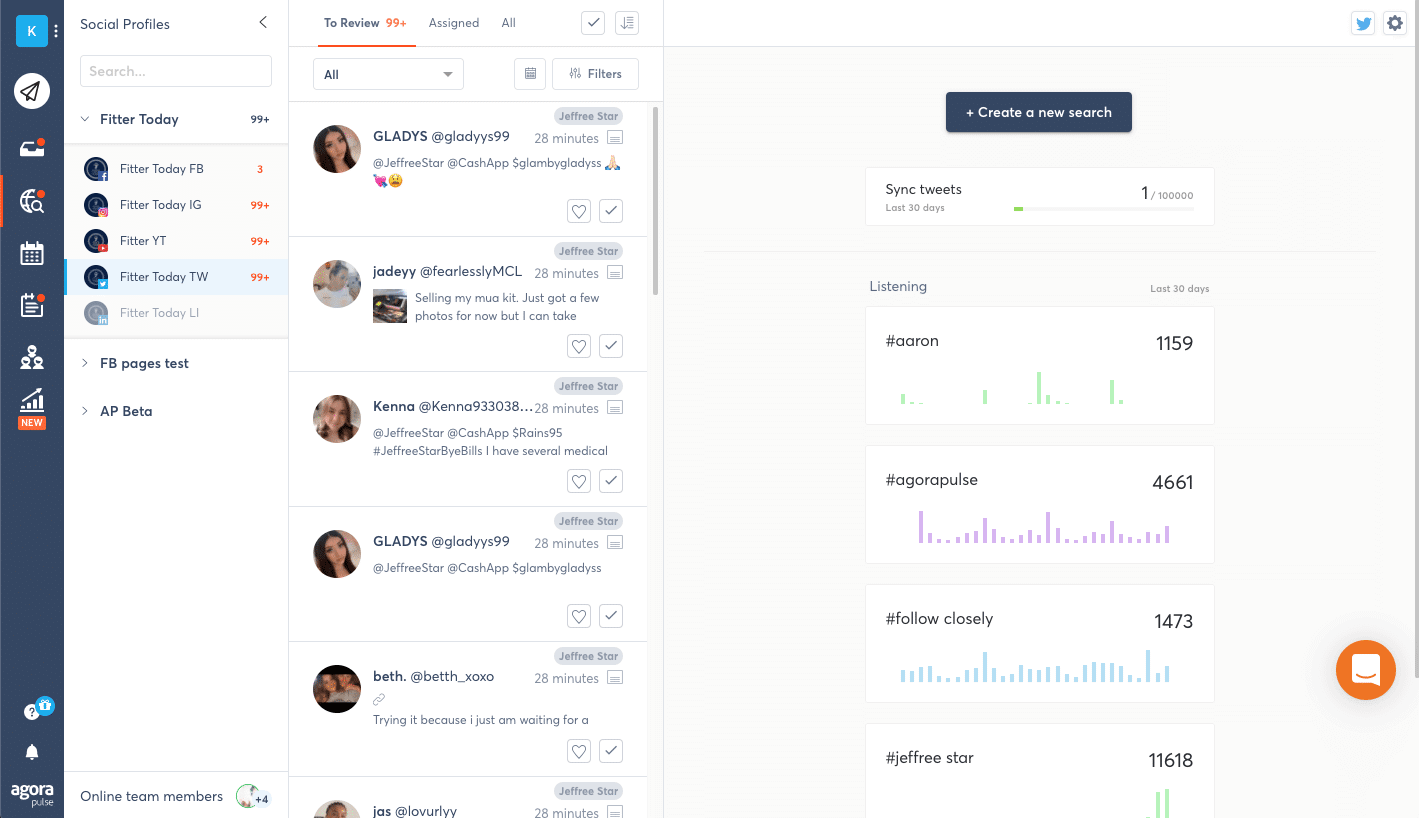
Agorapulse is like a complete package for social media platforms. It allows you to access, monitor, and create content on social media applications. Its unique features include sending automated DMs and social media reporting and publishing tools.
TweetDeck
TweetDeck is a cost-free Twitter-only social media management tool. Its main interface consists of columns you may customize to show your Twitter timeline, mentions, messages, hashtags, trends, etc. You can configure it to display only the information you require.
Additionally, you can display numerous accounts at once. This is especially useful for those who manage several accounts at once.
However, if managing too many accounts becomes burdensome, you can select a default account. The default account will receive priority in TweetDeck.Until you choose another account, all tweets and answers will come from the default one.
PromoRepublic
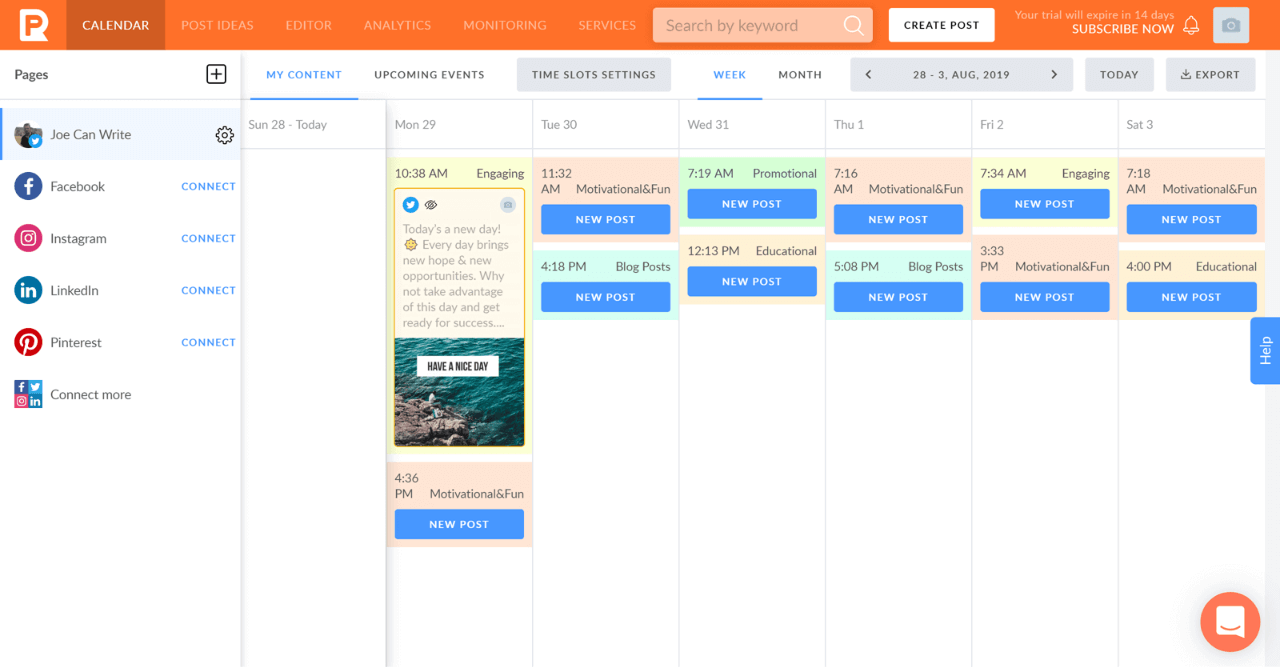
PromoRepublic is mainly used by medium and large enterprises. This social media automation tool can manage thousands of social media pages. PromoRepublic allows you to automatically repost content, create content approval workflows, and more.
One of the best features of this tool is that it provides small businesses with already generated content. Companies that don’t want to go through the hustle of content creation from scratch may go for this tool.
Mention
Mention is a popular social listening tool. Mention is an excellent place to start if you want to grow your social media efforts to a whole staff.
This user-friendly interface tracks brand mentions on the internet and social media, offering unique insights.
It functions in three ways:
- first, it lets you keep tabs on the most significant online social discussions
- second, it enables you to listen for and find posts on various social media platforms
- and third, it makes it simple to write, schedule, and publish material for your social media accounts.
Pallyy
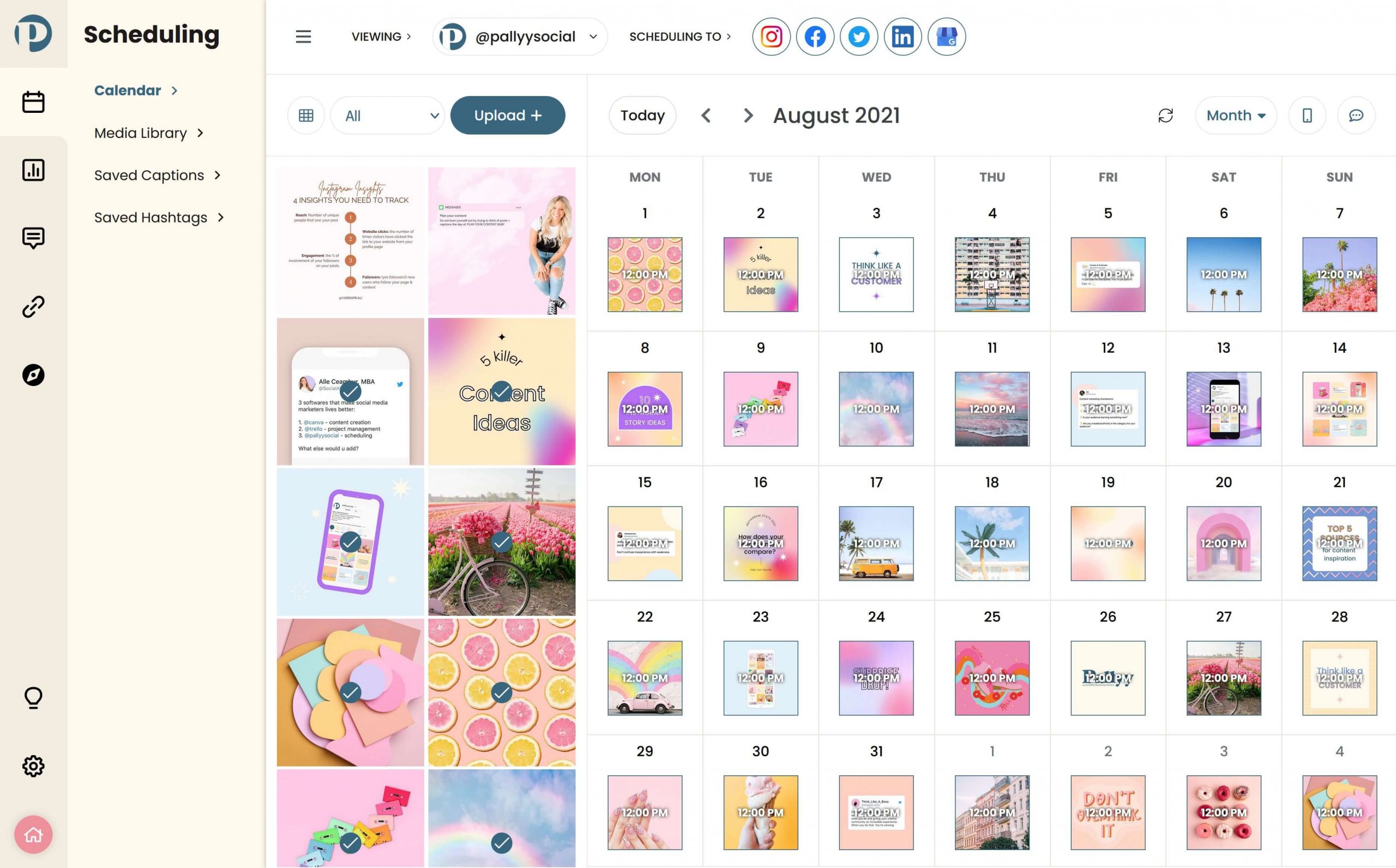
Pallyy is one of the most authentic and most used social media automation tools. This tool provides content creation, bulk posting, and visual analysis services. Furthermore, it allows you to schedule posts and promote user-generated content.
One of the best features of Pally is that it’s available on mobile phones as well. People who’re busy and cannot take their laptops everywhere can use Pally to monitor their social media platforms.
Tailwind
With this visual social media marketing tool Tailwind, you can manage Instagram and, more lately, Pinterest. Additionally, Tailwind is free compared to several other social media automation solutions.
Tailwind Create streamlines the production of visual posts by offering virtually infinite design alternatives based on your input factors. Tailwind SmartLooplets allows you to continually publish “loops” of material to your Pinterest profile.
Since it’s not always simple to get your content seen on Instagram, their Instagram hashtag suggestions and the creation of saved hashtag groups assist you in sifting through the clutter.
The software also suggests the optimal times for you to post on Pinterest and Instagram based on how active you are on those networks.
Buffer
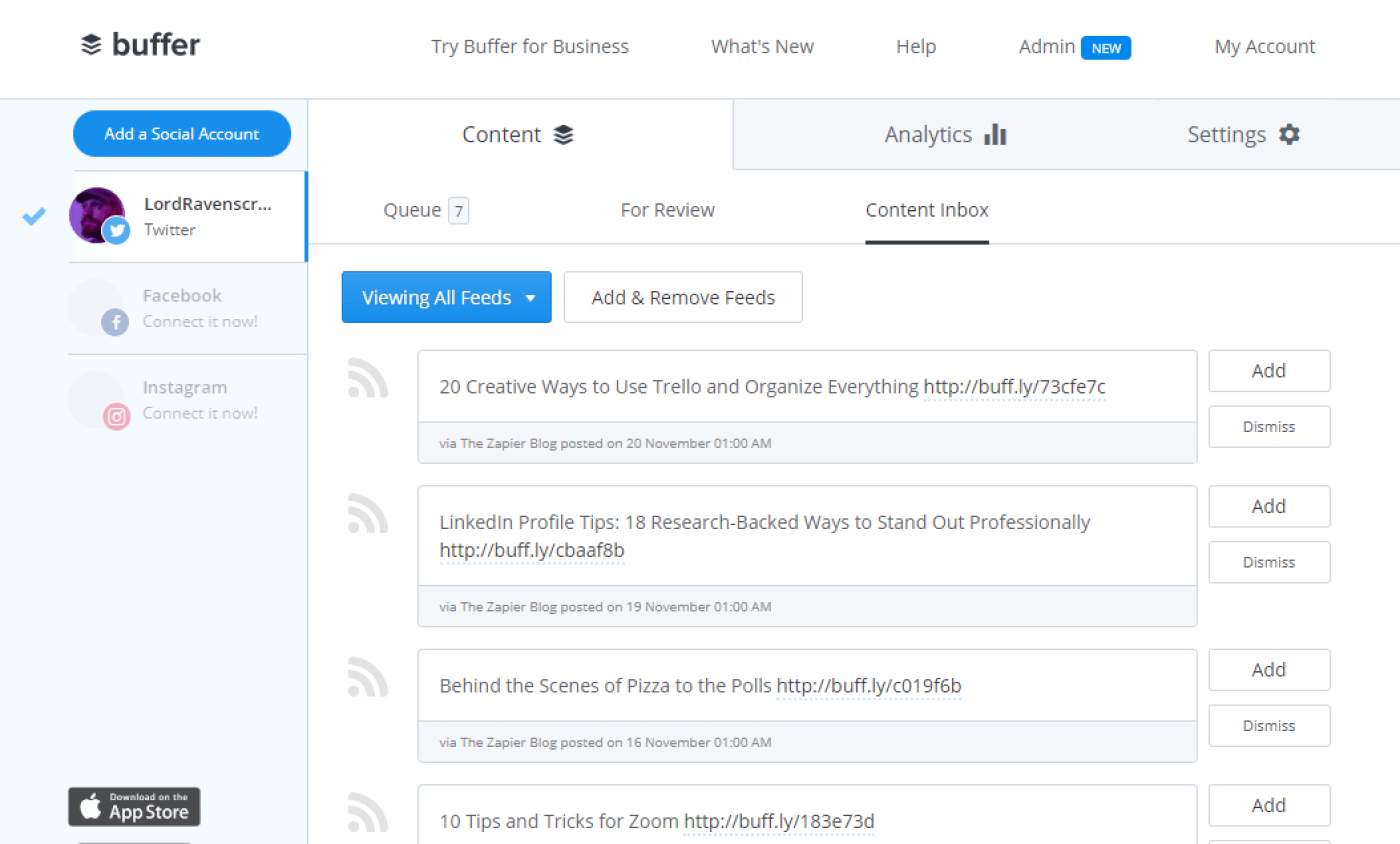
Buffer is a social media automation tool many businesses use globally, primarily for its scheduling functionality. It covers platforms like Facebook, Instagram, Twitter, and LinkedIn. If you have the pro version of Buffer, you can also avail the Pinterest feature.
Buffer is available on iOS and Android, so you don’t need to worry about the Android or iOS sync issue.
Sprout Social
Sprout Social is a social media publishing and scheduling app. This technology makes it easier to run advertisements on specific social media networks. Moreover, this application offers a comprehensive approach to managing social media, including capabilities for social listening, engagement, publishing, analytics, and advocacy.
You may schedule your campaigns or posts using this application, which also offers statistics and customer engagement features. Marketing teams use Sprout Social to collaborate. Moreover, its user-level permissions provide marketing managers, authors, and everyone else special access to add to a social media calendar.
As one of the only social media automation tools with CRM capabilities, Sprout Social gives you a comprehensive picture of your customers and how they interact with your company. It enables you to give your clients better service, which promotes the growth of more gratifying and meaningful interactions with them.
What else? The tool’s extensive feature set aids in efficiently coordinating and assigning tasks. Therefore, it is ideal for agencies, small businesses, and enterprises to streamline the publication process and maximize their social media campaigns.
Sprout Social offers a 1-month free trial period, followed by three different price options that decide on services and the number of profiles you can access.
Onlypult
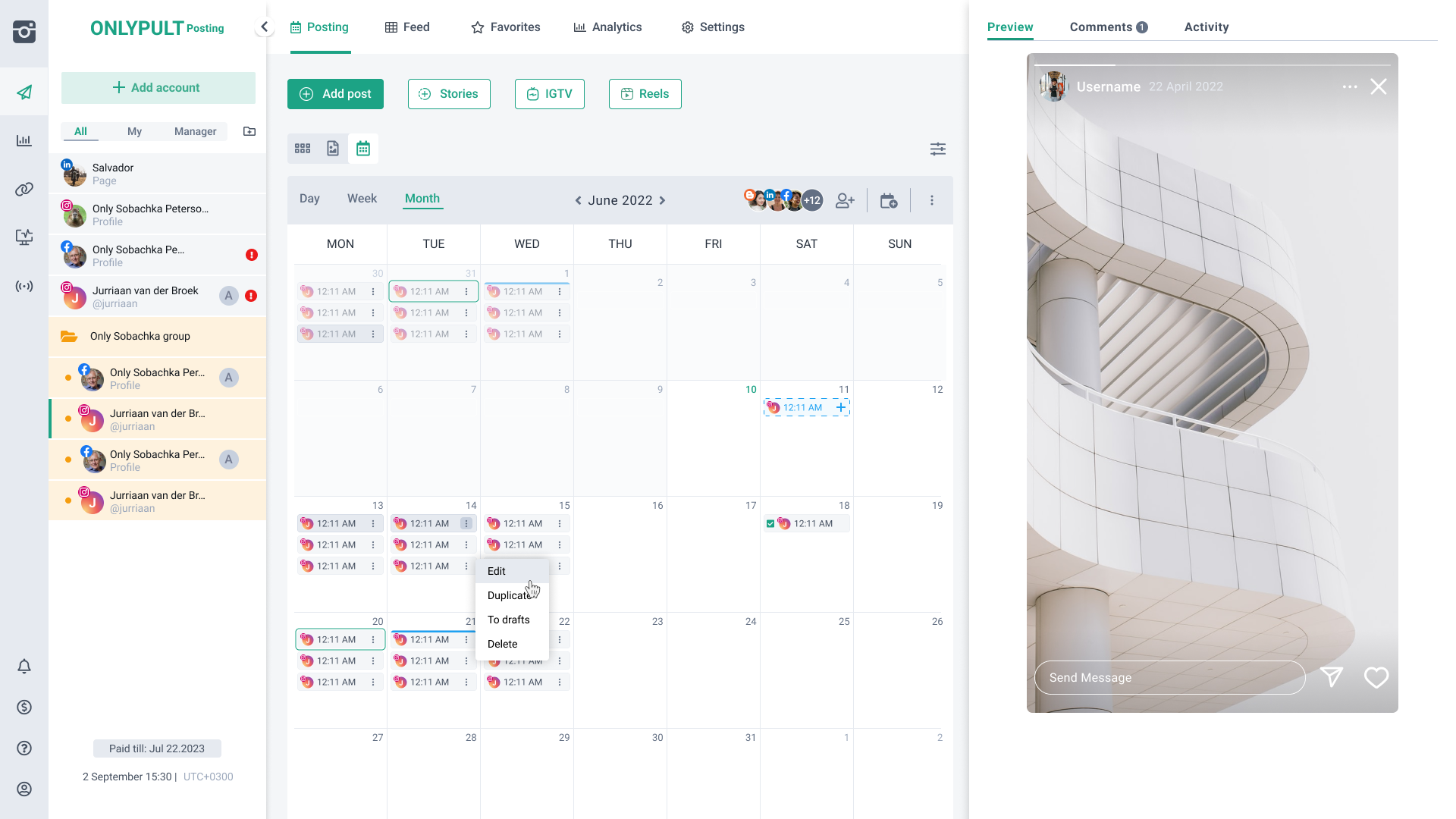
Onlypult is one of the social media management tools to schedule your content on Instagram, Facebook, LinkedIn, Twitter, Youtube, Pinterest, other social media, messengers and blogs. It’s great for small businesses and agencies with its price of $ 17.50 per month at an annual subscription.
You can organize a joint workflow on the platform with colleagues and customers, assign roles to them, and give them access to necessary accounts.
In addition, you get access to social media monitoring and creating a mini landing page for free.
With advanced analytics, part of the Onlypult platform, you can get in-depth information about your audience.
Besides, Onlypult has a mobile app for iOS to make your work with social media easier.
Crowdfire
Crowdfire is a versatile general-purpose social media dashboard. Particularly noteworthy is the app’s assistance with content curation, including photographs for Instagram and your blog entries, Shopify store products, and YouTube channel.
You won’t have to bother importing those bits of material into the app this way. In addition to content curation, Crowdfire enables you to publish to other social networks. You can use the queue and optimum time feature to post recommendations and schedule posts up to seven days in advance.
The software offers an automated report builder with competitive analysis and sophisticated social media analytics. This makes it simple to adjust your social media strategies and optimize your content development for the most significant possible impact.
Similar to Flipboard, Pocket will compile content from the internet. Additionally, you may group content into collections in your browser, save it for later, and then curate it for your social network profiles.
While looking for ideas for your content schedule, minimizing the number of open browser tabs is a terrific approach.
Pocket users can uncover trends, hot subjects, business breakthroughs, and hidden treasures and get inspiration from various sources. The tool allows marketers to find out where and what kinds of material their target audience like.
NapoleanCat
In addition to content scheduling, NapoleonCat also provides content moderation for social media. You can program prepared responses to frequently asked queries on Facebook, Instagram direct messaging, and comment threads.
To ensure that your comments don’t appear robotic, you can create up to 20 alternative responses to a single trigger. Additionally, if you spend hours battling the Excel sheet to display your data, you may say goodbye to manually going through the procedure once a week or once a month.
NapoleonCat allows you to automate and schedule expert social media reports that are delivered right to the inboxes of you or other stakeholders.
Loomly
Loomly is a social media automation application that aids with content organization and scheduling for social networking sites like Facebook, Instagram, TikTok, Twitter, Pinterest, and LinkedIn. It has a very modern interface with some important cutting-edge features.
Loomly effectively bundles the tedious process of managing social media campaigns into a single dashboard. Depending on the number of accounts you’re in charge of, you can establish several calendars.
The search feature lets you locate post ideas taken from RSS feeds and instantly creates draft posts ready for editing. The platform suggests how to tailor each post regarding its size, the amount of material it contains, and publishing time.
Socialert
With the hashtag analytics tool Socialert, you can quickly track hashtags, phrases, and social media accounts, as well as your competitors. The keyword and hashtag monitoring features let you stay ahead of your competitors and unravel their marketing strategies.
It offers insights on metrics including tweet volume, audience size, impressions, influencers, and Facebook, Instagram, and Twitter followers. This way, you can create and optimize your social media marketing campaign for better ROI and success.
Additionally, it lets you browse and download archived reports that keep tabs on previous postings made on the chosen channels.
Later
While Later allows you to post to several social media platforms, Instagram is its primary focus. Unlike many other social media scheduling and posting applications, this tool lets you start a post with an image rather than text.
You post the picture on Later, after which you write the caption. Due to Instagram’s updated API, Later can be easily used on your Creator or Business Insta account. It can also assist you in uploading and creating Stories.
Add photographs to your Media Library at the start of each article to access them for later posts. Any image you want to emphasize can have a star added, along with notes and labels, to your media files.
SocialOomph
Although Socialoomph has superior scheduling and queuing capabilities, it is not as user-friendly as most competitors. It is, therefore, especially suited for social media administrators with above-average coding and computing abilities.
Socialoomph account connections to Facebook and LinkedIn can be complex. A development team at the appropriate social network must approve your written Facebook application before it can be used.
However, establishing a connection to Twitter is significantly simpler and just as automatic as many other social scheduling tools.
Conclusion
There are plenty of automation tools to choose from, so you need to consider certain factors while selecting the best social automation for your business.
Firstly, you need to study and understand your business and audience thoroughly. Every business works differently, and so does the audience. You can use the free social media automation tools to have a kick start. Many tools allow you to try their free version to determine if it fulfills your requirements before switching to a premium version.
Additionally, it is good to evaluate a social media automation tool on criteria like pricing, performance, rating, complexity, and user experience. We suggest using the social media automation tools described above.