Are you a B2B marketer looking to find those elusive leads that can skyrocket your success? Well, LinkedIn is your treasure trove, but as you know, not all profiles are accessible. Some are even locked away from your cold emails. But fret not, for LinkedIn’s Open Profiles are your game-changer.
This article covers everything you want to know about LinkedIn Open profiles, from Open Profiles definition to actionable steps to find them. Plus, we’ll unveil an excellent tool to make the process of finding and reaching out to Open Profiles smoother.
What Is LinkedIn Open Profile
Imagine this: you’ve found your dream lead on LinkedIn, but there’s a hitch – you’re not connected. Enter Open Profiles, transforming LinkedIn into a powerful lead generation tool by eliminating barriers between you and potential leads. With LinkedIn Open Profiles, you can reach out to prospects outside your network, and the benefits are sweet.
First off, Open Profiles saves you connection credits. Forget about hitting that 200-connection request limit. Using Open Profiles, you can effortlessly send up to 800 InMails without any trouble.
Even better, LinkedIn Open Profiles are more receptive to your messages since they’re already open to messages from anyone. They’re basically telling you, “Show us your best idea or solution”!
This leads us to our final point: Open Profiles make cold outreach smoother and faster. No more waiting for connection requests to be accepted – just fire off a message and get the ball rolling. It’s a breeze!
But who can see your open profile on LinkedIn? Well, with Open Profile Premium, anyone on LinkedIn can reach out to a Premium member for free, even if they’re not connected. Plus, all LinkedIn users can see the complete profile information of Premium members who use Open Profile. To use Open Profile, you must upgrade to a Premium subscription.
Unfortunately, LinkedIn or Sales Navigator doesn’t offer a search filter for Open Profiles. So, it takes a bit of insider knowledge to make the most of them.
In the following sections, we’ll show you how to identify LinkedIn Open Profiles so you can send free InMails and supercharge your outreach efforts. But before that, let’s see how you can turn on your Open Profile on LinkedIn.
How to Activate Your Open Profile on LinkedIn
As mentioned, the Open Profile feature allows other LinkedIn members to message you for free, bypassing InMail messages. To enable this, you’ll first need to activate Premium Profile visibility.
Here’s how to turn on Open Profile on LinkedIn:
On Desktop
- Head over to your LinkedIn homepage and Click the “Me” icon.
- Select “View Profile”.
- Click the “Edit” sign under the introduction.
- Tap the Dropdown icon next to the gold LinkedIn Premium profile badge.
- Toggle the switch under “Open Profile” to let anyone on LinkedIn contact you for free. (Slide the switch to the left to turn off Open Profile).
- Click “Save” on the lower right.
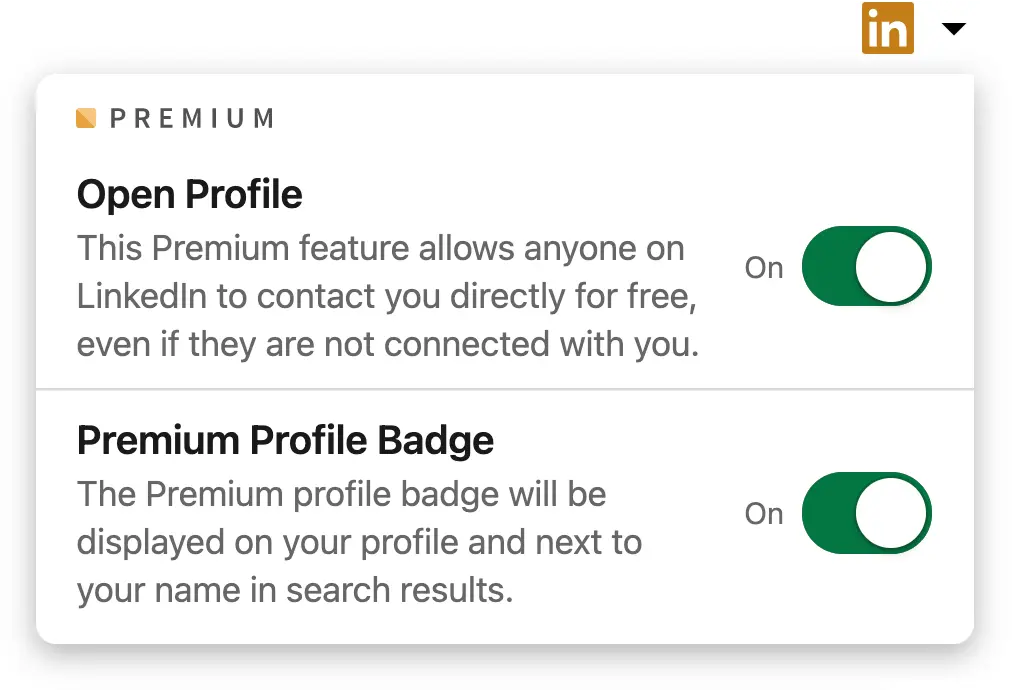
On Mobile
- Click on your profile picture and then click on “View Profile”.
- Click on the edit icon in your introduction.
- Tap the Dropdown icon next to the gold LinkedIn Premium profile badge.
- To enable anyone on LinkedIn to contact you directly for free, toggle the switch under “Open Profile” to the right. (To disable Open Profile, slide the toggle to the left).
- Tap “Save”.

Reasons to Open Your LinkedIn Profile
Let’s delve deeper into the compelling reasons why enabling an Open Profile is a strategic move for B2B marketers like you:
1. Removes Barriers for Potential Customers
Imagine a scenario where a promising lead is eager to work with you. In such a situation, the last thing you want is to put obstacles in their path. A closed profile might require them to send a connection request, which you might inadvertently miss amid a sea of other requests. Such a missed opportunity could cause a potential lead to slip through the cracks.
Now, contrast that with having a LinkedIn Open Profile. If a lead is interested in collaborating, they can send you a direct message without the need for a connection request. This direct communication allows you to engage with them promptly, potentially leading to a fruitful collaboration or business partnership. In a competitive B2B landscape, making it as easy as possible for prospects to reach out can make all the difference.
2. More Networking Opportunities
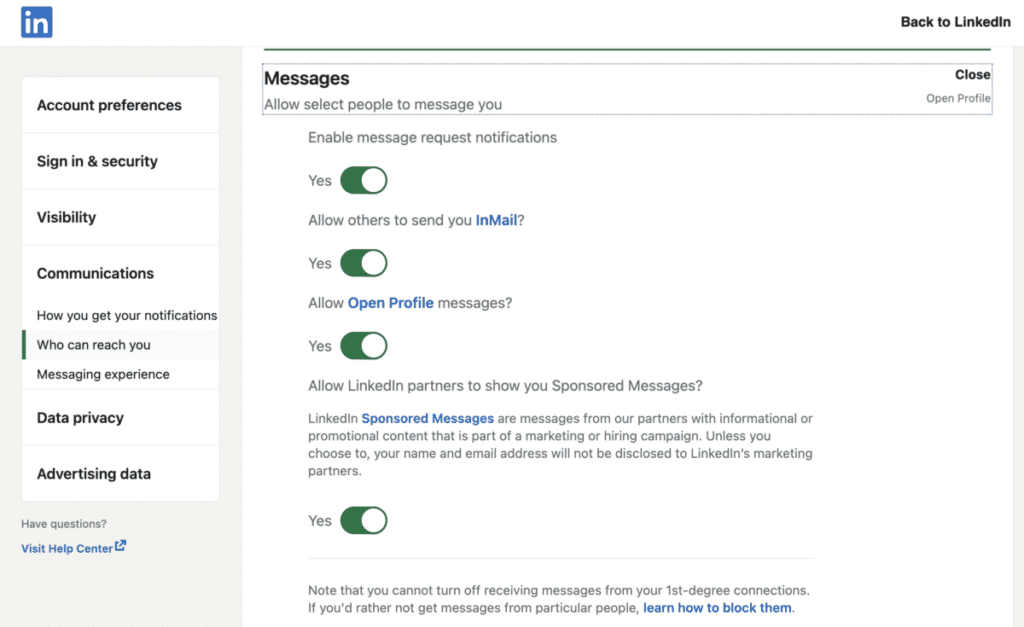
As you know, expanding your professional network is a cornerstone of success on LinkedIn. An Open Profile offers you the key to more doors, creating valuable business connections and networking opportunities that you might otherwise miss.
Here’s the magic of it: most people won’t go the extra mile to find your contact information, which means that they might not connect with you directly. But with an Open Profile, more people can contact you directly, leading to increased opportunities for meaningful connections.
What’s more, some people may have already reached their LinkedIn connection limit and are unable to send connection requests. In such cases, having an Open Profile allows them to initiate contact with you effortlessly, ensuring that you don’t miss out on valuable networking opportunities.
3. Less Spam
You might be concerned that opening your profile to anyone could result in an inundation of spam messages. However, the beauty of LinkedIn Open Profiles is that they are far less susceptible to abuse compared to traditional connection requests. The reason is simple: the “message directly” feature cannot be easily automated, which deters spammers.
Also, you’ve probably received numerous connection requests and sales pitches that clutter your inbox. However, it’s essential to note that these typically appear in the “Requests” section rather than as direct messages. LinkedIn InMails, on the other hand, are far more effective at capturing attention, but they require a Premium account, which is an expense most spammers won’t undertake.
Having an Open Profile not only signals that you’re open to communication but also demonstrates that you’re willing to have genuine conversations. As a result, you’re more likely to receive relevant and meaningful messages, thereby reducing the prevalence of spam in your LinkedIn inbox.
4. Shows You’re Open to Connecting
This might seem self-evident, but it’s worth noting that having an Open Profile on LinkedIn shows your willingness to connect and communicate. It sends a message to other LinkedIn members that you’re open to collaboration and engagement.
In other words, if someone has enabled an Open Profile, chances are they are receptive to communication and may not mind receiving cold messages or connection requests. So, if you’re considering reaching out to someone, check to see if they have an Open Profile. If they do, rest assured that they’re likely to read your message and consider your proposal.
5. Faster Outreach Process
As mentioned earlier, LinkedIn Open Profiles eliminate the friction of reaching out to someone. If you’re into generating leads, this feature can be a game-changer. You won’t have to rely on sending follow-up emails, InMails, or commenting on a prospect’s post to get their attention. You can simply send a direct message and get the conversation started.
On top of that, if someone on LinkedIn has an Open Profile, it’s a strong indication that they are either actively engaged in outreach marketing or are open to receiving messages from new connections. This makes the outreach process smoother, faster, and more efficient, saving you time and effort in building and nurturing valuable connections.
As a bonus, enabling an Open Profile adds the final touch to an optimized LinkedIn profile. Once you’ve fine-tuned your LinkedIn URL, background photo, profile picture, headline, summary, work experience, and other relevant sections, opening your profile completes the picture of a professional who is serious about their brand.
How to Manage LinkedIn Open Profile
LinkedIn Open Profile can be a valuable tool for networking and job hunting. Here are some tips on how to manage your LinkedIn Open Profile effectively:
- Regularly check and respond to messages received through your Open Profile.
- Even if you’re not interested in a message, be courteous and professional in your responses.
- In your summary or headline, you can mention that you have an Open Profile and are open to connecting and receiving messages from all LinkedIn members.
- Be clear about your goals for using Open Profile. Are you looking for job opportunities, networking, mentorship, or something else? Define your purpose to guide your interactions.
- As messages start coming in, prioritize and filter them based on your goals.
- Respond to the most relevant and valuable inquiries first.
- Remember that your profile is open, so be cautious with sharing sensitive or personal information.
How to Find Open Profiles on LinkedIn
Now that your Open Profile is activated, you need to know how to make the most of it. Unfortunately, this step can’t be automated because there are no LinkedIn Sales Navigator filters for that purpose.
This means you’ll have to manually check profiles to see if they are Open. This manual step provides an additional touchpoint with potential prospects, even before they accept your connection request.
However, you can take this further by creating a list of LinkedIn profiles labeled “Open Profile” on Sales Navigator. Then, you can introduce automation to the process. You can also outsource this task to identify prospects with Open Profiles without the need for manual checks.
Continue reading or explore how to use LinkedIn Sales Navigator.
How to Find Open Profiles on LinkedIn Sales Navigator
Follow these steps to find Open LinkedIn Profiles with Sales Navigator:
- Go to Your Sales Navigator Account: Sign in to your LinkedIn Sales Navigator account using your credentials.
- Navigate to the “Leads” Tab: Once you’re logged in, head to the “Leads” tab, typically located at the top of the page. This tab is your gateway to searching for potential connections.
- Specify Your Search Criteria: To narrow down your search and discover individuals with Open Profiles, you need to define your search criteria. This can include parameters like job title, industry, location, or specific company affiliations. This is a critical step in identifying profiles that align with your professional goals.
- Apply Filters to Your Search: After inputting your desired search criteria, click on the “Apply” button. This action will trigger the system to apply the filters you’ve set, helping to refine your search results.
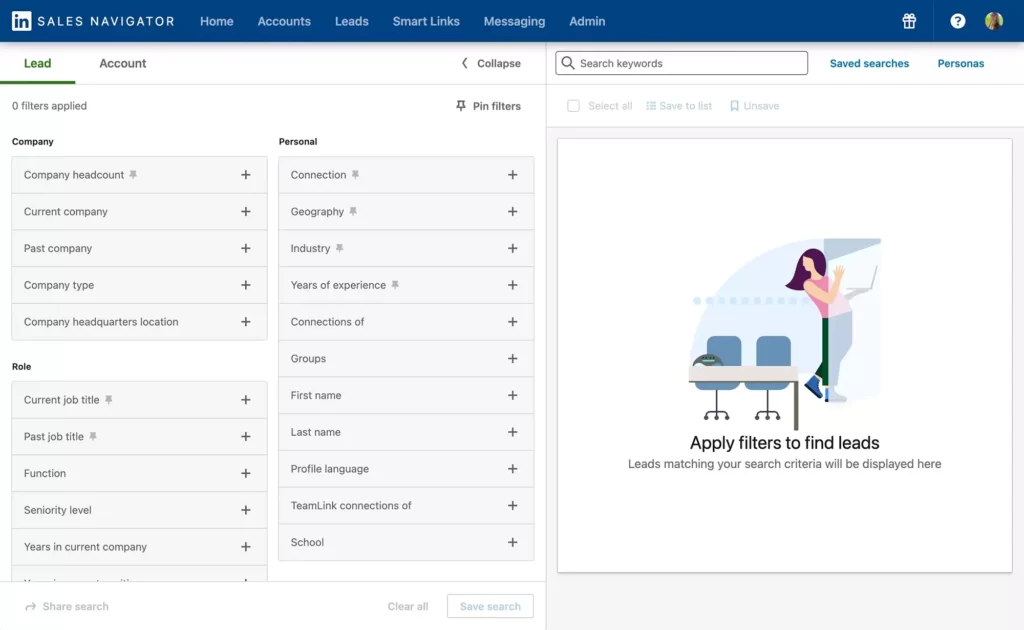
- Review the List of Leads: You’ll see a list of leads that meet your specified criteria. This list represents potential connections and valuable professional contacts. Review the list and move on to the next step.
- Spot the Open Profile Icon: To identify individuals with Open Profiles, closely examine each lead’s listing. An Open Profile is indicated by a small green bar that typically says “OPEN” next to the individual’s name. This emblem shows they are receptive to networking and communication.
As you can see, finding LinkedIn Open Profiles on Sales Navigator can be a bit time-consuming since LinkedIn doesn’t offer a direct filter for Open Profiles. But don’t worry because we have a secret solution that can help: Octopus CRM LinkedIn automation tool.
Here’s how to use this LinkedIn lead generation tool:
- Build your lead list in Sales Navigator.
- Export your Sales Navigator leads as a CSV.
- Upload the CSV file to Octopus CRM.
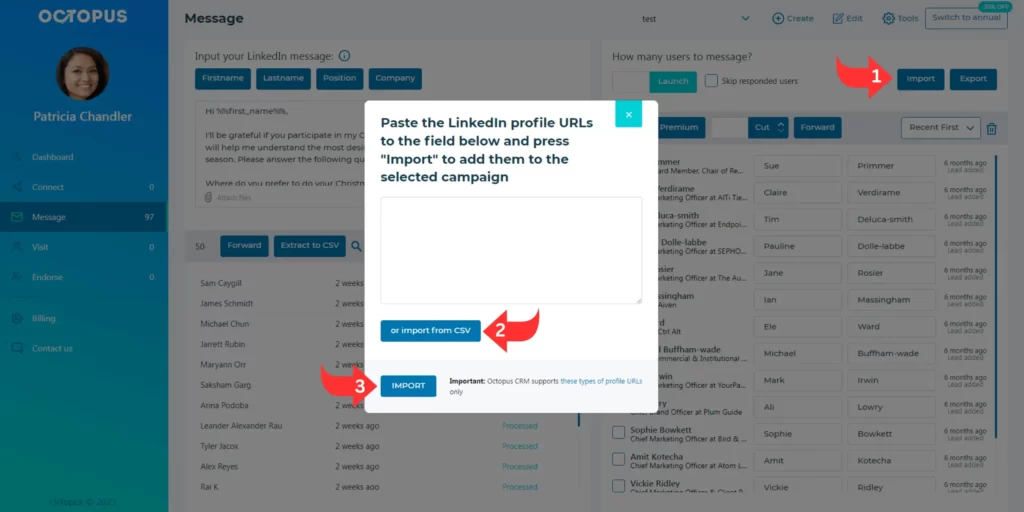
Octopus CRM will automatically check each profile and indicate in the “open_inmail” column whether the profile is open or not with a simple “yes” or “no”. Now you have a list of Open Profiles ready to go, saving you from the tedious task of manually checking each profile.
Check out the best LinkedIn lead generation tools.
How to Use Open LinkedIn Profiles for Lead Generation
Open Profiles, as previously mentioned, offer significant advantages when it comes to lead generation. There are two primary factors that highlight their effectiveness.
First and foremost, Open Profiles simplify the process of reaching out to potential leads. Unlike traditional LinkedIn profiles, where connection requests must be accepted to initiate communication, Open Profiles allow for direct engagement.
This streamlines the outreach process, enabling you to express your interest and initiate conversations with individuals who might be prospects or valuable connections. It removes the initial barrier often associated with traditional networking on the platform, making it easier for professionals to expand their networks and explore potential business opportunities.
Secondly, Open Profiles promote the concept of inbound marketing on LinkedIn. For those who maintain an active and influential presence on the platform, Open Profiles can be a game-changer.
The “OPEN” emblem on your profile signals to others that you are open to work-related inquiries and networking. This proactive approach can entice leads or individuals seeking your expertise to reach out to you directly. It fosters a more organic form of lead generation where those interested in your skills or services initiate contact, reducing the need for you to constantly seek out prospects.
As a result, Open Profiles can not only attract potential leads but also demonstrate your approachability and willingness to engage, which can enhance your professional reputation on LinkedIn.
Automate Your Outreach Messages with Octopus CRM
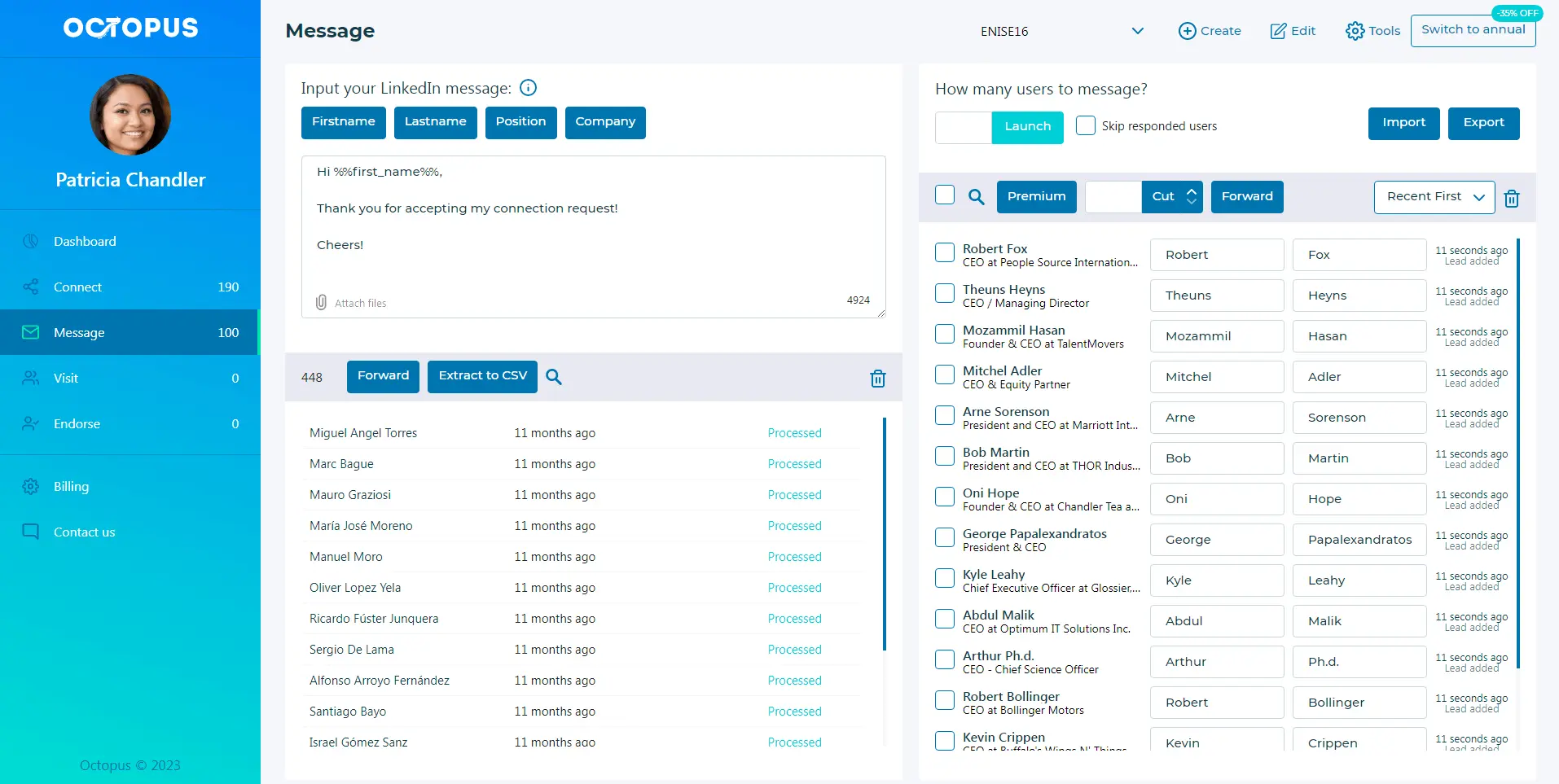
Octopus CRM, one of the best LinkedIn automation tools, has a nifty feature called LinkedIn Mailer that allows you to automate and supercharge your LinkedIn messaging. It helps you reach out to your connections more easily, thanks to its automated messages and follow-up features.
This means you can save time and stay in touch with your LinkedIn connections in a friendly and timely manner. Whether you’re chasing business leads, making new connections, or growing your network, you can easily reach LinkedIn open profiles in bulk using Octopus CRM.
You don’t have to be a LinkedIn expert to use this tool. You can easily set up message sequences and automatic follow-ups to make your LinkedIn messages more personal. Octopus CRM also gives you tools to see how well your messaging is working, so you can tweak your strategy and get better results.
Conclusion
If you’re serious about generating leads on LinkedIn, having an Open Profile is a smart move. And to make the most of the platform, active outreach is essential, increasing your reach and helping you connect with more prospects.
LinkedIn automation is a powerful way to save time and boost your efficiency, ensuring you don’t miss out on valuable leads. So, take advantage of Open Profiles, streamline your outreach with automation, and watch your B2B marketing success soar.
