As a new LinkedIn user, you might think getting 500 connections on LinkedIn is challenging. But the truth is that expanding your LinkedIn connections is easier than you think, especially when it comes to reaching the 500 connections mark!
But how to get 500 connections on LinkedIn as fast as you can? And what happens when you get 500 LinkedIn connections?
How to Get 500 Connections on LinkedIn Fast
Here are some excellent methods to get your first 500 connections on LinkedIn:
1. Improve Your LinkedIn Profile
The most important aspect of increasing your LinkedIn connections. Your profile is the first thing potential connections see on LinkedIn. As such, it makes sense to complete and improve LinkedIn profile before doing anything else.
A professional profile image, compelling headline, professional summary, skills, achievements, work history, and relevant keywords are some of the key ingredients for a good LinkedIn profile.
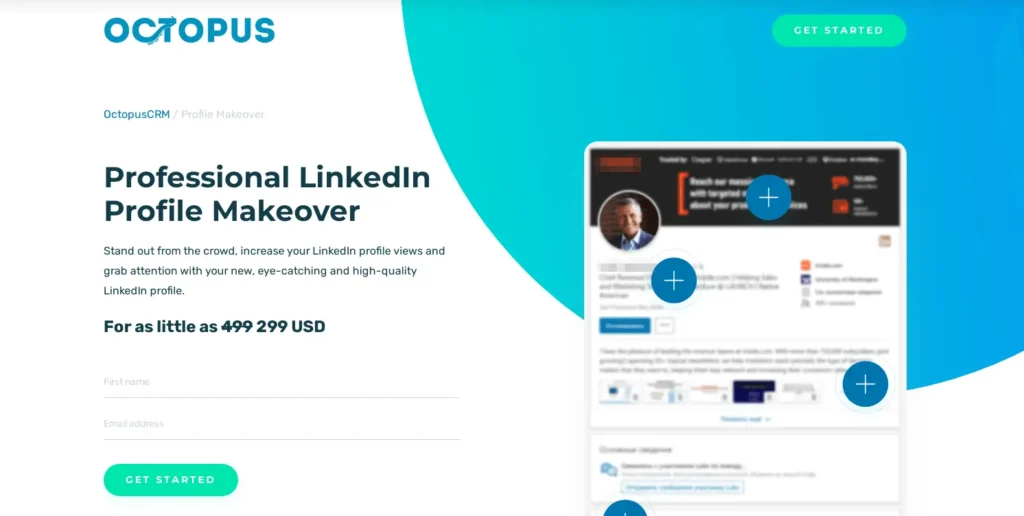
Use Octopus CRM LinkedIn profile writing service to stand out with eye-catching and high-quality LinkedIn profile!
2. Import Contacts
Start with the easy wins!
Once you optimize your profile, it’s time to import your existing contacts to LinkedIn. Syncing your address book and email contacts can help you find potential connections you already know.
While colleagues are great connections, you should think broader!
Former classmates, business associates, industry contacts – anyone you’ve interacted with professionally in the past can be a valuable addition to your network.

3. Connect with LIONs
Have you ever heard the term “LION” on LinkedIn?
It stands for LinkedIn Open Networker, individuals open to expanding their network by connecting with anyone who sends a request. Since LIONs accept most connection requests, it’s a quick way to boost your own connection numbers.
While quantity isn’t everything, having a larger network can improve your profile’s ranking in search results, making you more discoverable to others.
But how do you find LinkedIn LIONs?
Just type in “LIONS + {your industry}” in your LinkedIn search bar and you’ll see profiles of people who might have mentioned LION anywhere on their profiles.
4. Join Industry Groups
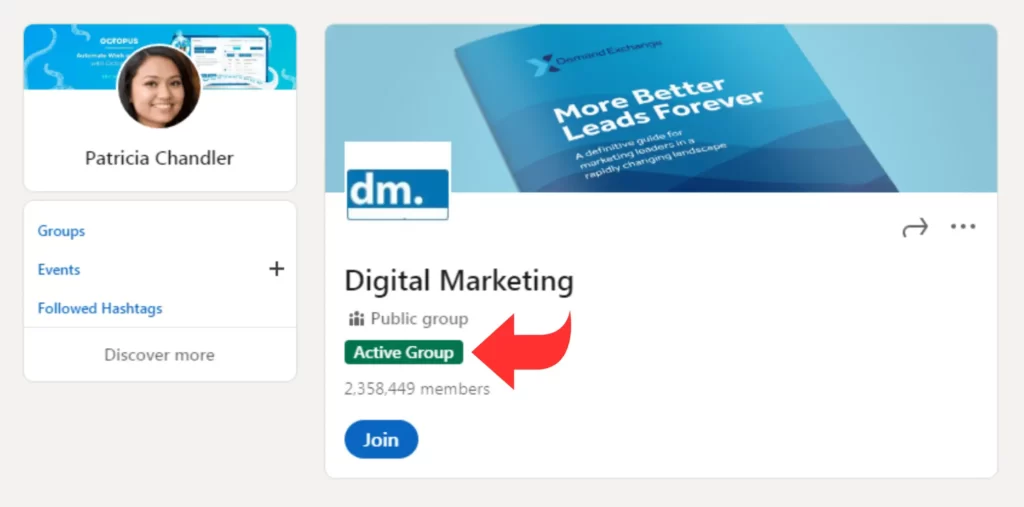
LinkedIn Groups are like virtual meetups for your industry where you can find professionals eager to connect and share knowledge.
Once you join a group, be sure to actively participate in discussions. Share insights, ask thoughtful questions, and offer solutions. This showcases your knowledge and positions you as a valuable contributor.
Next, identify individuals whose posts resonate with you. These are potential connections who share your interests and perspectives. You can reach out with a personalized connection request referencing their insightful comment or contribution.
5. Connect with Members of Professional Associations
Are you a member of a professional association such as the American Marketing Association or the Project Management Institute? If yes, it can put you on a fast track to building your LinkedIn network.
The best part is that most professional associations offer member directories, essentially a pre-filtered list of ideal connections! These directories allow you to easily find hundreds of individuals who share your industry interests and professional goals.
You can also find members of professional associations by using the LinkedIn search feature.
When sending connection requests to these individuals, mention your shared membership in the association. This instantly establishes a connection point and increases the person’s willingness to accept your request.
6. Promote Your LinkedIn Profile
It is always a good idea to add your LinkedIn profile URL in key online spots, such as your email signature, website, and social media profiles. Doing so makes it easier for people to find you and send you connection requests on LinkedIn.
7. Send Requests to the Most Relevant Profiles
Another great method of getting 500 connections on LinkedIn is to find and send connection requests to profiles most relevant to your industry, skills, or professional background.
You can use LinkedIn’s search feature to find people in your industry with the right skills and experience. Make sure to research their profile and then use relevant information in your connection request message.
Also, mention why you’d like to connect. Is it because you’re from the same industry, have similar skills, or do you want to see their insights?
8. Connect with People Who Viewed Your Profile
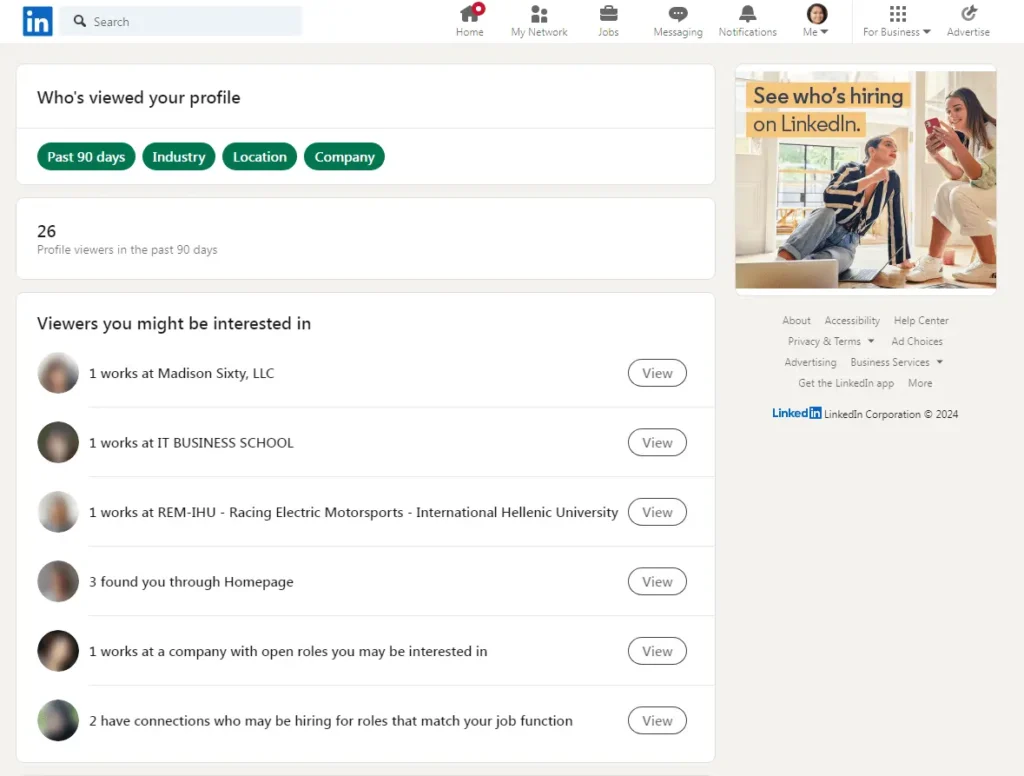
On your LinkedIn profile, you may see people who viewed your profile. This is an excellent opportunity to increase your connections.
Remember, anyone who checked out your profile is already interested in connecting with you. As such, it is a good idea to send them a connection request and chances are, they will accept your invitation in a snap.
Make sure to mention in your connection request message that you saw that they viewed your profile and you’d love to connect and network.
How Long Does it Take to Get 500 Connections on LinkedIn?
Now that you know the ways to get 500 LinkedIn connections, let’s move on to the next question: how long does it take to achieve the 500 connections mark on LinkedIn?
Well, since you can only send 100 connections per week (the LinkedIn limit), it can take some time to reach your first 500 connections on LinkedIn. If you send out a large number of connection requests that remain unanswered, LinkedIn might ask you to cancel some of the invitations.
Keeping the LinkedIn connection request limit in mind, it can take somewhere between 5-8 weeks to reach the 500+ mark, depending on how many people accept your invitation to connect.
Remember, patience is key here, so keep using the tips given above to reach the 500 LinkedIn connections. Also, be sure to personalize your LinkedIn connection request message to increase the chances of your requests being accepted.
But wait!
What if we told you that there’s a way to beat the LinkedIn limit of sending 100 connections per week?
Yes, you can send more than 100 LinkedIn connection requests by importing your contacts to LinkedIn.
- Log into your LinkedIn account;
- Click on the ‘My Network’ table;
- Click on ‘Contacts’ on the left side of the screen;
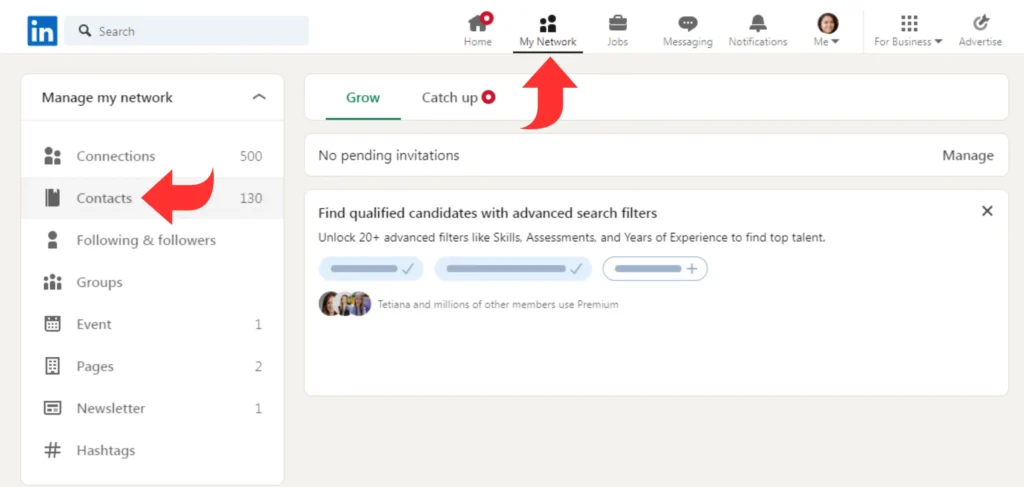
- Sync your email, phone, and calendar contacts;
- Your contacts will now show on the ‘Contacts’ page, with an ‘Invite’ button next to each of them;
- Click on the ‘Invite’ button and LinkedIn will send them an invitation to connect.
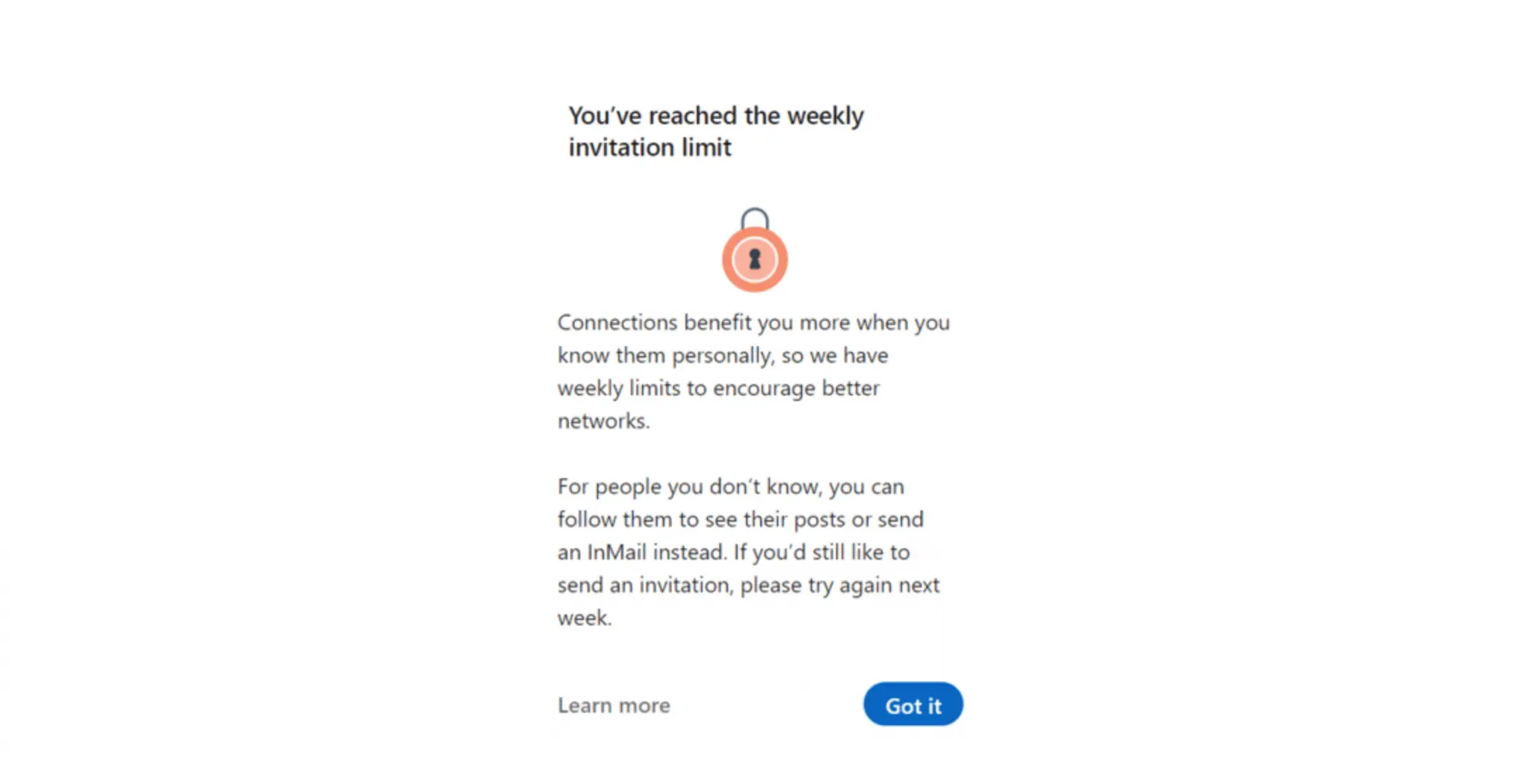
While this is a good way to go over the weekly connection request limit, you can’t send personalized connection request messages with this approach.
The best thing is that LinkedIn does not include these connection requests in your weekly limit. The downside is that it may be challenging to find the email addresses of people you want to connect with on LinkedIn.
But there’s a tool that allows you to find and verify email addresses and even automatically send LinkedIn connection requests via email. More on this later in this article.
What Happens When You Get 500 Connections on LinkedIn?
So, what happens when you get 500 LinkedIn connections? Are there any perks that accompany this number?
Once you reach 500 plus connections, your LinkedIn profile displays “500+ connections” to viewers of your profile. Nobody knows the exact number you have, so it doesn’t matter if you have 500 or 20,000 connections.
Next, with 500+ connections, you’re essentially showcasing a network of industry peers who vouch for your credibility. This can help boost your outreach on LinkedIn and it signals to potential connections, leads, employers, and collaborators that you’re a well-connected professional, someone who’s actively engaged in your field.
Also, LinkedIn prioritizes profiles with a high number of shared connections in search results.
This means with more connections, you’re more likely to pop up in relevant searches, making it easier for the right people to find you. Think of a dream job or an exciting collaboration – a larger network increases your chances of getting noticed.
In addition, with 500 plus connections, your content has the potential to reach a wider audience.
More connections means your posts will appear in more feeds, which can lead to more shares and a wider reach. This can help drive traffic to your website and establish you as a thought leader in your field.
But remember, it’s not just about the numbers.
While reaching 500+ connections is a milestone worth celebrating, quality trumps quantity every time. Make sure to focus on building genuine connections with people relevant to your field.
Also, engage with your network, share valuable content, and actively participate in discussions. This fosters a more meaningful and influential network that will propel you forward in your professional journey.
How to Get 500+ Connections on LinkedIn with Octopus CRM
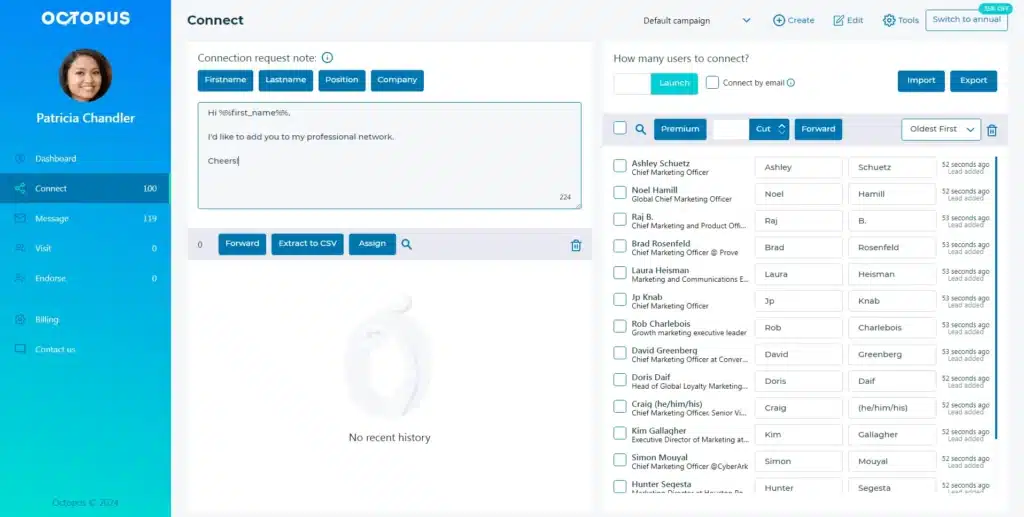
We mentioned above that there’s a tool that lets you find, verify, and automatically send LinkedIn connection requests, bypassing the weekly invite limit.
So, what’s that tool?
Octopus CRM, your all-in-one LinkedIn automation tool on the market.
Octopus CRM scrapes valid corporate email addresses of your potential connections. Its advanced algorithm has a success rate of 100% in extracting these hidden gems.
Once the email addresses are extracted, you can then create a campaign in Octopus CRM to automatically send LinkedIn connection requests to these email addresses.
This way, you actually beat the weekly connection request limit of LinkedIn and get 500 plus connections on LinkedIn pretty fast.
Being among the leading LinkedIn automation tools, there’s more to Octopus CRM than just sending connection requests.
You can use this tool for automatically visiting profiles, doing mass messaging on LinkedIn, following up with leads, endorsing skills, creating LinkedIn outreach campaigns, and much more.
Try Octopus CRM free trial now!
Conclusion
So, there you have it, our guide on how to get 500 connections on LinkedIn.
Use the ways and strategies outlined in this article and you’ll be well on your way to building a LinkedIn network that supports your career goals and opens doors to exciting opportunities.
As your network grows, keep exploring new strategies to foster meaningful connections. The possibilities on LinkedIn are endless, and with the right approach, you can leverage your network to achieve remarkable success.
