It is no secret that writing a recruitment email is no easy task. And the fact that desirable job-seekers are being sought after by countless other organizations isn’t helping your cause. The solution is simple: Write a comprehensive recruitment email that adequately captures every candidate’s attention!
We’ve compiled a list of tips and tricks to help you deliver the perfect email! Also, read on for a bunch of helpful templates for your recruitment email.
Essential Tips for Sending Cold Recruiting Emails to Candidates
Look for the Right People
You’d obviously want to send the email out to as many people as possible. However, it is worth noting that sending bulk emails can be harmful in the long run. Not only will it destroy your chances of getting to know potential employees, but it may also have legal repercussions.
Buying a list of emails is a valid option; nevertheless, it comes with associated risks. For example, if the source of your purchase is unreliable, you will probably experience setbacks. There are also chances that the addresses on the list may be incorrect or expired, resulting in bounced emails.
The best alternative, by far, is to enlist a set of candidates who you think are the right fit for the job. Once you’ve found the right people to email, you’re bound to hit the jackpot! An effective way of doing this is through searching and filtering on LinkedIn.
Research
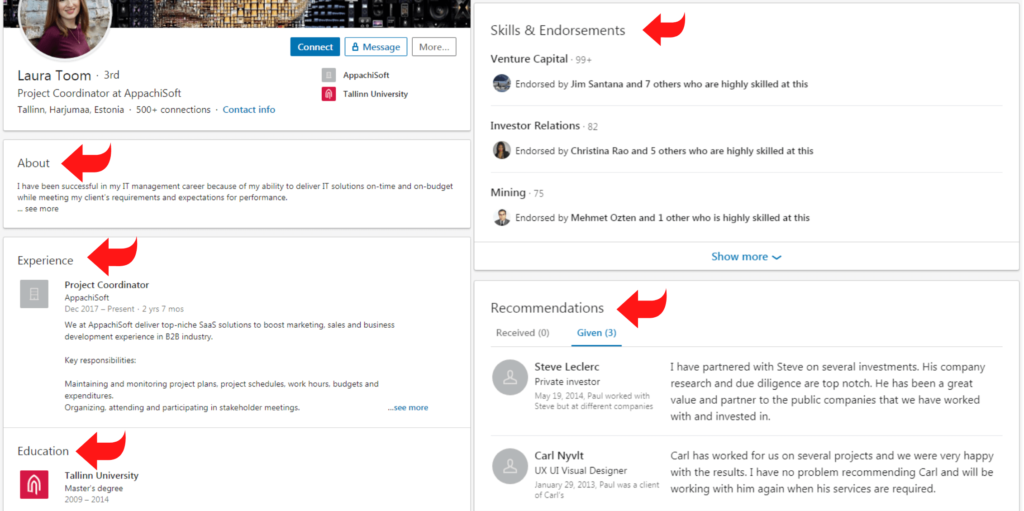
LinkedIn automation is undoubtedly a useful for sending out mass recruiter emails to candidates. But it is always a good idea to first get to know the people you are approaching before sending them emails.
Most job-seekers have active profiles on social media platforms like LinkedIn and GitHub. We recommend that you put these to use to discover candidates’ personal information, such as:
- Their educational qualifications and overall skillset
- Their work experiences
- Their prevailing employment status
- Their career aspirations
By doing so, you can effectively shortlist candidates that fit perfectly into the role you want to hire them for.
Focus on Your Subject Line
Your subject line will determine the initial impression you make on prospective employees, and also whether they even open your email in the first place. Below are a few factors you should take into consideration while choosing one:
- Length: A crisp and short subject line is sure to catch a reader’s attention. In contrast, an unnecessarily lengthy one is likely to do the opposite. Be sure to restrict your subject line to two to six words.
- Clarity: Your subject line should be clear and concise. One that is unrelated to the email can be annoying for the reader, which could lead to the message being marked as spam.
- Personalization: Adding a personal touch to the email, such as the job location or the name of a mutual contact, can be extremely helpful in bringing about a positive outcome.
Write an Email that Stands Out
Copy-pasting emails from online resources is an easy way out. You merely have to change the recipient and company name, and you’re good to go, right?! Not quite, as such an email will most likely end up in the recycle bin.
Your email should outshine the other recruitment messages in a prospective candidate’s inbox. But it is vital that your email is polished to perfection, and doesn’t have any failed merge fields, incorrect formatting, or grammatical errors. A professional email that showcases the effort you’ve put into it will take you a long way in finding the right person for the job.
Personalize the Email
As mentioned before, doing some relevant research on the people you’re approaching can be helpful. You could also use the acquired information in the email body to add a personal touch to the message.
Notwithstanding, being subtle is key to not sounding like a complete stalker. Just mention a few details, such as the person’s current company or background, to show that you’re interested in them at a professional level.
Be Careful of Your Tone
While the content of your email is incredibly important, it is also crucial to take note of the tone you’re using. It all starts with the way you address the recipient.
You could either go for a casual “Hi Bob” or a formal “Dear Mr. Marley,” both of which are correct but should be used in accordance with the seniority of the individual. The first greeting is usually suitable for younger candidates.
Your entire email should have a tone catered to the type of candidate you’re approaching. After all, communication is key! Read the recruiter email examples at the end of this article for how to use this tip.
Don’t go Into Company Details
Every second matters in the professional world. And you wouldn’t want to waste precious time by diving into unnecessary company details in a recruit email. It will, more often than not, result in your email remaining unread. Mentioning just a couple of quick and short details is more than enough.
Keep it Short
It is quite natural to want to include every detail a candidate may want to know to make an informed decision. However, the purpose of sending out a recruitment email is simply to begin the discussion, not to begin contract negotiation.
Just get your message across in a concise manner. And if the candidate is genuinely interested, continue the discussion from there onwards. An email of about 50 to 125 words is bound to do the job!
Be Clear and Concise
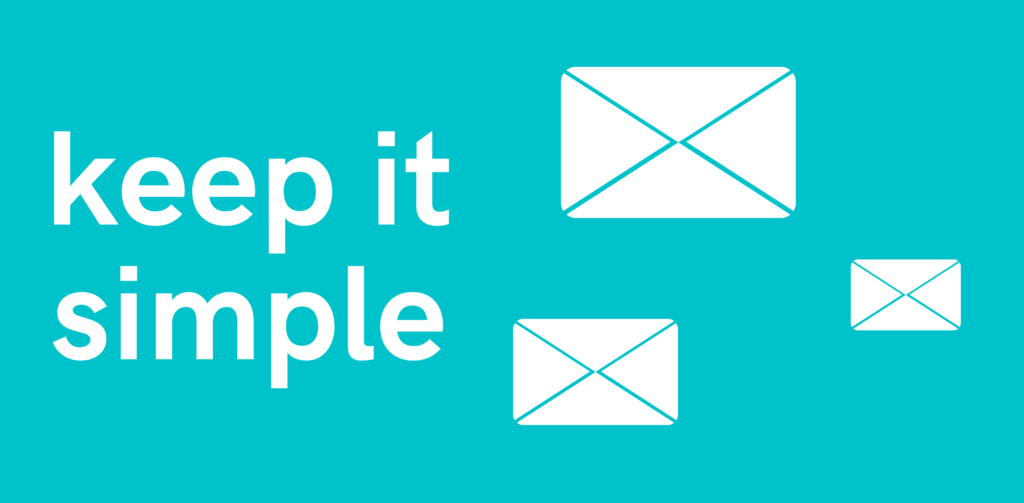
An email that is tough to comprehend is basically of no use. And this usually results from unnecessary jargon or information. In fact, research indicates that the use of jargon in emails puts off 60% of candidates.
Be sure to use easy-to-understand terminology and to add details that are informative to the candidate. In this way, you’re more likely to spark a connection with a potential employee.
Put Yourself in the Candidate’s Shoes
When reading a recruitment email, your candidate will only be thinking of one question: “What’s in it for me?” And it would help if you kept that in mind while typing the email. Put yourself in the candidate’s position, and imagine what you would want to read.
Offering something that actually matters to the candidate can prompt an early response. To many, it may be an excellent compensation, and to others, an attractive office culture.
Schedule a Verbal Discussion
A simple recruitment email will not be enough to convince your candidate to join the company. On the other hand, a proper conversation via a meeting or phone call may just do the trick. Therefore, type out a recruitment email with the aim of scheduling a verbal discussion.
End With a Call to Action
A call to action is a pivotal part of the email because it will leave the candidate with something to think about. Try to keep it as simple as possible because an over-complicated CTA may result in no response.
A few effective ones include:
- Are you interested in learning more?
- Let’s discuss this further over a cup of coffee next week if you’re up for it.
Use Your Signature Wisely
Your email signature comes at the very end of an email but can be as impactful as the entire email itself. Your name and job title are essentials, but you should also include other relevant details, such as your LinkedIn profile or short company description. However, be sure to not overdo it by typing a lengthy signature that is full of useless information.
Send a Follow-Up Email
If you haven’t been getting any responses, a follow-up email is a viable option, but the purpose of this is to remind the candidate of the previous email. Be sure to keep it concise (under ten words) and not repeat what you’ve already stated in the initial email.
5 Recruitment Email Templates You Can Start Using Today
Writing an email can be a time-consuming and intimidating process for many people. It is a good idea to use a recruitment email sample to save time.
Below are some tested and proven copy-and-paste hiring email templates for quick results.
Template 1
Hi {First Name},
I was looking to get in touch with you to ask when you’re searching for a new job?
I’m in urgent need of developers for one of our clients in the {location} area and was wondering if you’d be interested… Let me know
Kind regards
John
Template 2
Hey {FirstName},
I’m an engineer at Siemens. I stumbled upon your LinkedIn profile and was impressed by your work on the TYP projects. Just wanted to ask if you’re interested in joining Siemens — if you are, let’s meet up for coffee to discuss this further
Best regards,
Richard
Template 3
Hi {FirstName},
I’m Joseph and I came across your profile on GitHub while searching for the best app developers out there.
I noticed that you’re employed at {Company}, but wanted to ask if you’re interested in a job opening.
We want to hire an app development manager at a starting salary of [salary] with further benefits. Our team would love to discuss this further and have you lead our apo development unit in the near future.
Are you interested in learning more?
Template 4
Subject: Searching for the ideal Software engineer to join XYZ Inc
Hi {FirstName},
My name is Fred and I am President at XYZ Inc. I found your profile on LinkedIn while searching for the best software engineers. Your background is impressive, so I decided to reach out.
You probably don’t often see Presidents approaching potential candidates to talk about career prospects. But our company’s success so far is based on finding the greatest talent and extracting the best out of them. That’s why I tend to focus a lot of my time on finding the right people and banding them together to work on challenging and exhilarating projects.
We might have a position to discuss with you, but that discussion cannot begin unless we are on the same page.
Let me know if you’re interested and I’ll get you in touch with someone from our team.
Template 5
Subject: New job opportunity
Hi {FirstName},
I know a bit about your background and had some ideas to share with you. If you are open to a discussion, I’d like to start with a dialogue rather than pitching a job to you. We might have a position of your interest, but that discussion can’t begin unless we are on the same page.
I understand that my email may or may not have arrived at an appropriate time. However, my aim is to get in touch with and understand an exceptional individual’s professional goals and then align those needs with the startup that can help accomplish that person’s ambitions.
What’s the ideal way for us to get in touch?
Here is a bonus recruitment email template.
Conclusion
These recruitment email tips and examples can help you write emails that make the candidates hit the reply button.
Remember, though, that different people respond to the same email differently, so the key to finding the right strategy is to experiment with the different types of emails. By doing so, you can find the one effective email that will work for most of the recipients. Even if you stumble upon a specific tactic that seems to deliver better results, you should tweak it further to get the best response rates possible.
![Thumbnail-5-Copy-and-Paste-Recruiting-Email-Templates-[Ultimate-Guide]1](https://octopuscrm.io/wp-content/uploads/2020/08/Thumbnail-5-Copy-and-Paste-Recruiting-Email-Templates-Ultimate-Guide1.png)
