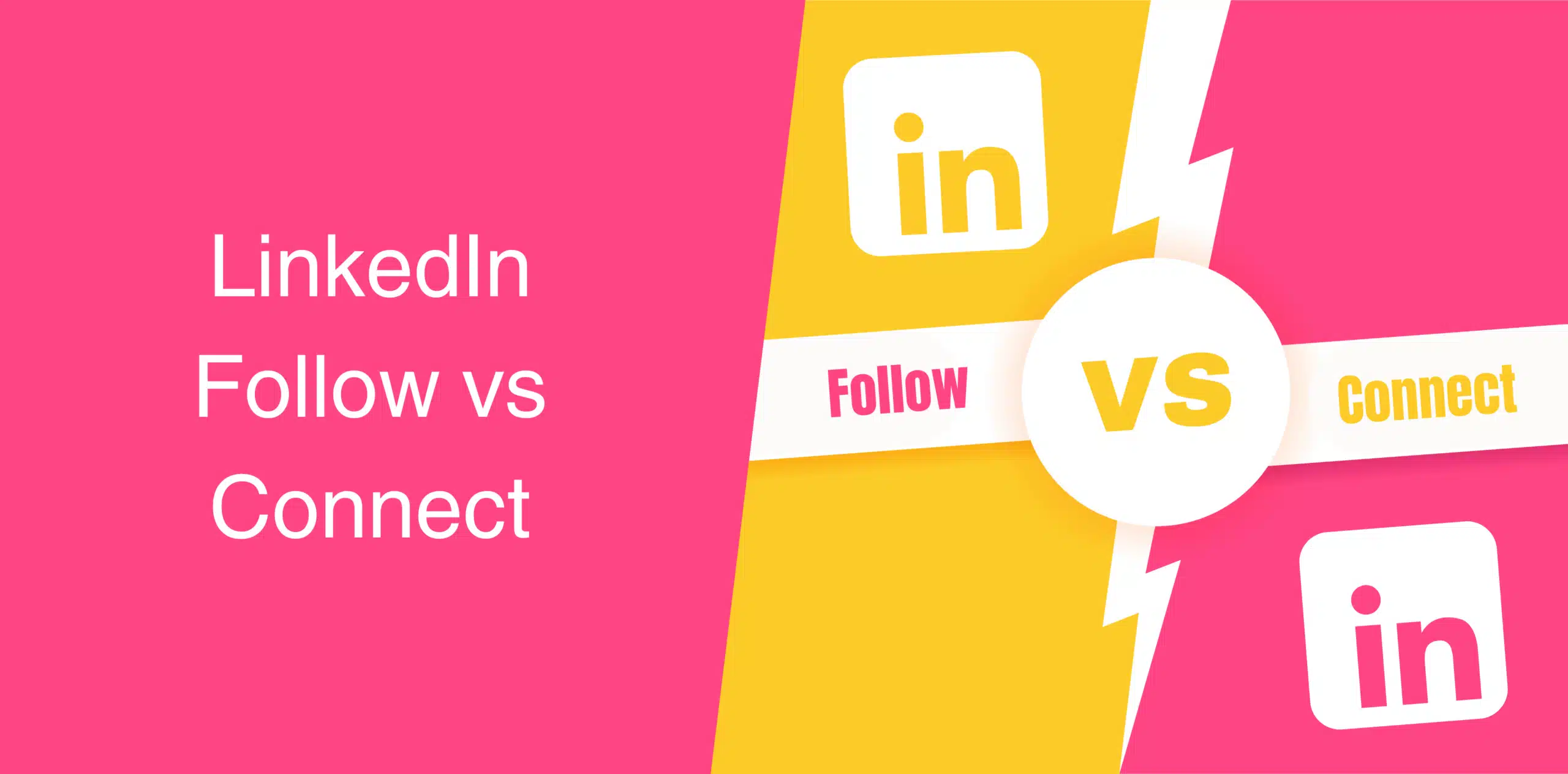LinkedIn users have two ways to network and engage with other people on the platform: “follow” and “connect.” So, are followers and connections the same on LinkedIn? What is the difference between these two networking methods? Which one is best for your professional goals?
You will learn about Follow vs. Connect on LinkedIn when and why you should use one over the other. We’ll also cover connections vs followers on LinkedIn in terms of benefits and effectiveness of strategies.
What Is Follow vs Connect on LinkedIn?
Connecting and following are two ways to interact with other people on LinkedIn. Both the LinkedIn connections vs followers options come with different features to grow your network and engage with content.
Let’s go over the differences between connections vs followers LinkedIn:
Connecting on LinkedIn
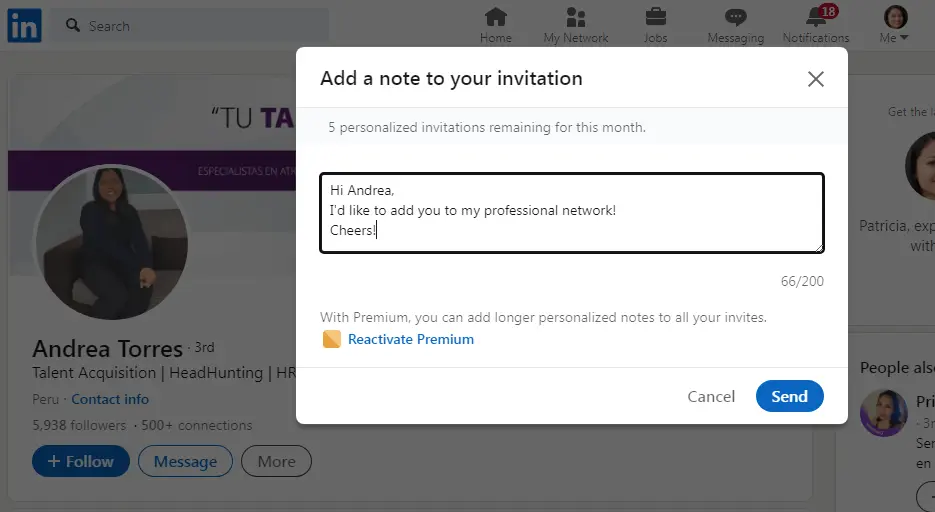
When you connect with someone on LinkedIn, it means you’ve entered into a two-way, mutually agreed-upon relationship. You become 1st-degree connections, meaning you can directly message each other and interact more personally on the platform.
Plus, both parties can access each other’s content, updates, and profile information. The person you’re connected with on LinkedIn will also see your posts and vice versa.
- 1st-degree connections are the people you’re directly connected to on LinkedIn. These users can see your full profile, engage with your content, and send you direct messages;
- To connect on LinkedIn, you’ll first need to send a LinkedIn connection request to the person you want to connect with. This typically includes a note (optional but recommended), explaining why you’d like to connect. The other person must accept your request for the connection to be established;
- When the other person accepts your request, it allows both of you to view each other’s extended networks. This presents an opportunity to expand your network even further.
But keep in mind that it is not a good idea to connect with just about anyone on LinkedIn.
Instead, you should connect with people you want to maintain a more personal or interactive relationship, such as colleagues, clients, or people you’ve met at industry events. This can help you build a trust-based network where direct communication is possible.
Following on LinkedIn
When you follow someone on LinkedIn, it’s more of a one-sided relationship. You can see the other person’s posts and updates in your feed, but it doesn’t require any direct interaction or approval from the other person.
You simply click the “Follow” button and you’re good to go. Unlike Connect, you don’t need the other person’s permission to follow them and see their content in your LinkedIn news feed. However, unless they choose to follow you back, they won’t see your posts or updates.
Here’s what happens when you follow someone on LinkedIn:
- Following someone means you can passively access their content without being connected. You can like, share, and comment on their posts, but you won’t have direct access to messaging them unless you’re already connected or they’ve enabled public messaging;
- It is good to follow thought leaders, influencers, or professionals you admire but don’t have a personal relationship with. It allows you to stay updated on their insights and industry knowledge without becoming a 1st-degree connection;
- People can follow you without connecting. If you’re focused on sharing content, you can grow your number of followers, even if you’re not personally engaging with everyone who follows you.
If you’re interested in learning from industry leaders or staying informed about certain companies’ updates, you can go to their profiles or pages and simply click on the Follow button.
It’s also useful when you want to broaden your reach as a content creator — more people can follow you than you can connect with. This allows for a wider audience to see your updates.
What Is the Difference of LinkedIn Follow vs Connect?
Here’s a quick table summarizing Follow vs Connect on LinkedIn:
| Feature | Follow | Connect |
|---|---|---|
| Relationship Type | One-way | Two-way |
| Mutual Connection | No | Yes |
| Direct Messaging | No | Yes |
| Visibility of Updates | Yes | Yes |
| Notification of Activity | No | Yes (e.g., when someone likes, comments, or shares your post) |
| Endorsements and Recommendations | No | Yes |
The main difference between LinkedIn Follow vs Connect has to do with the level of interaction and visibility.
- Visibility: When you connect with someone, you can see their posts and they can see your posts. In contrast, when you follow someone, you can view their content, but they won’t see yours unless they follow back;
- Interaction: 1st-degree connections on LinkedIn can exchange direct messages. If you only follow someone, you won’t have direct access to their inbox unless they are a connection or have enabled public messaging;
- Purpose: Typically, you’d want to connect with people you’ve worked with, met at professional events, or have a direct reason to engage. Following is more suitable for people whose content you find valuable but may not know personally.
Knowing when to use Connect vs Follow on LinkedIn can help you streamline your approach and grow a network that supports your career and networking goals.

LinkedIn Followers vs Connections: What Is Better?
So, is it better to have followers or connections on LinkedIn? The answer depends on your goals.
If you want to build relationships on LinkedIn, expand your professional network, or communicate directly with industry peers, connecting is the way to go.
Being 1st-degree connections means you get direct access to your contacts and their network.
On the other hand, if you’re simply interested in the content someone produces — perhaps they’re a leader in your industry or an expert in a particular field — following is often the better choice. This way, you can keep up with their updates and insights without requiring a personal connection.
Also, if you’re a thought leader, influencer, or content creator, LinkedIn’s Follow feature is best for you because it allows people to see your content and insights without requiring you to connect with everyone.
So, when you ask yourself, should I connect or follow people on LinkedIn, think about your goals.
Are you trying to create a two-way professional relationship? Or do you want to access other people’s content or let other LinkedIn users access your content without the need for direct interaction?
Do Connections Turn into Followers on LinkedIn?
When someone connects with you on LinkedIn, they automatically become your followers. This means that all of your 1st-degree connections are also part of your follower base by default.
Also, it means you don’t need to follow people on LinkedIn connection since they’re already your 1st degree connections, which makes them your followers as well.
On the contrary, when someone follows you on LinkedIn, they don’t become your connection. This is the reason why many LinkedIn users have a larger follower count than connections.
How to Get Followers on LinkedIn vs Connections
Now that you know everything about Connect vs Follow on LinkedIn, how do you grow both followers and connections on the platform? Follow the tips given below for each option:
How to Get More Connections on LinkedIn
- Optimize and Complete Your Profile: A complete and optimized profile can help you get more connections. Your profile image, headline, and summary should be professional. Also, use relevant keywords in your headline and experience so people can easily find your profile in search results;
- Personalize Connection Requests: When you want to write a LinkedIn connection request, it is a good idea to add a personal note to it. Explain why you want to connect and how you know the person or what you admire about their work. This increases the chances of them accepting your request;
- Engage With Content: Liking, sharing, and commenting on posts from potential connections can help build rapport. If they see your consistent engagement, they’re more likely to accept a connection request;
- Attend Virtual Events or Join Groups: Participating in LinkedIn groups or attending webinars allows you to connect with others who share common interests or professional fields. After interacting in these settings, sending a connection request feels more natural;
- Aim for 500+ Connections: One of the important milestones for most people is to get the first 500 connections on LinkedIn. It helps boost your profile’s credibility and visibility. As such, focus on adding people in your industry, colleagues, and even professionals you meet at events.
- Leverage Your Existing Network: Ask your existing connections to introduce you to people in their networks. This adds a layer of trust and increases the likelihood of your request being accepted.
How to Get More Followers on LinkedIn
- Create High-Quality Content: Share valuable insights, industry news, or engaging stories relevant to your target audience. Regularly posting thought leadership content keeps you top-of-mind and encourages people to follow you;
- Engage With Others’s Content: Actively participate in discussions, comment on relevant posts, and interact with other users’ content. This increases your visibility and encourages people to check out your profile, potentially leading to follows;
- Turn on Creator Mode: If you want to focus on growing your followers, consider switching to Creator mode on LinkedIn. This will emphasize the “Follow” button on your profile instead of “Connect.”;
- Promote Your Profile Elsewhere: Share your LinkedIn profile link across other social media platforms, your email signature, and professional websites to attract more followers;
- Follow Others: Often, following someone can lead to them following you back. Start by following industry leaders, influencers, and colleagues to increase your visibility.
While both followers vs connections on LinkedIn can enhance your experience on the platform, it’s essential to understand how they fit into your strategy and broader goals.
Also, remember that as your network grows, you might find that some connections are no longer relevant. This means it’s time to remove some of your LinkedIn connections.
For example, if some connections no longer align with your professional goals or industry, keeping them may dilute the value of your network. Plus, inactive accounts or profiles that don’t engage may clutter your feed, making it harder to focus on content that matters.
Removing LinkedIn connections can also prevent outdated or irrelevant associations that don’t reflect your current career path.
Here’s how to remove a connection on LinkedIn:
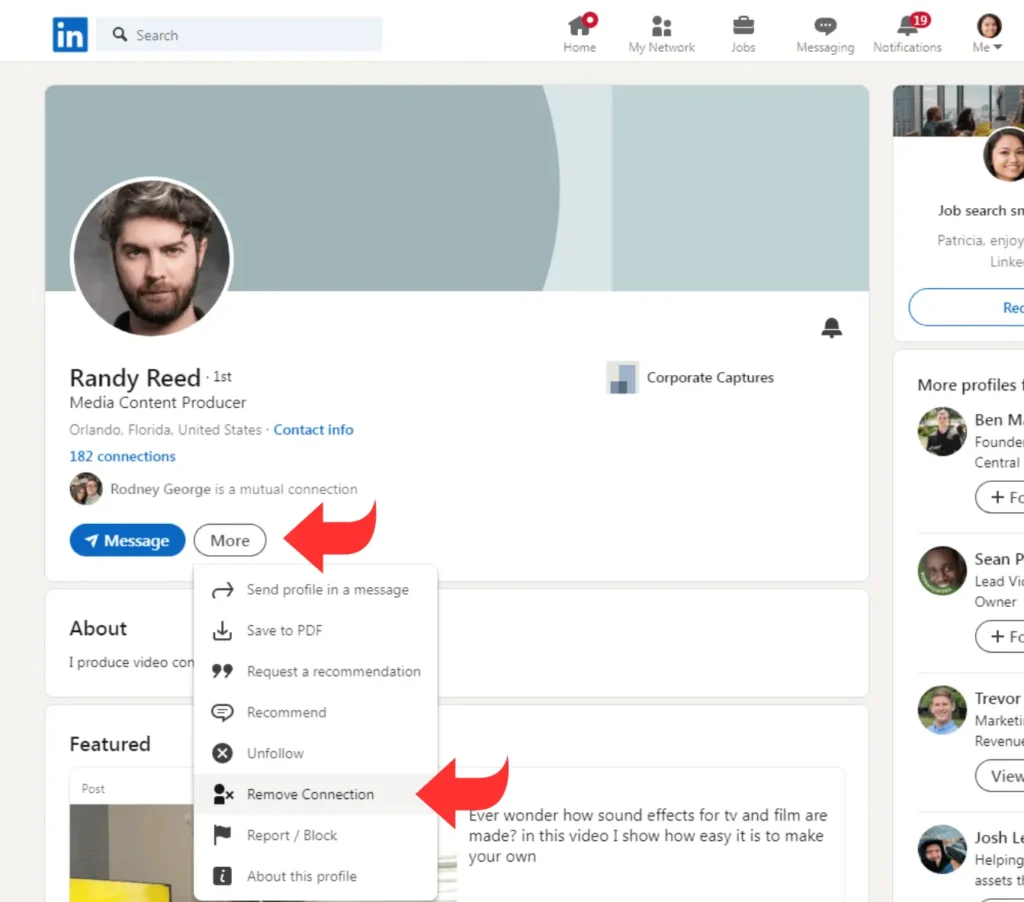
- Go to your connections list and find the person you want to remove;
- Click on their profile and select “More”;
- Choose “Remove Connection”;
- Confirm the removal.
When you remove a connection, LinkedIn won’t notify the other person so you don’t have to worry about this. However, removing connections also means they won’t be part of your follower list unless they had followed you separately in the first place.
Use Octopus CRM for Auto Connection and Following on LinkedIn
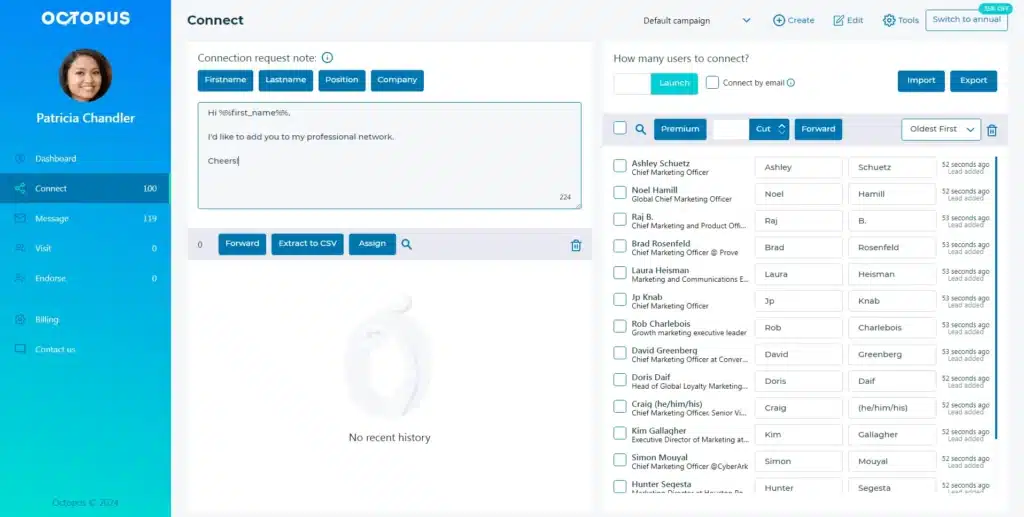
Use Octopus CRM LikedIn auto-connect software for automating tasks like connection requests and following on LinkedIn. With Octopus CRM LinkedIn auto connect tool you can save a lot of time and send personalized connection requests on LinkedIn in bulk complete autopilot. If you don’t want to connect with someone on LinkedIn, you can adjust Octopus CRM’s settings to automatically follow people instead.
Consider safe limits to stay compliant with LinkedIn’s daily activity restrictions. We suggest to avoid more than 50 connection requests/day. And also, you should schedule activities to occur at intervals to mimic natural usage.
Conclusion
As you can see, understanding the difference between LinkedIn Follow vs Connect is essential for building an effective LinkedIn strategy.
Whether you want to have meaningful connections or grow a broad audience through followers, each option serves a specific purpose. So, focus on your goal, no matter if it is to increase your connections or followers, and use the right strategies to make LinkedIn work for you.