Many freelance recruiters and talent sourcers often face challenges when it comes to finding hiring clients. This holds true especially when you’re a new recruiter with little or no brand name. Get some valuable tips on how to find clients for agencies or recruiters on LinkedIn.
Strategies and Best Practices to Find Hiring Clients for Recruiters on LinkedIn
Refine and Improve Your LinkedIn Profile
A well-optimized profile makes outreach on LinkedIn more effective. So, the first step is to fill in all the important sections of your LinkedIn profile and optimize it with relevant keywords. Doing so will make it easier for hiring managers and HR professionals to find you.
- Headline: Clearly state that you help companies hire (e.g., “Freelance Recruiter | Helping Tech Startups Scale Their Teams”);
- About section: Explain your process and past successes, besides describing your value proposition;
- Experience: Highlight placements and client testimonials;
- Skills: Add relevant keywords like “recruitment,” “talent sourcing,” and “candidate outreach.”
Your profile should ideally highlight your experience as a recruiter, include testimonials from satisfied clients, and clearly mention your services and value proposition. Plus, it is best to include keywords like “freelance recruiter,” “talent acquisition specialist,” or “external hiring partner” in different sections of your LinkedIn profile.
Check Out Businesses Posting Multiple Positions Simultaneously
When a business posts multiple positions at once, it is a clear indication that it is in an active hiring mode because it’s in a growth phase. This presents an opportunity for independent sources and freelance recruiters.
You can use the hiring features on LinkedIn and check out job boards to find these companies and then offer your services. If they lack an internal recruitment team or don’t get the required talent, they’re more likely to ask you for help.
Look for the ‘Hiring Badge’
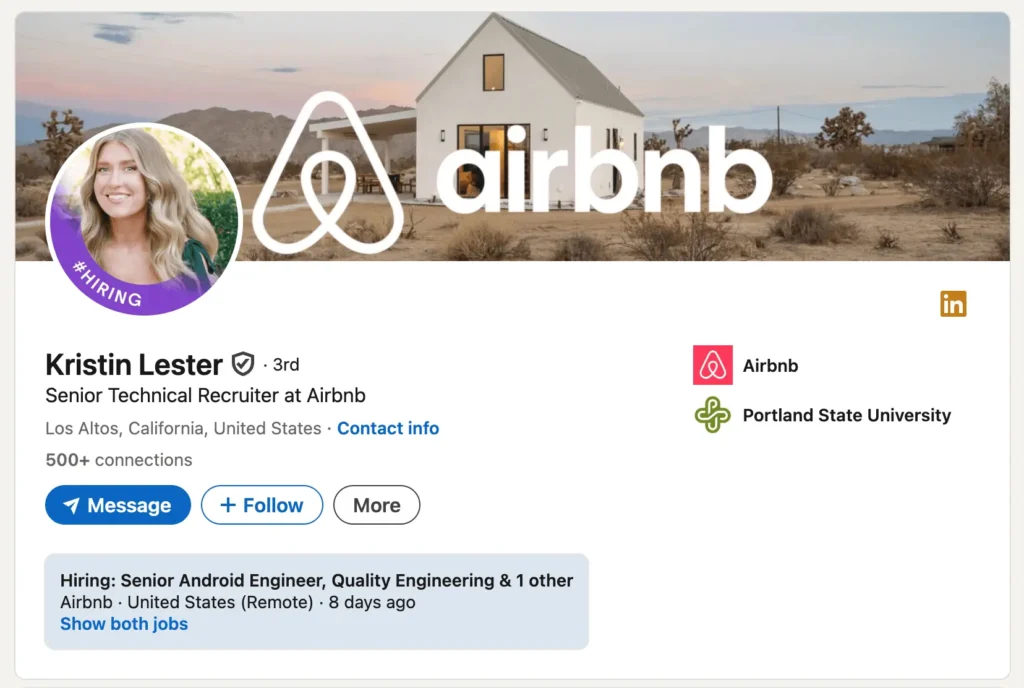
The Hiring badge on a LinkedIn profile indicates that the person is actively hiring. These users are often HR managers, hiring managers, or talent sourcers directly involved in recruitment.
When you see this badge, you know you’ve found a hot lead. These people are currently in the process of filling roles and are more likely to respond to outreach from external recruiters like you.
As such, it is a good idea to always look for profiles with the hiring badge in your LinkedIn feed, the comments on recruitment updates, and in company profiles and announcements. You can use an Octopus CRM LinkedIn automation tool to identify and reach out to these warm recruitment leads in autopilot mode.
Tap Into LinkedIn’s Built-In Hiring Features
The hiring features on LinkedIn make it easier to find companies looking for talent.
- Use LinkedIn’s advanced search filters to narrow down your search based on job titles, industries, companies, and locations;
- Go to the “Jobs” tab and look for companies posting multiple roles. Companies posting many jobs likely need external help;
- Look for Job Posters, who are people who regularly and actively post jobs on LinkedIn;
- Use the “Open to Work” feature to reverse-engineer where the demand is coming from;
- Get Talent Insights, a premium LinkedIn tool, for HR professionals. It provides data-driven insights into talent pools, workforce trends, and competitive hiring activity, helping teams make smarter, more strategic recruiting decisions.
Look for Titles Like “HR Managers” and “Hiring Managers”
This might sound obvious, but many recruiters skip this step or don’t do it thoroughly. It is a good idea to use LinkedIn’s search bar to look up titles like “hiring manager,” “HR manager,” “open to working with agencies,” or “talent sourcer” at specific companies or across industries. You can further narrow down your search through filters like location, experience level, and network.
You can use Boolean search to find better results.
Example: “Hiring Manager” OR “HR Manager” OR “Talent Sourcer” AND “recruiting” OR “hiring.”
Use LinkedIn Recruiter Lite / Sales Navigator
As you scale, you might want to try LinkedIn Recruiter Lite or Sales Navigator. These premium tools give you access to advanced filters, InMail capabilities, and deeper insights into hiring trends. Plus, you can save leads and set alerts for new activities.
You can target companies based on size, industry, job changes, and even whether they’ve posted multiple jobs recently. While not cheap, these tools are worth it because they help you find warm recruitment leads. You can even pair it with an Octopus CRM LinkedIn automation tool for better results.

Check Your Alumni Networks on LinkedIn
Old coworkers, classmates, or connections from previous jobs may now be working in HR or recruiting roles at different companies. These are warm leads you don’t want to miss out.
You can reach out to these leads with a personalized message, reminding them of your connection and explaining how you can assist with their hiring needs.
Use LinkedIn’s “Alumni” section to find your alumni working in roles related to hiring or HR. A simple message like, “Hey, I noticed we both went to [school]. Are you currently hiring?” can open doors without feeling cold or forced.
Companies That Recently Secured Funding
Startups or growing businesses that have raised seed, Series A, or later-stage funding are often expanding their teams rapidly. These companies are likely to be looking for experienced freelance recruiters to help them build their teams.
LinkedIn frequently highlights these updates in user feeds or company profiles. You can also use external tools like Crunchbase or PitchBook and cross-reference with LinkedIn profiles to find key contacts like HR managers and other decision makers.
Use Comment Mining on Competitors’ Posts
Look at posts from other recruiters or staffing firms in your niche and go through the comments section. Here, you might find talent sourcers, HR managers or hiring managers chiming in, liking, or tagging someone from their company. Chances are, you’ll find leads who want to hire talent, and in doing so, they might need your help.
Target Job Post Interactions Instead of the Job Itself
Sure, you want to look for job posts, but it is also equally important to look at who’s commenting or liking job posts on company pages. These are often talent sourcers or internal recruiters who have a say in external support.
To stay alert, follow job-related hashtags in your industry or niche, such as #hiringdevelopers.
Use LinkedIn Events Related to Hiring
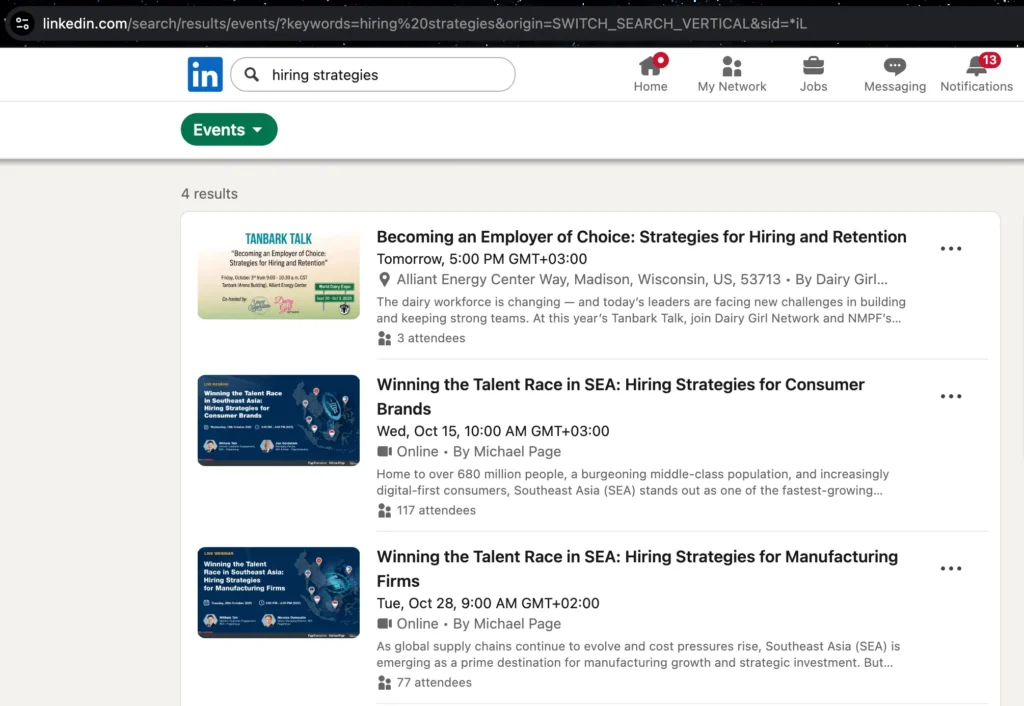
Search for events like “Scaling your team,” “Hiring strategies,” or “HR trends.” The attendees for these events are often HR managers, startup founders, or hiring decision-makers.
Once you find an event, follow or attend it, and then use it as a reference in your outreach message to the attendees. In doing so, don’t pitch right away. Instead, you should build trust first and then mention your recruiting expertise.
Create a Mini-Lead Magnet for Hiring Teams
Though most freelance recruiters skip this, a mini-lead magnet for hiring teams is an excellent way to generate leads. You can create a 1-pager PDF with useful hiring tips, like “5 fast ways to reduce time-to-fill for tech roles.” Then create a post about the lead magnet on LinkedIn and ask people to comment “Send me a copy.”
This strategy helps build inbound conversations with hiring-side professionals, besides positioning you as a talented and helpful professional.
Use the “Services” Feature to Attract Inbound Leads
LinkedIn’s services feature is yet another great way to draw leads. This feature is available for both individual profiles and company pages. Make sure to turn on the services feature on your profile or page and add detailed services under recruitment (e.g., “Sourcing engineers for early-stage SaaS”). This way, potential clients can message you directly even if they’re not a 1st-degree connection.
Check Who’s Endorsing Recruiters or Talent Sourcers
LinkedIn endorsements also reveal relationships. If you look at who’s endorsing other recruiters or talent sourcers in your space, you’ll often find hiring managers or HR leaders who already work with third-party recruiters;
These are warm prospects because they’ve already engaged with freelance recruiters. Once you find such a lead, you can send them a tailored connection request. Once they accept your request, follow up with a low-pressure opener that can lead to a conversation.
How Octopus CRM Can Help Find Hiring Clients on LinkedIn

Finding hiring clients for recruiters on LinkedIn involves managing multiple tasks, including outreach. Octopus CRM LinkedIn automation tool will help you to automate these activities.
Recruiters use Octopus CRM to automate parts of their LinkedIn lead generation and outreach activities. You can use this software to automatically find LinkedIn profiles, send personalized connection requests, endorse skills, and even send tailored follow-up messages. Octopus CRM performs all of these tasks automatically within a single, user-friendly interface.
Better yet, you can do mass messaging on LinkedIn, track your activities and responses, and even link the software with external tools like Zapier and Hubspot. And if you’re a candidate, you should know how to reach out to recruiter on LinkedIn using Octopus CRM.
The software also allows you to segment your prospects based on role, company size, or engagement level. For instance, if you’re targeting hiring managers at startups that recently raised funding, you can create a list in Octopus and tailor your messaging accordingly.
This level of LinkedIn automation saves you time, which you can spend on building relationships with your clients and delivering exceptional recruitment services.
Conclusion
For independent recruiters, finding hiring clients on LinkedIn takes time, consistency, and the right tools like Octopus CRM. It is entirely possible to build a pipeline of clients who genuinely want to work with you on a long-term basis.
The above tips and strategies on how to find clients for agencies or recruiters on LinkedIn give you an excellent starting point. Ultimately, success comes down to persistence and relevance. Stay focused on solving real hiring problems, and the clients will follow.
