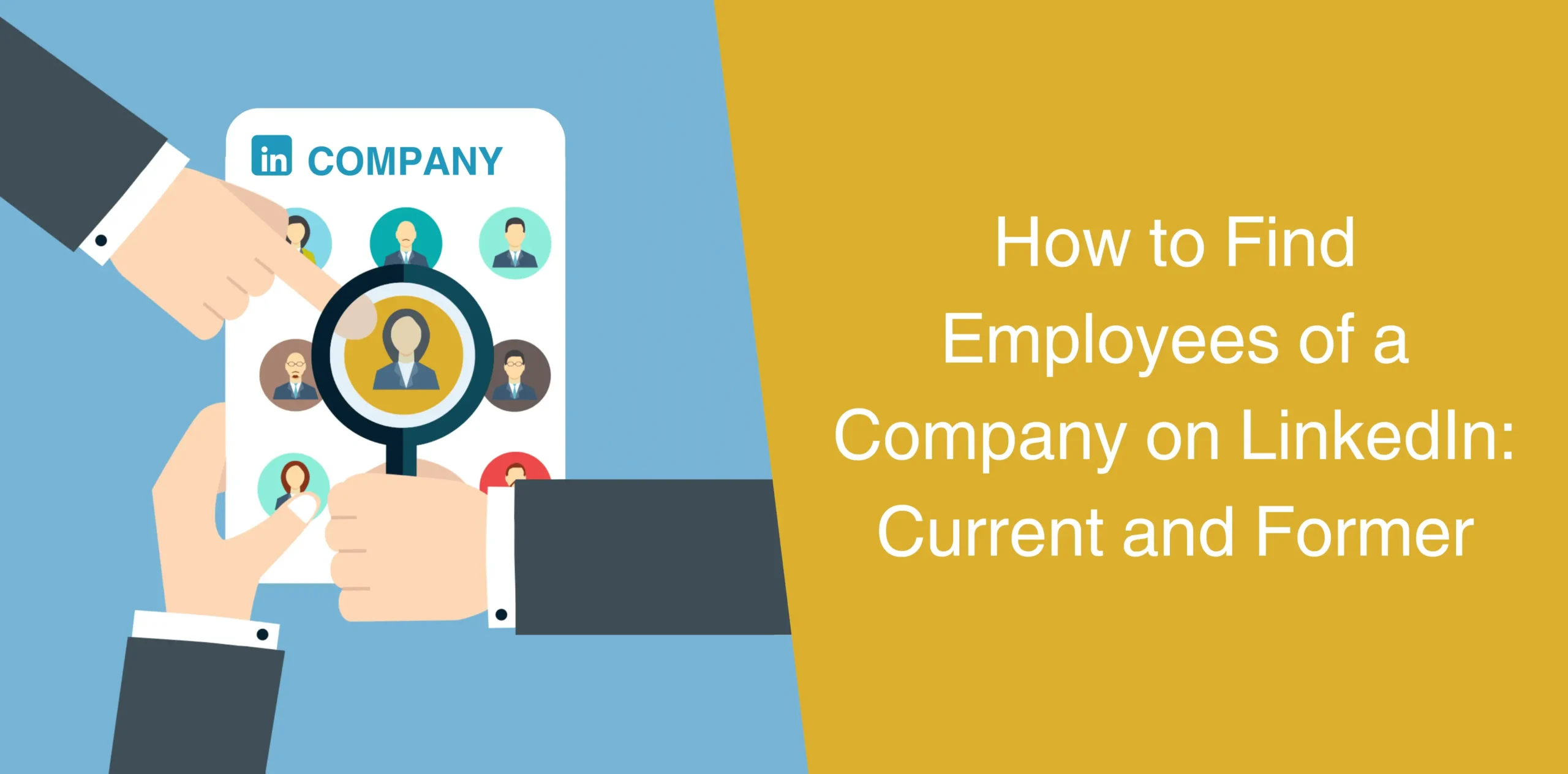Whether you’re a recruiter, a sales professional, or someone looking to expand your network, knowing how to find employees of a company on LinkedIn can be incredibly beneficial.
When you’re able to find a certain company’s employees on LinkedIn, you can adapt your outreach strategy to their needs and professional backgrounds.
For example, it becomes easy for recruiters to identify candidates, for sales professionals to target key decision-makers, and for networkers to connect and engage with other professionals.
Learn how to find both current and former employees of a company on LinkedIn.
How to Find Employees on LinkedIn
Finding a company’s employees on LinkedIn is a simple process, but there are certain steps that can make your search less cumbersome.
Here’s how you can find a current employee of a certain company on LinkedIn:
- Type the company’s name in the LinkedIn search bar and then select the company’s LinkedIn page from the search results;
- Once you’re on the company’s LinkedIn page, click on the number of employees link. This will take you to a list of all employees currently associated with the company;
- Use the filters available at the top of the page to narrow down your search by your degree of connection, location, and other demographics.
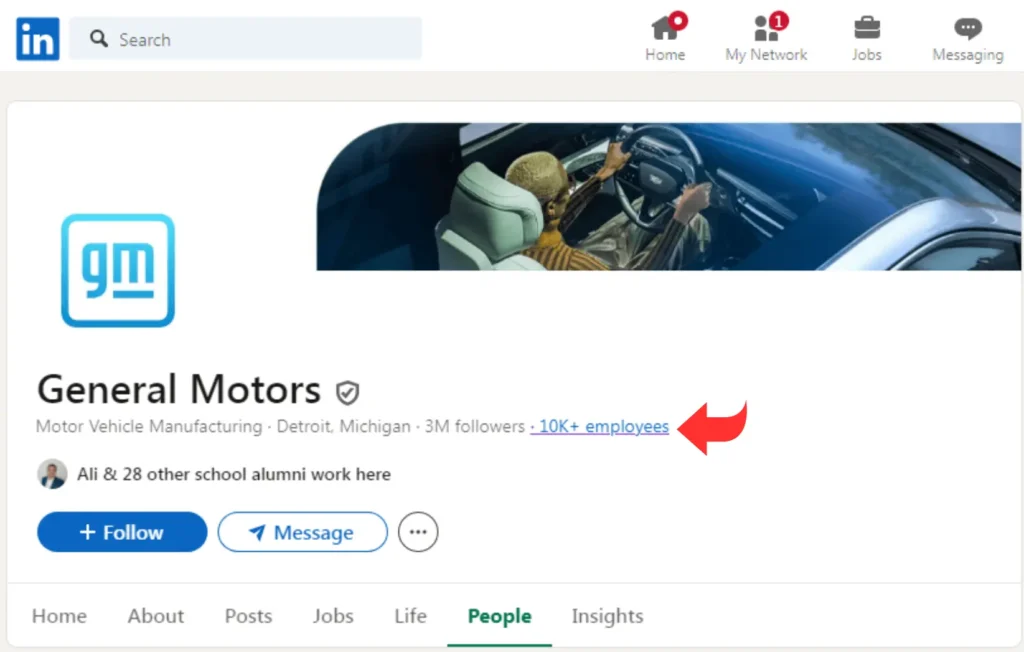
Consider LinkedIn scraping tools if you want to speed up the process.
For example, you can use the Octopus CRM LinkedIn automation tool to quickly find the employees of a company and even export the data as a CSV file for further processing.

How to Find Former Employees of a Company on LinkedIn
Sometimes, you may want to find the former employees of a company on LinkedIn. Knowing how to find ex employees of a company on LinkedIn can provide you with a wealth of information and networking opportunities.
Former employees can also provide valuable insights, whether you’re researching company culture, looking for potential hires, or seeking industry connections.
Here’s how to find past employees of a company on LinkedIn:
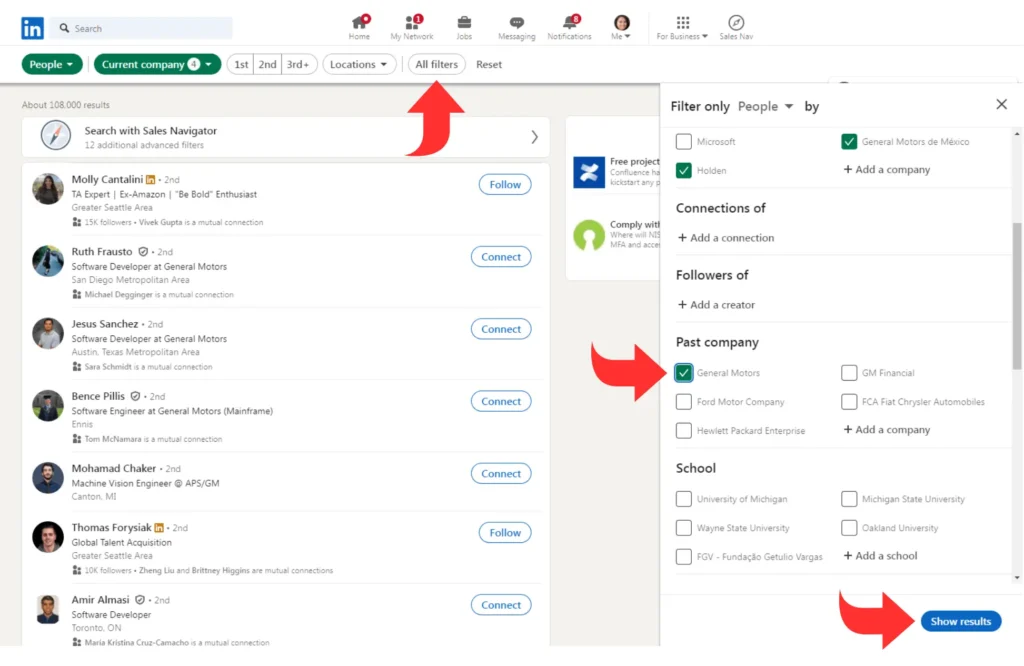
- In the LinkedIn search bar, type in the company;
- Next, choose the company page from the search results;
- Click on the number of employees link;
- Click on All Filters at the top of the screen;
- Scroll down to the Past Company section;
- Choose the company and you’ll see a list of people who have worked at your selected company in the past.
In case you can’t find a certain employee with the above steps, you may want to search for them in LinkedIn groups. Join groups related to the company or industry. These groups often include former employees who remain active within the community.
Why Finding Company Employees Is a Good Idea?
Sure, it is easy to find the current or former employees of a company on LinkedIn. But why is it a good idea to search for employees of a company in the first place?
Here are some reasons that make it worthwhile to look for a company’s employees on LinkedIn:
- Networking Opportunities: Connecting with employees of a company can expand your professional network and open up new opportunities;
- Recruitment: When you know how to find potential employees on LinkedIn, it can make it easy to fill open positions;
- Sales Prospecting: It helps you find and reach out to the right people in a company, improving your sales prospecting and lead generation on LinkedIn;
- Market Research: Existing and former employees of a company can provide insights into the organization’s culture, operations, and reputation.
Search for Former Employees on LinkedIn Manually
Sometimes, the best approach to finding former employees of a company is the manual one.
Here’s a step-by-step guide to how to find past employees of a company on LinkedIn manually:
- If you know the name of the employee, just type their name in the LinkedIn search bar and hit Enter;
- Next, LinkedIn will display the top 3 results. If the person you’re looking for isn’t on the list, click on See all the people results;
- LinkedIn will show you a list of all the people with that name along with information about where they work and in what capacity they work;
- Click on any of the results and scroll through the profile to see where they have formerly worked.
However, the manual approach can be time-consuming and cumbersome. The best way is to search for former employees of an organization on their LinkedIn page, as explained earlier.
Search for Former Employees on LinkedIn with Sales Navigator
Here’s how to find ex employees of a company on LinkedIn using Sales Navigator:
- In Sales Navigator, use the advanced search function. Enter the company name and apply the filter for “Past Company;”
- Narrow down your search using filters for location, industry, job title, and more;
- Once you find relevant profiles, you can save them as leads for easy access later.
Sales Navigator makes it super easy to not only find previous employees of a company on LinkedIn but also save them right away for your outreach campaigns.
How to Export a List of Employees to a CSV with Octopus CRM
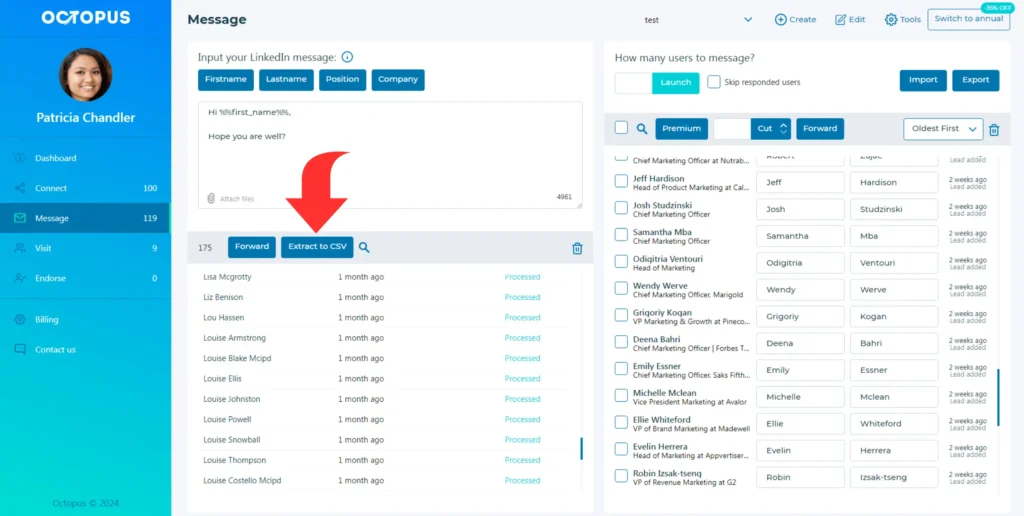
Exporting a list of existing or former employees of a company to a CSV file can simplify your outreach process.
Here’s how you can do it with Octopus CRM:
- Ensure you have the Octopus CRM LinkedIn automation Chrome extension installed and set up;
- Conduct your search for employees using LinkedIn’s or Sales Navigator’s search functions. Apply the necessary filters to narrow down your list;
- You can use Octopus CRM to automate LinkedIn tasks, including the process of visiting profiles, sending connection requests, and exporting data;
- After compiling your list, use Octopus CRM’s pop-up feature to prepare the profiles for export;
- Click on the Octopus CRM Chrome extension and choose Export contact;
- Select Export to CSV to download all the information onto your computer. The data can include names, job titles, email addresses, and other relevant information if available.
In a nutshell, the best way to find former or current employees of a company on LinkedIn is to use the platform’s built-in search feature. Plus, it is a good idea to use Sales Navigator and Octopus CRM to save time since these tools streamline the process and help you achieve better results.