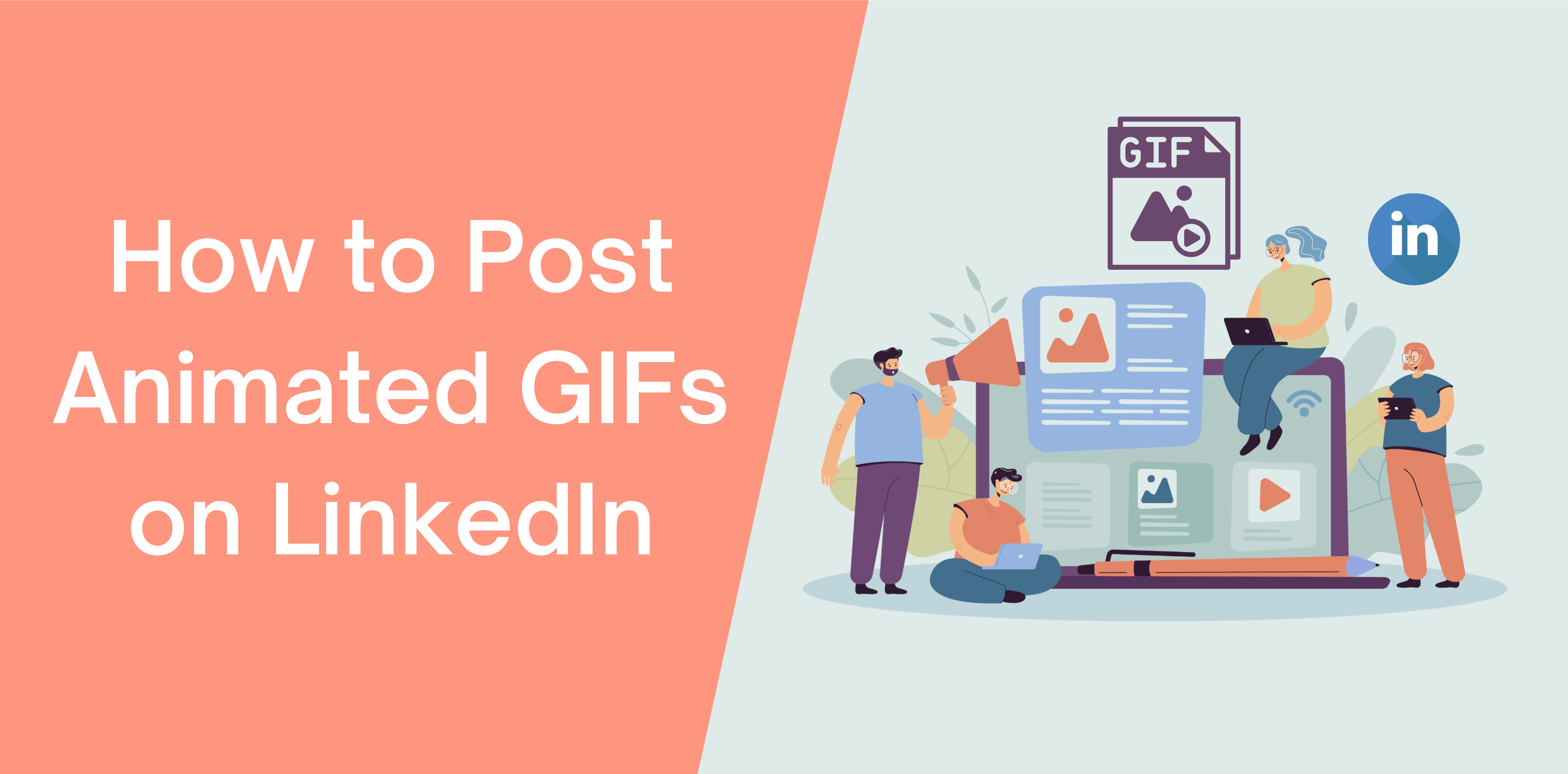LinkedIn has continuously been introducing new features to the platform to grab the attention of its users. With multiple features used by thousands of users, LinkedIn has now allowed the users to add GIFs to their posts and comments, making the entire experience fun and exciting.
Does LinkedIn Let You Post GIFs?
In 2022’s guidelines, LinkedIn has enabled the users to use PNG and JPEG format images to make the content enjoyable. Although directly on LinkedIn, the feature flopped in the past, with the changing trends, it has become the latest hype to offer an exciting experience to readers. The platform allows you to import the image and post it on your posts or comments, and you still can add emoji on LinkedIn to grab more attention to your posts. Furthermore, LinkedIn will enable users to add GIFs as their profile pictures if they wish to stand out in the crowd.
6 Steps to Share the GIFs on LinkedIn
- Open https://giphy.com/;
- Choose the GIF and click on it;
- In the new window right-click on the GIF;
- Select save as and save it to your desktop;
- Select the camera icon in the comments;
- Select the GIF you saved into the folder.
How to Put a GIF in a LinkedIn Post?
Formatting LinkedIn post by adding bold, underline, italic text or animated GIFs can quickly grab readers’ attention while making your content stand out from others. However, they work differently. Here we discuss two ways of using GIFs.
- Adding GIFs as a header image – you can directly add a GIF to your article on LinkedIn as a header displays an animated image. The title will remain animated whenever your writing is mentioned and encourage people to click and read the content posted.
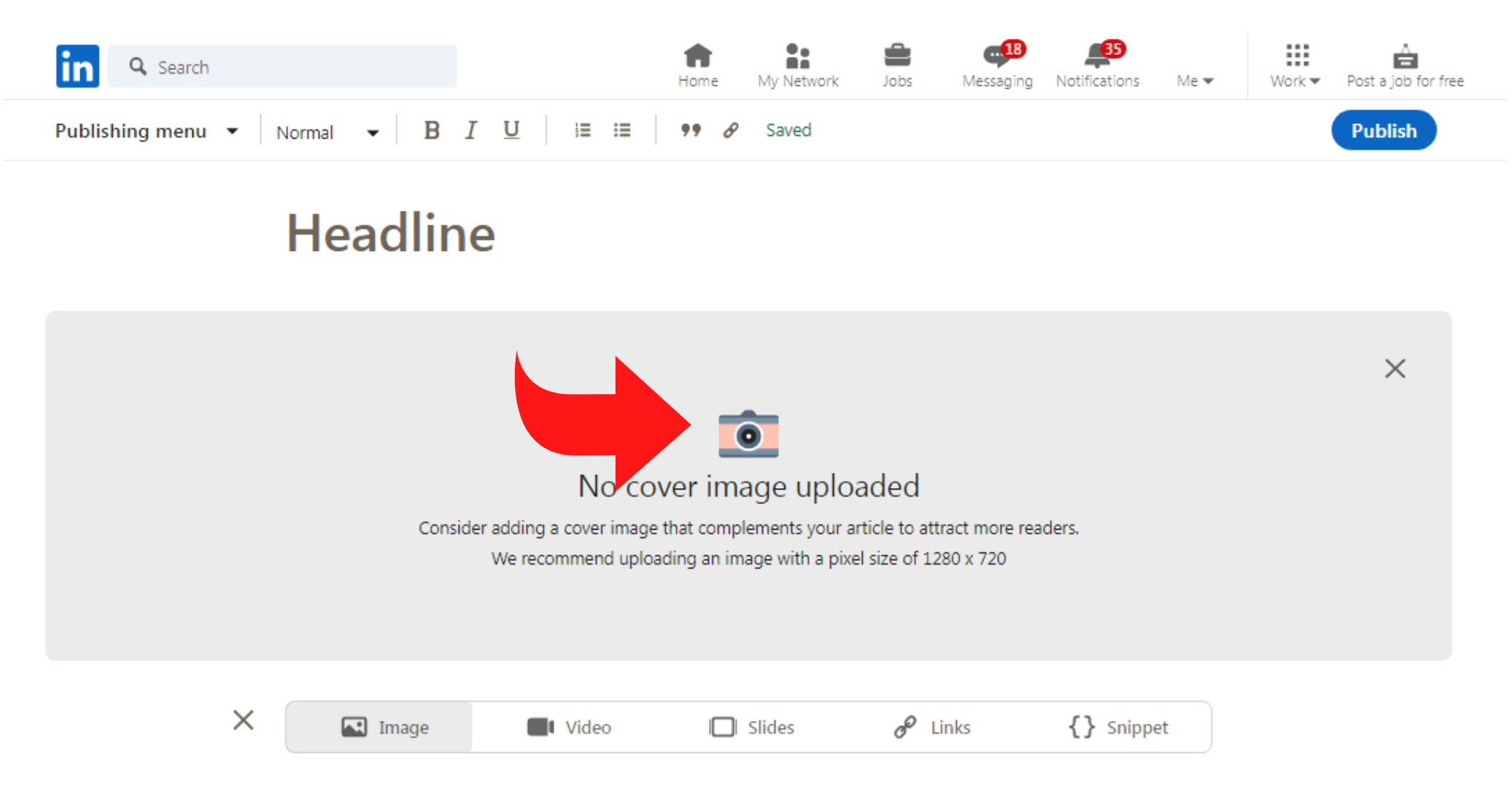
- Adding a link to GIF – adding an external GIF as a link inside your article. However, the GIF will remain static and will not engage the audience.
Why Use GIFs on LinkedIn?
With the introduction of GIFs on LinkedIn, users have started adding them to their content. Following are some primary reasons for adding GIFs to LinkedIn posts and comments.
- It makes the content appealing and fun;
- It conveys the message more efficiently;
- It sends emotions conveniently;
- It allows you to make your content attention-grabbing;
- Pictures engage people more than content.
LinkedIn GIFs in Comments
Although not everyone has started using GIFs on their LinkedIn posts and comments, many have benefitted from engaging audiences by adding GIFs to their seats. LinkedIn allows you to add GIFs to the content posted to make it appealing to the reader. Furthermore, it enables users to post content that stands out and forces them to click and read their text.
Unfortunately, getting the users’ attention on LinkedIn is difficult. Therefore, adding GIFs helps the users engage the audience in reading their posted content and convincing them to leave comments that later become meaningful conversations.
Therefore, adding short and punchy comments for better reach on LinkedIn is crucial to seek the users’ attention. Since nobody likes reading long text, adding GIFs to comments and content makes it exciting and fun.
Animated GIF in a LinkedIn Post
LinkedIn is an excellent platform for sharing information with other users. However, making it attention-grabbing is the most challenging part. Therefore, adding animated GIFs to the content and comments help the user in attracting other users while engaging them in meaningful conversation, converting it into an exciting post.
Since many posts are on your newsfeed, it becomes pretty challenging to pick a seat that grabs your attention. Therefore, adding animated GIFs is unique and will force the user to check your post and leave a comment. Consequently, you must diversify and try ways that get users’ attention to your posts.
Benefits of Using LinkedIn GIFs
Following are the primary benefits of using LinkedIn GIFs.
- Grabs the attention of the users;
- Has a strong capacity for virality;
- Captures younger audience;
- Conveys profound messages lightly;
- Conveys messages quickly.
Conclusion
LinkedIn has introduced many features to make the experience enjoyable. Similarly, adding GIFs to content and posts enables the users to attract other users and engage in meaningful conversations while allowing other users to share the post with others.