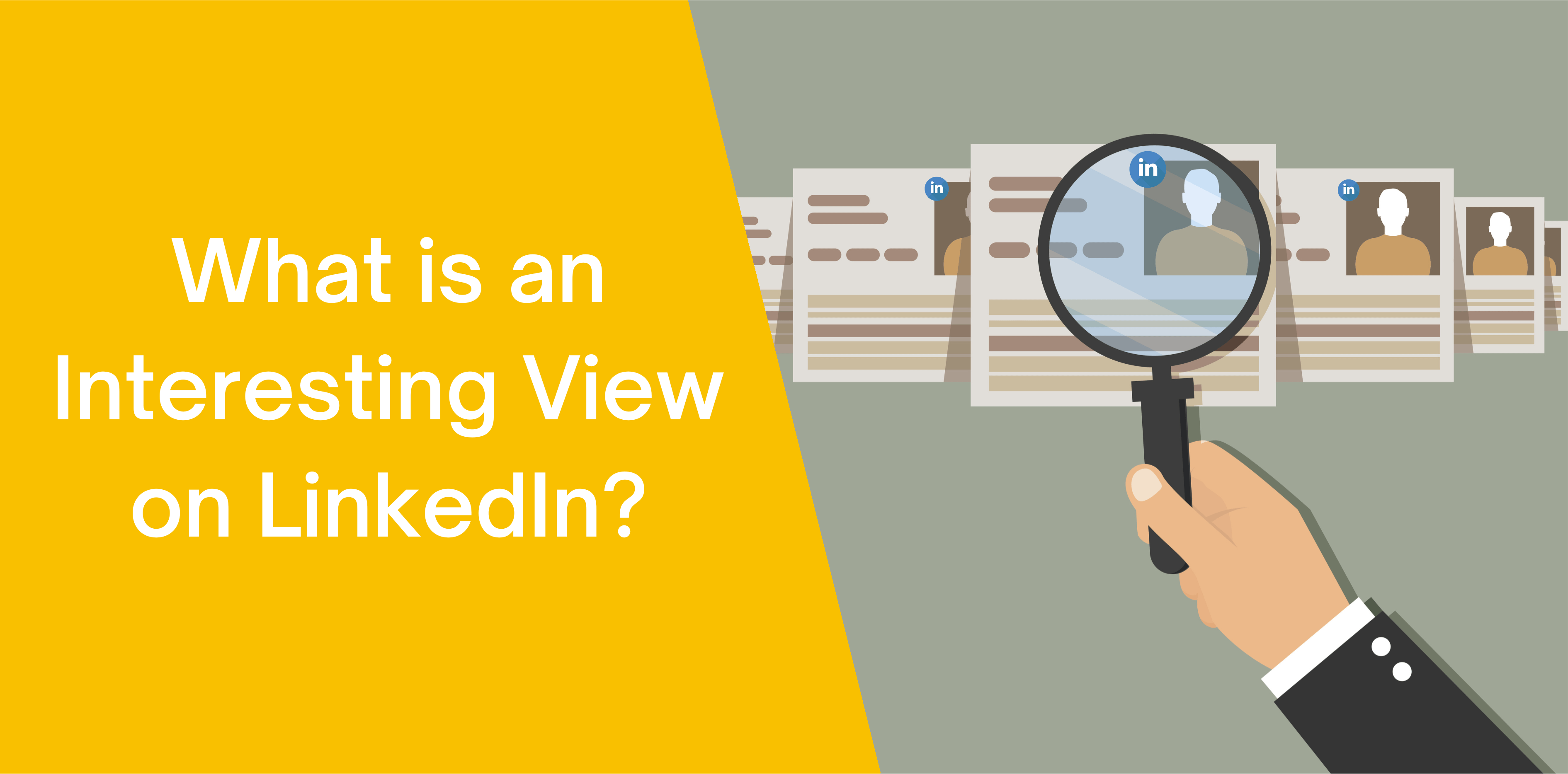LinkedIn’s premium account recently rolled out a new feature: Interesting View. It helps marketers expand their networks and grow engagement.
If you haven’t heard about this feature yet, we’re going to help you learn:
- What is Interesting Views on LinkedIn?
- What are the benefits of an Interesting Views on LinkedIn?
- What can you do with Interesting Views?
- And how LinkedIn automation tools can help you streamline outreach?
Let’s get started!
What Marks an Interesting View on LinkedIn?
LinkedIn’s free account enables you to see the last five profile views. But with a premium account, you can see the views on your profile from the past ninety days. Thus, the tool is ideal for businesses and sellers. Checking out which people find your profile and services/products interesting can help you target actively.
But ninety days’ worth of views translates to hundreds of profiles, and not all of them will fit your buyer persona. That’s where LinkedIn Interesting Views comes into the picture.
LinkedIn’s innovative algorithm scrapes out the profiles it thinks will find your profile and offering most interesting.
Where Can I Find Interesting Views?
Now that we’ve covered what an Interesting View is, let’s discuss where you can find this tool:
How Can I Find the Interesting View Feature on the Web?
Here’s a step-by-step guide to finding LinkedIn’s Interesting View Feature on the web:
- Log in to your LinkedIn account and click on the ‘View My Profile’ button
- Navigate the ‘Who’s Viewed My Profile’ section under the news feed
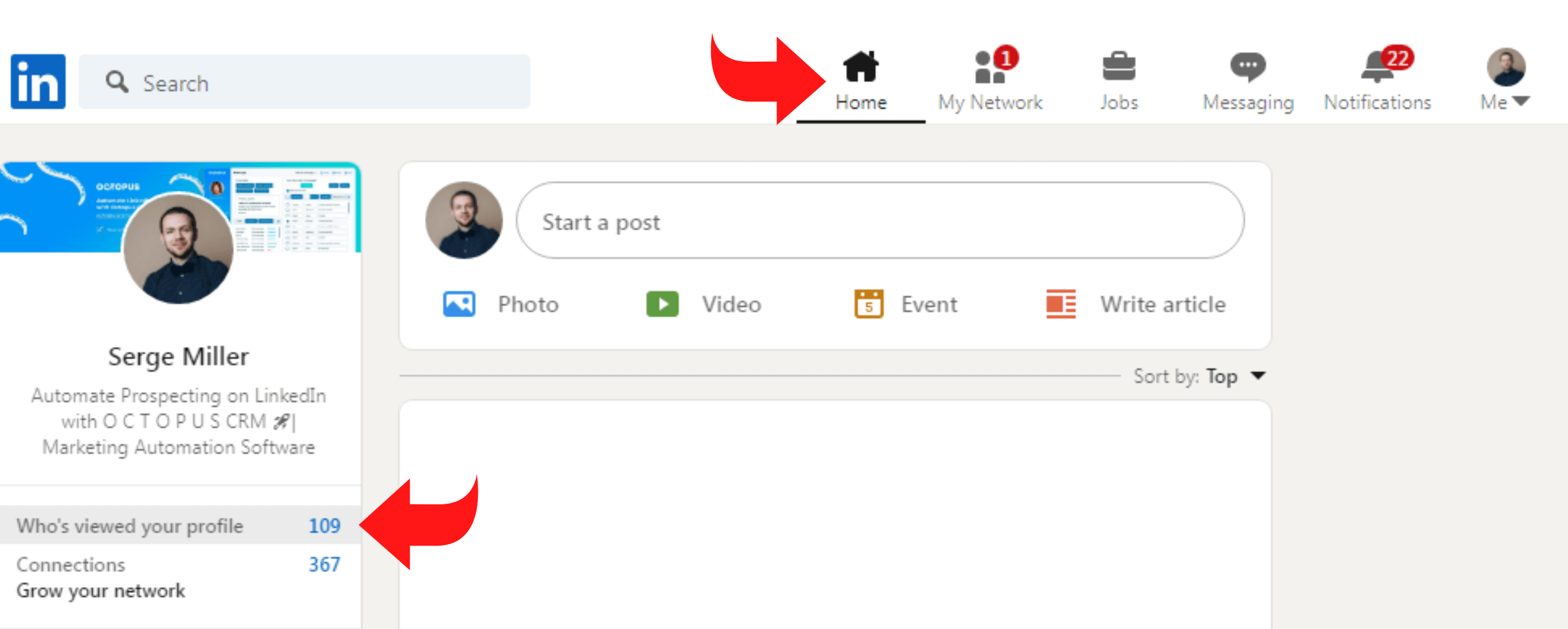
- Click on the ‘Interesting Views’ button next to the ‘All My Profile’ option
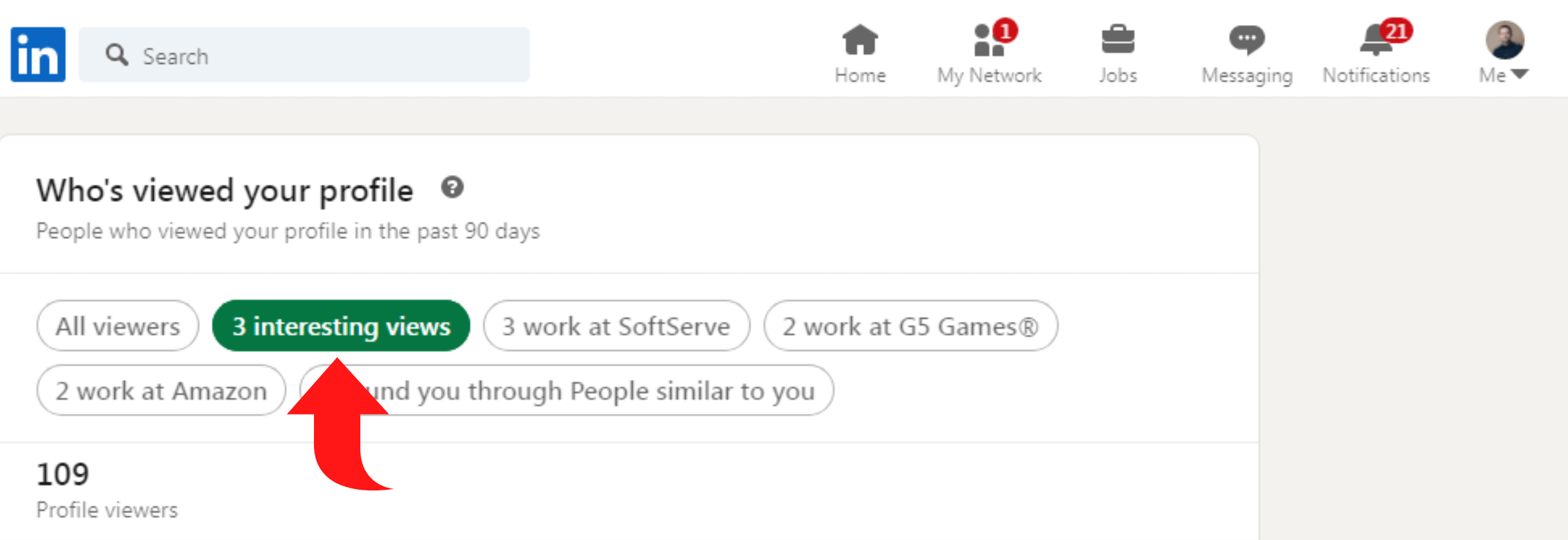
How Can I Find the Interesting View Feature on Mobile?
If you’re using LinkedIn on your Android or iOS, you can follow these steps:
- Open the LinkedIn mobile app on your mobile and login into your account
- Tap on the ‘Me’ icon on the left side of the page
- Locate the ‘Who’s Viewed My Profile’ tab in your newsfeed
- Here, you’ll find the ‘Interesting Views’ option next to ‘All Profile Views’
Keep in mind that LinkedIn does not send a notification when you receive an Interesting View.
What Does One Interesting View on LinkedIn Mean?
One Interesting View on LinkedIn is a feature that helps you uncover professional opportunities.
The Interesting View feature uses an innovative algorithm to analyze the profiles that view your profile. As a result, the platform separates LinkedIn profiles that fit your ideal buyer persona.
Why are LinkedIn Profile Views Interesting?
According to LinkedIn, the Interesting View feature uses a particular algorithm to rank LinkedIn user’s as ‘interesting views.’
Let’s discuss the elements the platform uses:
Common Ground
A LinkedIn profile that’s part of your network, or you share a standard page or follower.
Seniority Level
It includes LinkedIn users in decision-making positions like President, CEO, senior manager, etc.
Industry
It refers to anyone in the same industry as you.
University Attendance
It includes individuals who attended your university.
Mutual Connections
It refers to LinkedIn with the same first-level connection as you.
What are the Benefits of Using LinkedIn’s Interesting Views?
The Interesting View feature offers beyond expanding your outreach, such as:
- You can review the profiles of competitors to find what keywords they are using
- You can monitor rankings to see whether posting status, updates, and content makes a difference
- You can identify which campaigns or content captivates your audience
- You can find what you and another LinkedIn user have in common with its ‘LinkedIn Highlights’ feature
What to Do With Interesting Views?
We’ve already covered that using interesting views can help you boost reach and improve lead generation efforts. Knowing the top profiles that viewed your LinkedIn profile helps you effectively build an accurate buyer persona and target.
Here’s how LinkedIn’s Interesting View feature makes outreach easier:
If You’re Already Connected
You’re more likely to receive a reply from a connection since they should be familiar with your LinkedIn profile.
If you know why someone searched your LinkedIn profile, use it in your outreach. If you don’t understand why they viewed your profile, you can send them a highly personalized and catchy message asking how you can help them.
If You’re Not Already Connected
If the user that viewed your profile isn’t part of your connection, conduct in-depth research of their profile to identify whether they fit your buyer persona. Since your goal is to build a robust network that benefits your business, the LinkedIn profile you’re viewing should be a potential buyer or collaborator, or industry connection.
After researching their profile, consider sending a personalized outreach message stating you’re here to help them.
How to Use LinkedIn’ Interesting View’ to Automate Your Outreach
LinkedIn’s Interesting View feature is perfect for expanding your reach, boosting lead generation, and converting effectively. However, sending messages manually requires a lot of effort and can be time-consuming.
Octopus CRM saves the day by enabling you to automate your outreach with a personalized and effective campaign.
Our innovative software allows you to create your lead generation funnel, save prospects in your dashboard, and enjoy incredible results.
Conclusion
The LinkedIn Interesting View feature allows you to identify who viewed your profile. That way, you can pinpoint users already engaged with your brand.
Automate your lead generation campaign to grow conversions with the help of Octopus CRM. Book an appointment or give us a call to streamline your outreach and secure success.