Not long ago, simply mentioning someone’s name and job title in the opening line of a LinkedIn message was enough to qualify as “personalization.” But today, that approach has lost its impact.
What was once seen as a thoughtful touch now feels flat and impersonal, blending in with the countless other messages that flood inboxes every day. As a result, recipients are more likely to overlook these generic LinkedIn outreach attempts.
So, with the increasing volume of outreach efforts on LinkedIn, how do you stand out in a cluttered inbox? Well, don’t worry because hyper-personalized LinkedIn messages have you covered.
But how do I craft and send hyper-personalized LinkedIn campaign messages?
You’ll learn about hyper-personalized cold outreach on LinkedIn with insights, tips, and templates.
What Is a Hyper-Personalized Message?
Hyper-personalization goes beyond slapping someone’s name on a template. Instead, it is about tailoring your message to leverage personal details and paint a picture that resonates deeply with the recipient.
On LinkedIn, this translates to hyper-personalized LinkedIn messages that weave in specific details gleaned from a prospect’s profile, shared connections, recent posts, or industry news.
It involves mentioning things such as the recipient’s job role, company size, recent activities, mutual connections, and content preferences to create tailored, authentic, and relevant communication.
This way, generating leads on LinkedIn becomes easy as you demonstrate that you’ve invested time in understanding their background and challenges, fostering a sense of connection and trust.
This approach works in a great way in B2B sales, where decision-makers are often bombarded with cookie-cutter messages that fail to address their specific pain points. When you craft hyper-personalized messages on LinkedIn, it can significantly increase your response rates and open the door to more meaningful conversations.
How to Write Hyper-Personalized LinkedIn Messages

Hyper-personalizing your LinkedIn outreach can deliver amazing results, sometimes boosting your response and acceptance rates by as much as 80%. It’s time to redefine what personalization truly means.
When someone reads your LinkedIn message, they should feel like it’s genuinely meant for them. Having information on what your recipients do, what drives them, and what they care about can help you write a message that really connects and feels personal, making it much easier to start a meaningful conversation.
What to Include in a Hyper-Personalized Message on LinkedIn
Here’s a step-by-step guide on how to leverage hyper personalization with LinkedIn and create messages that resonate with the recipients on a deeper level:
1. Research Your Prospect Thoroughly
Before you even begin writing, gather as much information as possible about your prospect.
Look at their LinkedIn profile, recent posts, company website, and any other relevant sources.
Pay attention to details like their job role, industry, recent achievements, and interests. Examine their experience, skills, and recent activity.
You can also use tools like LinkedIn Sales Navigator for advanced search functionalities.
The information you collect in this step will serve as the foundation for your hyper-personalized message.
2. Start with a Personalized Greeting
Using greetings like “Hi there” or “Dear Sir/Madam” is old-school now.
Instead, begin your message with a greeting that includes the recipient’s name, such as “Hi [First Name]” or “Hello [First Name].”
This will help create a friendly and approachable tone and make your message feel more personal and less like a mass outreach.
3. Mention a Common Connection or Interest
If you share a mutual connection or have a common interest, mention it early in your message.
For example, “I noticed we both know [Mutual Connection]” or “I saw that you recently posted about [Topic].” This helps establish a sense of familiarity and relevance, making your message more likely to catch their attention.
If you don’t have a mutual connection or can’t find a common interest, then check out if both of you are members of the same group. Mentioning the group you both belong to can spark immediate interest and personalize your outreach.
4. Address their Pain Points
B2B buyers have unique pain points. It is a good idea to look for clues within their profile or recent posts that might hint at their current struggles. Then tailor your message to showcase how your solution can alleviate those challenges.
For instance, “I see that your company is expanding rapidly, and as you know, this often presents challenges.”
5. Offer a Solution
Once you’ve addressed their pain point, present your solution.
In doing so, be concise and focus on how your product or service can help them overcome their specific challenge.
For example, “Our LinkedIn automation tool has helped companies like yours streamline their outreach process, leading to a 30% increase in lead generation.”
6. Include a Clear CTA
Don’t leave your prospect hanging. Instead, end your message with a clear and actionable next step.
Whether it’s scheduling a call, signing up for a demo, or simply connecting on LinkedIn, make sure your CTA is easy to follow.
For example, “Would you be open to a quick chat this week to explore how we can help?”
7. Keep it Short and Catchy
While it’s important to include relevant details, your message should be concise. Get straight to the point after your initial hook.
Stick to a few sentences that clearly convey your message without overwhelming the recipient.
Remember, most people on LinkedIn are busy, so they appreciate clear and short messages. Use ChatGPT for LinkedIn messaging if you want to speed up your outreach.
What Not to Include in a Hyper-Personalized Message on LinkedIn
You’re now aware of the elements to include in your hyper-personalized LinkedIn outreach. However, it is also important to know what to avoid including in your outreach.
- Generic Phrases: Avoid using generic phrases like “I wanted to reach out” or “Just following up.” These can make your message sound like every other outreach attempt;
- Sales Jargon: Steer clear of overly technical or salesy language that can make your message feel like a pitch rather than a conversation. Plus, don’t bombard them with a lengthy product pitch right away;
- Long Paragraphs: Keep your message concise and easy to read. Long paragraphs can be off-putting and may cause the recipient to skip over your message;
- Irrelevant Information: Stick to information that is directly relevant to the recipient. Including unrelated details can dilute the impact of your message;
- Over-Personalization: While personalization is key, overdoing it can come off as insincere or creepy. Stick to relevant, publicly available details that enhance the conversation. Overly personal details might make the prospect uncomfortable’
- Generic Flattery: Avoid insincere compliments because generic flattery can come across as inauthentic. Instead, focus on specific achievements or contributions that genuinely impressed you;
- Typos and Grammatical Errors: Sloppy messages can damage your credibility and professionalism, so be sure to proofread them meticulously.

How to Send Hyper-Personalized LinkedIn Messages
So, you want to send hyper-personalized LinkedIn campaign messages. But where do you start?
Sending hyper-personalized LinkedIn messages requires a balance of strategy, timing, and tools.
Here is a simple roadmap for you to get started:
- Provide a Reason for Reaching Out;
- Ask a Thoughtful Question;
- Support Your Message With Data;
- Hint at a Solution;
- Follow-Up;
- LinkedIn InMail.
Now, let’s slice and dice each of these steps.
1. Provide a Reason to Connect
If your prospect is not your 1st-degree connection, the first step is to send them a connection request. Whether or not you want to include a note with your request is up to you but remember that adding a note helps personalize your request.
Once you’re connected, it’s time to send them a message with a clear and meaningful reason that grabs their attention. This shows you’re not just sending out another generic message, but that you’re genuinely interested in them.
You could even add a simple gif or hyper-personalized image to make your message more engaging.
In doing so, remember that your reason for the outreach should connect to something relevant in their professional life. This could be a recent accomplishment, industry news, or a challenge they’re facing.
Plus, you might want to mention a post they’ve shared, a shared interest, or highlight an opportunity that aligns with their goals. This personal touch makes your message feel more genuine and increases the chances of starting a meaningful conversation.
2. Ask a Thoughtful Question
To keep your prospect interested, consider asking a question that gets them thinking and encourages a response. Also, this can help you learn about what they’re looking for or what challenges they’re dealing with.
The best questions are open-ended and relevant to your outreach, inviting a real conversation.
You could ask what they think about a current trend in the industry, how they’ve dealt with a specific challenge, or what their goals are moving forward.
This shows you’re genuinely interested in them, which, in turn, helps you connect and engage on a deeper level.
3. Support Your Message with Data

Make your message more valuable by including some solid statistics, data, or studies. This will demonstrate that you are an authority in your field and highlight your value proposition.
Sharing helpful information also helps build rapport and trust with your prospect.
Think about adding:
- Important statistics that support your message;
- A success story that highlights how you helped other clients achieve results;
- Testimonials and reviews from happy customers;
- Practical milestones your business has achieved.
4. Hint at a Solution
Next, give your prospect a sneak peek at a solution that fits their pain points or goals.
This will spark their curiosity about your product or service, encouraging them to keep the conversation going.
Make sure the solution you suggest directly matches their needs, clearly showing how it can benefit them.
Here are some ideas:
- Present a product or service that’s a perfect fit;
- Direct them to a tool that could be helpful;
- Share a practical guide, a success story, or a case study;
- Offer a useful resource;
- Recommend a strategic roadmap or solution your company can provide.
This way, you’ll get them interested and eager to learn more about what you can do for them.
As you scale your outreach, you can use a LinkedIn lead generation tool to automate various aspects of your hyper-personalized outreach, such as profile visits, messaging, skills endorsements, and follow-ups.
5. Follow-Up
Follow-up is the final piece of our five-step approach, because staying in touch with your prospect is essential.
Keep reaching out consistently until you receive a reply or get an appointment. Persistence keeps you on their radar and shows that you’re committed and professional.
A good follow-up strategy is timely, polite, and personalized.
For example, if you don’t get a response after a few days, you may want to send a well-crafted reminder, with an attractive value proposition, a piece of social proof, and a clear CTA.
6. Use LinkedIn InMail
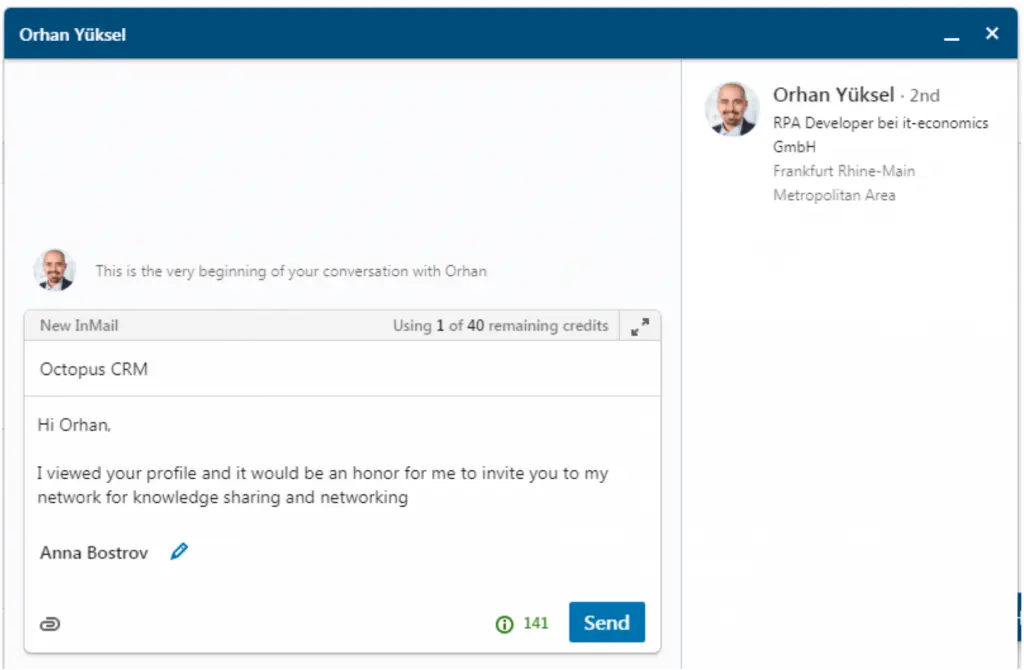
Also, did you know that you can boost your chances of getting a response by sending an InMail message on LinkedIn instead of just relying on cold messages?
In doing so, keep your InMail short and to the point — ideally under 400 characters.
The shorter messages have a 22% higher reply rate as people are busy and appreciate brevity. This approach shows respect for the recipient’s time and increases your likelihood of receiving a response.
Keep in mind that your profile picture and the InMail subject line are the first things people notice.
While the average email open rate hovers around 21.6%, LinkedIn InMail boasts a 57.5% open rate. You can further improve these numbers by writing a clear and compelling subject line.
Here are three tactics that might help you with writing great subject lines:
- One-word subject line: Sparks curiosity, prompting the recipient to open your InMail message;
- Mention a mutual connection: This tactic leverages your existing relationships or LinkedIn connections to build credibility and trust;
- Reference recent news: This hints that your message is relevant to their interests or pain points.
Remember, while LinkedIn InMail is a powerful solution, it shouldn’t be your first go-to when reaching out to prospects.
Use InMail only when your emails and regular LinkedIn messages fail to elicit a response.
Why?
Because, a Sales Navigator account comes with only 50 InMail credits per month, which is not enough and you should use it for strategic purposes only.
On the contrary, you’re free to shoot up to 200 emails and 150 LinkedIn messages per day.
Here’s an effective multichannel outreach strategy you might want to follow:
- Start by sending 2-3 emails;
- If you don’t get a response, send a connection request on LinkedIn;
- Send a direct message on LinkedIn;
- If you don’t get a response, send two or three follow-up messages;
- If you still don’t get a response, you can send an InMail.
Hyper-Personalized LinkedIn Message Templates
To help you start off on the right foot, here are some hyper-personalized LinkedIn message templates that you can use and customize to your needs:
Template 1: The Mutual Connection
Hi [First Name],
I noticed we both know [Mutual Connection] and wanted to reach out.
I’ve been following [Company Name] and am impressed by [Specific Achievement].
I believe our solution could help your team tackle [Pain Point].
Are you free for a brief call sometime next week?
Best regards,
[Your Name]
Template 2: The Content Engagement
Hello [First Name],
I saw your recent post on [Topic] and couldn’t agree more.
We’ve been working on similar initiatives at [Your Company], and I think there might be some valuable insights we could share.
Would you be interested in a quick chat?
Cheers,
[Your Name]
Template 3: The Company Achievement
Hi [First Name],
Congratulations on [Recent Company Achievement]!
At [Your Company], we’ve helped companies like yours scale their operations efficiently. I’d love to discuss how we can support your growth.
Could we schedule a short call this week?
Best,
[Your Name]
Template 4: The Industry Expert
Hi [First Name],
As someone deeply involved in [Industry], I wanted to reach out and share some insights we’ve gathered on [Relevant Topic].
I can see a lot of potential for collaboration.
Would you be open to exploring this further?
Looking forward to your thoughts,
[Your Name]
Template 5: The Pain Point Solution
Hello [First Name],
I’ve been researching [Industry] and noticed that many companies struggle with [Pain Point].
At [Your Company], we’ve developed a solution that addresses this issue directly.
I’d love to explain how our solution can help.
Are you available for a call this week?
Best regards,
[Your Name]
How to Automate Hyper-Personalized LinkedIn Outreach with Octopus CRM
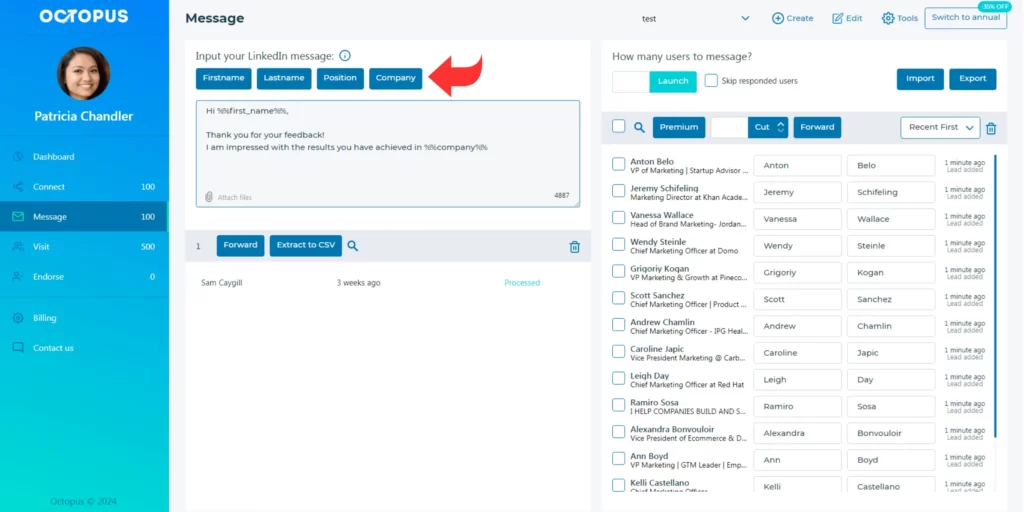
Scaling hyper-personalized LinkedIn outreach can be challenging, especially as your target list grows. This is where the Octopus CRM LinkedIn automation tool enters the scene.
Octopus CRM is among the leading LinkedIn automation tools that make it super easy to scale hyper-personalized LinkedIn outreach. You can use it to automate and manage your LinkedIn outreach while maintaining a personal touch.
Octopus CRM LinkedIn automation Chrome extension lets you automate tasks like messaging your 1st-degree connections, viewing profiles, follow-ups, and endorsing skills. Plus, you can set up marketing funnels on LinkedIn, track your stats, and see how well your efforts are paying off.
What’s great is that it works with LinkedIn Basic, Premium, Sales Navigator, and Recruiter Lite accounts. It runs in the background, so you can get other things done while Octopus CRM takes care of the heavy lifting for you.
Conclusion
Hyper-personalized LinkedIn messages can really make your messages stand out in crowded inboxes. When you take the time to understand your prospects, speak directly to their pain points, and offer solutions that fit their needs, you’re already ahead of the competition.
Octopus CRM makes it easier to scale your hyper-personalized LinkedIn outreach, so you can keep that personal touch, even as you reach out to more people.
Start using these strategies and templates now, and you’ll see your LinkedIn outreach campaigns deliver concrete results.
