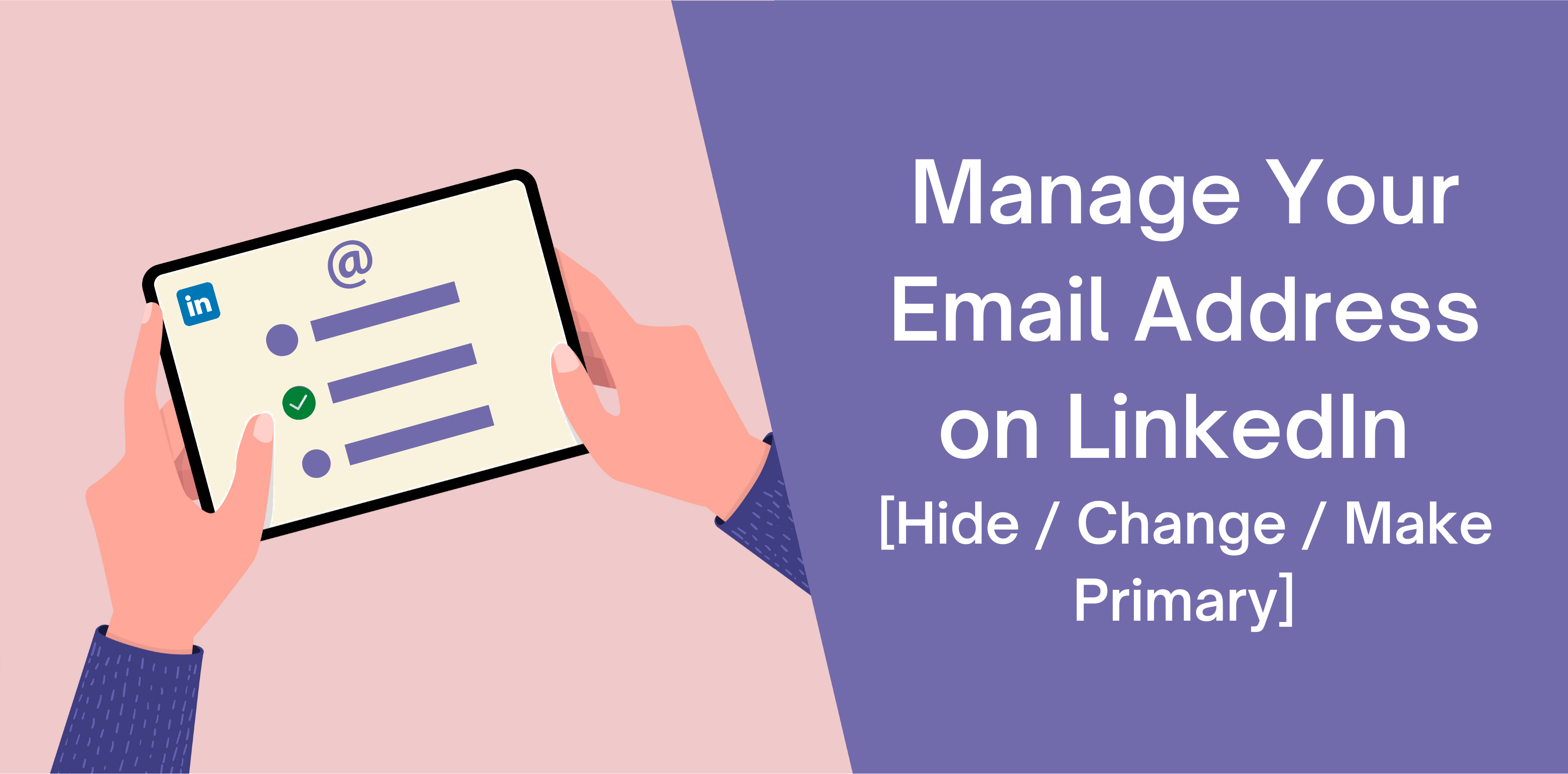LinkedIn allows its users to add multiple email addresses to their profile, making it easier for people with numerous businesses or needing individuals to contact them on different email IDs. Changing email addresses on LinkedIn is easy. Here is how you can do it.
Add or Change your Email Address on LinkedIn
Follow the steps to change your email address on LinkedIn. Before you start, remember you can change your primary email address with a confirmed one:
- Login to your LinkedIn account and enter the details of your current email address
- Click the Me icon
- Select Settings and privacy
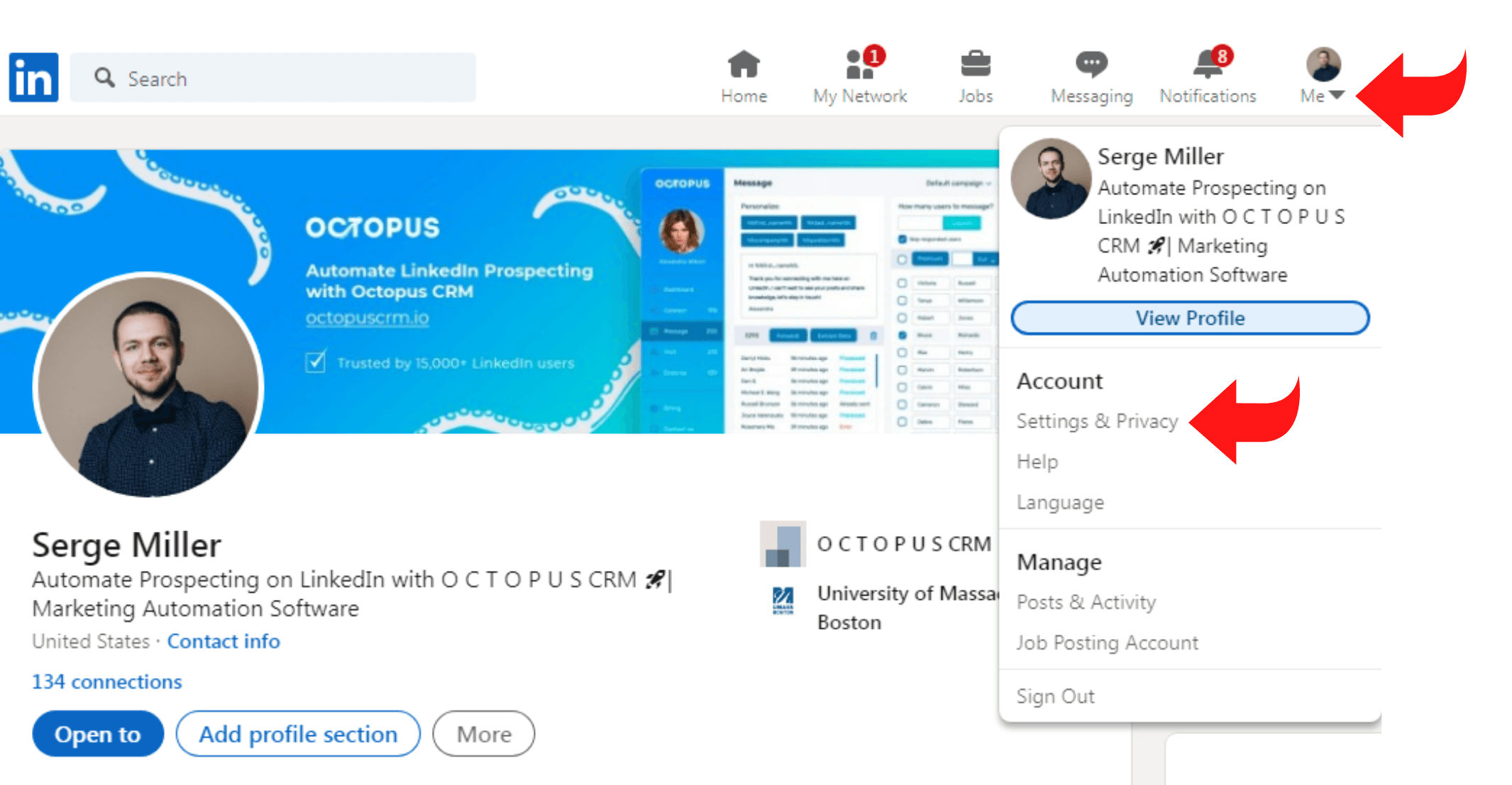
- Click Sign in and security
- Click Change under account access
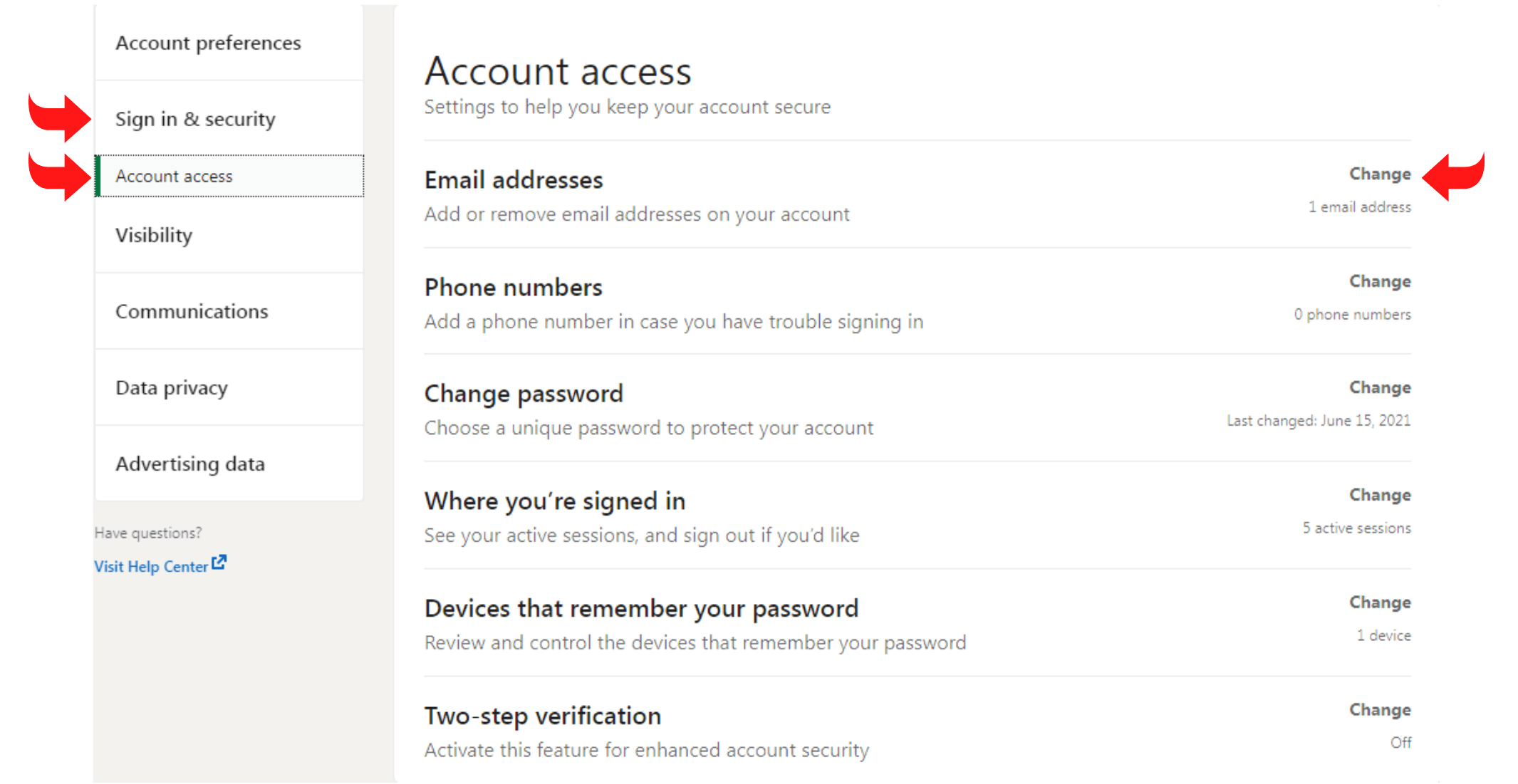
- Click Add a new email address
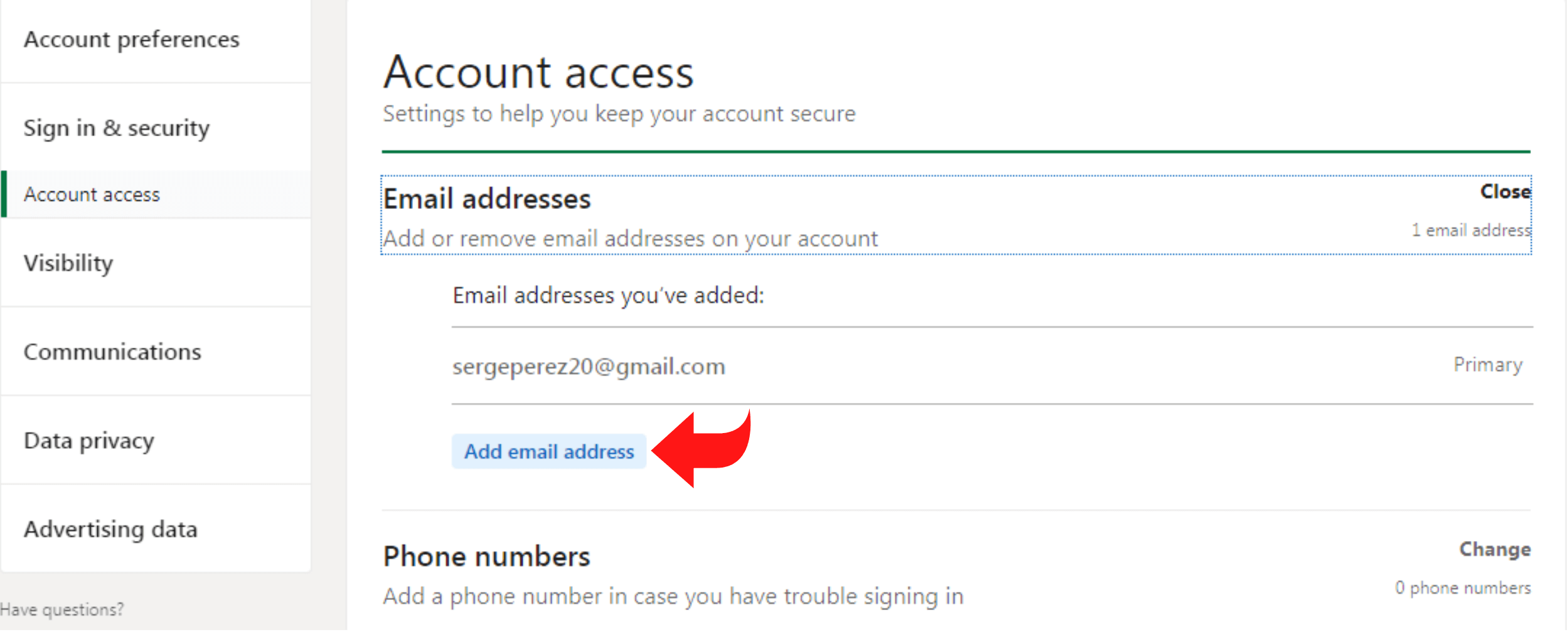
- Click Send verification
- Enter your password to proceed
- Now, login to your email address to validate your email address
What is the Purpose of your Email Address on LinkedIn?
Adding an email address to your LinkedIn accounts allows you to secure your account. Once you add an email address to your LinkedIn account, other users cannot login to your account, assuring complete security of your LinkedIn profile.
You will receive notifications of new passwords or verification codes on your email address to change your password.
How to Associate a Second Email Address to your LinkedIn Account?
While creating your LinkedIn account, the platform will suggest you associate a second email address to your account. Here is how you can associate a second email address:
- Click on the Me icon
- Select Settings and Privacy
- Click on Sign in and Security
- Click on Add an email address
- Click on the Send Verification
- Enter your password to continue
You will receive a confirmation email at your email address.
What is the Primary Email Address on LinkedIn?
LinkedIn suggests its users designate one email address as their primary email. Then, the users can receive verification emails on their email addresses. In case of any changes, users must update their contact information in LinkedIn’s settings.
Benefits of Adding a Second Email Address to your LinkedIn Account
Adding a secondary email address improves the ability to connect with your connections. Most people add work emails and personal email addresses to their accounts. There are numerous benefits of adding two email addresses.
- It prevents you from locking your LinkedIn account because the platform will provide a backup if you cannot access your primary email address.
- It helps you communicate with people, especially in critical situations such as fraud risks.
- If LinkedIn detects issues with the primary email address, the platform considers the additional email address as the primary one and sends notifications to that email address.
- It enables the user to make more connections, making connecting with colleagues and other professionals easier.
- It personalizes LinkedIn services such as advertising content.
How to Hide your Email Address on LinkedIn?
Follow the steps to hide your email address on LinkedIn:
- Log in to your LinkedIn account
- Click the Me icon on the top right corner
- Select Settings and Privacy
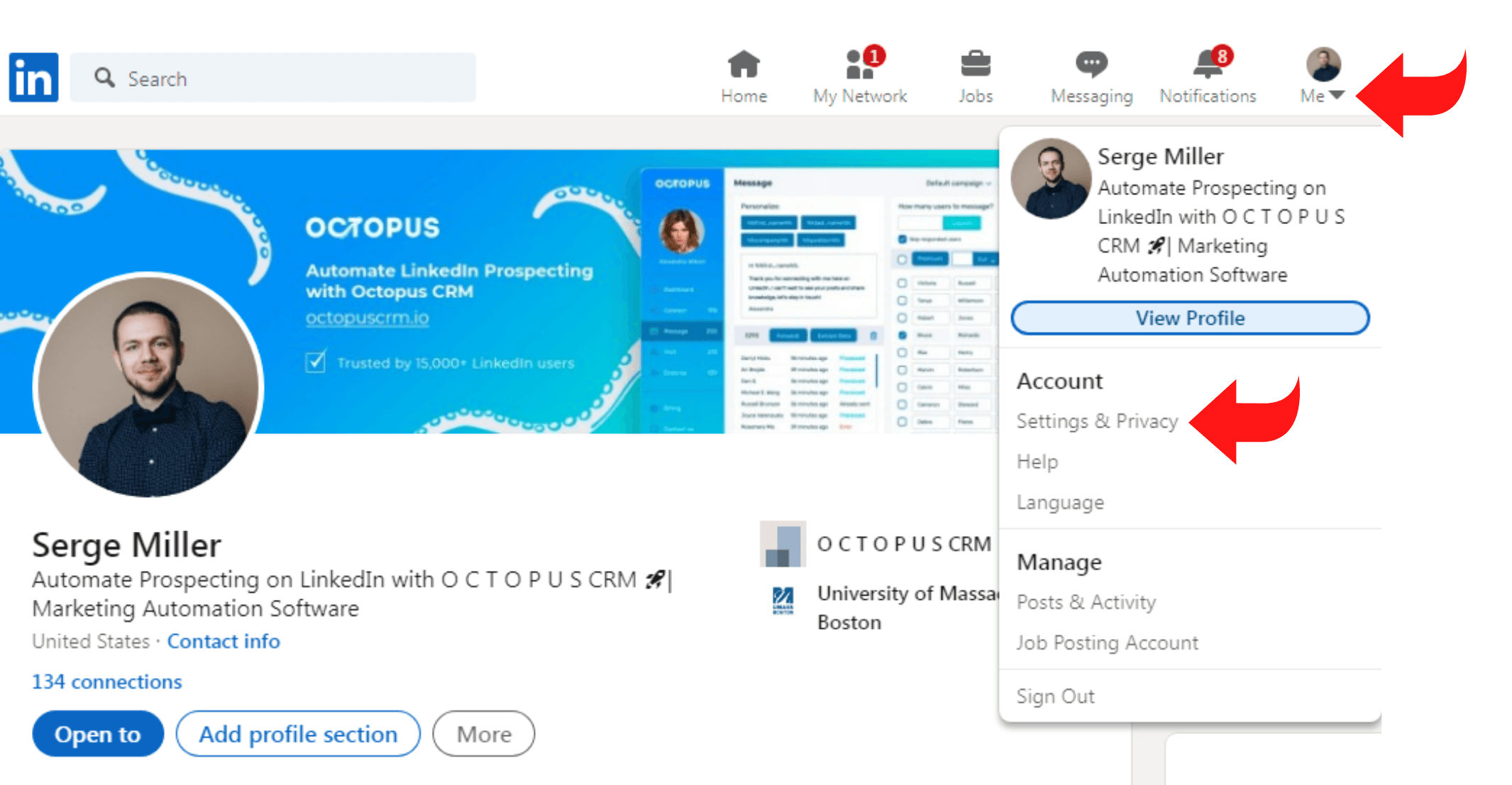
- Click on Visibility
- Click on Edit to confirm who can view your email address
- Choose your option from the following
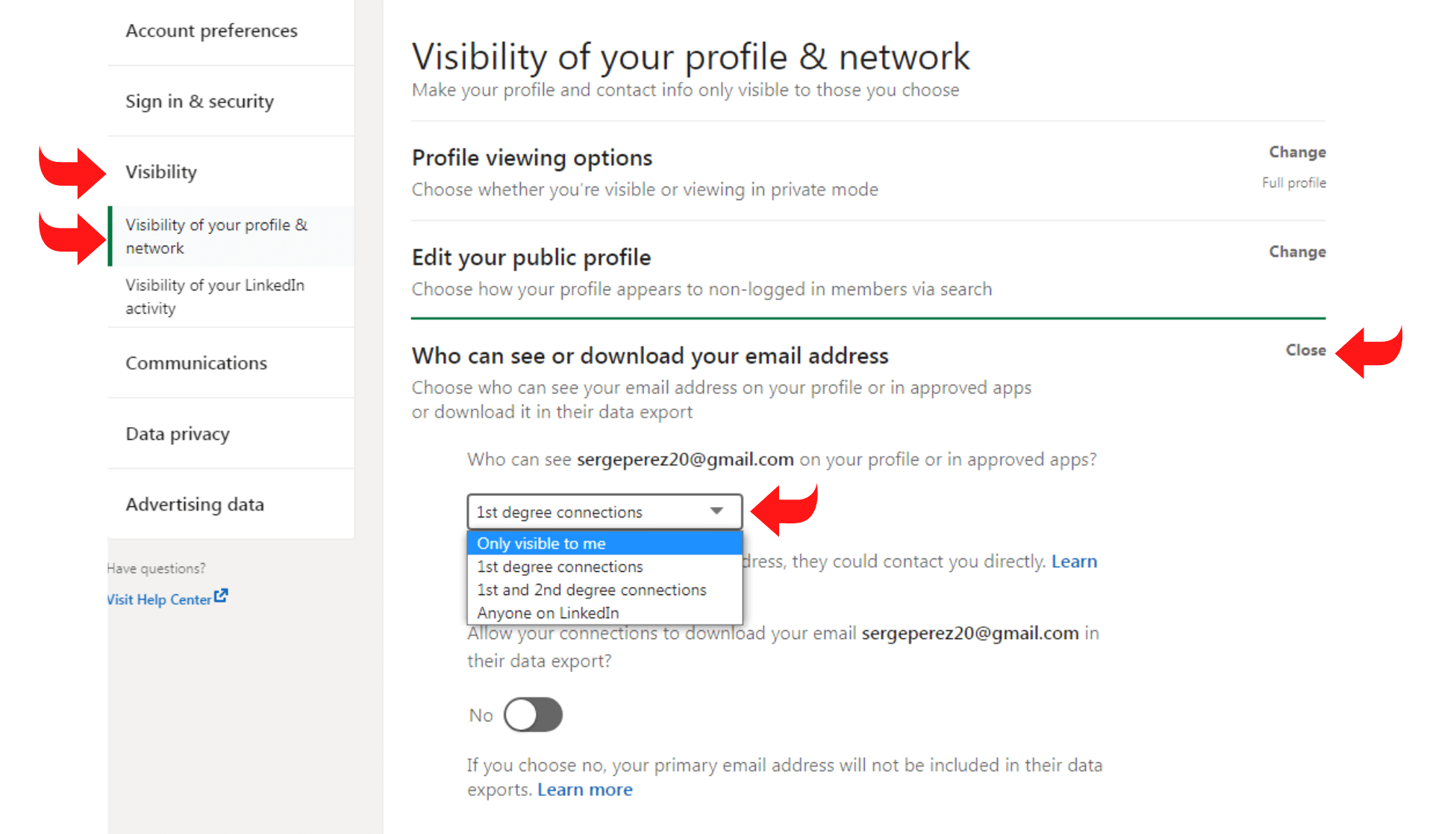
o Only visible to me
o 1st-degree connections
o 1st and 2nd-degree connections
o Anyone on LinkedIn
LinkedIn automatically saves the changes.
How to Remove your Email Address on LinkedIn?
Users can remove their primary email address from their LinkedIn account from the Account section in your Settings & Privacy. Follow the steps mentioned below to remove your email address.
- Log in to your LinkedIn account
- Click the Me icon on the top right corner
- Select Settings & Privacy
- Click Sign-in & security
- Click Change beside Email addresses
- Click Remove next to the email address