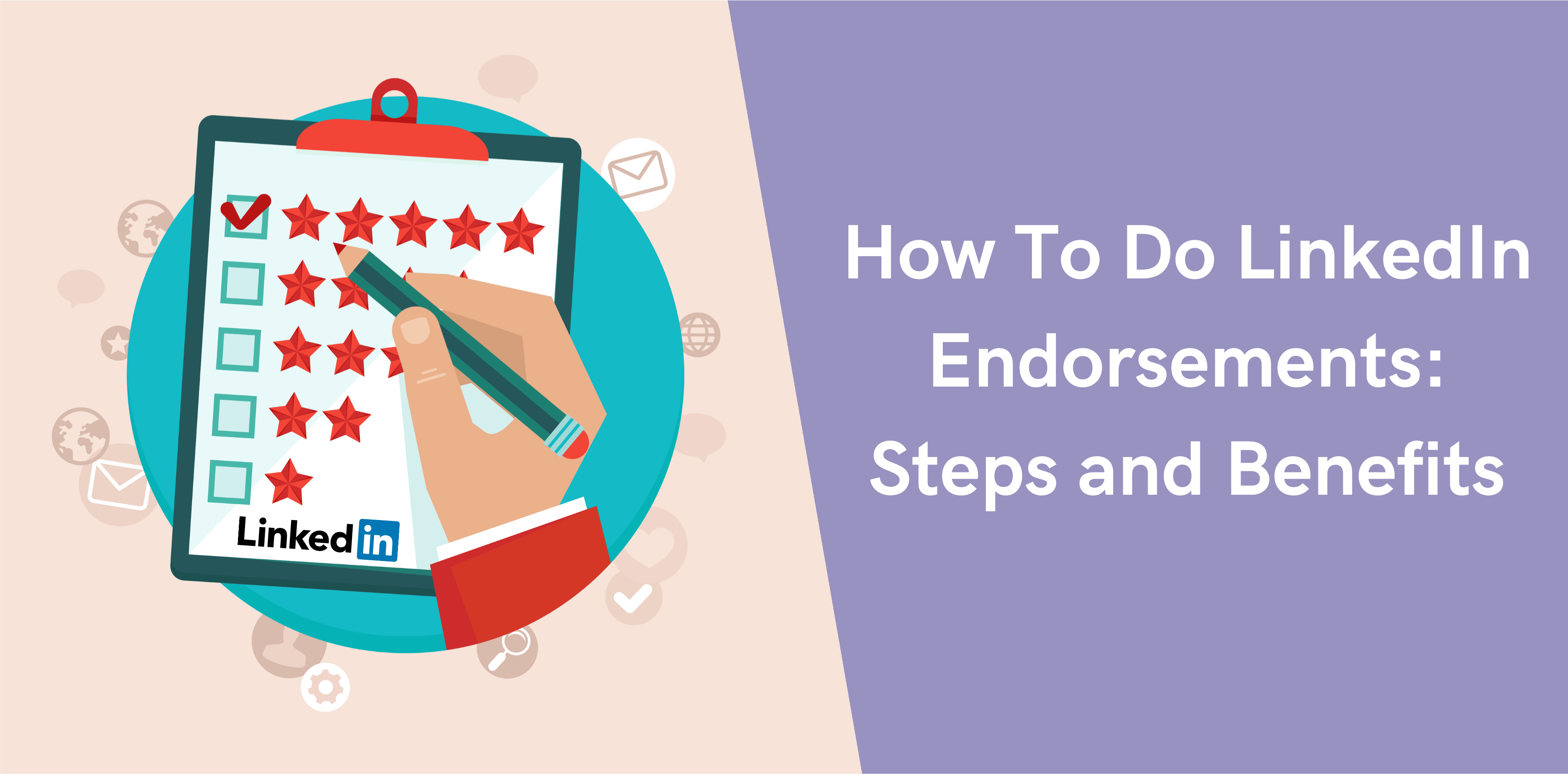Social media has evolved to become an integral part of our lives over the past 10-15 years. With social media becoming a professional necessity, who would want to be left out? LinkedIn is a business community platform that has enabled professionals from all sorts of fields to enhance their image in the corporate world, leading to massive career prospects.
LinkedIn is helping people from all industries to gain a firm footing in today’s competitive job market. But to make your mark on LinkedIn, it is crucial to have an impressive profile that adequately reflects your potential. This brings us to LinkedIn endorsements, which is an excellent way of making your profile shine and create an impact.
What Are Endorsements on LinkedIn?
Many people wonder as to what does endorse mean on LinkedIn. Remember that LinkedIn allows you to list all of your skills that you think are worth mentioning on your profile. Not only can your connections on the site view the listed skills, but they also have the option to endorse them.
When you endorse someone on LinkedIn, it means you’re telling other people that the person is really good at what they do. The same holds for you. Getting endorsements of skills for LinkedIn adds credibility to your profile, opening new professional or business prospects for you. Remember, if LinkedIn endorsements weren’t important, there wouldn’t be 11 billion endorsements on the network.
How to Endorse on LinkedIn
LinkedIn skill endorsements can be vital to not only building your professional image but also helping your friends and colleagues prosper in their respective fields. The process of endorsing someone is a relatively simple one, and can be done by following these steps:
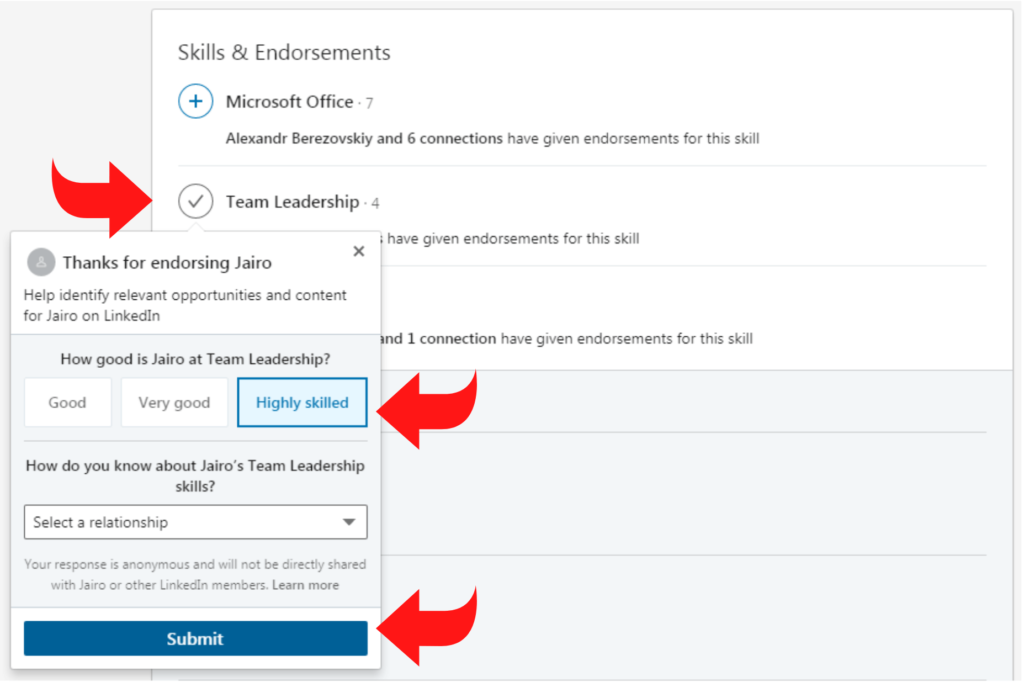
- Look up the person you want to endorse via the search bar on your screen. Alternatively, go to your connections and select the person you’re looking to endorse;
- Go to the “Skills and Endorsements” section on that person’s profile and select the skill you wish to endorse by clicking on the plus (+) sign next to it;
- Fill out the short form that appears right after you’ve selected the skill. You will have to choose your level of endorsement between three options: “Good,” “Very Good,” and “Highly Skilled.” Stating your relationship to the person you’ve chosen to endorse is optional;
- Finally, select the “Submit” option at the end of the form, and you’re good to go!
When everything is done, a tick mark will appear next to the skill that you chose to endorse. LinkedIn has limited the number of endorsements that you can give within 24 hours to 150. It is essential to remind yourself not to go overboard with this feature. Be sure to use it responsibly and professionally.
How to Accept or Turn off LinkedIn Endorsements
Endorsing on LinkedIn doesn’t just end with one person applauding the skills of another. Some people like to have control over the skills they want to highlight, which is why LinkedIn provides the option to accept or turn off endorsements.
To accept an endorsement, you do so once it comes up in your notifications. To turn the feature off, head over to the “Skills and Endorsements” section of your profile, and tweak the settings accordingly.
How to Get LinkedIn Endorsements
Getting endorsements on LinkedIn is a powerful and modern way to boost your professional image. These endorsements can prove to be a deciding factor when you’re up against thousands of people who are eyeing the same jobs or business opportunities as you. Here are a couple of ways to get more endorsements on LinkedIn:
Solidify Your Profile
It is crucial to have a polished profile that does justice to the hard work you’ve been putting into your career. Make sure to add to your profile all of your work experiences and relevant skills that fairly portray your professional image. Also, try to stay active on the platform to make people aware of your presence. When your connections come across your skills on your profile, chances are many of them would stop over to endorse you.
Endorse People on LinkedIn
The best way to get LinkedIn endorsements is by endorsing other LinkedIn users. You meet and work with many new people in your professional life. Isn’t it a good idea to use these connections to improve your LinkedIn profile? Endorsing your connections on LinkedIn is worth your time because most of those people will return the favor. So, head over to LinkedIn and start endorsing other people.
Automate LinkedIn Endorsements with Octopus CRM
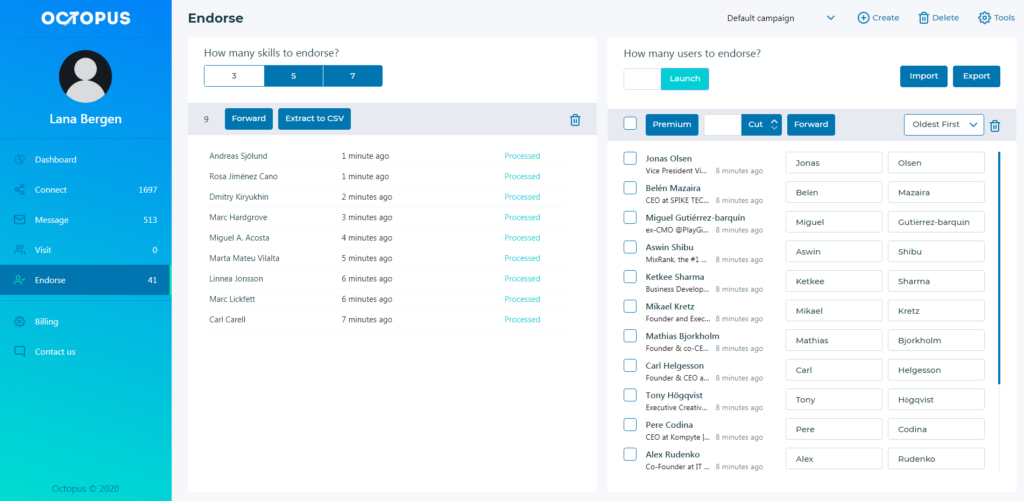
Manually endorsing a large number of connections on LinkedIn is a tedious and time-consuming task. Because endorsing others could do your profile a lot of good, what could be better than a tool that does the entire job for you? Octopus CRM is a LinkedIn automation software that allows you to endorse the skills of multiple contacts by following just a few simple steps:
- Look up the contacts that you wish to endorse. This can be done either by going on “My Network” or using the search bar to filter out first-level contacts;
- Transfer these contacts to the endorse campaign in the CRM. Once you’re on the page where your contacts are listed out, click the Octopus CRM chrome extension. A short form will show up on the top-right corner of your screen. Select “Endorse” as your action on the form, choose the needed campaign (optional), and decide how many profiles you want to send. Click on “Send to CRM” when all of these requirements have been fulfilled;
- Open the CRM and select the number of skills you want to endorse per profile and the number of contacts you wish to process. Click on “Launch,” and you’re done. Octopus will take care of the rest for you.
Start Endorsing Now!
The sheer significance of LinkedIn in the modern professional world cannot be overlooked. With that in mind, you should put as much effort as possible into making your LinkedIn profile stand out. The most effective way of doing that is by gaining a high number of skills endorsements. Use Octopus CRM to automate your LinkedIn endorsements process.