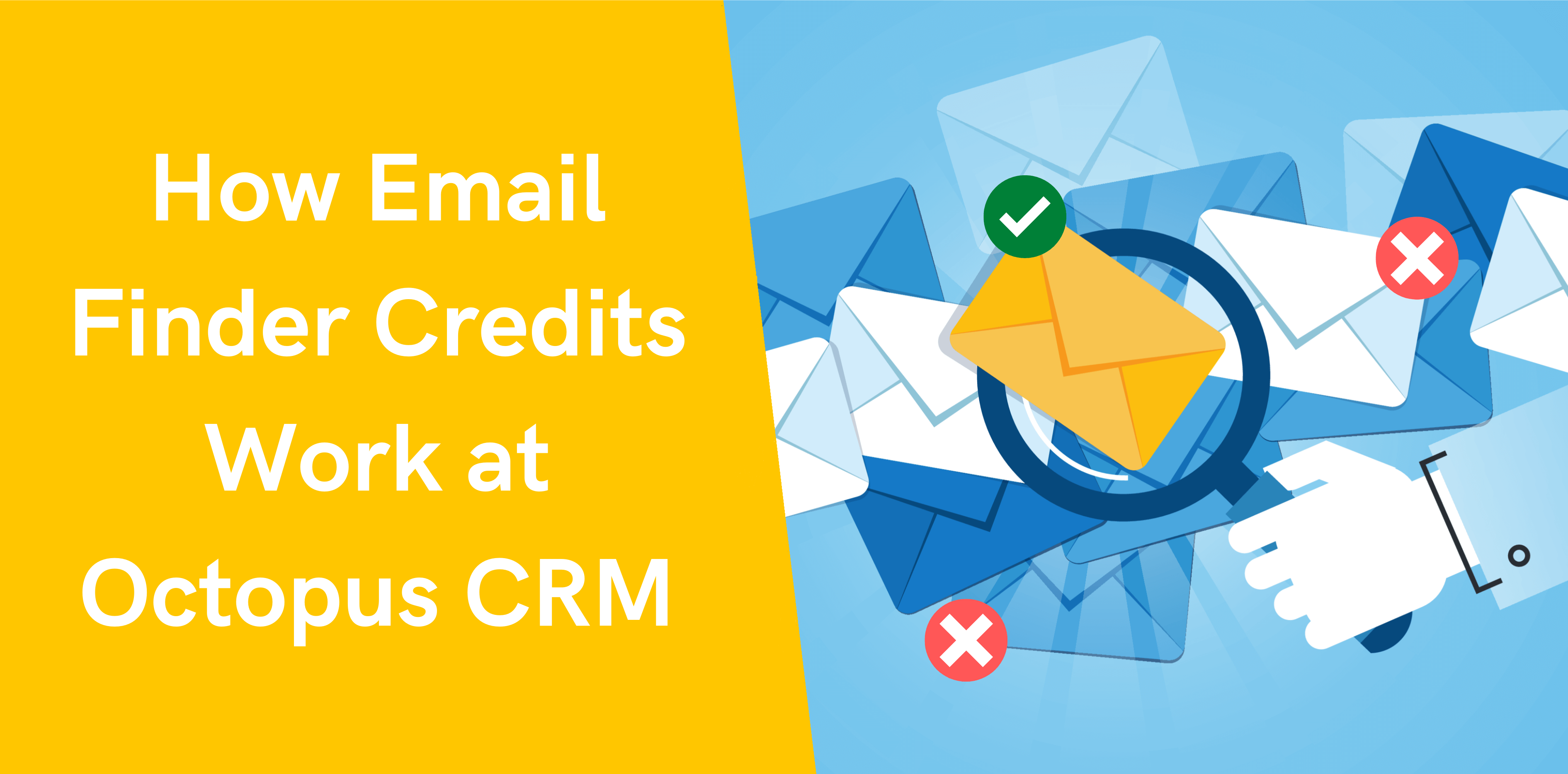You’ve probably heard about the ability of Octopus CRM LinkedIn automation tool to export the email addresses of your first-level connections.
It’s not a big deal for sure…right?
What if I tell you that now you can get verified corporate email addresses of your 2nd and 3rd level connections on LinkedIn as well?
Why do you need them?
By knowing email addresses of 2nd and 3rd level connections on LinkedIn, you can shoot connection requests by email and get around the weekly invitation limit. In addition to that, you can download a CSV file with email addresses and use it further in your marketing.
Finding verified emails of your second and third-level contacts will become a game-changer for your business.
And to do that you need email finder credits.
So, what email finder credit is?
Email finder credit is a successful or unsuccessful attempt Octopus CRM makes to find and verify a lead’s email address.
Unfortunately, you can use the “email finder” feature with Unlimited plan only, therefore if you have a lower plan, there is a need to upgrade first.
The good news is each Unlimited plan goes with 500 free email finder credits, and this number gets reset to zero every 30 days.
When you start a free trial at Octopus CRM, you get 500 email finder credits for one month. This means that all unused credits will get reset in 30 days regardless of when you subscribe.
In other words, if in 7 days after the trial is started, you subscribe to Unlimited, you’ll still be able to use your remaining email finder credits for 23 days and then they get reset to 500 and can be used for the next 30 days until they get reset again.
You as a user can control the number of email finder credits used and see the reset date in the “Dashboard ” page of your CRM.
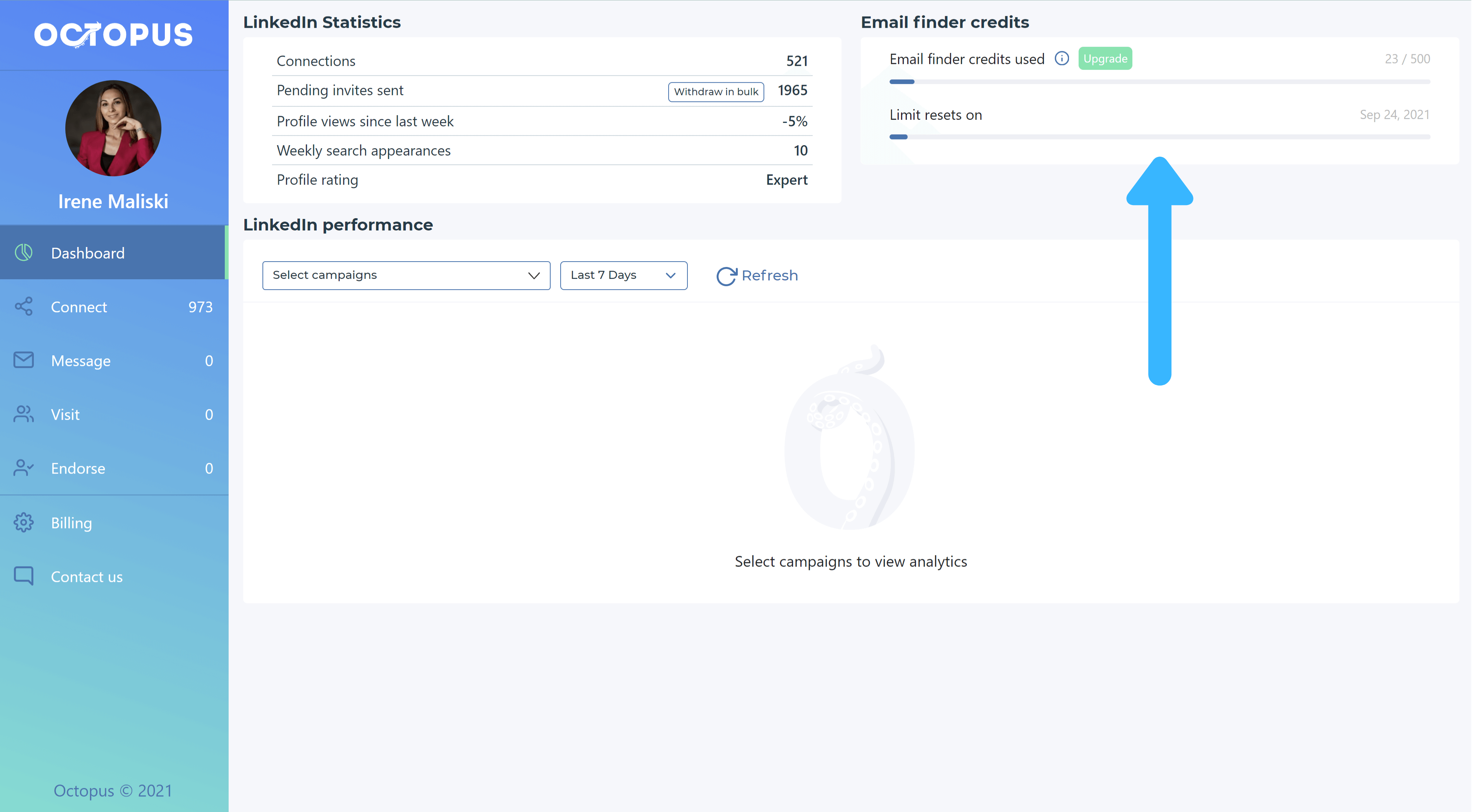
As mentioned above, the main reason for using email finder credits is to be able to send connection requests by email and bypass the weekly invitation limit on LinkedIn.
When the “Connect by email” campaign is launched and Octopus CRM processing users, the software uses one email finder credit to find and verify an email address of a user to be able to send an invite.
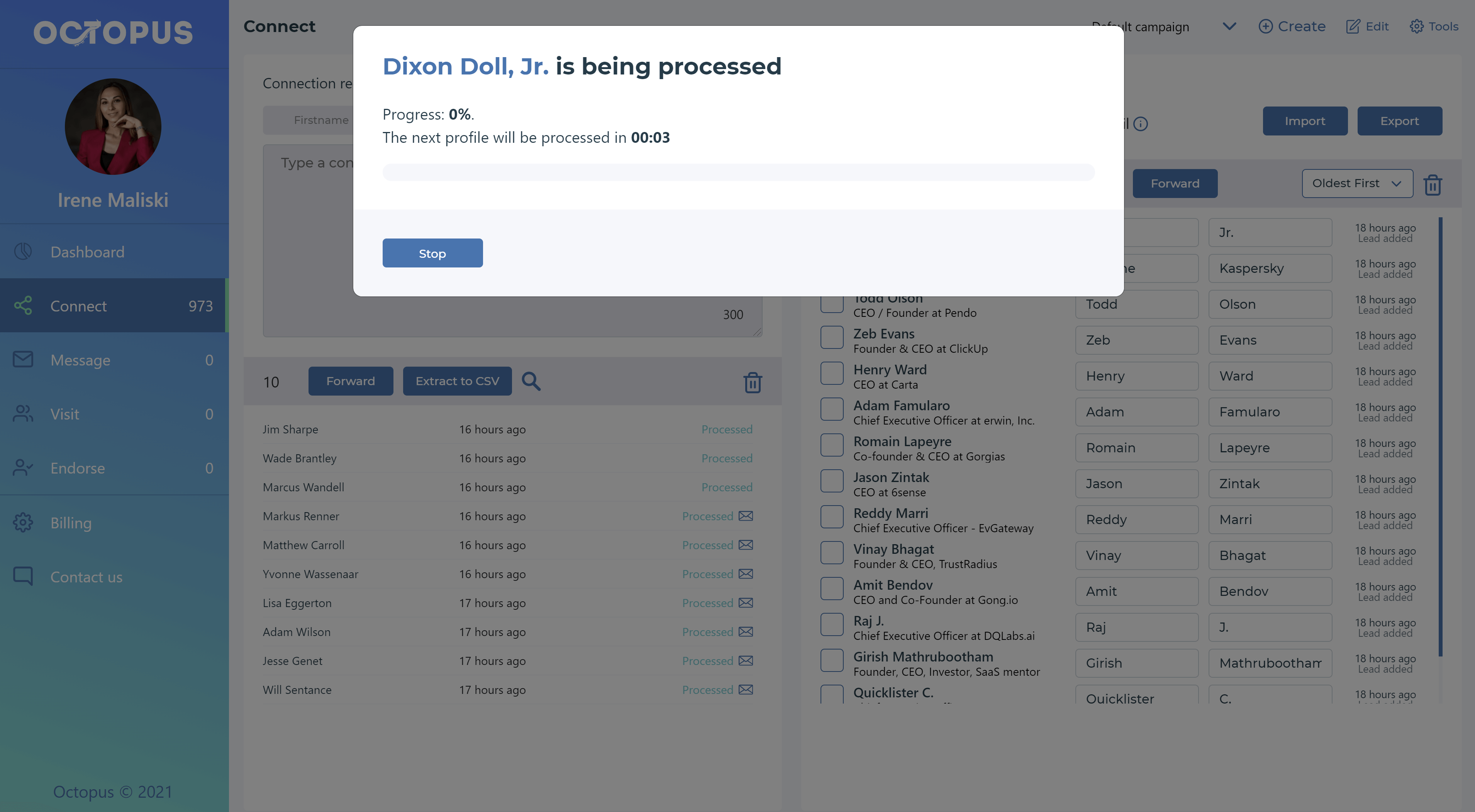
What if you’ve used all your email finder credits and want a bigger package?
In case you need a bigger package of credits, you can switch to another email finder plan from the billing tab of your CRM – just don’t forget to switch to the “email finder plans”:
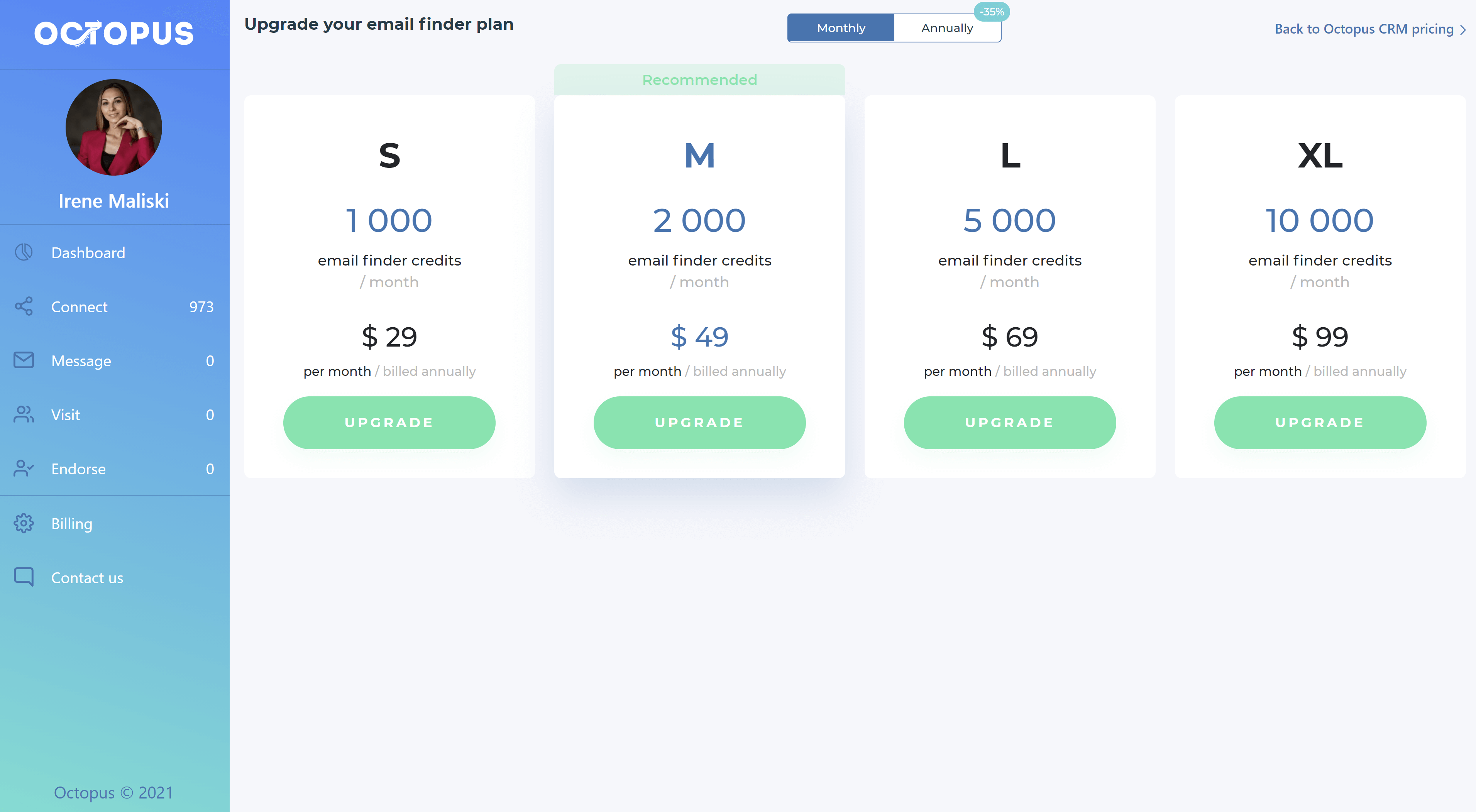
In this case, a separate subscription will be purchased, and your limit will be updated immediately, so you could continue using this feature.
As always, you can save up to 35% if you go with an annual plan, but note that the limit will still continue to reset on a monthly basis.